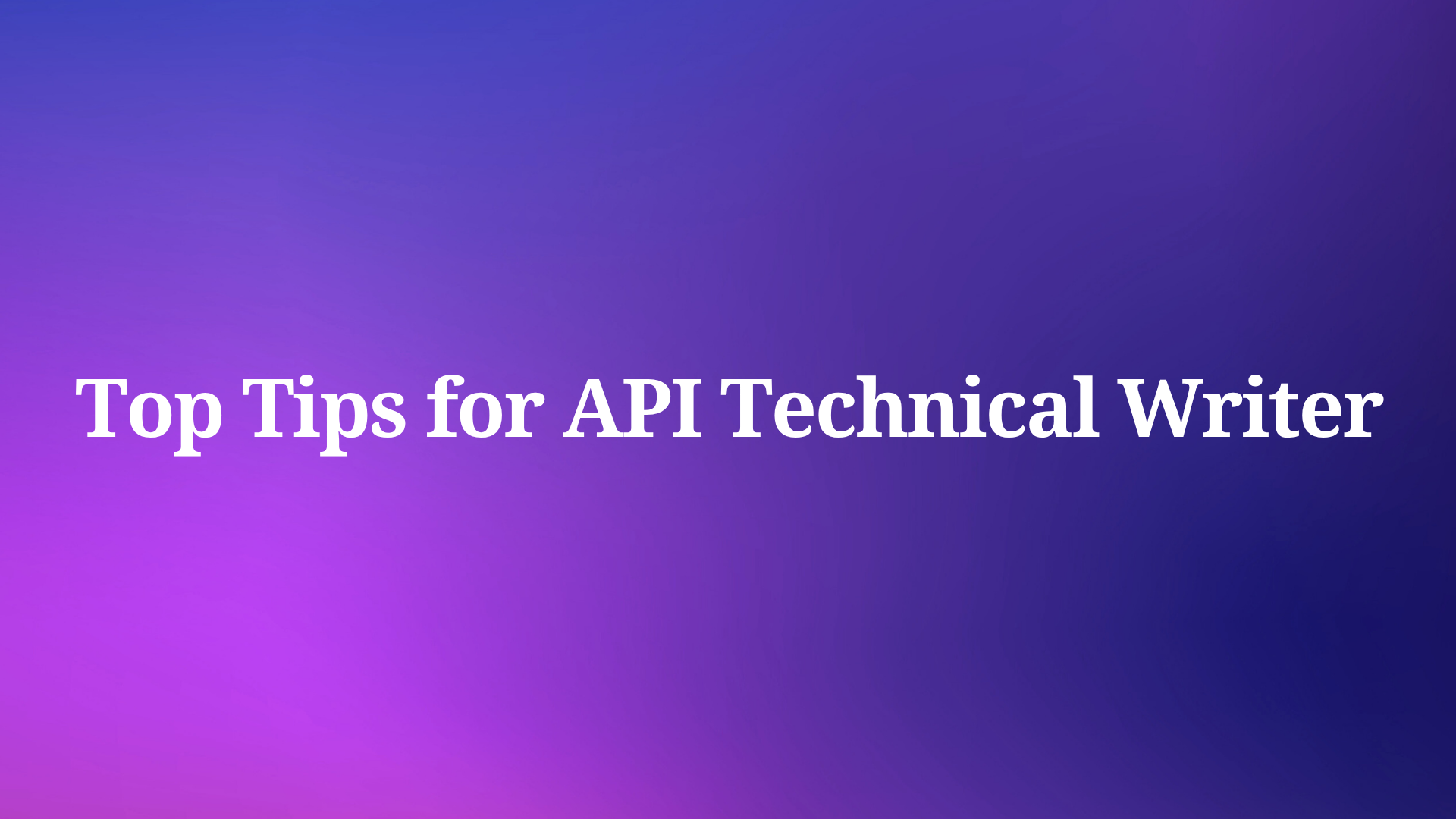APIs are critical components in modern software, but even experienced developers can make mistakes in API design. Some common pitfalls include poor documentation, inconsistent naming conventions, too much complexity, and lack of versioning. Following API design best practices like using consistent namespaces, implementing thorough documentation, and maintaining backward compatibility will help create more usable, maintainable APIs.
Why We Use API in Web Applications?
APIs are crucial in modern software development as they enable different applications and systems to communicate and share data, fostering interoperability. They promote efficiency and modularity by allowing developers to reuse code components and build on existing functionalities. API design first is designing APIs first, focusing on capabilities and reuse to enable scalable and stable APIs.

APIs drive innovation by facilitating the integration of third-party services, leading to the creation of new features and applications. Additionally, they provide organizations with the flexibility to scale, secure their data, and expand their reach through ecosystem growth, making APIs indispensable in today's technology landscape.
API Design Mistake 1. Inconsistent or Repeated API Responses Issue
The mistake of "Inconsistent or Repeated API Responses Issue" occurs when an API doesn't consistently provide the expected response or returns the same response multiple times, leading to uncertainty for developers. This can result from inconsistent responses, lack of idempotence, or caching problems, causing difficulties in maintaining data integrity and application reliability. Proper documentation, versioning, and error handling are essential to mitigate these issues and ensure a smooth API experience.
Solution: Use POST HTTP Request Instead of GET Request
To address this problem, HTTP requests consider switching from GET to POST requests. Additionally, you can implement the following measure to resolve caching issues: Add a cache buster parameter to GET recommendations. This ensures that each GET request appears distinct, preventing caching problems.

It's essential to note that switching from GET to POST requests may result in a breaking change to your API's contract. Therefore, exercise caution and engage in appropriate communication and coordination with your developer community when making such changes.
This solution aims to address API response issues caused by caching, particularly when using web browsers. By implementing these measures, you can gain better control over caching, ensuring the consistency and reliability of your API.
Mistake 2: Ignoring Versioning and Backward Compatibility
Ignoring versioning and backward compatibility is a common mistake in API design that can lead to many headaches for both the API provider and the users.
One of the biggest mistakes in ignoring versioning is making breaking changes without providing a way for existing clients to continue using the API. This can lead to disruptions in service and frustration for users who have built their applications around the API. It is important to communicate any breaking changes clearly and provide a migration path for existing clients.
Another mistake is not properly documenting the changes and versions of the API. Without clear documentation, it becomes difficult for users to understand what changes have been made and how they can adapt their applications accordingly. It is important to have a well-defined versioning strategy and to clearly document any changes made to the API.
Solution: Ensure the Longevity and Stability of an API
To ensure the longevity and stability of an API, versioning and backward compatibility are crucial. APIs should be designed to support future enhancements and changes without breaking existing functionality. Versioning allows for the introduction of new features and improvements while maintaining backward compatibility for existing users. This can be achieved by clearly specifying the API version in the URL or using versioning headers. It is also important to communicate any breaking changes and provide migration guides to help developers transition to new versions seamlessly.
Mistake 3. Inconsistent Naming Conventions and Poor Documentation
Inconsistent naming conventions and poor documentation are common mistakes in API design that can lead to confusion and frustration for developers. When an API has inconsistent naming conventions, it becomes difficult for developers to understand and use the API effectively. Additionally, poor documentation makes it challenging for developers to learn how to use the API correctly and efficiently.
Solution: Make the API Documentation Easy to Understand
One of the most important aspects of good API design is consistency in naming conventions. It is crucial to establish a clear and consistent naming scheme for endpoints, methods, parameters, and responses. This not only improves the readability of the API but also makes it easier for developers to understand and use the API effectively.
In addition to consistent naming, thorough and well-documented APIs are essential. API documentation should provide detailed information about each endpoint, including the purpose, input parameters, expected responses, and any specific requirements or limitations. Proper documentation helps developers understand how to use the API correctly, reducing confusion and improving the overall user experience.
Mistake 4. Overcomplicating the API with Unnecessary Features
Another common mistake in API design is overcomplicating the API by adding unnecessary features. When designing an API, there is sometimes a temptation to over-engineer it, attempting to include every possible function and use case within a single API. However, this approach often results in the API becoming complex and difficult to use.
A common manifestation of overcomplicating an API is adding excessive parameters and options. While providing flexibility is a worthwhile goal, having too many parameters and options in an API can lead to confusion and overwhelm for users. Furthermore, it also increases the complexity of maintaining and updating the API.
Solution: Keep the API Simple
Simplicity and Avoiding Unnecessary Features: Another best practice for API design is to keep the API simple and avoid adding unnecessary features. APIs should focus on providing the core functionality required by the users without overwhelming them with excessive options. By keeping the API simple, it becomes easier to understand, maintain, and use. It is also important to consider the needs of the target audience and prioritize features accordingly.
The Real API Design First Tool: Apidog
Now, you may be wondering how to implement these best practices effectively. Apidog is a powerful API design and documentation tool that helps developers create well-designed API documentation.
With Apidog, you can easily define and manage your API endpoints, methods, parameters, and responses using a user-friendly interface. It provides a centralized platform to collaborate with your team and ensure consistent naming conventions across your API. Apidog also generates comprehensive API documentation automatically, saving you time and effort.
Furthermore, Apidog supports versioning and backward compatibility out of the box. You can easily manage different versions of your API, track changes, and provide clear migration guides to your users. This ensures that your API remains stable and accessible to both existing and new users.
Conclusion
In conclusion, good API design is crucial for creating successful and developer-friendly APIs. By following best practices such as consistent naming conventions, simplicity, and versioning, you can improve the overall quality and usability of your API.
With Apidog, you have a powerful tool at your disposal to streamline the API design and documentation process. So why wait? Try Apidog today and take your API design to the next level!