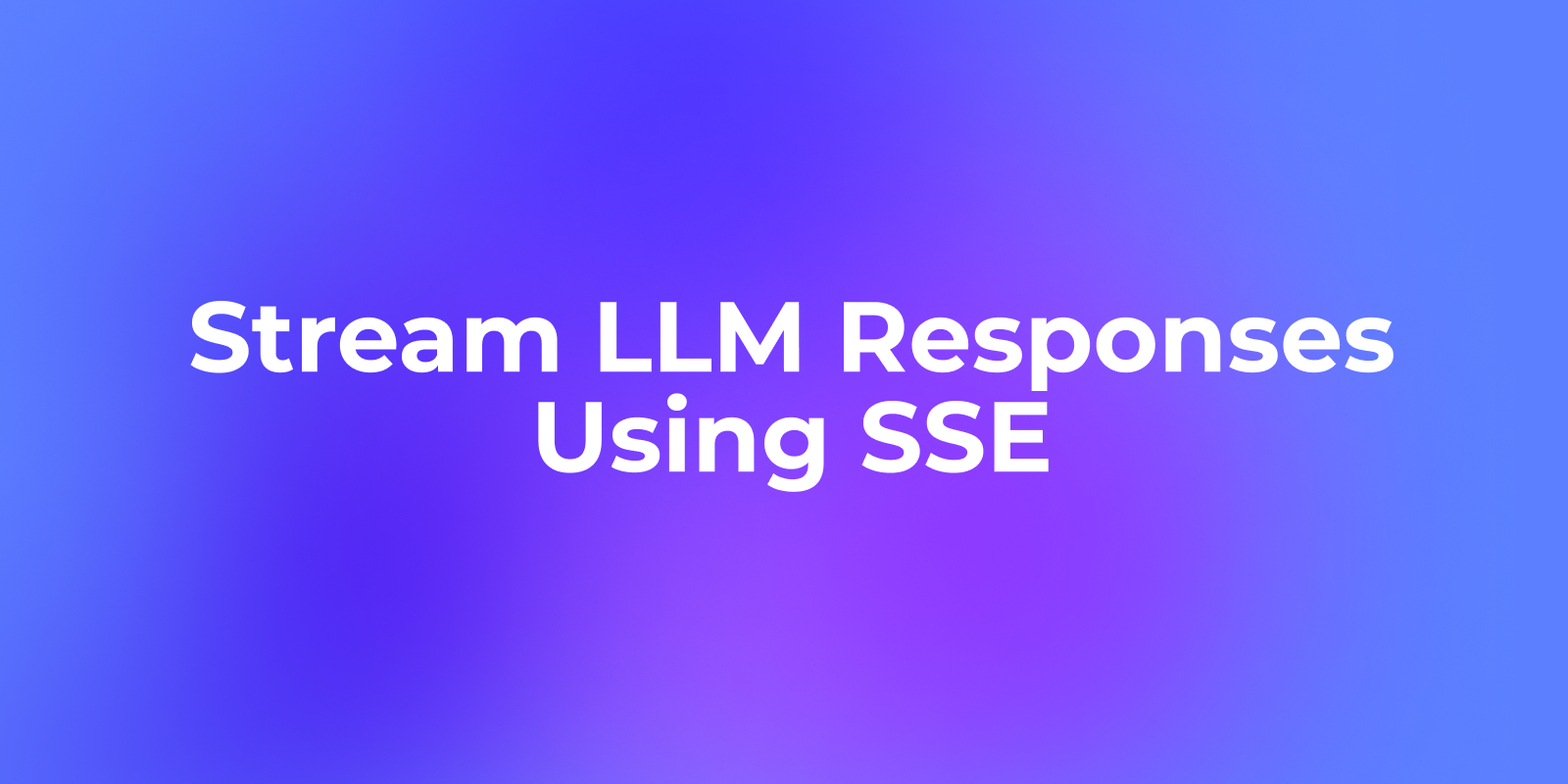The communication landscape has evolved dramatically over the past decades, and email remains a cornerstone for businesses worldwide. Whether you're a startup looking to engage with customers or an established enterprise seeking streamlined email solutions, SendGrid API offers a powerful and efficient way to manage your email communications.
What is SendGrid API?
SendGrid API, a service provided by Twilio, is a cloud-based solution that manages your email infrastructure, ensuring your messages reach the desired recipients without a hitch. It provides extensive tools and functionalities that allow developers to send transactional emails, marketing campaigns, notifications, and more, all through a reliable and scalable platform.
The API is designed to be developer-friendly, enabling seamless integration with various applications and services. With SendGrid API, you can avoid the complexities of maintaining your email servers and focus on crafting compelling email content.
Why Choose SendGrid API for Your Email Communications?
Robust Features
- High Deliverability Rates: SendGrid ensures your emails land in the inbox, not the spam folder. With advanced algorithms and feedback loops, it maintains high deliverability rates.
- Scalability: Whether you're sending hundreds or millions of emails, SendGrid can scale up or down with ease.
- Analytics and Reporting: Gain insights into your email campaigns with granular data on open rates, click-through rates, bounces, and more.
- Scheduling: Schedule your emails to be sent at the optimal time for your audience, enhancing engagement and open rates.
- Template Management: Create and manage beautiful email templates with ease, thanks to SendGrid's intuitive template editor.
Easy Integration
SendGrid API offers robust SDKs and libraries for various programming languages and frameworks, including Node.js, Python, Ruby, and Java. This ensures a smooth integration process, whether you're working on a web application, mobile app, or CRM system.
Security and Compliance
Data security is paramount in today's digitally-driven world. SendGrid API complies with major industry standards and regulations like GDPR and CAN-SPAM. It also offers features like two-factor authentication (2FA) and dedicated IP addresses to secure your email communications further.
SendGrid APl Pricing
SendGrid offers flexible pricing plans tailored to different needs and scales. The plans range from a free tier, which allows sending up to 100 emails per day, to more advanced plans suited for high-volume email senders.
1. Free Plan:
- Cost: $0/month
- Email Sends: Up to 100 emails/day
- Key Features:
- Ticket support
- API keys and SMTP relay
2. Essentials Plan:
- Cost: Starts at $19.95/month
- Email Sends: Up to 50,000 emails/month
- Key Features:
- Ticket support
- Email analytics
- APIs and SMTP relay
- Delivery optimization tools
3. Pro Plan:
- Cost: Starts at $89.95/month
- Email Sends: Up to 100,000 emails/month
- Key Features:
- Everything in Essentials
- Phone and chat support
- Dedicated IP addresses
- Subuser management
4. Premier Plan:
- Cost: Custom pricing
- Email Sends: Tailored for high-volume senders
- Key Features:
- Everything in Pro
- Dedicated customer success manager
- Prioritized IP addresses
- Advanced email deliverability consulting
For the most accurate and up-to-date details, be sure to visit the official SendGrid Pricing page. This will provide you with the latest information and any ongoing promotions or changes.
SendGrid APl Rate Limit
Rate limits are a mechanism to control the number of API requests a user can make within a specific timeframe. For SendGrid, these limits ensure optimal performance and fairness among users while protecting the service from being overwhelmed by high-volume traffic.
The primary rate limit for SendGrid API is:
- 600 requests per minute per account
This limit applies to all SendGrid API endpoints collectively. Exceeding this limit will result in rate limiting, where additional requests are either delayed or rejected until the rate decreases.
What Happens When Exceeding the SendGrid API Rate Limit?
When you exceed the allowed rate of 600 requests per minute, the SendGrid API will respond with an HTTP 429 status code, indicating that you have hit the rate limit. The response will include a Retry-After header specifying the number of seconds to wait before making a new request.
For example, if you receive a Retry-After: 30 header, you should wait for 30 seconds before retrying the request to avoid being rate-limited again.
How to Get the SendGrid API Key Free?
Here are the steps to obtain a free SendGrid API key and start sending emails quickly.
Step1: Sign Up for a SendGrid Account
To get started with SendGrid, you first need to create an account. Follow these steps:
- Visit the SendGrid Website: Go to sendgrid.com.
- Sign Up: Click on the "Start For Free" button. You will be directed to the sign-up page.
- Fill in Your Details: Provide your name, email address, and password. You may also need to verify your email address to complete the registration.

2. Choose the Free Plan
SendGrid offers various pricing plans, but you can start with the free tier, which provides a generous allowance for testing and light use:
- Select the Free Plan: During the sign-up process, select the "Free" plan. This plan allows you to send up to 100 emails per day.
- Complete the Sign-Up: Follow the on-screen instructions to finish setting up your account.
3. Access Your SendGrid Dashboard
Once you have completed the sign-up process, you will be taken to the SendGrid dashboard. This is where you can manage your email settings, view analytics, and create your API key.
4. Create an API Key
To create an API key, follow these steps:
- Navigate to API Keys: On the left-hand sidebar, click on "Settings" and then select "API Keys."
- Create a New Key: Click on the "Create API Key" button.
- Name Your API Key: Give your API key a descriptive name, such as "MyAppEmailKey."
- Set Permissions: Choose the permissions you want to grant this API key. For most use cases, the "Full Access" option will suffice.
- Create Key: Click on the "Create & View" button to generate your API key.
5. Securely Store Your API Key
Once your API key is generated, make sure to copy it and store it securely. You will not be able to view the key again after this point. It’s crucial to keep this key private to prevent unauthorized access to your SendGrid account.
6. Integrate the API Key into Your Application
With your API key in hand, you can now integrate SendGrid into your application. Here’s a basic example using Python and the SendGrid Python library:
- Install the SendGrid Library: Run the following command to install the SendGrid library.
pip install sendgrid- Send an Email: Use the following code to send an email:
import sendgrid
from sendgrid.helpers.mail import Mail
sg = sendgrid.SendGridAPIClient(api_key='YOUR_API_KEY')
email = Mail(
from_email='your-email@example.com',
to_emails='recipient@example.com',
subject='Hello from SendGrid',
plain_text_content='This is a test email sent from SendGrid!'
)
response = sg.send(email)
print(response.status_code)
print(response.body)
print(response.headers)
Replace 'YOUR_API_KEY' with the API key you generated and fill in the email details accordingly.
Testing API Key using Apidog
You can test your newly created API key using cURL:
curl -i --request POST \
--url https://api.sendgrid.com/v3/mail/send \
--header 'Authorization: Bearer YOUR_API_KEY_HERE' \
--header 'Content-Type: application/json' \
--data '{"personalizations": [{"to": [{"email": "recipient@example.com"}]}],"from": {"email": "sendeexampexample@example.com"},"subject": "Hello, World!","content": [{"type": "text/plain", "value": "Howdy!"}]}'
Apidog, an all-in-one API development platform, makes this process even easier, you just need to copy the above cURL and paste it into Apidog's API request sending input box and you will get the result immediately to validate whether the API key works.

To find out more about how to send API requests using Apidog, refer to this help document: https://apidog.com/help/api-requesting/sending-api-requests.
Conclusion
The SendGrid API stands out as a powerful, scalable, and reliable platform for managing your email communications. As you navigate the evolving communication landscape, SendGrid provides the tools and support to help you succeed in your email marketing and transactional email endeavors. Whether you're sending hundreds or millions of emails, SendGrid can meet your needs, making it a cornerstone for businesses worldwide.