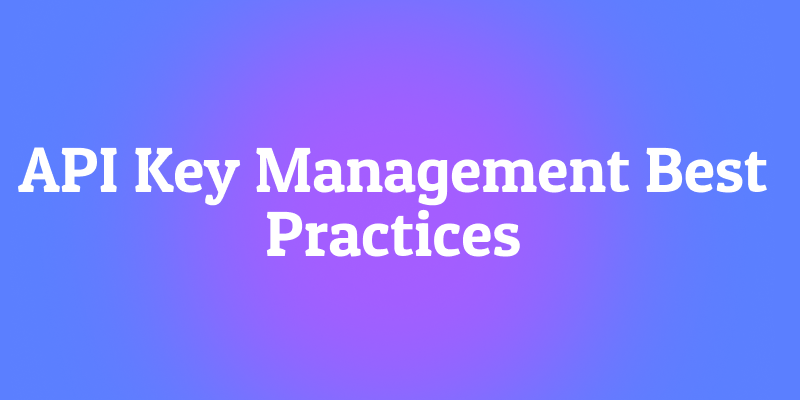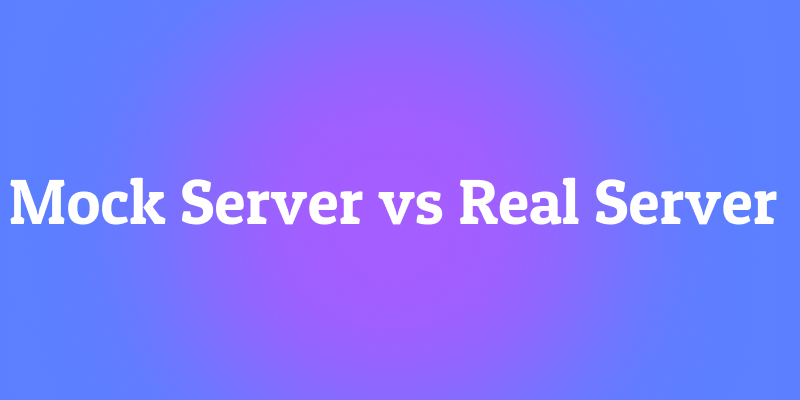REST APIs (Representation State Transfer Application Programming Interfaces), also referred to as RESTful APIs, are APIs that adhere to the REST architectural style and design principles. To enable REST APIs in bridging clients and servers (or databases), they require a few elements - one of them being HTTP methods.
If you want a clean, fresh API platform to build APIs, consider Apidog today - all you need to do is click on the button below to get started! 👇 👇 👇
In the context of REST APIs, HTTP methods are also called REST API methods. Therefore, from this point forth, the article will refer to HTTP methods as REST API methods. the article will also outline situations where each REST API method is most applicable.
What are the REST API Methods?
There are a few types of REST API methods that REST APIs can utilize to communicate and perform actions on resources located on the server side. By using these REST API methods, you can expect consistent interaction between two applications.
GET Method
The GET REST API method is used primarily for retrieving data from a specific resource on the server. In other words, it is essentially a request for information.
GET Method Use Cases
- Fetching a list of products from an e-commerce API.
- Retrieving information about a specific user account (such as profile or account details).
- Getting the current weather data for a specific location.
GET Requests (with URL Example)
GET REST API method requests will usually include the resource URL, and can also include query parameters to filter or refine results.
This URL example demonstrates how to get a list of products in a specific category called electronics: /products?category=electronics.
POST Method
The POST REST API method creates a new resource on a server. In other words, it submits data from the client side to create something new to be stored on the server side, like a new record in the database.
Post Method Use Cases
- Creating a new user account on a web application or software.
- Adding a new item to an online shop's shopping cart.
- Creating a new post on your social media account or blog.
POST Requests (with URL Example)
POST REST API methods' requests will usually include the resource URL and data that would like to be created, all in the request body (examples can include username, password, and post caption).
This URL example will point to the users resource. When included with the corresponding data within the POST method body, it will create a user's record in the server's database: https://api.example.com/users.
PUT Method
A REST API PUT method updates an existing resource completely, replacing the entire resource with the provided data in the request body.
PUT Method Use Cases
- Updating a user's profile information (like a social media account).
- Modifying the quantity of an item in an online shopping cart.
- Replacing the content of a post on social media.
PUT Requests (with URL Example)
REST API PUT methods' requests will include both resource URL and complete new data (data that you want to renew it with) for the resource in the request.
An example of a PUT REST API request URL would be: https://api.example.com/users/123.
This PUT request URL targets the specific user resource identified with the ID 123, with all relevant and updated information about the user to modify the existing user data.
DELETE Method
As the name may suggest, the DELETE REST API method is capable of removing a resource from the server database. Be careful when sending DELETE method requests as you may have to send GET method requests to reverse such changes.
DELETE Method Use Cases
- Deleting a user account.
- Removing an item from an online shopping cart.
- Deleting a post that was created on a social media platform.
DELETE Requests (with URL Example)
A REST API DELETE method's request will only include the resource URL that indicates which resource to remove. The DELETE request will usually not include data in the body.
An example of a URL used for a DELETE request is: https://api.example.com/products/abc123. This example targets a specific product resource identified by abc123, where it deletes this specific product from the server.
Advantages of Using REST API Methods
Although there are other alternatives that you can choose aside from REST API methods like GraphQL, gRPC, and WebSockets, REST API methods offer key advantages that make them popular and widely chosen over others:
1. Simplicity and Understandability:
- REST APIs leverage familiar concepts like HTTP methods (GET, POST, PUT, DELETE) and URLs, making them easy to learn and understand for developers. This lowers the barrier to entry for building and interacting with APIs.
2. Interoperability:
- REST APIs adhere to well-defined standards, making them interoperable across different programming languages and platforms. This allows diverse applications to seamlessly integrate, fostering them in a more connected ecosystem.
3. Maturity and Tooling:
- Due to their widespread adoption, REST APIs benefit from a mature ecosystem of tools and libraries. This comprehensive support simplifies development, testing, and debugging, saving developers time and effort.
4. Flexibility and Scalability:
- REST APIs can effectively handle diverse data formats (JSON, XML, etc.) and adapt to various use cases. They can be scaled horizontally by adding more servers to handle increasing traffic, making them suitable for growing applications.
5. Statelessness:
- REST API methods' requests are independent of server-side session management, making them more reliable and easier to maintain. This stateless nature also simplifies load balancing and server scaling.
6. Discoverability:
- Tools like API documentation and tools can help developers discover and understand what resources are available through a REST API. This makes integration and adoption easier compared to some other less standardized approaches.
Apidog: Easy-to-learn and Intuitive API Platform for REST API Design
Apidog is an all-in-one API development tool that supports the entire API lifecycle development. API developers can utilize Apidog for building, testing, mocking, debugging, and documenting APIs.

If you are interested in implementing your new knowledge of REST API methods, check out the section below!
Building a New API Request Using Apidog
With Apidog, you can create new API requests with Apidog. This also includes REST APIs, so you can start thinking about what kind of functionality you want to create based on the four REST API methods mentioned above.
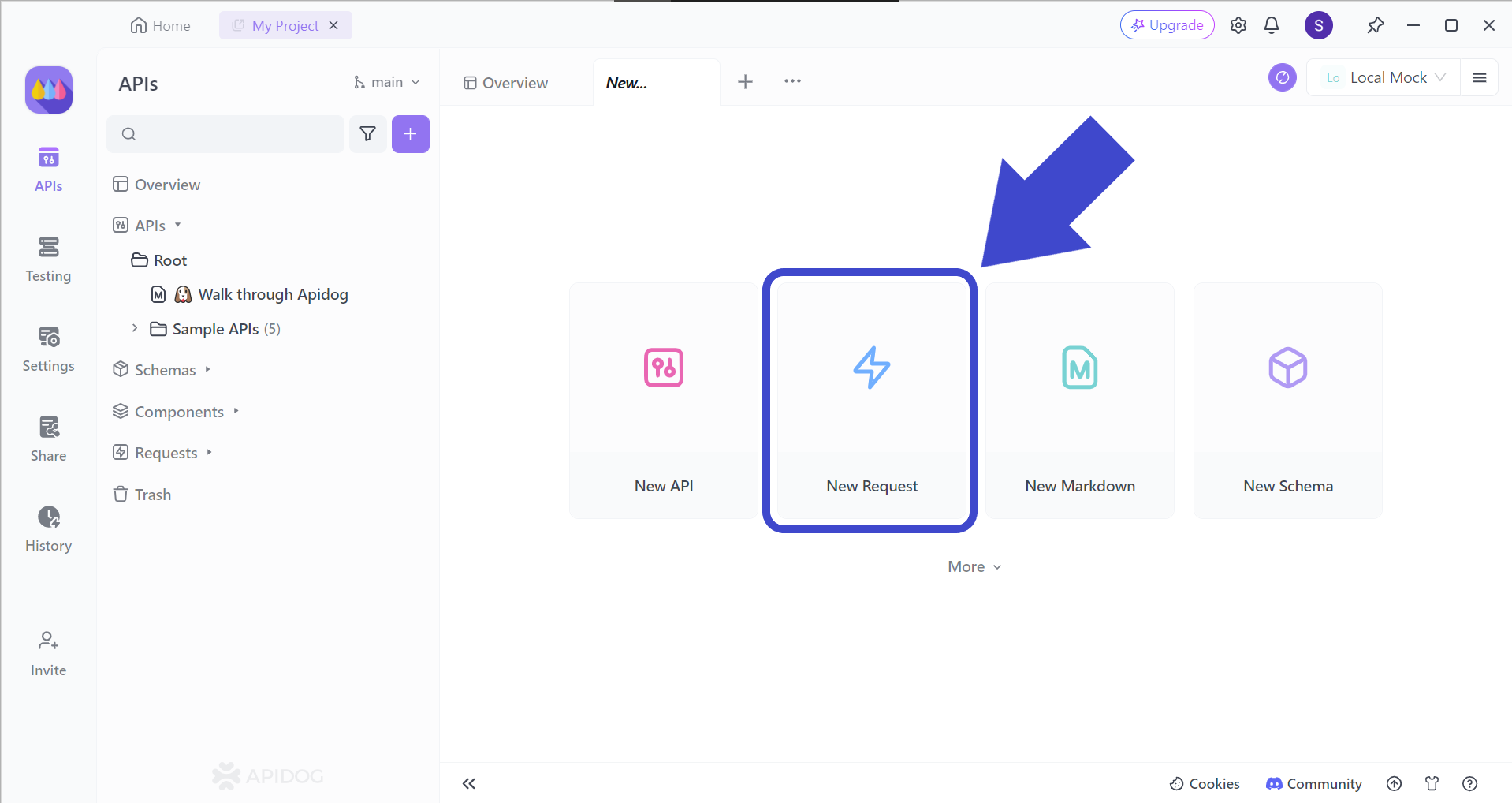
First, begin by initializing a new request on Apidog.
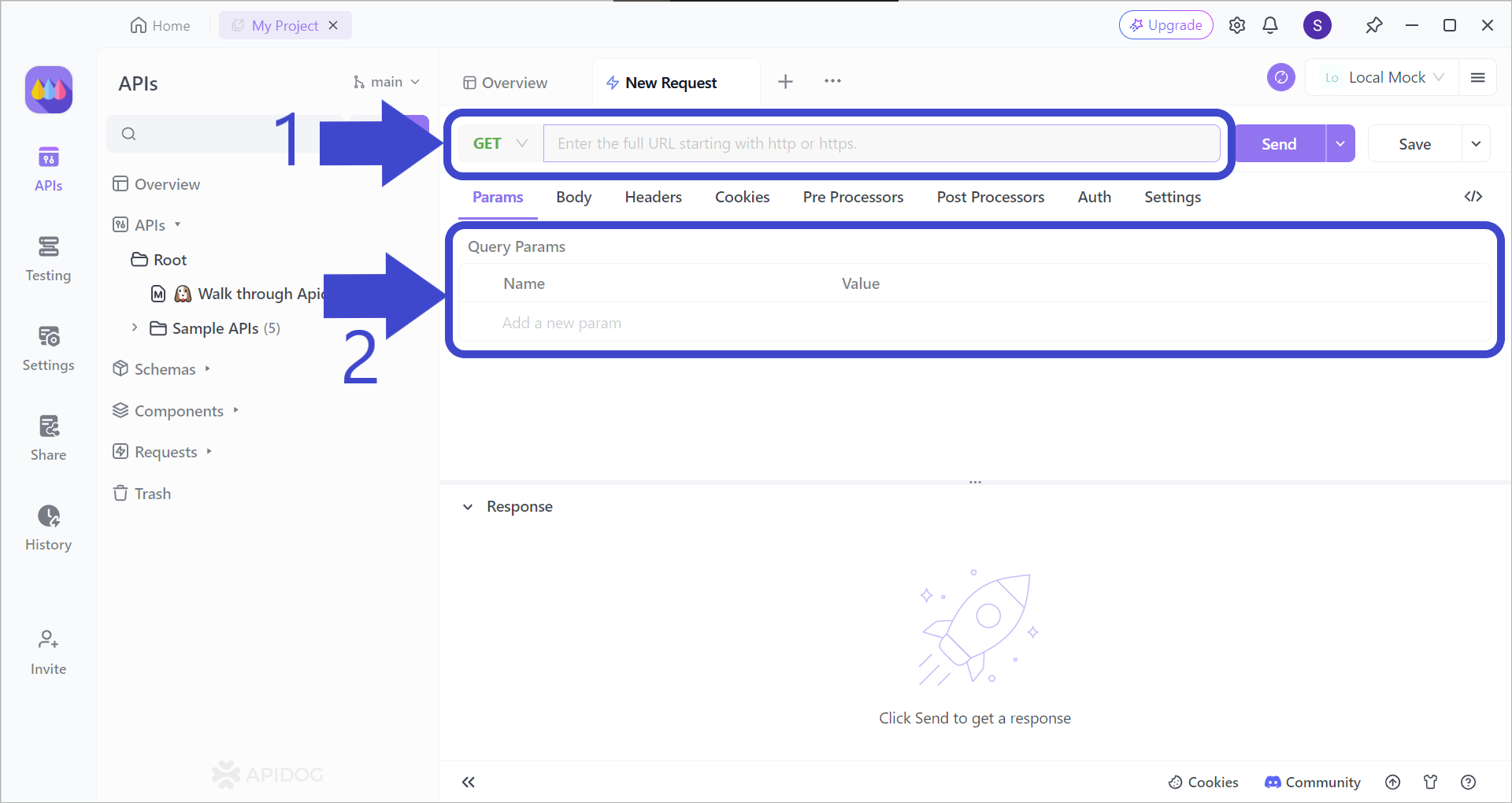
Firstly, select the REST API method that you would like (GET, POST, PUT, or DELETE), and craft a proper REST API URL. You can use a mix of path and query parameters, along with multiple IDs to create a more specific API URL.
Later, include the details of the parameters, along with the necessary data for your request in the body.
Conclusion
There are currently four common REST API methods that are used in virtually any web application. Together, the four REST API methods collaborate to create interesting functionalities for users to utilize.
The four REST API methods are GET, POST, PUT, and DELETE, where there are certain methods require additional data in the request body. However, some methods may cause irreversible change, so ensure that your methods are implemented correctly.
Apidog is a complete API development platform that provides various functionalities to streamline the production of APIs. With a simple and intuitive user interface, Apidog allows new and experienced API developers (who may be trying Apidog as an alternative) to learn and adapt to a new application. Nonetheless, Apidog's various functionalities like testing scenarios and code generation can boost efficiency for API developers who may have difficulty.