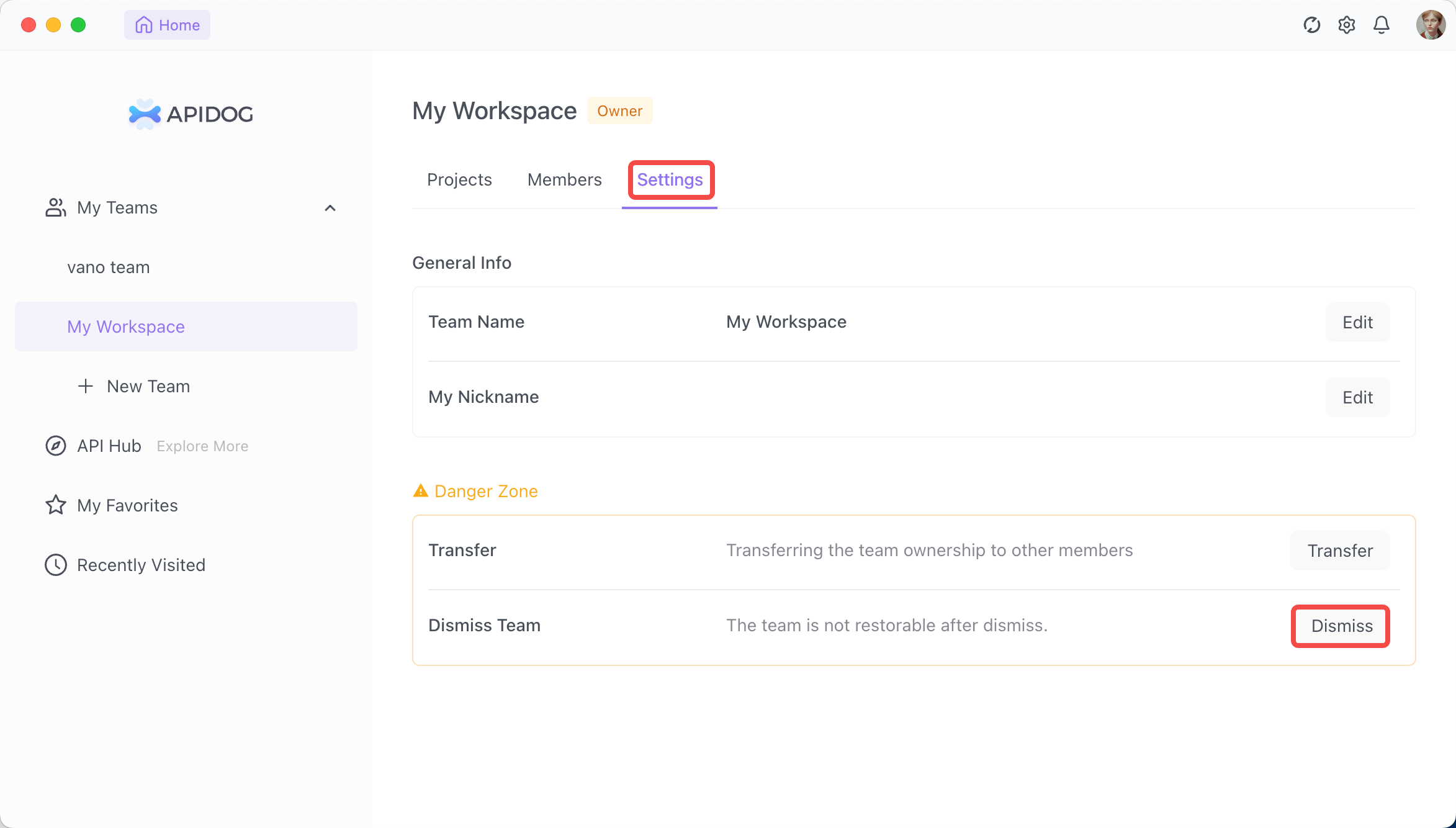Manage Teams
In this section, you will learn how to create and manage teams in Apidog.
In Apidog, the Manage Team module is a very important feature that helps you easily manage your team members, assign tasks and permissions, and view the progress of your work. Here's how to use the Apidog Management Team module.
Create A Team
In Apidog, you can create multiple teams, each of which can contain multiple members. To create a new team, you can follow these steps:
- Click on the "My Teams" option in the left navigation bar.
- Click on the "New Project" button.
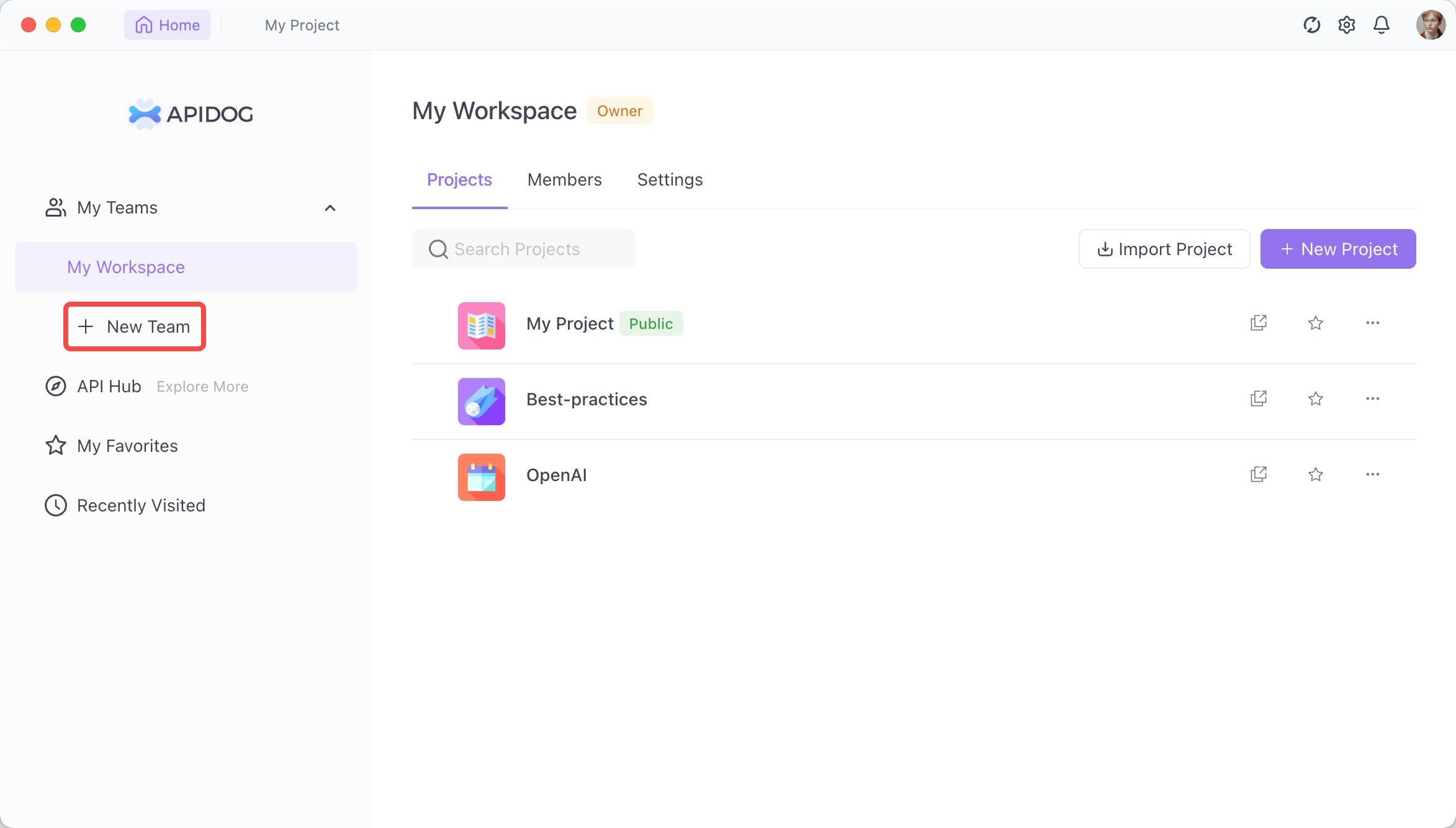
- Type the team name and click 'Create' button.
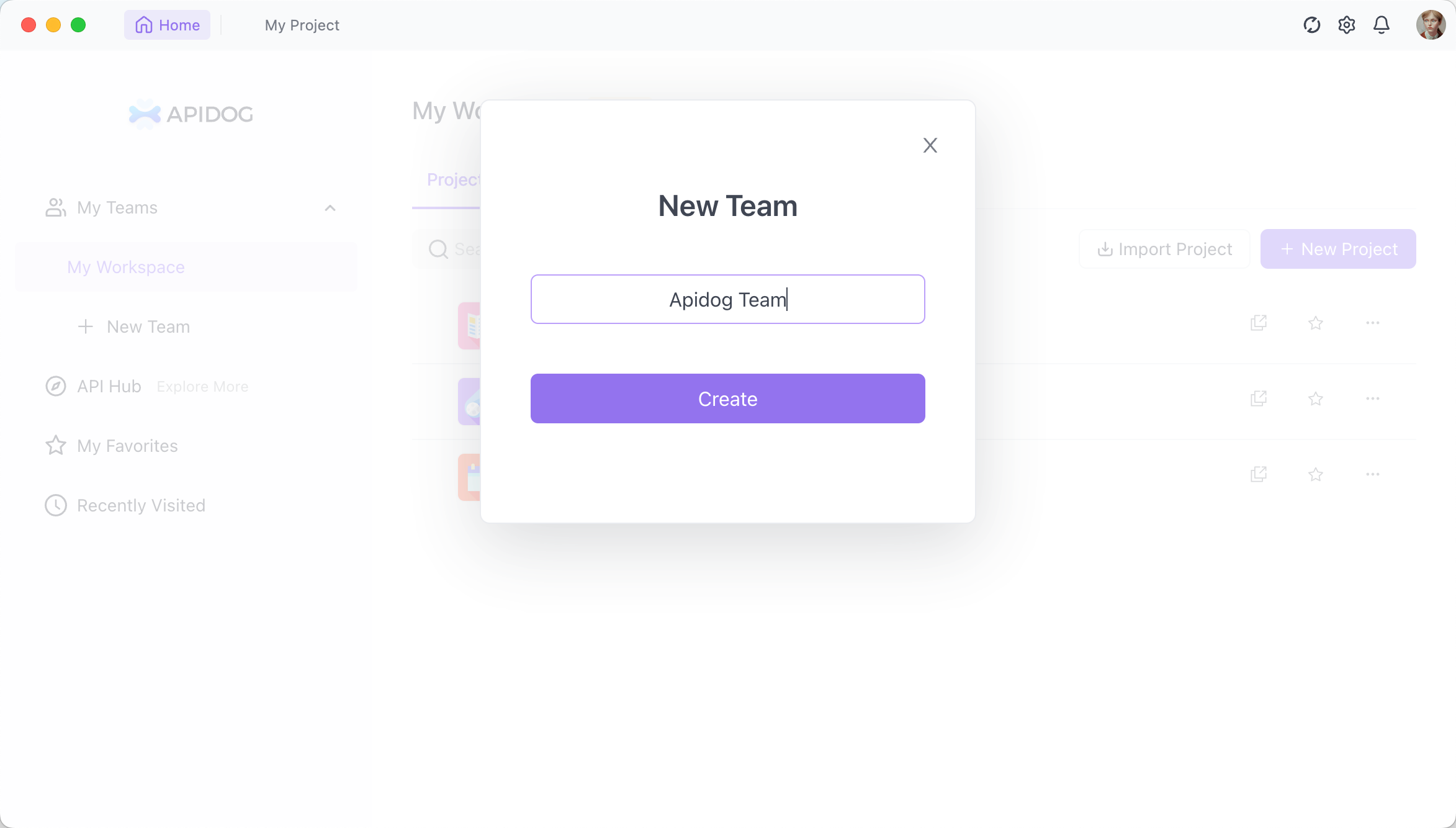
Now that you've successfully created a new team, click on the team name on the left side of the page to access a different team.
Change the Team Information
Team owners (or administrators) can modify the team name:
Go to "Settings" > "Team Name" > "Edit". Make the necessary changes to the team information. After the team information is modified, all team members will see the updated details.
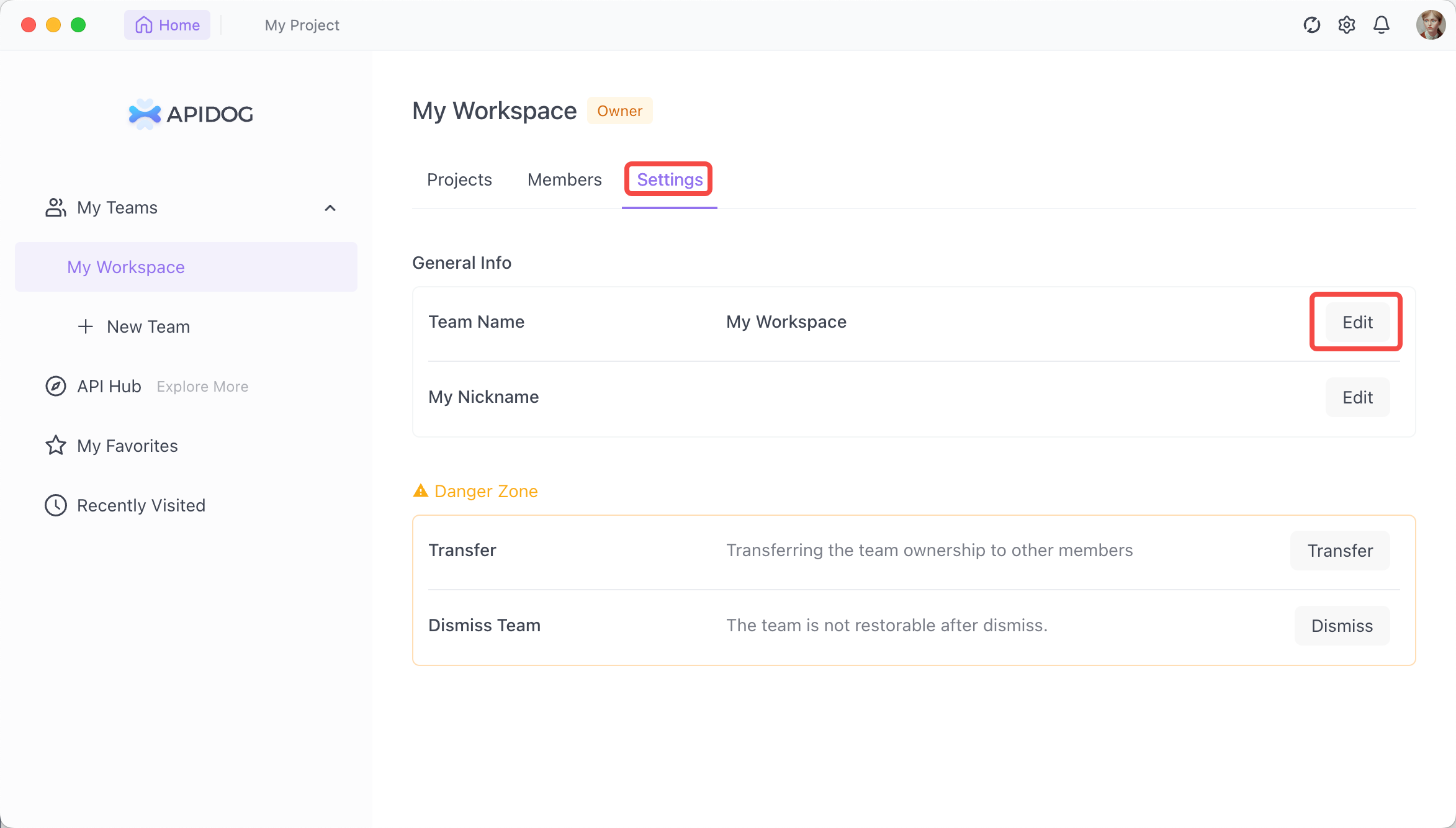
Leave the Team
To leave a team: Go to "Settings" > "Danger Zone" > "Quit".
When you leave a team, you lose access to all projects within that team.
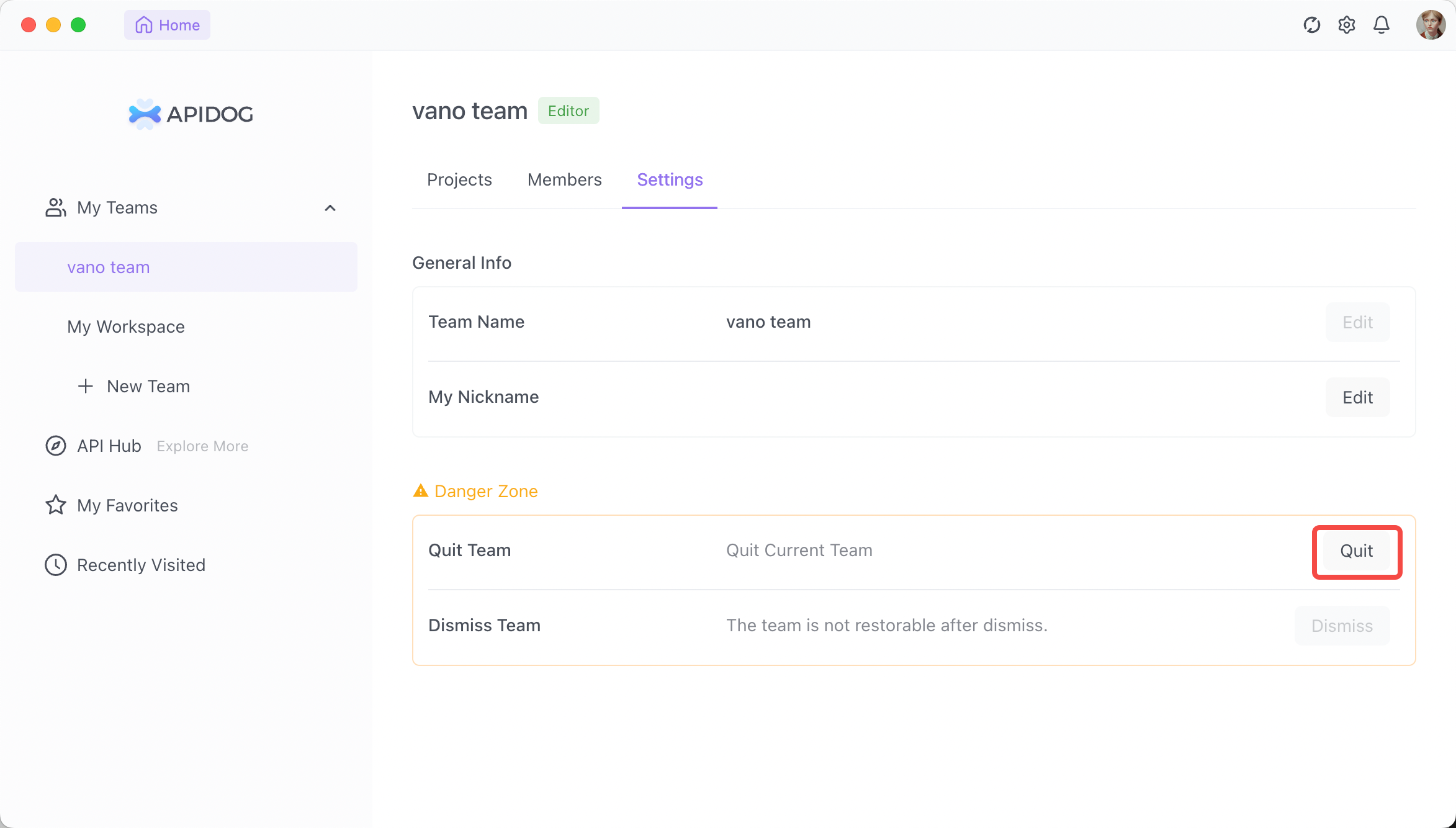
Transfer the Team
Team owners can transfer ownership of the team to another member:
Go to "Team Settings" > "Danger Zone" > "Transfer". Select the new team owner and click "Transfer".
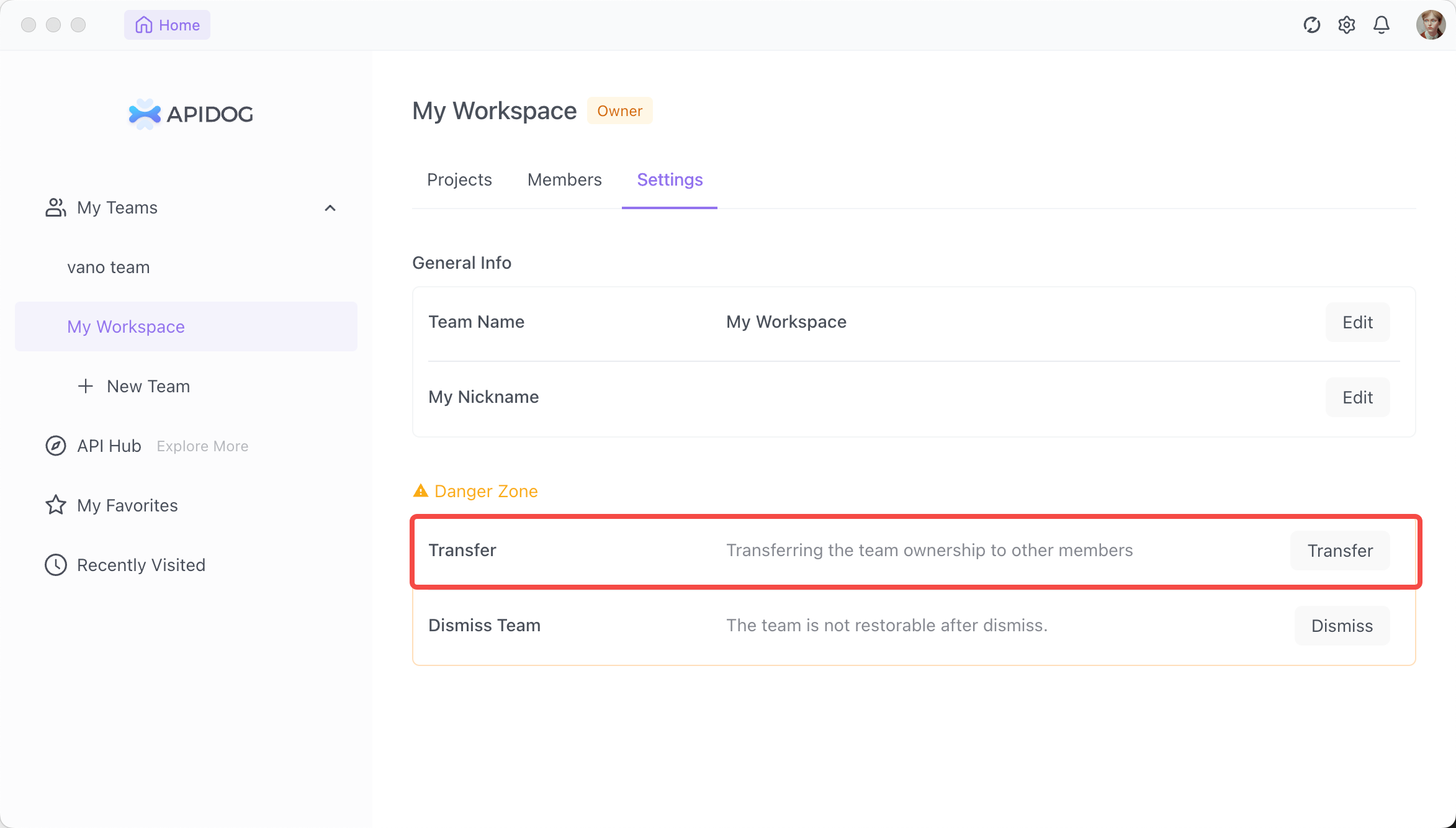
Dismiss the Team
To disband a team completely:
Go to "Settings" > "Danger Zone" > "Dismiss". Click "Dismiss" to confirm.
When a team is disbanded, all projects under that team are deleted synchronously and cannot be recovered.