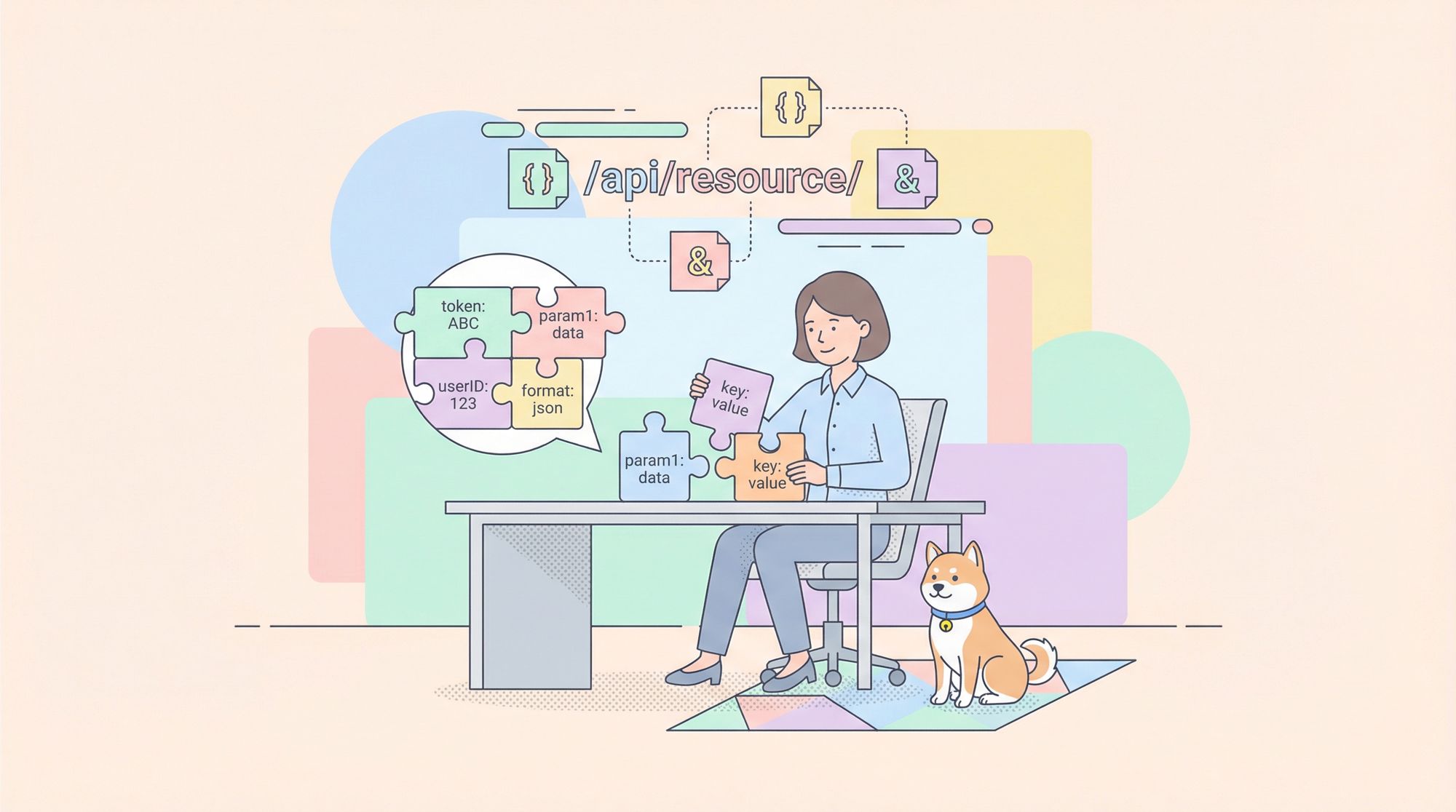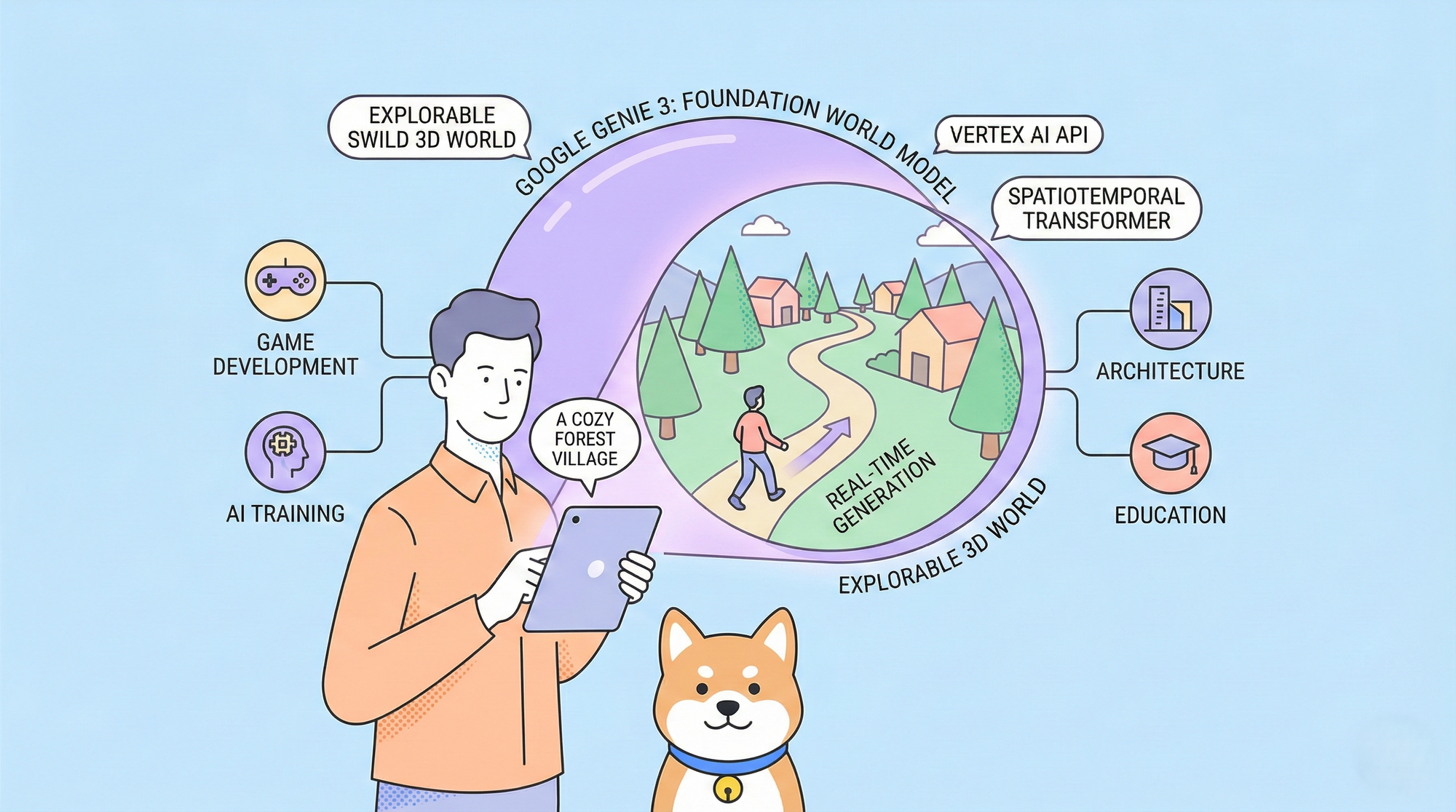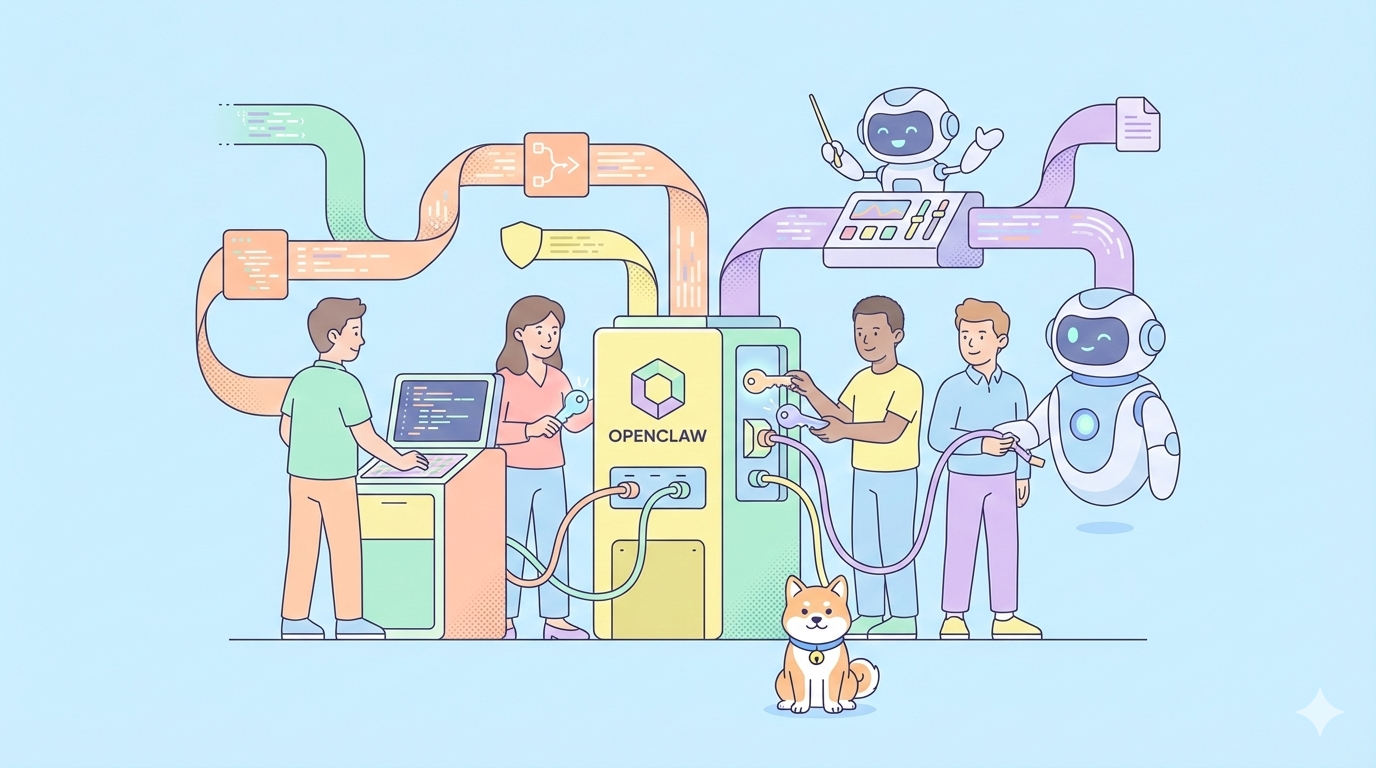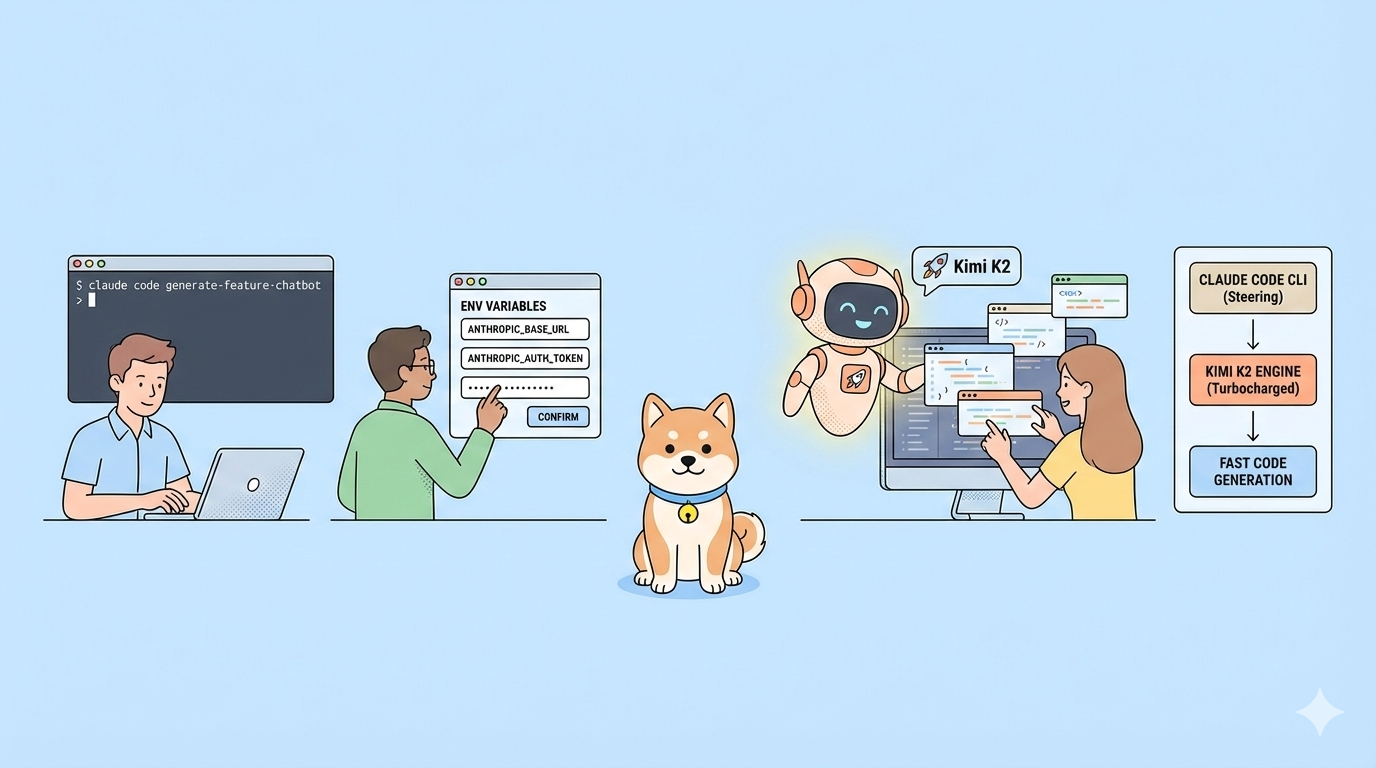In API documentation, request parameters are essential pieces of information that you provide to users to help them make requests to your API correctly. These parameters allow users to customize their requests and interact with your API effectively. Request parameters are typically included in the URL or the request body, depending on the HTTP method used (e.g., GET, POST, PUT, DELETE).
Here's how you can document request parameters effectively: In this comprehensive guide, we will explore the nuances of request parameters, focusing on two primary types: Query Parameters and Path Parameters.
What are Request Parameters?
Path Parameters
Path parameters are dynamic segments of the URL path that can capture variable values in a REST API. They allow APIs to handle resources and endpoints in a more flexible way.
Here are a few key things to know about path parameters:
- They are defined in the path portion of the route URL surrounded by curly braces { }. For example: /users/{userId}/posts
- The values passed in the path parameter are available in the route handler functions. For example:
app.get('/users/{userId}/posts', (req, res) => { const { userId } = req.params; // use userId here });
- Path parameters are named segments that match a pattern. They are commonly used for identifying specific resources like users, posts etc.
- They allow building flexible routes instead of hardcoding IDs and values in the path.
- Path parameters only match a single path segment. For example {postId} will match /posts/123 but not /posts/123/comments.
- Multiple path parameters can be defined in the same route separated by a forward slash /.
Query Parameters
Query parameters are like post-it notes attached to the end of a request URL, containing key-value pairs separated by '&,' and introduced by a '?' symbol. Picture this:
www.example.com/api/resource?id=1&type=new
Here, "id" and "type" are query parameters, with "1" and "new" as their respective values. They serve as additional instructions to the server, telling it precisely what you need.
The Apidog Way: Setting Query Parameters with Visual Interface
Now that you have a firm grasp of request parameters, let's explore how to effectively wield their power in Apidog. Apidog is an all-in-one API platform, not only a comprehensive API documentation platform, but also supporting API debugging, and testing. Apidog recognizes the importance of request parameters in API usage.
It allows you to clearly document request parameters with its user-friendly and visually appealing interface, including their names, data types, descriptions, default values (if any), and whether they are required or optional. This information helps developers understand how to structure their API requests correctly.

1. The URL Field Approach
The simplest method is to append the query string to the end of your URL. For example, if your base URL is "www.example.com/search," spice it up with a query parameter like this:
www.example.com/search?q=javatpoint
In this scenario, "q" becomes the key, and "javatpoint" stands as the value. When you fire off this request, Apidog seamlessly incorporates the query parameter into the URL.
2. The Params Feature
Apidog offers an organized and elegant approach via the "Params" feature, tucked conveniently to the left of the URL text field. This nifty feature provides additional fields under the URL, inviting you to input query parameters in clean key-value pairs.
Here's the drill:
- Begin by entering your base URL in the URL text field, e.g., "www.example.com/search."
- Glide over to the "Params" section.
- Here, elegantly inscribe your parameters as key-value pairs. For instance, "q" as the key and "javatpoint" as your search term.

Hit the send button, and like magic, Apidog gracefully incorporates these parameters into the URL. This approach shines brightly when you're orchestrating requests with multiple parameters, keeping everything impeccably organized.
Handling a Slew of Parameters
Complex tasks often demand a multitude of parameters within a single query. Imagine wanting to conduct an intricate Google search for "javatpoint" with various parameters:
https://www.google.com/search?q=javatpoint&rlz=1C1CHBF_enUS851US851&oq=javatpoint&aqs=chrome..69i57j0l5j69i60l2.3135j0j7&sourceid=chrome&ie=UTF-8
This URL juggles multiple parameters, each connected by an '&.' For example, "ie=UTF-8" features "ie" as the key and "UTF-8" as its value.
To replicate this symphony in Apidog, just paste the same URL into the URL text field. Apidog is quick to recognize and display each parameter in the "Params" tab, granting you control to tweak them as needed. This adaptability makes handling requests with multiple parameters a breeze.

Summary
In summation, wielding request parameters effectively in Apidog is your key to unlocking the full potential of API communication. Whether you prefer the straightforward approach of tracking parameters onto the URL or the meticulous organization offered by the "Params" feature, Apidog equips you with the tools to handle query parameters with finesse.
So, the next time you venture into the API realm, remember that request parameters are your trusty companions, enhancing your API requests and ensuring you get precisely what you need from the server.