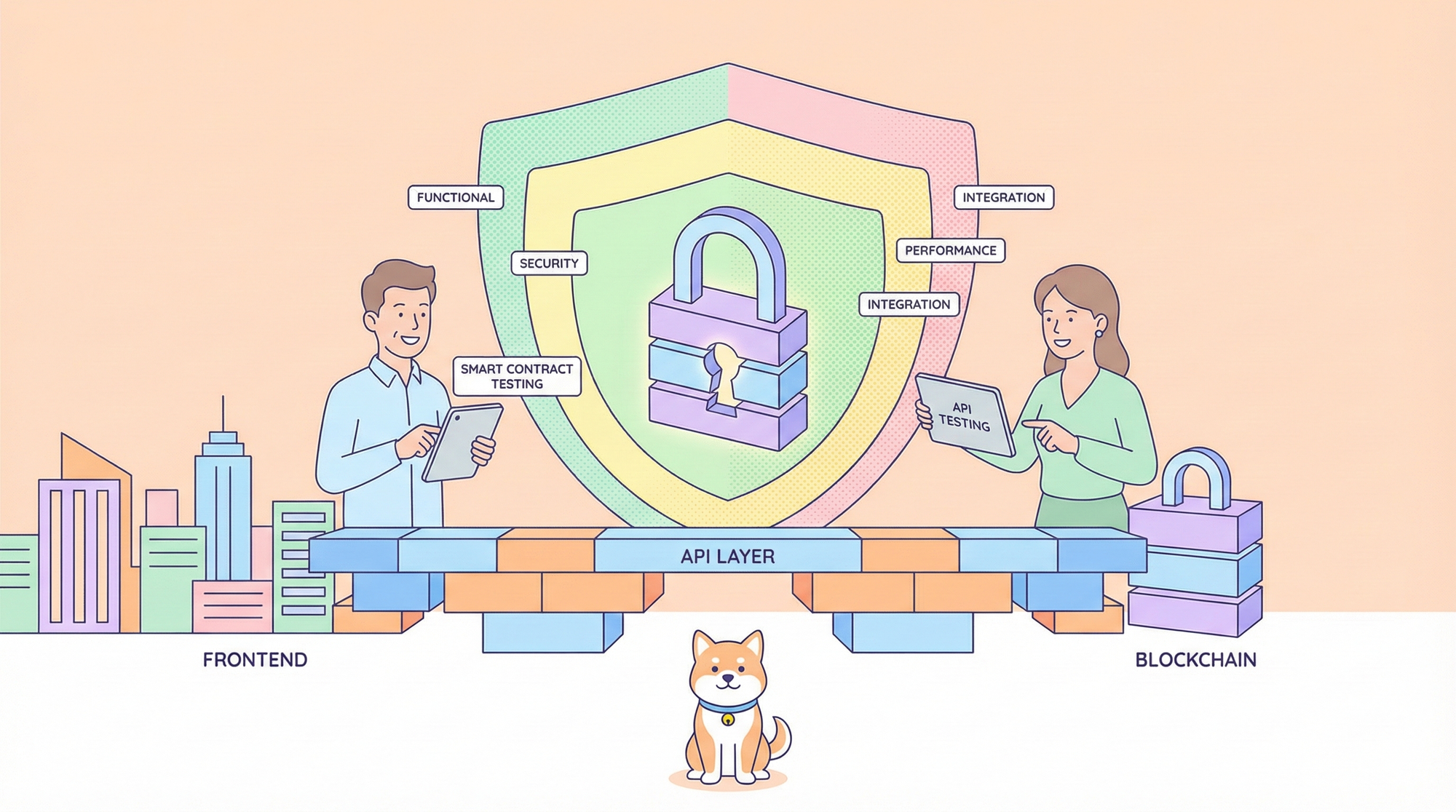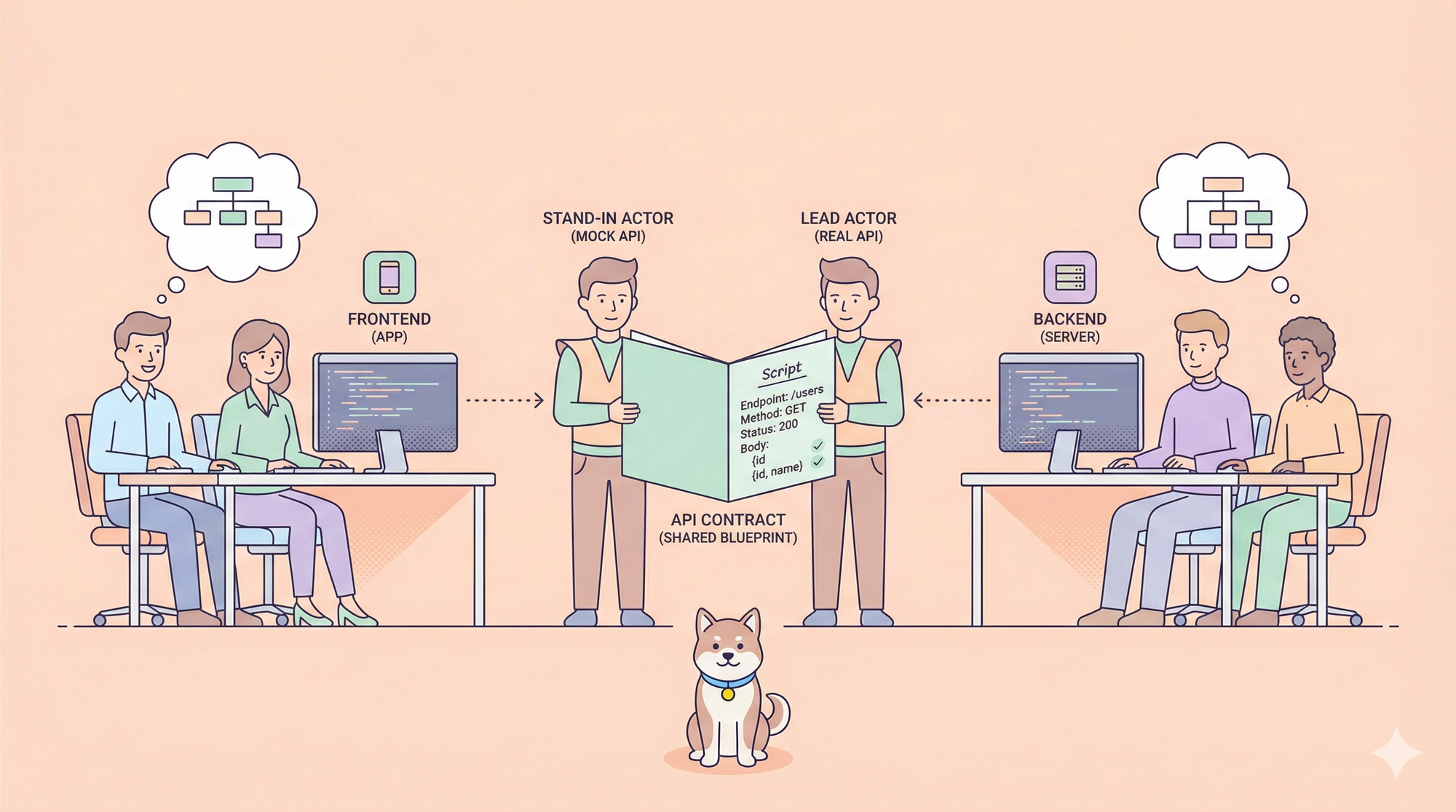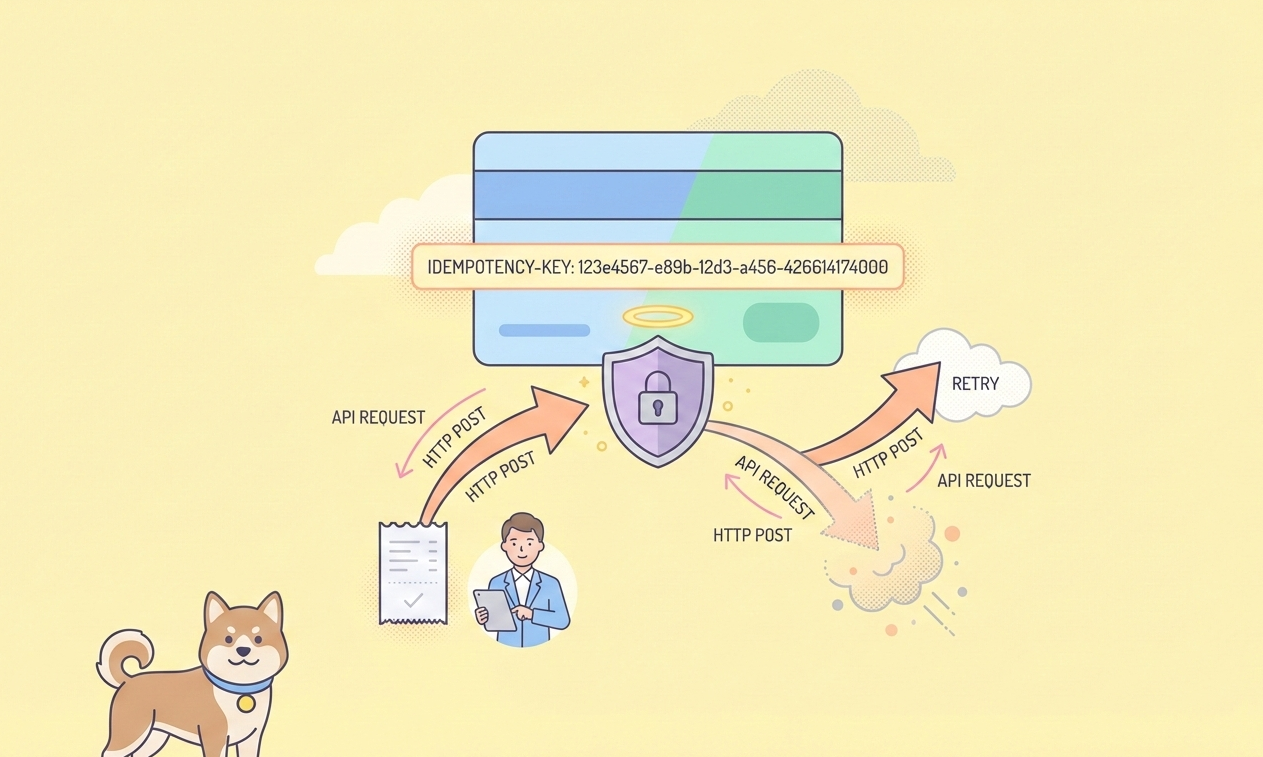When it comes to HTTP (Hypertext Transfer Protocol), you might be wondering why the GET method doesn't typically use a request body. After all, in the world of web requests, it's common to send data in the request body to convey information to the server. However, the GET method, despite being one of the most fundamental HTTP methods, operates a bit differently.
In this guide, we will explain why HTTP GET requests usually don't include a request body, explore the GET method's purpose, and discuss how to send a GET request.
What is A Request Body in HTTP?
In HTTP, the request body is part of the request message carrying data from the client to the server. It's crucial for methods like POST, PUT, and PATCH, used to create, update, or modify resources. For example, in a POST request to create a user account, user details are in the request body. In contrast, methods like GET or DELETE usually don't use a request body, focusing on URLs and headers for resource retrieval or deletion.
Does GET Request have a body in HTTP?
Yes, technically, it's possible to include a request body in an HTTP GET request. According to the HTTP/1.1 specification, any HTTP request message is allowed to contain a message body, and servers must parse messages with this in mind. However, it's essential to understand that server semantics for the GET method are restricted in such a way that a body if included, has no semantic meaning to the request.
In simpler terms, while it's not explicitly forbidden to include a request body in a GET request, it's never useful to do so. The purpose of the GET method is to retrieve information identified by the Request-URI, and altering the request by adding a body can lead to complications and is not aligned with standard HTTP conventions.
HTTP/1.1 Specification
The HTTP/1.1 specification (RFC 7230) does allow for the inclusion of a request body in GET requests, although it is generally not recommended. While technically feasible, attaching a body to a GET request goes against the principle of using GET for safely retrieving data without modifying server resources.
Why HTTP GET Request doesn't use a Body?
Why doesn't the GET method use the HTTP body? Next, we will introduce the main reasons why the GET method does not use the request body.
HTTP specification limitations
- The HTTP specification states that GET method requests must be safe to resend.
- Having a requested body can cause unintended side effects when retransmitting
Guaranteed Iden Potency
- The GET method must guarantee idempotency that "the result will not change even if the same GET request is repeated"
- Request body can break idempotency
Implementing the cache
- GET results are often cached and reused
- Caching does not work if there is a request body
Ease of bookmarking and sharing
- It is desirable to be able to reproduce the results using just the URL of the GET request.
- If there is a request body, it will be difficult to reproduce using just the URL.
Security
- GET requests may be recorded in logs, etc.
- If personal information is included in the request body, it becomes a security risk.
For the above reasons, the GET method basically does not use the request body.
Exception: When Using HTTP Body even in the GET Method
However, this does not mean that you cannot always use the HTTP body with the GET method. In the following cases, the request body may also be sent using the GET method.
While the HTTP GET method is traditionally not associated with using request bodies, there are exceptions. For instance, when specifying search criteria, such as search keywords, you can incorporate them into the request body and use the GET method for transmission.
In cases where the number of query parameters is limited, like in REST APIs, the request body can serve as an alternative for sending data. Additionally, request smuggling may involve sending false request bodies to disrupt traffic analysis. In practice, although the GET method typically excludes request bodies, there are specific instances where this rule can be deviated from. In most scenarios involving data transmission via the HTTP body, methods like POST and PUT are commonly employed.
Apidog: Fully Compatible with All HTTP Requests(GET, POST, PUT, DELETE)
So what should I do if I want to send data in an HTTP body using methods such as GET or POST? An excellent API management tool called Apidog has full support for all HTTP methods, so you can specify one of the HTTP methods when sending an HTTP request, and choose whether to use the HTTP body or not. can.
Also, if you develop an API yourself, you can not only design the API but also perform various functions such as API specification generation, test automation, data mocking, etc.

Apidog also supports various HTTP methods including GET and POST. Both Web APIs use the HTTP protocol, so you need to choose the HTTP method depending on your purpose. Speaking of HTTP methods, there are always the following:
- GET (get content)
- POST (add new content)
- PUT (change existing content)
- DELETE (delete content)

You can select the desired method from the HTTP method drop-down list, or if you want to use the HTTP body, you can easily switch to the "Body" tab of the Request parameter.

Click the "Send" button, you will receive the GET response quickly.