In the world of APIs, two giants stand tall: gRPC and WebSockets. Both formidable in their own right, they offer unique advantages that can make or break your application’s performance. But when it comes down to it, how do they stack up against each other? Let’s set the stage for an epic showdown and find out.
What is a protocol?
A protocol is a set of rules and guidelines for communicating data, especially in computing and electronic communications systems. It ensures that all parties involved in the communication process understand how to send, receive, and interpret data. Protocols are essential for different devices and systems to work together effectively, much like a common language allows people from different backgrounds to communicate.
gRPC definition
gRPC is a modern, open-source Remote Procedure Call (RPC) framework that enables client and server applications to communicate transparently. It’s designed to be language-agnostic and works across multiple computing environments. gRPC uses HTTP/2 for transport, Protocol Buffers (Protobuf) as its interface description language, and offers features like authentication, bidirectional streaming, flow control, and more. It’s particularly useful in microservices architectures and for connecting mobile device clients to backend services.
Introduction to WebSocket
WebSocket is a computer communications protocol that provides full-duplex communication channels over a single TCP connection. It allows for real-time, bidirectional communication between a client, such as a web browser, and a server. Unlike HTTP, which is unidirectional and stateless, WebSockets keep the connection open, enabling both parties to send data at any time, making it ideal for interactive applications like live chat and online gaming

Difference between gRPC and WebSocket
WebSocket is a protocol designed for real-time, bidirectional communication between a client and a server over a single, long-lived connection. It’s widely used for scenarios that require continuous data exchange, such as chat applications, live feeds, and online gaming.
gRPC, on the other hand, is a modern RPC framework that uses HTTP/2 for transport. It’s designed for high-performance API services and supports features like bidirectional streaming, efficient binary serialization with Protocol Buffers, and multiplexing multiple requests over a single connection. They have somes keys differences.
gRPC: The Speedy Strategist
gRPC, the high-performance RPC framework developed by Google, is known for its speed and efficiency. It’s like the agile boxer in the ring, delivering quick, precise punches with its protocol buffers and HTTP/2 transport.
WebSockets: The Endurance Fighter
On the other side, we have WebSockets, the protocol that excels in maintaining a persistent connection for real-time communication. Think of it as the marathon runner, built for endurance and keeping the conversation going without breaking a sweat.
How gRPC Lands Its Punches
gRPC’s secret weapon is its use of HTTP/2, which allows for multiplexed streams over a single connection. This means more data with fewer resources, giving it the upper hand in high-stakes scenarios.

WebSockets’ Counterattack
WebSockets isn’t down for the count, though. Its ability to facilitate full-duplex communication makes it a tough opponent, especially in applications where chat features or live updates are key.
- Transport Protocol: WebSocket uses TCP directly, while gRPC is built on top of HTTP/2.
- Data Format: WebSocket can send text or binary data, whereas gRPC uses Protocol Buffers, a method of serializing structured data.
- Streaming: Both support bidirectional streaming, but gRPC provides a more structured approach with defined service contracts.
- Use Cases: WebSocket is ideal for applications that need a persistent connection for frequent, small messages. gRPC is better suited for microservices and systems where you need to define clear service methods
| Feature | gRPC | WebSockets |
|---|---|---|
| Protocol | Uses HTTP/2 protocol | Uses WebSocket protocol |
| Communication | Bidirectional communication | Bidirectional communication |
| Binary Data | Supports binary data | Supports binary data |
| Language Support | Supports multiple languages | Supports multiple languages |
| Performance | Generally faster | Slightly slower |
| Streaming | Supports streaming data | Supports streaming data |
| Error Handling | Strong error handling | Basic error handling |
| Scalability | Good scalability | Good scalability |
| Use Cases | Ideal for microservices | Ideal for real-time applications |
| Implementation | More complex to implement | Easier to implement |
This table provides a comparison between gRPC and WebSockets based on various features and aspects.
Benchmarking the Behemoths
Performance is key in the API arena, and benchmarking gRPC and WebSockets can reveal surprising insights. How do they fare under heavy loads? Can they maintain their composure when the pressure mounts?
gRPC: The Efficiency Expert
gRPC’s use of HTTP/2 and binary serialization means it can handle high volumes of calls with minimal overhead. It’s the efficiency expert that knows how to conserve energy while delivering powerful results.
WebSockets: The Resilient Rival
WebSockets may not have the same speed, but its resilience under sustained use is unmatched. It’s the fighter that can take a punch and stay standing, ensuring your real-time applications never miss a beat.
Choosing between them depends on the specific requirements of your project. For instance, if you need a lightweight way to maintain a constant connection without much overhead, WebSocket might be the way to go. If you require a more robust solution with strict service definitions and efficient data transfer, gRPC could be more appropriate.
How to Use gRPC with apidog?
Apidog is a tool that helps you design, document, and test your APIs. You can use apidog to create interactive documentation for your gRPC APIs and share it with your team or clients. You can also use apidog to generate mock servers and clients for your gRPC APIs and test them in various scenarios.
Server Streaming
Server Streaming, as the name implies, involves sending multiple response data in a single request. For instance, it could involve subscribing to all the transaction price data of stocks within a one-minute timeframe.
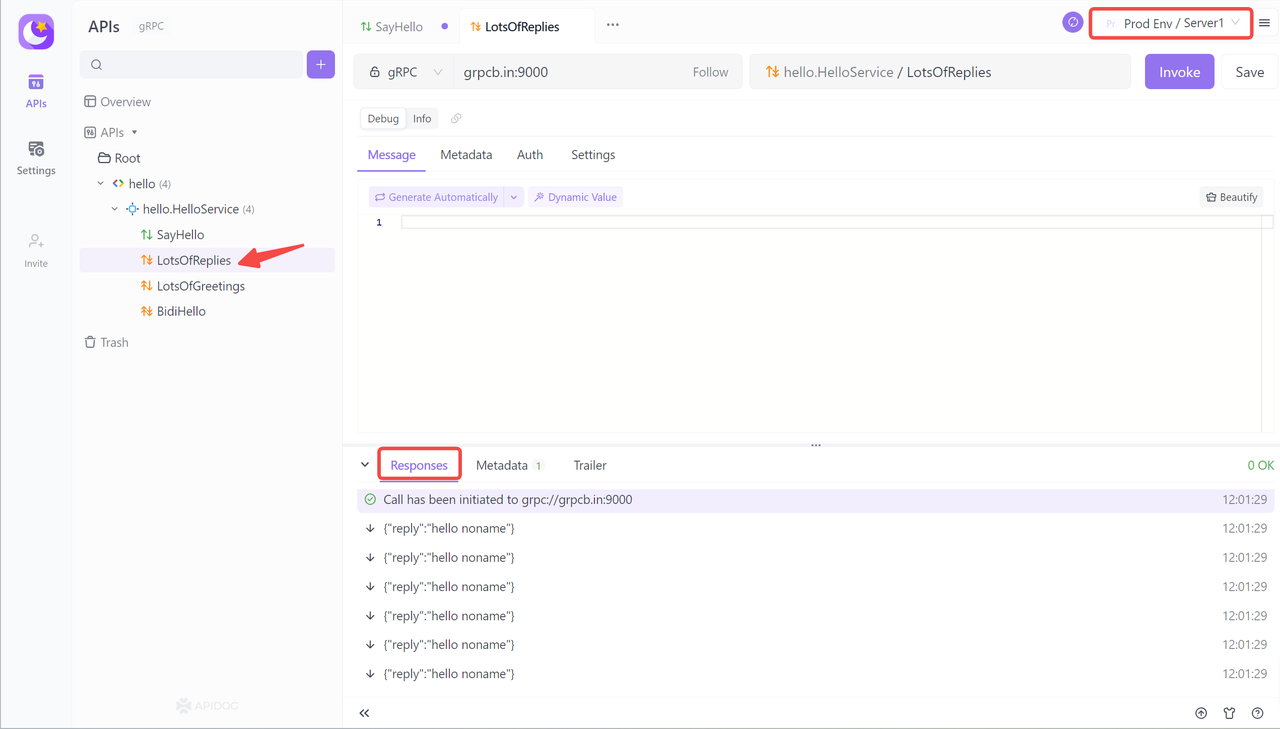
Client Streaming
In this mode, the client can continuously send multiple request messages to the server without waiting for immediate responses. After processing all the requests, the server sends a single response message back to the client. This approach is well-suited for efficiently transmitting large amounts of data in a streaming manner, which helps reduce latency and optimize data exchange.
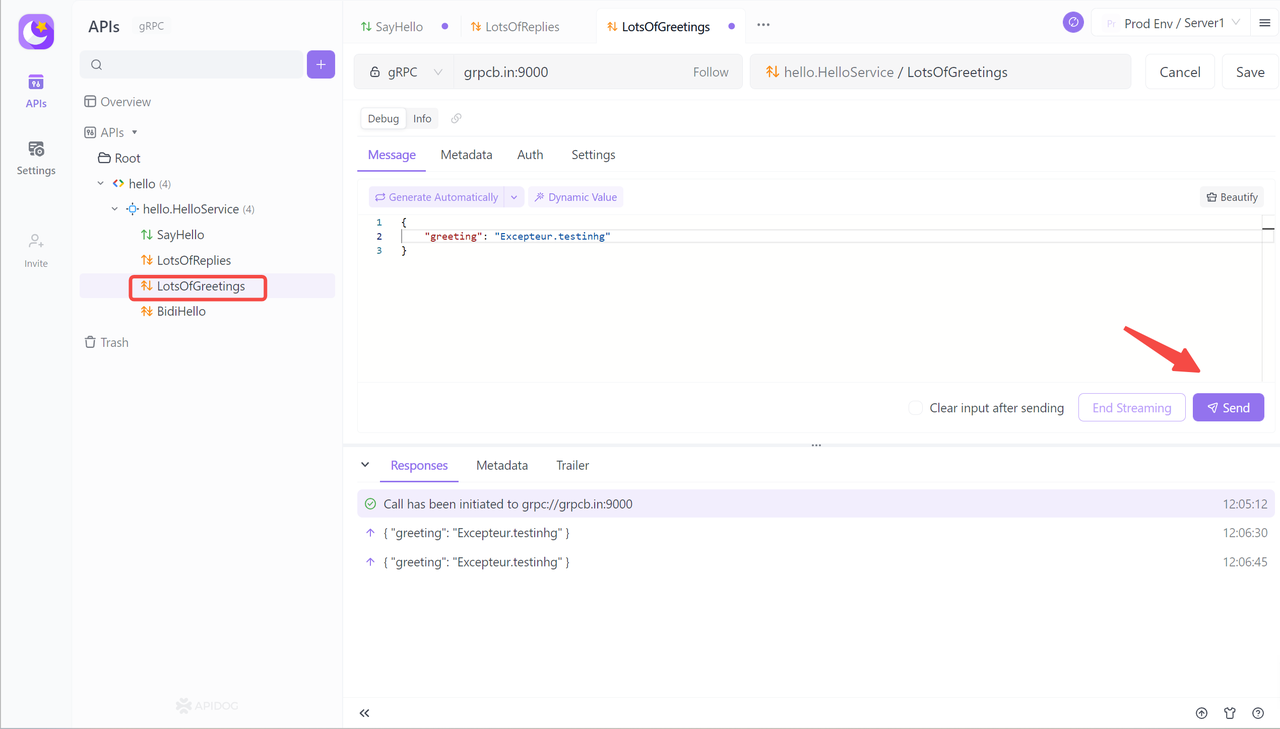
Bidirectional Streaming
Bidirectional Streaming enables clients and servers to establish persistent bidirectional communication and transmit multiple messages simultaneously. It is commonly employed in online games and real-time video call software, and is well-suited for real-time communication and large-scale data transmission scenarios. After initiating the call, the client and the server maintain a session between them and receive real-time responses after sending different request contents.
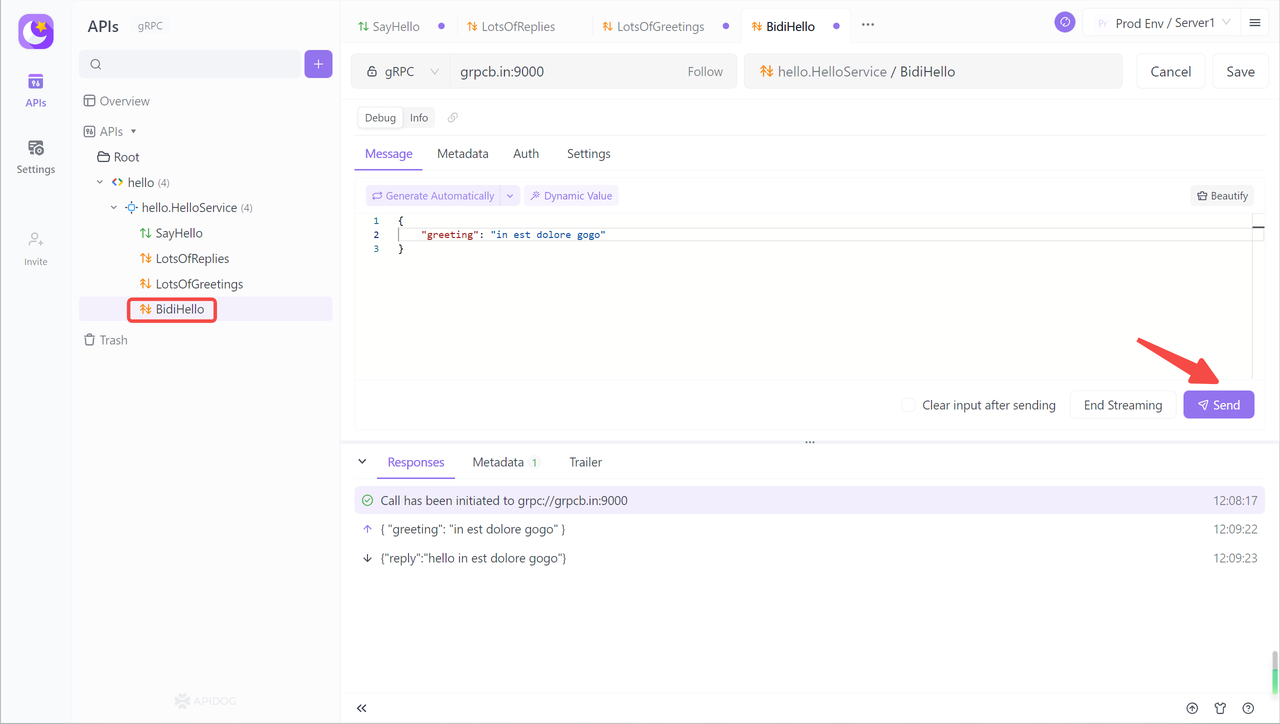
Collaborating on gRPC APIs
Apidog can generate human-readable gRPC interface documents from .proto files, facilitating team collaboration on interfaces. Click the menu button on the right side of the interface to obtain the collaboration link and share it with other team members to align the interface debugging approach.
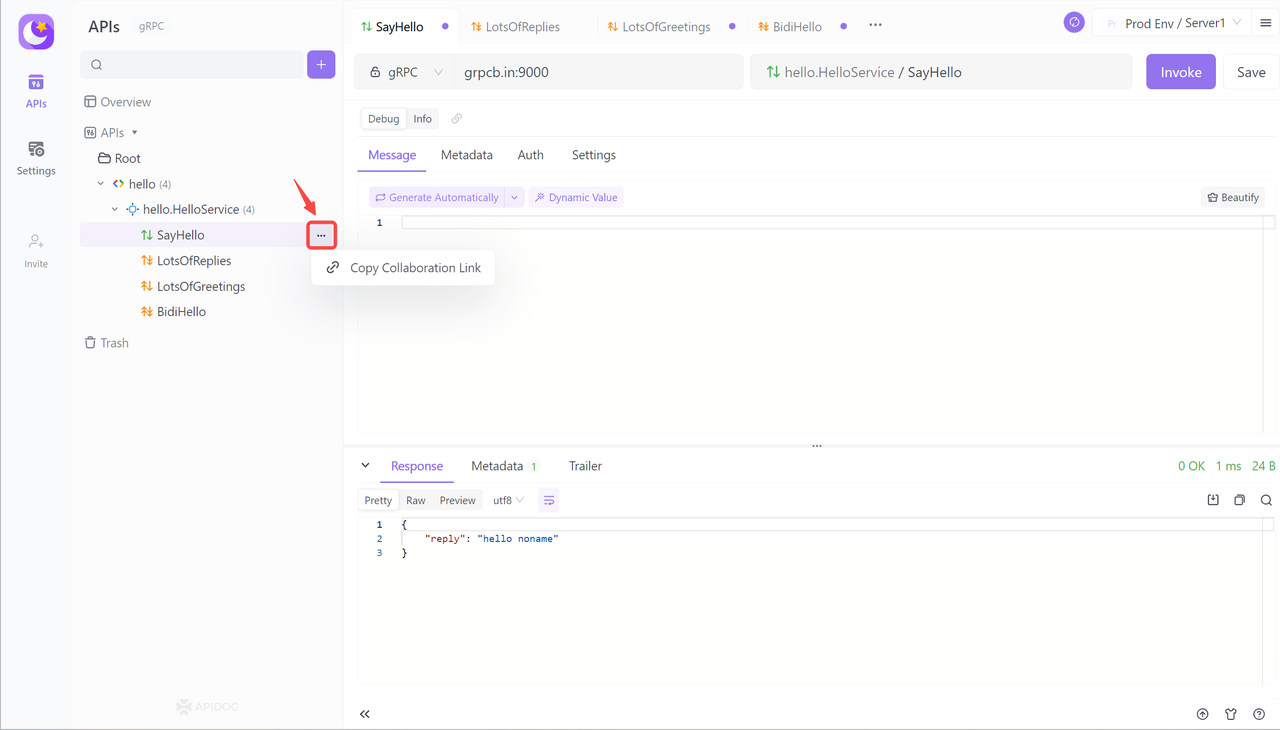
Go to the test tab and create test cases and scenarios for your gRPC API. You can use the mock server and client or the real server and client to test your API. You can also use assertions, variables, hooks, etc. to enhance your tests. You can run your tests and see the results and reports in the test panel.
How to Debug WebSocket with Apidog Tutorial
You can click the "+" button on the left side of the project and select "New WebSocket API " to enter the URL of the WebSocket API to establish a connection, and then seamlessly send and receive messages.

WebSocket establishes a connection through a simple handshake process. Using Apidog, simply enter the URL in the address bar and click the "Connect" button to complete the handshake and establish a WebSocket connection.

After the connection is established, you can write messages under the Message tab. In addition to directly writing text, JSON, XML, HTML and other text format messages, binary format messages can also be written using Base64 or Hexadecimal.

Apidog's excellent API documentation functionality is inherited in WebSocket API. You can set the state, responsible person, and tags for the WebSocket API, and write detailed API instructions in Markdown format.
Of course, you can share the WebSocket API documentation with external teams and view it directly in your browser.

After debugging, you can click the "Save" button to save the WebSocket API to the current project so that other members of the team can debug it.

Conclusion
In conclusion, both WebSocket and gRPC are powerful communication protocols designed for different use cases. WebSocket is ideal for applications that require a persistent and real-time connection, such as chat applications or live updates. gRPC, with its use of HTTP/2 and Protocol Buffers, is better suited for performance-critical API services and microservices architectures where clear service methods and efficient data transfer are paramount. The choice between WebSocket and gRPC should be based on the specific needs of the application, considering factors like data format, streaming requirements, and the nature of the communication between client and server. Ultimately, both protocols contribute significantly to the development of modern, interactive, and high-performance web applications.
Using Apidog to debug your gRPC and WebSocket APIs is a fast and convenient method that can help you test various functions and troubleshoot issues. You can also learn more about gRPC and Websocket in the help center.




