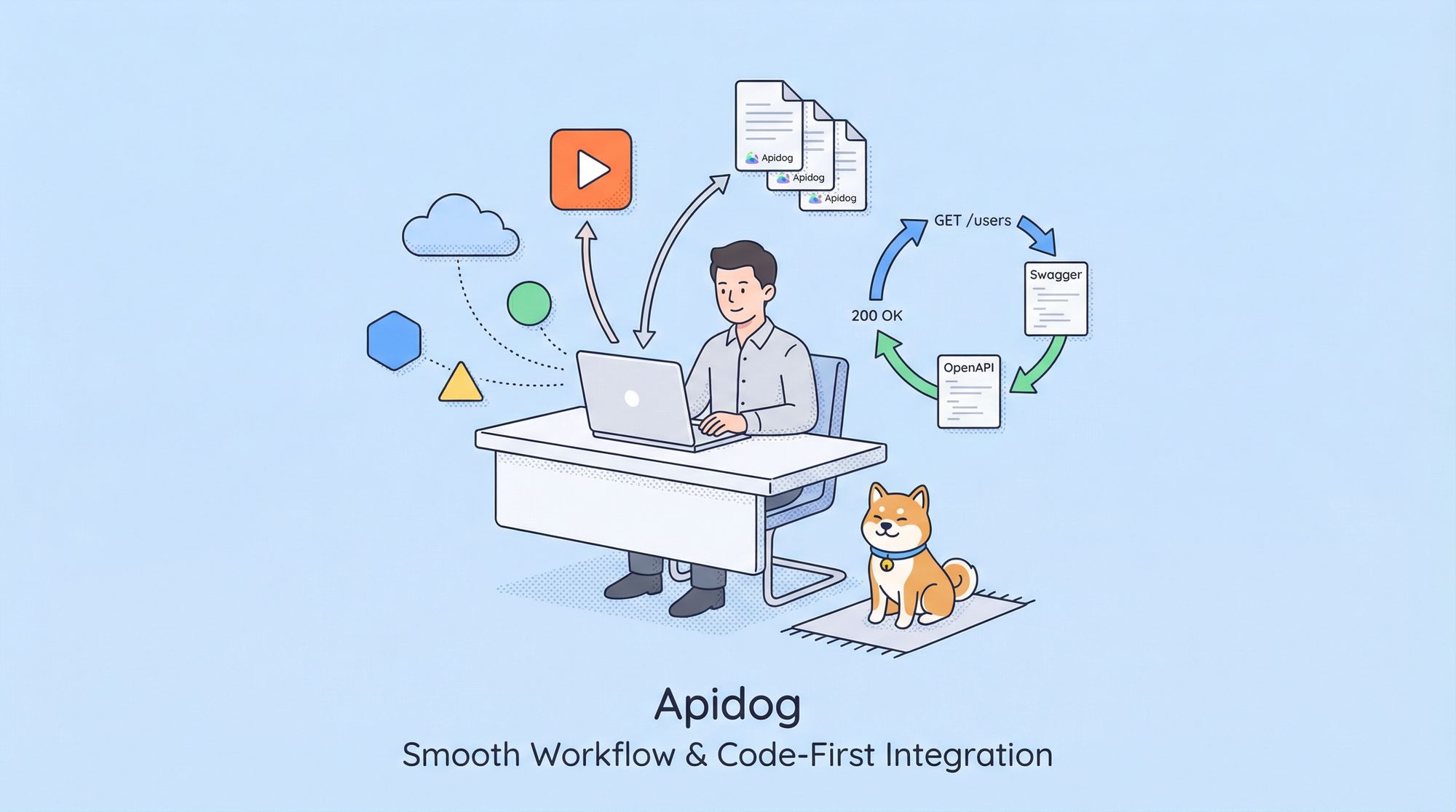API development is an essential aspect of modern software development, and tools that streamline the process are invaluable to development teams. Apidog, a leading API management platform, has introduced a new feature called "Debug Mode," tailored for backend development teams following a "code-first" approach. This mode simplifies the API debugging process and automatically generates documentation, making collaboration smoother and more efficient than ever before.
What is Debug Mode?
Debug Mode in Apidog is a groundbreaking feature designed to enhance the workflow of backend development teams. It eliminates the need to predefine API documentation before debugging, allowing developers to immediately test their APIs. Think of it as similar to using Postman for API testing but with the added benefit of automatically generating API documentation when your API calls are successful. This makes collaboration easier and more powerful than traditional methods like Postman.
Apidog Supports Debug Mode
Apidog provides "Design mode", "Debug mode" and Quick request", these three distinct modes cater to various roles and scenarios in API development. You can easily switch between these modes based on your development needs. After saving an API, data syncs seamlessly between Debug Mode and Design Mode, ensuring flexibility and convenience in your workflow.
Apidog's "Debug Mode" is a feature designed to provide a convenient API debugging and documentation generation tool for backend development teams following the "code-first" development approach. In this mode, users can directly debug APIs without the need to define API documentation in advance, similar to how Postman operates.

Once an API is successfully debugged, users can simply click "Save," and the system will automatically generate your API documentation. This greatly facilitates team collaboration, and compared to Postman, Apidog's Debug Mode is more robust and user-friendly.
How to Use Debug Mode in Apidog
Here's a step-by-step guide on how to make the most of Debug Mode in Apidog:
- Create a New API: Start by clicking "New API" and switch to "Debug Mode" at the bottom of the page.

2. Enter Service URL and Add/Modify Parameters: Input the URL and make any necessary adjustments to the parameters. Click "Send" to begin debugging.

3. Successful API Call: Once your API call is successful, simply click "Save." Apidog will automatically parse the returned data and generate "Response Definitions" and "Response Examples" for you.

Why Apidog Debug Mode is Superior to Postman
Apidog's Debug Mode offers several advantages over traditional tools like Postman:
- Seamless Integration: Apidog allows developers to write code and debug simultaneously, saving time and effort. Once debugging is complete, the API can be saved as documentation, eliminating the need for multiple tools like Swagger, Markdown, and Mock.js for documentation export, mocking, and automation testing.
- Enhanced Collaboration: With Apidog, frontend and testing teams can work directly within the same platform for API debugging, API Mocking, and automation testing. This streamlined approach fosters collaboration and teamwork.
- Simplified Workflow: Postman users often need to switch between different tools like Swagger, Markdown, and Mock.js for subsequent documentation, mocking, and automation testing tasks. Apidog streamlines these tasks, reducing the need for tool switching and making it more convenient for teams.
Conclusion
Apidog's Debug Mode is a game-changer for backend development teams. It simplifies the debugging process, automatically generates documentation, and enhances collaboration. By providing a unified platform for API development and testing, Apidog outshines traditional tools like Postman, making it the go-to choice for modern API development workflows. Make the switch to Apidog Debug Mode and experience the future of API development today.