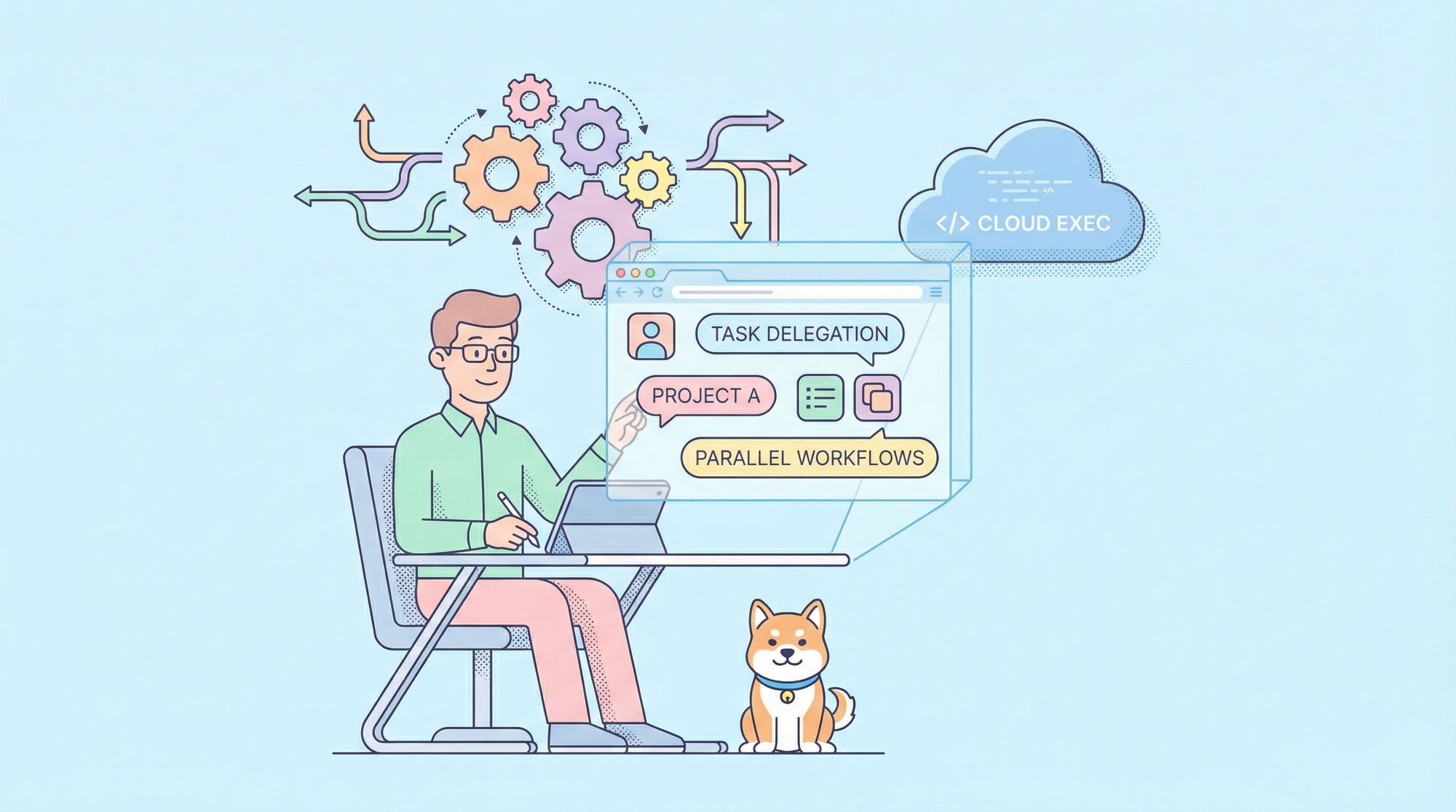Anthropic recently launched Claude Code on the web, a feature that enables developers to delegate coding tasks directly from a browser. This advancement allows users to execute code in isolated cloud environments, monitor progress in real time, and manage multiple sessions simultaneously. Developers now assign tasks without opening a terminal, which streamlines workflows for bug fixes, routine updates, and parallel development. Moreover, the tool integrates smoothly with existing repositories on GitHub, automatically creating branches and pull requests.
This guide examines the technical aspects of Claude Code web, from initial setup to advanced usage. We cover prerequisites, interface navigation, task delegation, security measures, and integrations, including with Apidog. By following these steps, you gain proficiency in this tool and optimize your development process.
Understanding Claude Code Web: Core Features and Architecture
Claude Code web builds on Anthropic's AI assistant, Claude, by providing a browser-based platform for coding. Unlike traditional IDEs that require local installations, this tool runs sessions on Anthropic-managed infrastructure. Each session operates in an isolated sandbox, which ensures security through filesystem and network restrictions.
The architecture relies on a custom proxy for Git interactions. When you connect a GitHub repository, Claude authenticates via scoped credentials, allowing read and write access only to authorized repos. This setup prevents unauthorized actions and maintains data integrity. Furthermore, the system supports parallel execution, where multiple tasks run concurrently across different repositories.
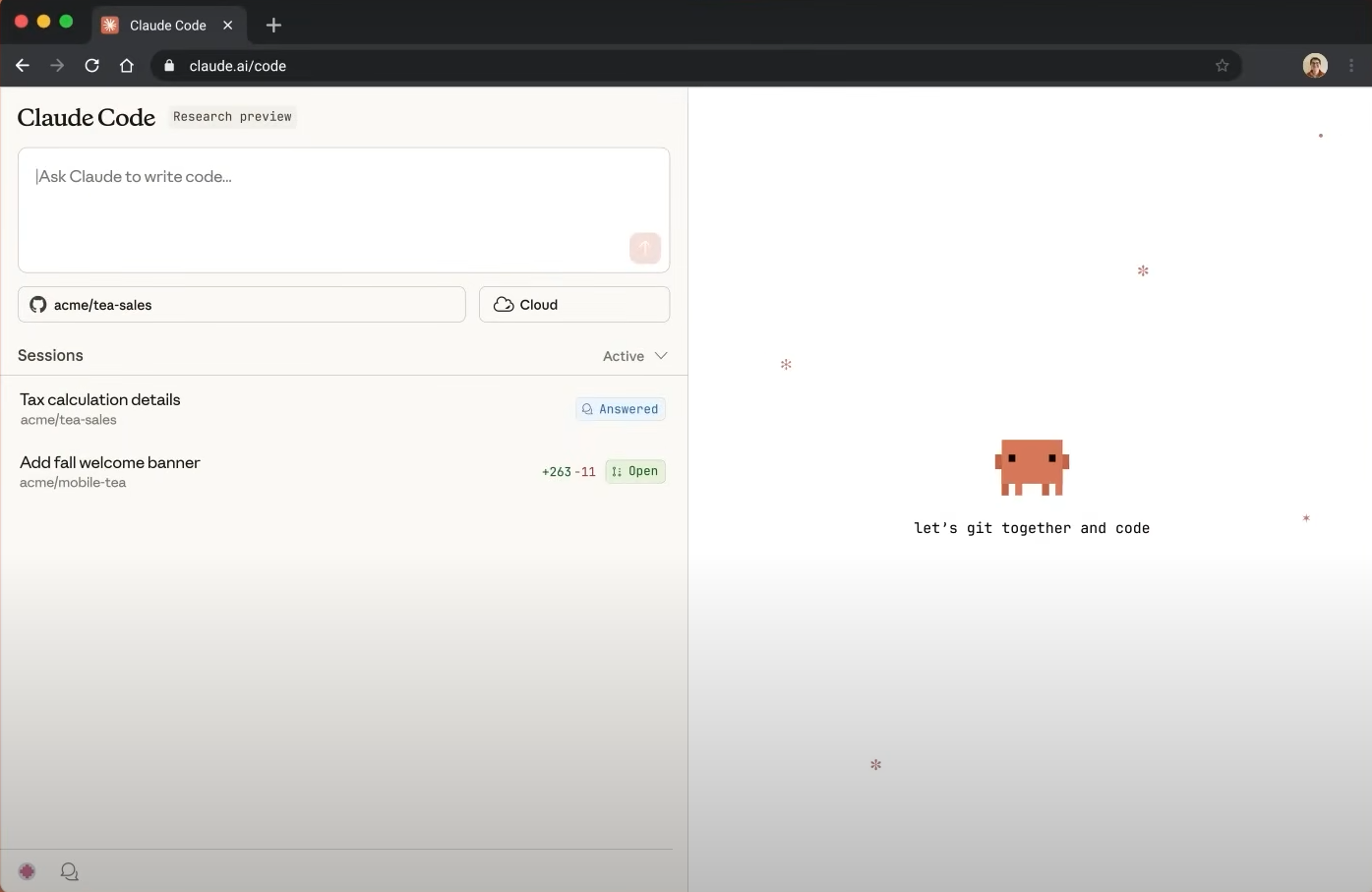
Key features include real-time monitoring, where users steer Claude's actions mid-session. For example, if Claude encounters an issue, you intervene via the web interface to provide guidance. The tool also respects custom contexts defined in a CLAUDE.md file within your repository, which specifies preferences like coding styles or dependencies.
Transitioning from local Claude Code to web sessions is straightforward for authenticated users. However, note that web sessions currently support only GitHub-hosted code; GitLab and other platforms remain incompatible. This limitation encourages developers to migrate projects for full compatibility.
To illustrate, consider a scenario where you fix a bug backlog. You create multiple sessions, each targeting a specific issue. Claude pulls the repo, analyzes the code, applies fixes, runs tests, and pushes a branch—all while you oversee from the browser. This approach reduces manual effort and minimizes errors.
Prerequisites for Using Claude Code Web
Before you start with Claude Code web, ensure your setup meets the requirements. First, subscribe to a Pro or Max plan on claude.ai, as the feature remains in beta for these tiers. Pro costs $20 monthly, while Max ranges from $100 to $200 based on usage. These plans provide access to the research preview.
Next, authenticate your GitHub account. Navigate to claude.ai/code, log in, and connect GitHub via OAuth. This step grants Claude permission to access repositories without storing credentials long-term. Ensure your repositories include a CLAUDE.md file for contextual instructions, such as preferred languages or tools.
Browser compatibility plays a role; use modern versions of Chrome, Firefox, or Safari for optimal performance. The interface supports desktop and iOS app access, but mobile web functionality may vary. For iOS users, download the Claude app to enable on-the-go coding.
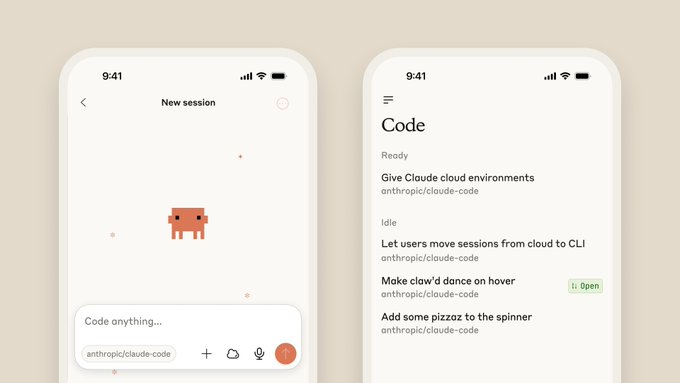
Additionally, prepare your development environment by installing any necessary CLI tools locally if you plan to hybridize web and local sessions. While Claude Code web handles most executions in the cloud, local testing complements it for validation.
Finally, familiarize yourself with basic prompt engineering. Effective prompts yield better results; for instance, specify "Implement a REST API endpoint using Node.js and ensure TDD compliance" rather than vague requests. This precision leverages Claude's capabilities fully.
Delegating Tasks with Claude Code Web
Delegating tasks forms the core of Claude Code web. Start by defining clear objectives. For a web app, prompt: "Build a user registration endpoint with email validation and password hashing."
Claude analyzes the repo, identifies relevant files, and executes steps. It writes code, installs dependencies if allowed, and tests functionality. Monitor via the interface; pause if deviations occur.
Parallel delegation shines here. Create multiple sessions for unrelated tasks, such as UI updates and backend optimizations. Claude handles them independently, saving time.
For complex projects, use hooks to install custom tools. Define them in CLAUDE.md, like "Install Jest for testing." This extends Claude's capabilities.
After execution, review outputs. Claude provides summaries, highlighting changes and rationales. Approve or refine, then let it create the PR.
Integrating Apidog with Claude Code Web for API Development
When working on API-heavy projects in Claude Code web, Apidog emerges as a valuable ally. This tool facilitates API design, testing, and mocking, complementing Claude's code generation.
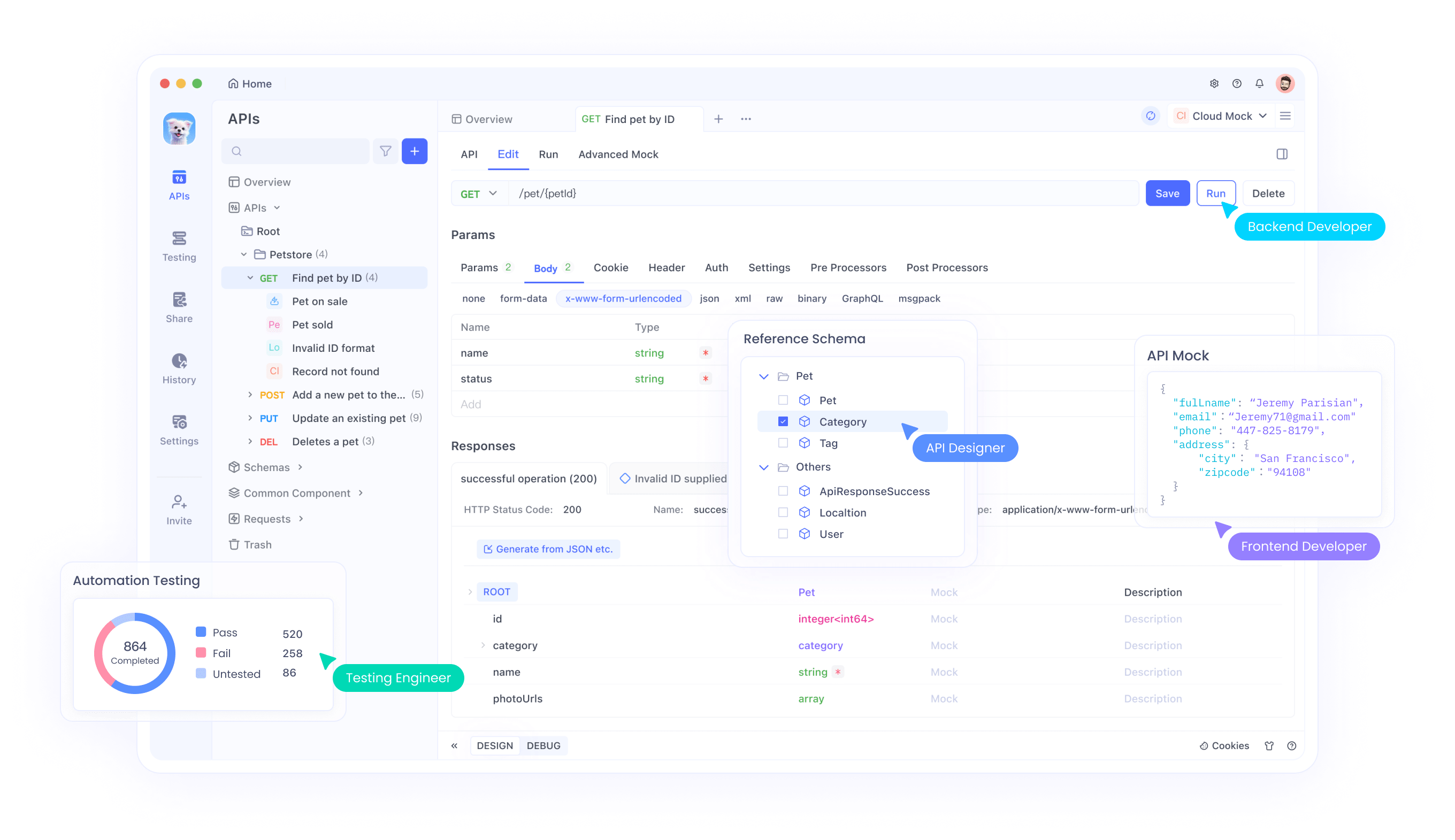
First, generate API code with Claude, such as a RESTful service. Export the spec from Claude's output, then import into Apidog.
In Apidog, test endpoints by running requests against mock servers. This verifies Claude's implementations without deploying.
Moreover, use Apidog's automation for regression testing. Script tests that align with Claude's TDD approach, ensuring robustness.
For seamless workflow, download Apidog free and set up projects mirroring your Claude sessions. This integration accelerates debugging and iteration.
Security Considerations in Claude Code Web
Security underpins Claude Code web. Each session runs in a sandbox with restricted access. Network interactions require explicit domain allowances, preventing data leaks.
Git proxy ensures only authorized operations. Claude cannot access private data outside scopes.
Regularly audit permissions and use HTTPS for endpoints. Anthropic's engineering emphasizes these measures, as detailed in their docs.
For sensitive projects, hybridize with local sessions. Transfer web work to local for final reviews.
Advanced Techniques and Best Practices
Advance your usage by chaining tasks. After one session, reference its branch in another for sequential development.
Employ MCP (Model Context Protocol) for extensions like web search. Install via prompts: "Add brave-search MCP."
Best practices include detailed prompts, regular interventions, and post-session reviews. Track usage to avoid limits; Pro allows moderate sessions, Max for intensive.
Experiment with languages; Claude excels in Python, JavaScript, and more. For web apps, request previews to test UIs.
Troubleshooting Common Issues
Encounter issues? If sessions fail, check GitHub permissions. Rate limits? Upgrade to Max.
For slow performance, simplify prompts. Claude's context window constrains complex repos—split tasks accordingly.
Consult community forums or Anthropic support for unresolved problems.
Real-World Examples and Case Studies
Consider building a finance tracker. Prompt Claude to create endpoints, integrate Apidog for testing.
Users report adding features in minutes, as seen in X posts.
Another example: Refactoring a sales app. Claude rounds discounts, writes tests—all via web.
Future of Claude Code Web and Emerging Trends
Anthropic plans expansions, like Team support. Trends point to AI-native IDEs, where tools like Claude dominate.
Integrations with more platforms and larger contexts loom. Stay updated via announcements.
Conclusion
Claude Code web transforms coding by enabling browser-based delegation. Master it through practice, integrate Apidog for APIs, and adhere to best practices. This tool empowers efficient, secure development—start today to experience the difference.