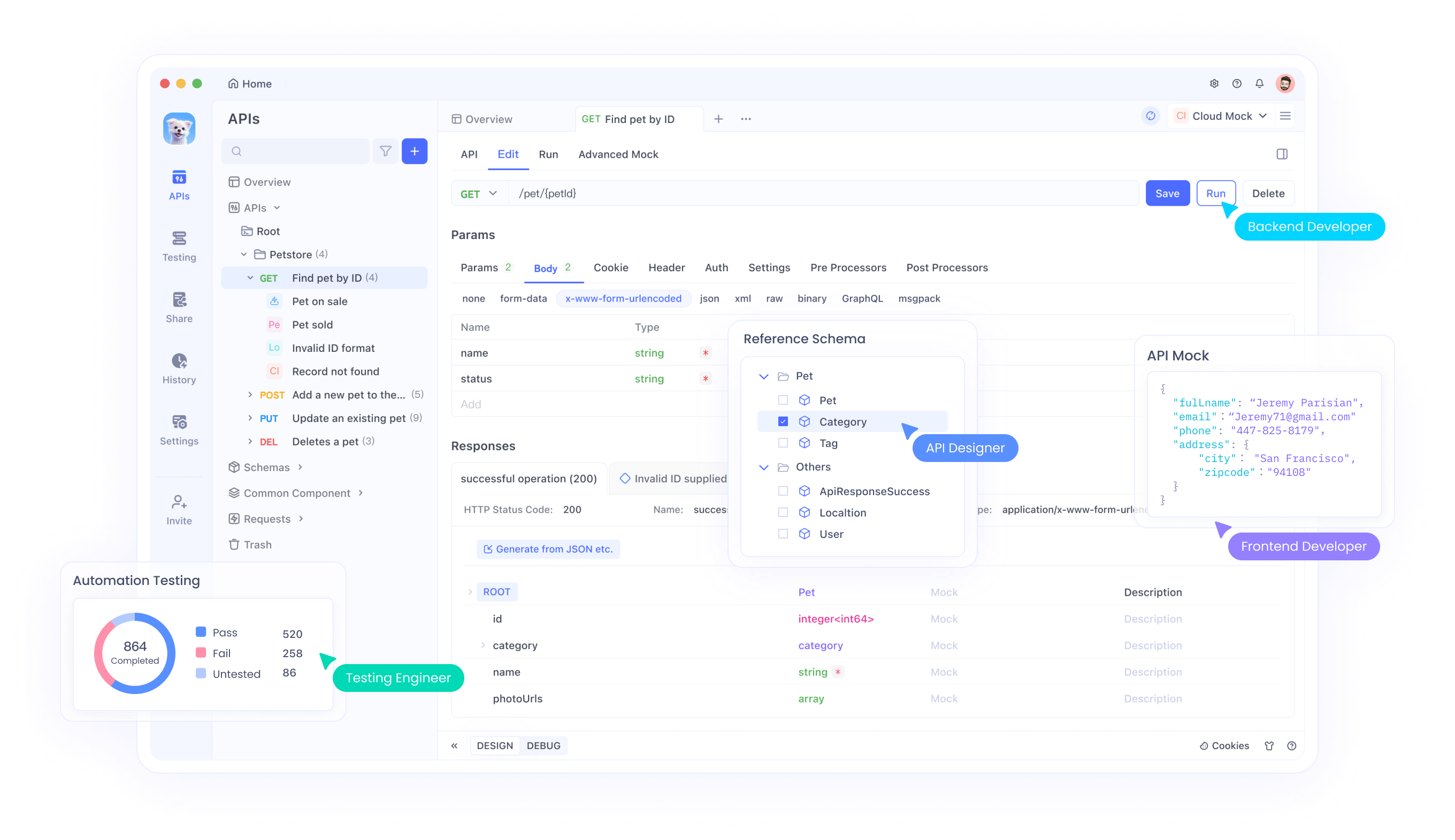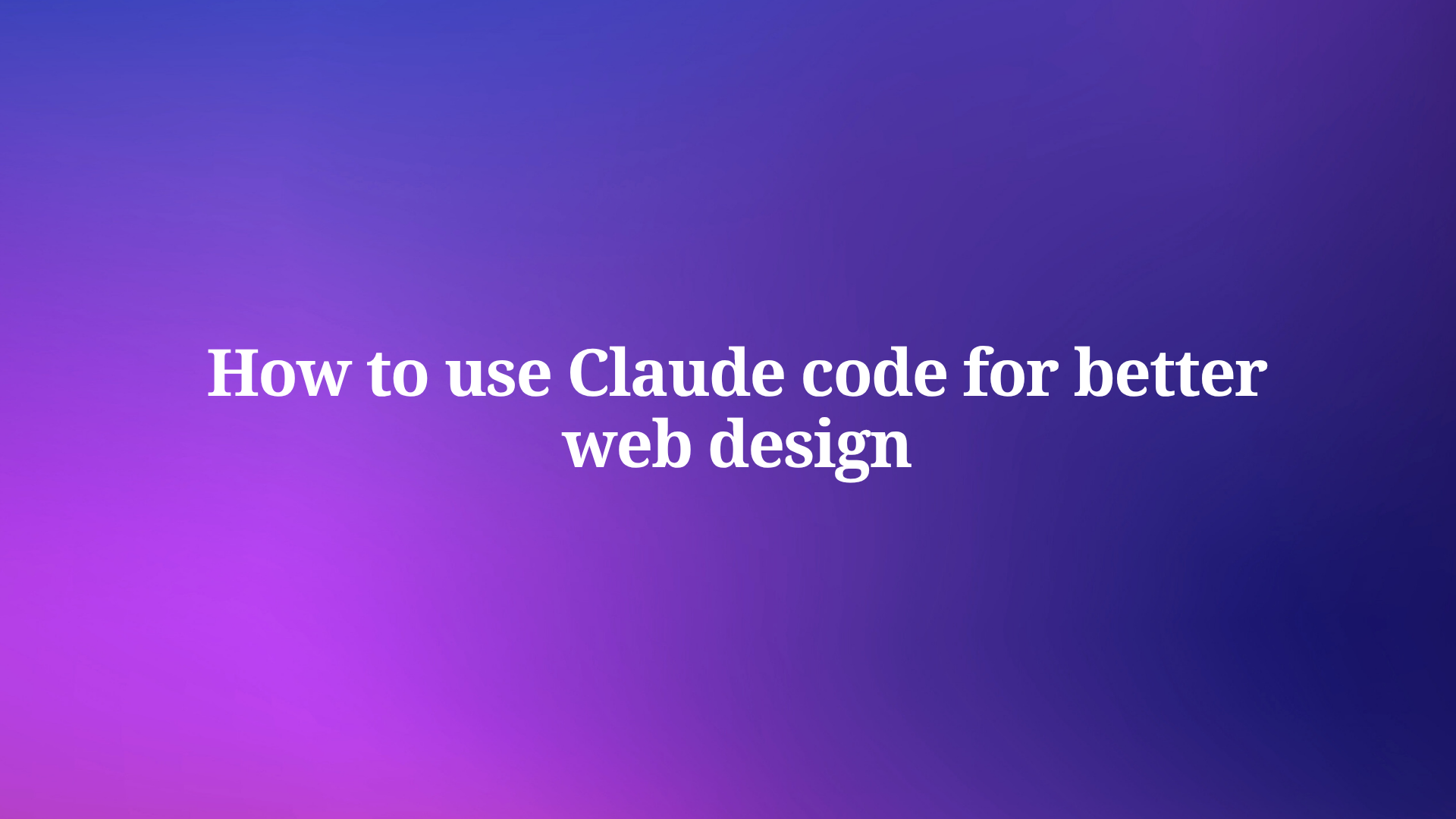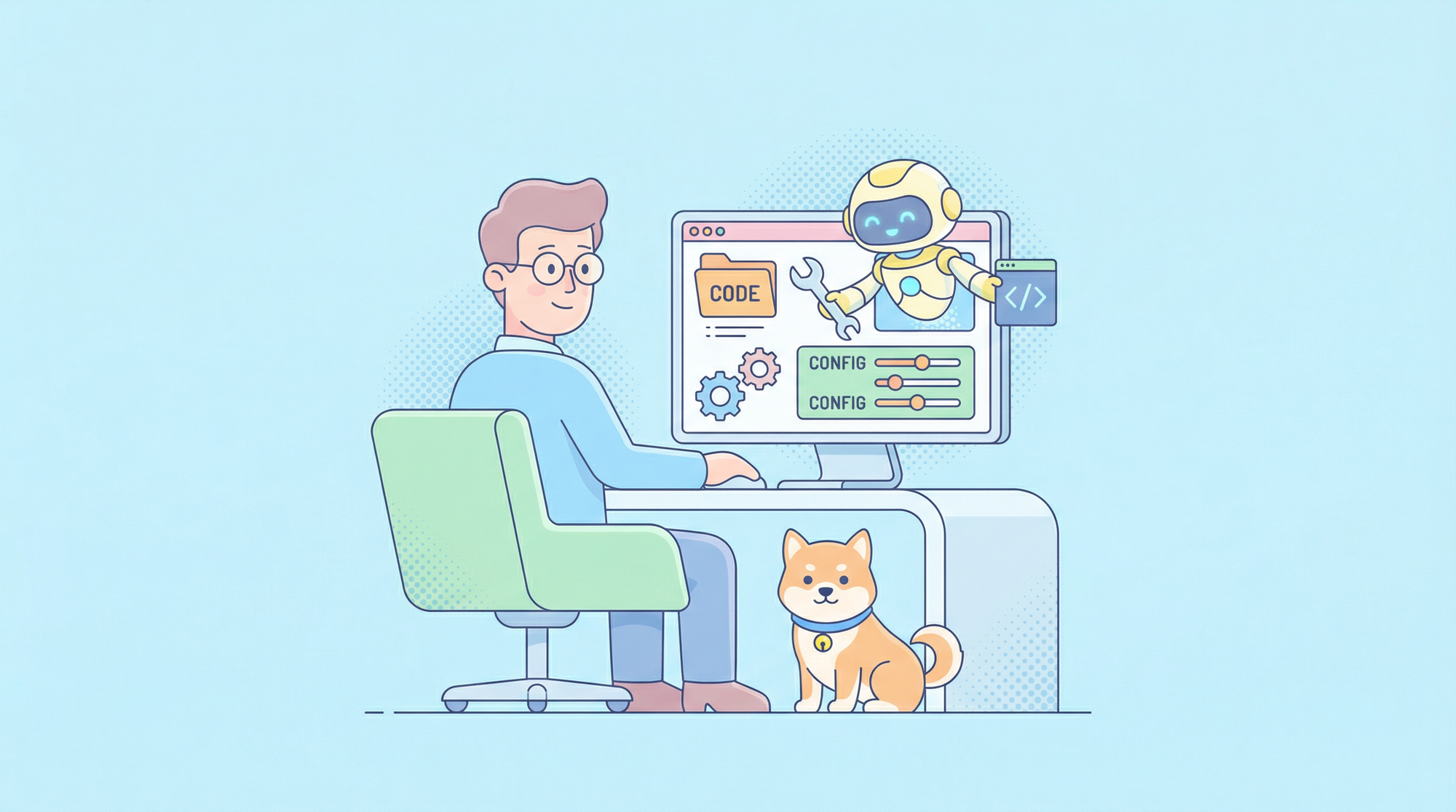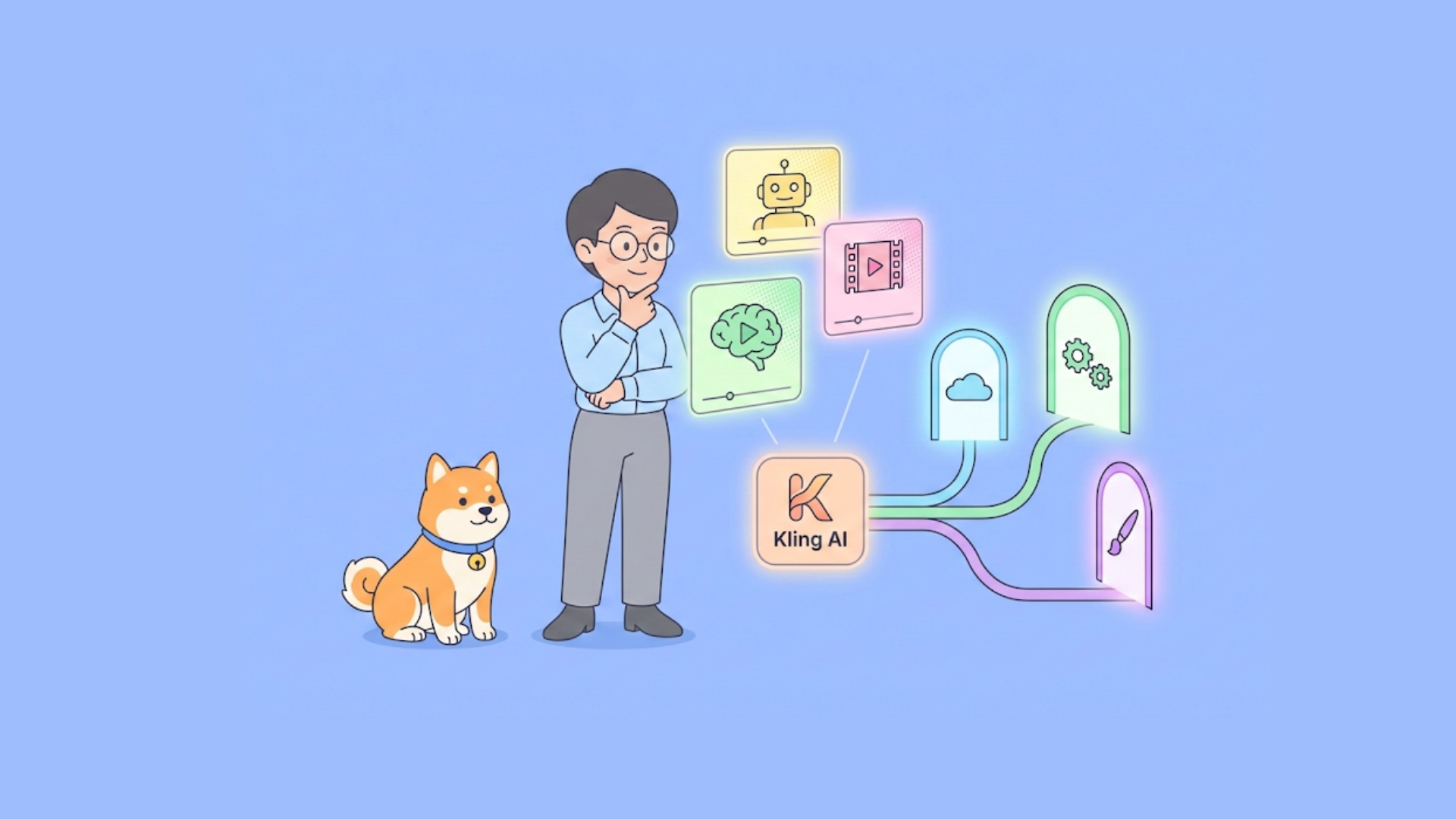In frontend development, achieving distinctive, brand-aligned user interfaces often requires overcoming the pitfalls of AI-generated outputs—such as the ubiquitous Inter font and purple gradients that stem from distributional convergence in large language models (LLMs). Claude, Anthropic's advanced LLM, excels in steerability but demands precise prompting to transcend these defaults. Enter Claude Skills: modular, on-demand contextual resources that inject domain-specific instructions without bloating the system prompt.
This guide dives into technical strategies for crafting Skills that yield richer, customized frontend designs, drawing on principles of prompt engineering, context management, and code generation.
The Steerability Challenge in AI-Driven Frontend Development
LLMs like Claude predict tokens based on training data distributions, favoring "safe" design patterns—universal choices like solid white backgrounds and minimal animations—that dominate web corpora. This convergence produces recognizable "AI slop," eroding brand differentiation in customer-facing applications.
Claude's strength lies in its prompt sensitivity: directives like "eschew Inter and Roboto; favor atmospheric gradients" yield immediate refinements. However, specialized tasks demand multifaceted guidance—typography hierarchies, color theory applications, animation timelines, and layout constraints—escalating prompt complexity.
Static system prompts embed this overhead across unrelated queries (e.g., Python debugging), inflating token counts and degrading performance per Anthropic's context engineering guidelines. The solution: dynamic, task-activated resources.
Claude Skills: On-Demand Contextual Injection for Efficient Prompting
Skills address this by encapsulating instructions in lightweight Markdown documents, stored in accessible directories. Claude employs file-reading tools to load them runtime, enabling autonomous relevance detection—e.g., invoking a frontend Skill during React component synthesis.
This paradigm minimizes context window bloat: a 400-token Skill activates only for UI tasks, preserving lean prompts for general operations. Core mental model: Skills as composable prompt primitives, fostering progressive context enrichment without upfront token penalties.
Implementation leverages Claude's tool-calling API: detect task keywords (e.g., "build landing page"), retrieve the Skill file, and interpolate its directives. This modular approach scales to team-wide adoption, encoding organizational design systems as reusable assets.
Prompt Engineering Vectors for Superior Frontend Outputs
Effective Skills operationalize frontend engineering principles into actionable directives, bridging high-level aesthetics with low-level code. Target implementable axes—typography, theming, motion, and backgrounds—using mid-altitude prompts: specific enough for execution, abstract enough to avoid hardcoded brittleness.
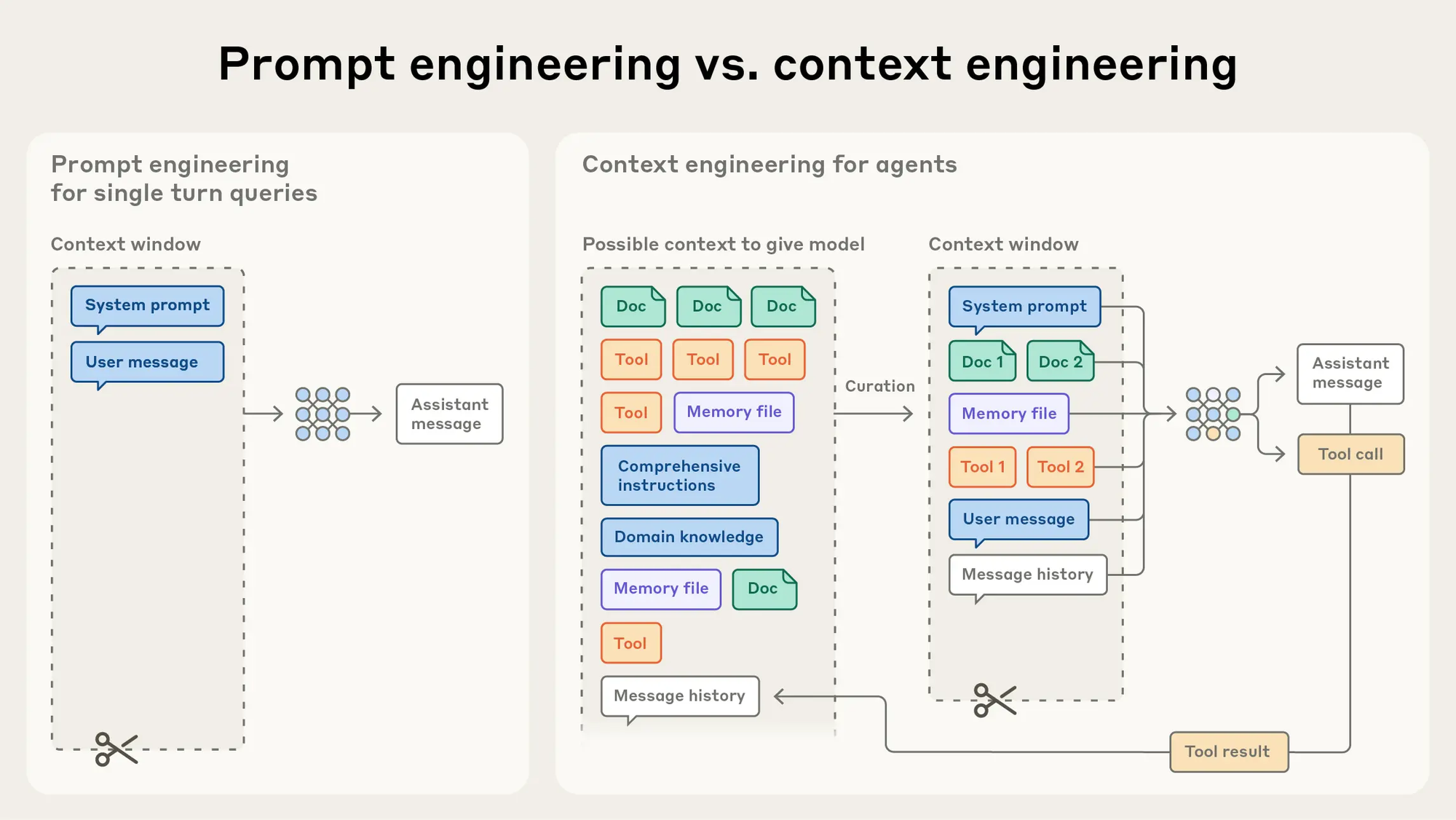
Typography Optimization: Beyond Generic Sans-Serifs
Typography establishes visual hierarchy and perceived quality. Default convergence to Inter or system fonts yields bland outputs; counter this with variance in font pairing and weighting.
Exemplar Skill snippet:
<typography_guidelines>
Prioritize impactful typefaces for semantic distinction:
- Avoid: Inter, Roboto, Open Sans, Lato, system defaults.
- Prefer: JetBrains Mono (code), Playfair Display (editorial), IBM Plex (technical), Bricolage Grotesque (distinctive).
Pairing: Contrast extremes—display serif + monospace body; variable weights (100-900) over mid-ranges (400-600).
Scaling: 3x+ ratios for headings vs. body (e.g., 72px to 24px).
Load via Google Fonts; apply decisively to one primary family per composition.
</typography_guidelines>
Output generated with base prompt:

Output generated with base prompt and typography section

This directive not only diversifies fonts but cascades improvements: enhanced type often prompts refined spacing and alignment, as observed in A/B generations.
Theming: Cohesive Aesthetics via Cultural and Technical Palettes
Themes anchor designs in narrative contexts, leveraging Claude's latent knowledge of palettes (e.g., RPG motifs). Specify CSS variables for maintainability, emphasizing dominant hues with accent pops.
Sample theme Skill:
<rpg_theming>
Enforce RPG-inspired coherence:
- Palette: Earthy dramatics (CSS vars: --mud: #8B4513; --gold: #DAA520).
- Elements: Ornate borders (border-image with SVG patterns), parchment textures (background-blend-mode).
- Typography: Medieval serifs (e.g., Crimson Pro) with ligature embellishments.
- Lighting: Dramatic shadows (box-shadow with multiple layers).
</rpg_theming>

Outputs manifest as immersive UIs, with procedural generation adapting to prompts like "SaaS dashboard in cyberpunk theme."
Motion and Backgrounds: Adding Depth and Interactivity
Static designs lack engagement; guide toward CSS-native animations (e.g., animation-delay for staggers) and layered effects (gradients, patterns via background-image composites).
Integrated Skill excerpt:
<motion_backgrounds>
Enhance dynamism:
- Motion: CSS keyframes for high-impact transitions (e.g., 0.6s cubic-bezier stagger on load); reserve JS for React Motion hooks.
- Backgrounds: Depth via radial gradients + noise overlays; contextualize (e.g., wireframe grids for tech themes).
Avoid: Flat solids; uniform micro-animations.
</motion_backgrounds>
Comprehensive Frontend Aesthetics Skill: A Reusable Blueprint
Synthesize vectors into a compact (~400-token) Skill for holistic uplift:
<frontend_aesthetics_skill>
Counteract convergence to "AI slop":
- Typography: Distinctive families; extreme contrasts.
- Theming: CSS-var anchored palettes from IDE/cultural sources.
- Motion: Purposeful CSS animations; stagger reveals.
- Backgrounds: Layered, thematic depth.
Eschew: Purple gradients, Inter dominance, predictable grids.
Vary outputs: Alternate light/dark modes; innovate per context.
</frontend_aesthetics_skill>
Deployment: Store as frontend_aesthetics.md; invoke via "Load frontend Skill" in queries.
With this skill active, Claude's output improves across several types of frontend designs, including:
Example 1: SaaS landing page
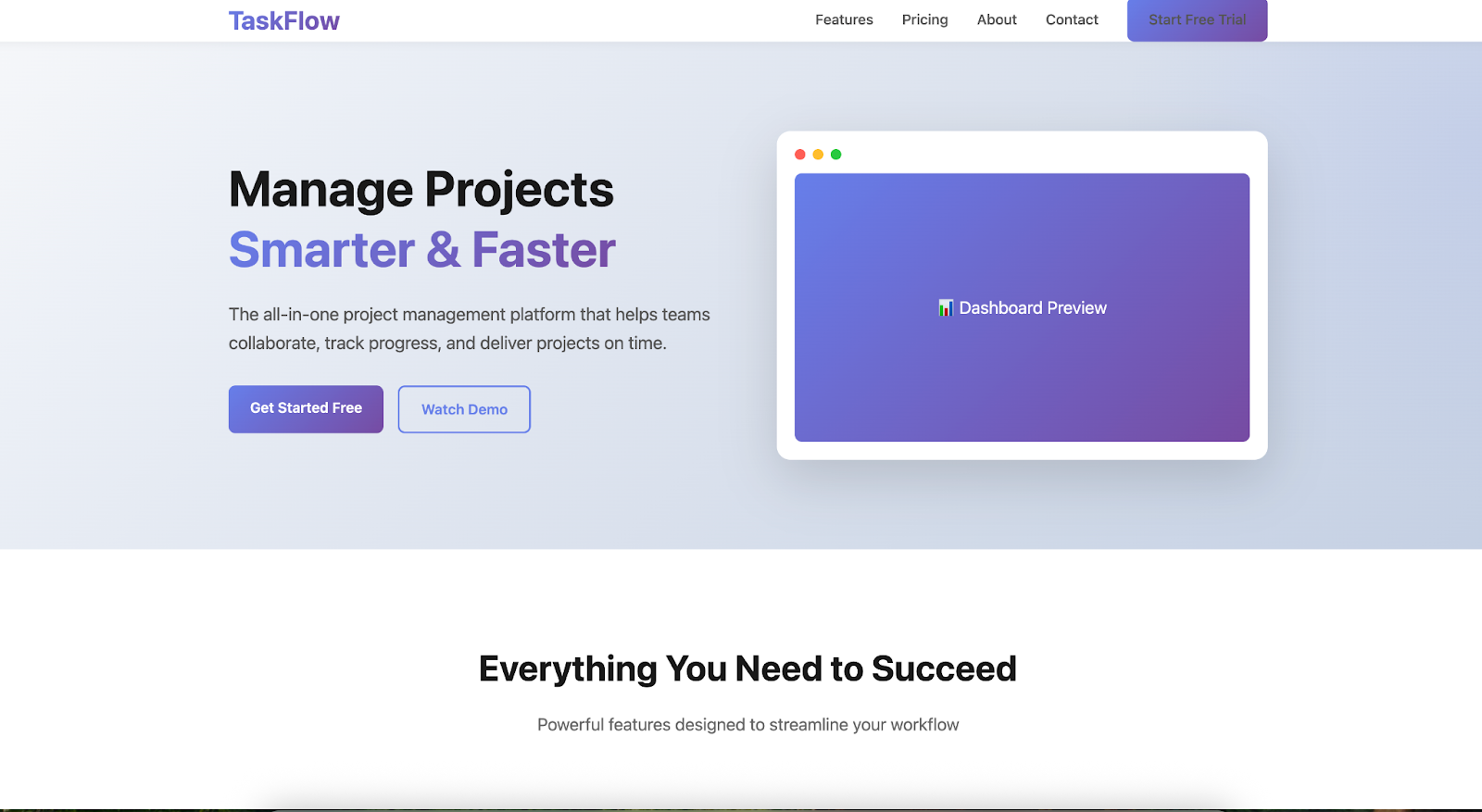
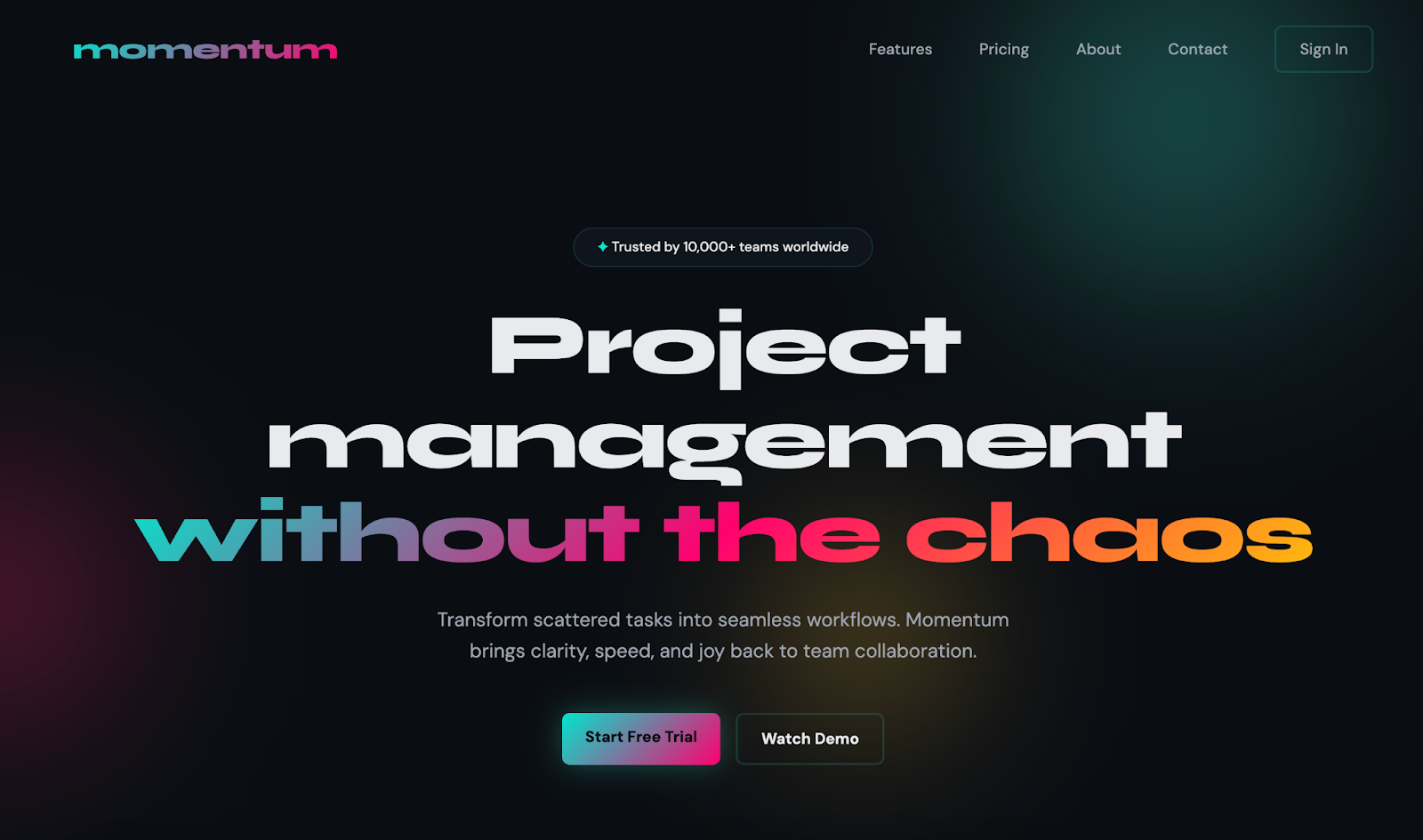
Example 2: Blog layout
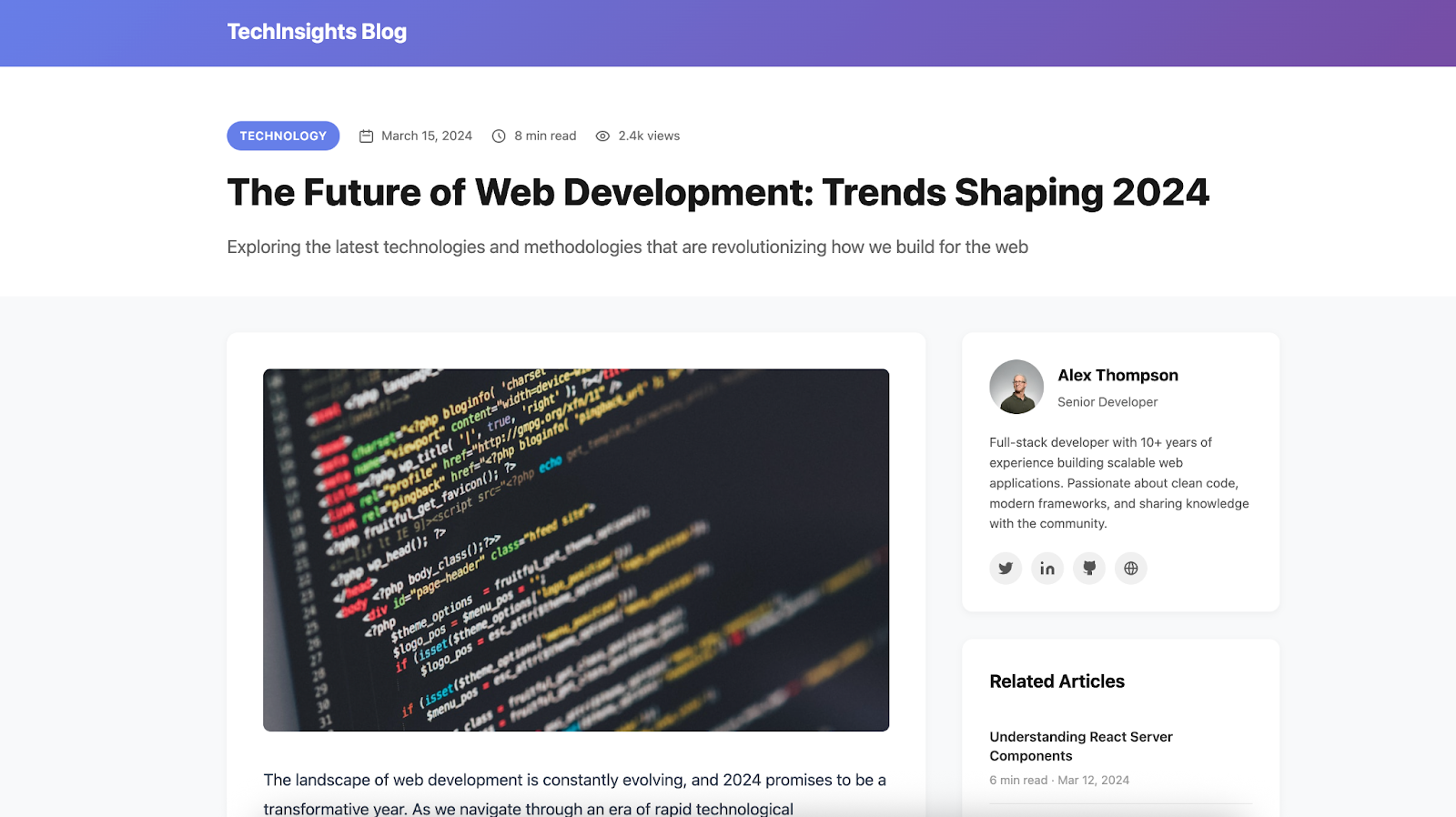

Example 3: Admin dashboard
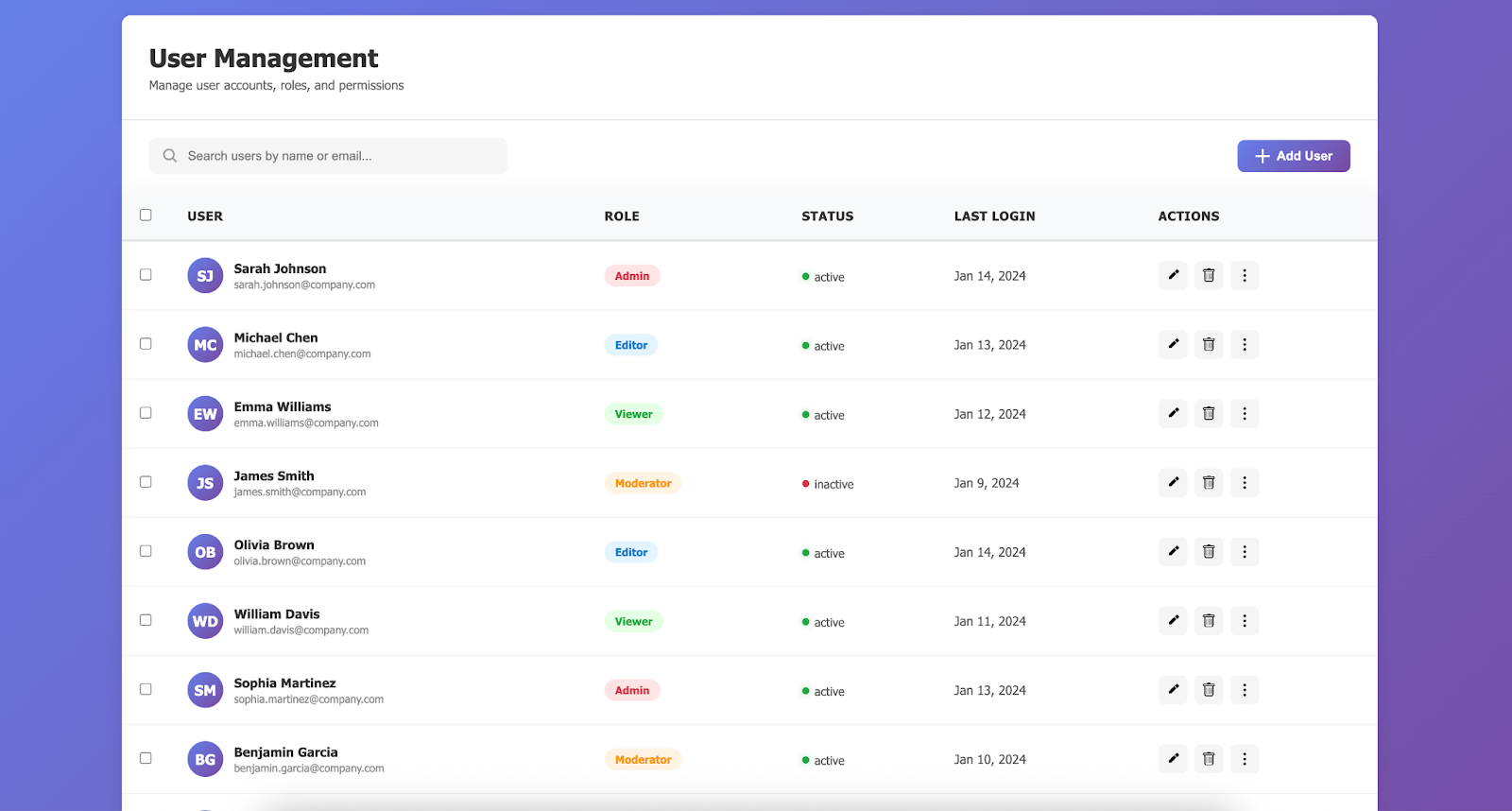
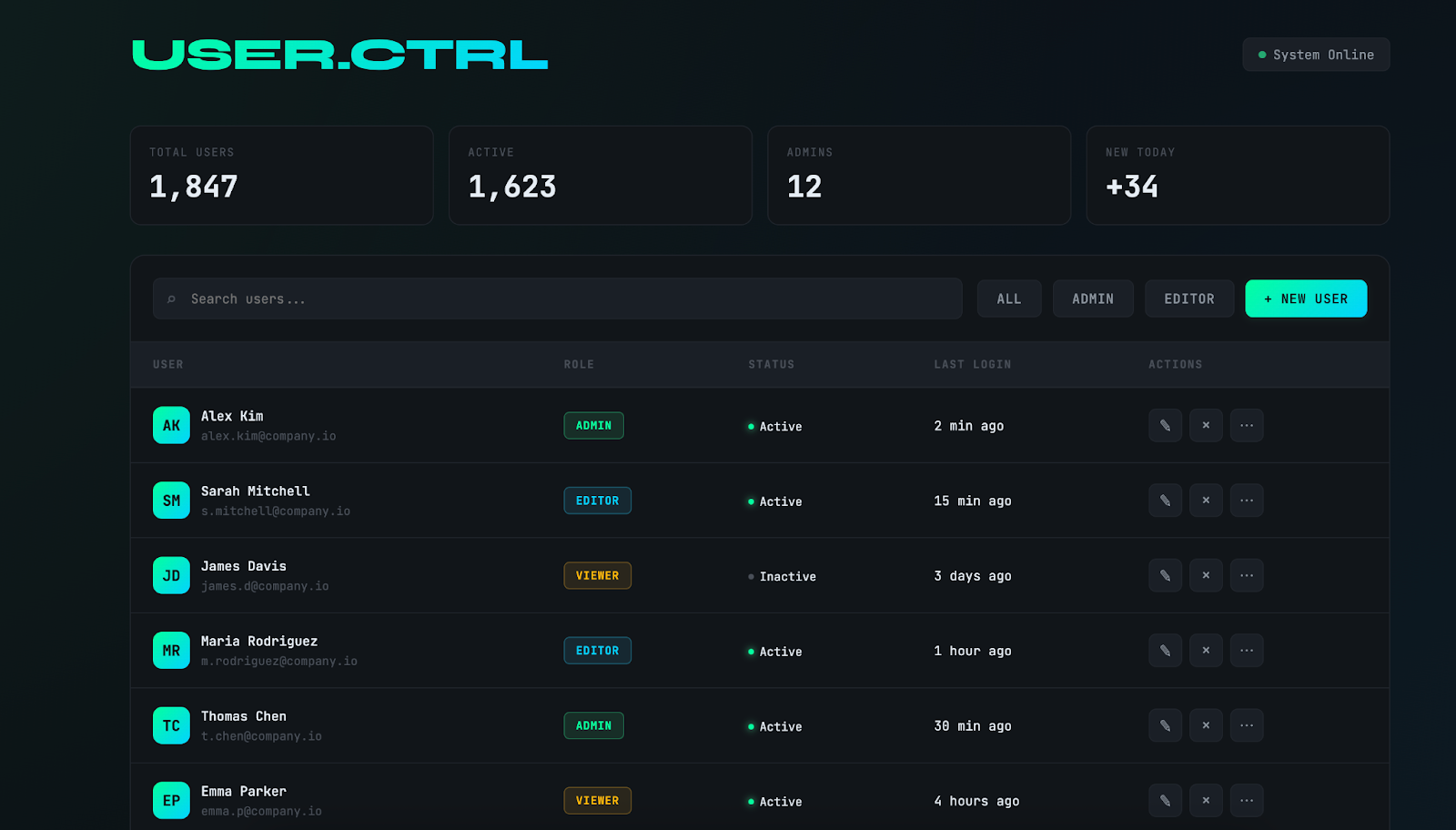
Benchmarks show 2-3x perceived quality gains across landing pages, blogs, and dashboards.
| Design Vector | Default Output Issue | Skill-Guided Improvement | Code Impact |
|---|---|---|---|
| Typography | Generic sans-serif | Varied pairings, weights | Google Fonts integration, rem scaling |
| Theming | Neutral palettes | Narrative-driven vars | CSS custom properties, theme toggles |
| Motion | None/minimal | Staggered keyframes | Reduced JS footprint via CSS |
| Backgrounds | Solid white | Gradient + pattern layers | Enhanced z-depth without perf hit |
Enhancing Artifacts: Multi-File Builds with Web Artifacts Builder Skill
Claude's artifact renderer constrains outputs to single HTML files, limiting complexity. The web-artifacts-builder Skill circumvents this via scripted workflows: bootstrap React + Tailwind + shadcn/ui repos, edit modularly, then bundle with Parcel.
Key mechanics:
- Setup Script:
npx create-react-app temp; npm i tailwindcss shadcn-ui. - Editing Phase: Claude modifies
src/App.js, components in/components. - Bundling:
parcel build index.html --out-dir /tmp/artyields single-file output.
Examples:
- Whiteboard App: Base: Canvas-only drawing. Skill-enhanced: Shape tools, text input via shadcn forms.
- Task Manager: Base: List CRUD. Enhanced: Categorized forms with due-date validation, responsive grids.
Activate: "Use web-artifacts-builder Skill" in claude.ai prompts.
Conclusion: Scaling Design Excellence with Customizable Skills
Skills unlock Claude's latent frontend prowess by mitigating defaults through targeted, reusable guidance—transforming per-query engineering into persistent expertise. Customize for proprietary systems (e.g., embed Figma tokens) or domains (e.g., e-commerce UX patterns).
Extend this to any convergent domain: audit outputs, define alternatives, modularize via Skills. Explore the frontend design cookbook or Skill Creator to prototype your own. For API-driven UIs, pair with Apidog's free tier to mock endpoints during Skill iterations—streamline from design to deployment.