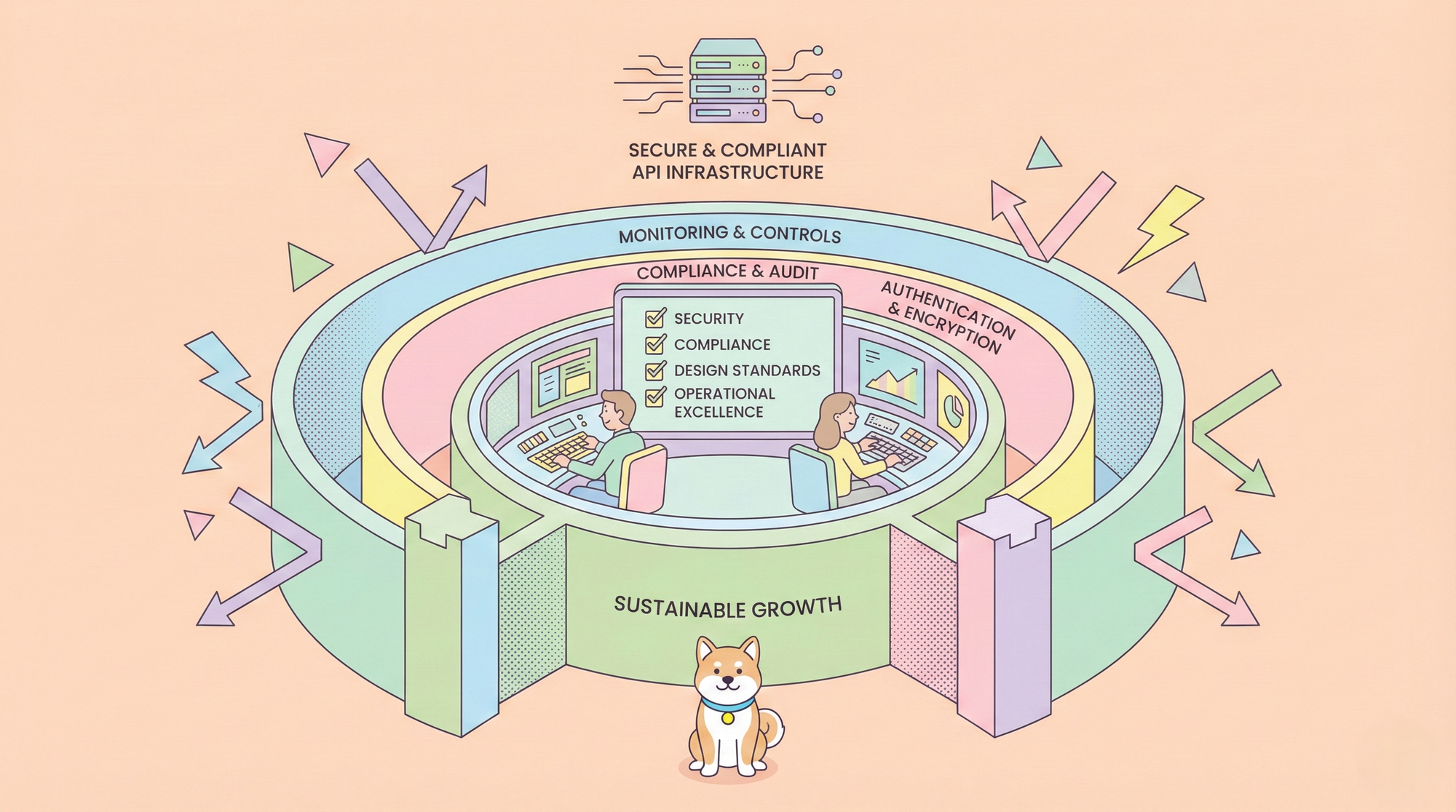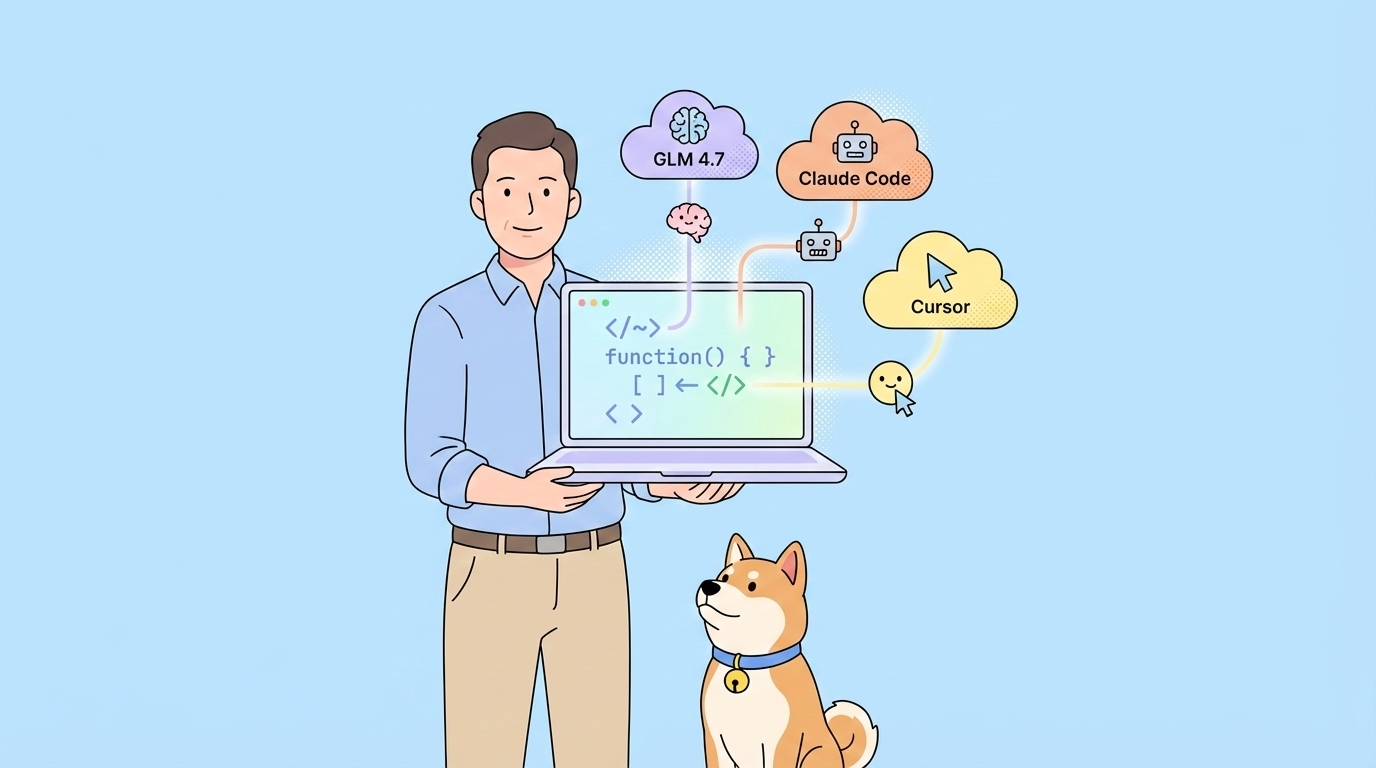The AI development landscape just became significantly more accessible for developers in India. OpenAI's announcement of ChatGPT Go available free for 12 months represents a major opportunity for developers, students, and tech professionals to access advanced AI capabilities without financial barriers.
This comprehensive guide walks you through everything you need to know about claiming your free ChatGPT Go subscription, understanding what you get, and maximizing this opportunity.
Understanding ChatGPT Go: What You Get for Free
ChatGPT Go represents OpenAI's new affordable subscription tier designed to provide expanded access to ChatGPT's most popular features. For eligible users in India, this normally paid subscription becomes completely free for 12 months—a value that significantly enhances your development capabilities.
ChatGPT Go Features and Benefits:
- Extended GPT-5 Access: ChatGPT Go provides substantially more usage of OpenAI's flagship model compared to the free tier. This means more complex queries, longer conversations, and deeper problem-solving capabilities for your development challenges.
- Enhanced Image Generation: Create more images for documentation, presentations, or design mockups. This expanded access supports visual communication needs across your projects.
- Increased File Upload Capacity: Analyze and work with more documents, spreadsheets, and other files. This capability proves invaluable when working with API specifications, technical documentation, or data analysis tasks.
- Advanced Data Analysis Tools: Access Python-based tools for data exploration and problem-solving more frequently. This feature supports developers working with data-intensive applications or requiring computational assistance.
- Expanded Memory Context: Longer conversation memory enables more personalized responses and maintains context across extended development sessions. This continuity improves the AI's ability to assist with complex, multi-step development tasks.
- Projects, Tasks, and Custom GPTs: Organize your work, track progress, and create custom GPTs tailored to your specific development needs. This organizational capability helps manage multiple API projects simultaneously.
How to Get ChatGPT Go Free: Complete Step-by-Step Guide
The process for claiming your free 12-month ChatGPT Go subscription varies slightly depending on your platform and current subscription status. Follow the appropriate path based on your situation.
Eligibility Requirements for Free ChatGPT Go
Before proceeding, verify you meet these essential requirements:
1. Location Requirements:
- You must be physically located in India to claim the offer
- For Android users via Google Play, your Play Store account location must also be set to India
2. Account Status:
- New ChatGPT users qualify immediately
- Current free tier users can upgrade at no cost
- Existing ChatGPT Go subscribers receive automatic extension (with specific conditions)
- Plus/Pro/Business/Enterprise users must downgrade first
3. Payment Method:
- Credit card or UPI payment method required for enrollment
- No charges during the 12-month promotional period (except ₹1 UPI verification fee, which is refunded)
- Automatic billing begins after 12 months unless you cancel
Important Limitations:
- One redemption per account during the promotional period
- Canceling after redemption forfeits the remaining free period
- Account must be in good standing (no missed or declined payments)
Step-by-Step: Claim Free ChatGPT Go from Web
Step 1: Access ChatGPT
Navigate to the ChatGPT website and either sign up for a new account or log into your existing account.
Step 2: Initiate Upgrade
Click "Try ChatGPT Go" from the main interface, or navigate to Settings → Account → Try ChatGPT Go.
Step 3: Complete Checkout
During checkout, add your payment method. Despite entering payment information, you will not be charged during the 12-month promotional period.
Step 4: Verify Activation
Upon completion, your promotional subscription activates immediately and renews automatically monthly for 12 months. Verify your subscription status in Settings → Account.
Step-by-Step: Claim Free ChatGPT Go on Android
Step 1: Update Application
Ensure you have the latest ChatGPT Android app version installed from the Google Play Store.
Step 2: Access Upgrade Option
Click "Upgrade to Go for Free" when presented, or access via the "Try Go" pill on the home screen, or through Settings → Upgrade to Go for free.
Step 3: Complete Payment Setup
Follow the checkout process and add your payment method. Remember, no charges apply during the promotional period.
Step 4: Confirm Activation
Your promotional subscription activates upon checkout completion and renews monthly for 12 months.
Step-by-Step: Claim Free ChatGPT Go on iOS
iOS Availability Timeline:
The promotion officially launches on the ChatGPT iOS App next week with a guided subscription process.
Immediate Access Option:
If you need access sooner, upgrade to ChatGPT Go from iOS app settings and confirm no charge appears in the Apple Pay screen. Alternatively, redeem via ChatGPT web following the steps above, then log into your account on the iOS app.
Using VPN to Access ChatGPT Go Free Offer
For developers outside India interested in this promotion, using a VPN presents a potential option, though it requires careful consideration.
VPN Approach:
- Connect to an India-based VPN server before accessing ChatGPT
- Create a new ChatGPT account while connected to the VPN
- For Android users, ensure your Google Play Store account location is set to India
- Maintain VPN connection during the redemption process
Important Considerations:
- This approach may violate OpenAI's terms of service
- Payment method verification might require India-based payment options
- Account suspension risk exists if terms violations are detected
- Consider ethical implications of circumventing geographic restrictions
Maximizing Free AI Tools: ChatGPT Go + Apidog MCP Server
While ChatGPT Go provides powerful AI capabilities, combining it with Apidog's free MCP Server creates a development environment that transforms how you build and manage APIs.
What is Apidog MCP Server?
Apidog MCP Server enables AI coding assistants like Cursor to directly access your API specs from Apidog projects. This integration means your AI assistant understands your exact API specifications, enabling it to generate accurate code, suggest improvements, and answer questions based on your actual API structure.
Key Capabilities:
- Direct Documentation Access: AI retrieves endpoint specifications, schemas, and authentication details automatically
- Accurate Code Generation: Generate TypeScript interfaces, Python clients, or any code based on your real API specs
- Natural Language Queries: Ask questions about your API in plain English and get precise answers
- Always Synchronized: Changes to your API documentation immediately reflect in AI assistant knowledge
Check out this step-by-step guide on how to set the Apidog MCP Server up.
Conclusion: Seizing the Free AI Development Opportunity
The availability of ChatGPT Go free for 12 months in India, combined with Apidog's permanently free platform and MCP Server, creates an unprecedented opportunity for developers to access enterprise-grade AI development tools without financial barriers.
This combination addresses the complete API development lifecycle: ChatGPT Go provides powerful AI assistance for general development tasks, while Apidog MCP Server ensures that AI assistance is grounded in your actual API specifications, creating a workflow where AI truly understands your project context.
Ready to transform your development workflow? Sign up for Apidog free and experience the power of AI-assisted API development with MCP Server integration.