Docs Site Settings
Publishing a docs site is distinct from using theQuick Sharefeature. WhileQuick Sharegenerates a shareable link for internal and external partners, serving as a temporary communication method, it’s not intended for long-term use.
In contrast, the Publish Docs Sites feature allows for more robust customization. It lets you personalize the domain name, page design, navigation, and more. This feature is ideal when you need to make your API documentation publicly accessible on your official website.
Publish Your Docs Site
Click on the default main site and then click thePublishbutton.
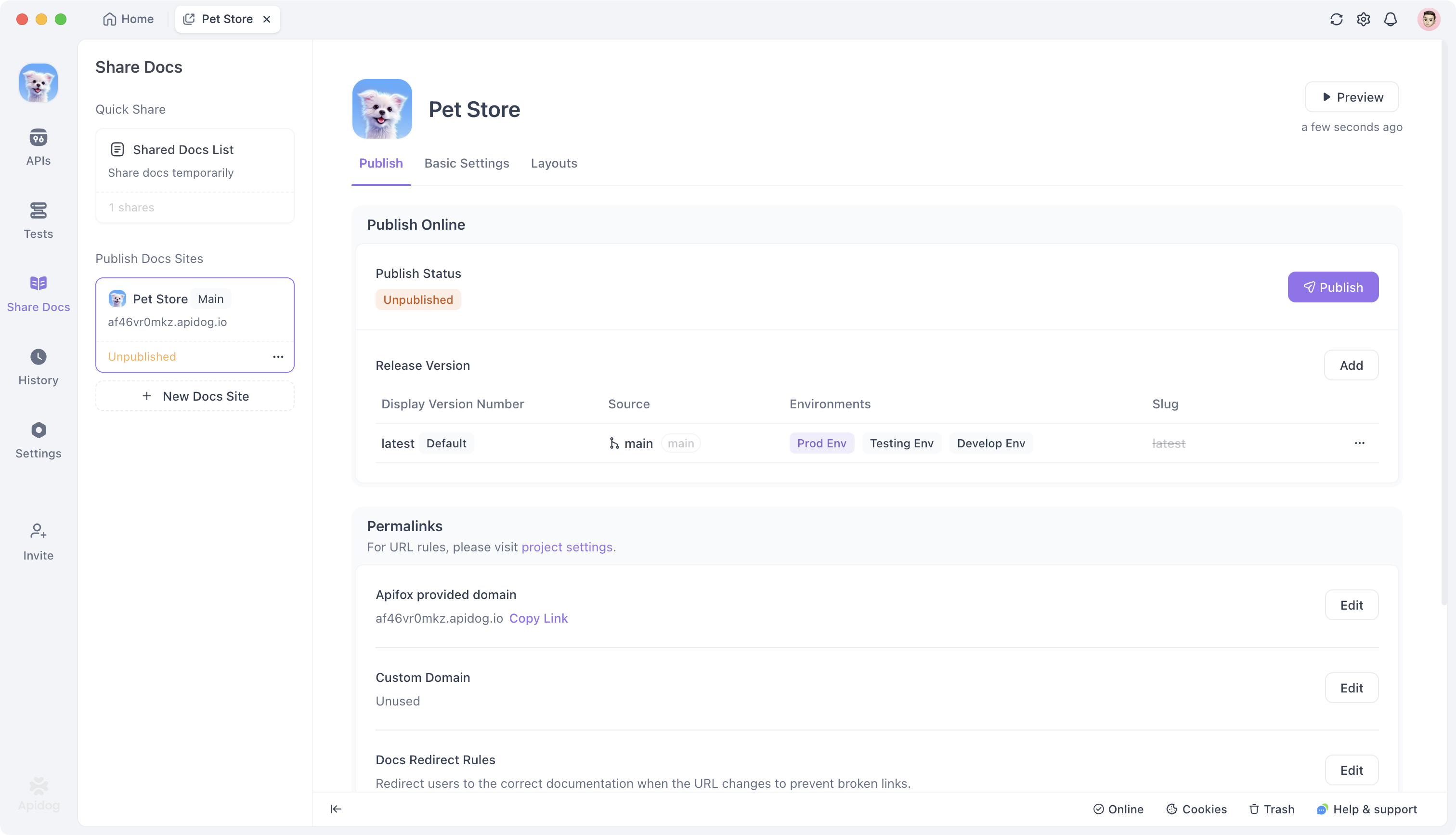
You can choose to publish your docs on API Hub, an open platform operated by Apidog, designed specifically for sharing and exploring APIs.

To set a password for your docs, select thePassword protectedoption, enter your desired password, and clickPublish right nowto make your docs site live.

You can set up the environment as shown in the image below. This will help readers easily debug APIs using the environment you provide.

Publishing Scope
By default, the scope for publishing documentation is set to allSharedresources. You can configure this in theAPIs. For more details, please refer to Visibility Settings.
Publish Docs Site with Multiple API Versions
To publish multiple API versions, use theRelease Versionfeature. For more details, check out API Versioning.
Publish Multiple Docs Sites
To publish docs across different channels within the same project, you can create additional docs sites during publishing. For easier management, you can duplicate the main site’s configuration for each new site. Each sub-site can also have a unique custom domain name.

Only subsites let you set the visibility scope for published docs, allowing you to choose which resources are publicly accessible.
