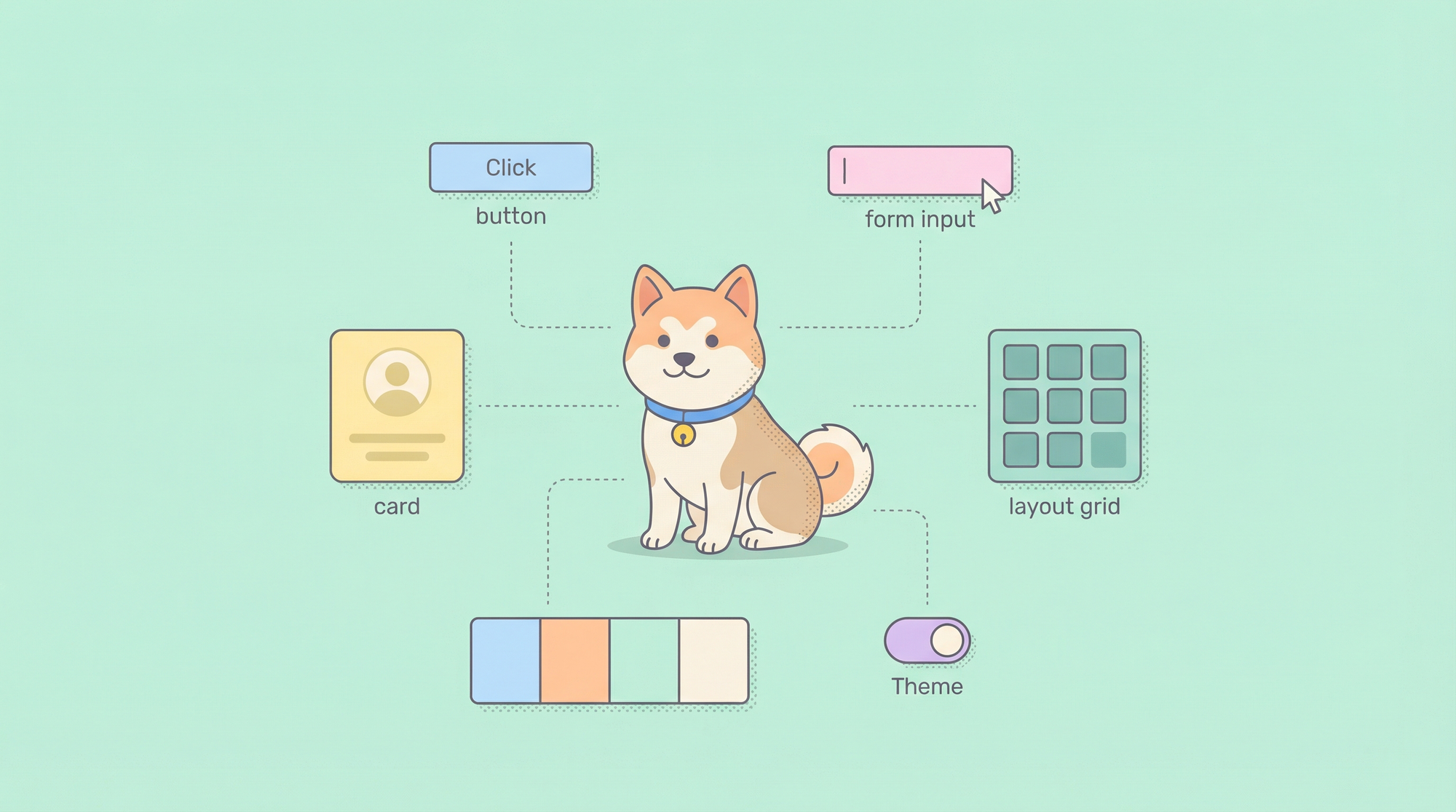The Model Context Protocol (MCP) represents a significant advancement in AI-tool integration, enabling AI models to interact securely with external tools and services. Zapier MCP extends this technology by creating a seamless bridge between sophisticated AI systems and Zapier's vast ecosystem of 5,000+ app integrations. This powerful combination unlocks unprecedented capabilities for automated workflows, contextual decision-making, and enhanced AI-driven applications without requiring extensive development resources or specialized coding expertise.

Now, let’s walk through setting up the Zapier MCP Server to optimize your AI workflows.
How Does Zapier MCP Work?

At its core, Zapier MCP functions as a specialized middleware layer that facilitates structured communication between AI systems and the thousands of applications available in Zapier's integration ecosystem. The protocol works through RESTful API endpoints that follow the OpenAPI specification, allowing AI models to:
- Discover available tools through schema definitions
- Parse and validate input parameters before execution
- Execute actions across connected applications
- Return structured responses back to the AI model
This bidirectional communication happens in real-time, enabling AI assistants to perform complex tasks based on user requests, environmental triggers, or scheduled events.
Technical Architecture:
┌─────────────┐ ┌───────────────┐ ┌─────────────────┐ ┌───────────────┐
│ AI Assistant │────▶│ MCP Endpoint │────▶│ Zapier Platform │────▶│ External Apps │
└─────────────┘ └───────────────┘ └─────────────────┘ └───────────────┘
▲ │ │
└───────────────────────────────────────────┴──────────────────────┘
Response Data Flow
Key Features (Expanded):
- Advanced AI Integration – Compatible with leading AI platforms including OpenAI GPT-4/3.5, Claude, Anthropic, Cursor, and custom MCP clients through standardized protocol implementation.
- Multi-layered Authentication – Implements OAuth 2.0 and API key authentication methods with request validation, rate limiting, and audit logging to ensure enterprise-grade security.
- Comprehensive Application Support – Provides access to 5,000+ applications including productivity suites (Google Workspace, Microsoft 365), CRM platforms (Salesforce, HubSpot), project management tools (Asana, Trello, Jira), and communication systems (Slack, Teams, Discord).
- Developer-friendly Implementation – Features comprehensive documentation, SDKs for popular programming languages, and debugging tools to streamline integration.
- Versioned API Support – Ensures backward compatibility and graceful deprecation paths for long-term reliability.
Setting Up the Zapier MCP Server
To run the Zapier MCP server, you'll need Node.js installed on your system. Here's how to get started:
Windows: Download Node.js from the official website and run the installer.
Mac: Install Node.js using Homebrew with the following command:
brew install node
Once Node.js is installed, you'll need to configure the MCP settings in your AI client.
Step-by-Step Guide: Implementing Zapier MCP Integration
STEP ONE: Generate Your MCP Endpoint

- Navigate to the Zapier MCP Portal and authenticate using your Zapier credentials.
- Select "Create New MCP Endpoint" and provide a descriptive name for your integration (e.g., "Customer Support AI Assistant").
- Choose between public endpoint (accessible by any authenticated AI) or private endpoint (restricted to specific AI systems).
- The system will generate a unique URL with format:
https://mcpp.zapier.app/{your-unique-identifier} - Save the generated API key which follows the format
zapier_mcp_key_{alphanumeric-string}for authentication purposes.
STEP TWO: Configure Your Actions (Advanced Setup)

- Access the "Actions Library" within the MCP dashboard to view all available integrations.
- For each action you want to enable, configure the following parameters:
- Input Schema: Define the expected parameters, data types, and validation rules
- Authentication Requirements: Select which credentials are needed (OAuth, API keys, etc.)
- Output Format: Specify how the response data should be structured
- Error Handling: Configure retry logic and fallback behaviors
- Create custom action sequences for complex workflows, such as:
- Extracting customer details from Salesforce, then creating a personalized email in Gmail
- Monitoring sentiment in Zendesk tickets and routing negative feedback to Slack channels
- Updating inventory in Shopify when new orders are processed in Square
STEP THREE: Connect Your AI Assistant (Integration Methods)
For OpenAI GPT Models: Use the Function Calling API with the following configuration:
{
"model": "gpt-4",
"messages": [
{"role": "system", "content": "You are an assistant with access to Zapier tools."},
{"role": "user", "content": "Send a summary of today's meetings to my team."}
],
"functions": [
{
"name": "zapier_mcp",
"description": "Access to Zapier MCP tools",
"parameters": {
"type": "object",
"properties": {
"endpoint_url": {
"type": "string",
"description": "The MCP endpoint URL"
},
"action": {
"type": "string",
"description": "The action to perform"
},
"action_params": {
"type": "object",
"description": "Parameters for the action"
}
},
"required": ["endpoint_url", "action", "action_params"]
}
}
]
}
For Custom AI Integrations: Implement the MCP client protocol using the provided SDKs:
- Python:
pip install zapier-mcp-client - JavaScript:
npm install @zapier/mcp-client - Go:
go get github.com/zapier/mcp-client-go - For Existing AI Platforms: Many platforms like Cursor, Anthropic Claude, and others now include built-in support for Zapier MCP through their native interfaces.
STEP FOUR: Testing and Monitoring (Verification Process)
- Use the built-in "Test Console" to simulate AI requests and verify correct behavior.
- Enable detailed execution logs to track API calls, performance metrics, and error rates.
- Set up alerts for critical failures or unusual usage patterns through the monitoring dashboard.
- Implement progressive rollout strategies for production deployments to minimize disruption.
Enhanced Security Framework in Zapier MCP
Security within Zapier MCP extends far beyond basic authentication. The comprehensive security model includes:
- Request Signing – Each API call includes a cryptographic signature to prevent tampering during transit.
- Granular Permissions – Define specific access control policies for different AI models and actions.
- Data Encryption – All data is encrypted both in transit (TLS 1.3) and at rest (AES-256).
- Compliance Support – Built-in features to assist with GDPR, CCPA, and industry-specific regulations.
- Audit Trails – Comprehensive logging of all operations for security analysis and compliance reporting.
- Sandbox Environment – Test integrations in an isolated environment before deploying to production.
Cost and Usage Limits (Comprehensive Breakdown)
Zapier MCP offers a tiered pricing model to accommodate different usage requirements:

Free Tier:
- 80 tool calls per hour (approximately 1.3 calls per minute)
- 160 tool calls per day (suitable for development and testing)
- 300 tool calls per month (ideal for personal projects and exploration)
- Access to all standard Zapier integrations
- Basic monitoring and logging functionality
Professional Tier (Available through waitlist):
- 500 tool calls per hour
- 1,000 tool calls per day
- 10,000 tool calls per month
- Priority support response
- Advanced monitoring and analytics
- Custom rate limiting configurations
Enterprise Tier (Contact sales):
- Unlimited tool calls (subject to fair usage policy)
- 24/7 dedicated support
- Service Level Agreements (SLAs) with guaranteed uptime
- Custom integration development
- On-premises deployment options for regulated industries
- Advanced compliance and security features
To request increased limits, apply through the official waitlist at https://mcpp.zapier.app/waitlist.
AI Platform Compatibility (Detailed Specifications)
Zapier MCP is designed to work with virtually any AI platform that can implement the MCP client protocol. Specific integrations include:
OpenAI:
- Compatible Models: GPT-4, GPT-3.5-Turbo, and newer models
- Integration Method: Function calling API with structured JSON responses
- Key Features: Context preservation across function calls, error handling with helpful suggestions
Anthropic:
- Compatible Models: Claude 2, Claude Instant, and newer models
- Integration Method: Tool use API (beta) with MCP client implementation
- Key Features: Natural language processing of tool outputs, contextual awareness of tool capabilities
Cursor:
- Native Support: Built-in Zapier MCP integration in the IDE
- Integration Method: Direct API connection through Cursor's extension system
- Key Features: Code-aware automation, repository management integrations


Custom AI Implementations:
- SDK Support: Official libraries for Python, JavaScript, TypeScript, Go, Ruby, and Java
- Authentication: Simple API key management with optional JWT support
- Examples Repository: Over 50 sample implementations available on GitHub
Setting Up Zapier MCP (Comprehensive Implementation Guide)
Prerequisites:
- Zapier account (Free or paid plan)
- Access to an AI platform supporting MCP or HTTP API capabilities
- Basic understanding of JSON and REST APIs
- (Optional) Development environment for custom integrations
Implementation Workflow:
Initial Setup:
- Register for Zapier MCP access at https://mcpp.zapier.app/
- Complete the onboarding questionnaire to identify your primary use cases
- Accept the terms of service and data processing agreement
- Generate your primary API credentials
Environment Configuration:
- Set up secure credential storage for your API keys
- Configure network access rules if operating within restricted environments
- Establish logging and monitoring solutions for production deployments
- Create separate development and production endpoints for safe testing
Action Definition:
- Use the visual Action Builder to define each automation
- Import existing Zaps as starting templates if available
- Configure input validation rules and error handling behaviors
- Test each action individually using the built-in test console
AI Integration:
- Implement the appropriate client library for your AI platform
- Configure authentication using your generated API credentials
- Define the discovery mechanism for available tools
- Create appropriate prompts or system instructions for AI models to utilize the tools effectively
Testing and Validation:
- Perform end-to-end testing with simulated user requests
- Verify proper error handling and edge case management
- Conduct load testing if expecting high volumes
- Review security implications of each integration
Deployment and Scaling:
- Gradually roll out to production users
- Implement monitoring and alerting for critical failures
- Establish usage tracking to stay within account limits
- Document the system architecture for maintenance purposes
Enhance Your AI Automation with Apidog MCP Server Integration
Take your AI-driven workflows even further by integrating with the Apidog MCP Server.
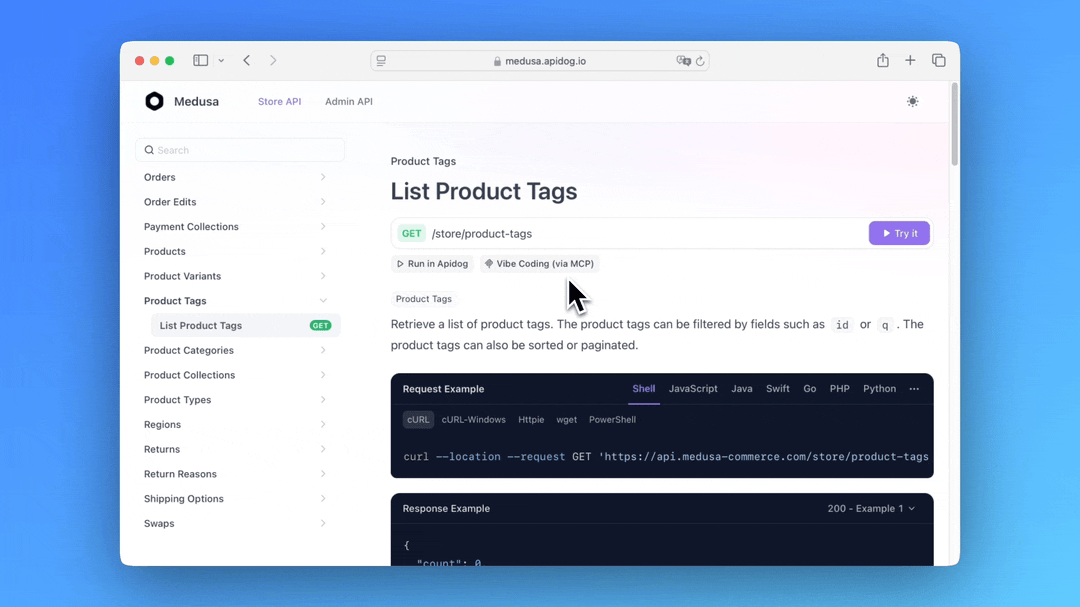
This powerful connection allows your AI assistant to interact directly with API specifications from Apidog projects, enabling seamless API exploration, code generation, and structured model creation.
Whether you're using Zapier MCP for workflow automation or Apidog MCP for API management, these integrations provide a smarter, more efficient way to enhance your AI capabilities.
Conclusion: Transforming AI Capabilities with Zapier MCP
Zapier MCP represents a paradigm shift in the way AI systems interact with the digital ecosystem. By providing a secure, standardized, and scalable interface between AI models and thousands of applications, it significantly expands what's possible with artificial intelligence. Organizations of all sizes can now implement sophisticated automation strategies that were previously only possible with substantial development resources.
Whether you're building customer-facing AI assistants, internal productivity tools, or complex data processing systems, Zapier MCP offers the infrastructure needed to bridge the gap between intelligent models and practical business applications. The combination of extensive app support, robust security features, and developer-friendly implementation makes it an essential tool in the modern AI toolkit.
Ready to transform your AI capabilities? Begin your journey with Zapier MCP today by visiting Zapier MCP and discover how it can revolutionize your approach to AI-driven automation.