Hey there, fellow developers! Today, we're going to have a fun little chat about two widely-used data serialization formats: YAML and JSON. Now, you might be thinking, "Wait, aren't they both just ways to represent data in a structured way?" Well, yes, but there's a bit more to it than that. So, grab a cup of coffee (or your preferred beverage), and let's dive in!
What is YAML?
Ah, YAML, the friendly-sounding acronym that stands for "YAML Ain't Markup Language." Catchy, right? YAML is a human-readable data serialization format that's designed to be easy to read and write. It's often used for configuration files, data exchange, and even documentation. The beauty of YAML lies in its simplicity and flexibility.
Example:
# This is a comment in YAML
name: John Doe
age: 30
hobbies:
- reading
- hiking
- coding
As you can see, YAML uses indentation and colons to structure the data, making it incredibly readable. It's like having a conversation with your code!
What is JSON?
Now, let's talk about JSON (JavaScript Object Notation). JSON is another data serialization format that's widely used for exchanging data between web applications and servers. It's a standard way of representing data that's easy for machines to parse and generate.
Example:
{
"name": "John Doe",
"age": 30,
"hobbies": [
"reading",
"hiking",
"coding"
]
}
JSON uses key-value pairs and arrays to represent data structures. It's a bit more compact than YAML, but it can be a little harder to read for humans, especially when dealing with complex nested structures.

YAML vs JSON: The Showdown
Okay, now that we've covered the basics, let's compare these two formats head-to-head. First up, readability. YAML is the clear winner here. Its indentation-based structure and use of colons make it much easier for humans to read and understand, especially when dealing with complex data structures.
However, JSON has its own advantages. It's more widely supported across programming languages and platforms, making it a go-to choice for APIs and web applications. JSON is also more compact, which can be important when dealing with large amounts of data or limited bandwidth.
Another key difference is in the way they handle data types. YAML supports more data types out of the box, including booleans, integers, floats, and even dates and timestamps. JSON, on the other hand, only supports a few basic data types: strings, numbers, booleans, objects, and arrays.
But wait, there's more! YAML also supports comments, which can be incredibly useful for documenting your code or configuration files. JSON doesn't have a built-in way to add comments, although some parsers may support extensions or workarounds.
| Feature | YAML | JSON |
|---|---|---|
| Syntax | Uses indentation for hierarchy | Uses braces {} and square brackets [] |
| Readability | Highly human-readable | Less human-readable, more verbose |
| Comments | Supports comments with # |
Does not support comments |
| Data types | Supports various data types | Limited data types (strings, numbers, boolean, null, arrays, objects) |
| Keys | Keys do not need to be quoted | Keys must be quoted with double quotes |
| Arrays | Uses hyphens - for array elements |
Uses square brackets [] for arrays |
| Objects | Uses colons : to separate key-value pairs |
Uses colons : to separate key-value pairs |
| Extensibility | Supports custom data types and references | Limited extensibility |
| Conventions/Usage | Commonly used for configuration files | Commonly used for APIs and data interchange |
| Line Breaks | Allows for line breaks and white space | Requires strict adherence to formatting rules |
Both YAML and JSON are powerful data serialization formats that cater to different needs and preferences. YAML, with its human-friendly syntax, is ideal for configuration files and scenarios where readability is paramount. It excels in situations where data complexity is high, and the need for comments and document structure is necessary. On the other hand, JSON is the go-to choice for web APIs and configurations where interactivity with JavaScript is required. Its lightweight nature and compatibility with various programming languages make it a universal choice for data interchange on the web.
Use Cases and Best Practices
So, when should you use YAML, and when should you use JSON? Well, it really depends on your specific use case. If you're working on a project that requires human-readable configuration files or documentation, YAML is an excellent choice. It's also a great option for language-agnostic data exchange, especially when working with multiple programming languages or platforms.
On the other hand, if you're building a web application or an API that needs to exchange data with clients or other services, JSON is the way to go. Its wide support and compact format make it the de facto standard for web-based data exchange.
Regardless of which format you choose, it's always a good practice to follow the best practices and conventions for that format. For example, in YAML, you should avoid using tab characters for indentation and stick to spaces. In JSON, you should always use double quotes for string values and ensure that your data is properly escaped.
Understanding the Role of YAML & JSON in API Definitions
Understanding the relevance between YAML/JSON file formats and APIs is crucial. These file formats are commonly used to define the structure of an API and its expected behavior.
When you’re working with APIs, you’ll often encounter Swagger or OpenAPI documents, which are written in either YAML or JSON. These documents serve as a blueprint for the API, detailing the endpoints, parameters, and expected responses. They provide a clear contract for how the API is supposed to behave, which is essential for both API providers and consumers.
By importing a YAML or JSON file into tools like Apidog, you’re essentially importing the API’s definition. This allows you to:
- Generate documentation automatically.
- Create test cases and mock servers based on the API’s structure.
- Facilitate better communication between frontend and backend teams by providing a clear API specification.
- Ensure consistency between the API’s implementation and its documented behavior.
In summary, YAML and JSON files are integral to the API development process as they define the structure and rules that the API follows, making it easier for developers to understand, test, and integrate with the API.
Apidog Supports YAML and JSON
Apidog is a tool that supports API design and debugging. It allows developers to create APIs quickly, define API-related information, and handle request and response parameters.
Apidog does support both YAML and JSON formats. It allows you to import API documents in these formats, particularly when using OpenAPI 3 and Swagger 2 data formats. You can manually import your API designs by uploading a JSON or YAML file, or by providing the URL of the data file.

This feature is quite useful for developers during the API design phase, as it enables quick creation and debugging of APIs. Additionally, Apidog’s online documentation generation and mock data functions can work with these imported formats, making it easier for team members to understand and use the APIs.
Import YAML and JSON file to Apidog
Open Apidog and navigate to the project where you want to import the APIs.
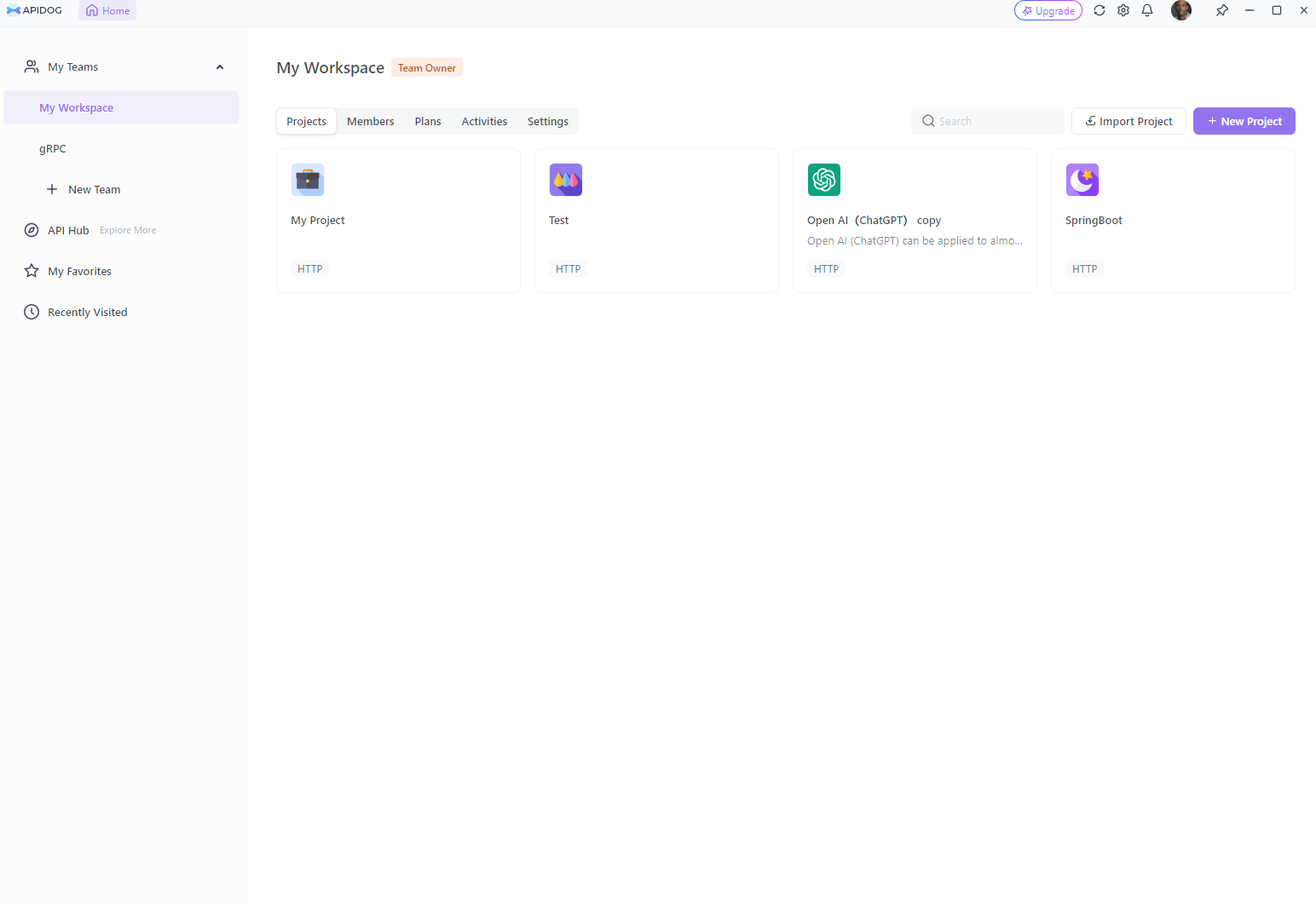
Go to Settings and click on “Import Data”.
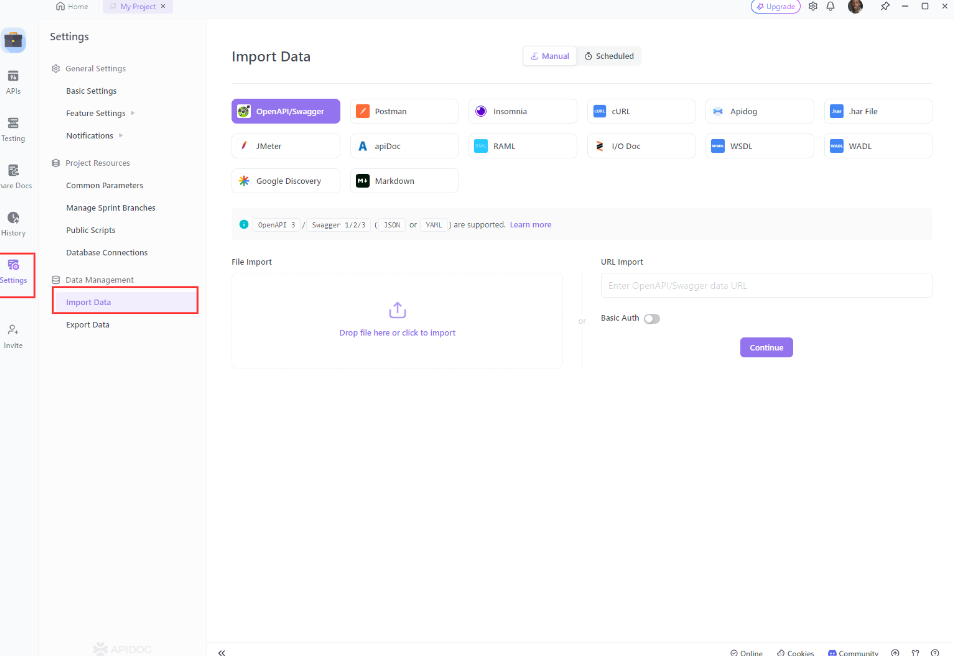
You will have two options for importing:
- File Import: Drag and drop your JSON or YAML file into the designated area, or click the area to open your system’s file manager and select the file.
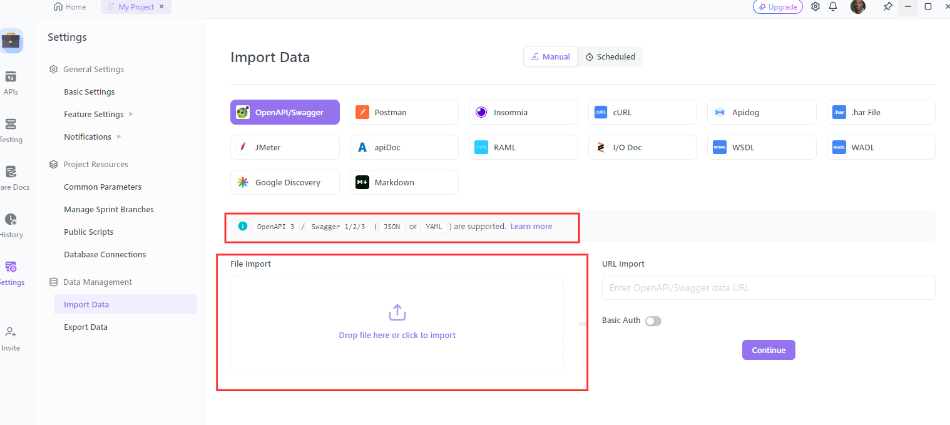
- URL Import: If you have the URL of the JSON or YAML data file, you can enter it here. Make sure it’s the URL of the data file, not the base URL of the Swagger UI.
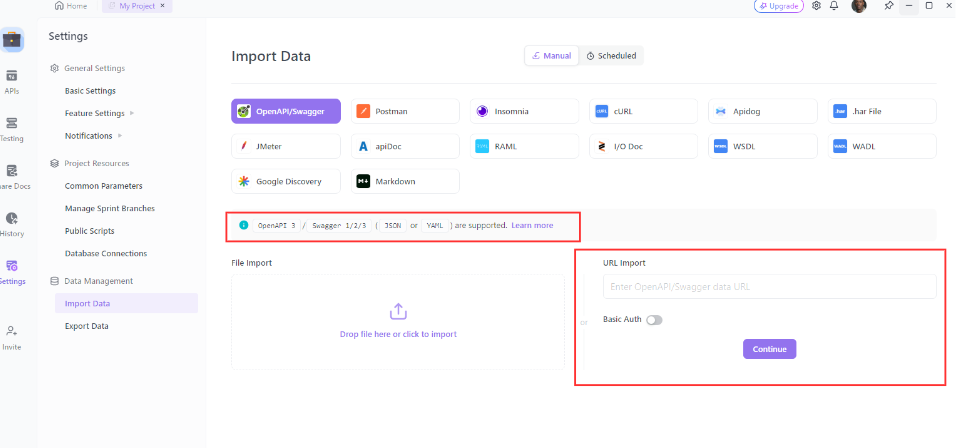
Advanced Settings (optional):
- You can configure how Apidog handles duplicate URLs and methods with options like overwriting existing files or keeping both.
- You can also choose to import the files into specific groups or import API test cases.
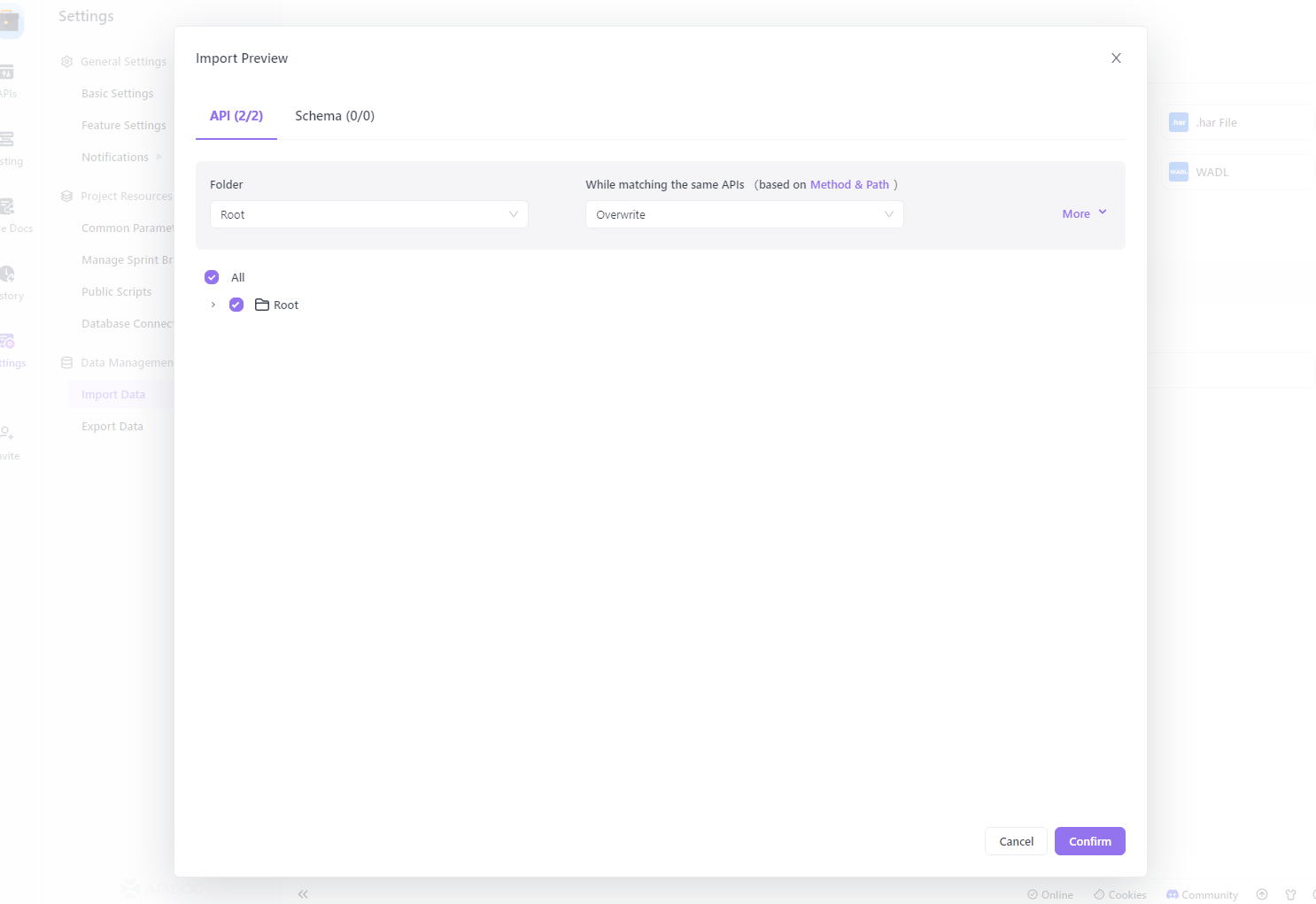
After selecting your file or entering the URL, you’ll see a preview of the import. You can select which parts of the API you want to import.

Apidog supports OpenAPI 3 and Swagger 2 data formats, and starting from version 2.2.18, it also offers a “Meanwhile sync folder of the API” function to keep directories synchronized with Swagger folders.
And that’s it! Your APIs should now be successfully imported into Apidog, ready for you to debug, test, or mock as needed.
Conclusion
Choosing between YAML and JSON ultimately depends on the specific requirements of your project. If you prioritize human readability and need to write extensive comments, YAML is your ally. However, if you work extensively with web technologies and need a format that’s easily parsed by machines, JSON will serve you well. Both formats have their strengths, and understanding these will help you make an informed decision that aligns with your data handling needs. Remember, the goal is to ensure that the data format you choose simplifies the development process and enhances the performance of your applications.



