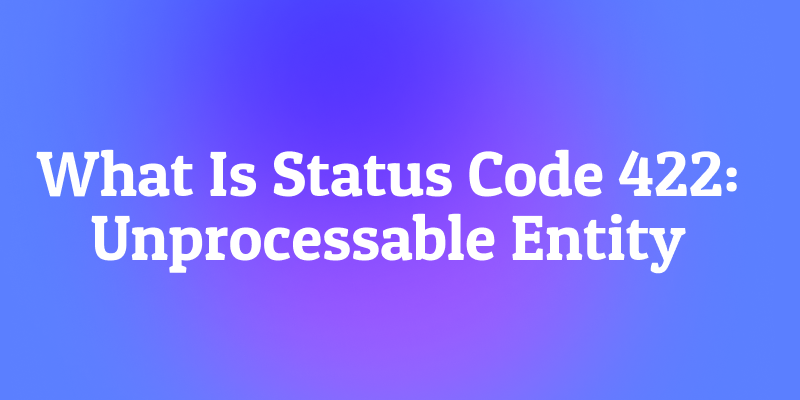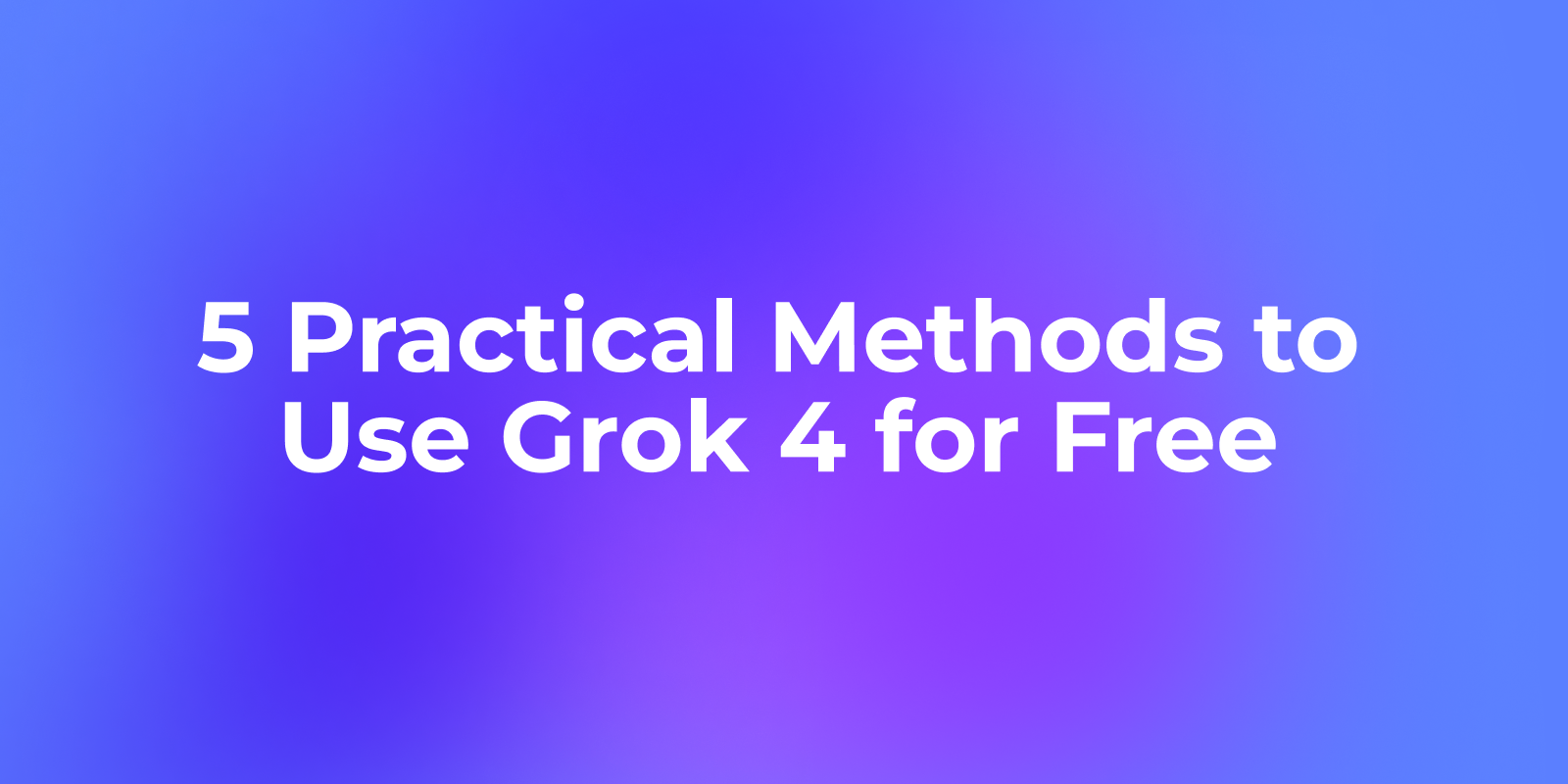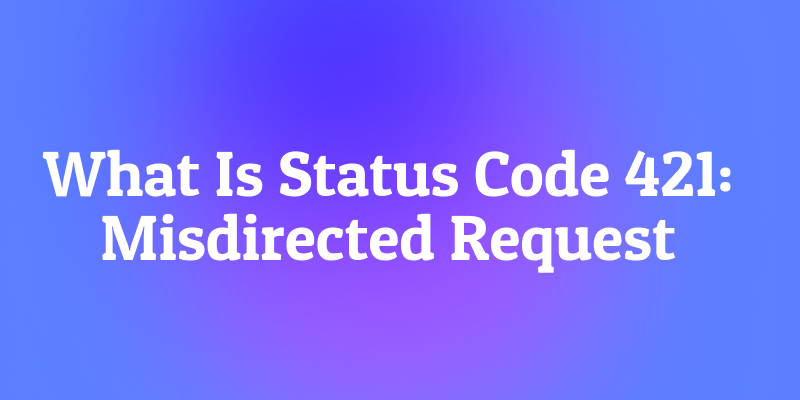If you spend a significant portion of your day working in the terminal, you know the struggle. While it's a powerful tool for coding, debugging, and system navigation, traditional terminals often feel outdated and cumbersome. Enter Warp.dev—a modern, AI-powered terminal designed to streamline and enhance your command-line experience.
Warp.dev: A Next-Generation Terminal
Warp.dev is a modern terminal emulator built specifically for developers. Unlike traditional terminals such as Bash or PowerShell, Warp.dev integrates AI to boost productivity, simplify workflows, and make using the command line more intuitive. Built with Rust, a language known for speed and security, Warp.dev offers a sleek design, smart features, and a fresh approach to a tool that developers have relied on for decades.
Key Features of Warp.dev
What makes Warp.dev unique? Let’s explore its standout features:
1. AI-Powered Suggestions and Completions
Warp.dev integrates AI to provide intelligent command suggestions. Stuck on a command? Simply type a query like, “How do I list all files in a directory?”, and Warp.dev will suggest ls -la (or dir for Windows users). Additionally, real-time command completion predicts and suggests commands as you type, reducing the need for constant reference searches.

2. Modern Editing Experience
Warp.dev brings an IDE-like editing experience to the terminal. Unlike traditional terminals, where editing commands can be frustrating, Warp.dev allows smooth navigation, multi-line editing, and even mouse support for quick modifications.

3. Warp Drive: Save Your Favorite Commands
With Warp Drive, you can save frequently used commands for quick access. Instead of sifting through command history, simply retrieve saved commands instantly, improving workflow efficiency.

4. Customizable Themes for a Personalized Interface
Customize your terminal’s appearance with built-in themes for both light and dark modes. Warp.dev even allows you to create custom color schemes, providing a visually appealing and comfortable working environment.

5. Security and Privacy Focus
Privacy is a priority for Warp.dev. Unlike some AI-powered tools, Warp.dev ensures that your commands and interactions remain private, safeguarding your data from being transmitted to external servers.

How Warp.dev Enhances Your Workflow
Getting Started
Warp.dev is available for macOS, Windows, and Linux. The installation process is straightforward, and once set up, you’ll be greeted with a clean, modern interface that feels both familiar and refreshing.

Seamless AI Interaction
Warp.dev’s AI capabilities allow for natural language queries. If you encounter an error, you can paste it into the terminal, and the AI will analyze it, providing potential fixes. This makes troubleshooting significantly easier.

Customization and Integration
Warp.dev offers extensive customization, from keybindings to themes, making it adaptable to any developer’s workflow. It also integrates seamlessly with existing tools, ensuring a smooth transition from traditional terminals.

Warp.dev Pricing
Warp.dev offers multiple pricing plans:

- Free Plan: Includes AI suggestions, modern editing, and Warp Drive, ideal for individual developers.
- Pro Plan ($15/month per user): Provides higher AI limits and priority support for power users.
- Team Plan ($22/month per user): Adds team collaboration features like shared Warp Drive and real-time command collaboration.
- Enterprise Plan (Custom pricing): Designed for large organizations with enhanced security and integrations.
Pros and Cons of Warp.dev
Pros:
✅ AI-powered productivity enhancements
✅ Intuitive command editing
✅ Customizable themes and keybindings
✅ Secure, private AI interactions
✅ Collaboration tools for teams
Cons:
❌ Learning curve for users accustomed to traditional terminals
❌ Slightly higher resource usage compared to basic terminals
❌ Limited compatibility with some legacy systems
Streamline API Development with Apidog
While Warp.dev enhances your terminal experience, Apidog is the perfect companion for developers working with APIs. Apidog is a powerful all-in-one platform designed to simplify API design, testing, and documentation. Whether you're building RESTful services, automating API testing, or collaborating with your team, Apidog provides an intuitive interface that boosts productivity.
Key Features of Apidog:
- API Design & Mocking: Easily create, test, and refine APIs before deployment.
- Automated Testing: Ensure your APIs work flawlessly with comprehensive testing tools.
- Seamless Collaboration: Work efficiently with your team through real-time API documentation.
- Free to Get Started: Download Apidog for free and enhance your development workflow today!

Pair Apidog with Warp.dev for an optimized developer experience—fast, efficient, and stress-free.
Final Thoughts: Is Warp.dev Worth It?
Warp.dev modernizes the command-line experience by integrating AI and intuitive features that enhance efficiency. Whether you’re a beginner looking for AI assistance or an advanced user seeking better customization and collaboration, Warp.dev has something to offer.
It’s a powerful tool that makes working in the terminal more productive and enjoyable. If you’re looking to upgrade your terminal experience, Warp.dev is definitely worth trying. Download it today and see how it can transform your workflow!