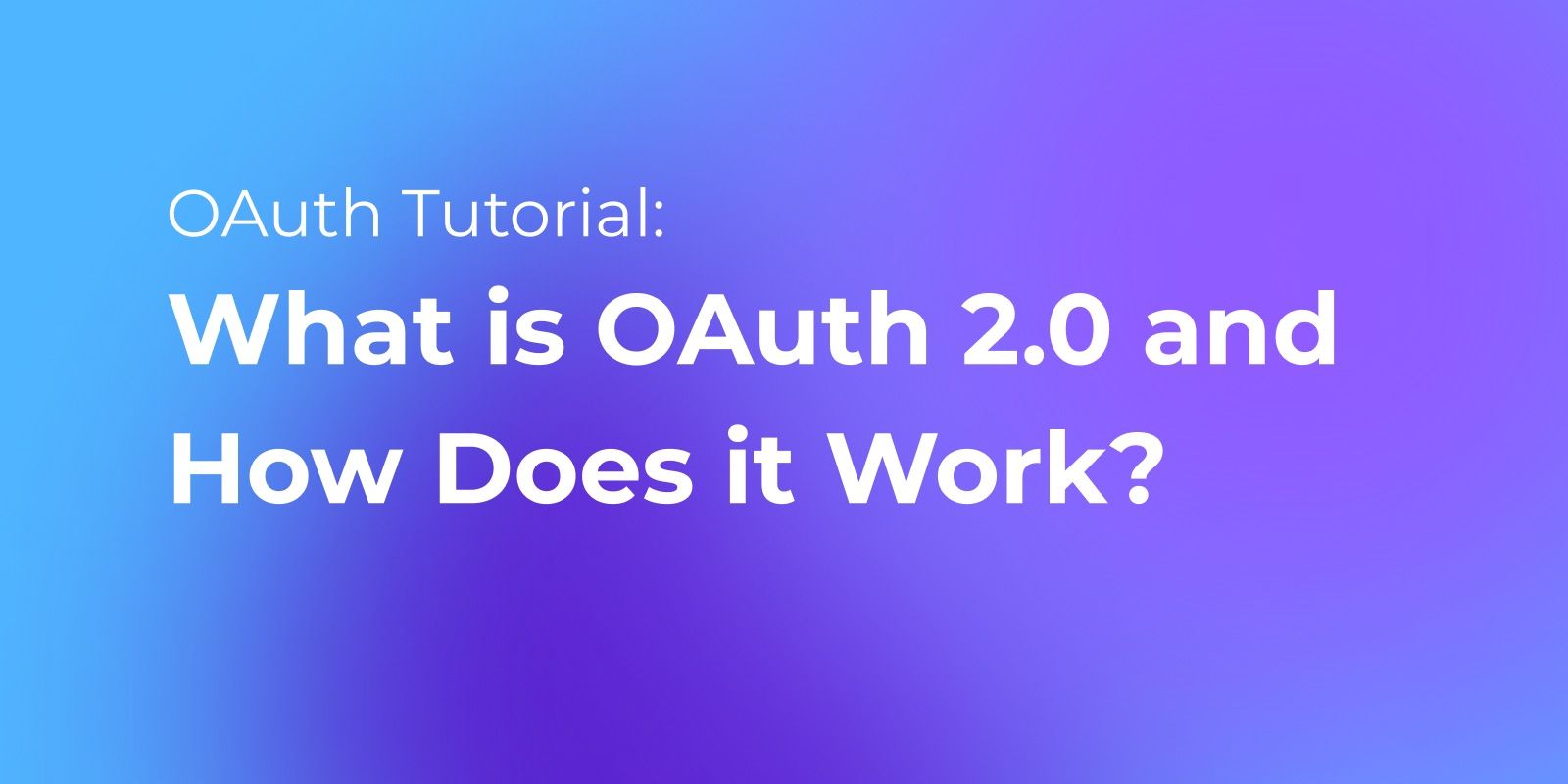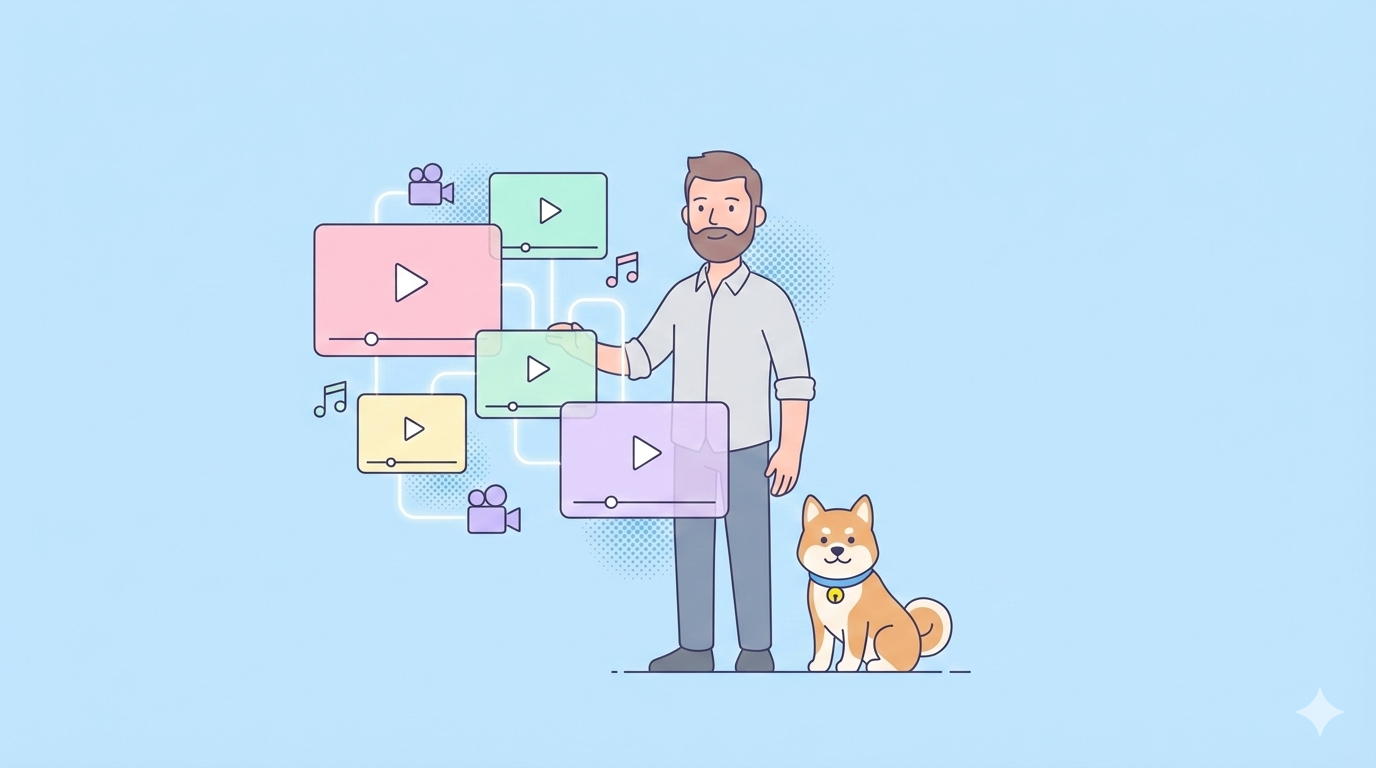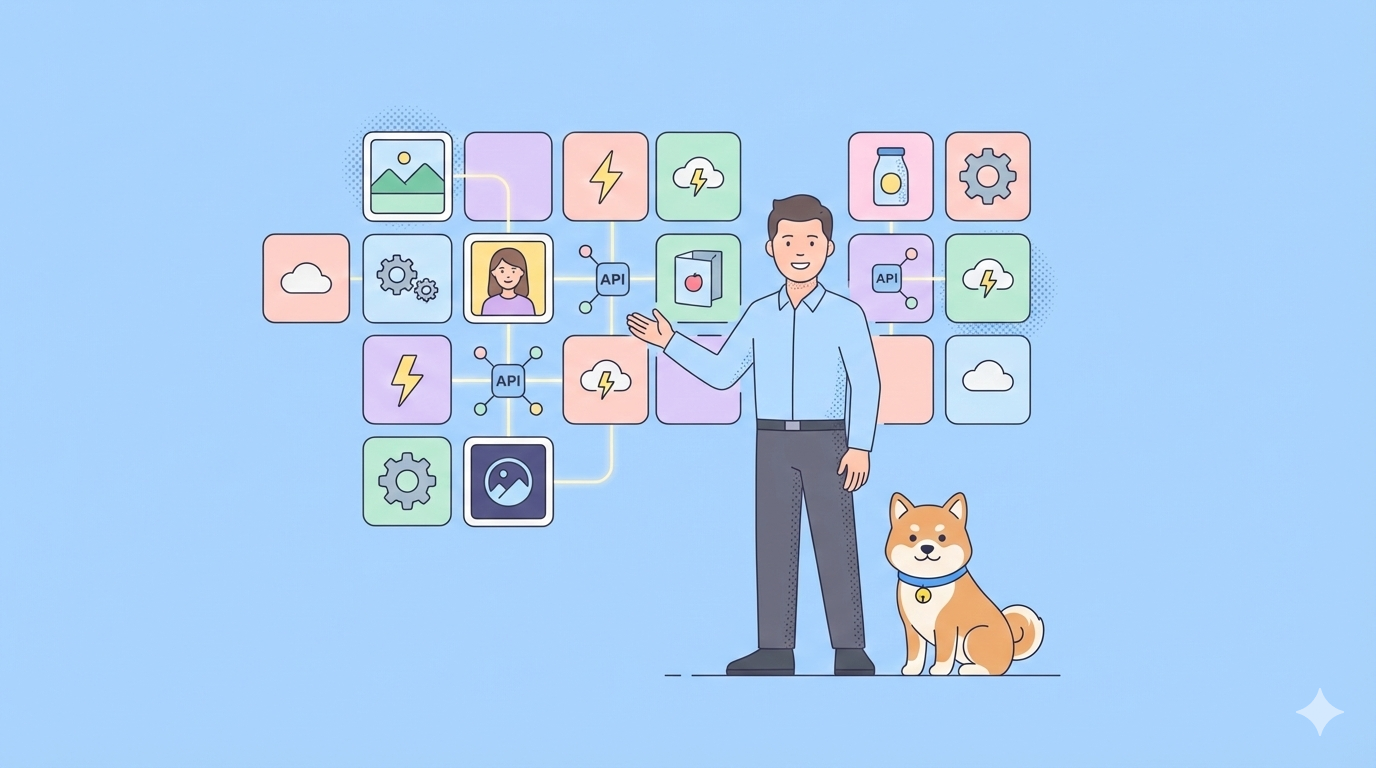OAuth 2.0 has emerged as the standard protocol for authorization in this complex landscape, establishing trusted connections between diverse platforms. This article provides a primer on OAuth 2.0, explaining the roles, flows, tokens and implementation best practices that enable secure delegated access.
What is OAuth 2.0
OAuth 2.0 is an authorization framework that allows third-party applications to access a user's resources on a server without the need for the user to share their credentials. It provides a secure and standardized way for users to grant access to their data to other applications, without compromising their login credentials.
OAuth 1 vs OAuth 2
OAuth 2.0 has become the standard for authorization, improving on previous versions with better security, flexibility and simplicity.
OAuth 1.0 remains widely used, especially among early social media platforms. It allows delegated API access through short-lived access tokens without exposing user credentials. While OAuth 1.0 is still utilized, most modern implementations now leverage OAuth 2.0 for superior security and convenience in integrating diverse platforms and data sources.
Here's a quick overview of the main differences between OAuth 1.0 and OAuth 2.0:
OAuth 1.0:
- Released in 2007.
- Uses cryptographic signatures for authorization. Each request must be signed using a secret key and hash algorithm.
- Supports 3-legged authorization with consumer key, consumer secret, request token, and access token.
- The main grant types are for accessing protected resources on behalf of the resource owner.
- Seen as more complex to sign each API call.
OAuth 2.0:
- Released in 2012 as a simpler alternative.
- Uses access tokens with bearer token authorization. Tokens act as keys to access resources.
- Supports 4-legged authorization with authorization code grant flow for apps.
- Defines specific authorization flows for web apps, mobile apps, etc.
- Includes native support for JWT access tokens.
- Simpler client implementations without per-call signatures.
OAuth 2.0 in Apidog
Apidog is a powerful API management tool with an intuitive UI for easily obtaining and managing OAuth 2.0 access tokens. With one click, you can get an access token and have the header automatically populated for requests. The token expiration date is clearly shown, and you can refresh the token with one click when needed, making it very convenient for testing OAuth 2.0 authenticated APIs.

Google OAuth 2.0
Google uses the OAuth 2.0 protocol to allow users to grant access to their Google account data to third-party applications or services without revealing their Google username and password. The detailed guide for your refernece.

The Main Roles of OAuth 2.0
OAuth 2.0 defines several main roles that are involved in the authorization process. Each role has its own responsibilities and plays a crucial part in ensuring the security and functionality of the OAuth 2.0 protocol. Let's take a closer look at these roles:
- Resource Owner: Grants access to protected resources.
- Client: Requests access to resources on behalf of the owner.
- Authorization Server: Authenticates the owner and issues access tokens.
- Resource Server: Hosts protected resources, validates access tokens.
- User Agent: Interface for owner to interact with client and authorization server.
How Does OAuth 2.0 Work
OAuth 2.0 is a powerful authorization framework that provides a secure and standardized way for users to grant permissions to third-party applications. It offers flexibility, scalability, and widespread adoption, making it an ideal choice for many applications requiring secure access to user resources. However, it is important to understand and implement the necessary security measures to ensure the integrity and confidentiality of user data.
OAuth 2.0 is commonly used in scenarios where users want to grant access to their data to third-party applications, such as social media integration, single sign-on, and API access control. It allows users to easily manage and revoke permissions granted to third-party applications, ensuring the privacy and security of their data.
OAuth 2.0 Example
The main goal of OAuth 2.0 is to provide a secure and efficient way for users to grant permissions to third-party applications to access their resources, such as social media accounts, cloud storage, or other web services. It eliminates the need for users to share their passwords with third-party applications, reducing the risk of credential theft and unauthorized access.
OAuth 2.0 introduces the concept of access tokens, which are issued by the authorization server after the user grants permission to the client application. These access tokens are then used by the client application to authenticate and authorize requests to the resource server on behalf of the user. This allows the client application to access the user's resources without directly handling their credentials. There is a detailed guide on how to use Postman OAuth 2.0.

The Process of OAuth 2.0 Authorization
OAuth 2.0 is an authorization framework that allows users to grant access to their resources on one website to another website without sharing their credentials. It provides a secure and standardized way for users to authorize third-party applications to access their data on various platforms, such as social media sites or cloud storage services.
The OAuth 2.0 authorization flow consists of several steps:
- User initiates the process: The user starts the authorization process by clicking on a button or link provided by the third-party application. This could be a "Sign in with Google" or "Connect with Facebook" button.
- Redirect to the authorization server: The user is redirected to the authorization server, which is responsible for authenticating the user and obtaining their consent to grant access to the requested resources.
- User grants authorization: The authorization server presents the user with a consent screen, explaining what data the third-party application is requesting access to. The user can then choose to grant or deny access.
- Authorization code is issued: If the user grants authorization, the authorization server generates an authorization code and redirects the user back to the third-party application's callback URL, along with the authorization code.
- Access token request: The third-party application uses the authorization code to request an access token from the authorization server. The access token is a credential that allows the application to access the user's resources on behalf of the user.
- Access token is issued: If the authorization code is valid, the authorization server issues an access token to the third-party application. The access token is typically a long-lived token that can be used to make API requests on behalf of the user.
- Access resources: The third-party application can now use the access token to access the user's resources on the resource server. The resource server verifies the access token and grants access to the requested resources if the token is valid.
- Refresh token (optional): In some cases, the authorization server may also issue a refresh token along with the access token. The refresh token can be used to obtain a new access token when the current one expires, without requiring the user to go through the authorization process again.
The OAuth 2.0 authorization flow provides a secure and user-friendly way for third-party applications to access user data without directly handling their credentials. It allows users to have control over which applications can access their data and provides a standardized approach for integrating with various platforms.
Security Considerations for OAuth 2.0
OAuth 2.0 allows third-party applications to access user resources without credentials, but security is vital. Sensitive information like access tokens, refresh tokens, and client secrets must be securely stored and transmitted over HTTPS. Proper access controls should restrict access. Additionally, token expiration and revocation help prevent unauthorized access.
Strong authentication via protocols like OpenID Connect reduces risk by requiring client apps authenticate with credentials. The authorization server itself must be secured through measures like secure coding, auditing and monitoring. While convenient for APIs, OAuth 2.0 introduces risks that must be mitigated through token management, authentication, authorization server security, and other best practices. Addressing these considerations enhances overall security.