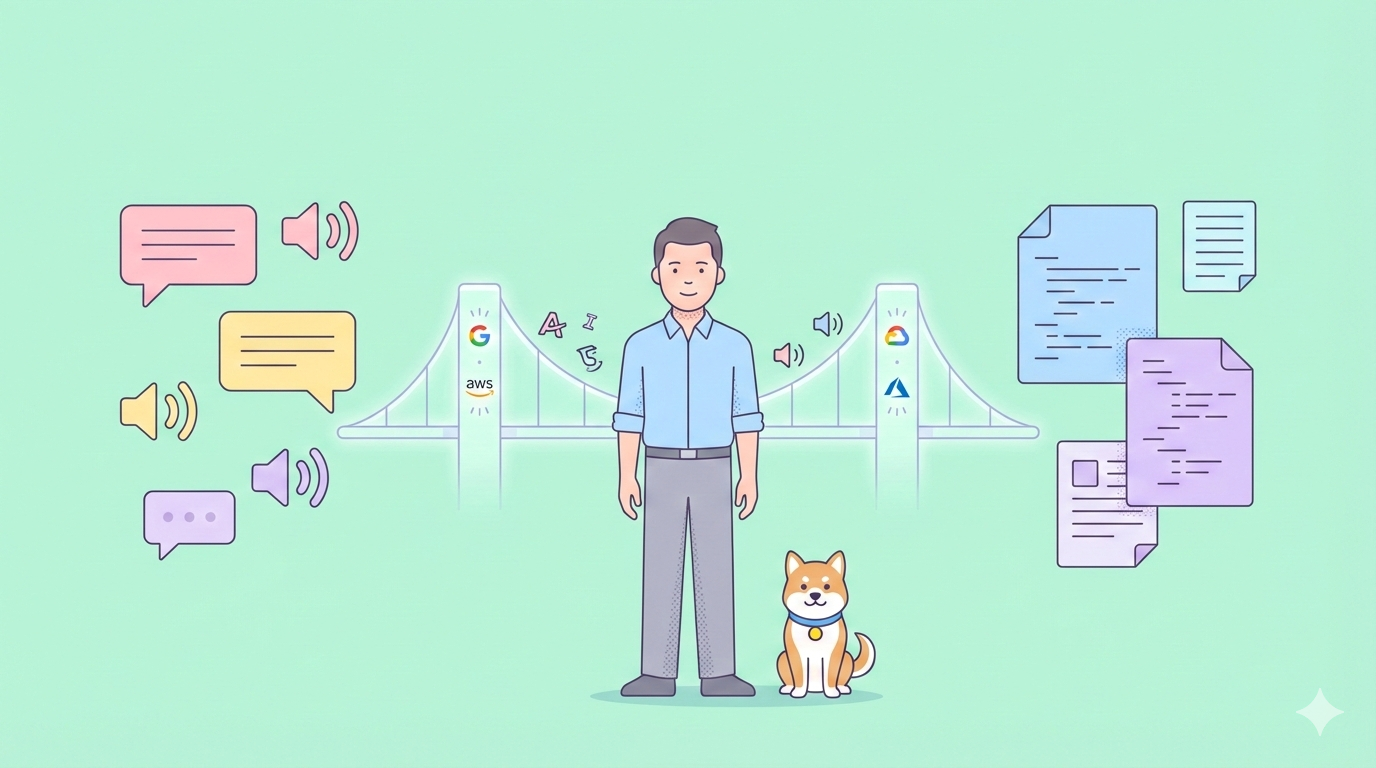In the world of data and APIs, understanding JSON Schema is key. Let's explore its definition, structure, and syntax, JSON from structure to best practices, and discover how it integrates with Apidog to enhance your API documentation.
What is the JSON Schema?
JSON Schema is a specification that defines a way to describe the structure and constraints of JSON data. It is used to validate the structure of JSON objects and arrays, ensuring they follow a specific format and set of rules. JSON Schema is often used in applications with JSON data to ensure data consistency and data quality, providing clear guidelines for data interchange.
Here's a simple example of a JSON Schema:
In this schema, you're describing an object with three properties: "name," "age," and "email." You specify that "name" and "email" are required and validate that the "email" should have an email format. Any data you receive from an API adhering to this schema must follow these rules.
Is Schema and JSON the Same?
JSON Schema and JSON may look similar, but they serve different purposes:
- JSON is a data format for transmitting data. It's like a language for data interchange.
- JSON Schema is a set of rules and guidelines for how data should look. It acts as a validator and describes the expected structure of the JSON data.
It's like the difference between a recipe (JSON Schema) and a meal (JSON). The recipe tells you what ingredients to use, how to prepare, and how to cook them (JSON Schema), while the meal is the final, delicious result (JSON).
JSON Basic Structure and Syntax
JSON Schema is expressed in a simple and easy-to-read format. Its basic structure consists of key-value pairs, curly braces, and square brackets.
Here's a basic JSON Schema structure:
The outermost curly braces {} contain the entire schema definition.
The "type" key specifies the overall data type; in this case, it's an object.
The "properties" key defines the object's properties. It contains sub-schemas for each property.
The "required" key lists which properties are mandatory.
Data Types and Primitive Values
JSON Schema supports various data types, including:
- "string": Represents textual data, like names or descriptions.
- "integer": Represents whole numbers, such as ages or quantities.
- "number": Represents numeric values, including decimals.
- "boolean": Represents true or false values.
- "null": Represents a lack of data, often used when a value isn't available.
Here's how you can define data types in JSON Schema:
Object and Array Definitions
JSON Schema allows you to define complex data structures using objects and arrays. You can describe nested objects and arrays, making it versatile for representing hierarchical data.
To define an object, use the "type": "object" keyword and specify the properties within the "properties" key.
To define an array, use the "type": "array" keyword and specify the item's schema within the "items" key.
Keywords and Their Significance
JSON Schema uses keywords to specify rules and constraints for the data. Here are some key JSON Schema keywords and their significance:
1. "type"
The "type" keyword specifies the data type expected for a property. It ensures that the property's value aligns with the declared type. For example:
This schema ensures that "name" must be a string and "age" must be an integer.
2. "properties"
The "properties" keyword defines the properties of an object. It lists the expected properties within the object and their respective schemas.
In this schema, an object must have "name" and "age" properties.
3. "required"
The "required" keyword lists mandatory properties within an object. It ensures that these properties must be present in any instance of the object.
Here, "name" is a required property.
4. "enum"
The "enum" keyword specifies a list of allowed values for a property. It ensures that the property's value must match one of the specified values.
The "color" property can only be "red," "green," or "blue."
5. "JSON format"
The "format" keyword specifies a predefined property value format. It's commonly used for validating data like dates, email addresses, or URLs.
This schema ensures that "birthdate" follows a specific date format.
Now that you have a firm grip on JSON Schema Let’s understand what Apidog is.
What is Apidog
Apidog is a versatile platform designed to streamline creating, managing, and documenting APIs. It is an excellent tool for API developers, enabling them to develop APIs, write them, and provide a seamless experience for API consumers.
Integration of JSON Schema in Apidog Documentation
One of the standout features of Apidog is its seamless integration with JSON Schema, enhancing the clarity and effectiveness of your API documentation. This integration is particularly valuable for both API creators and users.
Here's how JSON Schema is integrated into Apidog documentation:
- Structured Data Representation: With the incorporation of JSON Schema, API creators can represent data structures clearly and explicitly in the documentation. API users can easily understand the expected data format, making sending valid requests and interpreting responses simpler.
- Response Validation and Error Handling: Apidog streamlines debugging and testing by helping you quickly identify issues through built-in response validation. After an API endpoint request is sent, Apidog automatically checks whether the response conforms to the schema defined in the endpoint specification. It detects mismatches between the expected data schema and the actual response, promptly notifying you to address them. This validation process significantly reduces debugging time and enhances the reliability of your API testing.
- User-Friendly API Documentation: Apidog's integration with JSON Schema ensures your API documentation is user-friendly. Developers can easily understand how to interact with your API. They can see the data structure at a glance and quickly grasp how to make requests and interpret responses.
Best Practices for Writing JSON Schemas
Here are some of the best practices you must consider while writing your JSON Schema.
Consistency and Naming Conventions
Consistency is crucial when writing JSON Schemas. Follow a set of naming conventions to ensure your schemas are easy to read and understand. Some best practices include:
- Use clear and meaningful property names.
- Stick to a consistent naming style (e.g., camelCase, snake_case) across all your schemas.
- Avoid using special characters or spaces in property names.
- Document your naming conventions so anyone working with your schemas knows what to expect.
Reusability of Schema Definitions
Reusing schema definitions can save you time and reduce errors. It's a best practice to create schemas that can be used across multiple parts of your API or application. Here's how to achieve reusability:
- Identify common data structures (e.g., addresses, phone numbers) within your application or API in multiple places.
- Create standalone schema definitions for these common data structures.
- Reference these shared schemas in your main schemas using the $ref keyword.
- This reduces redundancy and makes it easier to maintain and update your schemas in one place.
Documentation Standards
Good documentation is essential for making your schemas understandable and user-friendly. Here are some key documentation best practices for JSON Schemas:
- Provide clear and concise descriptions for each schema, property, and keyword. Explain the purpose of each item.
- Use comments within your schemas to add additional context or explanations.
- Include examples demonstrating how the schema works and what valid data should look like.
- Use meaningful titles or labels to describe your schemas. These labels should reflect the purpose or content of the schema.
Version Control and Schema Evolution
APIs and applications and their data structures evolve. Proper version control and schema evolution practices ensure that changes to your schemas don't break existing implementations. Here's what to remember:
- Use versioning in your schemas to indicate changes. You can include a "version" property or create separate schema versions in your schemas.
- When you make significant changes to a schema, introduce a new version and document the changes.
- Maintain backward compatibility by supporting older versions of your schemas for existing users while transitioning to newer versions for new users.
Handling Deprecation and Backward Compatibility
As your API or application evolves, you might need to deprecate certain schema parts. Here's how to take deprecation and ensure backward compatibility:
- mark deprecated properties or schemas as such in your documentation.
- Provide alternative solutions or guide users to updated schemas when deprecating elements.
- Continue supporting deprecated parts of the schema for a reasonable transition period.
- Communicate deprecation and changes effectively to your users, possibly through announcements, changelogs, or release notes.
These best practices for writing JSON schemes improve your data structures' clarity, maintainability, and usability. Following these guidelines ensures that your schemas remain consistent, well-documented, and adaptable to changes over time, benefiting API creators and consumers.
Conclusion
In conclusion, JSON Schema wields a powerful influence, shaping the very bedrock of API documentation ensuring clarity, consistency, and reliability. Through its seamless integration into Apidog, You can bridge the communication gap between API creators and users, reducing errors and elevating the developer experience. JSON Schema simplifies the definition and validation of data, allowing you to craft user-friendly documentation that empowers developers and enhances trust in your API.
We encourage you to explore the immense potential of JSON Schema in Apidog and experience the transformative impact it can have on your API documentation. With the power of JSON Schema, you can set your API on the path to success, providing developers with a straightforward and reliable guide to interact with your API.