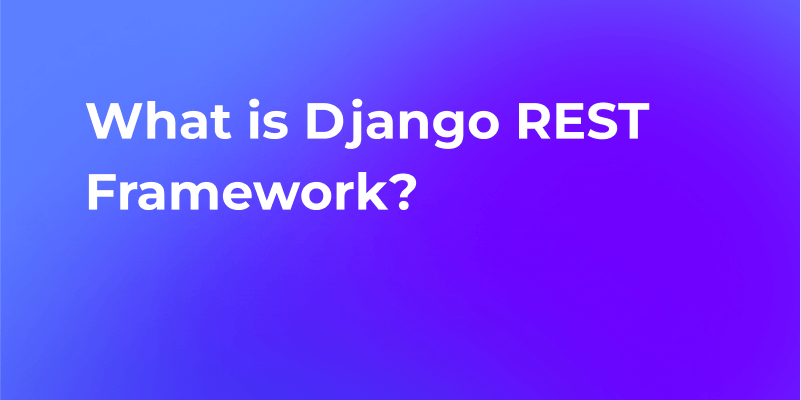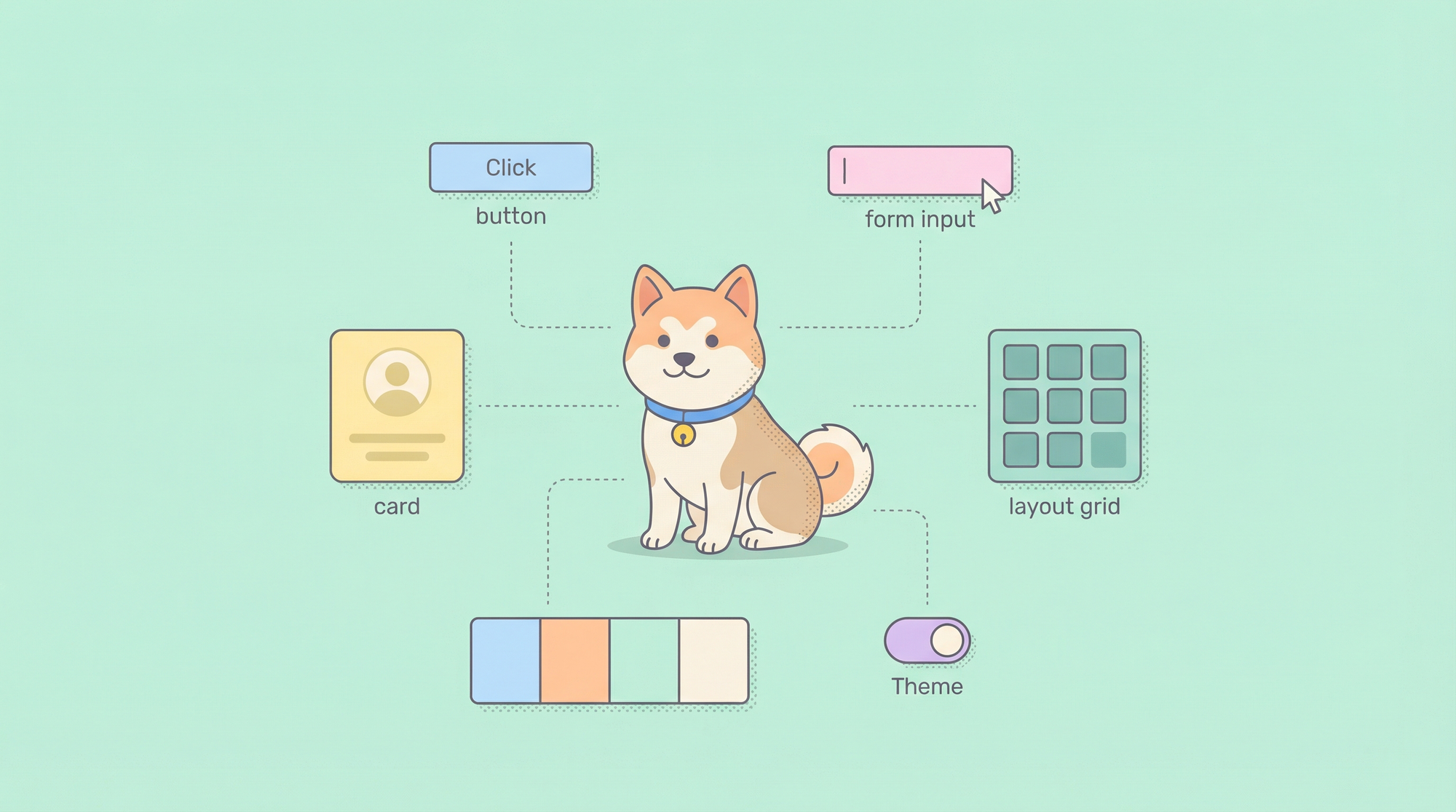"What is Django REST Framework?"—unveiling its role in simplifying the development of robust Web APIs using Django. Join us to understand the key features and functionalities that make Django REST Framework an invaluable resource for creating scalable and efficient API solutions.
What is Django REST Framework?
Django REST framework (DRF) is a powerful and flexible toolkit for building Web APIs (Application Programming Interfaces) in Django, which is a high-level Python web framework. DRF is designed to make it easy to build, test, and deploy APIs by providing a set of tools and conventions for common tasks.
Key Features of Django REST Framework
There are several key features of Django REST Framework, which include:
Views
DRF provides powerful class-based views for handling HTTP methods. Views define the behavior of API endpoints, specifying what should happen when a request is made to a particular URL. DRF views are based on Django's class-based views, but they are tailored for handling RESTful endpoints. Developers can create custom views by extending DRF's generic views.
Authentication and Permissions
DRF includes a range of authentication and permission classes to control access to your API. DRF supports various authentication methods, including token-based authentication, session-based authentication, and more. Developers can choose and configure the authentication method that best suits their application. It provides permission classes to control who can access particular resources and perform specific actions. For example, developers can set permissions to only authenticated users or users with specific roles to perform certain operations.
Browsable API
The browsable API is a user-friendly web interface that allows developers to interact with and explore the API using a web browser. When you use DRF to build your API, it automatically generates a browsable API based on your API views. This interface provides forms and links that make it easy to understand the API structure and test endpoints directly from the browser.
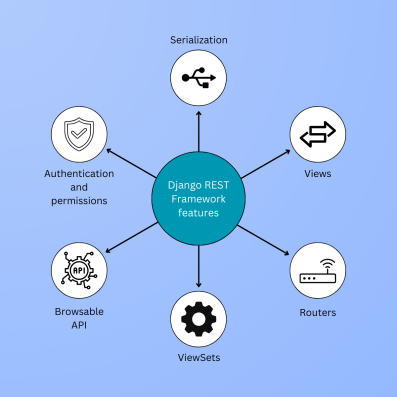
Layered Architecture of DRFs
We have already heard the terms Serializer, ViewSet, and Router. The Django REST Framework is composed of these three layers. Let us discuss them in detail.
The Django REST Framework Serialization
Serialization in DRF converts complex data types, such as Django models or query sets, into Python data types quickly rendered into formats like JSON or XML. Serializers allow you to specify the fields and relationships you want to include in the serialized output. Serializers also handle deserialization, i.e., converting incoming data back into complex Python data types.
It ensures smooth communication between the server and clients by transforming data effectively. The ability to specify fields and relationships provides fine-grained control over the exposed data, and the bidirectional functionality of serializers supports a seamless flow of information.
ViewSets
ViewSets in DRF are classes that provide a way to organize the logic for different API endpoints related to a specific resource. ViewSets combine the logic for CRUD operations (Create, Read, Update, Delete) for a resource into a single class. It includes generic ViewSets that handle common patterns. Developers can also create custom ViewSets to tailor the behavior to their requirements.
Routers
Routers in DRF help automate the URL configuration for your API views, making managing and maintaining them easier. DRF routers inspect the ViewSets you have defined and automatically generate the URL patterns for your API. This eliminates the need to configure URL patterns for each view manually. This automated approach contributes to streamlined maintenance and scalability as the application evolves.
The layered architecture of Django REST Framework looks like this:
What is Django Rest Framework Used for?
Django Rest Framework (DRF) is used for building robust and scalable Web APIs in Django, enabling developers to seamlessly expose their application's data and functionality over HTTP. It simplifies the process of creating RESTful APIs by providing a set of powerful tools, such as serialization, class-based views, authentication mechanisms, and flexible permissions.
DRF streamlines the development of APIs in Django, allowing developers to define data models, customize views, and handle common HTTP methods with ease. Its features, including built-in support for serialization, authentication, and a browsable API, make it an essential toolkit for efficiently building and maintaining modern web applications that require a reliable and well-documented API layer.

What is Apidog?
Apidog is a versatile API integration platform that simplifies API testing, debugging, design, mocking, and documentation processes. With a user-friendly interface and a rich set of tools, Apidog enhances collaboration within teams working on various projects. It optimizes API testing, allowing for more thorough evaluations, and facilitates the creation of JSON/XML schemas for test results and responses.
Among its features, Apidog excels in documenting API responses and results, offering customizable layouts for more presentable documentation. The platform also boasts user-friendly API testing tools, enabling the visual addition of assertions and the creation of testing branches. Collaborative efforts are streamlined through the option to share and work on projects with team members, simplifying the process of handling group APIs.