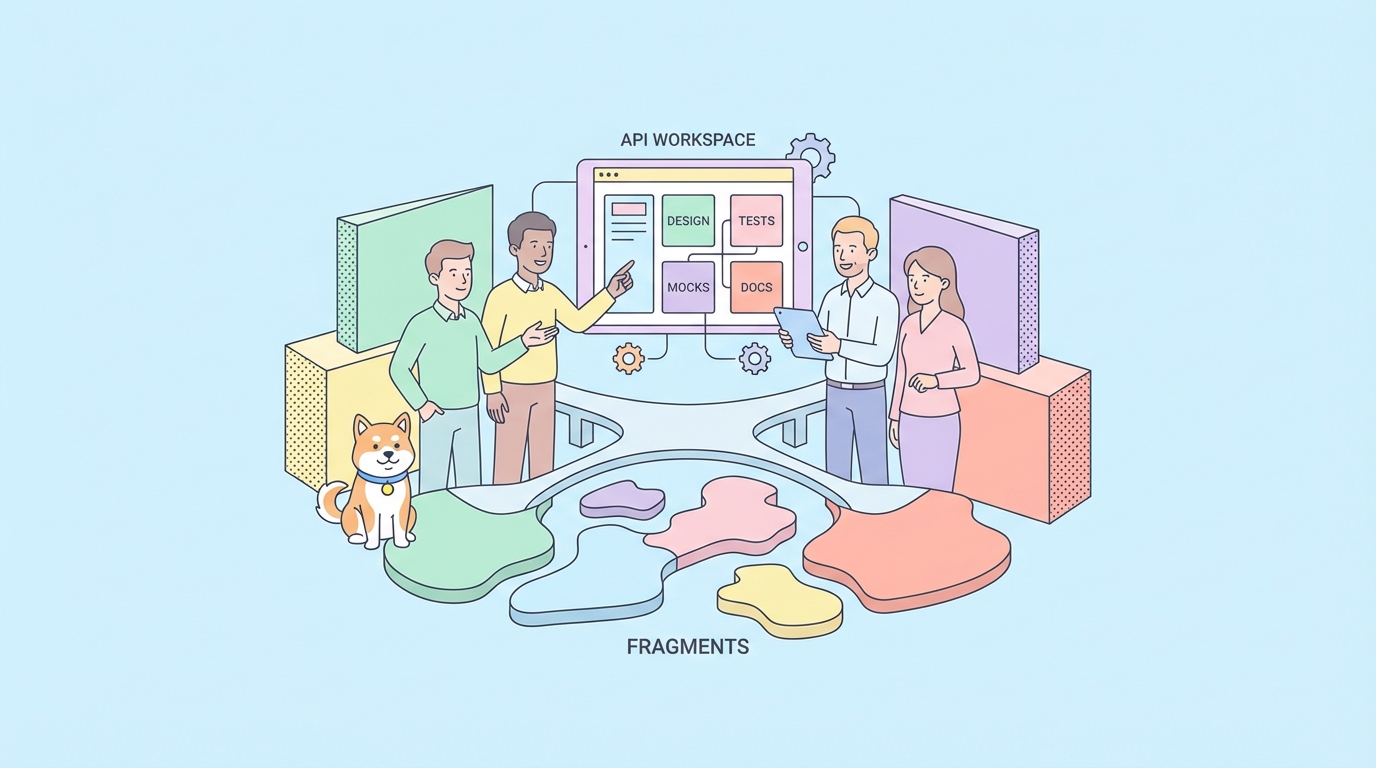In today's interconnected digital world, APIs (Application Programming Interfaces) are everywhere. They are the silent heroes enabling the seamless exchange of information between applications. But what exactly is an API server? How does it work, and why should you care?
Understanding the Basics: What is an API?
Before we jump into API servers, let's start with the basics. An API, or Application Programming Interface, is like a bridge that allows two applications to talk to each other. Imagine you're at a restaurant. You (the client) tell the waiter (the API) what you want, and the waiter goes to the kitchen (the server) to get it. The kitchen prepares your order and the waiter brings it back to you. Similarly, APIs allow applications to request and receive data or services from other applications or servers..
Why APIs Matter
APIs are the backbone of modern software development. They enable different software components to interact, share data, and perform tasks without needing to know the details of each other's implementation. APIs are used in various scenarios, such as:
- Integrating third-party services: Think of payment gateways, social media sharing, or weather information on a website.
- Microservices architecture: In a microservices setup, different services communicate via APIs.
- Mobile apps: Mobile applications rely heavily on APIs to fetch data from servers.
Introducing the API Server
Now that we know what an API is, let's talk about the API server. An API server is a server that exposes endpoints for API calls. It processes incoming requests, performs the necessary operations, and sends back the responses.
In simpler terms, if an API is the waiter, the API server is the kitchen. It's where the actual work happens – data retrieval, processing, and sending the results back to the client.
Key Functions of an API Server
An API server performs several critical functions:
- Request Handling: It receives API requests from clients and routes them to the appropriate handler.
- Data Processing: It processes the request, which may involve querying a database, performing calculations, or interacting with other services.
- Response Generation: It generates the appropriate response based on the processed data and sends it back to the client.
- Authentication and Authorization: It ensures that the request is coming from a legitimate source and that the client has the necessary permissions.
- Logging and Monitoring: It logs requests and responses for debugging and monitoring purposes.
How Does an API Server Work?
Let's break down the workflow of an API server:
- Client Request: A client (e.g., a web browser or mobile app) sends a request to the API server. This request is typically made over HTTP/HTTPS.
- Routing: The API server routes the request to the appropriate handler based on the URL and HTTP method (GET, POST, PUT, DELETE).
- Authentication and Authorization: The server checks if the request is authenticated and if the client has the necessary permissions to access the resource.
- Processing: The server processes the request, which may involve querying a database, calling another API, or performing business logic.
- Response: The server generates a response (e.g., JSON, XML) and sends it back to the client.
Real-World Examples of API Servers
API servers are used in various real-world scenarios:
- Social Media Platforms: Facebook, Twitter, and Instagram provide APIs for developers to access their data and integrate their services.
- E-commerce: Amazon and eBay offer APIs for accessing product information, managing orders, and more.
- Payment Gateways: PayPal and Stripe provide APIs for processing payments securely.
The Role of Apidog in API Development
Now that we've covered the basics of API servers, let's talk about how Apidog can make your life easier. Apidog is a powerful tool designed to simplify the process of creating, testing, and managing APIs. Whether you're a seasoned developer or just starting, Apidog has something to offer.
Why Use Apidog?
- Ease of Use: Apidog provides an intuitive interface for designing and testing APIs. You don't need to be an expert to get started.
- Collaboration: Apidog makes it easy to collaborate with your team by providing shared workspaces and version control.
- Automated Testing: You can create and run automated tests to ensure your APIs work as expected.
- Documentation: Apidog automatically generates documentation for your APIs, making it easier for others to understand and use your services.
Getting Started with Apidog
To get started with Apidog, simply sign up for a free account and download the tool. Once you have it installed, you can start designing your APIs using a visual interface. You can define endpoints, set request parameters, and specify response formats. Apidog also allows you to test your APIs in real-time and debug any issues that arise.
Here's a step-by-step guide on how to make API calls using Apidog:
- Open Apidog, Click on the New Request button.
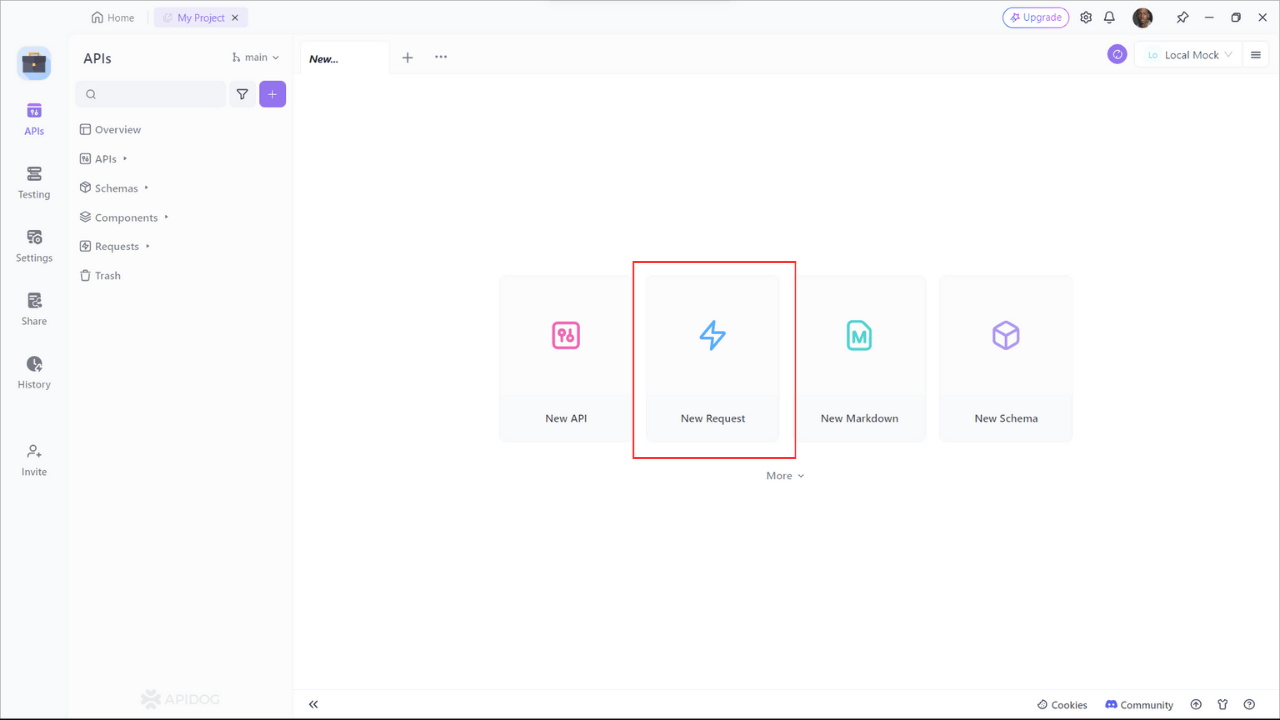
2. Enter the URL of the API endpoint you want to send a GET request to
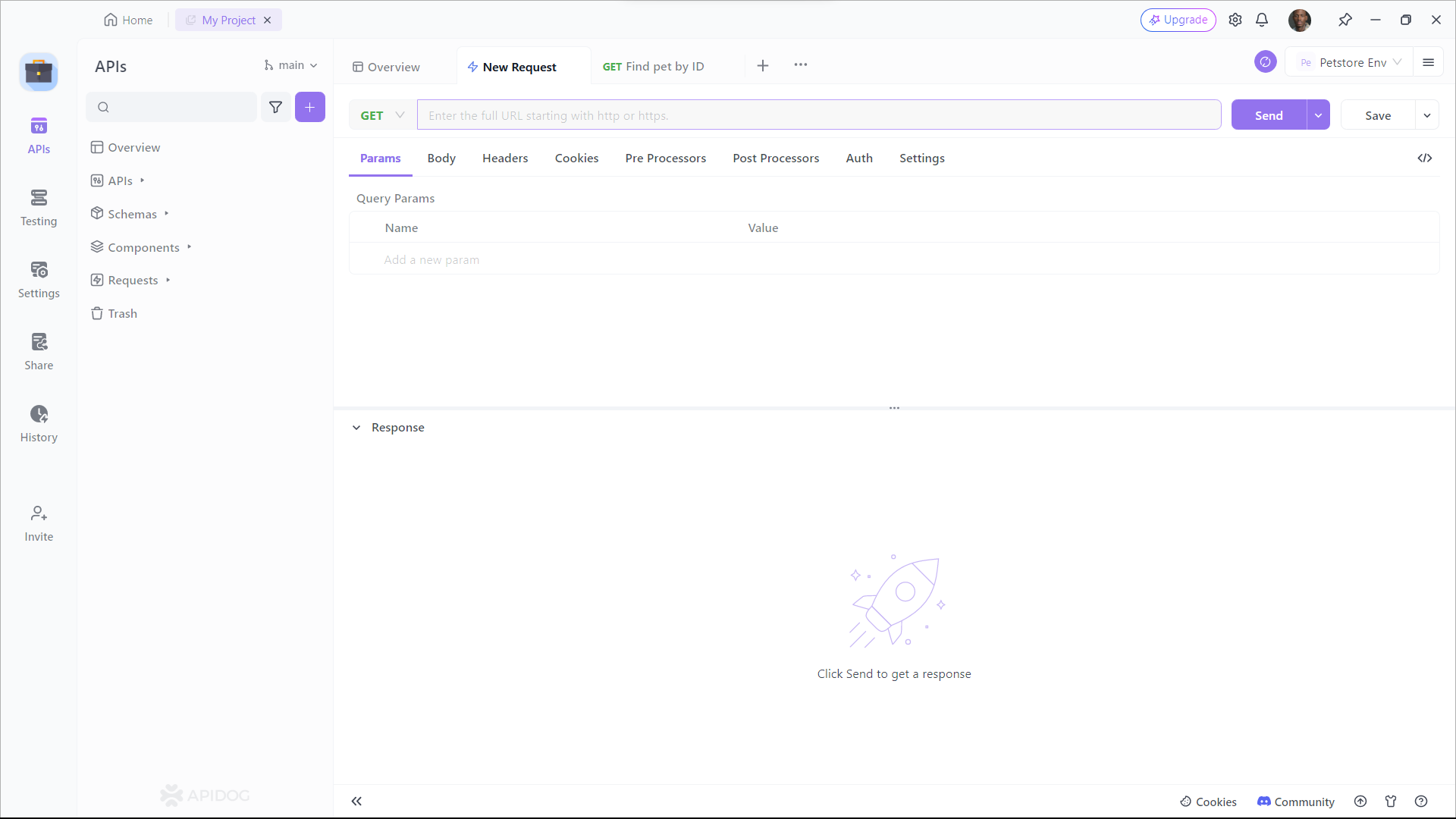
3. Click on the Send button to send the request and get the result
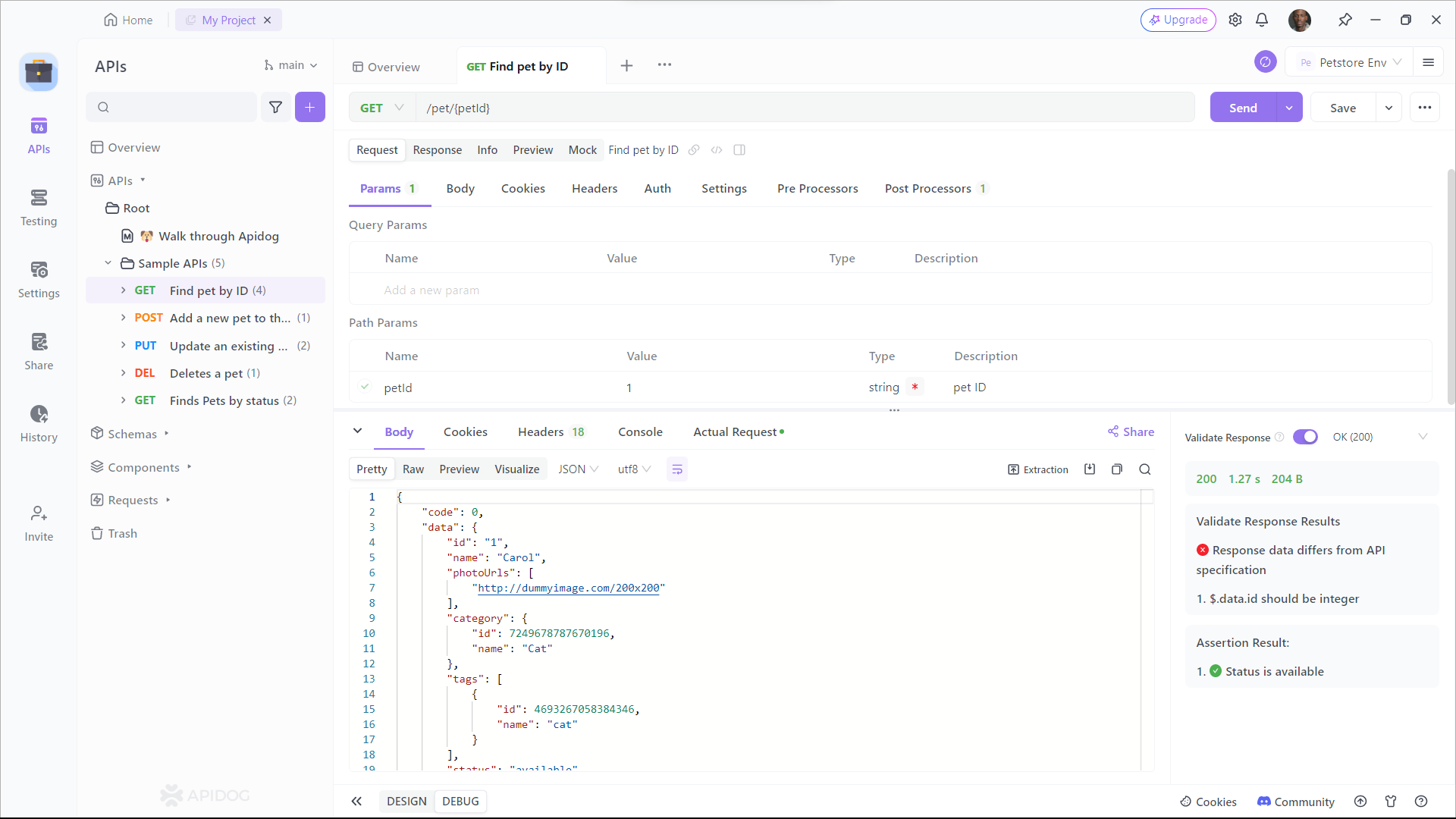
Best Practices for Building API Servers
Building a robust and scalable API server requires following best practices. Here are some tips to keep in mind:
1. Use RESTful Principles
REST (Representational State Transfer) is an architectural style for designing networked applications. It uses standard HTTP methods (GET, POST, PUT, DELETE) and follows a stateless, client-server communication model. By adhering to RESTful principles, you can create APIs that are easy to use and understand.
2. Implement Proper Error Handling
Ensure your API server handles errors gracefully. Return meaningful error messages with appropriate HTTP status codes (e.g., 404 for Not Found, 500 for Internal Server Error). This helps clients understand what went wrong and how to fix it.
3. Secure Your API
Security is paramount when building API servers. Implement authentication and authorization mechanisms to ensure only authorized users can access your resources. Use HTTPS to encrypt data transmitted between the client and server. Regularly update your software to patch any security vulnerabilities.
4. Rate Limiting
To prevent abuse and ensure fair usage of your API, implement rate limiting. This restricts the number of requests a client can make in a given period, protecting your server from being overwhelmed.
5. Optimize Performance
Optimize your API server for performance. Use caching to store frequently accessed data, reducing the load on your server. Minimize the size of responses by using efficient data formats like JSON or protobuf. Optimize database queries to reduce latency.
6. Monitor and Log
Implement logging and monitoring to track the performance and usage of your API server. This helps you identify issues, debug problems, and ensure your API is running smoothly.
Conclusion
In conclusion, an API server is a critical component in the modern digital landscape, enabling seamless communication between applications. Understanding how API servers work and following best practices can help you build robust, secure, and scalable APIs. And with tools like Apidog, the process becomes even more straightforward, allowing you to focus on building great applications.