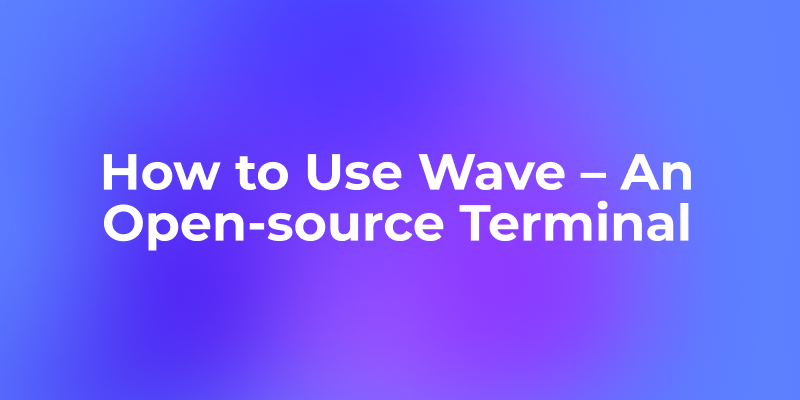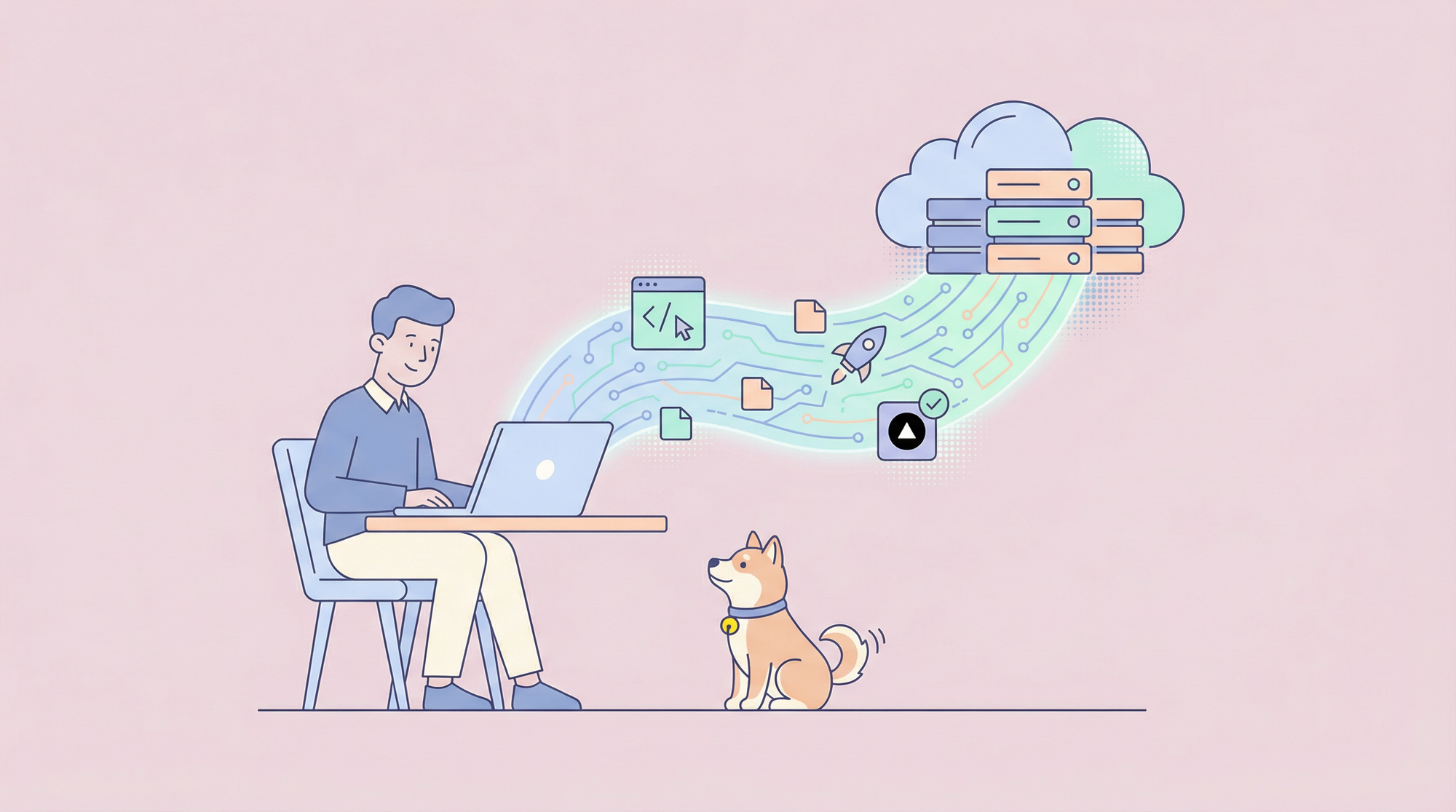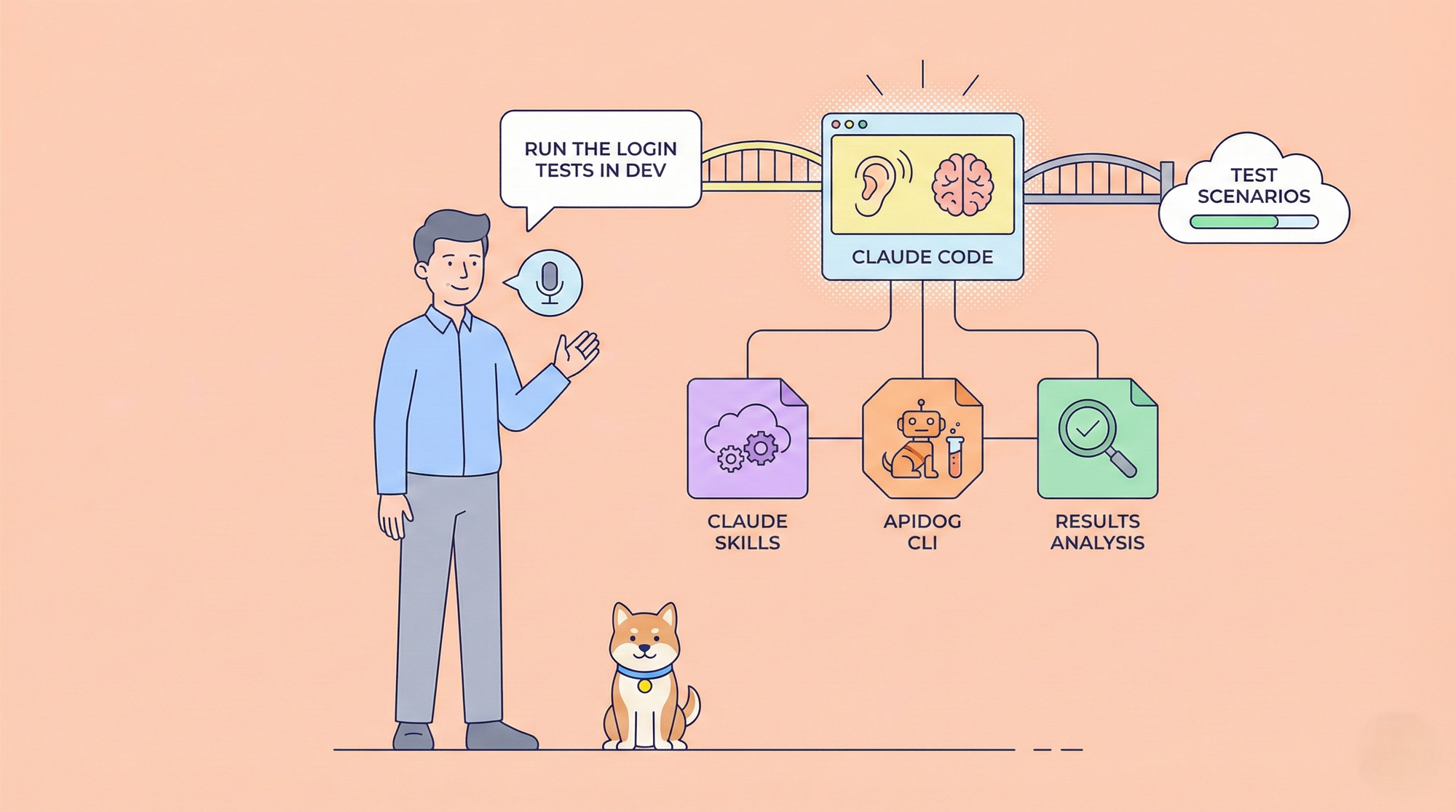In the rapidly evolving world of software development, the terminal remains a core tool for every coder. But what if your terminal could do more—preview files, browse the web, and even offer AI-powered help—all in one place? Wave Terminal is the open-source, cross-platform terminal that brings these features together, making your workflow faster, smarter, and more visual.
Pro Tip:
Want to turn your terminal experiments into real APIs? Apidog is the all-in-one platform for API design, testing, and documentation. Use Apidog alongside Wave to build, test, and ship APIs with confidence.
What is Wave Terminal?
Wave Terminal is an open-source terminal application for MacOS, Linux, and Windows. Unlike traditional terminals, Wave combines classic shell access with graphical widgets—file previews, web browsing, system monitoring, and built-in AI chat. This means you can stay in your terminal workflow while enjoying the benefits of a modern, visual interface.
Key Features:
- Graphical Widgets: Preview images, markdown, code, and even browse the web—all inside your terminal.
- AI Assistance: Ask questions, get code help, and automate tasks with integrated AI models.
- Custom Layouts: Organize your workspace with tabs, blocks, and drag-and-drop layouts.
- Remote Connections: SSH, WSL, and AWS S3 support for seamless remote work.
- Open Source: 100% free, with an active community and regular updates.

Why Choose Wave Terminal?
- Stay focused: No more switching between terminal and browser.
- Visualize your workflow: Arrange terminals, previews, and web blocks side by side.
- Boost productivity: Use AI to automate repetitive tasks and get instant answers.
Getting Started: Installing Wave Terminal
Supported Platforms
- MacOS (x64)
- Linux (x64)
- Windows (Windows 10 1809 or later, Windows 11)
Installation Steps
For Windows:
Use Windows Package Manager:
winget install CommandLine.WaveOr Chocolatey:
choco install waveOr download the installer from the official site.
For MacOS and Linux:
- Download the latest release from waveterm.dev/download.
- Follow the platform-specific instructions.
System Requirements:
- 64-bit OS
- 4GB RAM (8GB recommended)
- Internet connection for AI features
Exploring Wave Terminal’s Core Features
1. Tabs and Blocks
- Tabs: Organize your work like browser tabs.
- Blocks: Each block can be a terminal, file preview, web browser, or AI chat.
- Layout: Drag, drop, and resize blocks to create your ideal workspace.
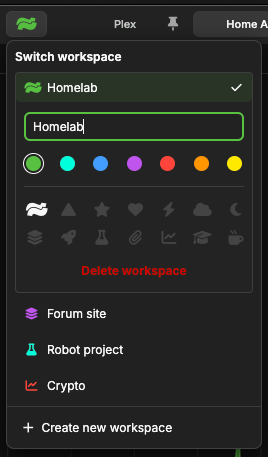
2. Terminal Power with Graphical Widgets
- Terminal Blocks: Use your favorite shell (bash, zsh, fish, etc.).
- Preview Blocks: Instantly view images, markdown, code, and directories.
- Web Blocks: Browse documentation or run web apps without leaving Wave.
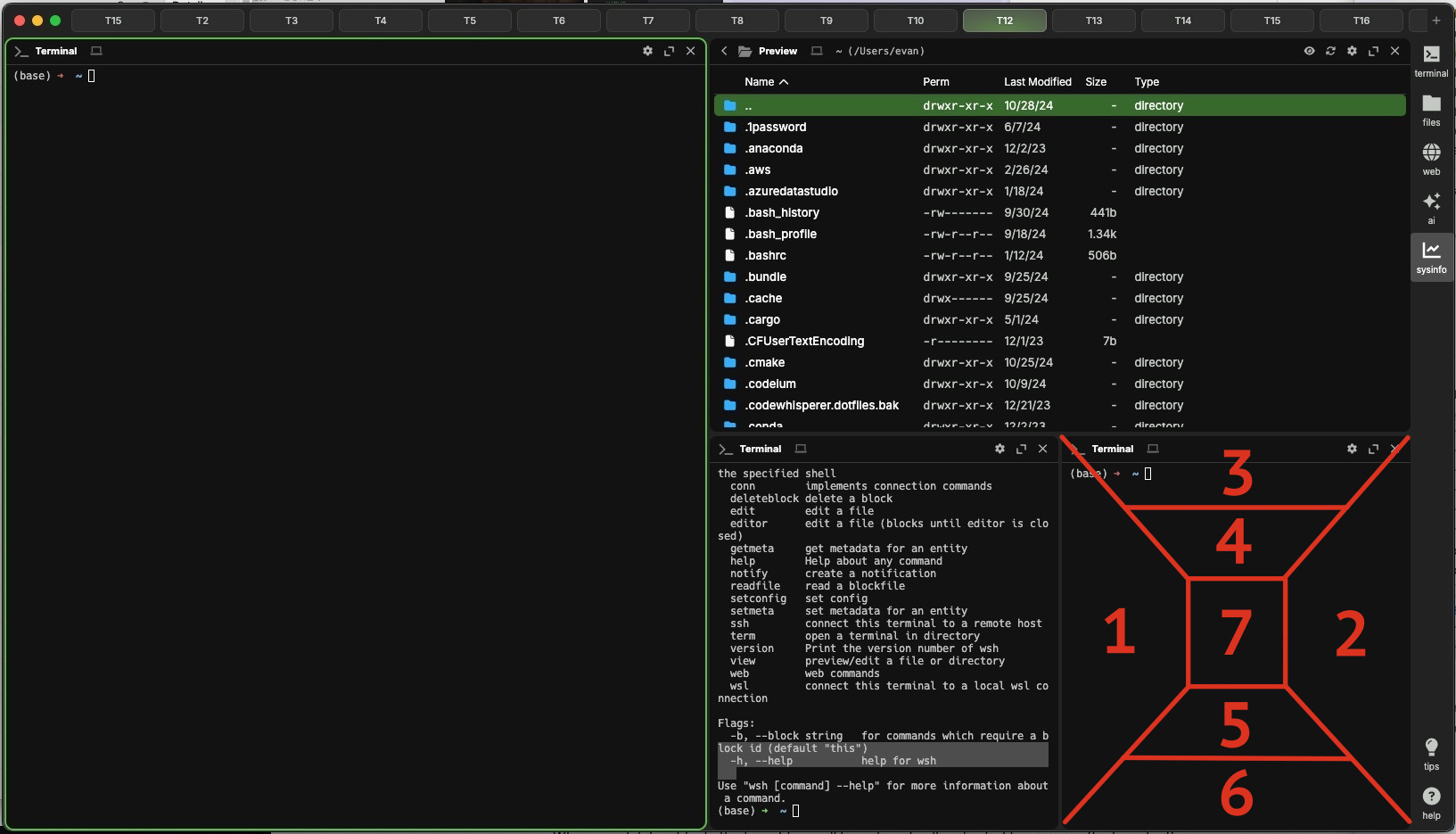
3. AI Assistance
- AI Chat: Ask coding questions, get shell command help, or debug errors.
- Multiple Models: Configure presets for OpenAI, Claude, Gemini, and more.
- Command Integration: Pipe terminal output directly to AI for instant analysis.
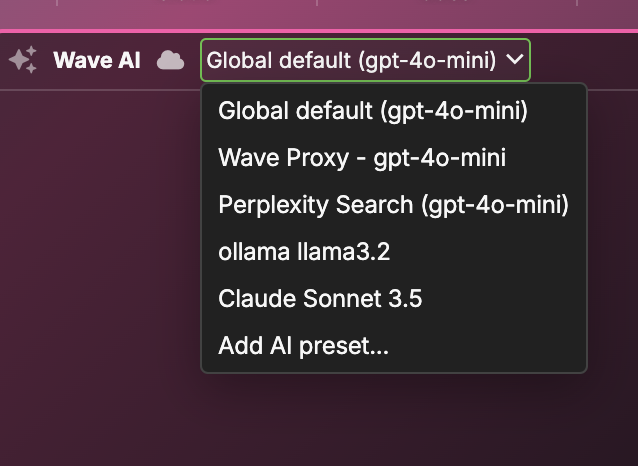
4. Remote Connections
- SSH: Connect to remote servers with one click.
- WSL: Integrate with Windows Subsystem for Linux.
- AWS S3: Preview and manage cloud files visually.
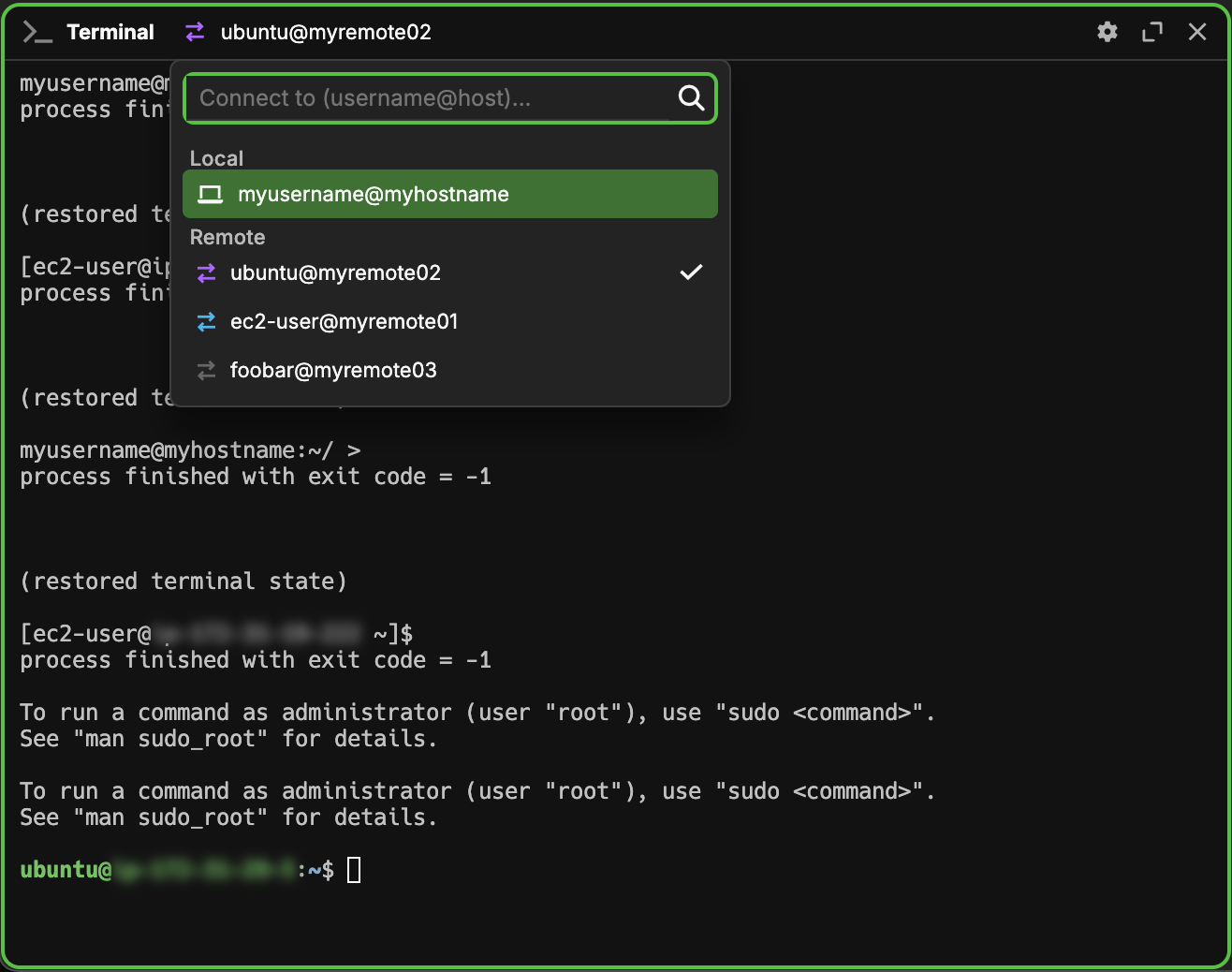
Customizing and Mastering Wave Terminal
Layout and Themes
- Custom Layouts: Arrange blocks for coding, monitoring, and browsing.
- Themes: Personalize terminal and tab backgrounds with images, gradients, or colors.
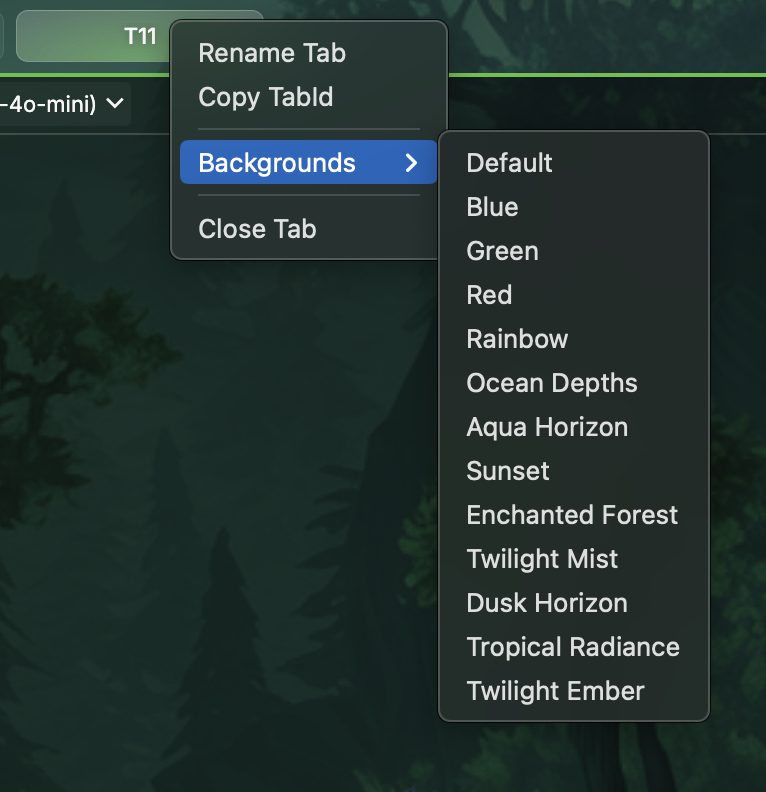
Widgets and Extensions
- Widgets Sidebar: Add or remove widgets for quick access.
- Custom Widgets: Build your own tools and add them to the sidebar.
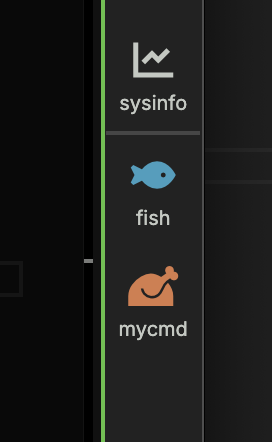
Key Bindings
- Efficient Navigation: Use keyboard shortcuts for tabs, blocks, and widgets.
- Custom Hotkeys: Set global shortcuts to focus Wave from anywhere.
Integrating Wave Terminal with Apidog for API Development
Wave Terminal is perfect for rapid prototyping, but when you’re ready to turn your scripts into real APIs, Apidog is your best companion.
How Apidog Complements Wave:
- API Design: Draft OpenAPI specs for your scripts and services.
- Mock Servers: Test endpoints before backend code is ready.
- Automated Testing: Validate API responses and catch errors early.
- Documentation: Generate interactive docs for your APIs.
- Collaboration: Share API projects with your team for feedback and review.
Example Workflow:
- Prototype a script in Wave Terminal.
- Design the API contract in Apidog.
- Implement and test the API using Wave and Apidog together.
- Document and share your API with the world.
Troubleshooting and Community Support
- Official Docs: Wave Terminal Documentation
- Discord: Join the community
- GitHub: Report issues or contribute
- FAQ: Common questions
Conclusion
In the rapidly changing landscape of software development, tools that combine power, flexibility, and ease of use are essential. Wave Terminal brings together the best of the command line and graphical interfaces, letting you preview files, browse the web, and get AI help—all without leaving your terminal.
Key Takeaways:
- Wave Terminal is open-source, cross-platform, and packed with features for modern workflows.
- Its graphical widgets, AI integration, and remote connection support make it a true productivity booster.
- When you’re ready to build and ship APIs, Apidog provides the all-in-one platform for design, testing, and documentation.
Ready to level up your workflow?
Download Wave Terminal and sign up for Apidog today. Delve into a new era of development where your terminal and APIs work together—seamlessly.