In the rapidly evolving landscape of API development, the ability to work offline has become increasingly crucial for developers who prioritize security, privacy, and uninterrupted productivity. Whether you're working in environments with limited internet connectivity, handling sensitive data that cannot leave your local network, or simply seeking to maintain development momentum during connectivity issues, understanding how to use Postman offline is essential for modern API development workflows.
The demand for offline API client solutions has grown significantly as organizations become more conscious of data security and privacy requirements. While Postman offers a lightweight offline solution, developers are increasingly seeking more robust offline Postman alternatives that provide enhanced functionality, better security, and superior user experiences for local development environments.
Understanding Postman Offline Capabilities and Limitations
Postman offline functionality centers around the lightweight Postman API Client, a stripped-down version of the full Postman platform designed for users who aren't connected to Postman servers. This offline API client allows developers to build and send HTTP, WebSocket, gRPC, and GraphQL requests without requiring an active internet connection or Postman account authentication.
The lightweight client operates entirely on your local machine, storing all work locally without syncing to Postman's cloud infrastructure. This approach addresses basic offline requirements but comes with significant limitations that impact productivity and functionality. How to use Postman offline effectively requires understanding these constraints and planning your workflow accordingly.
Key features of Postman's offline mode include:
- Basic request creation for HTTP, WebSocket, gRPC, and GraphQL protocols
- Request sending and response viewing with fundamental debugging capabilities
- Local request history that tracks previously sent requests during the session
- Post-response script execution for basic automation and testing
- Response data visualization through Postman's built-in visualizer
However, the limitations become apparent when compared to full-featured solutions. The lightweight client lacks collection management, environment variables, advanced testing capabilities, and collaborative features that modern development teams require. These restrictions make it suitable only for basic testing scenarios rather than comprehensive API development workflows.
The Security and Privacy Implications
When working with Postman offline, data security becomes a primary consideration. While the lightweight client stores data locally, the transition back to online mode requires careful data migration that may expose sensitive information. Organizations handling confidential APIs or working in regulated industries often find these limitations problematic for maintaining strict security protocols.
The offline mode's temporary nature means that developers must eventually choose between losing their work or migrating it to Postman's cloud infrastructure, creating potential security vulnerabilities and compliance issues. This fundamental limitation has driven many teams to seek more robust offline Postman alternatives that provide permanent local storage without compromising functionality.
Step-by-Step Guide: How to Use Postman Offline Effectively
Accessing Postman offline functionality requires the desktop application and involves a straightforward process that begins when you're not signed into your Postman account. Understanding how to use Postman offline effectively starts with proper setup and configuration of the lightweight API client environment.
To begin using Postman offline:
- Install the Postman desktop application from the official website, ensuring you have the latest version for optimal compatibility
- Launch Postman without signing in or sign out of your existing account to access the lightweight client
- Select "Continue with the lightweight API Client" when prompted during startup
- Begin creating requests using the simplified interface designed for offline operation
The lightweight client interface differs significantly from the full Postman experience, focusing on essential request-building functionality while removing cloud-dependent features. Postman offline users must adapt to this streamlined environment and understand its capabilities and limitations.
Creating and managing requests in offline mode involves:
- Click "New" in the sidebar to create HTTP, WebSocket, gRPC, or GraphQL requests
- Configure request parameters including headers, body content, and authentication details
- Send requests and analyze responses using the built-in response viewer
- Access request history through the sidebar to revisit previous API calls
- Utilize post-response scripts for basic data processing and validation
Introducing Apidog Offline Space: The Superior Offline Postman Alternative
Apidog Offline Space represents a revolutionary approach to offline API development, addressing the limitations of traditional offline API client solutions while providing enhanced security, functionality, and user experience.
How to Use Apidog Offline Space: Complete Setup Guide
Getting started with Apidog Offline Space is remarkably straightforward, requiring only a few simple steps to access the most advanced offline API client available today. This comprehensive guide will walk you through the entire process of setting up and using Apidog Offline Space for your offline development needs.
The setup process is designed to be simple and fast, with a minimal learning curve that makes it accessible even for first-time users transitioning from other offline Postman alternatives.
Step 1: Launch Apidog Offline Space
Prerequisites and Initial Setup:
- Launch the Apidog application on your local machine
- Navigate to the main menu by clicking the
...(three dots) menu in the top bar - Select "Offline Space" from the dropdown menu to enter the offline environment
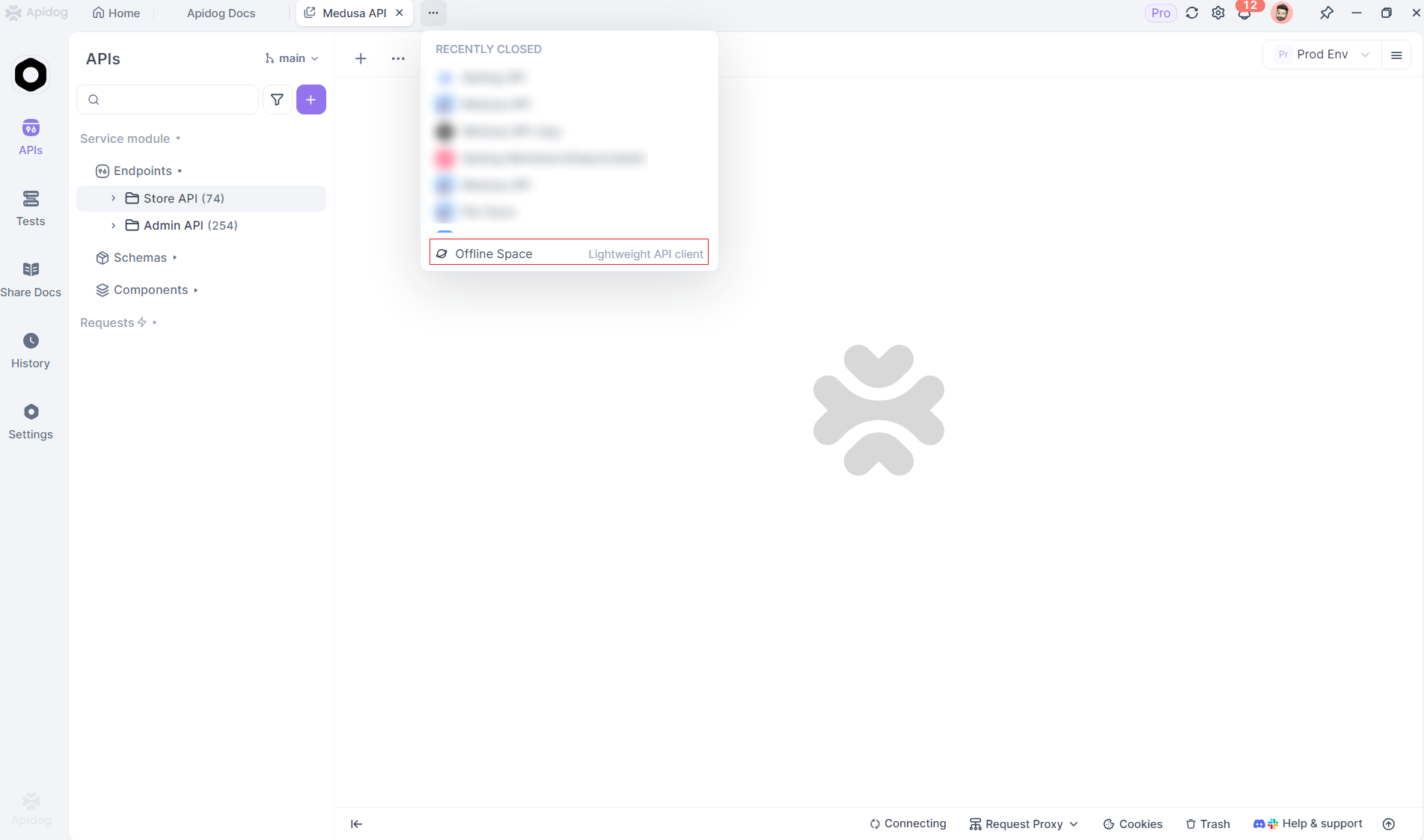
This process immediately transitions you into a completely offline environment where all subsequent work will be stored locally on your device. Unlike Postman's temporary offline mode, Apidog Offline Space provides permanent local storage that ensures your work is never lost or compromised.
Step 2: Start Using Apidog Offline Space Features
Once you've successfully entered Apidog Offline Space, you'll be able to test or debug APIs offline.
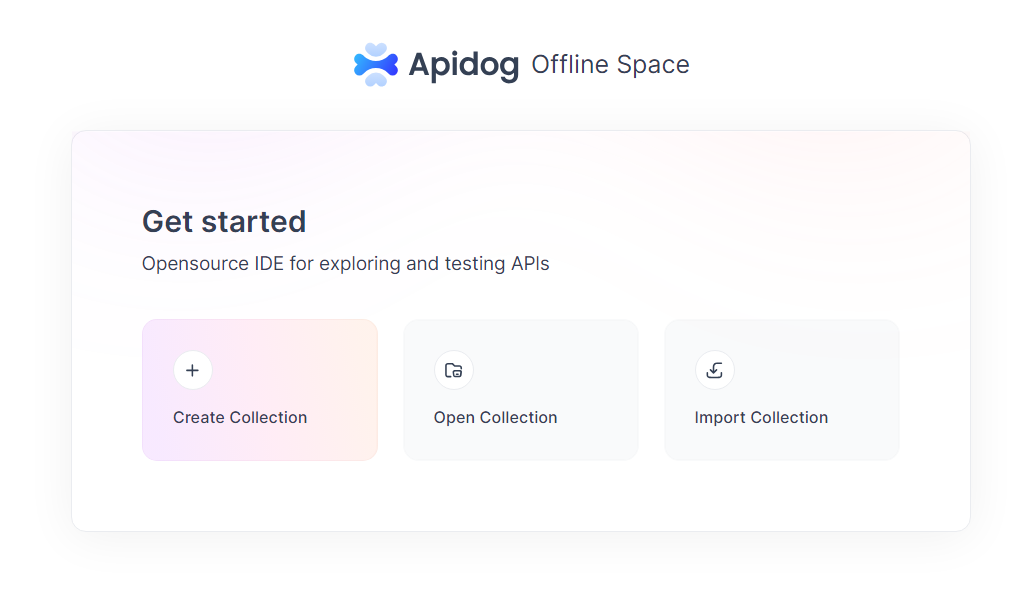
Core functionality available in Apidog Offline Space:
- Create new collections for organizing your API endpoints and tests
- Open existing collections that have been previously saved locally
- Import collections from various formats including Postman exports
- Debug and test endpoints with full request/response analysis
- View detailed response results with comprehensive data visualization
- Manage local data with complete control over storage and organization
Conclusion: Choosing the Right Offline API Client
The choice of an offline API client directly impacts productivity, security, and long-term success. While knowing how to use Postman offline can cover basic needs, its limited features and reliance on eventual cloud migration make it insufficient for serious development.
Postman’s offline mode is useful as a starting point but falls short for teams needing robust workflows, stronger security, or permanent local storage.
Apidog Offline Space stands out as the best offline Postman alternative. It offers enterprise-grade features, permanent local storage, and advanced security—all without requiring internet access. This makes it the ideal solution for professionals and organizations focused on privacy and long-term reliability.
In the end, your decision depends on your team’s requirements and goals. For those who need a complete offline solution, Apidog Offline Space turns local development into a competitive advantage.
Ready to upgrade your workflow? Download Apidog today and unlock the full power of offline API development.



