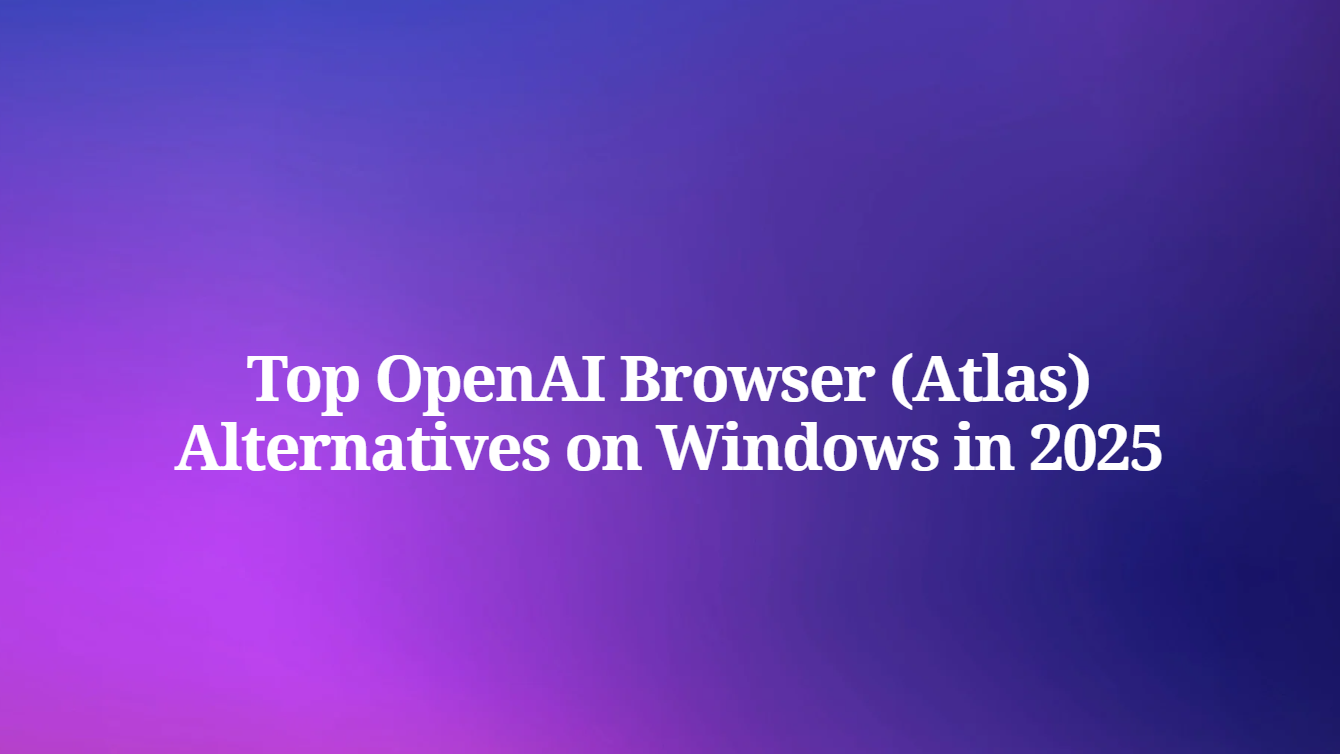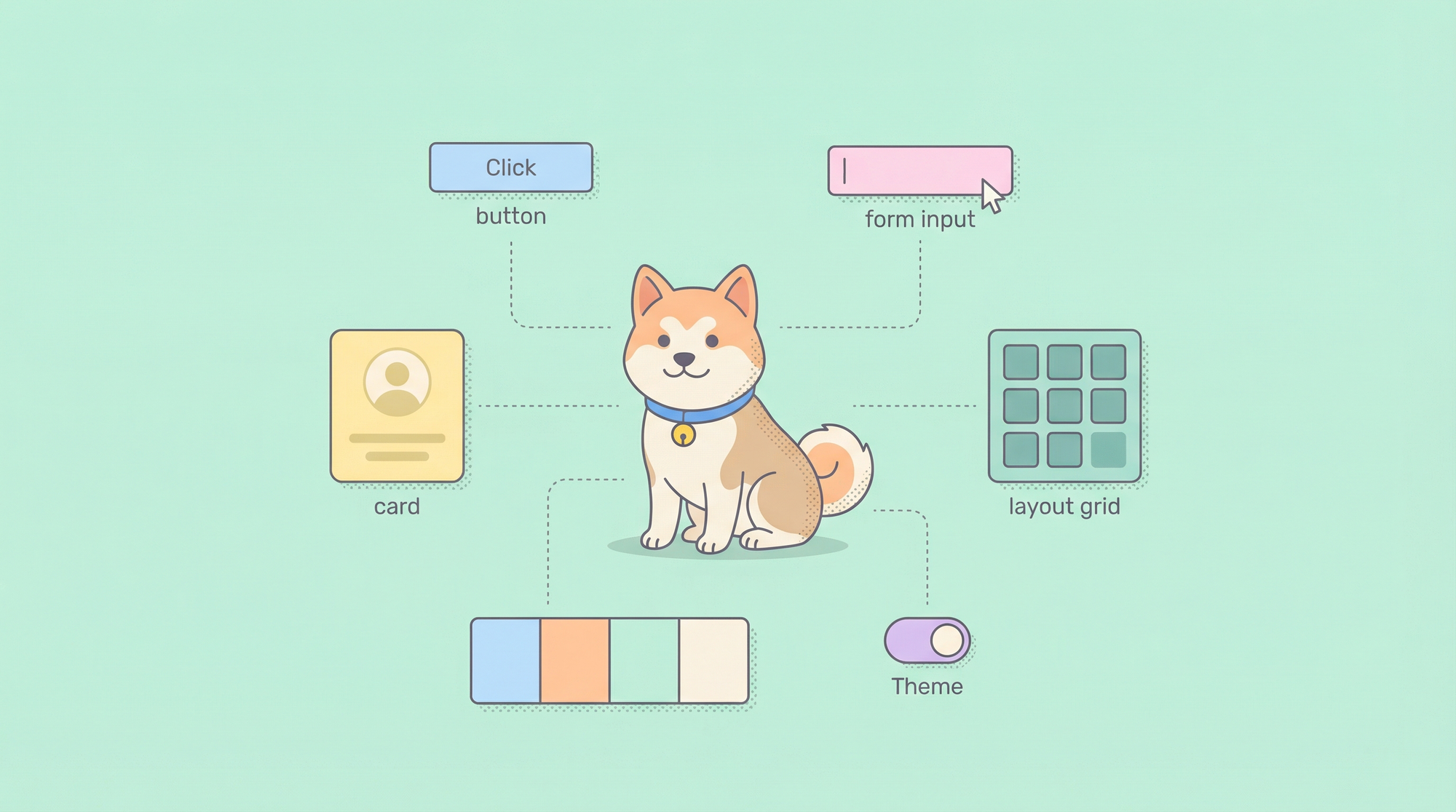OpenAI recently introduced its ChatGPT Atlas, a groundbreaking Open AI browser that integrates artificial intelligence directly into the web browsing experience. This tool promises to transform how users interact with online content through features such as real-time summarization, automated tasks, and intelligent search. However, while Atlas currently supports macOS with Windows compatibility on the horizon, many users on Microsoft's operating system require immediate alternatives that match or exceed its capabilities. Engineers and developers, in particular, value browsers that not only handle AI tasks efficiently but also support specialized tools for their workflows.
Transitioning from this overview, let's examine the core of OpenAI's offering before comparing it to viable substitutes.
Understanding OpenAI's Atlas Browser
OpenAI designed Atlas as an AI-native browser that embeds ChatGPT's capabilities into every aspect of web navigation. The browser utilizes advanced large language models to process user queries, summarize lengthy articles, and even automate repetitive actions like form filling or data extraction. Technically, Atlas builds on a Chromium foundation but overlays proprietary AI layers that enable contextual understanding of page content. For instance, users can highlight text and receive instant explanations or translations powered by GPT models.

Moreover, Atlas incorporates privacy-focused features, such as on-device processing for sensitive queries, reducing data transmission to external servers. Its architecture supports extensions, though OpenAI emphasizes seamless integration with its ecosystem, including direct access to ChatGPT plugins.
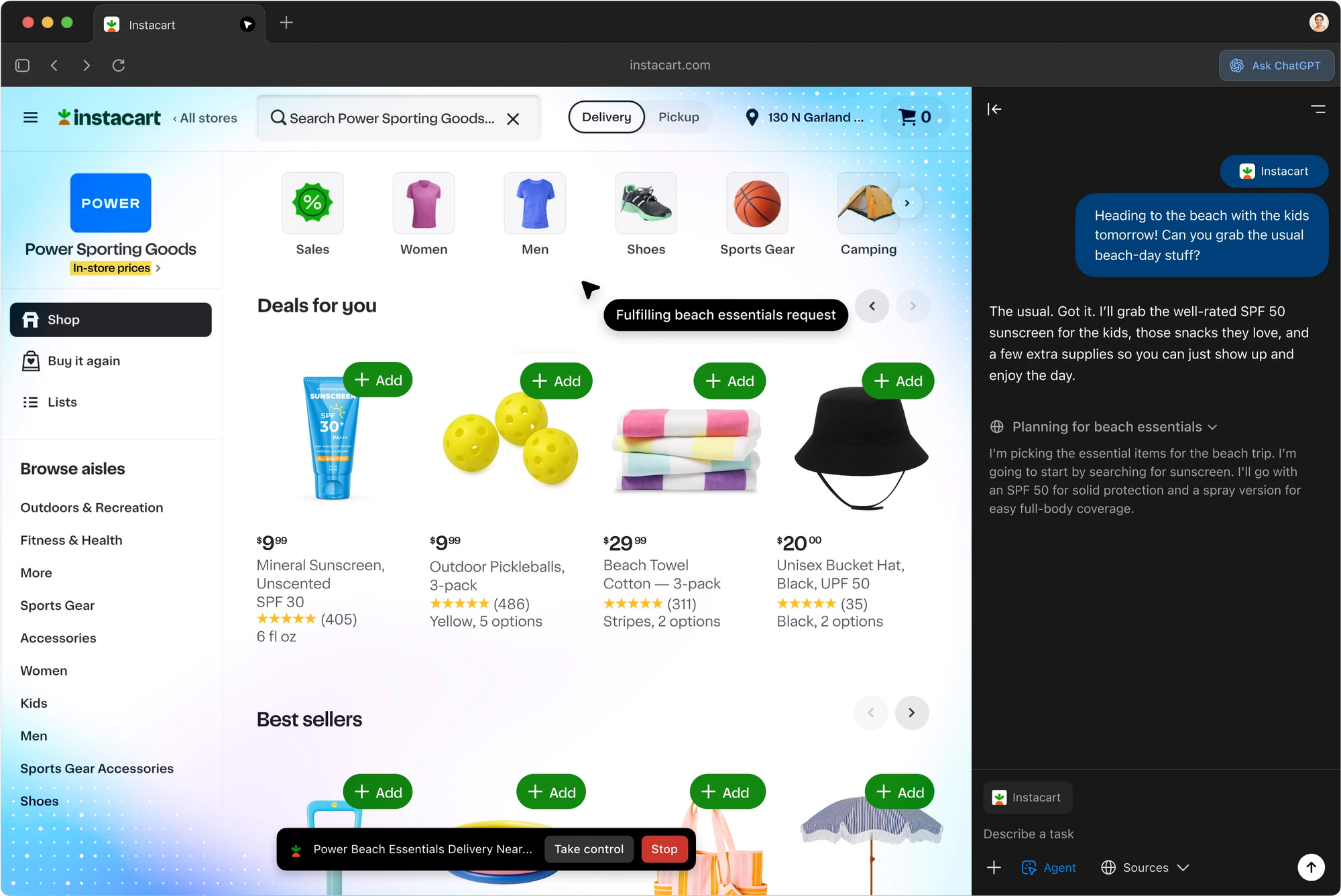
Performance-wise, early benchmarks indicate low latency in AI responses, averaging under 500ms for simple tasks, thanks to optimized edge computing.
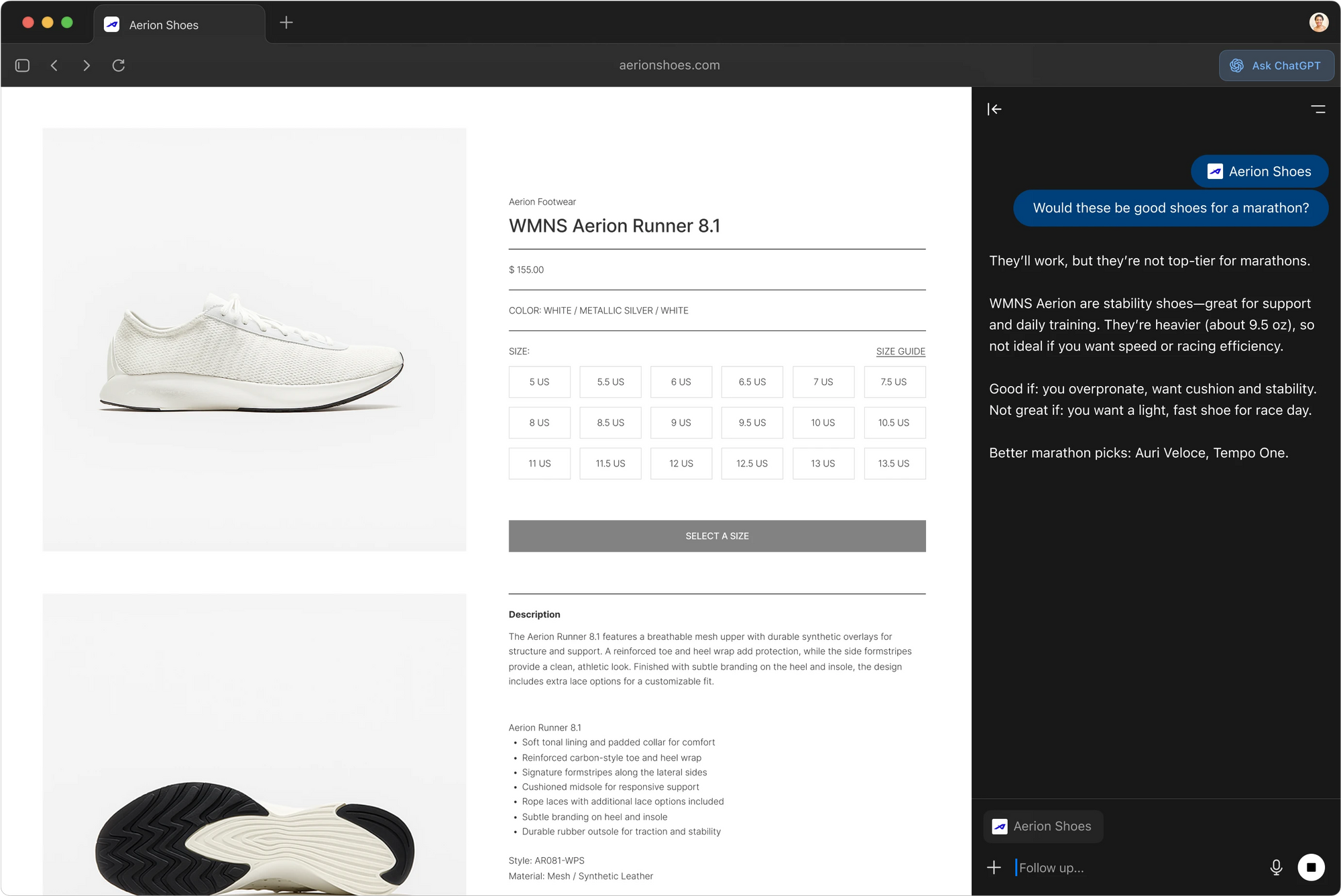
However, limitations exist. Currently available only on macOS, Atlas lacks full Windows support, prompting users to seek alternatives. Additionally, its reliance on OpenAI's APIs may incur costs for heavy usage, and compatibility with certain enterprise security protocols remains untested. These factors drive the need for comparable browsers on Windows that offer similar AI enhancements without the wait.
Building on this foundation, consider why Windows users might prefer alternatives.
Why Seek Alternatives to Atlas on Windows?
Users turn to alternatives for several technical reasons. First, platform availability plays a key role; Atlas's delayed Windows rollout leaves a gap for immediate adoption. Second, customization options vary—some browsers provide deeper integration with Windows-specific features like Cortana or Azure services. Third, performance considerations matter; not all AI browsers handle resource-intensive tasks equally, with some optimizing better for multi-core CPUs common in Windows machines.
Furthermore, cost efficiency influences choices. While Atlas ties into OpenAI's subscription model, free alternatives deliver robust AI without additional fees. Security also factors in, as enterprise users require browsers compliant with standards like FIPS 140-2. Finally, ecosystem compatibility drives decisions; developers using tools like Apidog benefit from browsers that support Chrome extensions, enabling API monitoring during AI-assisted browsing.
With these criteria in mind, evaluate how we selected the top alternatives.
Criteria for Evaluating Alternatives
Engineers assess browsers based on AI integration depth, measuring how seamlessly models like LLMs process web data. Performance metrics, including page load times and AI response latency, come next, often benchmarked using tools like WebPageTest. Compatibility with Windows 11/10 ensures smooth operation, including support for ARM architectures.
Additionally, feature sets matter: summarization accuracy, automation scripting, and extension ecosystems. Privacy controls, such as data isolation, receive scrutiny. User interface intuitiveness affects adoption, while community support indicates long-term viability. Cost, including any premium AI features, rounds out the evaluation.
Applying these standards, explore the leading options.
Microsoft Edge with Copilot: A Seamless Windows Integration
Microsoft Edge integrates Copilot, an AI assistant powered by GPT-4 and Bing's search engine, directly into the browser sidebar. This setup allows users to query web content without switching tabs. Technically, Copilot employs a hybrid model where on-device processing handles lightweight tasks, while cloud resources tackle complex analyses, achieving latencies as low as 200ms.
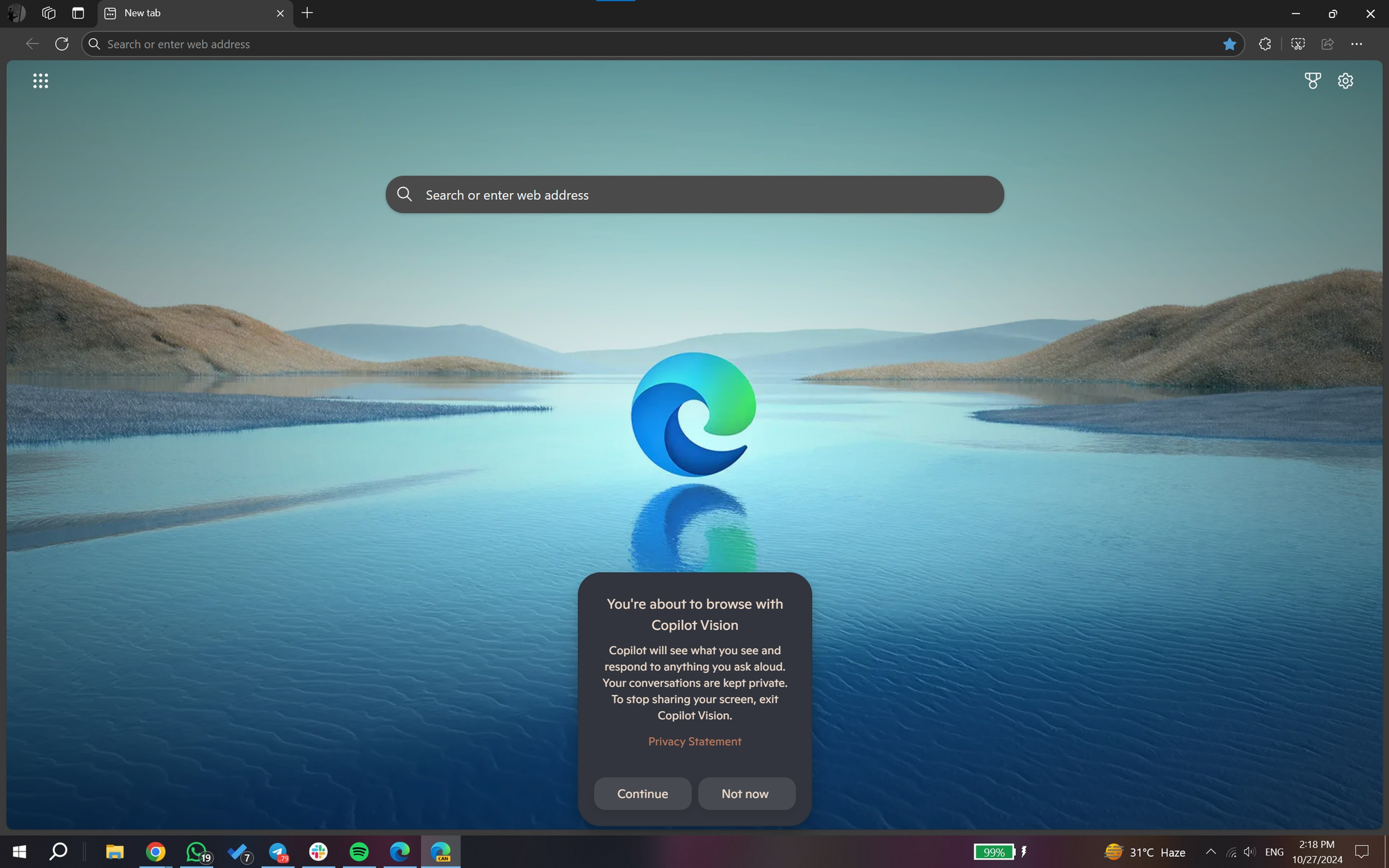
Edge's architecture leverages Chromium but adds Windows-specific optimizations, such as hardware acceleration via DirectML for AI inferences on NVIDIA GPUs. Users activate Copilot to summarize pages, generate code snippets, or even compose emails based on highlighted text. For developers, Edge supports debugging AI-driven web apps through DevTools extensions that monitor model calls.
Compared to Atlas, Edge excels in enterprise environments with Azure AD integration and compliance certifications. Benchmarks show Edge consuming 20% less RAM than Chrome during AI tasks, making it ideal for Windows laptops. However, it collects more telemetry data, though users can disable this via settings.
Pros include free access and deep OS ties; cons involve occasional AI hallucinations in responses. Overall, Edge serves as a strong alternative for productivity-focused users.
Transitioning to another giant, examine Google Chrome's AI enhancements.
Google Chrome with Gemini: Powerhouse Performance and Ecosystem
Google Chrome embeds Gemini, its multimodal AI model, to enhance browsing with contextual insights and automation. Gemini processes text, images, and code, enabling features like image description generation or query refinement based on page context. The integration uses WebAssembly for efficient AI execution, minimizing overhead on Windows systems.
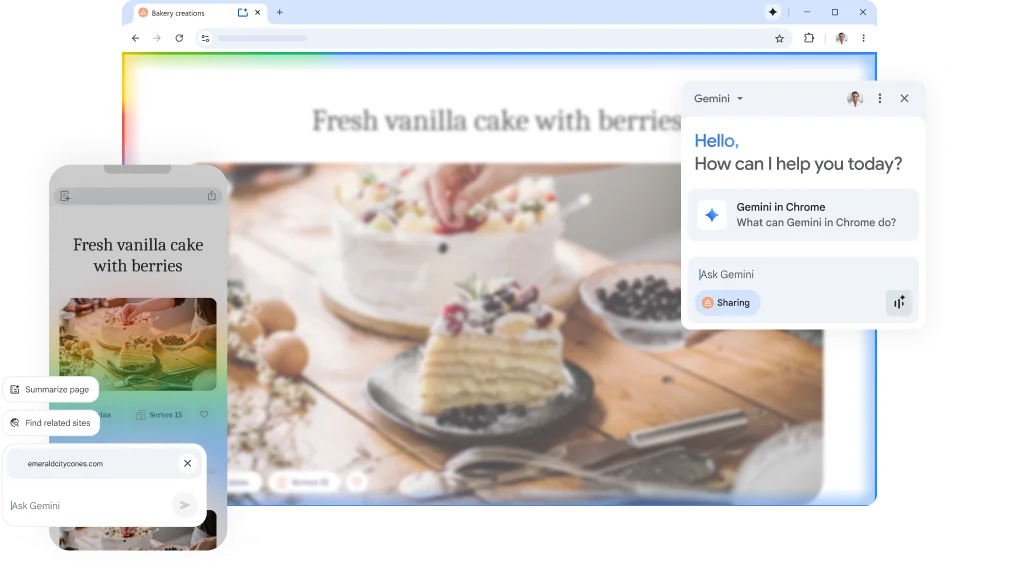
Chrome's V8 engine optimizes JavaScript for AI scripts, supporting extensions that extend Gemini's capabilities. Users summon Gemini via the address bar or sidebar, where it analyzes tabs and suggests actions, such as reorganizing bookmarks intelligently. Performance tests reveal Chrome handling 50% more concurrent AI queries than Firefox without slowdowns, thanks to threaded rendering.
In comparison to the Open AI browser Atlas, Chrome offers broader extension support, including over 200,000 options in its store. It also integrates with Google Workspace for seamless collaboration. Drawbacks include higher resource usage, with AI features potentially adding 300MB to memory footprint.
Nevertheless, for users invested in Google's ecosystem, Chrome provides a compelling alternative.
Moving forward, consider Opera's unique approach.
Opera with Aria: Innovative Features for Creative Workflows
Opera incorporates Aria, an AI built on GPT technology, to assist with creative and research tasks within the browser. Aria appears in the sidebar, offering real-time chat, code generation, and content rewriting. Opera's custom engine, based on Chromium, includes built-in VPN and ad-blocker, enhancing privacy during AI interactions.

Technically, Aria leverages server-side processing for accuracy, with end-to-end encryption for queries. Users employ it to brainstorm ideas or refine searches, with integration into Opera's Flow feature for device syncing. On Windows, Opera optimizes for touch interfaces, making it suitable for tablets.
Benchmarks indicate Aria's response times average 300ms, competitive with Atlas. Opera stands out with modular workspaces, allowing users to group tabs by project, augmented by AI suggestions. Limitations include less deep Microsoft integration compared to Edge.
Still, Opera appeals to creative professionals seeking an alternative.
Next, evaluate Brave's privacy-centric offering.
Brave with Leo: Privacy-Focused AI Browsing
Brave integrates Leo, an AI assistant emphasizing privacy by processing queries locally where possible. Leo handles summarization, question answering, and translation without sending data to third parties. Brave's architecture blocks trackers by default, ensuring AI features align with its ethos.
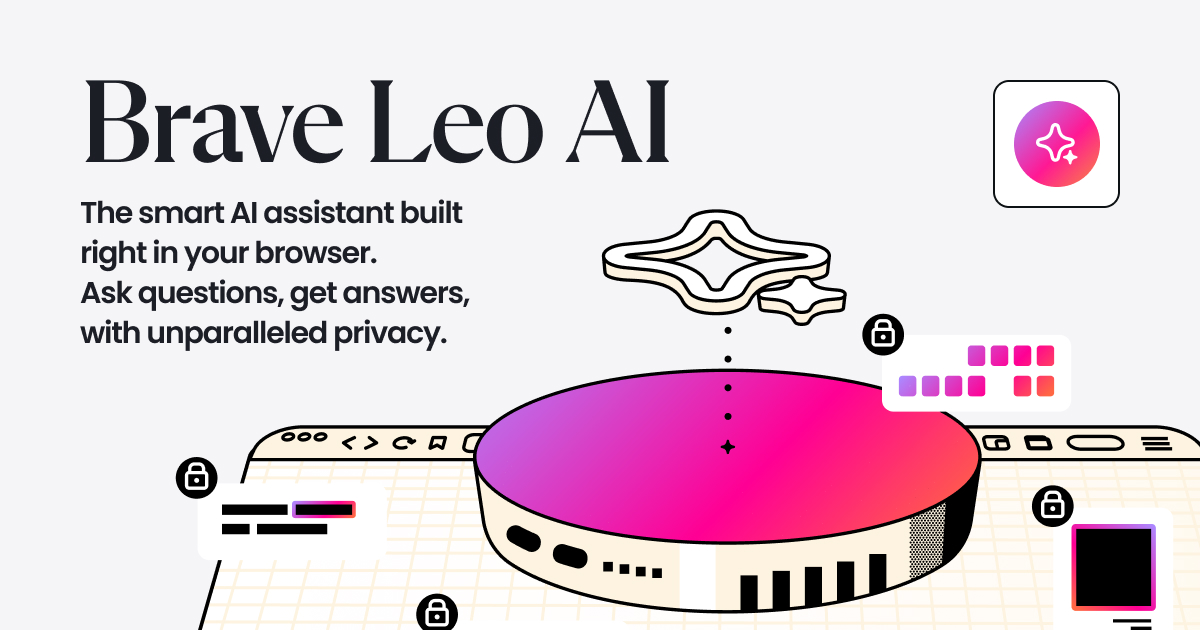
On Windows, Brave uses Rust for secure components, reducing vulnerability risks. Users access Leo via the sidebar, where it analyzes page content securely. Performance-wise, Brave consumes less bandwidth, ideal for metered connections, with AI tasks executing in under 400ms.
Versus Atlas, Brave offers superior ad-blocking and cryptocurrency rewards, but its AI model is less advanced for complex tasks. Developers appreciate its clean environment for testing web apps.
Brave thus suits users prioritizing data protection.
Shifting focus, look at Arc Browser's productivity tools.
Arc Browser: Productivity-Oriented Design on Windows
Arc Browser, reimagines tab management with spaces and easels for visual organization. Its AI features include automatic tab grouping and content extraction, powered by integrated models. Arc's Swift-based core (ported to Windows via custom wrappers) ensures smooth performance.
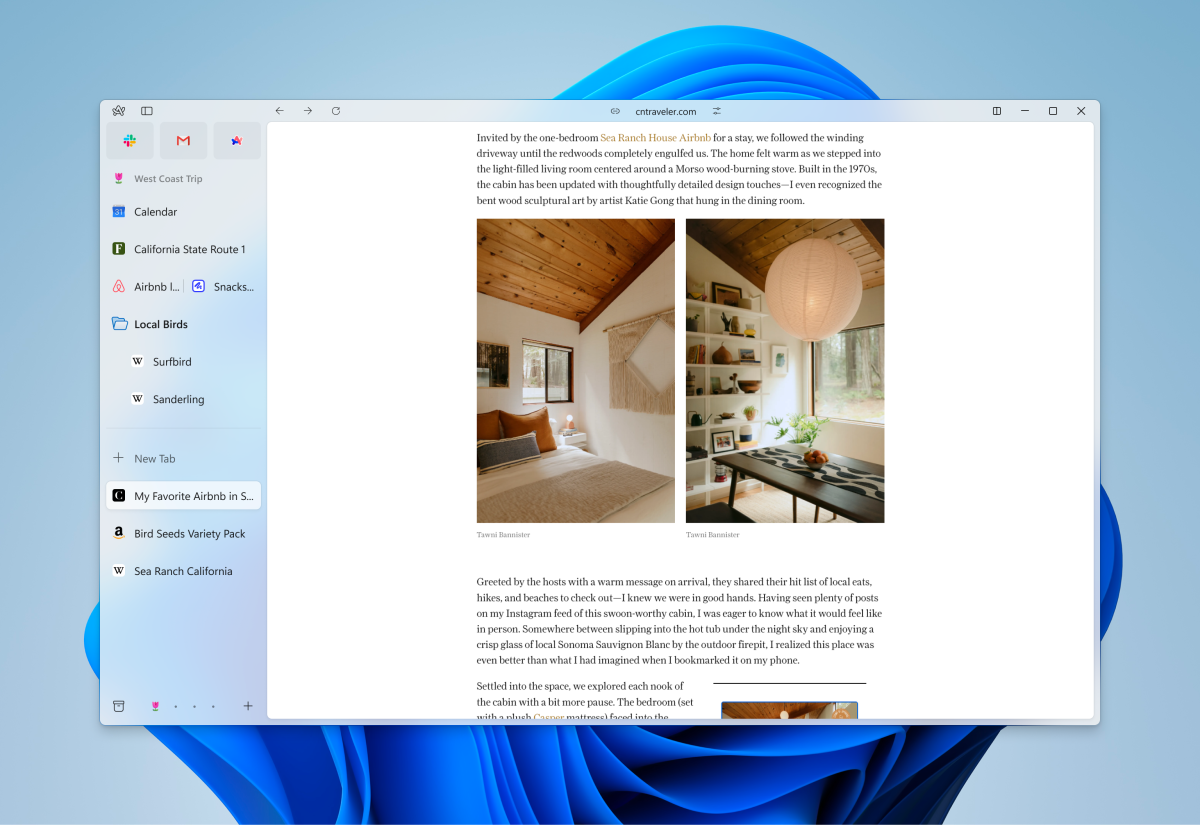
Users create profiles for work and personal use, with AI suggesting optimizations. On Windows, Arc supports keyboard shortcuts aligned with system standards. Benchmarks show faster startup times than Chrome, with AI-assisted navigation reducing clicks by 30%.
Compared to Atlas, Arc excels in UI innovation but lacks deep AI querying. It's ideal for multitaskers.
Continuing, explore Perplexity's Comet.
Perplexity Comet: Advanced Search and Research Tool
Perplexity's Comet browser focuses on agentic search, where AI agents perform multi-step queries. Comet integrates Perplexity's engine to deliver cited answers and visualizations. Its architecture uses WebGPU for accelerated AI, compatible with Windows hardware.
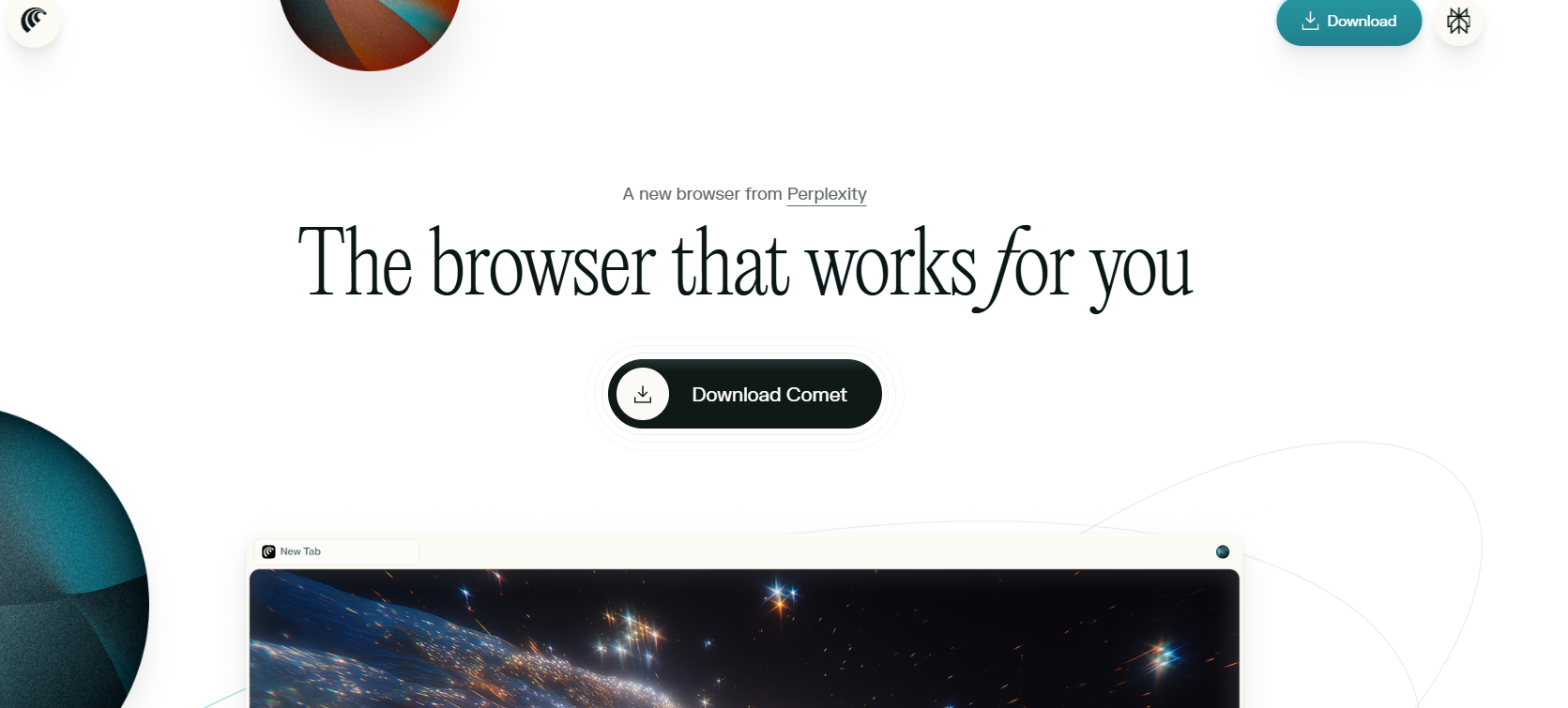
Users input natural language searches, and Comet compiles results with sources. Performance metrics highlight sub-second responses for research tasks. On Windows, it supports extensions for further customization.
Relative to Atlas, Comet shines in accuracy for informational queries but offers fewer general browsing features. Researchers find it invaluable.
To enhance these browsers, integrate tools like Apidog.
Enhancing Alternatives with Apidog Integration
Apidog, an all-in-one API platform, complements these browsers through its Chrome extension. The extension captures network requests, allowing developers to debug APIs in real-time while using AI features. For instance, in Edge, Apidog monitors Copilot's backend calls.
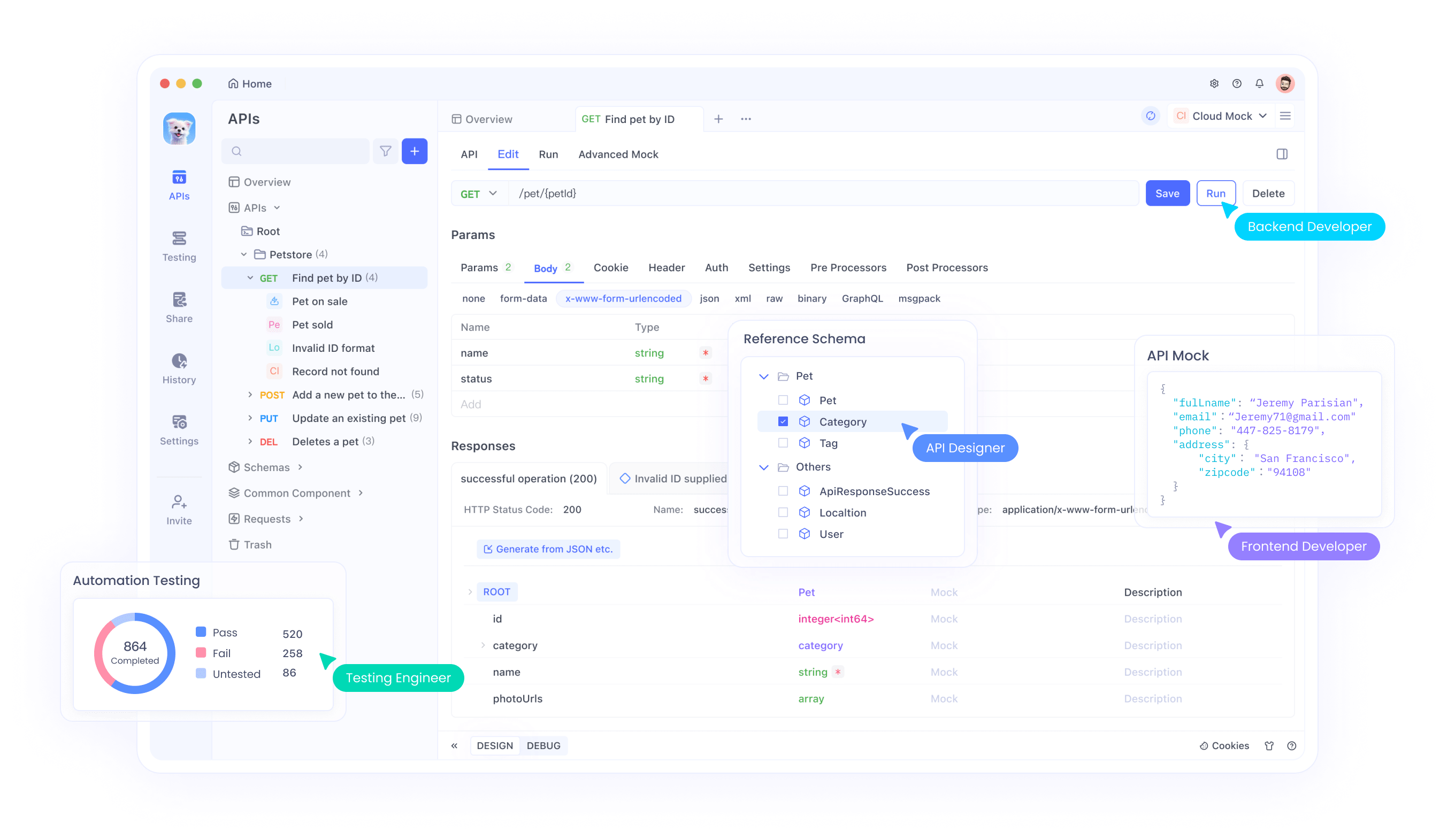
Installation involves adding the extension from the Chrome Web Store, then syncing with Apidog's desktop app for full functionality. This setup supports mocking responses, testing endpoints, and generating documentation automatically.
In Chrome or Opera, Apidog integrates seamlessly, enhancing AI-automated workflows. Users report 40% faster debugging cycles. As a free tool, Apidog adds value without cost, making it a must-have for technical users exploring Atlas alternatives.
Conclusion
Windows users have access to powerful alternatives to OpenAI's Atlas browser, each offering unique AI capabilities tailored to different needs. From Edge's enterprise focus to Comet's research prowess, these options ensure productivity without compromise. Incorporating Apidog further optimizes development tasks, proving that complementary tools amplify browser potential.
As technology evolves, monitor updates to these platforms for even greater enhancements.