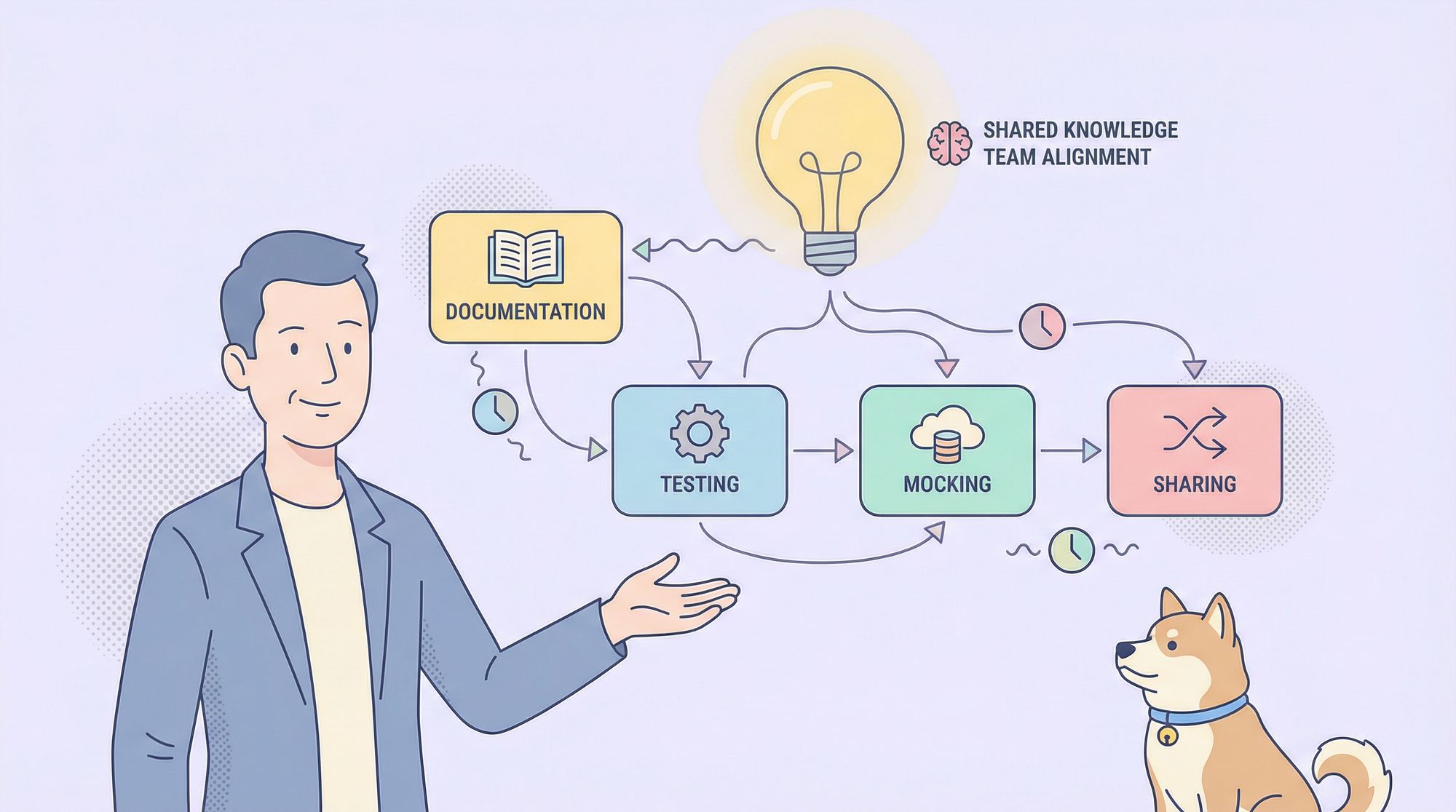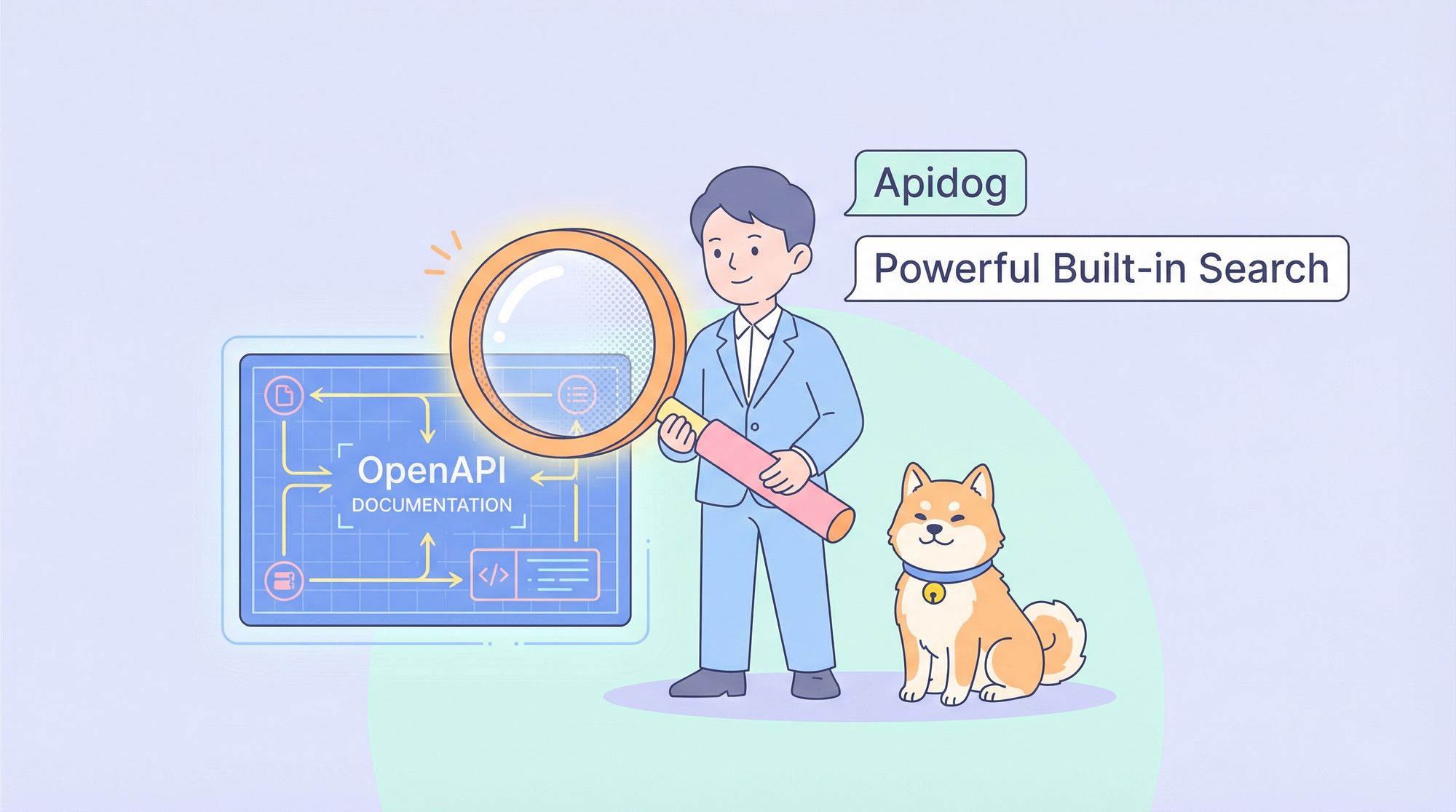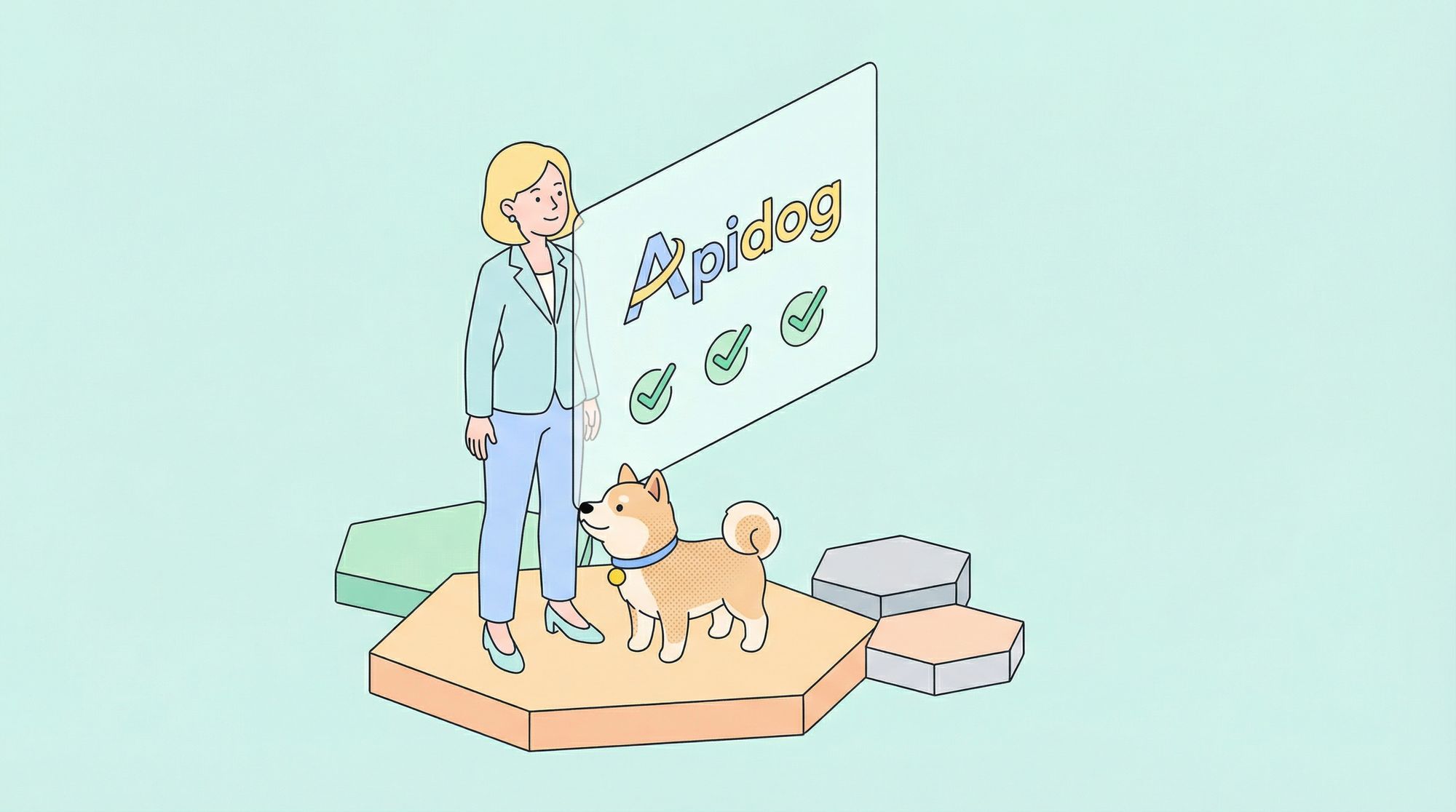When you’re part of a global engineering team, documenting APIs isn’t just a nice-to-have it’s a survival necessity. Clear API documentation keeps your team aligned, reduces onboarding friction, improves collaboration, and ensures that your partners, developers, and customers can actually use what you’ve built.
But here’s the challenge…
There are dozens of API documentation tools out there. Some are lightweight and easy, others enterprise-heavy and complex, and many claim to do everything but don’t actually deliver for distributed teams.
So in this guide, we’ll break down the Top 10 API documentation tools for global teams, what makes each one unique, and how to decide which platform fits your workflow.
Now, let's explore the top 10 API documentation tools that can help your distributed team work together seamlessly.
Why API Documentation Tools Matter More Than Ever
When teams work across time zones, languages, and countries, documentation becomes your shared source of truth. Great documentation does more than describe endpoints it builds alignment, reduces miscommunication, enables faster development, and even serves as a marketing asset for your API.
And as API ecosystems grow (GraphQL, REST, gRPC, Webhooks, Async APIs, etc.), the documentation tools we choose must evolve too.
That’s why this top-10 list focuses on tools that support:
- Global collaboration
- Versioning
- Auto-generation from OpenAPI/Swagger
- Mocking
- Testing
- Publishing & sharing
- Multi-environment support
- Developer experience (DX)
What Makes a Great API Doc Tool for Global Teams?
Before we dive into the list, let's establish what we're looking for. A great documentation tool for distributed teams needs:
- Real-time Collaboration: Multiple team members should be able to work on docs simultaneously.
- Version Control: Track changes and maintain different versions for various API releases.
- Access Control: Manage permissions for different teams and stakeholders.
- Integration Capabilities: Work with your existing CI/CD pipeline and other development tools.
- Interactive Features: Allow developers to test endpoints directly from the documentation.
- Multi-language Support: Cater to a global team and user base.
The Top 10 API Documentation Tools for Global Teams
1. Apidog: The All-in-One Collaborative API Dev Platform

Best For: Teams that want everything in one place design, testing, mocking, and documentation.
Apidog stands out by being much more than just a documentation tool. It's a comprehensive API collaboration platform that's particularly well-suited for distributed teams.
Key Features for Global Teams:
- Real-time Collaboration: Multiple team members can design and document APIs simultaneously, with changes visible instantly to everyone.
- Integrated Workflow: Design, debug, test, and document APIs in a single platform, eliminating context switching between different tools.
- Automated Documentation: Generate beautiful, interactive documentation automatically from your API designs.
- Powerful Mock Server: Generate mock APIs instantly, allowing frontend and backend teams to work in parallel across different time zones.
- Team Workspaces: Organize projects and manage permissions with role-based access control.
Why It Works for Global Teams: Apidog's integrated approach means that documentation is never an afterthought it's a natural output of the development process. This ensures that your docs are always in sync with your actual API, which is crucial when team members can't quickly sync up due to time zone differences.
2. Swagger UI/OpenAPI: The Industry Standard

Best For: Teams that want a customizable, open-standard solution with massive community support.
Swagger UI is the most widely adopted API documentation tool, generating interactive documentation from OpenAPI specifications.
Key Features for Global Teams:
- Open Standard: Based on the OpenAPI Specification, ensuring compatibility across different tools and platforms.
- Customizable: Can be heavily customized to match your company's branding and needs.
- "Try It Out" Feature: Allows users to execute API calls directly from the documentation.
- Large Community: Extensive community support and plenty of examples to learn from.
Considerations: Requires more setup and maintenance compared to hosted solutions. Collaboration features are basic and typically rely on external tools like Git.
3. Postman: The API Development Environment

Best For: Teams already using Postman for API development and testing who want to leverage its documentation features.
While primarily known as an API client, Postman has robust documentation features that integrate seamlessly with its testing environment.
Key Features for Global Teams:
- Tight Integration: Documentation is automatically generated from your Postman collections.
- Team Workspaces: Collaborate on collections and documentation within shared workspaces.
- Version Control: Track changes to your collections and documentation over time.
- Commenting System: Team members can leave feedback directly on the documentation.
Considerations: Documentation is somewhat secondary to its primary testing functionality, and the free tier has limitations for larger teams.
4. ReadMe: The Developer Experience Platform
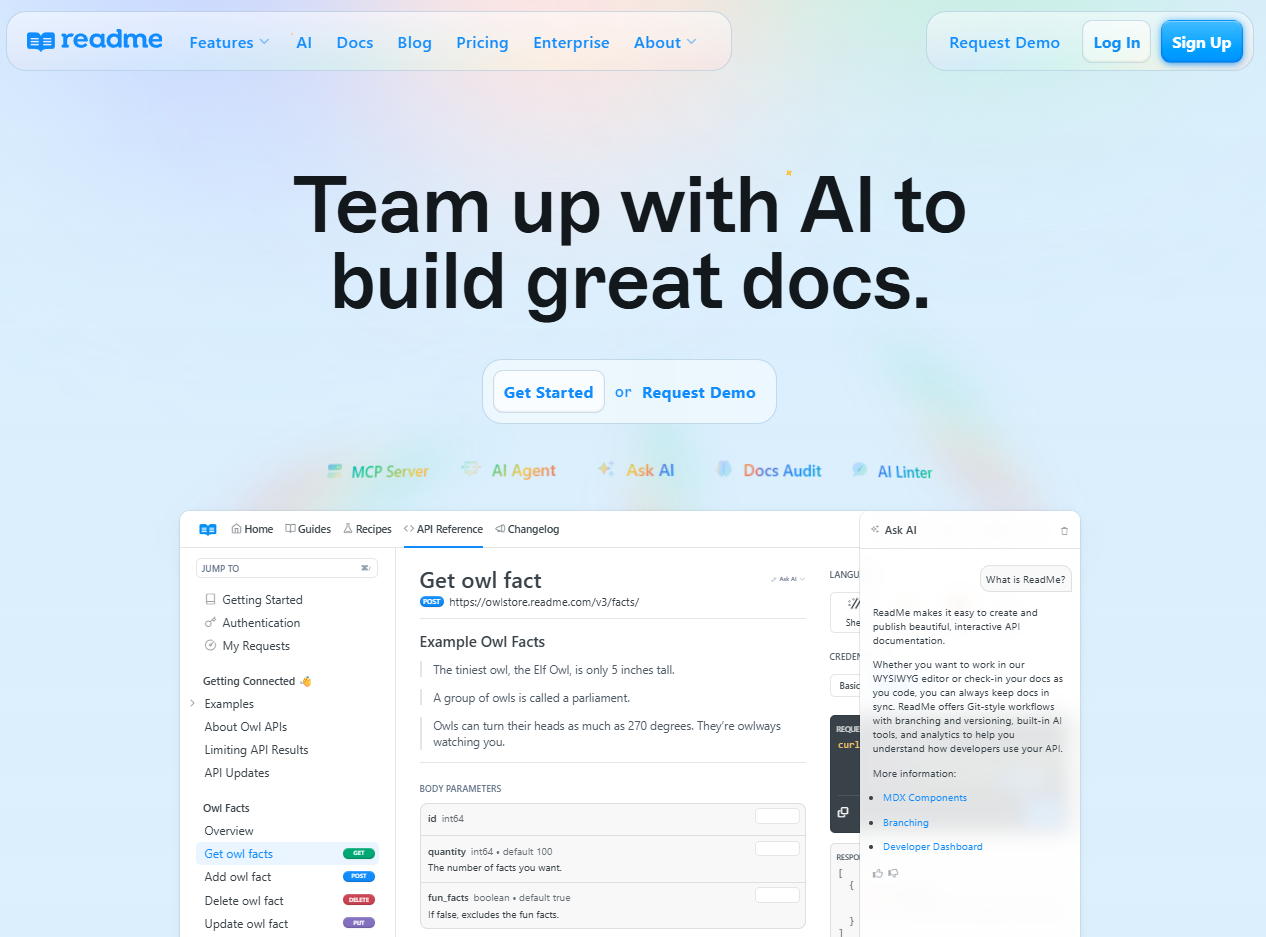
Best For: Companies focused on creating exceptional developer experiences for external API consumers.
ReadMe specializes in creating beautiful, customizable documentation portals that make APIs easy to understand and use.
Key Features for Global Teams:
- Beautiful UI: Creates stunning documentation sites that are easy to navigate.
- API Explorer: Interactive tool for testing endpoints directly from the docs.
- Metrics and Analytics: Track how developers are using your documentation.
- Custom Domains: Host documentation on your own domain for a branded experience.
Considerations: More focused on external developer experience than internal team collaboration.
5. Stoplight: The Design-First Platform

Best For: Teams committed to a design-first API development approach.
Stoplight emphasizes designing APIs before writing code, with documentation being a natural output of this process.
Key Features for Global Teams:
- Visual API Designer: Design APIs using a visual editor rather than writing raw OpenAPI.
- Style Guides: Enforce API design standards across your organization.
- Git Integration: Native integration with Git for version control and collaboration.
- Mock Servers: Automatic mock server generation from your API designs.
Considerations: Has a steeper learning curve than some other tools, especially for teams not used to design-first approaches.
6. Redocly: The OpenAPI-Focused Solution
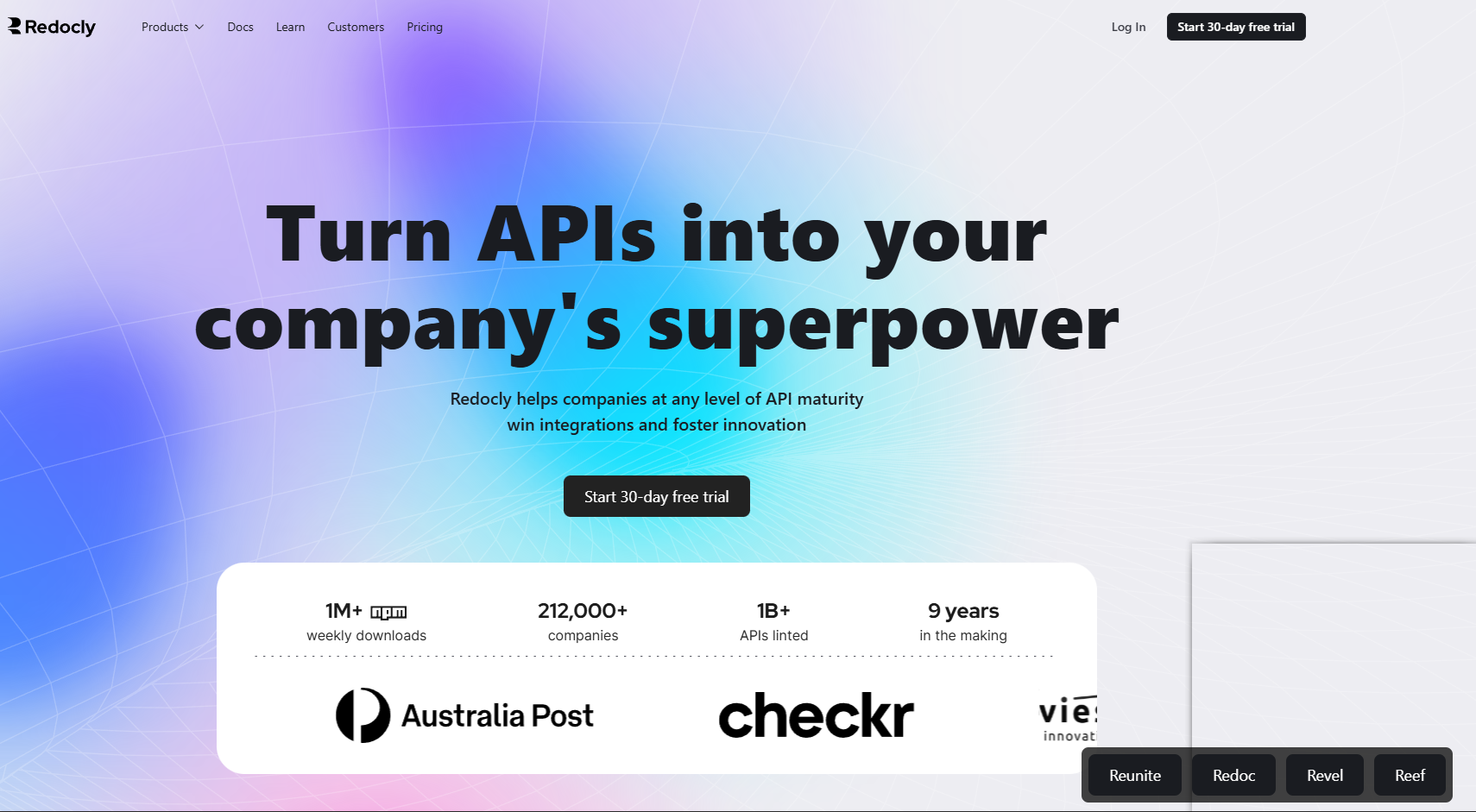
Best For: Teams deeply invested in the OpenAPI ecosystem who need advanced customization.
Redocly provides tools for creating documentation from OpenAPI definitions, with a focus on performance and customization.
Key Features for Global Teams:
- High Performance: Fast-loading documentation even for large API definitions.
- Advanced Customization: Extensive theming and customization options.
- API Governance: Tools for linting and validating your OpenAPI definitions.
- Workflow Automation: Automate documentation updates as part of your CI/CD pipeline.
Considerations: More technical and requires comfort working directly with OpenAPI specifications.
7. Slate: The Simple, Static Solution

Best For: Teams that prefer a minimalist, markdown-based approach and have technical writing resources.
Slate creates beautiful, three-panel documentation with a focus on readability and simplicity.
Key Features for Global Teams:
- Clean Design: Elegant, responsive design that works well on all devices.
- Markdown Based: Easy for technical writers to create and maintain content.
- Open Source: Completely free and customizable.
- Syntax Highlighting: Automatic syntax highlighting for multiple languages.
Considerations: Requires more manual maintenance and lacks the interactive features of other tools.
8. GitBook: The Knowledge Base Platform

Best For: Teams that need comprehensive documentation beyond just API references.
While not specifically designed for APIs, GitBook excels at creating organized, searchable documentation knowledge bases.
Key Features for Global Teams:
- Excellent Editor: Intuitive, powerful editor that supports rich content.
- Content Organization: Strong hierarchical organization with easy navigation.
- Real-time Collaboration: Multiple contributors can work on documentation simultaneously.
- Integration Ecosystem: Connects with various development and productivity tools.
Considerations: Less specialized for API documentation compared to other tools on this list.
9. Confluence: The Enterprise Collaboration Platform
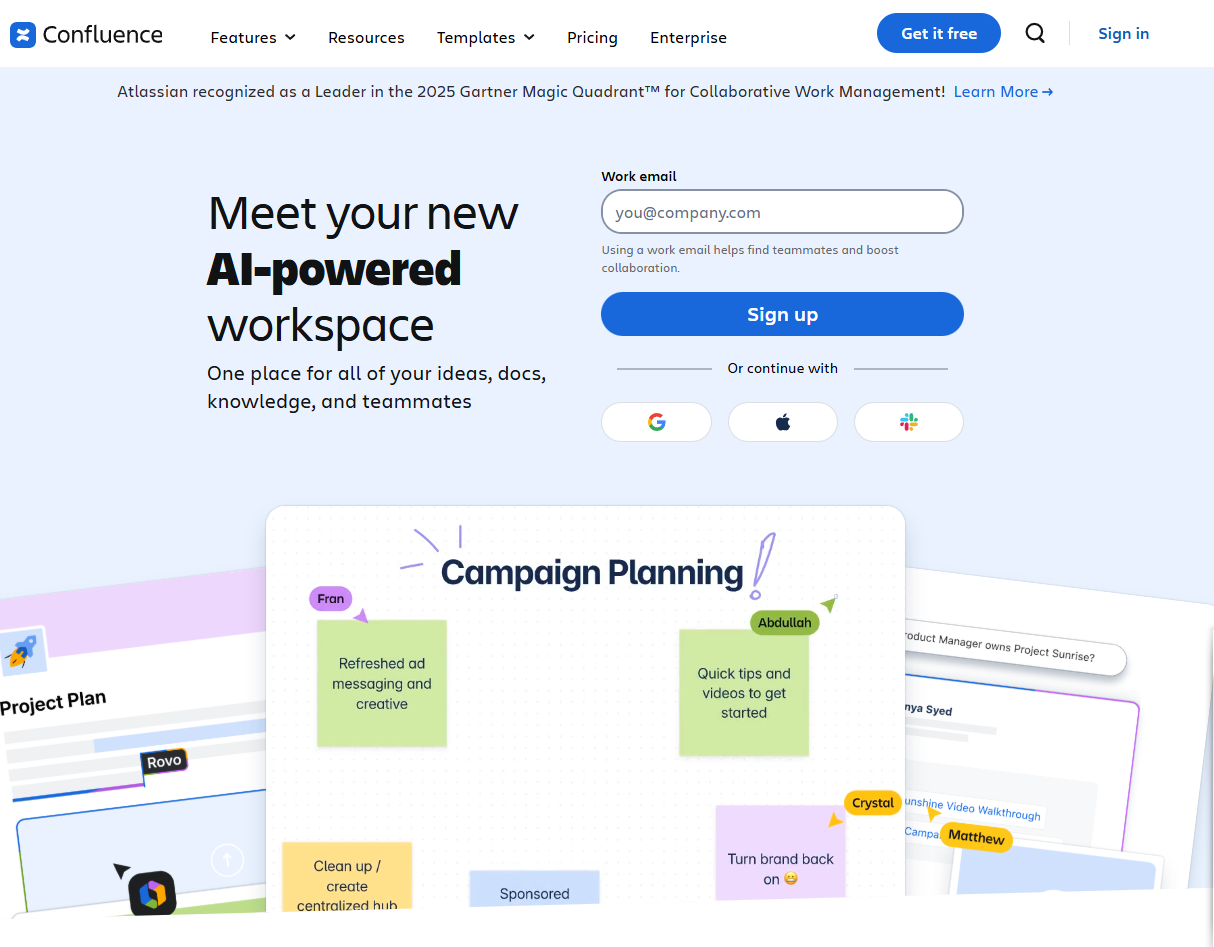
Best For: Organizations already using Atlassian products and needing broad documentation capabilities.
As part of the Atlassian suite, Confluence provides robust documentation features integrated with Jira and other development tools.
Key Features for Global Teams:
- Atlassian Integration: Seamless integration with Jira, Bitbucket, and other Atlassian products.
- Enterprise Features: Advanced permissions, audit trails, and compliance features.
- Template Library: Extensive templates for various documentation needs.
- Macro Ecosystem: Rich ecosystem of add-ons and extensions.
Considerations: Can feel heavyweight for teams that only need API documentation.
10. Mintlify: The Modern Documentation Builder
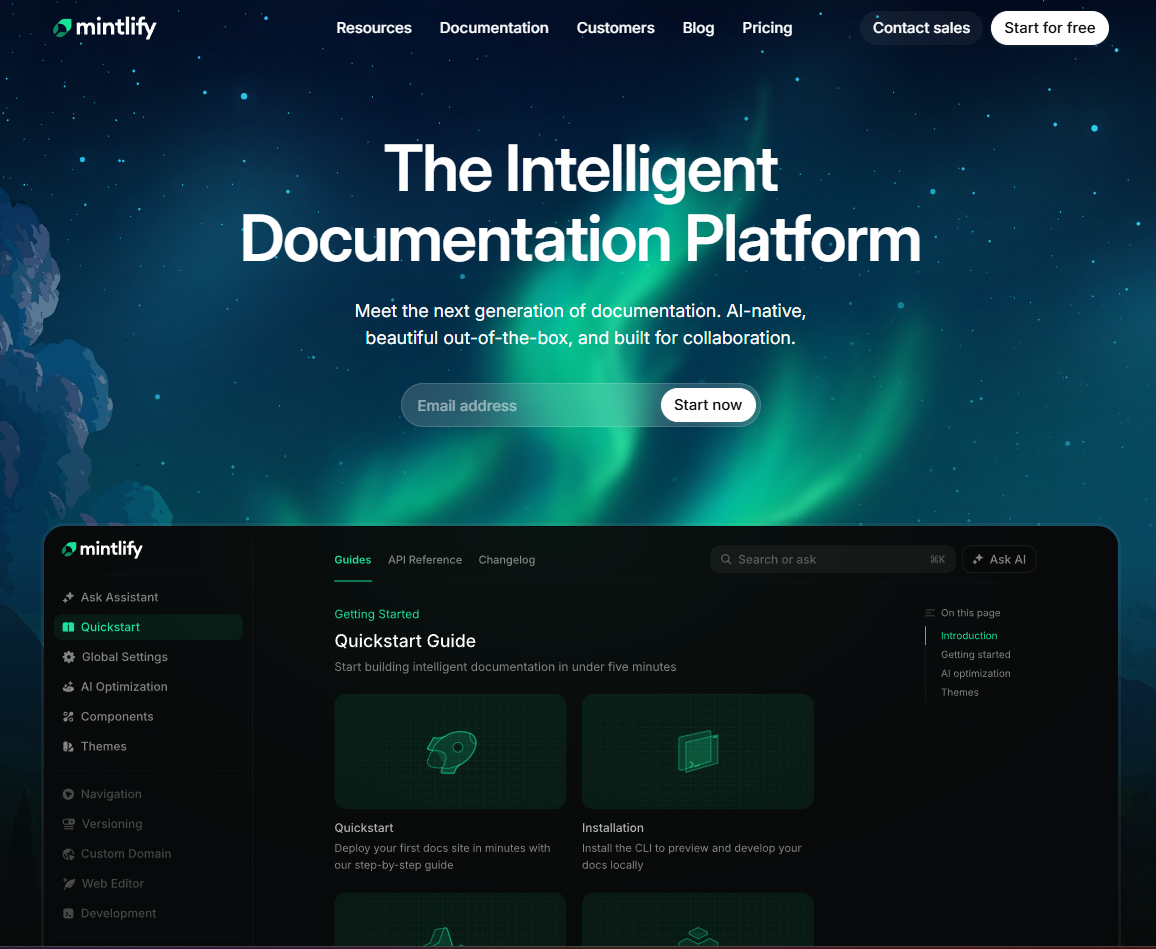
Best For: Developer-focused teams that want beautiful documentation with minimal setup.
Mintlify uses AI to help create and maintain documentation quickly, with a focus on modern developer experience.
Key Features for Global Teams:
- AI Assistance: AI-powered tools to help write and maintain documentation.
- Fast Setup: Get started quickly with minimal configuration.
- Modern Design: Clean, contemporary design out of the box.
- Search Focus: Powerful search functionality for easy navigation.
Considerations: Newer to the market with a smaller track record compared to established tools.
Comparison Table: Finding Your Perfect Fit
| Tool | Primary Focus | Collaboration Features | Learning Curve | Best For |
|---|---|---|---|---|
| Apidog | All-in-one API platform | Excellent real-time collaboration | Moderate | Teams wanting integrated design, testing, and docs |
| Swagger UI | API Documentation | Basic (relies on external tools) | Moderate | Customizable, standard-based solutions |
| Postman | API Development | Good team workspaces | Low-Moderate | Teams already using Postman |
| ReadMe | Developer Experience | Good for external collaboration | Low | Public APIs and developer portals |
| Stoplight | Design-First API Dev | Good Git integration | Moderate-High | Design-first methodology |
| Redocly | OpenAPI Ecosystem | Technical collaboration | High | OpenAPI-heavy workflows |
| Slate | Static Documentation | Basic (markdown-based) | Low | Simple, beautiful static docs |
| GitBook | Knowledge Base | Excellent real-time collaboration | Low | Comprehensive documentation |
| Confluence | Enterprise Collaboration | Excellent enterprise features | Moderate | Large organizations with Atlassian stack |
| Mintlify | Modern Documentation | Basic collaboration | Low | Quick, beautiful documentation |
How to Choose the Right Tool for Your Global Team
Consider Your Team's Workflow
Are you design-first or code-first? Do you need integrated testing? Tools like Apidog and Stoplight work well for design-first teams, while Swagger UI might be better for code-first approaches.
Evaluate Collaboration Needs
How distributed is your team? Do you need real-time collaboration or is asynchronous work sufficient? Apidog and GitBook excel at real-time collaboration, while tools relying on Git workflows are better for asynchronous work.
Think About Your Audience
Is your documentation for internal developers or external users? ReadMe specializes in external developer experience, while Apidog and Postman work well for both internal and external use cases.
Assess Technical Expertise
How comfortable is your team with OpenAPI specifications and developer tools? Slate and Mintlify have lower barriers to entry, while Redocly and advanced Swagger UI implementations require more technical expertise.
Why Apidog Works Especially Well for Global Teams
Let’s break down why Apidog stands out.
1. Unified workflow
Documentation, design, testing, debugging, and collaboration in one place.
2. Real-time team collaboration
Teams in different time zones can work together seamlessly.
3. Auto-generated docs that stay updated
No more outdated Confluence pages.
4. Multiple environments support
Great for staging, dev, QA, and production workflows.
5. Built-in mock servers
Mocking helps global teams work without waiting on backend readiness.
6. Easy publishing & sharing
Share public or private API portals instantly.
7. Free plan available
Highly accessible for small teams, too.
Implementing Your Chosen Tool Across Time Zones
Once you've selected a tool, here's how to ensure successful adoption across your global team:
- Schedule Inclusive Onboarding: Rotate training sessions to accommodate different time zones, or record sessions for asynchronous learning.
- Establish Clear Guidelines: Create documentation standards and contribution guidelines that everyone can follow.
- Set Up Automated Workflows: Integrate your documentation tool with your CI/CD pipeline to ensure docs stay updated automatically.
- Assign Regional Champions: Have team members in different regions who can help others and provide local support.
- Regularly Gather Feedback: Use surveys or async communication to get input from all team members on how the tool is working for them.
Final Thoughts: The Right API Documentation Tool Can Transform Your Workflow
API documentation is no longer an afterthought, it’s central to how modern global teams build, test, and scale products. Whether you’re an enterprise building large multi-service architectures or a startup pushing out your first public API, choosing the right documentation tool can save hundreds of engineering hours every month.
All tools on this list bring something valuable to the table.
But if you want:
- A complete API documentation platform
- Collaboration features for global teams
- Auto-generation, testing, mocking, and publishing
- A tool that replaces multiple separate apps
Then Apidog is easily the strongest choice and you can start using it for free.