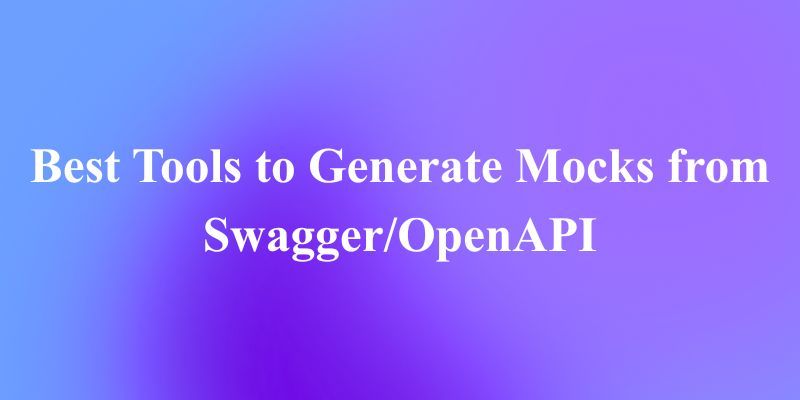If you're building modern APIs today, you already know that REST isn’t the only game in town anymore. GraphQL has exploded in popularity across startups, enterprise platforms, mobile apps, and even internal microservice ecosystems. As a result, choosing the right API client with GraphQL support and an integrated test runner has become crucial for developers, QA engineers, and technical teams.
However, not all API clients are created equal. Some offer great REST support but treat GraphQL like an afterthought. Others have strong GraphQL capabilities but practically no testing features. And then there are tools that support everything but force you into overly complex workflows that slow down your team.
So in today’s guide, let’s walk through the Top API clients with GraphQL support and built-in test runners, with a strong focus on collaboration, developer experience, automation, and flexibility.
Why You Need an API Client That Supports GraphQL Testing
As modern engineering teams adopt GraphQL more widely, the API tooling ecosystem is being reshaped. Here’s why an API client with GraphQL + test automation matters more than ever:
- GraphQL schemas change frequently → you need tooling that adapts fast
- Testing GraphQL queries/mutations requires a different flow than REST
- Global teams need shared environments and collaboration features
- API regression testing needs to evolve beyond simple REST scripts
- Mocking GraphQL responses reduces dependency on backend readiness
In short, GraphQL adds power but also complexity; a great API client helps smooth everything out.
What Makes a Great API Client?
Before we look at specific tools, let's establish what we're looking for in a top-tier API client:
- Excellent GraphQL Support: Native understanding of GraphQL schemas, query autocompletion, and the ability to handle queries, mutations, and subscriptions.
- Powerful Test Runner: The ability to write, organize, and execute automated tests for your APIs, ideally with support for variables, environments, and assertions.
- REST API Capabilities: Because most projects still use REST alongside or instead of GraphQL.
- Collaboration Features: Easy sharing of collections, environments, and documentation with team members.
- Developer Experience: Intuitive interface, good documentation, and reliable performance.
With these criteria in mind, let's explore the best tools available today.
1. Apidog: The All-in-One API Development Powerhouse
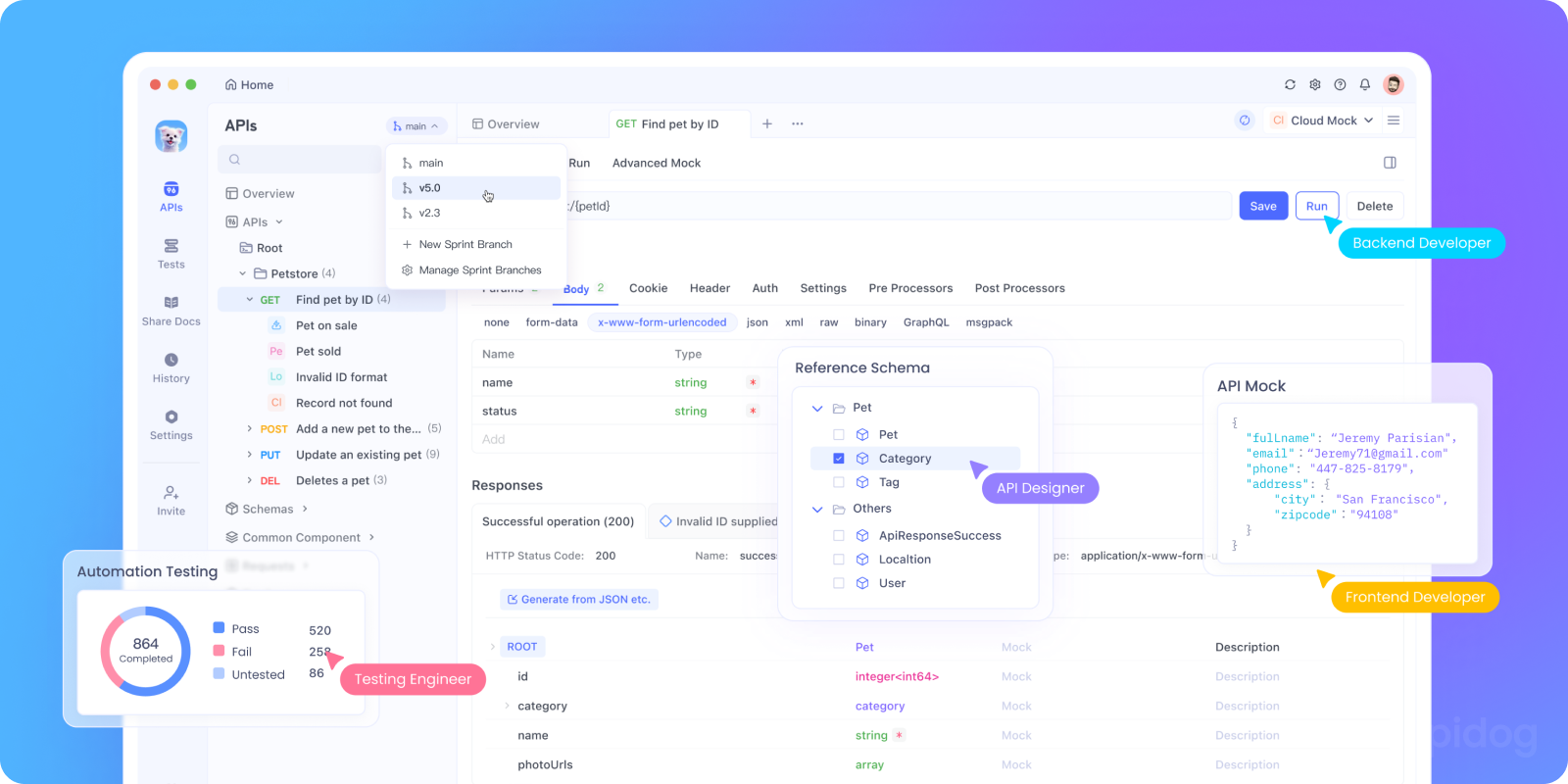
Apidog is listed the first tool in the list because it represents the evolution of API tools moving beyond simple request-sending to a comprehensive platform for the entire API lifecycle.
GraphQL Support
Apidog treats GraphQL as a first-class citizen. You can:
- Import Schemas: Automatically import your GraphQL schema from an endpoint or file for full autocompletion and validation.
- Write Complex Queries: Use variables, fragments, and directives with full syntax highlighting and error checking.
- Test Subscriptions: Handle GraphQL subscriptions for real-time data testing.
- Compare with REST: Easily switch between REST and GraphQL endpoints within the same project.
Test Runner Capabilities
Where Apidog truly shines is its integrated testing environment:
- Visual Test Builder: Create test scenarios without writing code by chaining requests and setting assertions visually.
- JavaScript Testing: Write sophisticated test scripts with built-in JavaScript support for complex logic and assertions.
- Environment Management: Use variables across different environments (development, staging, production) to make your tests portable.
- Automated Test Suites: Group tests into collections and run them with one click or integrate them into your CI/CD pipeline.
- Performance Testing: Basic load testing capabilities to ensure your APIs perform under pressure.
Standout Features
- API Design First: Design your APIs before implementation with built-in mocking.
- Team Collaboration: Real-time collaboration, role-based access control, and shared workspaces.
- Comprehensive Documentation: Auto-generate beautiful API documentation from your collections.
- Multi-Protocol Support: Handle REST, GraphQL, WebSocket, gRPC, and more in one platform.
Ideal For
Teams and developers who want a single platform for designing, testing, documenting, and mocking both REST and GraphQL APIs. It's particularly valuable for organizations adopting an API-first development approach.
2. Postman: The Industry Standard

Postman needs no introduction it's the tool that defined the modern API client category and remains incredibly popular.
GraphQL Support
Postman has solid GraphQL capabilities:
- Schema Integration: Import GraphQL schemas for autocomplete and validation.
- Query Variables: Support for variables and headers specific to GraphQL requests.
- Collections: Organize GraphQL queries alongside REST requests in collections.
Test Runner Capabilities
Postman's test runner is mature and feature-rich:
- JavaScript Testing: Write tests in JavaScript with Chai assertion library BDD syntax.
- Collection Runner: Execute entire collections with environment variables.
- Monitor: Schedule collection runs to monitor API health.
- Newman: CLI tool for running Postman collections in CI/CD.
Limitations
- Complex Pricing: Advanced features require expensive team plans.
- Performance: Can feel sluggish with large collections.
- Feature Bloat: Some users find the interface increasingly complex.
Ideal For
Individuals and teams already invested in the Postman ecosystem, or those who need extensive integrations with third-party tools.
3. Insomnia: The Developer-Friendly Alternative

Insomnia has gained a loyal following for its clean interface and focus on developer experience.
GraphQL Support
Insomnia offers excellent GraphQL features:
- Schema Exploration: Interactive schema documentation and exploration.
- Query Generation: Click-to-generate queries from schema types.
- Response Templating: Template responses based on GraphQL results.
Test Runner Capabilities
While not as comprehensive as Apidog or Postman, Insomnia includes:
- Unit Tests: Write test suites for individual requests using JavaScript.
- Test Templates: Reusable test patterns for common assertions.
- Plugin System: Extend functionality with community plugins.
Limitations
- Limited Advanced Testing: Lacks sophisticated test orchestration features.
- Smaller Community: Fewer resources and plugins compared to Postman.
- Basic Collaboration: Team features are less developed.
Ideal For
Developers who prefer a clean, fast interface and don't need enterprise-level collaboration features.
4. Bruno: The Open-Source Contender
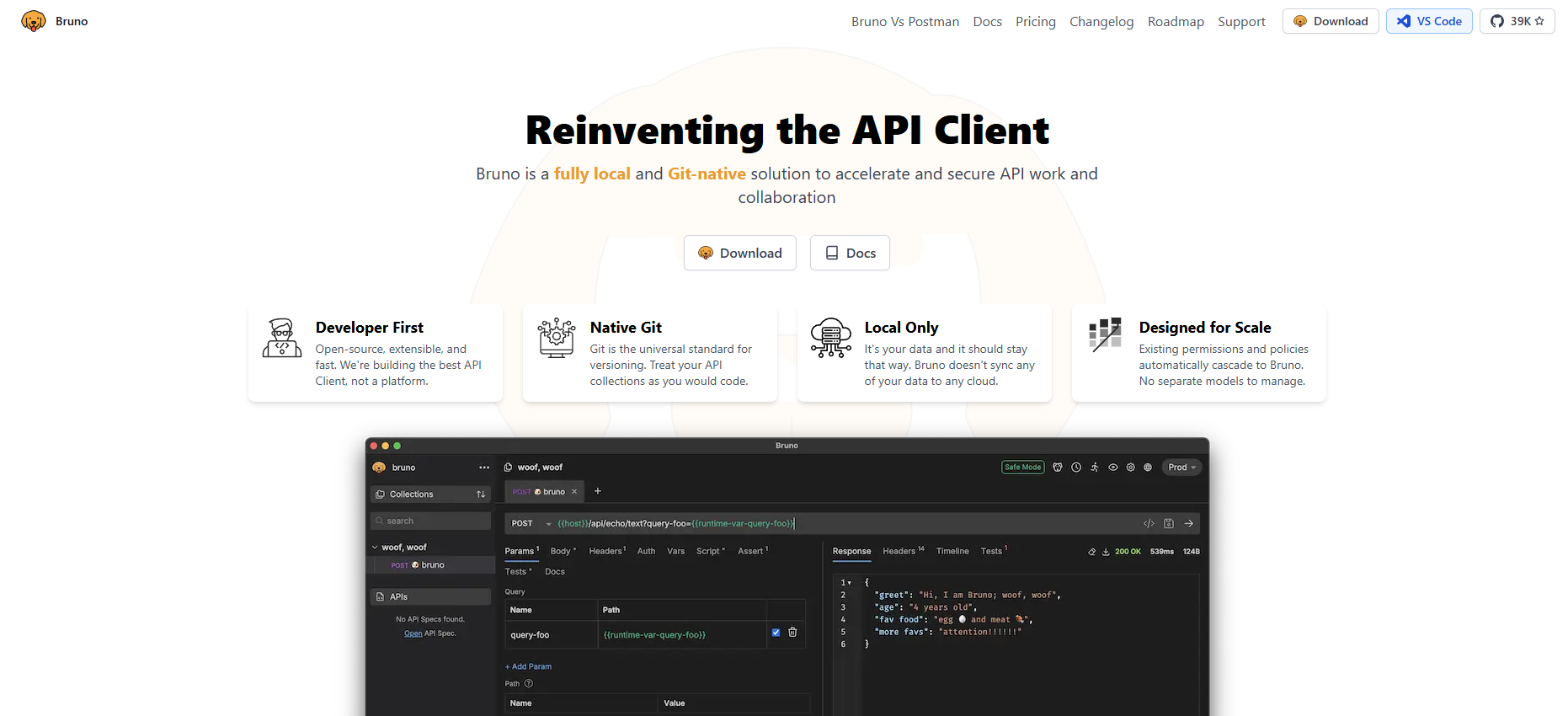
Bruno is a relatively new but promising open-source API client that stores collections in plain text files.
GraphQL Support
Basic but functional GraphQL support:
- Query Editing: Syntax highlighting for GraphQL queries.
- Variables Support: Handle query variables and headers.
- File-Based: Collections stored as Bru files, making them git-friendly.
Test Runner Capabilities
Bruno's testing is still evolving but shows promise:
- Script Tests: Write tests in JavaScript for assertions.
- Git Integration: Since collections are file-based, version control is native.
- Lightweight: Fast performance with minimal resource usage.
Limitations
- Early Development: Missing many advanced features.
- Small Ecosystem: Limited integrations and plugins.
- Basic UI: Interface is functional but not polished.
Ideal For
Open-source enthusiasts, developers who want full control over their collection files, and those on a tight budget.
5. HTTPie: The CLI Power User's Choice
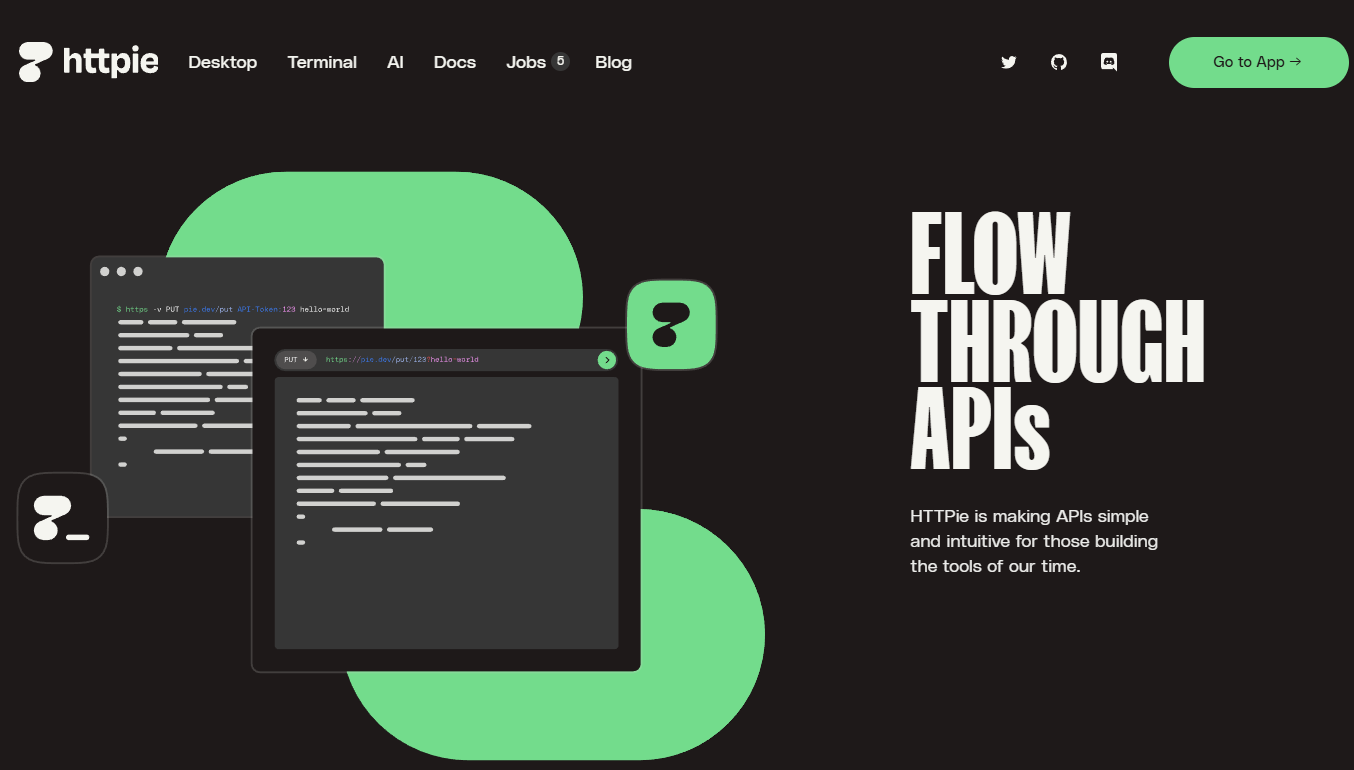
HTTPie takes a different approach, it's a command-line HTTP client with a focus on simplicity and expressiveness.
GraphQL Support
Surprisingly good GraphQL support for a CLI tool:
- Native GraphQL: Special syntax for GraphQL queries.
- JSON Handling: Excellent JSON response formatting.
- Easy Installation: Available via package managers.
Test Runner Capabilities
This is HTTPie's weak point:
- Scripting: Can be used in shell scripts for basic testing.
- Integration: Works well with other testing tools in pipelines.
- Limited Assertions: No built-in assertion library.
Limitations
- No GUI: Command-line only, which isn't for everyone.
- Basic Testing: Lacks sophisticated test management.
- Steep Learning Curve: Requires comfort with terminal usage.
Ideal For
Developers who live in the terminal, DevOps engineers, and those who need to automate API calls in scripts.
Feature Comparison Table
| Feature | Apidog | Postman | Insomnia | Bruno | HTTPie |
|---|---|---|---|---|---|
| GraphQL Schema Import | ✅ Excellent | ✅ Good | ✅ Good | ⚠️ Basic | ⚠️ Basic |
| GraphQL Autocomplete | ✅ Excellent | ✅ Good | ✅ Good | ⚠️ Limited | ❌ No |
| Visual Test Builder | ✅ Yes | ❌ No | ❌ No | ❌ No | ❌ No |
| JavaScript Testing | ✅ Excellent | ✅ Excellent | ✅ Good | ✅ Basic | ❌ No |
| CI/CD Integration | ✅ Good | ✅ Excellent | ⚠️ Limited | ⚠️ Basic | ✅ Excellent |
| Team Collaboration | ✅ Excellent | ✅ Good | ⚠️ Basic | ❌ No | ❌ No |
| Price | Freemium | Freemium | Freemium | Free | Free |
| Learning Curve | Moderate | Steep | Easy | Easy | Steep |
How to Choose the Right Tool for Your Needs
For Small Teams or Solo Developers
If you're working alone or in a small team, consider:
- Apidog if you want an all-in-one solution that grows with your needs
- Insomnia if you prefer a clean, focused interface
- Bruno if you're budget-conscious and value open-source
For Enterprise Teams
Large organizations should prioritize:
- Apidog for its comprehensive collaboration features and API-first approach
- Postman if you need extensive third-party integrations
- Avoid tools without robust team management features
For GraphQL-Heavy Projects
If GraphQL is central to your work:
- Apidog for the best integrated GraphQL experience
- Insomnia for its excellent schema exploration
- Postman if you need to mix GraphQL with extensive REST testing
For API Testing Automation
If automated testing is your priority:
- Apidog for its visual test builder and JavaScript capabilities
- Postman for its mature Newman CLI and monitoring features
- HTTPie if you're building custom testing pipelines
Getting Started with Your Chosen Tool
Starting with Apidog
- Download and install Apidog from their website
- Create a new project and import your GraphQL schema
- Build your first query with autocomplete assistance
- Create a test suite by chaining requests and adding assertions
- Invite team members to collaborate on your API collection
Migrating from Other Tools
Most API clients support importing Postman collections, making migration relatively painless. Apidog, in particular, offers smooth import from Postman, Swagger, and other formats.
Best Practices for API Testing
Regardless of which tool you choose, follow these testing best practices:
- Test for Happy and Sad Paths: Verify both successful requests and error conditions
- Use Environment Variables: Keep your tests flexible across different environments
- Write Descriptive Test Names: Make it clear what each test verifies
- Test Performance: Include response time assertions in critical paths
- Automate Early: Integrate API tests into your CI/CD pipeline from the start
The Future of API Clients
The API client landscape is evolving rapidly. We're seeing:
- AI Assistance: Tools beginning to incorporate AI for test generation and troubleshooting
- Standardization: Better compatibility between tools and formats
- Real-time Testing: Improved support for WebSockets, Server-Sent Events, and GraphQL subscriptions
- Security Focus: Built-in security testing and vulnerability scanning
Conclusion: Finding Your Perfect API Companion
Choosing the right API client is about matching the tool to your specific workflow, team size, and project requirements. While Postman remains the familiar choice for many, newer tools like Apidog offer compelling alternatives with better integration of GraphQL support and testing capabilities.
For teams building modern applications with mixed REST and GraphQL APIs, Apidog provides the most comprehensive solution. Its all-in-one approach eliminates context switching and provides a unified platform for design, testing, and collaboration.
Ready to streamline your API workflow? Download Apidog for free and experience how the right tool can transform your development process. Whether you choose Apidog or another option from our list, investing in a quality API client will pay dividends in productivity and code quality throughout your project's lifecycle.