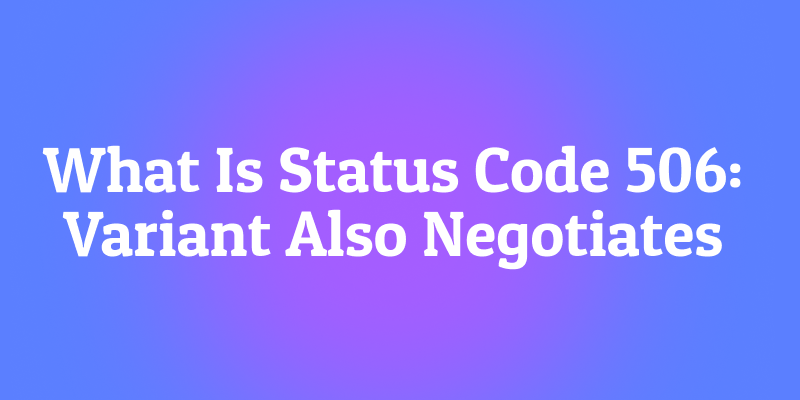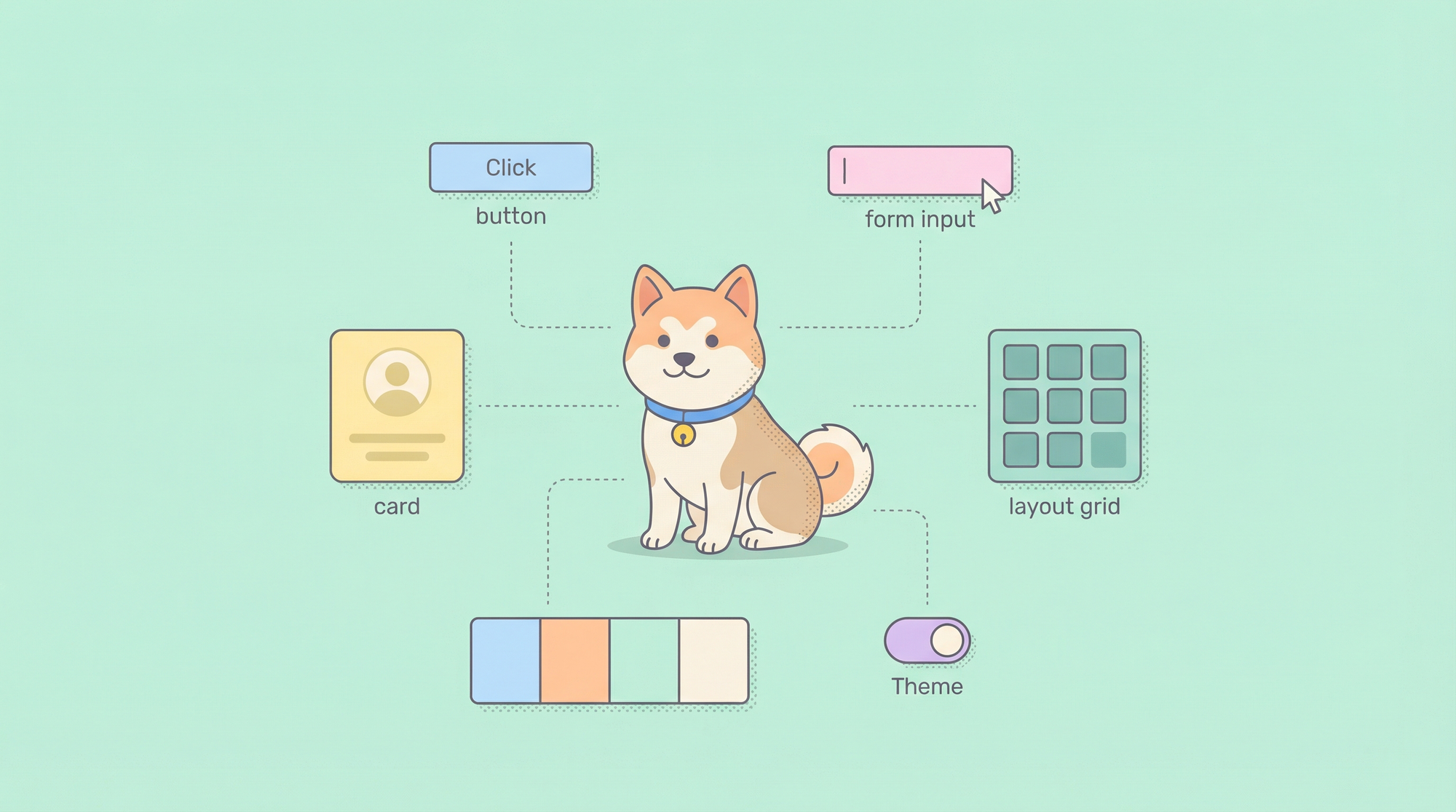Imagine walking into a restaurant where the menu is so confusing that the waiter has to consult another menu just to understand the first one, and that second menu requires checking a third menu, creating an endless loop of menu-checking. The waiter eventually gives up and tells you, "I'm stuck! I can't even figure out how to tell you what we serve."
This is essentially what happens with one of HTTP's most obscure and theoretical status codes: 506 Variant Also Negotiates.
This code is so rare that most developers will go their entire careers without encountering it. It's a server configuration error that occurs deep in the web server's content negotiation system, creating a logical paradox that the server cannot resolve.
If you're fascinated by the deepest, most obscure corners of web protocols, or if you're a systems administrator working with advanced web server configurations, the story of 506 is a fascinating technical deep dive.
Now, let's unravel the mystery of the HTTP 506 status code.
Setting the Stage: Content Negotiation and Transparent Content Encoding
To understand 506, we need to first understand two advanced HTTP features: content negotiation and transparent content encoding.
Content Negotiation: Speaking the Client's Language
The web serves a global audience with different preferences. Content negotiation is the process where the client and server agree on the best representation of a resource. The client states its preferences using headers like:
Accept: What formats the client can handle (e.g.,application/json,text/html)Accept-Language: What languages the client prefers (e.g.,en-US,fr-CA)Accept-Encoding: What compression formats the client supports (e.g.,gzip,brfor Brotli)
The server then chooses the best variant and serves it. For example, if you have a resource available in both English and French, the server uses content negotiation to decide which one to send.
Transparent Content Encoding
This is where things get interesting. RFC 2295 introduced the concept of "transparent content negotiation," which allowed for more sophisticated negotiation mechanisms. It introduced the concept of "variants" different representations of the same resource.
A server could return a list of available variants, and a smart client could choose the best one. The 506 error is specifically defined in this RFC 2295 context.
What Does HTTP 506 Variant Also Negotiates Actually Mean?
The 506 Variant Also Negotiates status code indicates that the server has encountered an internal configuration error: the chosen variant resource is itself configured to engage in transparent content negotiation, creating an endless loop.
In simpler terms: The server tried to find the right version of a file to send you, but that file itself has multiple versions, creating a negotiation loop that can't be resolved.
The official RFC 2295 definition states:
The 506 status code indicates that the server has an internal configuration error: the chosen variant resource is configured to engage in transparent content negotiation itself, and is therefore not a proper end point in the negotiation process.
A theoretical 506 response might look like this:
HTTP/1.1 506 Variant Also NegotiatesContent-Type: text/html
<html><head><title>506 Variant Also Negotiates</title></head><body><center><h1>506 Variant Also Negotiates</h1></center><hr><p>The server encountered an internal configuration error while trying to negotiate the best representation of the requested resource.</p></body></html>
This process, called content negotiation, lets the server choose the best variant based on headers like Accept-Language, Accept-Encoding, and Accept-Type.
However, if the variant itself (the chosen resource) is misconfigured to perform negotiation again, the server ends up in a paradoxical loop. Essentially:
The server says, "Let’s negotiate!" and the variant replies, "Sure, I can negotiate too!" …and they get stuck.
That’s when the HTTP 506 Variant Also Negotiates error appears. It’s like two diplomats endlessly negotiating with each other instead of signing the deal.
Why This Matters in Modern API Development
You might think, “Okay, but I’m building APIs, not multilingual web pages. Why care about 506?”
Here’s why:
- Microservices often forward requests between layers. Misconfigured negotiation can cause cascading errors.
- CDNs and reverse proxies perform their own content negotiation, potentially clashing with your origin server.
- API gateways sometimes rewrite headers (
Accept,Accept-Encoding) causing recursive behavior.
In short, understanding 506 helps you design more robust systems—and makes you a better troubleshooter.
The Infinite Loop Scenario: How a 506 Error Occurs
Let's walk through a concrete, though highly theoretical, example of how this error might happen.
The Misconfigured Server Setup
Imagine a website with a sophisticated content negotiation system. It has a resource /document that's available in multiple formats:
/document.html(HTML version)/document.pdf(PDF version)/document.json(JSON API response)
The server is configured with a "variant list" that maps /document to these three options.
The Problematic Configuration
Now, imagine that the server administrator makes a crucial mistake. They configure the JSON variant (/document.json) to also have its own set of variants:
/document.json(standard JSON)/document.min.json(minified JSON)/document.pretty.json(pretty-printed JSON)
The Infinite Loop
- A client requests
/documentwith the headerAccept: application/json. - The server's content negotiation system kicks in. It looks at the variant list for
/documentand sees that/document.jsonis the best match. - The server then goes to serve
/document.json. But wait—the server checks the configuration for/document.jsonand discovers that IT ALSO has a variant list! - The server now needs to negotiate which variant of
/document.jsonto serve. It enters the negotiation process again. - This creates a logical loop. The server is stuck trying to negotiate the negotiation resource itself.
The Breaking Point
After detecting this infinite loop (or reaching a recursion limit), the server gives up and returns a 506 Variant Also Negotiates error. It's essentially saying, "I can't serve this resource because I've gotten stuck in an endless loop of trying to decide which version to serve."
Why You'll Probably Never See a 506 Error
The 506 status code is arguably one of the rarest HTTP status codes you could encounter. Here's why:
- Limited Implementation: The transparent content negotiation system described in RFC 2295 was never widely implemented in mainstream web servers or browsers. Most of the web uses much simpler content negotiation.
- Complex Configuration Required: Creating this error requires a very specific, and frankly poor, server configuration. Most administrators would never set up their servers this way.
- Modern Alternatives: Today, content negotiation is typically handled much more simply either through URL patterns (
/api/users.jsonvs/api/users.xml) or through simpleAcceptheader parsing without complex variant lists. - Better Error Prevention: Modern web servers likely have safeguards against such configuration loops, preventing the error from occurring in the first place.
Real-World Example of a 506 Error
Imagine you run a multilingual site with Apache’s content negotiation module (mod_negotiation) enabled. You have files like:
index.html.en
index.html.fr
index.html.de
Then, by accident, you configure index.html to also perform negotiation perhaps by setting the wrong handler or directive in .htaccess. When Apache tries to serve the correct file, it realizes:
"Wait… this variant also wants to negotiate. That’s a configuration loop!"
Apache then throws a 506 Variant Also Negotiates error.
In simpler terms, your web server says, “I can’t pick a variant because my variants are too indecisive.”
506 vs. Other 5xx Server Errors
While you'll rarely see 506, it's helpful to understand how it fits into the 5xx family:
500 Internal Server Error: A generic catch-all for server-side problems.503 Service Unavailable: The server is temporarily unable to handle requests (often due to maintenance or overload).504 Gateway Timeout: An upstream server took too long to respond.506 Variant Also Negotiates: A very specific configuration error in the content negotiation system.
The 506 is unique because it describes a very precise logical error rather than a general server failure.
Testing Content Negotiation (Without the 506) with Apidog
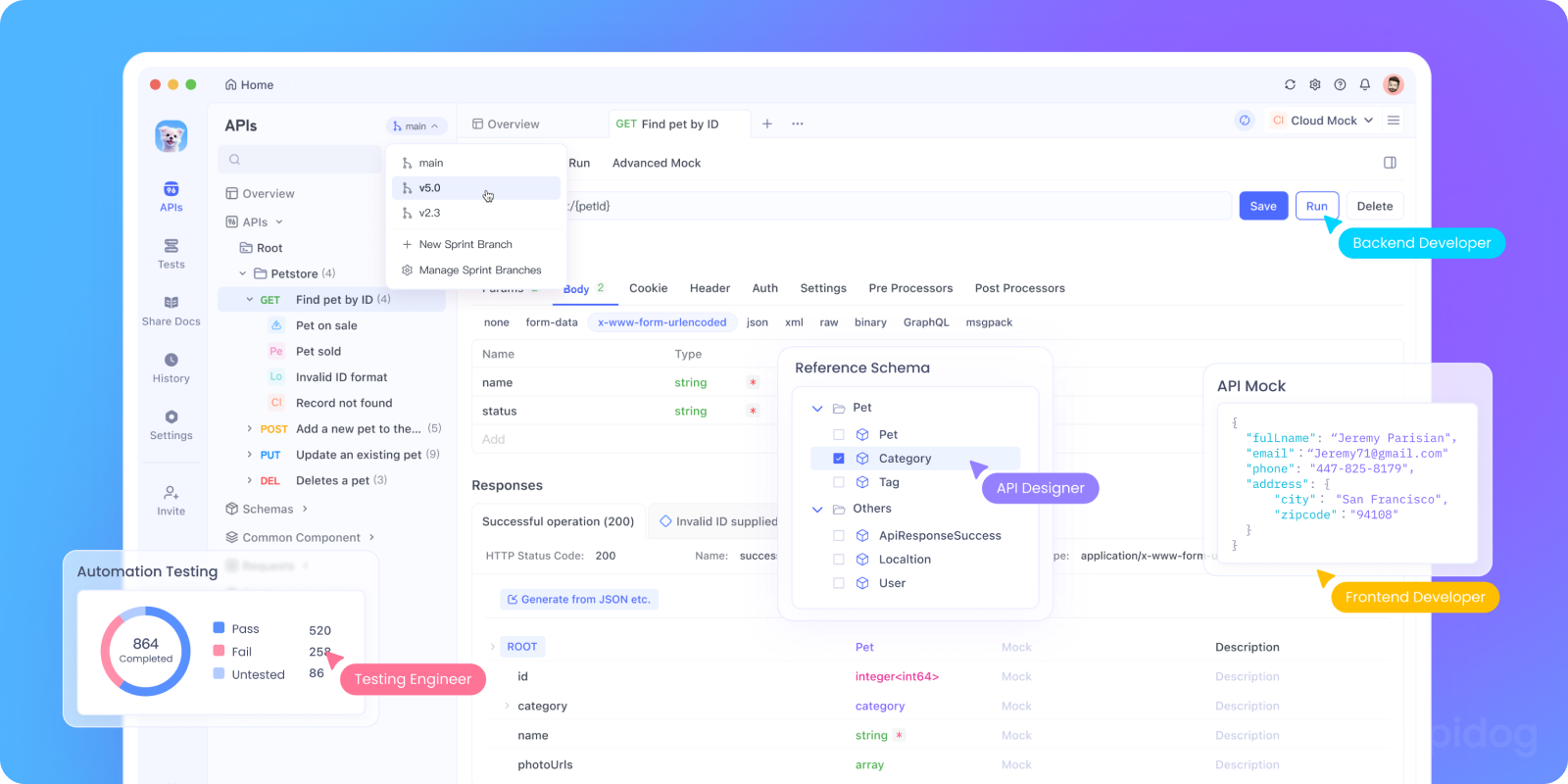
While you probably won't need to test for 506 specifically, testing content negotiation is an important part of API development. Apidog is excellent for this.
With Apidog, you can:
- Test Different Accept Headers: Easily modify the
Acceptheader to request different content types from the same endpoint (e.g.,application/jsonvsapplication/xml). - Verify Content-Type Responses: Check that the server responds with the correct
Content-Typeheader that matches what you requested. - Test Language Negotiation: Use the
Accept-Languageheader to test how your API handles different locale requests. - Validate Compression: Test how your server handles different
Accept-Encodingvalues and verify that the response is properly compressed. - Create Comprehensive API Tests: Build test suites that ensure your API correctly handles all the content negotiation scenarios you support.
This kind of testing ensures your API is robust and can serve the right content to the right clients. Automatic diagnostic is gold when you're running international sites or APIs with localization.
If You Actually Encounter a 506 Error
Given its rarity, if you do encounter a legitimate 506 error, here's what it means:
For End Users:
- This is not your fault. It's a server configuration error.
- You cannot fix it from your end.
- Try refreshing the page, as the server issue might be temporary.
- If it persists, contact the website administrator.
For System Administrators/Developers:
- Check your server's content negotiation configuration.
- Look for recursive variant definitions where a variant resource is itself configured for content negotiation.
- Simplify your variant lists and ensure that individual variant resources are end points, not starting points for further negotiation.
- Check server logs for more detailed error information.
Best Practices for Handling 506 in Production
- Validate negotiation configurations: Regularly audit the mapping between requests and available variants.
- Simplify negotiation rules: If possible, reduce the number of negotiation dimensions to minimize failure surfaces.
- Implement clear error payloads: Provide guidance about supported variants and how to request a fallback representation.
- Use monitoring and alerts: Track 506 occurrences to detect misconfigurations early.
- Coordinate deployments: If you’re changing negotiation logic, coordinate with teams to avoid downtime in variant selection.
506 and the HTTP Specification
A quick nerdy detour for completeness.
The 506 Variant Also Negotiates status was first introduced in RFC 2295, which describes Transparent Content Negotiation (TCN).
Here’s what the spec says:
“This status code indicates an internal server configuration error in which the chosen variant resource is configured to engage in transparent content negotiation itself, and therefore is not a proper endpoint in the negotiation process.”
In short: it’s a server-side misconfiguration.
Clients can’t fix it. Only the server administrator or developer can.
How to Prevent Future 506 Errors
- Keep content negotiation configuration simple.
- Use explicit variant files instead of automatic MultiViews when possible.
- In APIs, handle versioning via URLs or headers, but not both at multiple layers.
- Use a testing tool like Apidog to run regular endpoint validation so you spot configuration errors before deployment.
With Apidog, you can automate periodic API tests. Set assertions to flag any response returning status ≥ 500, including 506.
The Legacy of RFC 2295
RFC 2295 and the 506 status code represent an interesting "what if" scenario for the web. The transparent content negotiation system was designed to create a more flexible, sophisticated web where clients and servers could intelligently negotiate the best possible content representation.
In practice, however, the system proved too complex for widespread adoption. The web evolved in a different direction, with simpler content negotiation becoming the standard.
The 506 status code remains as a historical artifact of this ambitious but ultimately niche specification.
Conclusion: A Theoretical Curiosity
The HTTP 506 Variant Also Negotiates status code is a fascinating piece of web protocol history that serves as a reminder of the complexity underlying what appears to be simple web requests. It represents a specific, logical failure in a sophisticated content negotiation system that never achieved mainstream adoption.
For practical web development, you'll spend your time dealing with much more common status codes like 200, 404, 500, and 503. But understanding codes like 506 gives you a deeper appreciation for the depth and complexity of the HTTP specification.
While you'll likely never need to handle a 506 error in production, the concepts behind it content negotiation and proper server configuration remain important. And for testing the content negotiation that actually matters in today's web, a tool like Apidog provides the practical features you need to ensure your APIs serve the right content to the right clients every time.