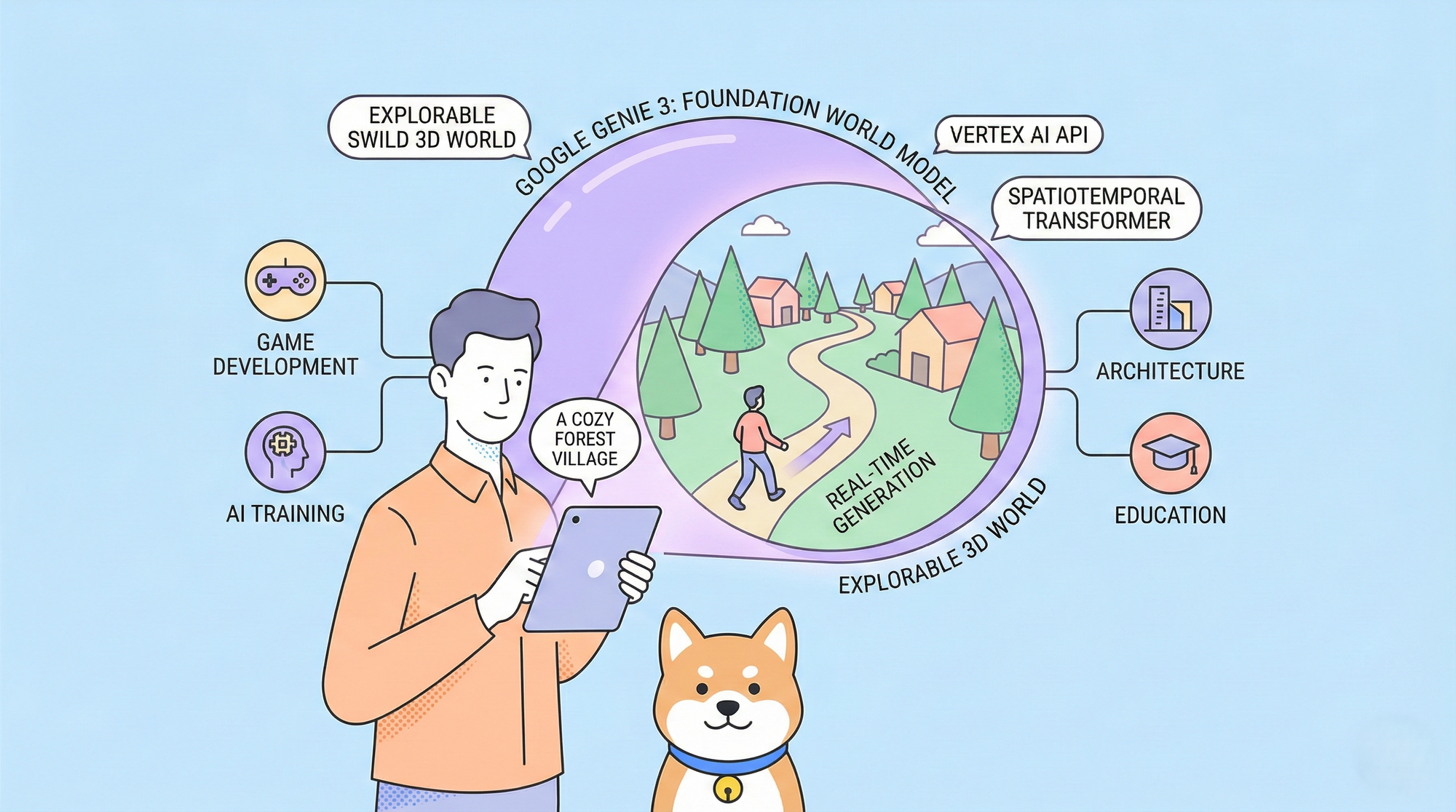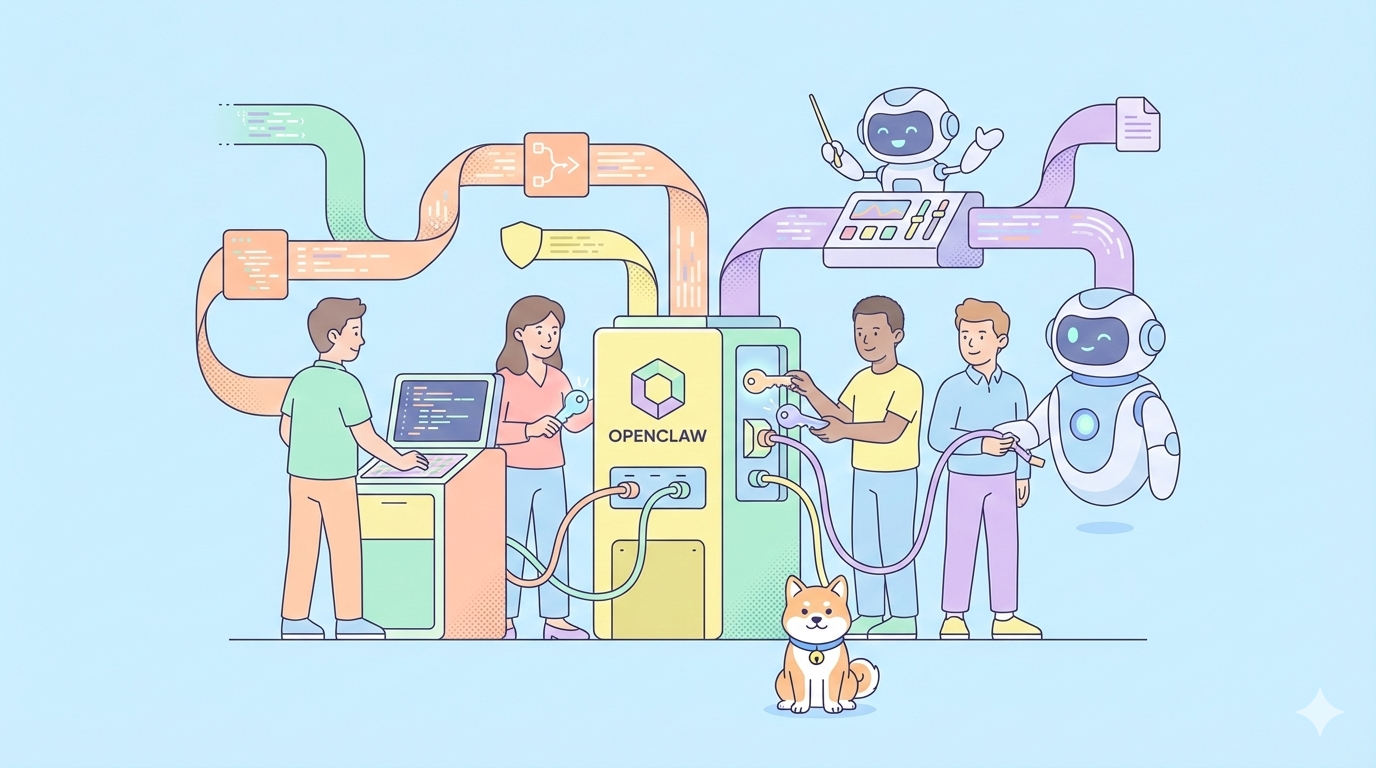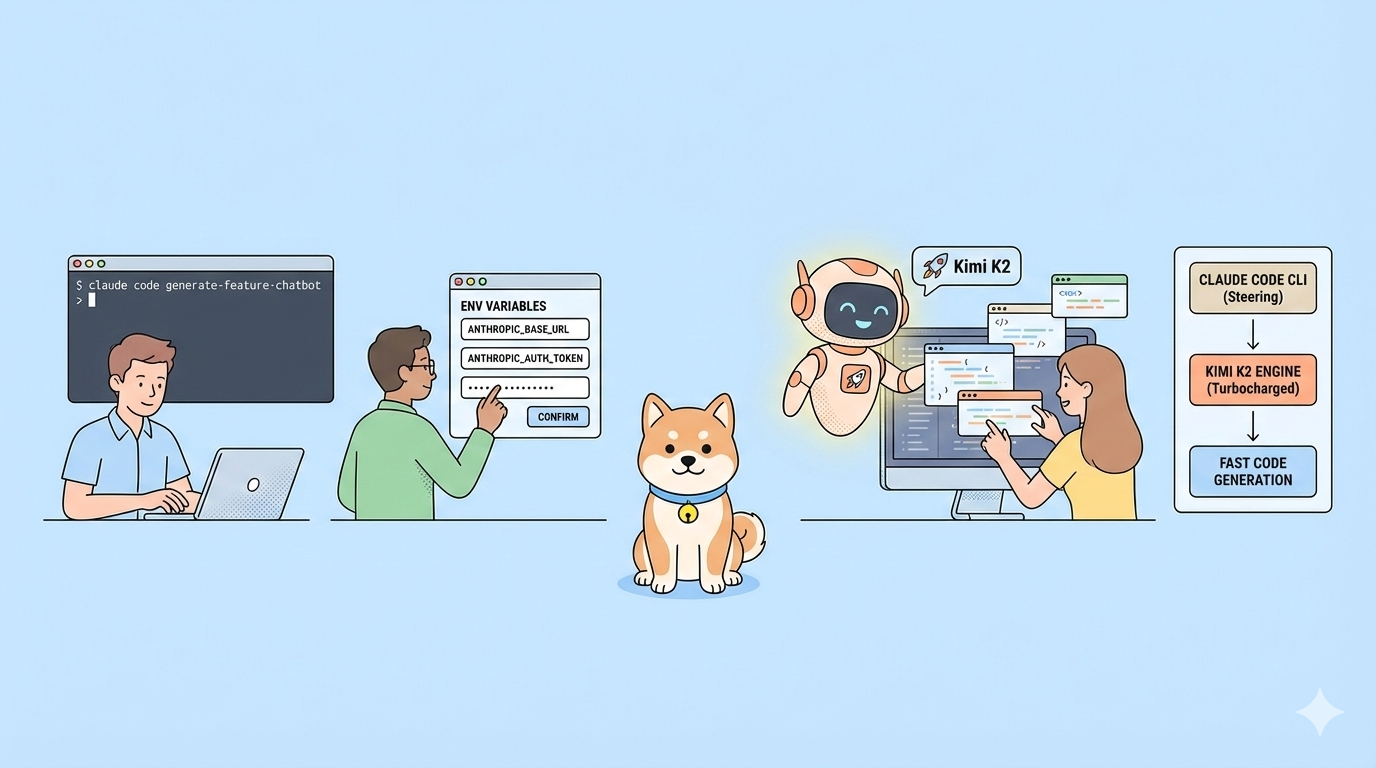You're trying to buy concert tickets the moment they go on sale. You've been refreshing the page for minutes, and finally, the "Buy Now" button appears. You click it excitedly, and instead of a confirmation, you get a message: "503 Service Unavailable. Please try again later." Your heart sinks as you imagine thousands of other fans experiencing the same thing.
This frustrating experience is the hallmark of one of the most common and often temporary server errors on the web: the 503 Service Unavailable status code.
Instant frustration, right?
It’s like knocking on a shop door with the lights on, only to see a sign that says, "Sorry, temporarily closed." That’s what HTTP Status Code 503 Service Unavailable means the server should be working, but it’s taking a quick nap (or a full-on crash).
Unlike its cousin 500 Internal Server Error, which suggests something is fundamentally broken, the 503 status code is more like a "We're overwhelmed!" message from the server. It's the digital equivalent of a popular restaurant putting up a "Please wait to be seated" sign because every table is full and the kitchen is backed up.
If you're a website user, developer, or system administrator, understanding what 503 means and why it happens is crucial for navigating and building reliable web services.
In this guide, we’ll break down what the 503 status code means, why it happens, how to fix it, and even how tools like Apidog can help you diagnose and prevent these errors efficiently.
503 errors, helping you maintain service reliability.Now, let's explore the world of server overload, maintenance, and the HTTP 503 status code.
The Problem: When Servers Can't Keep Up
The internet operates on a delicate balance between supply (server capacity) and demand (user requests). When demand suddenly spikes or server capacity temporarily decreases, the system can become overwhelmed. The 503 status code is the server's honest way of saying, "I'm still here, but I can't handle your request right now."
What Does HTTP 503 Service Unavailable Actually Mean?
The 503 Service Unavailable status code indicates that the server is currently unable to handle the request due to a temporary overload or scheduled maintenance. The key word here is temporary.
This is a server-side error (part of the 5xx family), meaning the problem isn't with your request but with the server's ability to process it. The condition is expected to be resolved after some delay.
A typical 503 response might look like this:
HTTP/1.1 503 Service UnavailableContent-Type: text/htmlRetry-After: 3600
<html><head><title>503 Service Unavailable</title></head><body><center><h1>503 Service Unavailable</h1></center></body></html>
Notice the optional but very helpful Retry-After header. This tells the client (or user) how long they should wait before trying again. The value can be in seconds (3600 for one hour) or a specific date/time.
Common Scenarios That Trigger 503 Errors
Let’s look at a few everyday scenarios that can cause these issues and how to prevent them.
Scenario 1: High Traffic Spike
Imagine a viral marketing campaign that floods your servers with visitors. Suddenly, you’re throwing 503s like confetti.
Fix: Use auto-scaling and caching to balance traffic loads.
Scenario 2: Scheduled Maintenance Gone Wrong
Your dev team sets maintenance mode, but forgets to lift it afterward. Users still see 503 hours later.
Fix: Automate your maintenance toggles with scripts or CI/CD pipelines.
Scenario 3: Crashed Background Services
Maybe your API depends on an external authentication service that’s down.
Fix: Implement fallback logic or cached responses.
Scenario 4: DNS Misconfiguration
If your load balancer can’t find upstream servers, it’ll return 503.
Fix: Double-check DNS records and reverse proxies.
The Anatomy of a 503: Common Causes
Understanding why servers return 503 errors helps both developers fix them and users understand what's happening.
1. Traffic Spikes and Server Overload (The Most Common Cause)
This is the concert ticket scenario. Suddenly, thousands of users all try to access the same service simultaneously. The server's resources CPU, memory, database connections get exhausted, and it starts refusing new requests with 503 errors until it catches up.
2. Planned Maintenance
Well-managed services often use 503 responses during scheduled maintenance. Instead of the site just disappearing, they show a friendly maintenance page. This is much better than users wondering if the site is gone forever.
3. Load Balancer Issues
In modern architectures, requests often go through load balancers that distribute traffic to multiple backend servers. If all the backend servers are unhealthy or overloaded, the load balancer itself may return a 503.
4. Database Connection Pool Exhaustion
Many applications use connection pools to manage database connections efficiently. If too many requests come in at once, all available connections might be in use, causing new requests to fail with 503 until connections free up.
5. Third-Party Service Dependencies
If your application depends on external APIs or services (like payment gateways, weather APIs, or authentication services) and those services go down, your application might return 503 errors because it can't complete the requested operation.
6. Resource Constraints
The server might simply be out of disk space, memory, or other critical resources, making it unable to process new requests until the issue is resolved.
503 vs. 500 Internal Server Error: Knowing the Difference
This is an important distinction that reveals the server's state:
500 Internal Server Error: Means "Something unexpected went wrong, and I don't know how to handle it." This suggests a bug in the application code, a configuration error, or a truly unexpected failure.503 Service Unavailable: Means "I know what you want, and I'm capable of doing it, but I'm temporarily too busy or undergoing maintenance." This is often a capacity or operational issue rather than a code bug.
Analogy:
500: You ask a chef to make a specific dish, and they accidentally drop it on the floor. They don't know how to recover. (Unexpected failure).503: You ask a chef to make a dish, but they say, "The kitchen is too busy right now come back in 30 minutes." (Temporary capacity issue).
Real-World Example: The API Outage Scenario
Let’s say you’re using a weather API to display current temperatures on your app. Suddenly, users start complaining: “It’s not loading!”
You check the logs and see responses like:
GET /current-weather HTTP/1.1
503 Service Unavailable
Retry-After: 60
This means the weather API’s servers are temporarily overwhelmed. Maybe there’s a sudden traffic surge (everyone wants to know if it’ll rain), or maybe the provider is doing maintenance.
When you encounter this scenario, tools like Apidog become a lifesaver.
With Apidog, you can:
- Recreate the failing API calls easily.
- Analyze response headers and timing data.
- Set up retry logic or alerts when status 503 appears frequently.
- Even document expected downtime behavior for your API consumers.
The Retry-After Header: A Helpful Companion
One of the most useful features of the 503 response is the optional Retry-After header. This header gives clients guidance on when to try again, which can prevent overwhelming the server with repeated requests.
Examples:
Retry-After: 300 # Retry after 5 minutes (300 seconds)Retry-After: Wed, 21 Oct 2024 07:28:00 GMT # Retry after a specific date/time
Well-behaved clients and bots (like search engine crawlers) should respect this header and wait before retrying.
Testing and Monitoring 503 Errors with Apidog

For developers and operations teams, proactively monitoring for 503 errors is crucial for maintaining service reliability. Apidog provides excellent tools for this.
With Apidog, you can:
- Create Health Check Monitors: Set up automated requests to your critical endpoints and configure Apidog to alert you if they start returning
503status codes instead of200 OK. - Test Under Load: Use Apidog to simulate high traffic to your API and see at what point it starts returning
503responses, helping you understand your service's breaking point. - Verify Maintenance Pages: If you're planning maintenance, you can use Apidog to test that your maintenance page correctly returns a
503status with a properRetry-Afterheader. - Monitor Third-Party Dependencies: Create monitors for the external APIs your application depends on, so you know immediately if they go down and start returning
503errors. - Test Retry Logic: If you're building a client application, you can use Apidog to mock
503responses and verify that your client correctly handles them by waiting and retrying appropriately.
This proactive approach to monitoring can help you catch and resolve issues before they affect large numbers of users. Apidog's documentation features also help teams document error-handling policies, so everyone knows what to do when a 503 hits production.
And because Apidog integrates with CI/CD pipelines, you can even automate testing for 503 responses ensuring your service gracefully handles temporary outages.
Best Practices for Handling 503 Errors
For Server Developers/Administrators:
- Use Load Balancing: Distribute traffic across multiple servers to prevent any single server from becoming overwhelmed.
- Implement Rate Limiting: Control how many requests a single user or IP address can make in a given time period.
- Set Up Auto-scaling: Use cloud services that can automatically add more server capacity when traffic increases.
- Provide Helpful Error Pages: Don't use the generic server error page. Create a custom
503page that explains the situation and when service might be restored. - Use the Retry-After Header: Whenever possible, include this header to guide clients on when to retry.
For Client Developers:
- Implement Exponential Backoff: If you get a
503, don't retry immediately. Wait a bit, then retry, and gradually increase the wait time between retries. - Respect Retry-After: If the server provides a
Retry-Afterheader, honor it. - Provide User Feedback: Don't just fail silently. Show users a friendly message explaining the temporary nature of the problem.
For Users Encountering 503 Errors:
- Wait and Try Again: Since
503errors are usually temporary, waiting a few minutes and trying again often works. - Check Service Status: Many major services have status pages (like status.aws.amazon.com) where you can check if they're experiencing widespread issues.
- Clear Your Cache: Sometimes, cached versions of pages can cause issues. Try a hard refresh (Ctrl+F5).
- Try Alternative Methods: If a website is down, see if they have a mobile app that might be working, or check their social media for updates.
SEO Impact of 503 Errors
Here’s something many developers overlook: 503 errors affect SEO but not always negatively.
When Googlebot encounters a 503, it assumes the downtime is temporary. It won’t immediately de-index your page as long as it doesn’t happen too often. But if your site keeps returning 503s, search engines will eventually reduce your crawl rate or remove your pages.
To prevent SEO damage:
- Make sure 503s include a
Retry-Afterheader. - Limit downtime periods.
- Use a dedicated maintenance page explaining the temporary outage.
Architectural Strategies to Mitigate 503s
- Auto-scaling: Dynamic provisioning of resources to handle traffic surges.
- Caching and CDN offload: Serve cached content during outages and reduce backend load.
- Service mesh with retries and timeouts: Manage inter-service communication with policy-driven resilience.
- Queuing and backpressure: Buffer requests during peak times to smooth load.
- Feature flags and canary deployments: Roll out features gradually to minimize disruption.
Preventing Future 503 Errors
Because prevention is better than cure, here are some solid strategies:
- Use Load Balancers: Distribute requests evenly.
- Implement Health Checks: Automatically remove unhealthy instances.
- Optimize Your Code: Memory leaks and heavy queries cause slowdowns.
- Add Caching Layers: Reduce server strain.
- Set Up Monitoring Tools: Apidog can monitor and alert on error trends.
By combining these, you’ll significantly reduce how often 503s appear and even when they do, you’ll know exactly what to do.
The Human Side: Communication and Expectations
During outages, clear communication with customers and stakeholders is essential. Transparent incident reports, public status pages, and timely updates help preserve trust. The goal is to reduce confusion, set expectations, and show that the team is actively working to restore service.
The Silver Lining: 503 as a Safety Valve
While frustrating, the 503 status code actually serves an important purpose. It's a safety mechanism that prevents complete server failure during extreme load. By gracefully rejecting some requests, the server can continue serving at least some users rather than crashing entirely and serving nobody.
Conclusion: The Temporary Setback
The HTTP 503 Service Unavailable status code is a reality of the modern web. It represents the constant tension between user demand and server capacity. While no one likes seeing a 503 error, it's often preferable to the alternatives a completely crashed server or silently failed requests.
The 503 Service Unavailable status code is one of the most common yet misunderstood HTTP responses. It’s not always a sign of disaster; often, it’s your server asking for a breather.
Understanding what causes 503 errors, how they differ from other server errors, and how to handle them properly is essential for everyone from casual web users to seasoned system architects. They remind us that even the most robust systems have their limits.
By implementing proper monitoring, load balancing, and graceful error handling, we can minimize 503 errors and ensure they remain temporary inconveniences rather than chronic problems. And when you need to test and monitor your services for these issues, a comprehensive tool like Apidog provides the visibility and automation needed to keep your applications running smoothly.