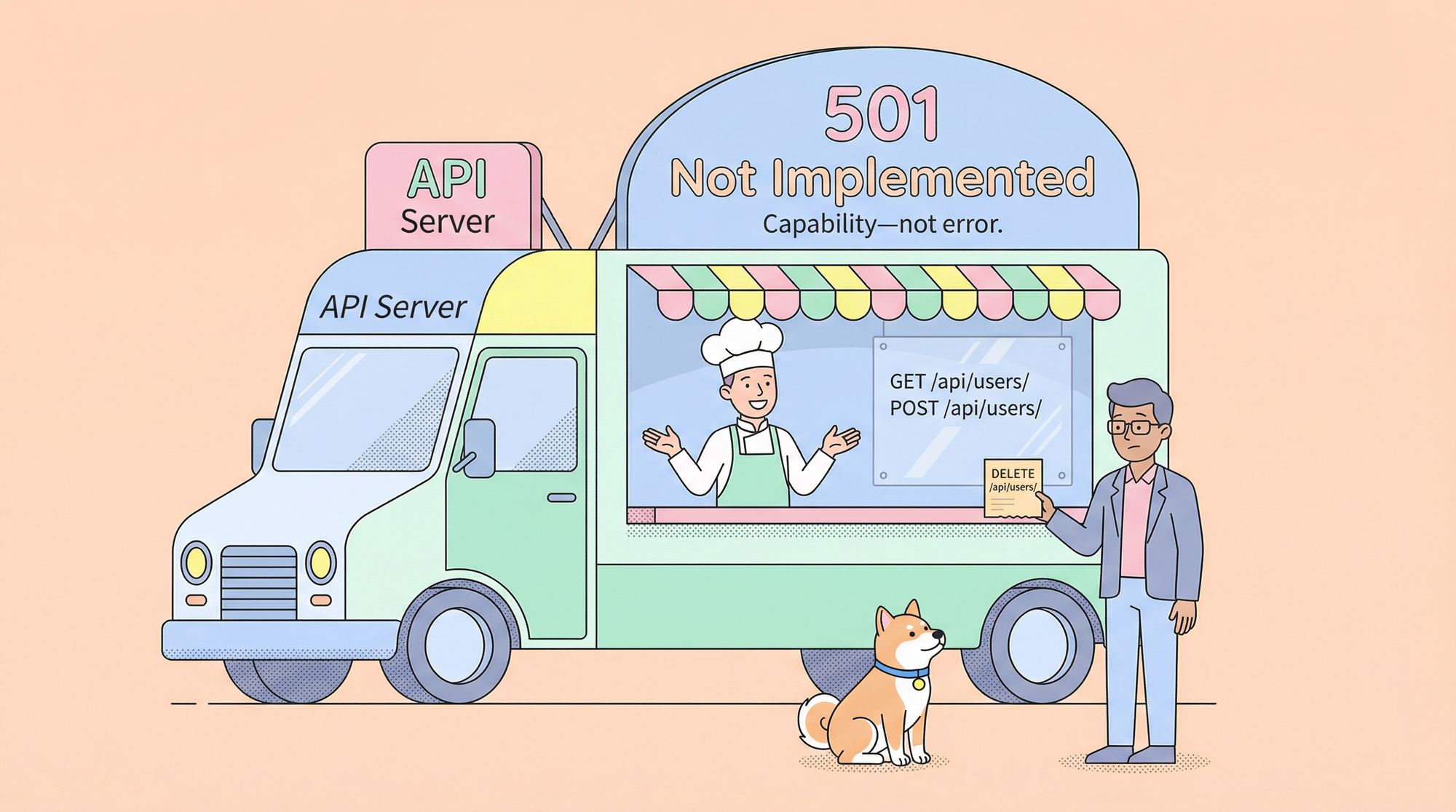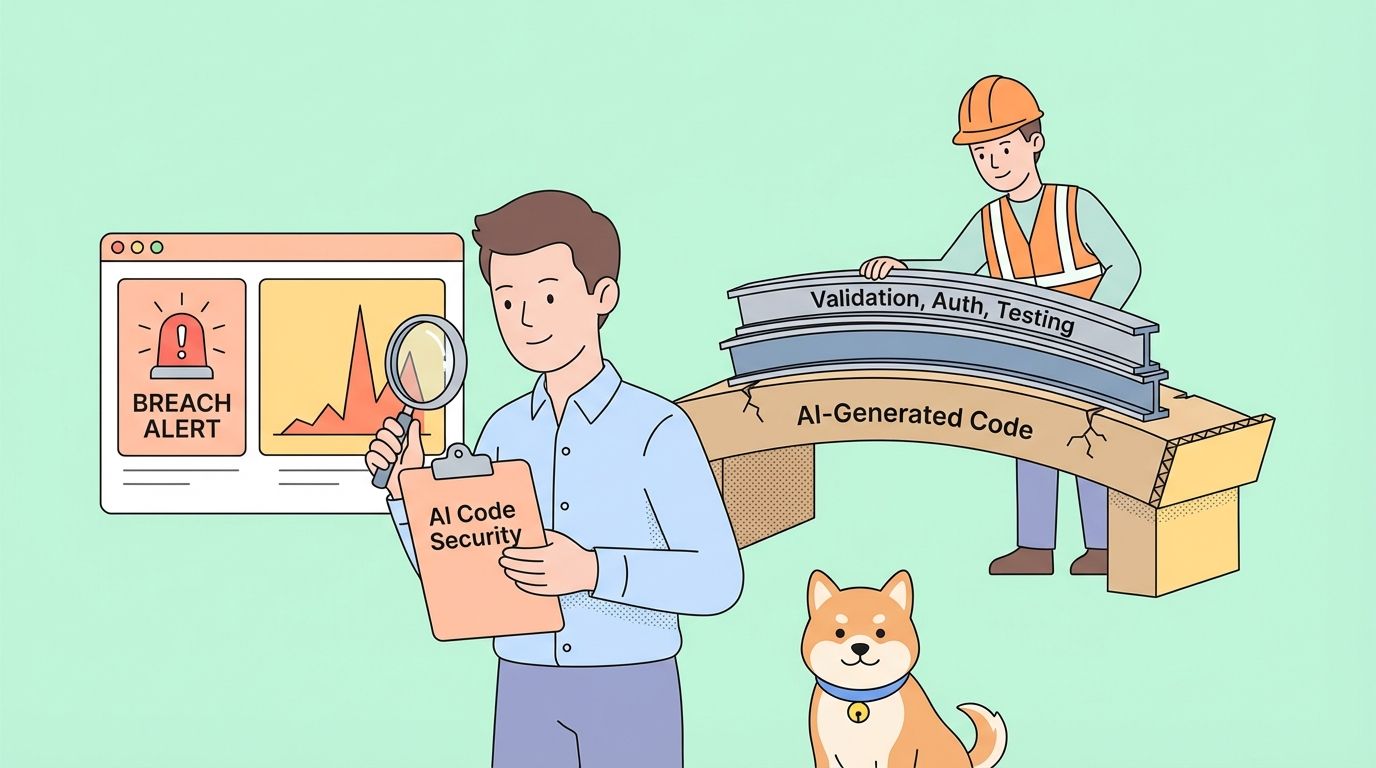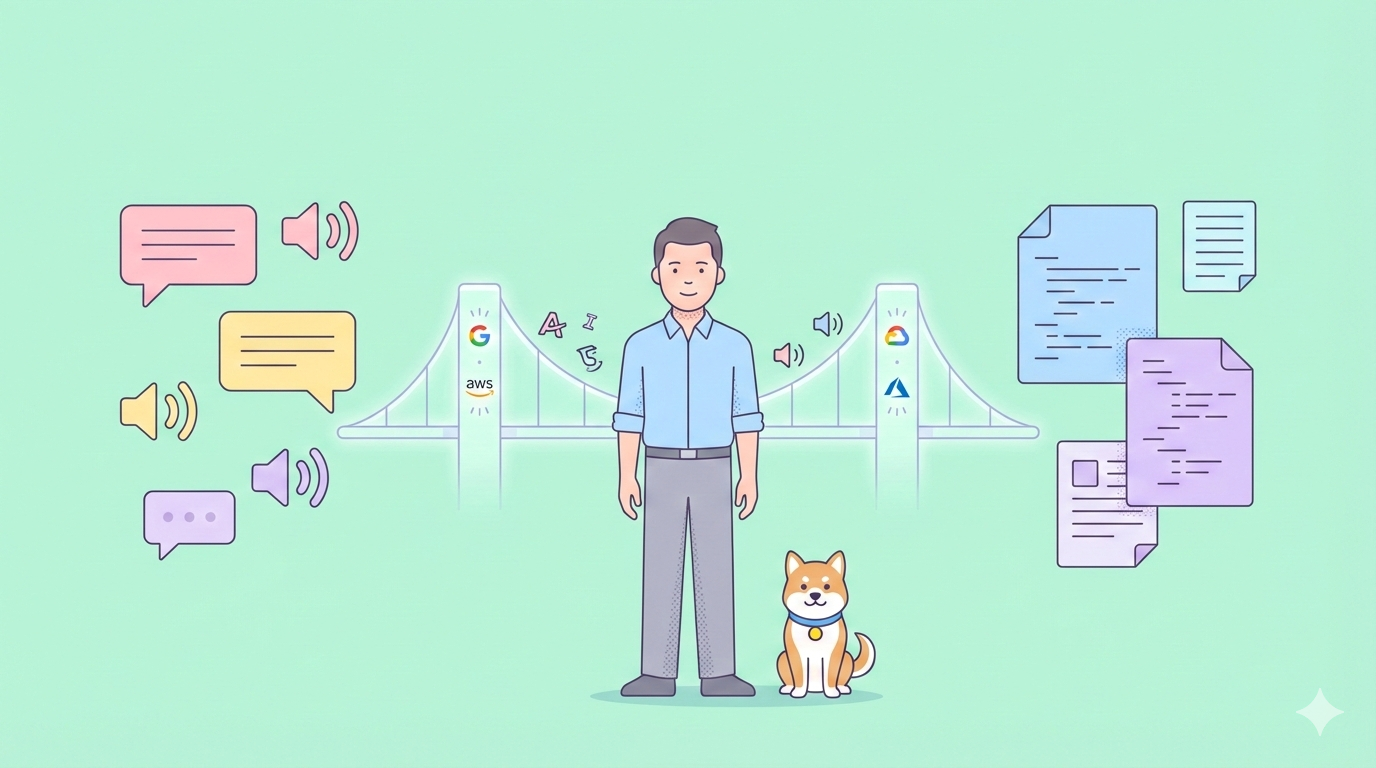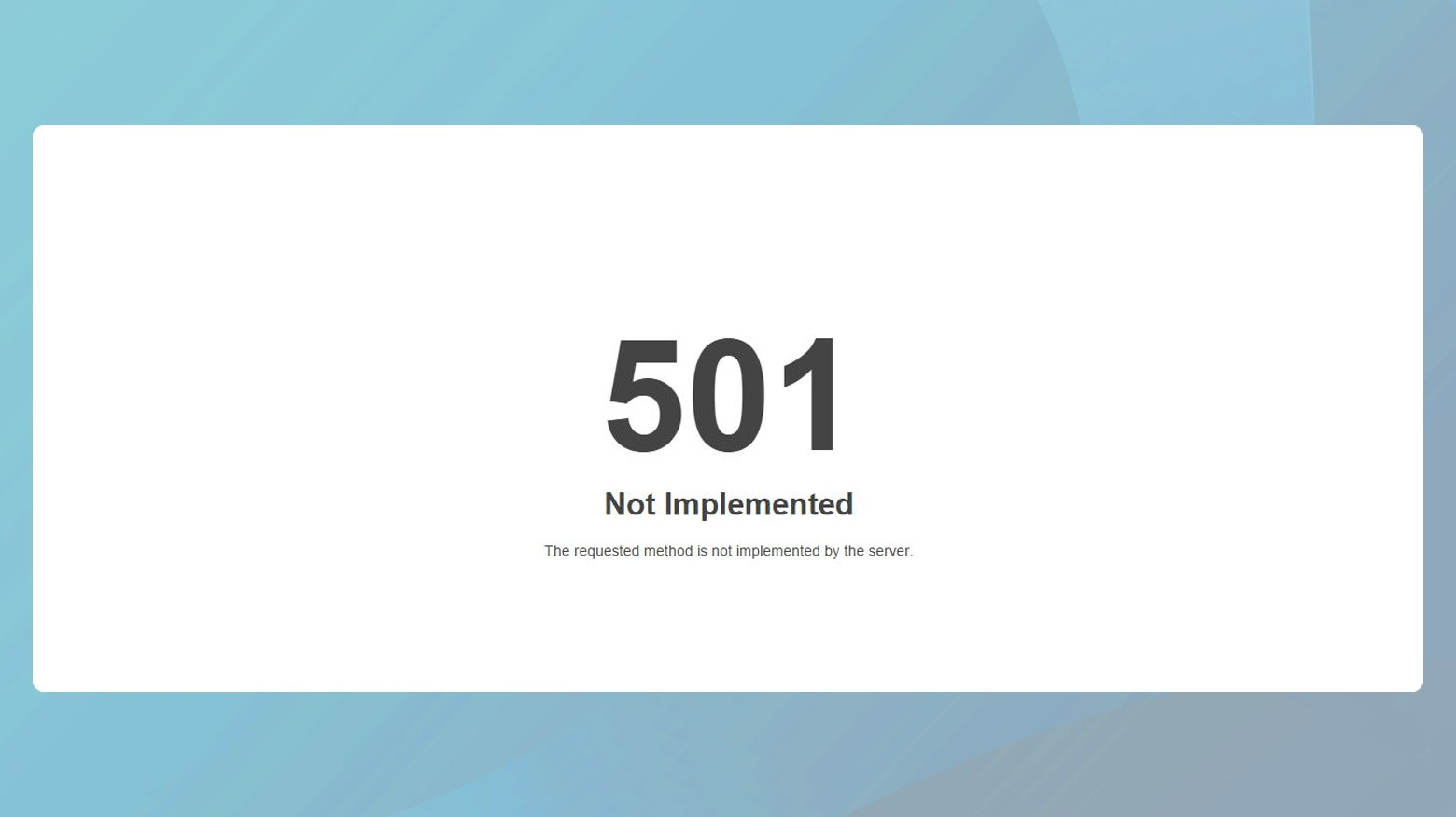
You're exploring a new API and discover an endpoint mentioned in the documentation: DELETE /api/users/{id}. You decide to test it, but instead of deleting the user or getting an authorization error, you receive a clear, honest response: 501 Not Implemented.
Cue confusion. Is it you? The API? The server?
This status code is the server's way of saying, "I see what you're trying to do, and it's a valid request, but I simply don't have the capability to handle it yet." It's not that the server is broken or overwhelmed; it's that the feature you're asking for literally doesn't exist in the code.
Think of it like walking up to a food truck and asking for lobster thermidor. The chef might say, "I understand what lobster thermidor is, and it's a perfectly valid dish, but my truck only has the equipment for tacos and burritos." That's the essence of a 501 error.
If you're a developer working with APIs or building web services, understanding the 501 status code is crucial for clear communication between your server and its clients.
Don’t worry. In this post, we’ll unpack exactly what this status code means, why it happens, how to fix it, and most importantly how to prevent it using modern API tools like Apidog.
Now, let's explore the purpose, proper use, and nuances of the HTTP 501 Not Implemented status code.
The Problem: Handling Valid but Unsupported Requests
Web servers and APIs need to handle a wide variety of requests. Some are valid and supported, some are malformed, and some fall into a third category: they're perfectly valid from a protocol perspective, but the server simply doesn't support them.
The HTTP specification provides different status codes for these different scenarios:
400 Bad Requestfor malformed requests404 Not Foundfor requests to non-existent resources405 Method Not Allowedfor using the wrong HTTP method on an existing resource501 Not Implementedfor valid requests that the server can't fulfill because the functionality isn't built
The 501 code is about capability, not about errors in the request itself.
What Does HTTP 501 Not Implemented Actually Mean?
The 501 Not Implemented status code indicates that the server does not support the functionality required to fulfill the request. This is the appropriate response when the server does not recognize the request method and is not capable of supporting it for any resource.
According to the HTTP/1.1 specification (RFC 7231), the 501 Not Implemented response means:
"The server does not support the functionality required to fulfill the request."
In simple terms, the client asked the server to do something but the server doesn’t know how to do it.
The key distinction is that this isn't a temporary condition. The server isn't saying "I can't do this right now"; it's saying "I'm fundamentally not built to handle this type of request."
A typical 501 response might look like this:
HTTP/1.1 501 Not ImplementedContent-Type: application/jsonContent-Length: 125
{
"error": "not_implemented",
"message": "The PATCH method is not supported for this resource.",
"documentation_url": "<https://api.example.com/docs/methods>"
}
Or for a web server:
HTTP/1.1 501 Not ImplementedContent-Type: text/html
<html><head><title>501 Not Implemented</title></head><body><center><h1>501 Not Implemented</h1></center><hr><p>The server does not support the functionality required to fulfill your request.</p></body></html>
It’s like you asked your coffee machine to make a sandwich. The request is valid, but the machine doesn’t have that feature.
Breaking Down the 501 Error
To make it crystal clear:
- Client side: The request was properly formed.
- Server side: The requested feature, method, or capability is not supported or implemented.
- Result: The server returns
501 Not Implemented.
Common Causes of a 501 Not Implemented Error
Now that we know what it is, let’s dig into the why.
The 501 error usually appears when a server doesn’t support a specific HTTP method or protocol feature. But there are a few different ways it can sneak into your project.
Let’s explore them.
1. Unsupported HTTP Method
This is by far the most common reason.
Maybe your client sends a PATCH, PUT, or DELETE request but the server is only configured to handle GET or POST.
For instance, say you’re calling:
PATCH /api/users/42 HTTP/1.1
Host: example.com
But the backend doesn’t support PATCH.
Instead of responding with 405 Method Not Allowed (which tells you the method exists but isn’t allowed), it might reply with 501 Not Implemented meaning, “I literally don’t know what PATCH is.”
2. Unimplemented API Endpoints
Sometimes, an endpoint might exist in your documentation but hasn’t been fully coded yet.
Developers often stub out endpoints during early design stages. If you accidentally hit one of those placeholder routes, you might get a 501.
For example:
GET /api/v2/payments/refunds
If the refunds API hasn’t been implemented yet, the server might respond:
HTTP/1.1 501 Not Implemented
3. Outdated or Non-Compliant Servers
Older web servers or proxies sometimes don’t recognize modern HTTP methods or headers.
For example:
- Some older servers don’t support WebDAV extensions.
- Others might reject HTTP/2 or HTTP/3 features.
So when you send a request using a newer protocol, they simply respond with 501 Not Implemented.
4. Reverse Proxy or Load Balancer Issues
In distributed systems, 501 errors sometimes originate from proxy layers.
If a reverse proxy (like Nginx or HAProxy) receives a request it doesn’t know how to route or if it fails to communicate with the backend it might throw a 501 on behalf of the origin server.
5. Unsupported Content Encoding
If the request uses a compression or encoding format (like brotli or zstd) that the server doesn’t support, you could see a 501 as well.
Example:
Accept-Encoding: br
If the server can’t handle Brotli compression, it might respond with 501.
6. Plugin or Middleware Bugs
In modern frameworks (like Express.js, Django, or Spring Boot), middleware components can intercept requests. If one of those components can’t handle a specific route or method, it could trigger a 501 response even if your main application logic is fine.
When to Use 501 Not Implemented: Common Scenarios
1. Unsupported HTTP Methods
This is the most classic use case. If your server only handles GET and POST requests, but a client sends a PUT, PATCH, or DELETE request, a 501 is appropriate.
PATCH /api/products/123 HTTP/1.1Host: api.example.com
{"price": 29.99}
HTTP/1.1 501 Not ImplementedContent-Type: application/json
{
"error": "not_implemented",
"message": "PATCH method is not supported",
"supported_methods": ["GET", "POST"]
}
2. Unimplemented API Features
During API development, you might document endpoints that haven't been built yet. Instead of returning a 404 (which suggests the resource doesn't exist) or a 500 (which suggests a server error), a 501 clearly communicates the actual situation.
3. Protocol Extensions
If a client tries to use HTTP protocol features or extensions that the server doesn't support, a 501 is the appropriate response.
When to Return 501 in APIs
Returning 501 should be a deliberate design choice. Typical cases include:
- A new API method is planned but not yet implemented across the service.
- A feature is behind a feature flag or staged rollout, and the server wants to signal that the operation is not currently available.
- An API gateway or middleware layer doesn’t support a specific HTTP method for a route.
In practice, 501 helps developers and clients understand that the limitation is at the server’s capability level, not a misconfiguration or an invalid request.
501 vs. Other 5xx Errors: Knowing the Difference
Understanding how 501 differs from other server errors is crucial for proper implementation.
501 vs. 500 Internal Server Error
500 Internal Server Error: "Something went wrong on my end, but I'm not sure what. This might work if you try again later." (Unexpected failure)501 Not Implemented: "I'm working perfectly fine, but I was never built to handle this type of request." (Known limitation)
501 vs. 503 Service Unavailable
503 Service Unavailable: "I'm temporarily down for maintenance or overloaded. Please try again later." (Temporary condition)501 Not Implemented: "I'm up and running, but I don't have this capability and probably never will." (Permanent condition)
501 vs. 405 Method Not Allowed
This is the most subtle distinction:
405 Method Not Allowed: "I know about this resource, and I support this HTTP method for other resources, but not for this specific one." (Resource-specific method restriction)501 Not Implemented: "I don't support this HTTP method for ANY resource on this server." (Server-wide capability gap)
Example:
DELETE /api/users/123→405 Method Not Allowed(Users can't be deleted, but other resources might support DELETE)PROPFIND /api/users/123→501 Not Implemented(The server doesn't support WebDAV methods at all)
The Developer's Dilemma: 501 vs. 404
There's an ongoing debate about whether to return 501 or 404 for unimplemented endpoints. Here's the practical approach:
Use 501 when:
- The endpoint is documented but not yet built
- The HTTP method is valid but unsupported
- You want to be explicit about the server's capabilities
Use 404 when:
- You want to avoid revealing API structure for security reasons
- The endpoint may never exist
- You're following the principle of "be conservative in what you send, liberal in what you accept"
Many API designers choose 404 for simplicity, but 501 provides more precise information to API consumers.
Designing With 501 in Mind
Consider incorporating 501 into your API design strategy as a controlled part of feature rollout. This approach can help you:
- Reduce risk during phased deployments
- Manage client expectations with clear communication
- Build robust telemetry around feature availability and adoption
A thoughtful 501 strategy supports smoother transitions when introducing new capabilities while maintaining reliability for existing clients.
501 in RESTful API Design: A Lesson in Communication
When you get a 501, it’s more than just a bug it’s feedback about how your API is structured.
A good REST API should:
- Clearly document which methods each endpoint supports.
- Return meaningful status codes (like 405 or 501) for unsupported actions.
- Avoid surprising developers.
Tools like Apidog help enforce that discipline by combining documentation, testing, and mock data in one unified platform.
Testing 501 Responses with Apidog
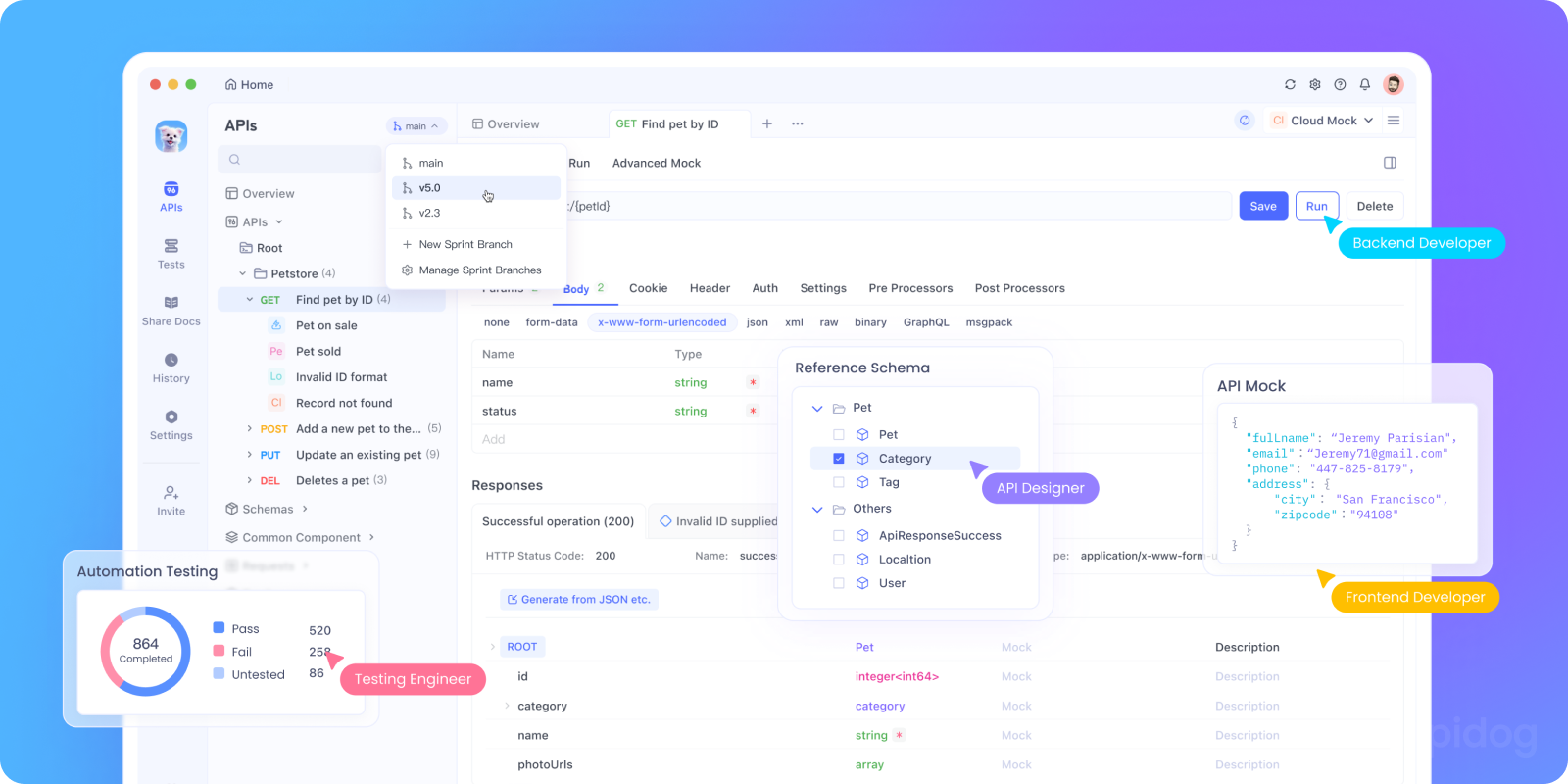
Testing how your API handles unimplemented features is just as important as testing the working parts. Apidog makes this process systematic and reliable.
With Apidog, you can:
- Test All HTTP Methods: Easily send PUT, PATCH, DELETE, and other methods to your endpoints to verify they return the appropriate
501responses for unsupported methods. - Validate Error Responses: Check that your
501responses include helpful information in the body, such as which methods ARE supported or a link to documentation. - Create Negative Test Cases: Build test suites that specifically verify your API correctly returns
501for unimplemented features, ensuring you don't accidentally break this behavior in future updates. - Document Expected Behavior: Use Apidog's documentation features to clearly indicate which endpoints or methods return
501and under what conditions.
This proactive testing approach helps you build more predictable and professional APIs.
Best Practices for Implementing 501 Responses
For API Developers:
- Be Consistent: Choose a pattern for handling unimplemented features and stick with it across your entire API.
- Provide Useful Information: Include a descriptive error message and, if appropriate, list the supported methods or features.
- Consider a Feature Flag Approach: For features that are planned but not yet ready, you might return
501with additional metadata like"planned_for_version": "2.0". - Log These Requests: Monitor
501responses to understand what features your users are trying to access, which can inform your development priorities.
For API Consumers:
- Check Documentation First: Verify that the method or feature you're trying to use is actually supported.
- Handle Gracefully: When you receive a
501, don't keep retrying the response indicates a fundamental limitation, not a temporary issue. - Provide User Feedback: If your application encounters a
501, explain to the user that the feature isn't available rather than showing a generic error.
Real-World Example: API Versioning
Imagine you're building version 2 of your API and want to remove deprecated features:
# v1 API - supports old search syntax
POST /api/v1/search HTTP/1.1Content-Type: application/json
{"query": "name:john", "sort": "date"}
# v2 API - returns 501 for old syntax
POST /api/v2/search HTTP/1.1Content-Type: application/json
{"query": "name:john", "sort": "date"}
HTTP/1.1 501 Not ImplementedContent-Type: application/json
{
"error": "not_implemented",
"message": "Field-based search syntax is not supported in v2",
"documentation_url": "<https://api.example.com/v2/docs/search>"
}
This approach clearly communicates the API's capabilities and guides users toward the correct implementation.
Common Mistakes to Avoid
- Returning 501 for legitimate errors: If the request is valid but cannot be completed due to a runtime issue, use 400, 422, or 500 as appropriate.
- Failing to document: Without context, clients may misinterpret 501 as a server misconfiguration rather than a feature-lotted limitation.
- Not offering alternatives: If a particular method isn’t implemented, provide an alternative path to accomplish the user’s goal.
Key Takeaways
Let’s wrap it up with the essentials:
- Status Code 501: Not Implemented means the server doesn’t support the functionality you’re requesting.
- It’s often caused by missing HTTP method handlers, outdated servers, or unimplemented endpoints.
- Use tools like Apidog to quickly identify, simulate, and prevent these errors before they reach production.
- Always document and test your APIs thoroughly it’s the best defense against 5xx errors in general.
Conclusion: The Honest Server
The HTTP 501 Not Implemented status code represents a commitment to clear, honest communication between servers and clients. It's the server's way of saying, "I know what you want, but I can't provide it not because I'm broken, but because I wasn't built to handle this."
The 501 Not Implemented error isn’t something to fear it’s a conversation between you and your server, telling you where the gaps are.
While it's used less frequently than other status codes, 501 serves an important role in the API ecosystem. It helps distinguish between temporary failures, client errors, and fundamental capability gaps.
For developers, understanding when and how to use 501 is part of building professional, well-designed APIs that provide clear feedback to consumers. And when you're ready to test that your API correctly handles all these scenarios, a comprehensive tool like Apidog provides the testing and documentation capabilities you need to ensure your server communicates as clearly and reliably as possible.
Next time you see it, take a deep breath, open Apidog, and start testing. You’ll find the root cause faster than you think and maybe even improve your API design in the process.