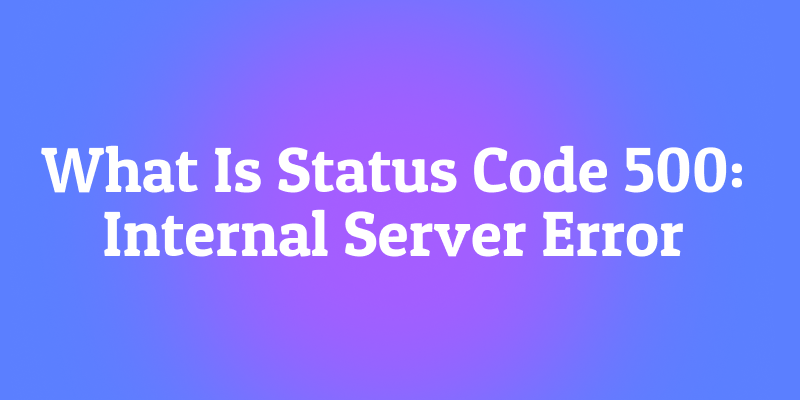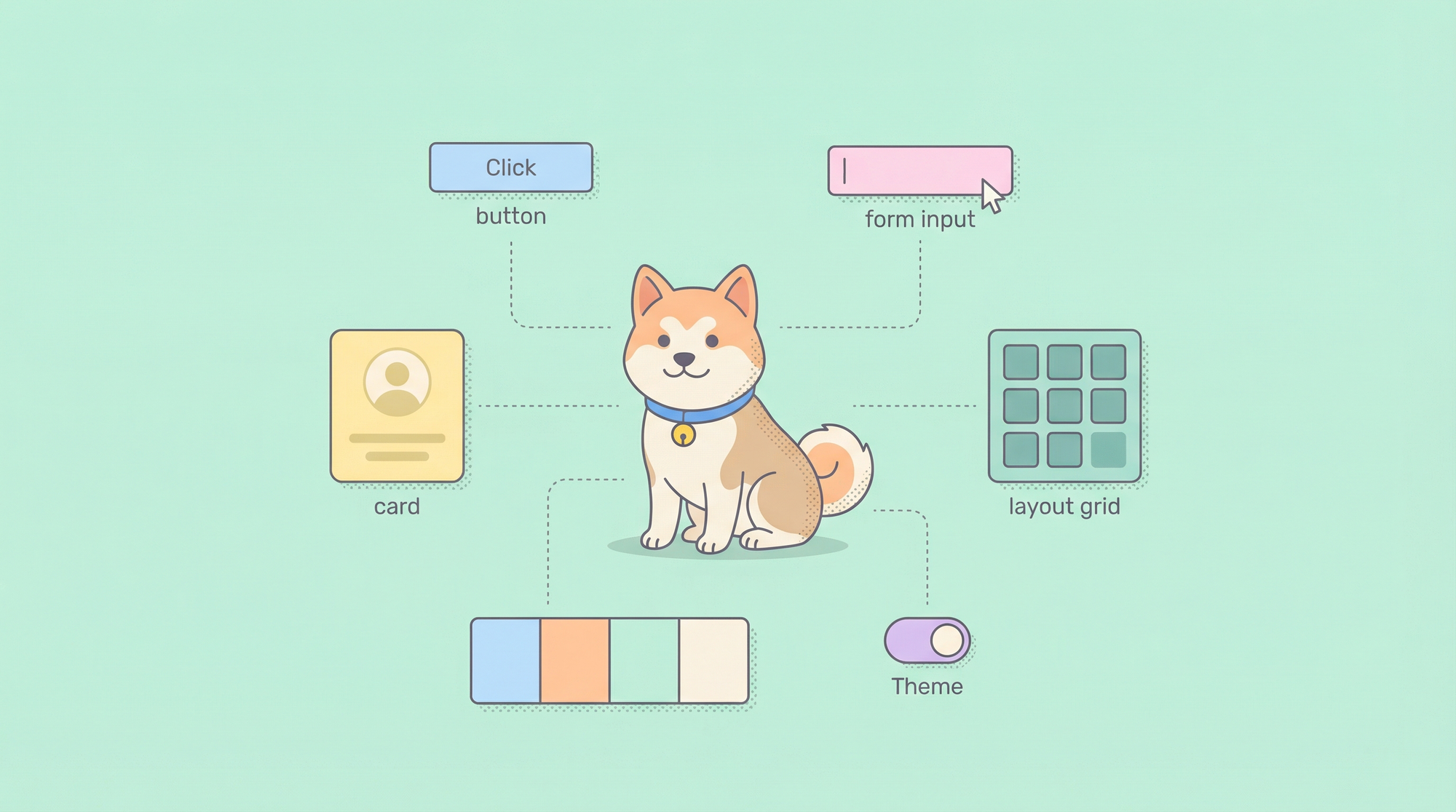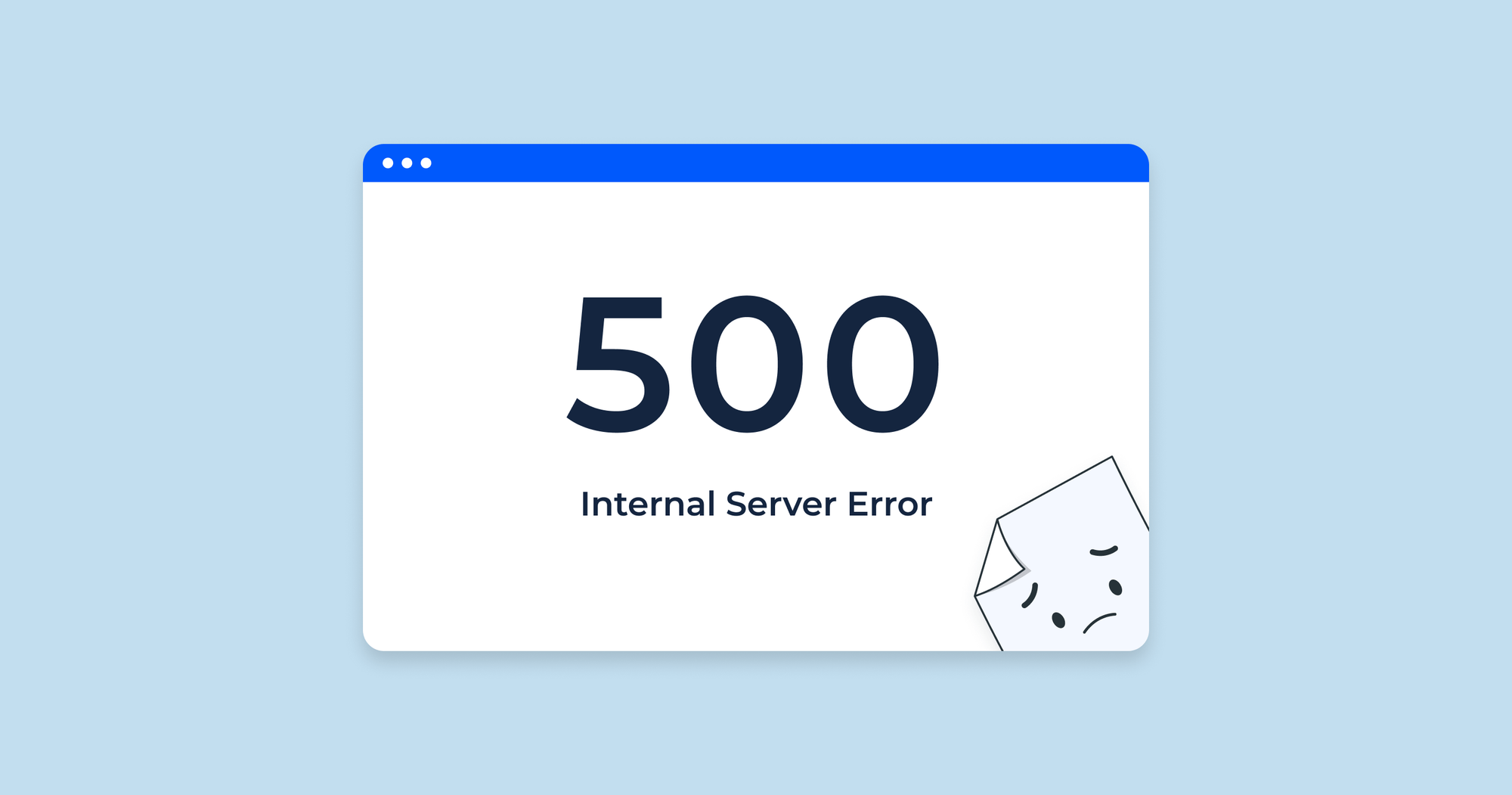
You're browsing your favorite website, clicking through pages smoothly, when suddenly you hit a page that doesn't load. Instead of the content you expected, you see a stark message: "500 Internal Server Error" or "Something went wrong." There's no helpful explanation, no guidance on what to do next just a digital shrug from the server.
This frustrating experience is the hallmark of the 500 Internal Server Error, the most generic and unhelpful of all HTTP status codes. Unlike client errors like 404 Not Found (which is usually your fault) or 401 Unauthorized (which has a clear solution), a 500 error is the server's way of saying, "I'm broken, and I don't know why, or I'm not going to tell you."
It's the digital equivalent of calling a customer service line and getting a recording that says, "We're experiencing technical difficulties. Please try again later." It's vague, frustrating, and leaves you completely powerless.
If you're a website user, developer, or system administrator, understanding what a 500 error means and what to do when you encounter one is crucial for navigating the modern web.
If you’ve ever felt that moment of dread, don’t worry you’re in good company. The HTTP 500 Internal Server Error is one of the most common (and frustrating) issues developers face. But the good news? Once you understand what causes it and how to fix it, it’s no longer a mystery monster it’s just another puzzle to solve.
500 errors.Now, let's pull back the curtain on the most frustrating error on the web.
The Problem: When Good Servers Go Bad
Web servers and applications are complex systems. They involve multiple layers working together: web servers, application code, databases, caching systems, and external APIs. A 500 error occurs when something goes wrong in this chain, but the server can't provide more specific information about what failed.
The 500 status code is a catch-all, a generic "something went wrong" response that servers use when they encounter an unexpected condition that prevents them from fulfilling the request.
What Does HTTP 500 Internal Server Error Actually Mean?
The 500 Internal Server Error status code indicates that the server encountered an unexpected condition that prevented it from fulfilling the request. This error response is a generic "catch-all" response that doesn't reveal any specific details about what went wrong.
A typical 500 response looks like this:
HTTP/1.1 500 Internal Server ErrorContent-Type: text/htmlContent-Length: 125
<html><head><title>500 Internal Server Error</title></head><body><center><h1>500 Internal Server Error</h1></center></body></html>
Sometimes, you might see slightly more helpful variations like 500 Server Error or 500 Internal Error, but they all mean the same thing: the server is broken in some way.
In other words, something went wrong on the server’s end but the server can’t be more specific about what.
It's like your server saying,
"I know I broke something, but I cant tell you exactly what it is yet."
The official definition (from RFC 7231)
“The 500 (Internal Server Error) status code indicates that the server encountered an unexpected condition that prevented it from fulfilling the request.”
It’s a catch-all response used when no other 5xx status code fits the situation.
The Anatomy of a 500 Error: What's Happening Behind the Scenes
Let's walk through what typically happens when a server returns a 500 error.
- The Request Arrives: A client sends a request to the server for a specific resource.
- The Server Attempts Processing: The server starts processing the request this might involve running application code, querying a database, or calling external services.
- Something Breaks: An unhandled exception occurs. This could be anything from a syntax error in the code to a database connection failure.
- The Error Handler Fails (or Doesn't Exist): In a well-built application, errors are caught and handled gracefully. But in this case, the error either isn't caught, or the error-handling code itself fails.
- The Generic Response: As a last resort, the server gives up and returns a
500status code with a generic error page.
Common Causes of 500 Internal Server Errors
500 errors can be caused by literally hundreds of different issues. However, some causes are more common than others.
1. Coding Errors (The Most Common Cause)
This is where most 500 errors originate. Examples include:
- Syntax errors in the server-side code (PHP, Python, Node.js, etc.)
- Reference errors (trying to use a variable or function that doesn't exist)
- Logic errors that cause infinite loops or memory exhaustion
- Type errors (trying to perform operations on incompatible data types)
2. Database Issues
- Database connection failures (the database server is down or unreachable)
- Invalid SQL queries that cause the database to return an error
- Database timeout (a query takes too long to execute)
- Corrupted database tables
3. Server Configuration Problems
- Incorrect file permissions (the web server can't read the files it needs)
- Exhausted server resources (running out of memory, disk space, or processing capacity)
- Misconfigured web server (Apache, Nginx, etc.)
- PHP configuration errors (like incorrect
php.inisettings)
4. Third-Pervice Service Failures
- External API outages (your application depends on another service that's down)
- Payment gateway failures
- Email service disruptions
5. Deployment Issues
- Incomplete file uploads during deployment
- Missing dependencies or libraries
- Version conflicts between different components
Real-World Example: The "Oops, Our Server Crashed" Moment
Let’s make this concrete.
Imagine you run a blog with a backend powered by Node.js and MongoDB. After a new deployment, visitors suddenly start seeing a “500 Internal Server Error” page.
You check the logs and find this:
MongoError: Authentication failed.Turns out your environment variable MONGO_URI wasn't set in production. The server can't connect to the database, so it throws a 500 error.
Moral of the story? Even small misconfigurations can bring your app to its knees.
500 vs. Other 5xx Errors: The Server Error Family
The 500 is the most generic member of the 5xx server error family. Other more specific server errors include:
502 Bad Gateway: The server acting as a gateway or proxy received an invalid response from an upstream server.503 Service Unavailable: The server is temporarily unable to handle the request (often due to maintenance or overload).504 Gateway Timeout: The server acting as a gateway or proxy did not receive a timely response from an upstream server.
The key difference is that 500 is a catch-all for unexpected server-side problems, while the others are more specific about the nature of the failure.
Testing and Preventing 500 Errors with Apidog

As a developer, your goal should be to eliminate 500 errors from your production applications. They represent unhandled exceptions and poor error handling. Apidog is an invaluable tool in this effort.
With Apidog, you can:
- Create Comprehensive Test Suites: Test all your API endpoints with various inputs to ensure they return the expected status codes (
200,201,400,404) instead of500errors. - Test Edge Cases: Deliberately send invalid data, malformed JSON, or extreme values to see how your API responds. A robust API should return
400series errors, not500errors. - Automate Regression Testing: Set up automated tests that run with every deployment to catch new
500errors before they reach production. - Monitor API Health: Use Apidog to regularly check your production endpoints and alert you if they start returning
500status codes. - Test Error Handling: Verify that your API returns helpful error messages instead of generic
500responses when things go wrong.
The result? Fewer surprises, faster debugging, and cleaner code. It's like having a debugging assistant right inside your browser.
Troubleshooting 500 Errors: A Step-by-Step Guide
If You're a User Encountering a 500 Error:
- Refresh the page - Sometimes it's a temporary glitch.
- Clear your browser cache - Cached corrupted files can sometimes cause issues.
- Try a different browser - This helps determine if the issue is browser-specific.
- Wait a few minutes - The site administrators might already be working on a fix.
- Check the website's status page or social media - Many companies post outage notifications.
- Contact support - If the problem persists, let the website owners know.
If You're a Developer Troubleshooting a 500 Error:
- Check the server logs - This is your first and most important step. Look for stack traces or error messages.
- Reproduce the error - Try to recreate the exact conditions that caused the error.
- Check recent changes - Did you recently deploy new code or update dependencies?
- Verify server resources - Check CPU, memory, and disk space usage.
- Test database connectivity - Ensure your application can connect to the database.
- Check third-party services - Verify that any external APIs your application uses are working.
How to Prevent 500 Errors in the Future
Fixing errors is good but preventing them is even better. Here are some proven best practices:
1. Test Early and Often
Use Apidog to test your APIs during development and staging.
You can mock responses, handle edge cases, and automate testing to catch 500s before deployment.
2. Add Error Handling
Wrap critical operations in try-catch blocks (or equivalent) to handle failures gracefully:
try:
data = db.fetch()
except Exception as e:
log_error(e)
return "Internal Server Error", 500
3. Monitor Server Health
Use tools like:
- Prometheus + Grafana for monitoring.
- Sentry for error tracking.
- Apidog for request-level debugging.
4. Automate Deployments
Avoid manual configuration errors by using CI/CD pipelines like GitHub Actions, Jenkins, or GitLab CI.
5. Keep Dependencies Updated
Regularly update your frameworks and libraries to avoid known bugs and security issues.
Best Practices for Handling Errors Gracefully
For Developers:
- Implement proper error handling in your code. Catch exceptions and return meaningful error responses instead of letting them bubble up to a
500. - Use specific HTTP status codes when possible. For example, return
503 Service Unavailableinstead of500when a service is down for maintenance. - Log detailed error information for developers while showing user-friendly messages to end users.
- Set up monitoring and alerts to be notified immediately when
500errors occur in production.
For System Administrators:
- Configure proper error logging to capture detailed information about
500errors. - Set up application performance monitoring (APM) tools to detect issues before they affect users.
- Implement proper resource monitoring to catch issues like memory leaks or disk space exhaustion early.
When to Worry About a 500 Error
Not all 500 errors are equal.
If it happens occasionally say, once in a while due to high traffic it’s probably not a big deal.
But if it’s consistent, recurring, or affecting multiple endpoints, it’s a red flag that something deeper (like a configuration or logic issue) needs attention.
The Ethical and Operational Impact of 500 Errors
500 errors don’t just disrupt user experience; they can affect business operations, revenue, and trust. Transparent incident communication, post-incident reviews, and visible status dashboards help manage user expectations and reduce frustration. Operationally, budget for redundancy, monitoring, and automated recovery to minimize downtime.
Building a Culture of Reliability
Beyond code, fostering a culture that prioritizes reliability helps teams respond effectively to 500 errors. Regular post-mortems, blameless retrospectives, and clear ownership can drive continuous improvement.
The User Experience Perspective
From a user's standpoint, 500 errors are particularly frustrating because:
- They provide no useful information about what went wrong
- They offer no path forward - users don't know whether to retry, wait, or give up
- They damage trust in the website or service
A much better approach is to use custom error pages that:
- Apologize for the inconvenience
- Explain that technical difficulties are being addressed
- Provide alternative navigation options
- Include a way to contact support
- Maybe even add some humor or personality to lighten the situation
Common Misconceptions About 500 Errors
Let's clear up a few myths:
❌"It's always a frontend problem."
Nope. 500 errors originate on the server side.
❌ "It's caused by bad internet."
Wrong again network issues lead to timeouts, not 500s.
❌ "You can just ignore it."
Definitely not. Even one consistent 500 can tank your app's reliability scores.
Conclusion: From Generic to Specific
The HTTP 500 Internal Server Error represents a failure in the web application stack but more importantly, it represents a failure in error handling and user experience. While some server errors are inevitable, how we handle them makes all the difference.
The HTTP Status Code 500: Internal Server Error might look scary at first, but it’s really just a sign that something behind the scenes needs a little attention. Once you know how to read logs, test APIs, and debug configurations, these errors become routine fixes rather than crises.
For developers, the goal should be to replace generic 500 errors with specific, actionable error responses that help both users and other developers understand what went wrong and what to do about it.
By implementing robust error handling, comprehensive testing, and proper monitoring, you can significantly reduce the occurrence of 500 errors in your applications. And when you do need to test your error handling and ensure your APIs respond appropriately to problems, a tool like Apidog provides the testing framework you need to build more reliable, user-friendly web applications.
The next time you see a 500, don't panic just grab your logs, open Apidog, and start testing. You’ll have it fixed before your coffee gets cold.