You're at a restaurant with specific dietary needs. Before you even order, you tell the waiter, "I'll only eat here if you can guarantee the kitchen is gluten-free." The waiter checks with the kitchen and comes back saying, "I'm sorry, we can't meet that requirement." The meal never even gets ordered. This preliminary check and its failure is exactly what the 417 Expectation Failed HTTP status code is all about.
The 417 is one of the more obscure members of the HTTP status code family. It doesn't deal with missing pages, authentication issues, or server errors. Instead, it deals with a very specific type of failed negotiation between a client and server at the very beginning of their conversation.
It's the server's way of saying, "You've set a precondition that I cannot satisfy, so I'm not even going to attempt to process your main request."
If you're a developer working with web servers or building HTTP clients, understanding this rare code provides fascinating insight into the protocol's design for efficient communication.
To fully grasp how this happens, why it matters, and what to do about it, let's walk through the details step by step.
The Problem: Wasting Bandwidth on Doomed Requests
To understand why 417 exists, we need to go back to the earlier days of the web when bandwidth was precious and connections were slow. Imagine a client needs to upload a large file to a server, but it wants to make sure the server can handle it first. Without a preliminary check, the conversation might go like this:
- Client: (Sends 100MB file) "Here's my data!"
- Server: (After receiving the entire file) "Sorry, the file is too large. I can only accept files up to 50MB."
- Result: 100MB of bandwidth wasted for a request that was doomed from the start.
The Expect header and the 417 status code were designed to prevent exactly this kind of wasteful scenario.
What Does HTTP 417 Expectation Failed Actually Mean?
The 417 Expectation Failed status code indicates that the server cannot meet the requirements of the Expect request header field. Essentially, the client said, "I expect you to be able to do X," and the server is replying, "I can't do X, so I'm not going to process your request."
The most common and for a long time, the only value for the Expect header was 100-continue.
A typical 417 response looks like this:
HTTP/1.1 417 Expectation FailedContent-Type: text/htmlContent-Length: 125
<html><head><title>417 Expectation Failed</title></head><body><center><h1>417 Expectation Failed</h1></center></body></html>
For APIs, it might include a more helpful JSON body:
HTTP/1.1 417 Expectation FailedContent-Type: application/json
{
"error": "ExpectationFailed",
"message": "Server does not support the Expect header condition",
"code": 417
}
The Expect: 100-continue Handshake
To truly understand 417, we need to examine the most famous use of the Expect header: Expect: 100-continue. This creates a two-step request process designed to prevent wasted bandwidth.
The Optimistic Scenario (Success)
Client Sends Headers: The client sends the request headers with Expect: 100-continue, but holds back the request body.
POST /upload HTTP/1.1Host: example.comContent-Type: application/octet-streamContent-Length: 104857600 # 100MBExpect: 100-continue
(Notice there's no body yet)
Server's 100 Continue: The server checks if it can handle the request (e.g., has space, accepts the content type). If yes, it responds:
HTTP/1.1 100 Continue
Client Sends Body: The client receives the 100 Continue and now sends the 100MB file body.
Server's Final Response: The server processes the complete request and responds with the final status (e.g., 201 Created).
The 417 Scenario (Failure)
Client Sends Headers: Same initial request with Expect: 100-continue.
Server's 417 Response: The server determines it cannot fulfill the expectation (e.g., file is too large, unsupported content type).
HTTP/1.1 417 Expectation FailedContent-Type: application/json
{"error": "File size exceeds 50MB limit"}
Client Stops: The client never sends the 100MB body, saving significant bandwidth and time.
Why Does 417 "Expectation Failed" Occur?
Let's peel back the layers. The primary cause of 417 is the use of the Expect request header, especially Expect: 100-continue. The HTTP/1.1 specification allows clients to send this header to reduce unnecessary data transmission. Here’s how it works in theory:
- The client sends a request with headers including
Expect: 100-continue, but no body yet. - The server inspects the headers. If the server is okay with receiving the body (based on things like headers, authentication, method), it should respond with a 100 Continue status basically “Yes, go ahead, send your body.”
- Then the client sends the actual request body (e.g. file upload or large JSON payload).
- The server completes processing and returns the final response (e.g. 200, 201, etc.).
However, sometimes things go wrong:
- The server may not support the expectation semantics (i.e. it doesn’t understand or accept
Expect: 100-continue). - An intermediate proxy or gateway in the request chain might strip or reject the
Expectheader or be unable to satisfy it. - The server may outright decline to meet the requested expectation (perhaps due to configuration or resource constraints).
- The client may have set an unrealistic or unsupported expectation.
When that happens, rather than sending 100 Continue, the server can respond with 417 Expectation Failed, telling the client "I can't comply with that expectation you asked for."
According to the MDN documentation:
The HTTP 417 Expectation Failed client error response status code indicates that the expectation given in the request’s Expect header could not be met. MDN Web Docs
After getting a 417, the client should retry the request without the Expect header.Other sources echo this: the 417 error arises when the server doesn’t support expectations (or that particular expectation) but the client included one anyway.
So it’s usually not about “your payload is wrong,” but “your expectation header is not acceptable.”
Why Some Servers Reject the Expectation
Not all servers or intermediaries support this expectation handshake. Some reasons include:
- Simpler servers may ignore or reject
Expectbecause they lack the logic to handle intermediate states. - Proxies or load balancers may strip or mishandle the
Expectheader. - The server may conclude “I can’t meet your expectation” (for reasons such as header mismatch, security policies).
- Some older or misconfigured HTTP servers may not be fully compliant in this area.
If the server can’t or won’t respond with 100 Continue, but the client expects it (i.e. the Expect header is present), that mismatch triggers 417 Expectation Failed.
Because of that, often the solution is simple: don't send Expect or remove it when compatibility is in doubt.
Why You Rarely See 417 in the Wild
Despite being a clever idea, the 417 status code is exceptionally rare today. Here's why:
1. Inconsistent Server Support
Many web servers and application frameworks never implemented proper support for the Expect: 100-continue handshake. When they received this header, they would often just ignore it and process the request normally, or return an error like 400 Bad Request.
2. Client-Side Complexity
Implementing the two-step handshake adds complexity to HTTP clients. They need to:
- Send headers first
- Wait for a provisional response
- Then decide whether to send the body or abort
Many client libraries simplified their implementation by not using Expect: 100-continue at all.
3. The Rise of Faster Networks
As internet speeds increased, the bandwidth savings from avoiding a single large upload became less critical for many applications. The complexity outweighed the benefits for common use cases.
4. Alternative Approaches
Developers found other ways to solve the same problem:
- Pre-flight checks: Sending a separate
HEADorOPTIONSrequest first - Chunked uploads: Using
Transfer-Encoding: chunkedto stream data - Progress with fallback: Starting the upload and handling errors as they occur
Anatomy of a 417 Response
When a server returns 417 Expectation Failed, what does the response look like? Let’s look at typical elements:
Status line:
HTTP/1.1 417 Expectation Failed
Headers:
May include Content-Type, Content-Length, and possibly a body explaining the failure (HTML or JSON).
It typically does not include a 100 Continue because it is a final response rejecting the expectation.
It may also include server or diagnostic headers (e.g. Server, Date).
Body (optional):
Often a simple error page or JSON body telling the client that expectation failed.
Example (simplified):
HTTP/1.1 417 Expectation Failed
Content-Type: text/plain
Content-Length: 25
Expectation not supported
The body may vary. Importantly, after a 417, the client should try again without Expect.
Common Scenarios When & Where You'll See 417
Let’s walk through some real-world scenarios where 417 might crop up. Recognizing patterns helps you debug faster.
Scenario 1: File Upload or API PUT/POST with Expect: 100-continue
You are uploading a file or sending a large JSON via PUT or POST, and your HTTP client or framework automatically adds Expect: 100-continue. The server doesn’t support that handshake, so it returns 417. Clients often see this when making HTTP calls from .NET, Java, etc.
For example, some StackOverflow threads point out that .NET’s HttpWebRequest sets Expect: 100-continue by default, and if the server rejects it, you’ll see 417.
Scenario 2: Proxy or Middleware Interference
Even if your origin server supports expectations, an intermediate proxy or load balancer might not. That proxy may strip the header or reject it, causing 417 before your request reaches your application.
Scenario 3: Misconfigured Server or API Gateway
Your server (or API gateway in front) is misconfigured regarding expectation support. For instance, it may explicitly reject Expect or be missing the logic to parse it. Sometimes, code paths in the server respond to unexpected headers with generic errors like 417.
Scenario 4: Using Libraries or Framework Defaults
Some frameworks or SDKs add Expect by default. If your server doesn’t support it, you’ll see 417. In some .NET environments, people set ServicePointManager.Expect100Continue = false to disable the default behavior.
Scenario 5: Testing Tools or HTTP Clients
You might test with Postman, cURL, or Apidog. If you explicitly set an Expect header (or if the tool does it under the hood), you might receive a 417 when testing, even if in real usage you never include that header.
Modern Uses and Resurgence
While rare, the Expect header and 417 status are finding new life in specific contexts:
1. API Rate Limiting
Some APIs use custom expectation checks:
GET /api/data HTTP/1.1Expect: ratelimit=1000
If the client is over their rate limit, the server could respond with 417 Expectation Failed instead of processing the request and then returning 429 Too Many Requests.
2. Feature Negotiation
APIs could use custom expectations for feature support:
POST /api/process HTTP/1.1Expect: features=ml-prediction,image-recognition
If the server doesn't support these features, it could return 417 with details about what it can support.
3. Resource Validation
Checking if required resources are available before processing a complex request.
Testing Expect/Continue Flows with Apidog
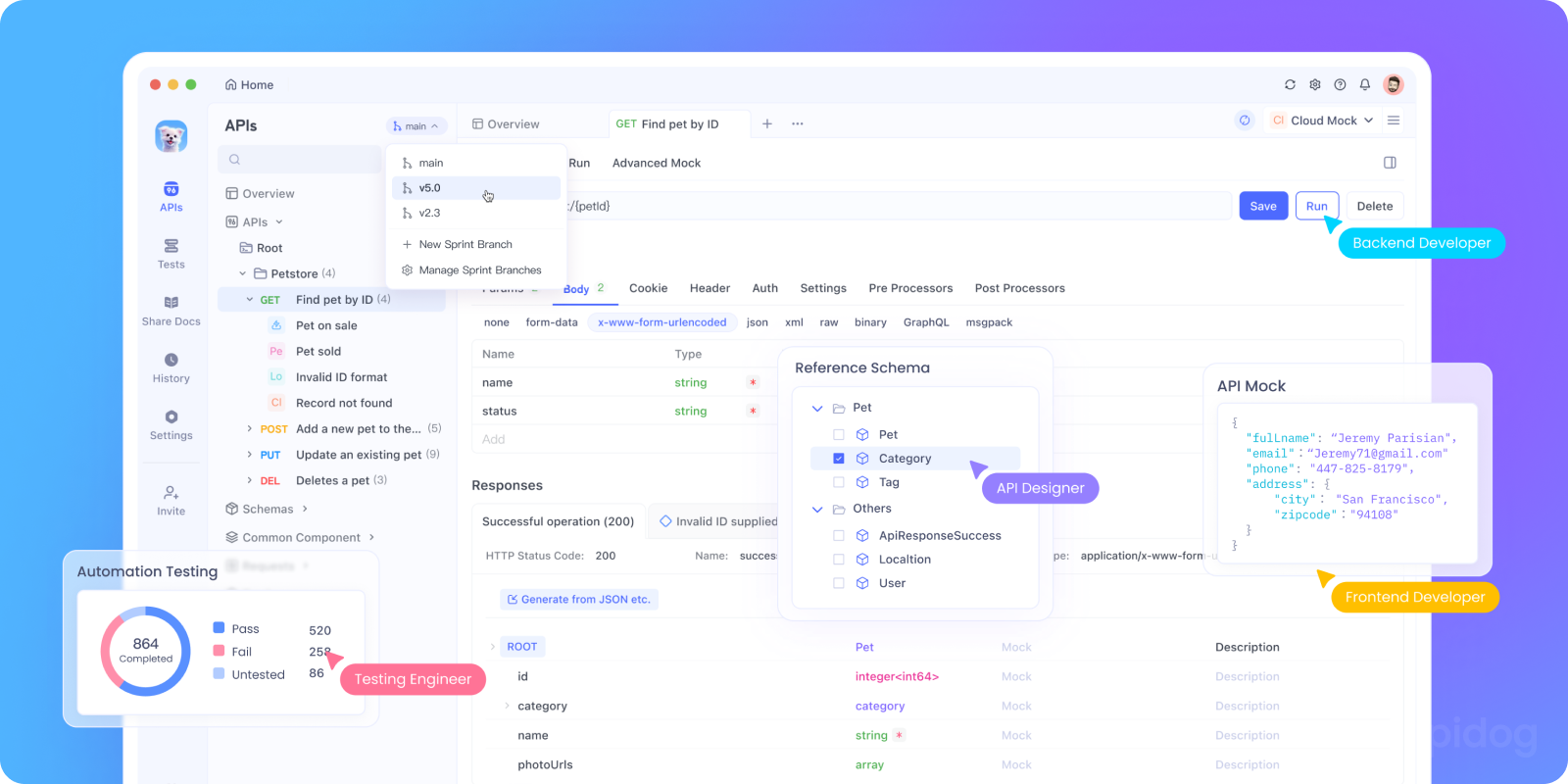
Testing the Expect: 100-continue handshake manually is quite challenging, which is another reason it's rarely used. Apidog makes this process much more manageable.
With Apidog, you can:
- Craft Expect Headers: Easily add
Expect: 100-continueor custom expectation headers to your requests. - Simulate the Two-Step Process: Apidog can handle the initial header-only request and wait for the server's provisional response.
- Test Server Compliance: Verify whether your server correctly implements the Expect/Continue handshake by checking if it returns
100 Continue,417 Expectation Failed, or ignores the header entirely. - Debug Custom Expectations: If you're implementing custom expectation logic in your API, use Apidog to test various scenarios and ensure your
417responses include helpful error information. - Compare Approaches: Test the same upload with and without
Expect: 100-continueto see the performance differences in your specific use case.
By iterating this way, Apidog gives you fast feedback as you tweak client or server behavior.
How to Fix or Avoid 417 Errors
Once diagnosed, how do you remedy 417 and prevent it in future? Here are solutions and best practices.
Remove or Disable the Expect Header Client-Side
If possible, don’t send Expect: 100-continue at all. Many clients allow toggling this:
- In .NET:
ServicePointManager.Expect100Continue = falseor configure the HttpClient not to include it. - In other HTTP libraries: often a flag or header override.
- In testing tools (Apidog, Postman), remove or avoid adding
Expect.
By sending a straightforward request, you avoid triggering the expectation handshake entirely.
Configure the Server to Accept Expectations
If you control the server, you can try to support the Expect handshake:
- Add logic to parse
Expect: 100-continueand return 100 Continue if headers are acceptable - If not acceptable, consider returning appropriate error codes other than 417, or fallback to immediate final responses
- Ensure proxies or API gateways forward or support that header properly
- Explicitly whitelist or allow
Expectin your HTTP stack configuration
However, supporting expectations adds complexity; many server authors choose to simply reject or ignore that header rather than fully implement it.
Use Fallback Logic
If you get a 417, your client logic should:
- Catch the 417 response
- Retry the exact same request without the
Expectheader and send the body immediately - Proceed with response handling
This ensures that even if expectation semantics fail, your request still gets through.
Review Middleware, Proxies & Gateways
Ensure that none of the intermediaries (proxies, load balancers, gateways) strip or misinterpret the Expect header. If they do, you may need configuration tweaks or version upgrades.
Keep HTTP Versions & Spec in Mind
Ensure your HTTP server and any proxies support HTTP/1.1 features properly. Make sure your infrastructure isn’t downgrading or misinterpreting request headers.
Document Behavior & API Contracts
In your API documentation, note whether Expect headers are supported or not, and recommend that clients not send them (if you don’t support them). Clear documentation reduces confusion and client bugs.
Monitor & Alert on 417
Set up monitoring to catch high rates of 417 errors. If some client app or batch is triggering many 417s, that’s a sign of misconfiguration or incompatible client behavior.
Best Practices for Modern Development
If You're Building a Server:
- Consider supporting
Expect: 100-continueif you handle large file uploads - Return clear error messages in your
417responses - Document your expectation support so clients know what to expect (pun intended)
If You're Building a Client:
- Use
Expect: 100-continuefor large uploads to potentially save bandwidth - Handle
417responses gracefully by providing clear feedback to users - Have a fallback strategy for servers that don't support the Expect header
For Most Applications:
- Stick with simpler approaches like pre-flight
OPTIONSrequests or direct uploads with good error handling - Consider whether the complexity of Expect/Continue is worth the benefit for your specific use case
Common Pitfalls, Misconceptions & Tips
Here are some gotchas and clarifications to watch out for:
- Misconception: 417 means the body is wrong: No 417 is about expectations (headers), not payload content.
- Misuse of 417 for validation errors: Don’t use 417 when a JSON schema fails or validation fails. Use 400, 422, or appropriate 4xx codes instead.
- Assuming all servers support
Expect: Many servers, proxies, or CDN layers don’t. Don’t rely on expectation semantics unless you control full stack. - Ignoring proxies & middleware: Even if your origin server supports
Expect, upstream infrastructure might break it. - Neglecting fallback logic: Always plan for clients to retry without
Expect. - Blind removal of
Expecteverywhere: If some servers do supportExpectand the handshake helps (e.g. in large payload conditional acceptance), removing it universally might reduce efficiency. Use judiciously. - Lack of documentation: If your API doesn’t document expectation support (or lack thereof), client developers might be confused when 417s surface.
- Not monitoring 417 rates: If one client or integration triggers many 417s, it may mask a deeper bug in how they form requests.
Why Understanding 417 Matters in Real-World Systems
You might think 417 is rare, so why care? But there are good reasons:
- Better interoperability: Your API may be consumed by many clients (third-party apps, mobile SDKs). If some use
Expectand you reject them, they’ll fail unless you handle it gracefully. - Efficient large payload handling: The
Expect: 100-continuehandshake is meant to avoid sending large bodies when the server will refuse them. If you support it properly, that can save bandwidth and latency. - Transparent error handling & debugging: A 417 communicates precisely why the server rejected the request (expectation mismatch). That’s more informative than vague “500 internal error.”
- Production reliability: In edge cases (e.g. large file uploads, proxy chains, incremental updates), expectation logic may fail unexpectedly. Knowing how to identify and mitigate 417 helps prevent silent bugs.
- SEO and indexing impacts: Although 417 is a client error, if crawling bots or monitoring tools hit 417 on important endpoints, result pages may become unindexed or flagged. One writeup notes that 417 responses may lead crawling engines to drop pages.
- Developer experience: Clients that see 417 will more readily diagnose “header expectation mismatch” if your error messages and fallback are clear.
The Relationship with Other Status Codes
It's useful to understand how 417 relates to other client error codes:
417vs400 Bad Request:400means the request is malformed.417means the request is well-formed but the server can't meet a precondition.417vs412 Precondition Failed:412is used with conditional headers likeIf-Match.417is specifically for theExpectheader.417vs501 Not Implemented:501means the server doesn't support the functionality at all.417means the server understands the expectation but can't fulfill it.
Conclusion: A Niche Solution Waiting for Its Moment
The HTTP 417 Expectation Failed status code represents a clever optimization that never quite achieved widespread adoption. It's a solution to a real problem preventing wasted bandwidth on doomed requests that was ultimately bypassed by technological progress and alternative approaches.
Yet, it remains in the HTTP specification, a testament to the protocol's comprehensive design. For certain specialized applications particularly those involving large data transfers over constrained networks the Expect/Continue handshake and its 417 failure signal can still provide valuable efficiency.
Understanding 417 gives you deeper insight into HTTP's design philosophy and the ongoing evolution of web standards. While you may never need to implement it yourself, knowing it exists makes you a more knowledgeable web developer.
For the vast majority of your API work, you'll focus on more common status codes. And when you need to test and ensure your APIs handle all possible scenarios correctly, a tool like Apidog provides the comprehensive testing platform you need to build robust, reliable web services.



