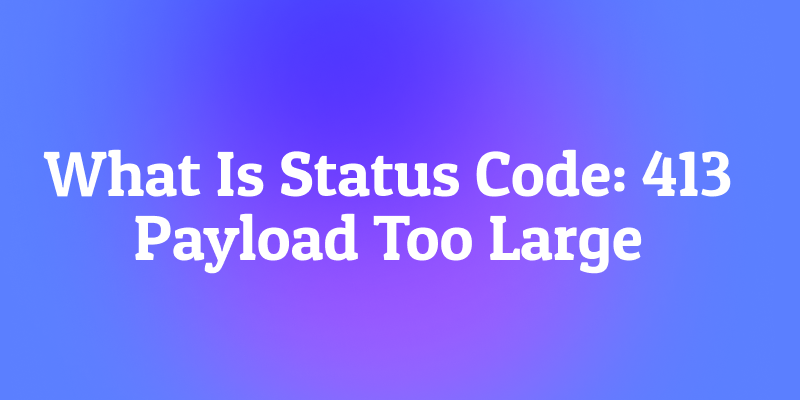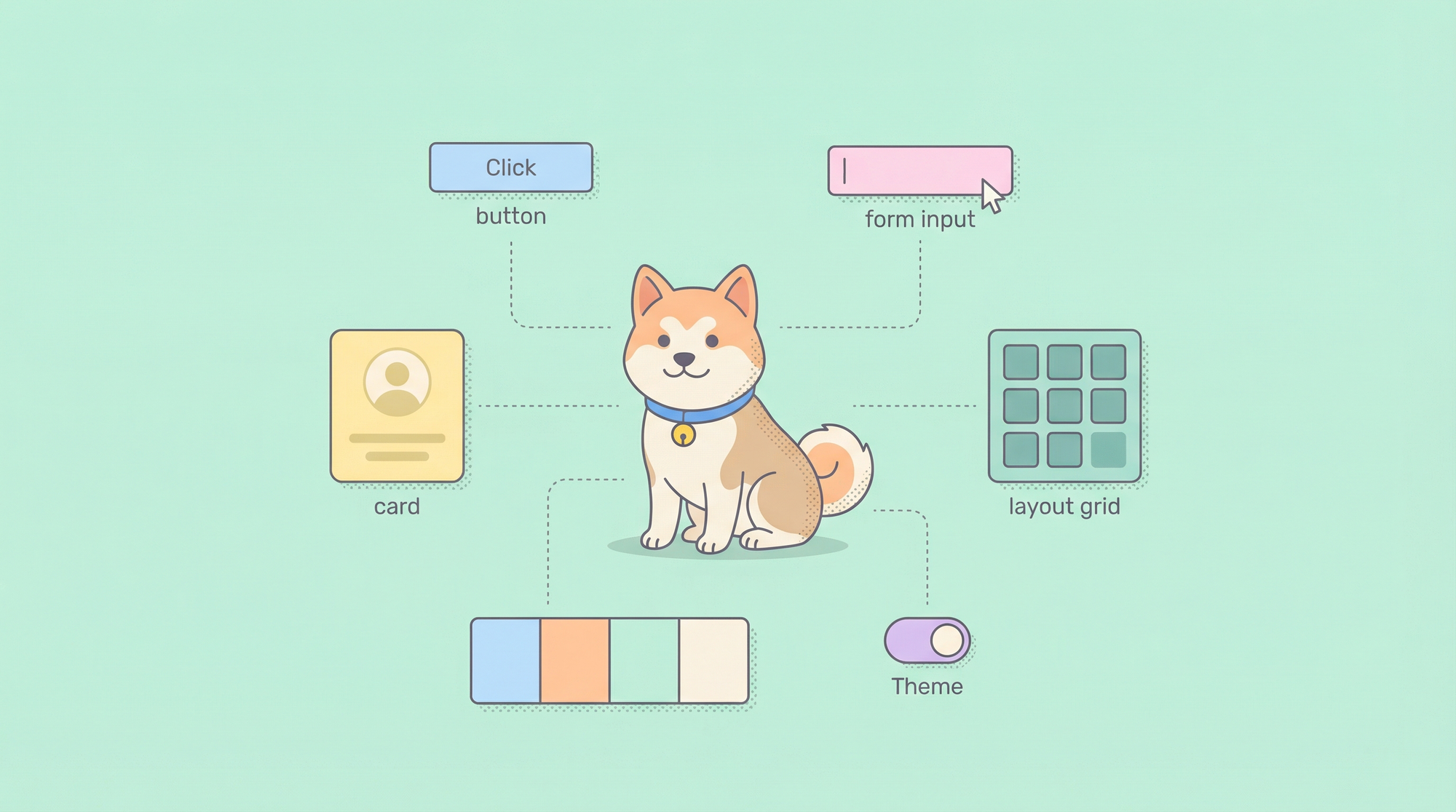You're trying to upload a high-resolution video to your favorite cloud storage service. You select the file, hit upload, and wait. Instead of seeing a progress bar, you get an immediate error: "413 Payload Too Large." Your file is simply too big for the server to accept.
This frustrating experience is governed by one of HTTP's most straightforward status codes: 413 Payload Too Large. Unlike mysterious 5xx server errors or ambiguous 4xx client errors, the 413 is refreshingly clear. It means exactly what it says: the data you're trying to send exceeds the server's configured size limits.
It's the digital equivalent of trying to mail a sofa through a standard letter slot. The post office (server) has clear size restrictions, and your package (payload) violates them.
If you're a developer building file upload features or an API consumer working with large data, understanding 413 errors is crucial for creating smooth user experiences.
In this thorough blog post, we’ll explore everything you need to know about the 413 Payload Too Large status code its meaning, common causes, impact on users and developers, and strategies to prevent or resolve it effectively.
Now, let's explore the world of HTTP size limits and the 413 status code.
The Problem: Why Servers Need Size Limits
To understand why 413 exists, we need to consider the server's perspective. Servers aren't infinite resources they have practical constraints:
- Memory Constraints: Processing large requests consumes significant RAM. A server handling multiple concurrent large uploads could run out of memory and crash.
- Storage Limitations: While storage is cheap, it's not infinite. Allowing unlimited uploads could quickly fill up disk space.
- Bandwidth Considerations: Large uploads consume network bandwidth that needs to be shared among all users.
- Performance Protection: Processing very large requests can tie up server resources, creating denial-of-service vulnerabilities either maliciously or accidentally.
- Business Logic: Some applications have logical limits you might not need to upload a 10GB file to a document signing service.
The 413 status code is the server's way of enforcing these boundaries in a standardized way.
What Does HTTP 413 Payload Too Large Actually Mean?
The 413 Payload Too Large status code indicates that the server is refusing to process a request because the request payload is larger than the server is willing or able to process.
The server may close the connection to prevent the client from continuing to send the request, or it may include a Retry-After header indicating how long to wait before making a new request.
A typical 413 response looks like this:
HTTP/1.1 413 Payload Too LargeContent-Type: application/jsonConnection: close
{
"error": "payload_too_large",
"message": "Request body exceeds maximum size of 10MB",
"max_size": 10485760
}
Some servers might provide even more helpful information:
HTTP/1.1 413 Payload Too LargeContent-Type: application/jsonRetry-After: 3600
{
"error": "File too large",
"message": "Maximum upload size exceeded",
"max_size": "10MB",
"your_size": "15MB",
"documentation": "<https://api.example.com/docs/upload-limits>"
}
Why Does 413 Payload Too Large Happen?
There are several common reasons why this error occurs:
- Uploading files larger than server limits.
- Sending very large JSON or XML payloads.
- Misconfigured server or API gateways with restrictive size caps.
- Unexpectedly huge requests due to client bugs or malicious actors.
- Limits set by intermediaries like firewalls or proxies.
Servers impose these limits to protect resources, prevent denial-of-service attacks, and maintain performance.
The Technical Explanation (Simplified)
When a client sends a request to a server say, an HTTP POST with a body the Content-Length header tells the server how big the body is.
If the server compares that value to its configured limits and sees it’s too high, it rejects the request with a 413 Payload Too Large response.
Here’s how that might look in action:
POST /upload HTTP/1.1
Host: example.com
Content-Length: 50000000
Content-Type: image/jpeg
<binary data...>
If the server’s limit is 10MB, this request (which is 50MB) would immediately trigger:
HTTP/1.1 413 Payload Too Large
Retry-After: 60
Sometimes, the server may include a Retry-After header to tell the client when it can try again although this isn’t always present.
How It Works: The Server's Decision Process
Let's walk through what happens when a server encounters an oversized request.
Step 1: The Client's Large Request
A client attempts to upload a large file or send a big JSON payload.
POST /api/upload HTTP/1.1Host: api.example.comContent-Type: multipart/form-dataContent-Length: 15728640 # 15MB
[15MB of file data...]
Step 2: Server Size Check
The server has a configured limit of 10MB for request bodies. It sees the Content-Length header showing 15MB and immediately knows this request is too large.
Step 3: The 413 Response
Instead of reading and processing the entire 15MB payload (which would waste resources), the server can reject the request immediately with a 413 status code.
Step 4: Connection Handling
The server might include Connection: close to terminate the connection, preventing the client from wasting bandwidth sending the rest of the oversized payload.
Common Causes of 413 Errors
Understanding why you're hitting size limits is the first step to fixing them.
1. File Uploads Exceeding Limits
This is the most common scenario:
- Trying to upload a 100MB video to a service with a 50MB limit
- Sending multiple large files in a single request
- High-resolution images from modern smartphone cameras
2. Large JSON/XML API Payloads
APIs that accept data can also hit limits:
- Batch operations with hundreds of items
- Complex nested data structures
- Base64-encoded file data within JSON
3. Misconfigured Client-Side Compression
If compression is disabled or misconfigured, what should be small payloads can become oversized.
4. Chunked Transfer Encoding Issues
Even with chunked encoding, servers may have limits on the total payload size.
413 vs. Other Size-Related Issues
It's important to distinguish 413 from other related errors:
413 Payload Too Large: The request entity (body) is too large414 URI Too Long: The URL itself is too long431 Request Header Fields Too Large: The headers are too large- Network Timeouts: Large payloads might cause timeouts before the
413can be returned
Testing and Debugging APIs with Apidog
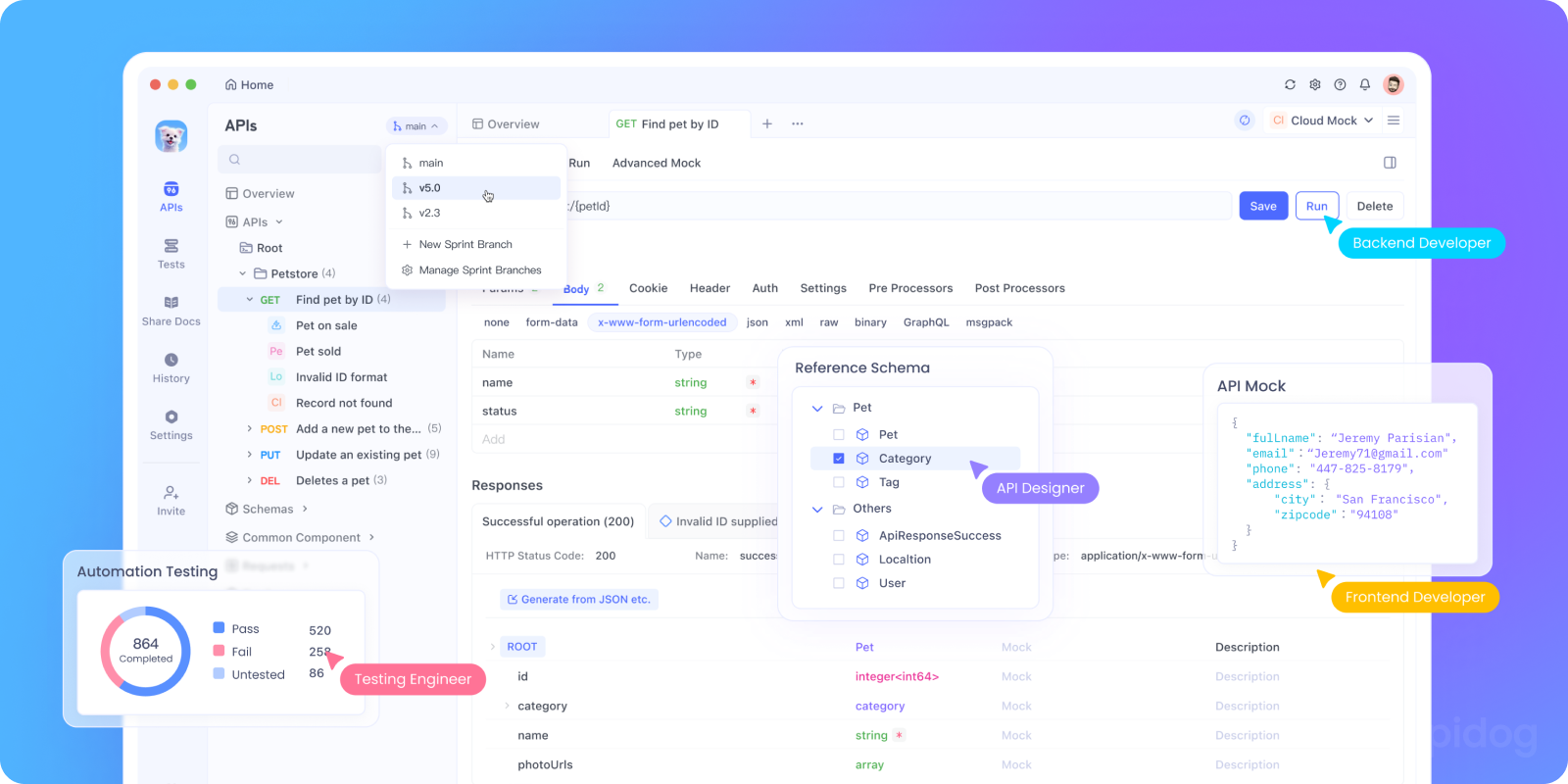
Finding your server's size limits through trial and error is frustrating. Apidog makes this process systematic and educational. It’s like Postman and Swagger combined but more collaborative and powerful.
With Apidog, you can:
- Test Boundary Conditions: Start with a small payload that works (gets
200), then gradually increase the size until you hit the413error. This helps you find the exact limit. - Create Size Tests: Build a collection of tests with different payload sizes to verify your server's limits are configured correctly.
- Test Different Endpoints: Verify that different endpoints have appropriate limits—upload endpoints might allow 100MB while JSON API endpoints might only allow 1MB.
- Automate Limit Testing: Create automated tests that run after deployments to ensure size limits haven't accidentally changed.
- Simulate Large Payloads: Easily generate large JSON bodies or simulate file uploads without needing actual large files.
This proactive testing helps you understand your API's boundaries and provide better documentation to your users. Whether you’re developing APIs or debugging production issues, Apidog gives you the clarity and control to handle HTTP 413 errors like a pro. Download Apidog for free and take control of your API testing.
Server Configuration Examples
The 413 response is triggered by server configuration. Here's how limits are typically set:
Nginx
server {
client_max_body_size 10M; # 10 megabyte limit
location /api/upload {
client_max_body_size 100M; # Larger limit for specific endpoint
}
}
Apache
LimitRequestBody 10485760 # 10MB in bytes
Node.js (Express)
const express = require('express');
const app = express();
// Limit to 10MB for JSON
app.use(express.json({ limit: '10mb' }));
// Limit to 50MB for file uploads
app.use(express.urlencoded({ limit: '50mb', extended: true }));
Python (Django)
# settings.py
DATA_UPLOAD_MAX_MEMORY_SIZE = 10485760 # 10MB
FILE_UPLOAD_MAX_MEMORY_SIZE = 52428800 # 50MB
Best Practices for Handling 413 Errors
For Server Developers:
- Set Reasonable Limits: Base your limits on actual use cases, not arbitrary numbers.
- Provide Clear Error Messages: Include the maximum allowed size and the size the user attempted in the error response.
- Use Different Limits for Different Endpoints: File upload endpoints need higher limits than regular API endpoints.
- Document Your Limits: Clearly state size limits in your API documentation.
- Consider
Retry-After: For temporary limits (like rate-limited uploads), tell users when they can retry.
For Client Developers:
- Check File Sizes Before Uploading: Validate file sizes client-side before making the request.
- Implement Chunked Uploads: For very large files, break them into smaller chunks.
- Handle 413 Gracefully: Show helpful error messages suggesting file compression or alternative approaches.
- Provide Progress Indicators: For large uploads, show users the upload progress and size information.
Solutions and Workarounds
When you encounter a 413 error, here are your options:
1. Reduce Payload Size:
- Compress images or videos before uploading
- Split large batch operations into multiple requests
- Remove unnecessary data from JSON payloads
2. Use Chunked Uploads:
- Break large files into smaller pieces
- Upload chunks sequentially or in parallel
- Reassemble on the server
3. Use Alternative Methods:
- FTP/SFTP for very large files
- Cloud storage links instead of direct uploads
- Background processing for large operations
The User Experience Perspective
A well-handled 413 error can actually improve user experience:
Bad Experience:
"Error 413 - Request failed"
Good Experience:
"File too large. Your file is 15MB but we only support files up to 10MB. Try compressing your file or check out our premium plans for larger uploads."
The second approach turns a frustrating error into a helpful guidance moment.
Troubleshooting 413 Payload Too Large
- Verify server and proxy configurations for maximum request sizes.
- Confirm client is not unintentionally sending excessive data.
- Review application logs for patterns.
- Test with tools like Apidog to replicate and analyze failures.
Conclusion: Respecting Boundaries
The HTTP 413 Payload Too Large status code serves an important protective function for web servers and applications. While frustrating to encounter, it's far better than the alternative servers crashing or becoming unresponsive due to resource exhaustion.
Understanding why these limits exist and how to work within them is crucial for both API consumers and developers. By implementing sensible limits, providing clear error messages, and offering practical solutions, you can turn a potential user frustration into a smooth, guided experience.
Whether you're uploading cat videos or sending massive datasets, being aware of payload size constraints will make your web interactions much more successful. And when you need to test and understand these limits, a tool like Apidog provides the perfect environment to explore boundaries and ensure your applications handle size constraints gracefully.