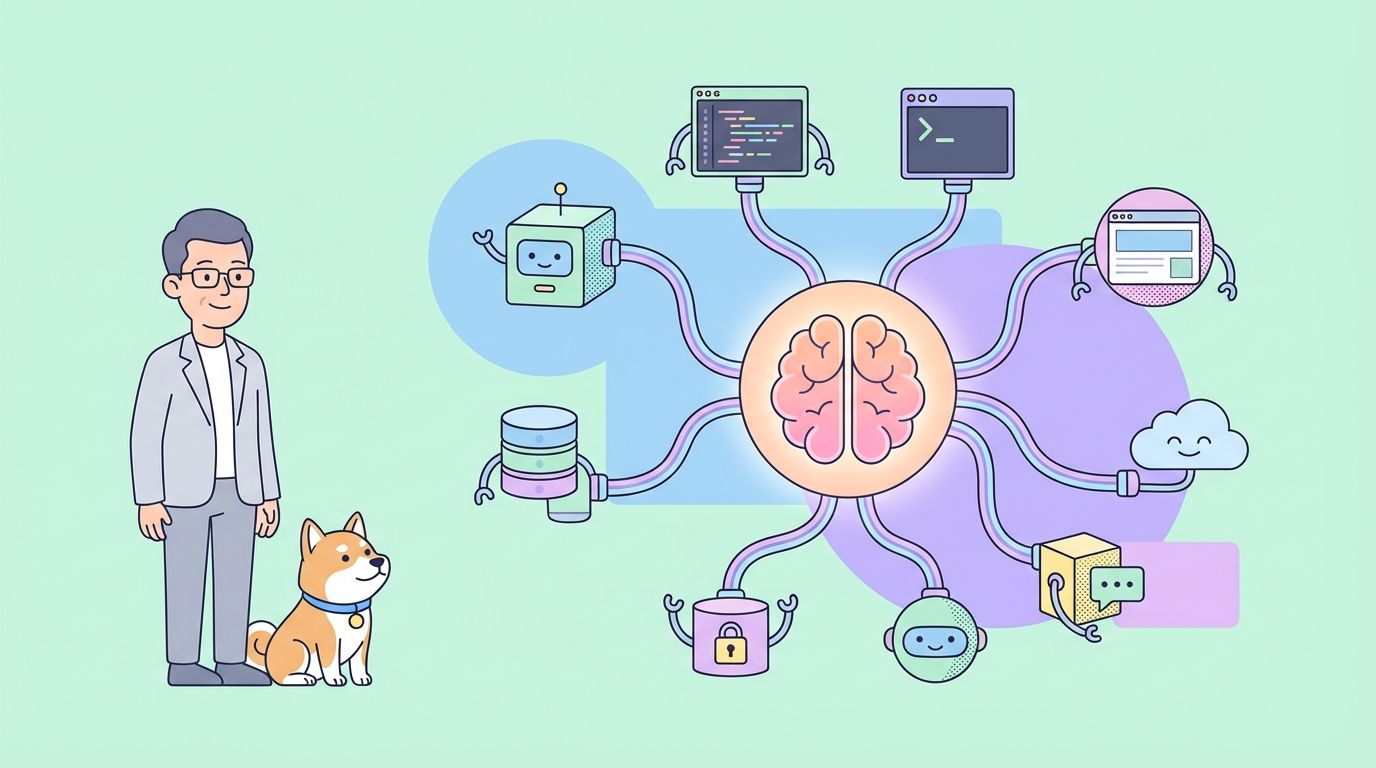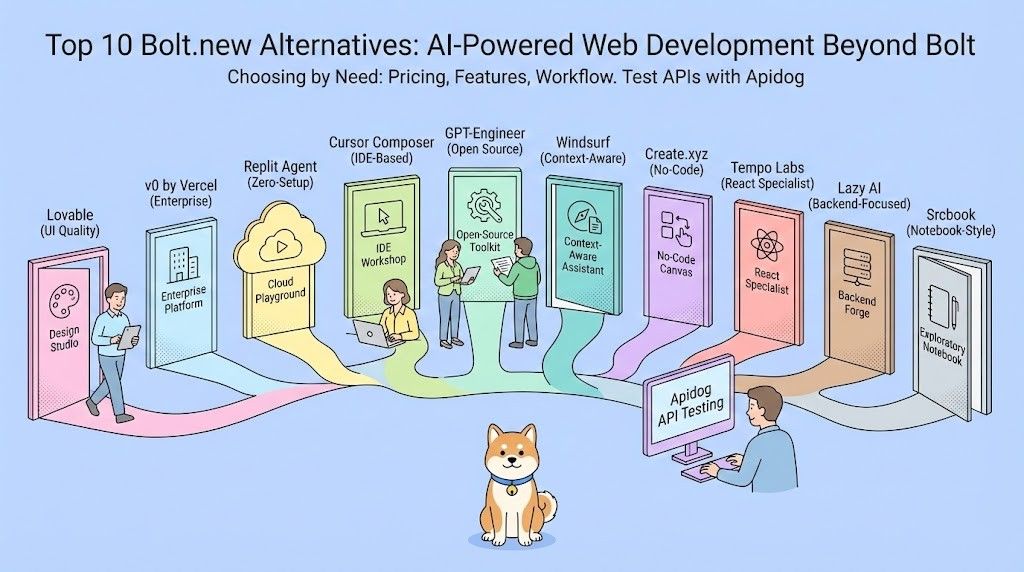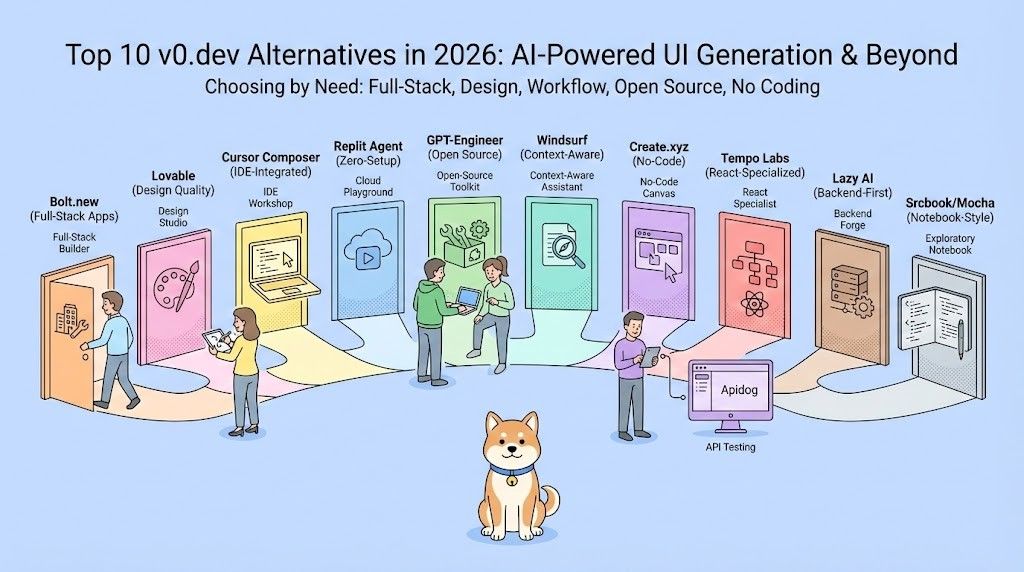In the ever-evolving world of API testing, choosing the right tool can be a game-changer. Two of the most popular tools are SoapUI and Postman. Both have their strengths, but which one is right for you? And, while we’re at it, have you considered Apidog as a potential alternative? Let’s dive into this comparison and help you make an informed decision.
Introduction to API Testing
API testing is crucial for ensuring that applications communicate correctly with each other. Whether you're a developer or a QA professional, using the right tools can make your workflow smoother and more efficient. SoapUI and Postman are two prominent names in this space, but they serve slightly different purposes and come with unique features.
Overview of SoapUI
What is SoapUI?
SoapUI is a powerful tool designed specifically for testing SOAP and REST web services. It offers a comprehensive suite of tools for API testing, making it a favorite among enterprise-level testers.

Key Features of SoapUI
- Extensive Protocol Support: SoapUI supports a wide range of protocols including SOAP, REST, JMS, AMF, and JDBC.
- Functional Testing: Create detailed functional test cases and automate them.
- Security Testing: Perform security scans to identify vulnerabilities in your API.
- Data-Driven Testing: Use data from external sources to drive your tests.
- Service Simulation: Mock services to test how your application interacts with external APIs.
Pros of Using SoapUI
- Robustness: SoapUI is highly robust and feature-rich, making it suitable for complex API testing scenarios.
- Comprehensive Testing: It offers extensive options for both functional and security testing.
- Enterprise-Ready: Ideal for large organizations with complex testing needs.
Cons of Using SoapUI
- Learning Curve: The vast array of features can be overwhelming for beginners.
- Performance: Can be resource-intensive, potentially slowing down your system.
Overview of Postman
What is Postman?
Postman started as a Chrome browser extension but has evolved into a full-fledged API development and testing platform. It is particularly popular for its simplicity and ease of use, making it a go-to tool for developers.

Key Features of Postman
- User-Friendly Interface: Intuitive and easy-to-navigate UI.
- API Documentation: Automatically generate and share API documentation.
- Mock Servers: Create mock servers to simulate API responses.
- Collection Runner: Run automated tests using Postman collections.
- Collaboration: Share collections and collaborate with team members in real-time.
Pros of Using Postman
- Ease of Use: The interface is straightforward, making it easy for beginners to get started.
- Collaboration: Excellent features for team collaboration and sharing.
- Lightweight: Requires less system resources compared to SoapUI.
Cons of Using Postman
- Limited Protocol Support: Primarily focuses on REST APIs, with limited support for SOAP and other protocols.
- Less Comprehensive: Lacks some of the advanced testing features that SoapUI offers.

Key Differences Between SoapUI and Postman
Protocol Support
SoapUI shines with its extensive protocol support, including SOAP, REST, JMS, AMF, and JDBC. Postman, on the other hand, is mainly geared towards REST APIs. If your work involves a variety of protocols, SoapUI might be the better choice.
User Experience
Postman's user interface is more modern and user-friendly, making it accessible for newcomers. SoapUI, while powerful, can be intimidating with its plethora of features and a steeper learning curve.
Testing Capabilities
SoapUI excels in comprehensive testing, offering extensive functional, load, and security testing capabilities. Postman is excellent for quick, straightforward API testing but might fall short for more complex test scenarios.
Automation and Integration
Both tools offer automation capabilities, but SoapUI is more feature-rich in this aspect. Postman’s integration with CI/CD pipelines is seamless, making it a favorite for continuous integration workflows.
When to Use SoapUI
- Enterprise-Level Testing: If you're working in a large organization with complex testing needs, SoapUI is a robust choice.
- Diverse Protocols: When your APIs involve multiple protocols beyond REST.
- Security and Load Testing: For comprehensive security and load testing, SoapUI has the edge.
When to Use Postman
- Ease of Use: If you’re a beginner or need a tool that’s easy to pick up, Postman is ideal.
- REST API Focus: Primarily dealing with REST APIs? Postman’s your go-to.
- Collaboration: Excellent for teams that need to share and collaborate on API tests and documentation.
Apidog: A Worthy Alternative?
While SoapUI and Postman are both powerful in their own right, Apidog is emerging as a strong contender in the API testing space. It offers a blend of features that make it worth considering.
What is Apidog?
Apidog is a modern API testing tool designed to simplify and streamline the API testing process. It combines the ease of use of Postman with some of the more advanced features found in SoapUI.

Key Features of Apidog
- User-Friendly Interface: Intuitive design for easy navigation.
- Extensive Protocol Support: Supports REST, SOAP, and more.
- Automation and Integration: Integrates seamlessly with CI/CD pipelines.
- Collaboration Tools: Share and collaborate with team members effortlessly.
- Mock Servers: Create and manage mock servers with ease.
Why Choose Apidog?
- Balanced Feature Set: Offers a mix of advanced features and ease of use.
- Modern Design: A contemporary interface that’s easy to navigate.
- Free to Use: Download Apidog for free and start testing your APIs without any upfront cost.
SoapUI and Postman both offer unique strengths. Whether you need the extensive features of SoapUI or the user-friendly interface of Postman, there's a tool out there that fits your needs
Conclusion
Choosing the right API testing tool depends on your specific needs. SoapUI is a powerhouse for comprehensive testing across various protocols, while Postman excels in ease of use and collaboration for REST APIs. However, if you’re looking for a balanced alternative, Apidog is definitely worth a try.
Download Apidog for free today and explore its powerful features to enhance your API testing workflow!