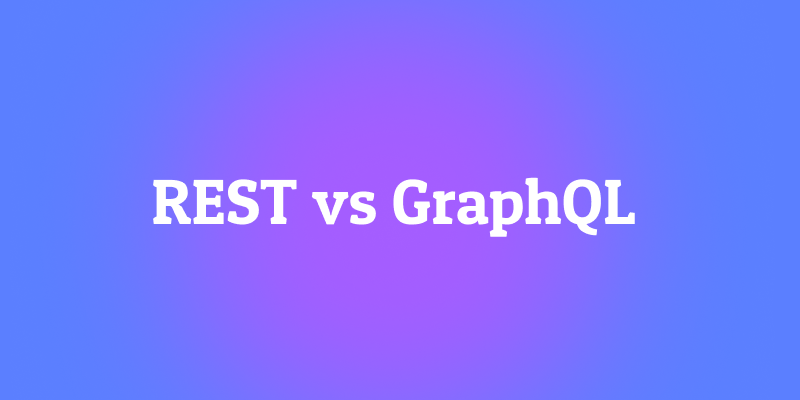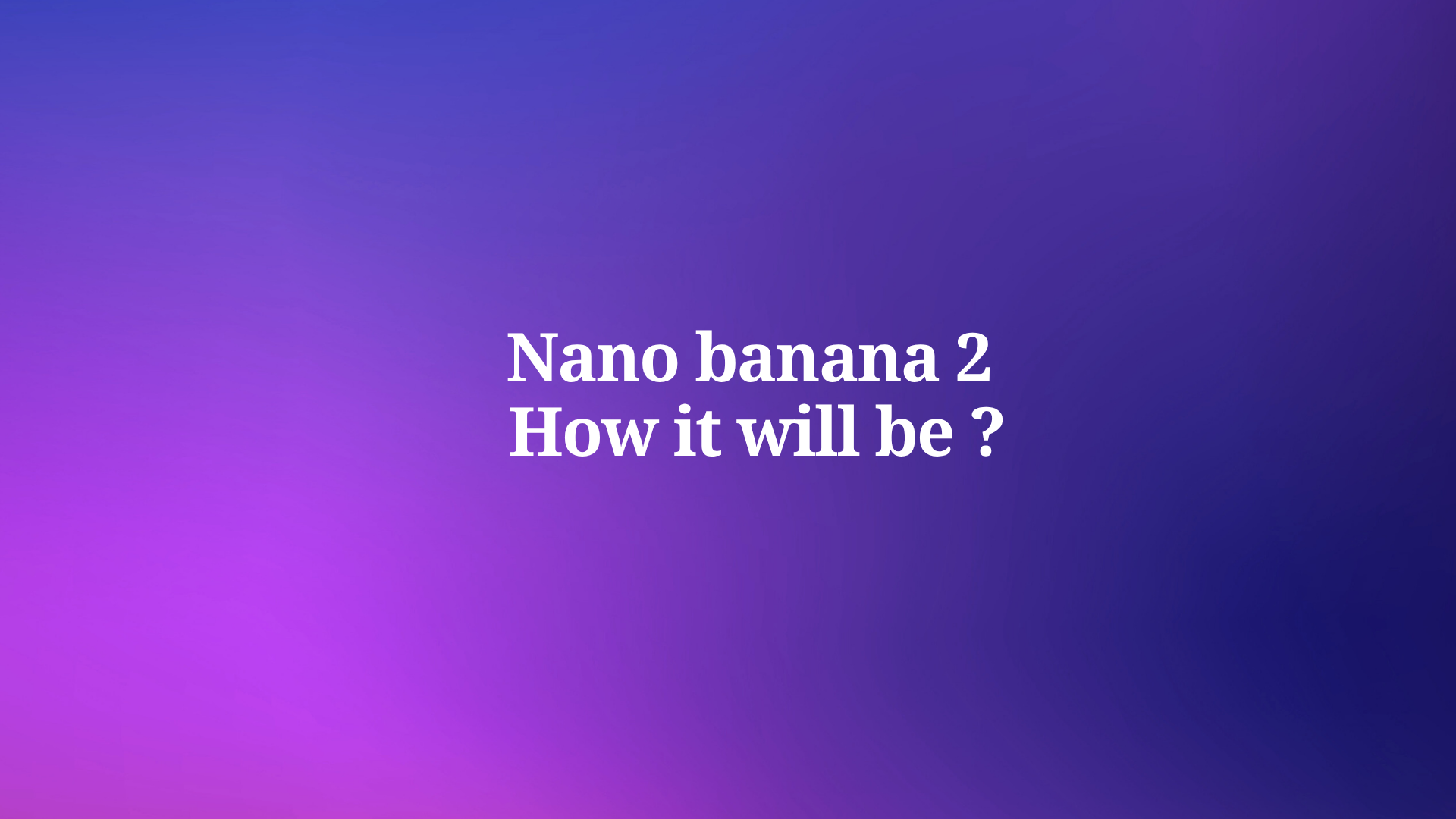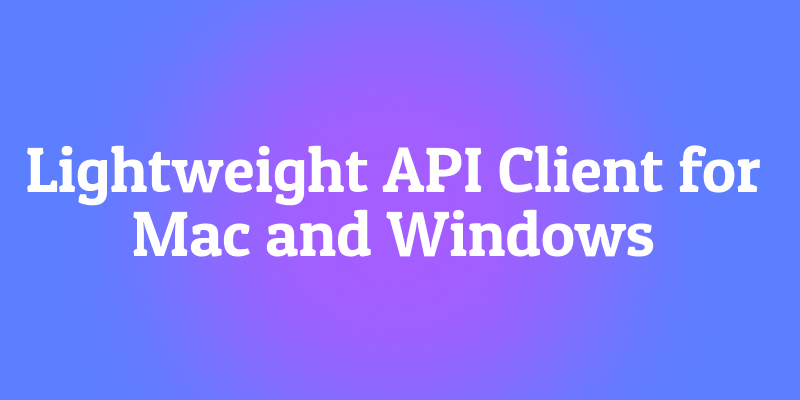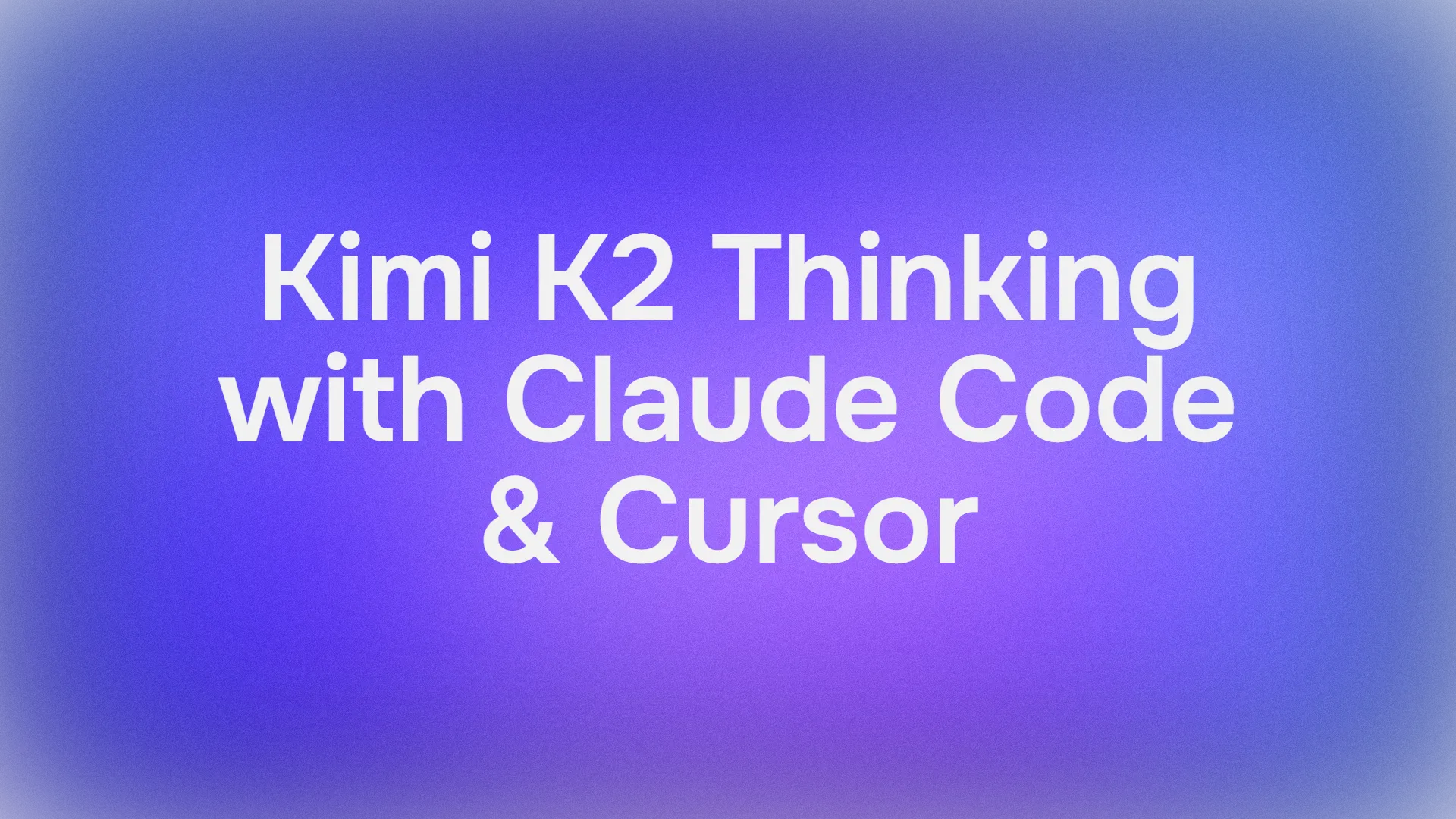You're starting a new mobile app project. Your design system is ready, your state management is chosen, and your architecture is set. But one big question remains: how will your app communicate with the backend?
Do you go with the familiar, reliable REST API, or the modern, flexible GraphQL?
This decision isn't theoretical — it will impact your app's performance, your development speed, and even your users' data usage. Mobile developers face unique challenges like unstable networks, limited bandwidth, and battery constraints. Your API choice can either help you handle these challenges or make them harder.
Here's the simple truth: both REST and GraphQL are excellent, but they shine in different situations.
If REST is like a buffet where you get predefined plates, then GraphQL is a custom kitchen where you can order exactly what you want.
The Mobile Reality: Why This Choice Matters
Before we compare technologies, let's acknowledge the mobile-specific constraints that make this decision so important:
- Network Reliability: Users are on trains, in elevators, and switching between WiFi and cellular. Every request counts.
- Data Usage: In many parts of the world, users pay for every megabyte. Wasting data means losing users.
- Battery Life: Excessive network calls drain batteries faster.
- App Size: More complex networking logic can increase your app bundle size.
- Development Speed: Mobile teams need to move fast and iterate quickly.
Your API strategy directly impacts all of these factors. Let's see how each approach handles them.
REST: The Trusted, Reliable Workhorse
REST (Representational State Transfer) has been the backbone of web APIs for decades. It follows a simple principle: resources are represented by URLs, and you use HTTP methods (GET, POST, PUT, DELETE) to interact with them.
How REST Works for Mobile
Imagine you're building a social media app. With REST, you might have endpoints like:
GET /users/123
GET /users/123/posts
GET /posts/456/comments
GET /users/123/followers
Each endpoint returns a fixed set of data. To show a user profile with their latest posts, you may need two or more requests.
// Swift example - multiple REST calls
func loadUserProfile(userId: String) async throws -> UserProfile {
let user = try await fetchUser(userId: userId)
let posts = try await fetchUserPosts(userId: userId)
let followers = try await fetchUserFollowers(userId: userId)
return UserProfile(user: user, posts: posts, followers: followers)
}
The Pros of REST for Mobile Development
- Simplicity and Predictability: What you see is what you get. Each endpoint has a clear purpose and predictable response.
- Excellent Caching: HTTP caching works beautifully with REST. You can leverage standard cache headers that work out of the box.
- Mature Ecosystem: Every mobile networking library (like Retrofit for Android or URLSession for iOS) is built with REST in mind.
- Easy Debugging: You can test endpoints directly in a browser or with simple tools like curl.
The Cons of REST for Mobile Development
- Over-fetching: You often get more data than you need. The
/users/123endpoint might return 50 fields when you only need 3 for your UI. - Under-fetching: You need multiple round trips to get all the data for a single screen.
- Rigid Responses: The backend controls the response structure. If you need one extra field, you might need to wait for a backend deployment.
- Versioning Headaches: When you need new data, you often need new endpoints (
/v2/users/123).
GraphQL: The Precise Data Fetcher
GraphQL, developed by Facebook, takes a completely different approach. Instead of multiple endpoints, you have a single endpoint and describe exactly what data you need in your query.
How GraphQL Works for Mobile
Using the same social media app example, here's how you'd fetch a user profile with GraphQL:
query UserProfile($userId: ID!) {
user(id: $userId) {
name
profilePicture(size: 100)
posts(limit: 5) {
title
imageUrl
likeCount
}
followers(limit: 3) {
name
avatarUrl
}
}
}
The mobile code becomes much simpler:
// Kotlin example - single GraphQL call
suspend fun loadUserProfile(userId: String): UserProfile {
val query = """
query UserProfile(${'$'}userId: ID!) {
user(id: ${'$'}userId) {
name
profilePicture(size: 100)
posts(limit: 5) {
title
imageUrl
likeCount
}
}
}
"""return apolloClient.query(query, userId).execute()
}
The Pros of GraphQL for Mobile Development
- No Over-fetching: You get exactly the fields you request, no more, no less. This saves bandwidth and parsing time.
- Single Request per Screen: Complex UIs can be populated with one network call instead of multiple.
- Frontend Control: Mobile developers can request new fields without waiting for backend changes (as long as the fields exist in the schema).
- Strong Typing: The GraphQL schema serves as a contract between frontend and backend, reducing runtime errors.
- Excellent for Rapid Iteration: Perfect for startups and teams that need to move quickly.
The Cons of GraphQL for Mobile Development
- Complex Caching: HTTP caching doesn't work out of the box since all requests go to the same endpoint with POST.
- Learning Curve: You need to learn GraphQL concepts (queries, mutations, fragments) and new tools.
- File Upload Complexity: While possible, file uploads are more complex than REST's simple multipart forms.
- N+1 Query Problems: Poorly designed schemas can lead to performance issues on the backend that affect mobile performance.
- Larger Initial Payload: The first request might be larger due to the query text.
When to Choose REST for Your Mobile App
Choose REST if:
- Your data needs are simple and most screens map cleanly to single resources.
- You need robust caching for mostly-static data.
- Your team is familiar with REST and you need to move quickly.
- You're working with legacy systems or third-party APIs that only offer REST.
- File uploads are a core feature of your app.
When to Choose GraphQL for Your Mobile App
Choose GraphQL if:
- You're building data-rich UIs that need data from multiple sources.
- Your app targets emerging markets where bandwidth is expensive and networks are slow.
- You need to support multiple mobile platforms (iOS, Android) with slightly different data requirements.
- Your backend and mobile teams can work closely together on the schema.
- You're building a startup and need to iterate quickly on features.
REST vs GraphQL: A Head-to-Head Comparison
Let's put them side by side to make things clearer.
| Criteria | REST | GraphQL |
|---|---|---|
| Data Fetching | Fixed response from each endpoint. | Flexible, client specifies fields. |
| Performance | Can suffer from over/under-fetching. | Optimized, single request per query. |
| Ease of Setup | Simpler, uses HTTP methods. | Requires schema setup and resolvers. |
| Caching | Native via HTTP. | More complex; needs custom handling. |
| Error Handling | Standard HTTP status codes. | Structured error objects. |
| Tooling | Mature ecosystem. | Rapidly growing tools and clients. |
| Learning Curve | Low. | Moderate to steep. |
| Versioning | Often needed. | Rarely needed due to flexible queries. |
So… both have their pros and cons. But for mobile developers, the choice often depends on performance and flexibility.
Testing REST & GraphQL APIs with Apidog

No matter which one you choose, proper API testing is essential.
Apidog supports both REST and GraphQL, making it ideal for mobile developers.
With Apidog, you can:
- Test REST Endpoints: Easily set up requests, headers, and authentication for your REST APIs.
- Build GraphQL Queries: Use the built-in GraphQL editor with syntax highlighting and auto-completion.
- Compare Performance: Test equivalent operations in both REST and GraphQL to see real-world performance differences.
- Generate Client Code: Apidog can generate networking code for both Android (Kotlin) and iOS (Swift), saving you development time.
- Collaborate with Backend Teams: Share your API designs and test cases with your backend colleagues with a single click.
Basically, Apidog becomes your reliable, fast, and developer-friendly mobile API development companion.
The Hybrid Approach: Best of Both Worlds
Many successful mobile apps use a hybrid approach:
- Use GraphQL for complex, data-heavy screens (user profiles, feeds, dashboards)
- Use REST for simple operations (file uploads, payments, authentication)
This gives you GraphQL's efficiency where it matters most while maintaining REST's simplicity for straightforward operations.
Conclusion: It's About Your App's DNA
There's no one-size-fits-all answer. The right choice depends on your app's specific needs:
- Social media app with rich feeds? GraphQL will probably save your users data and improve performance.
- E-commerce app with simple product pages? REST might be simpler and more than sufficient.
- Mapping app with large file downloads? REST's caching might be more important.
The good news is that both technologies are mature and well-supported in the mobile ecosystem. Whichever you choose, tools like Apidog will help you build, test, and maintain your API integration efficiently.