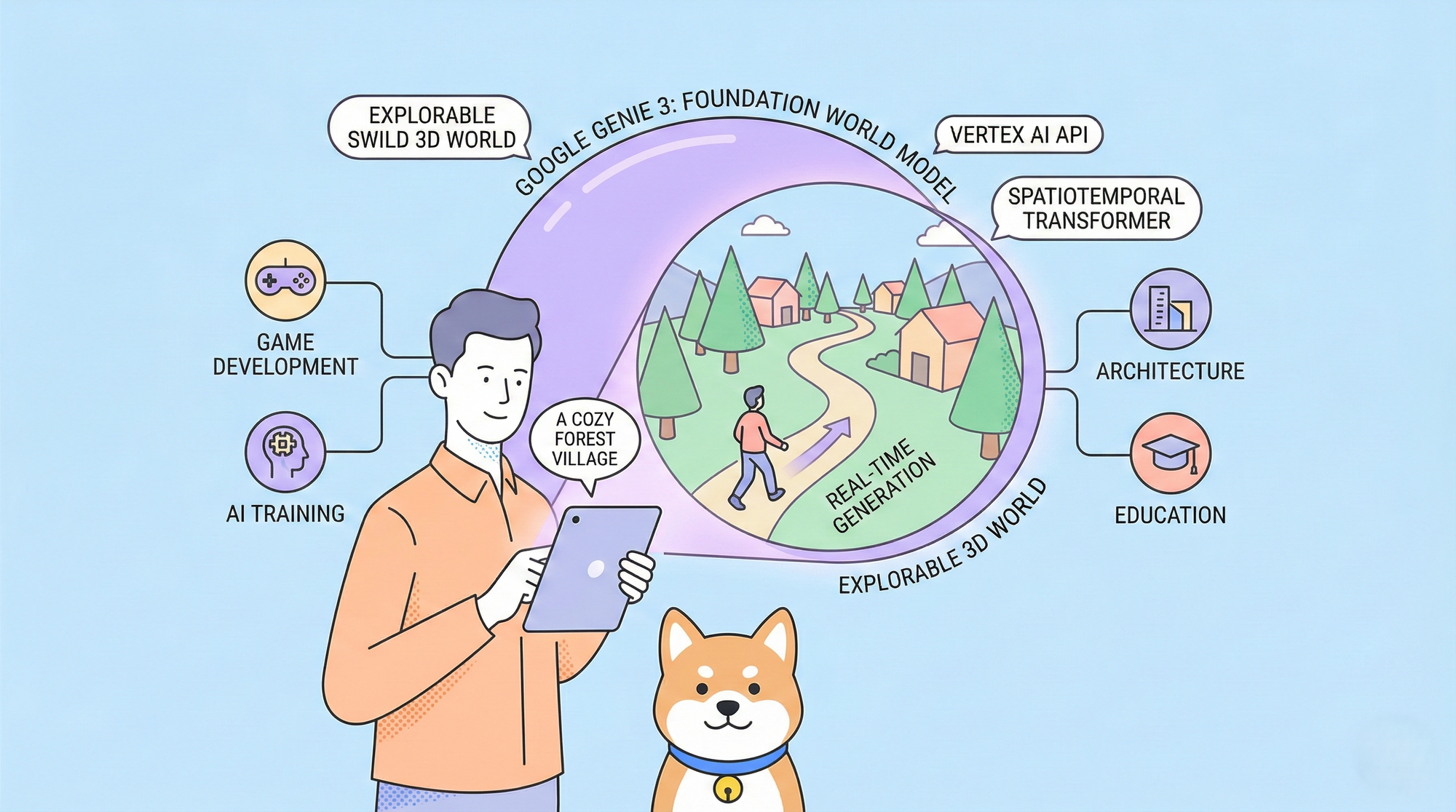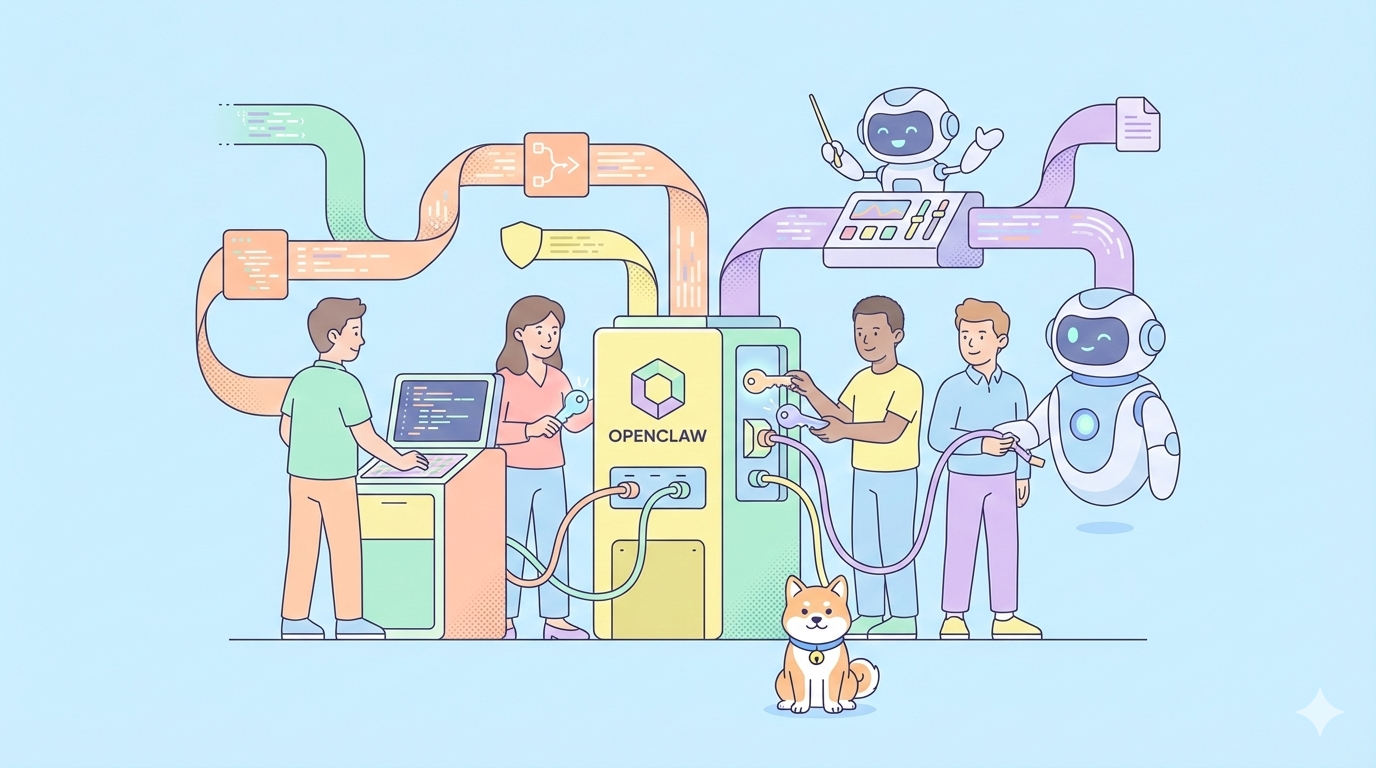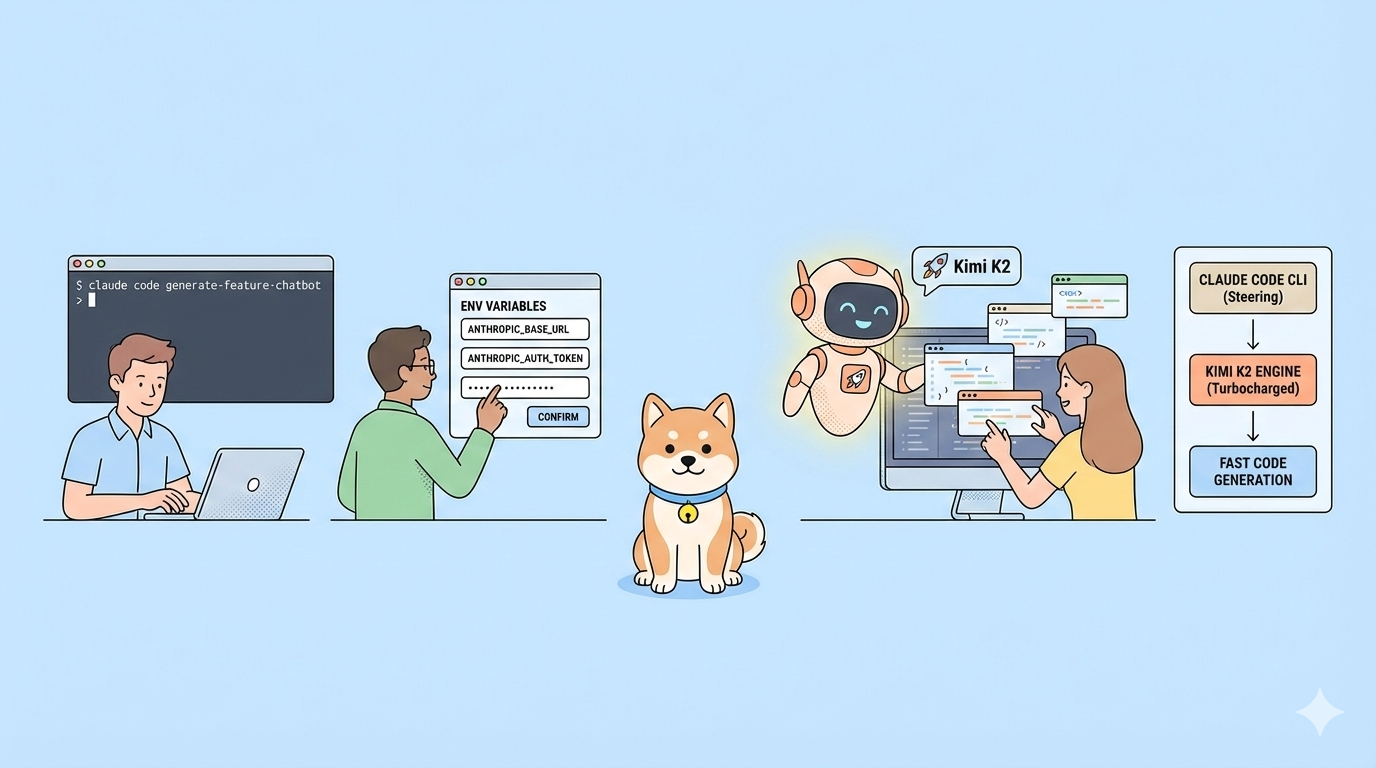If you’re a developer working with APIs in Python, you know the struggle of keeping documentation up-to-date and user-friendly. Creating comprehensive, clear, and accessible API documentation can be a daunting task. That’s where Python API documentation tools come into play. One tool that has been making waves in the developer community is Apidog. In this guide, we’ll explore why Apidog is a game-changer for API documentation in Python and how it can make your life easier.
Why Good API Documentation Matters
Before diving into Apidog, let’s take a moment to appreciate the importance of good API documentation. APIs are the bridges between different software systems, enabling them to communicate and work together. Well-documented APIs ensure that developers can understand and use them efficiently, reducing the learning curve and minimizing errors.
Imagine working on a project and hitting a roadblock because the API documentation is vague or outdated. Frustrating, right? Good documentation not only provides clear instructions and examples but also helps in debugging and maintenance. It’s an investment in the long-term success of your project.
The Challenges of Documenting APIs in Python
Python is beloved for its simplicity and readability, but documenting APIs in Python can still be challenging. Here are some common issues developers face:
- Keeping Documentation Up-to-Date: As the API evolves, so should the documentation. Manually updating documentation can be time-consuming and prone to errors.
- Ensuring Clarity and Consistency: Documentation needs to be clear, concise, and consistent. Achieving this manually can be difficult, especially for larger projects.
- Integrating with Existing Tools: The documentation tool should integrate seamlessly with your development workflow and other tools you use.
This is where a robust API documentation tool like Apidog comes in handy.
Introducing Apidog: Your API Documentation Companion
What is Apidog?
Apidog is a powerful and user-friendly API documentation tool designed specifically for Python developers. It helps you create, manage, and maintain comprehensive API documentation effortlessly. Apidog stands out due to its intuitive interface, extensive features, and seamless integration with Python projects.

Key Features of Apidog
- Automated Documentation Generation: Apidog automatically generates documentation from your codebase. This ensures that your documentation is always in sync with your API.
- Interactive Documentation: With Apidog, you can create interactive documentation that allows users to test API endpoints directly from the documentation.
- Easy Integration: Apidog integrates smoothly with popular frameworks and tools like Django, Flask, and FastAPI, making it a versatile choice for Python developers.
- Customizable Templates: Customize the look and feel of your documentation to match your brand or project requirements.
- Version Control: Manage different versions of your API documentation effortlessly, ensuring that users can access the right version for their needs.
Advantages of Using Apidog
1. Time-Saving
By automating the documentation process, Apidog saves you valuable time that you can invest in developing new features and improving your code. No more tedious manual updates every time your API changes.
2. Improved Accuracy
Automated documentation generation reduces the risk of errors and inconsistencies. Apidog ensures that your documentation accurately reflects your API’s current state.
3. Enhanced User Experience
Interactive documentation allows users to test API endpoints directly, enhancing their understanding and making it easier for them to integrate your API into their projects.
4. Better Collaboration
With clear and comprehensive documentation, team members can collaborate more effectively. Whether it’s onboarding new developers or working with external partners, good documentation facilitates better communication and collaboration.
Apidog vs. Other API Documentation Tools
Apidog vs. Swagger
Swagger is a popular API documentation tool that many developers use. However, Apidog offers several advantages over Swagger, particularly for Python developers:
- Seamless Python Integration: Apidog is designed with Python developers in mind, offering better integration with Python frameworks and tools.
- User-Friendly Interface: Apidog’s interface is intuitive and easy to use, making it accessible even for developers who are new to API documentation.
- Customization Options: Apidog provides more customization options, allowing you to tailor the documentation to your specific needs.

Apidog vs. Sphinx
Sphinx is another tool commonly used for Python documentation. While it’s great for general documentation, it’s not specifically designed for APIs. Here’s why Apidog might be a better choice:
- API-Specific Features: Apidog offers features like interactive documentation and automated generation that are tailored for APIs.
- Ease of Use: Apidog is easier to set up and use for API documentation, whereas Sphinx can require more configuration and customization.

Best Practices for API Documentation
To make the most of Apidog, here are some best practices to keep in mind:
1. Keep It Up-to-Date
Ensure that your documentation is always up-to-date with the latest changes in your API. Automated tools like Apidog help, but it’s also important to review and update the documentation regularly.
2. Be Clear and Concise
Write clear and concise descriptions for your endpoints, parameters, and responses. Avoid jargon and explain technical terms where necessary.
3. Provide Examples
Include examples in your documentation to help users understand how to use your API. Examples make it easier for developers to get started and reduce the chances of errors.
4. Use Interactive Documentation
Interactive documentation allows users to test API endpoints directly from the documentation. This not only improves the user experience but also helps in identifying issues early.
5. Organize Your Documentation
Organize your documentation in a logical manner. Group related endpoints together and use clear headings and subheadings to make it easy to navigate.
Conclusion
In the world of Python API documentation tools, Apidog shines as a powerful and user-friendly solution. Its automated documentation generation, interactive features, and seamless integration with Python frameworks make it a top choice for developers. By using Apidog, you can save time, reduce errors, and create documentation that enhances the user experience and facilitates better collaboration.
So, if you’re looking for a reliable API documentation tool for your Python projects, give Apidog a try. You’ll be amazed at how much easier it makes the documentation process.