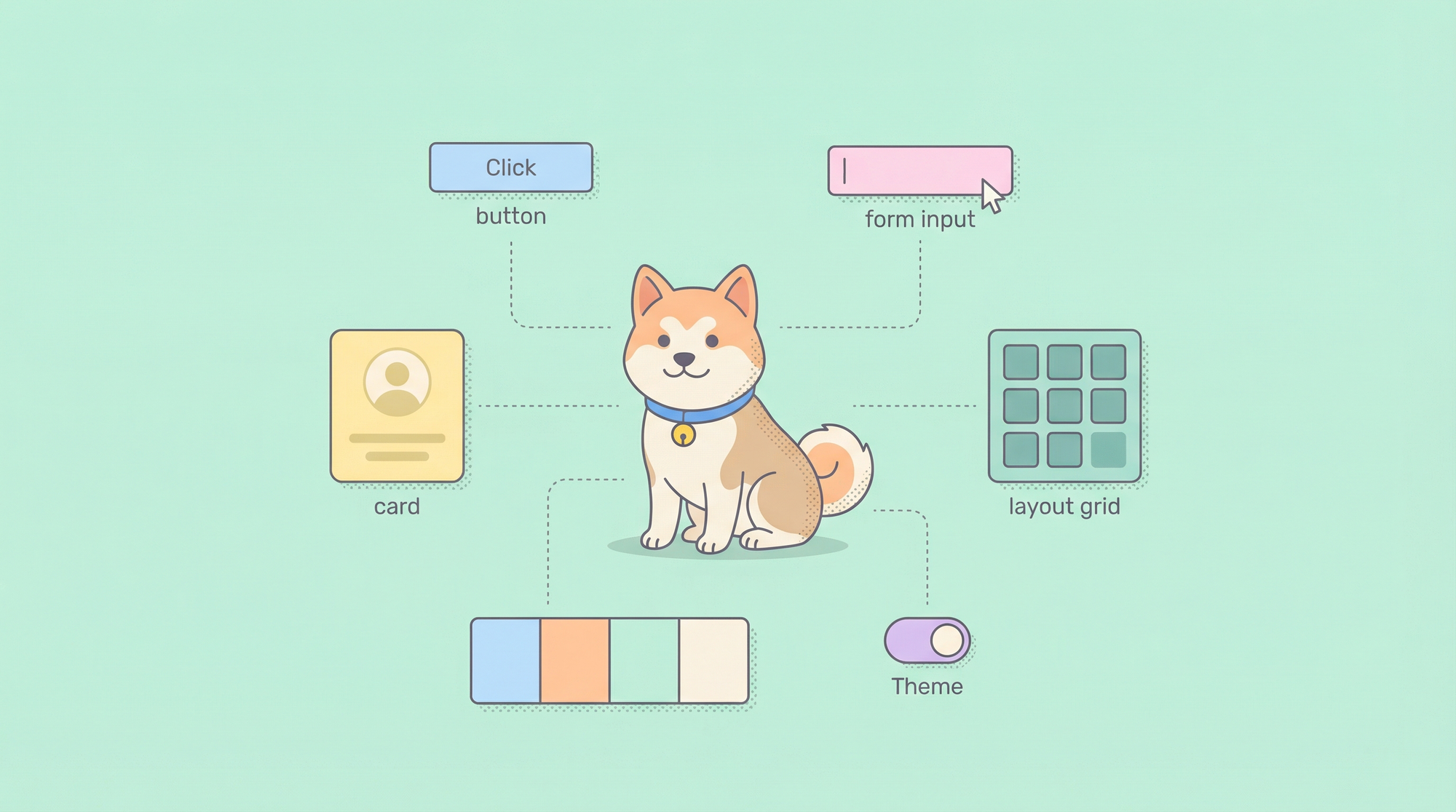In this blog post, we’ll be discussing everything you need to know about API and PUT requests. We’ll start by explaining what is an API then we'll dive into what a PUT request is and how it differs from other HTTP methods like POST.
We’ll provide you with some best practices and common response formats for API, and show you how to make a PUT request in Apidog.
Explore Apidog by downloading it for free and begin testing now!
So, without further ado, let’s dive into the world of API and PUT requests!
What is an API?
An API, or Application Programming Interface, is a set of defined rules that enable different applications to communicate with each other. It’s like a waiter who takes your order and communicates it to the kitchen and then brings your food back to you. APIs help different software components to communicate and transfer data easily and securely. They are like the secret sauce that makes software development and innovation simpler and more efficient.

For instance, when you use a mobile app to book a ride, the app uses an API to communicate with the ride-hailing service’s servers to get the driver’s location, ETA, and other details. This helps the app to display the information to you in real time.
In short, APIs are like the glue that holds different software components together, enabling them to work seamlessly and efficiently.
What is a PUT Request?
A PUT request is an HTTP request method that is used to update or replace an existing resource on the server. A PUT request creates a new resource or replaces a representation of the target resource with the request payload.

The request has a body and the successful response has a body. The PUT request is not safe and is idempotent. It is not allowed in HTML forms. Here is an example of a PUT request:
PUT /new.html HTTP/1.1
Host: example.com
Content-type: text/html
Content-length: 16
<p>New File</p>
If the target resource does not have a current representation and the PUT request successfully creates one, then the origin server must inform the user agent by sending a 201 (Created) response. If the target resource does have a current representation and that representation is successfully modified in accordance with the state of the enclosed representation, then the origin server must send either a 200 (OK) or a 204 (No Content) response to indicate successful completion of the request.

How Does a PUT Request Work?
When you make an HTTP PUT request, and the Request-URI points to an existing resource, the server completely replaces that resource with the data enclosed in the body of the PUT request. If the Request-URI does not point to an existing resource, the server can create the resource with that URL.
PUT vs POST Requests

The difference between a PUT request and a POST request is that a PUT request is idempotent, meaning that calling it once or several times successively has the same effect (that is no side effect), whereas successive identical POST requests may have additional effects, akin to placing an order several times.PUT requests are used to update or replace an existing resource on the server, while POST requests are used to add a resource on the server.
How to Send a PUT Request in API
To send a PUT request in an API, you need to specify the HTTP method as PUT and the URL of the resource you want to update or replace. You also need to include the updated representation of the resource in the request payload. Here is an example of a PUT request in Python using the requests library:
import requests
url = 'https://example.com/api/resource/1'
data = {'key': 'value'}
response = requests.put(url, json=data)
In this example, the requests.put() method sends a PUT request to the specified URL with the updated representation of the resource in the data parameter. The response from the server is stored in the response variable.
Creating and Testing a PUT Request in Apidog
Apidog is an integrated collaboration platform for API documentation, API debugging, API mocking, and API automated testing that combines Postman, Swagger, Mock, and JMeter to tackle the data synchronization problem among different systems using a set of systems and a set of data.
It is an all-in-one API collaboration platform that provides API documentation, API debugging, API mocking, and API automated testing. With a single system and centralized data, Apidog solves the problem of data synchronization across multiple systems. Once the API document is defined, API debugging, data mocking, and API testing can be directly utilized without the need for redefinition.
To create and test a PUT request in Apidog, you can follow these steps:
- Open Apidog: Open Apidog and create a new request.
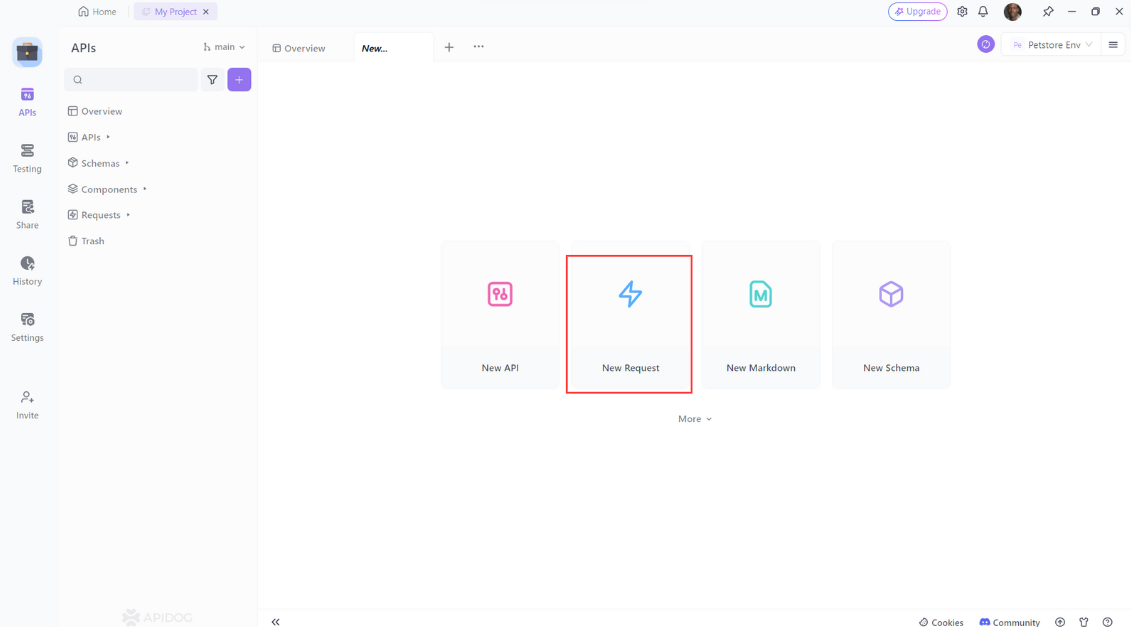
2. Specify the HTTP method: Select PUT as the HTTP method.
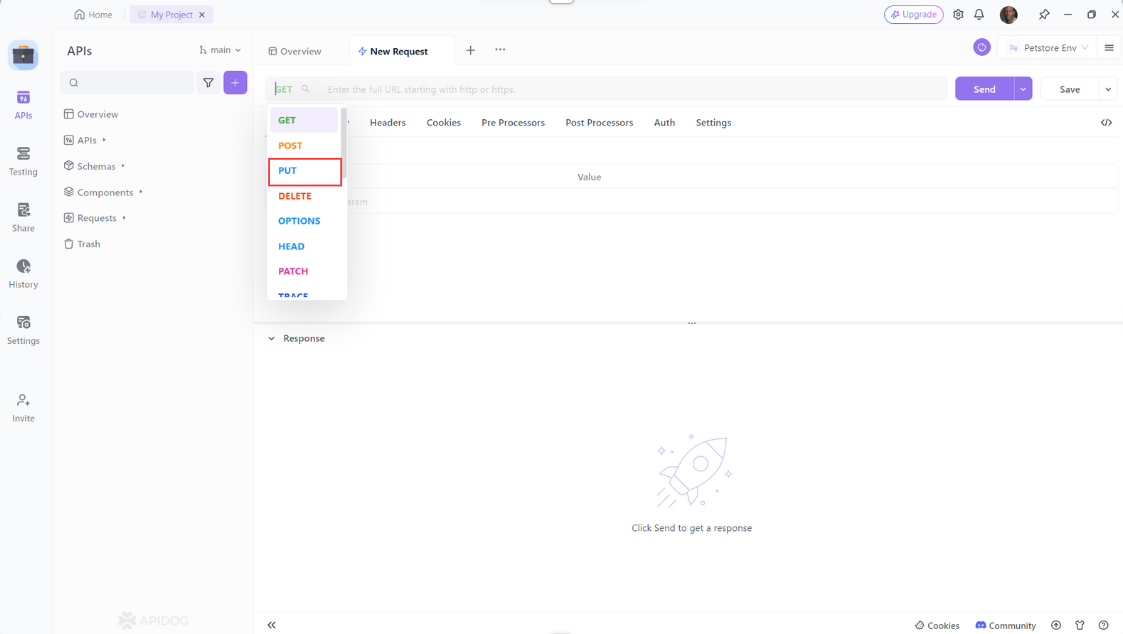
3. Define the request URL: Enter the URL of the resource you want to update, add request headers, and/or the request body.Then click the “Send” button to send the PUT request
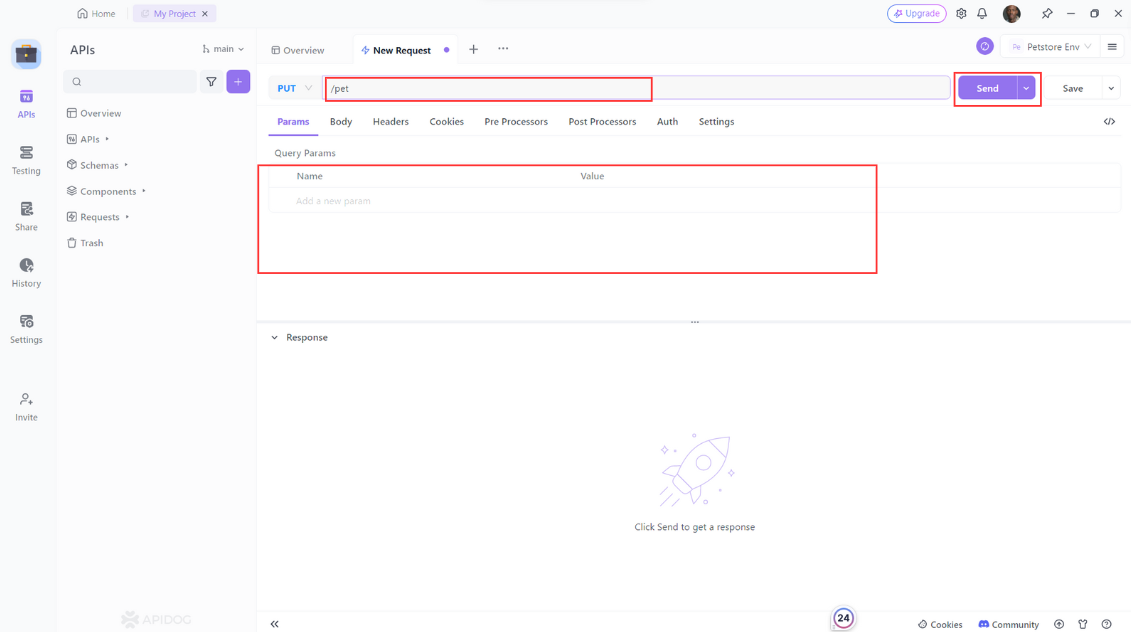
4. Check the response: Check the response from the server to ensure that the PUT request was successful.
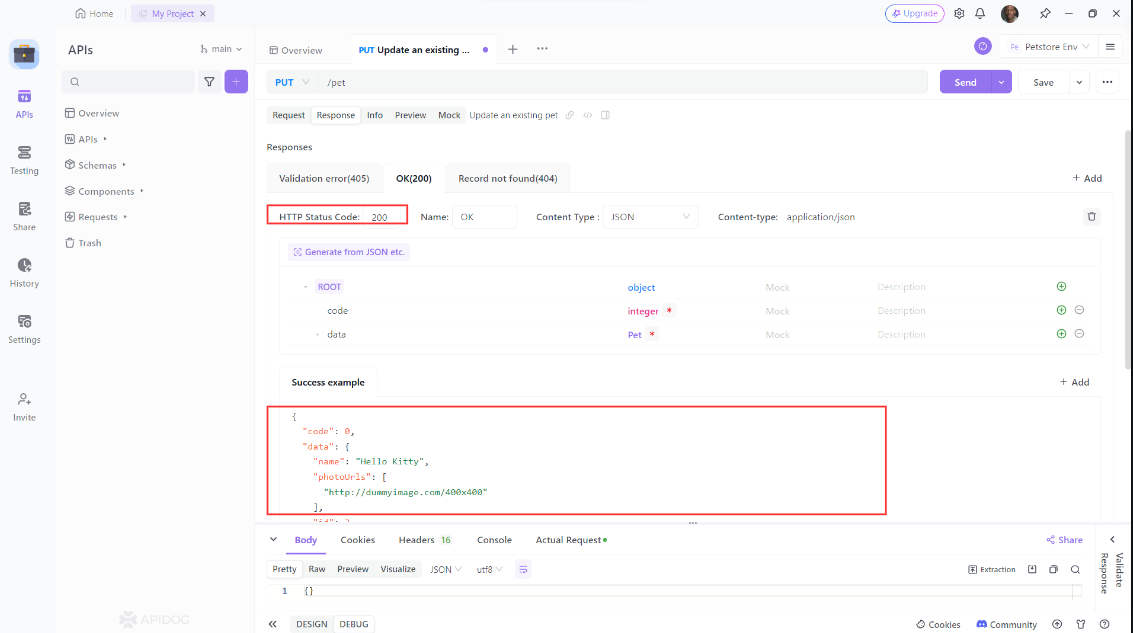
Best Practices for Using PUT Requests in API
Here are some best practices for using PUT requests in an API:
- Use a consistent response format: It’s a good idea to use a consistent response format for all your endpoints, including PUT requests. This can make it easier for clients to understand and work with your API.
- Ensure that updates are idempotent: Idempotent operations are those that can be repeated multiple times without causing unintended effects. PUT requests are idempotent, meaning that calling it once or several times successively has the same effect. This is because the request payload contains the updated representation of the resource. If the resource does not exist, a new resource is created with the specified representation.
- Organize the API design around resources: REST APIs are designed around resources, which are any kind of object, data, or service that can be accessed by the client. A resource has an identifier, which is a URI that uniquely identifies that resource. For example, the URI for a particular customer order might be:
https://example.com/orders/1. - Define API operations in terms of HTTP methods: REST APIs use standard HTTP methods to perform operations on resources. The most common operations are GET, POST, PUT, PATCH, and DELETE. PUT requests are used to update or replace an existing resource on the server, while POST requests are used to add a resource on the server.
- Conform to HTTP semantics: REST APIs should conform to HTTP semantics. For example, PUT requests should be used to update or replace an existing resource, while POST requests should be used to add a resource on the server. This helps to ensure that your API is consistent and easy to use.
Some common response formats from PUT Request
The response format for a PUT request depends on the API design and the specific use case. However, it’s a good practice to use a consistent response format for all your endpoints, including PUT requests. Here are some common response formats for PUT requests:
- HTTP status code 200 OK: This status code is returned for a successful PUT of an update to an existing resource. No response body is needed. HTTP status code 204 No Content is even more appropriate.
- HTTP status code 201 Created: This status code is returned for a successful PUT of a new resource, with the most specific URI for the new resource returned in the Location header field and any other relevant URIs and metadata of the resource echoed in the response body.
- HTTP status code 409 Conflict: This status code is returned for a PUT that is unsuccessful due to a third-party modification, with a list of differences between the attempted update and the current resource in the response body.
- HTTP status code 400 Bad Request: This status code is returned for an unsuccessful PUT, with natural-language text (such as English) in the response body that explains why the PUT failed.
Conclusion
In this blog post, we learned about PUT, an HTTP method that is used to create or update a resource on a server. It’s used to update the existing record, and if the record does not exist, it creates a new one. The fundamental difference between the POST and PUT requests is reflected in the different meanings of the Request-URI.
When designing an API, it’s important to use the right method depending on what object you are referencing in the request. If you name the URL objects you create explicitly, then use PUT.
Additionally, we learned how to create and test APIs using Apidog API Developing Toolkit. This toolkit allows you to design and develop APIs faster and together. 🚀