In today's application development landscape, robust and efficient API testing is paramount. Postman, a popular API client, offers a powerful toolset for building and executing API requests. However, its capabilities extend beyond basic requests.
Click the button below to get started with building, testing, mocking, and documenting APIs with Apidog.

Postman Scripts, written in JavaScript, empowers users to automate complex workflows and enhance API testing. This article will therefore delve into the world of Postman script examples, exploring their functionalities and benefits for streamlining and strengthening your API testing processes.
What are Postman Scripts For?
Postman scripts, which are written in JavaScript, allow developers to enable automation and dynamic behavior on applications. Here are a few reasons why you should consider using Postman Scripts.
Automating Repetitive Tasks
Imagine manually testing numerous APIs with slightly different parameters each time. Postman scripts can eliminate this obstacle. You can write scripts to automatically adjust request parameters, headers, or URLs based on pre-defined conditions, saving you significant time and effort.
Dynamic Request Building
Static requests have their place, but APIs often require dynamic adjustments. Postman scripts allow you to construct requests on the fly. For instance, a script could generate unique data for each request or pull data from external sources to create customized test scenarios.
Enhanced Data Handling
Validating API responses is crucial. Postman scripts empower you to delve deeper than surface-level checks. You can write scripts to parse complex JSON responses, extract specific data points, and compare them against expected values. This ensures your API returns the correct data structure and content.
Conditional Logic and Workflows
API testing often involves complex scenarios with branching paths. Postman scripts allow you to incorporate conditional logic. Based on response codes or extracted data, your scripts can determine the next course of action, such as sending follow-up requests or skipping certain tests. This enables you to build robust test workflows that adapt to different API behaviors.
Integration and Reusability
Postman scripts seamlessly integrate with other features like Collections and Environments. Scripts can leverage environment variables for storing reusable data, further enhancing their flexibility. Additionally, scripts written for one request can often be adapted for others, promoting code reuse and reducing development time.
Postman Scripts Examples
Here are a few Postman script code snippets that developers might use within their API requests:
Automating Request Parameters
// Get the current timestamp and add it to the request body
pm.request.body.put("timestamp", pm.timestamp());
// Access an environment variable and use it in the URL
pm.environment.get("baseURL") + "/users/" + pm.variable("userId");
Dynamic Request Building
// Loop through an array of user IDs and send a GET request for each
pm.collectionVariables.forEach(function(variable) {
pm.sendRequest({
url: pm.environment.get("baseURL") + "/users/" + variable.value,
method: "GET"
});
});
// Generate random data for a POST request
pm.request.body.put("name", pm.faker.name.findName());
pm.request.body.put("email", pm.faker.internet.email());
Validating Response Data
// Check response status code
pm.test("Status code is 200", function() {
pm.response.to.have.status(200);
});
// Extract a specific value from JSON response and compare it
const jsonData = pm.response.json();
pm.expect(jsonData.id).to.equal(123);
Conditional Logic Based on Response
// If status code is 404, skip subsequent tests
pm.test("Check response status", function() {
if (pm.response.to.have.status(404)) {
pm.test.skip("API endpoint not found, skipping further tests");
} else {
// Perform additional tests here
}
});Implement Scripts with Ease Using Apidog
Implementing scripts is easier than before! Introducing Apidog, a comprehensive API development platform that equips users with complete tools for the entire API lifecycle.

With Apidog, you can build, test, mock, and document APIs all within a single application. You no longer have to switch windows for other applications!
Importing APIs to Apidog for Modificiation
Take your first step to perfecting your API by importing them onto Apidog. Apidog supports various API file types, including OpenAPI (or Swagger), Postman, and Insomnia.
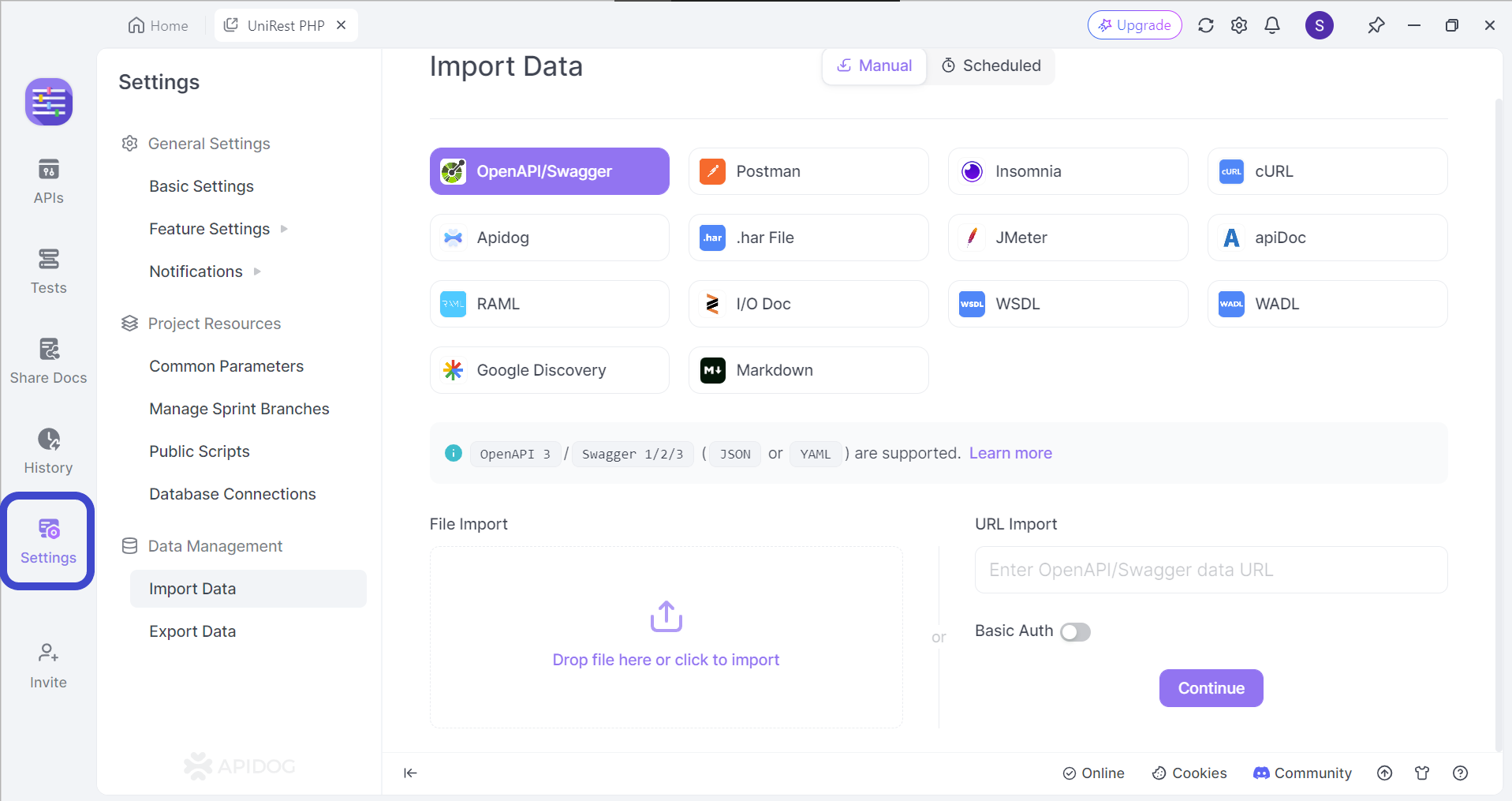
First, open the Settings section in your project, and locate the Import Data button found under Data Management. If you cannot find the file type you wish to import, do not worry! Simply drag and drop the file to the bottom portion of the screen.
Adding Custom Scripts in Apidog
Once you have finished importing your API or creating a new project on Apidog, you can proceed with adding custom scripts.
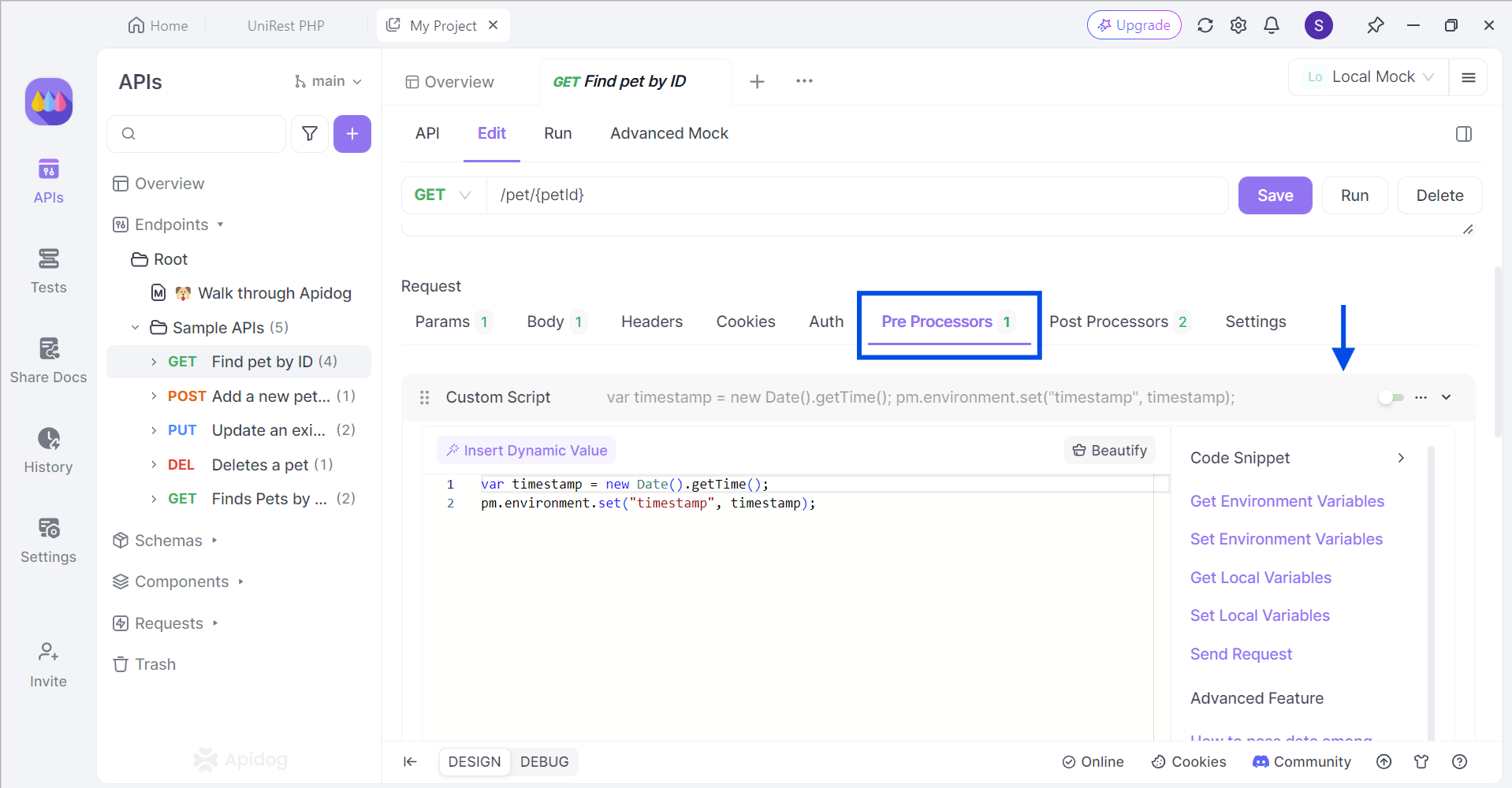
Under the Edit section of your API, locate the Pre Processors heading. You should find a bar that is labeled Custom Script. This is where you can implement custom scripts for your API requests. If you are struggling with figuring out what to write, you can also select the Code Snippet options found on the right of the codespace.
Generate API Documentation For Your Project with Apidog
Once you are done with your project and wish to create documentation for it, you can rely on Apidog to do the job.
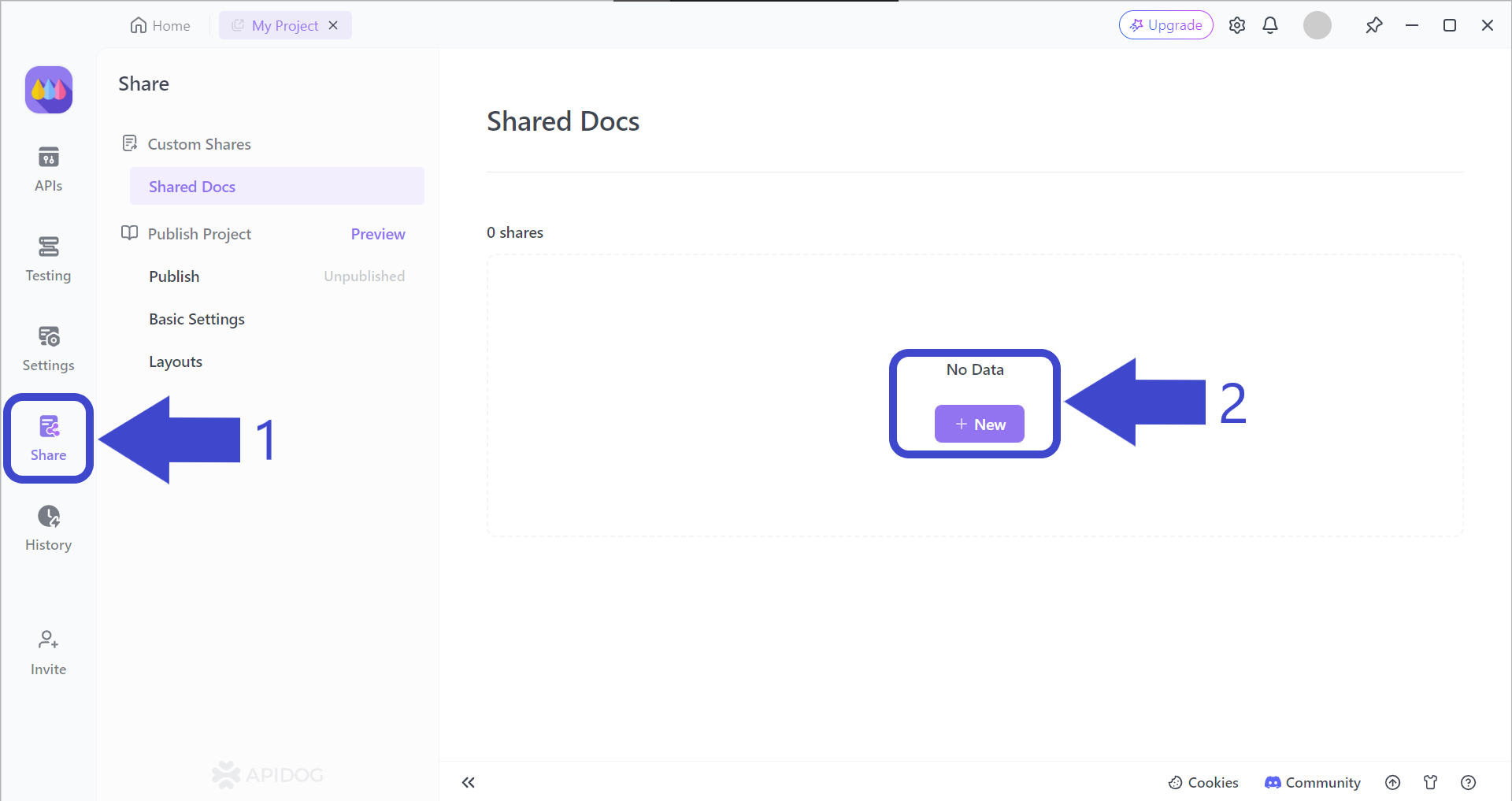
Arrow 1 - First, press the Share button on the left side of the Apidog app window. You should then be able to see the "Shared Docs" page, which should be empty.
Arrow 2 - Press the + New button under No Data to begin creating your very first Apidog API documentation.
Select and Include Important API Documentation Properties
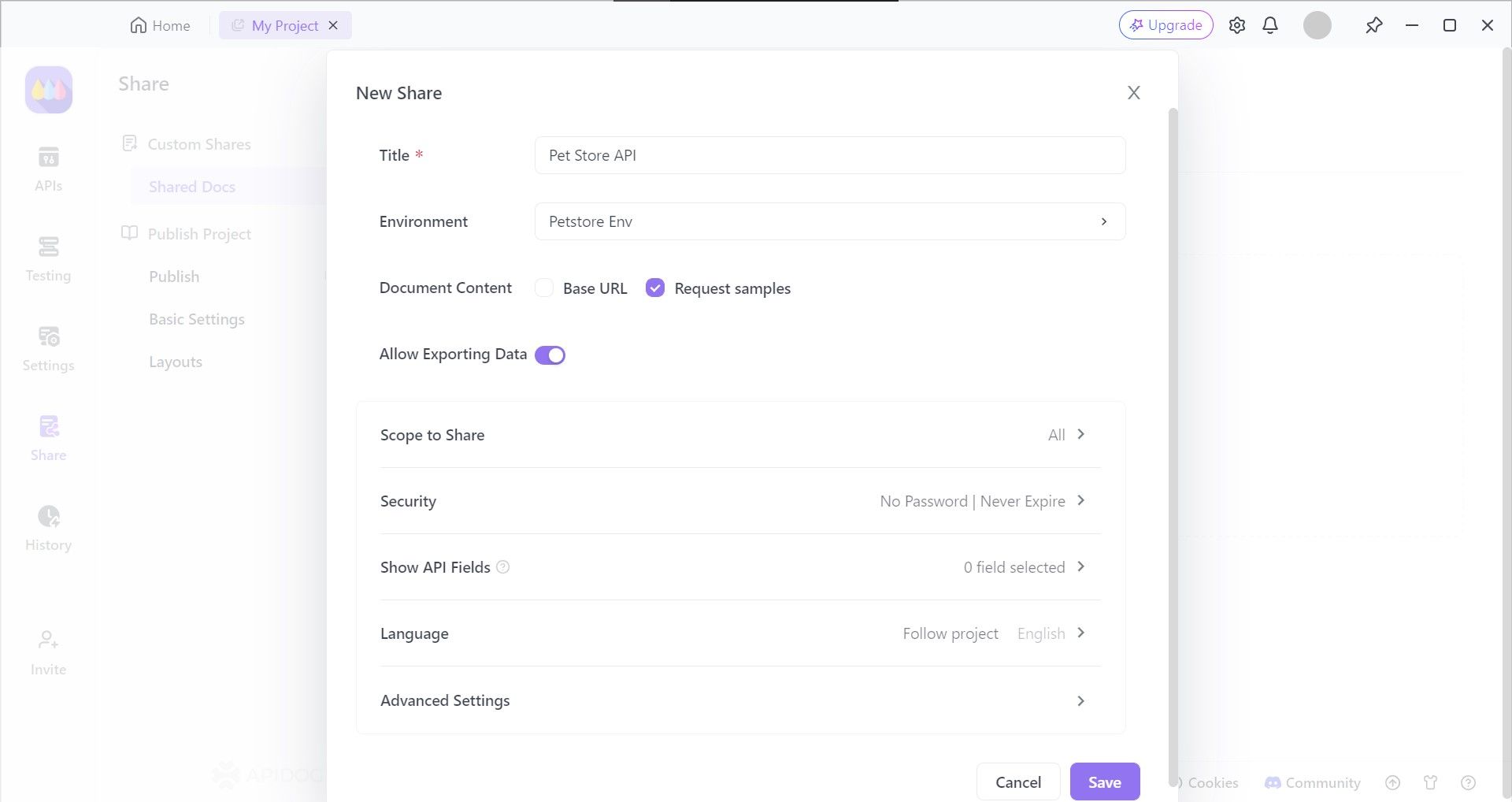
Apidog provides developers with the option of choosing the API documentation characteristics, such as who can view your API documentation and setting a file password, so only chosen individuals or organizations can view it.
View or Share Your API Documentation
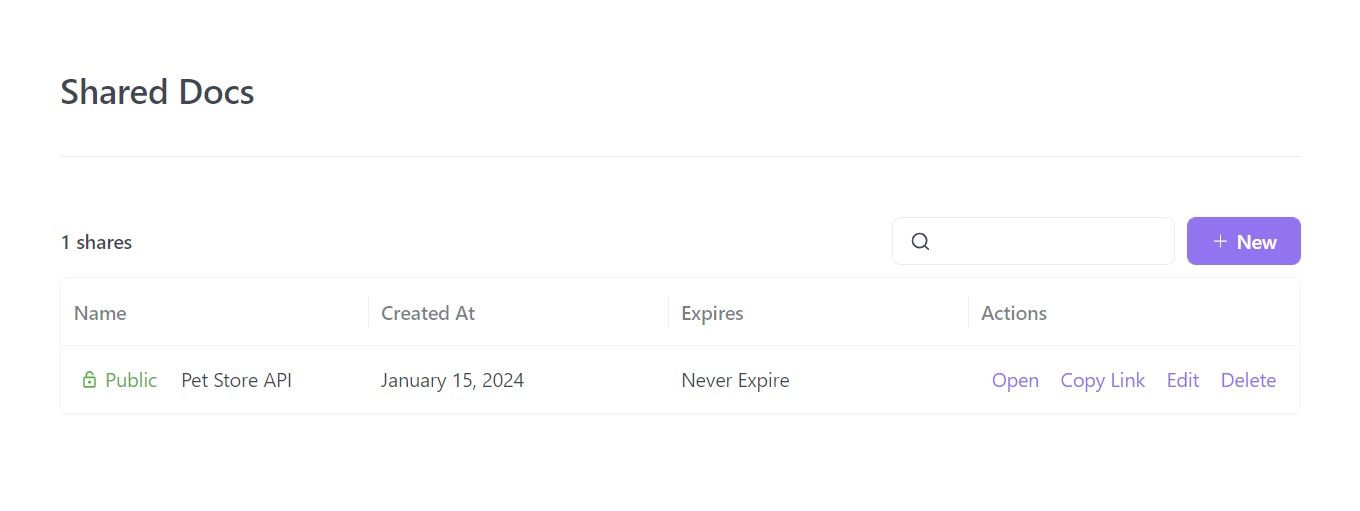
Once the API documentation is seen as Public, you have the option of sharing, editing, or deleting it, depending on what you wish to proceed with.
If more details are required, read this article on how to generate API documentation using Apidog:
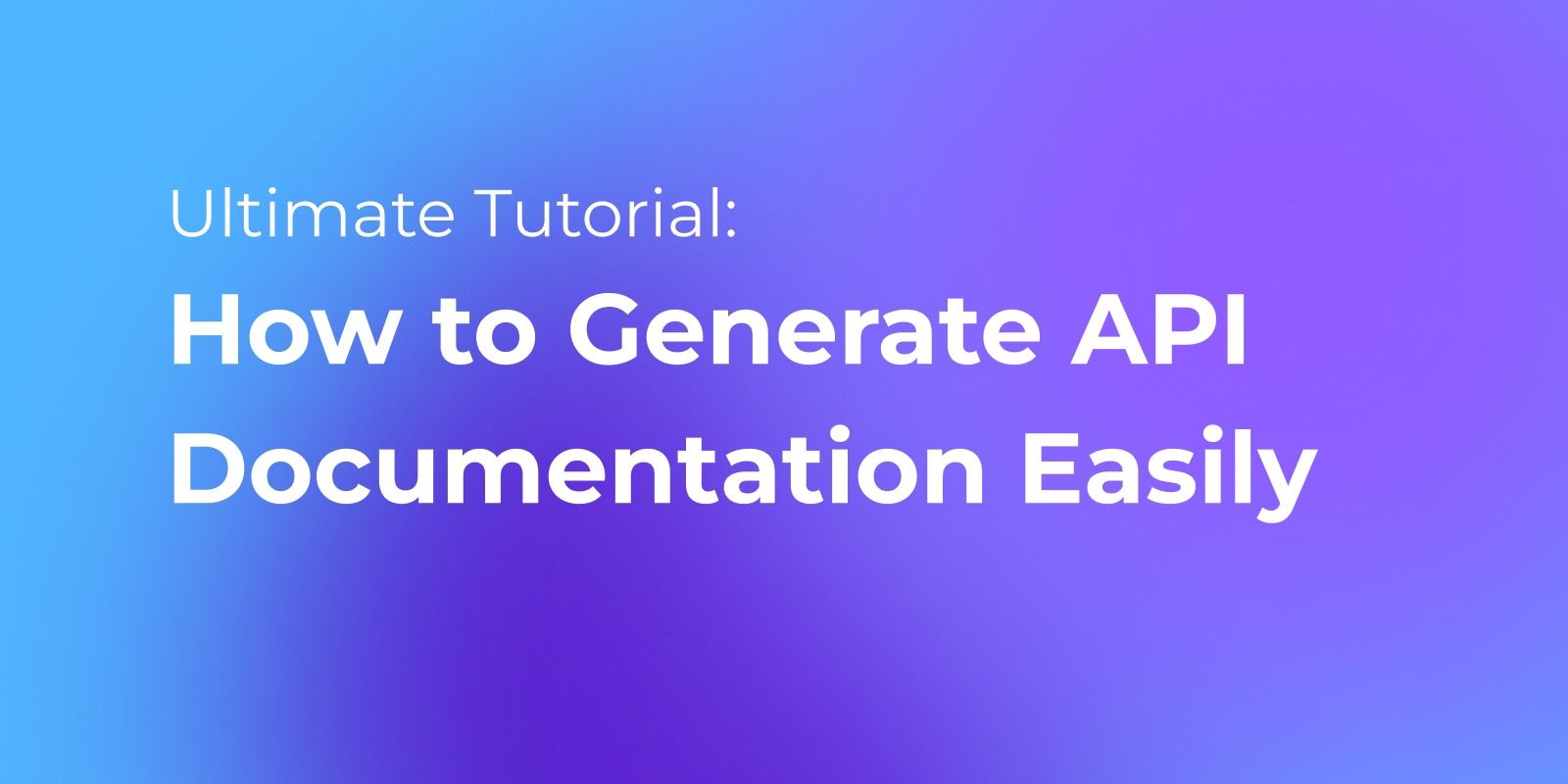
Conclusion
Postman scripts elevate API testing from a rote process to a strategic and efficient endeavor. By automating tasks, building dynamic requests, and meticulously validating responses, they empower you to achieve a higher level of test coverage. Furthermore, their integration with other Postman features and reusability potential streamline development and maintenance.
As your API landscape grows, Postman scripts become an invaluable tool for ensuring the continued health and reliability of your APIs. Embrace the power of scripting to take your API testing to the next level.




