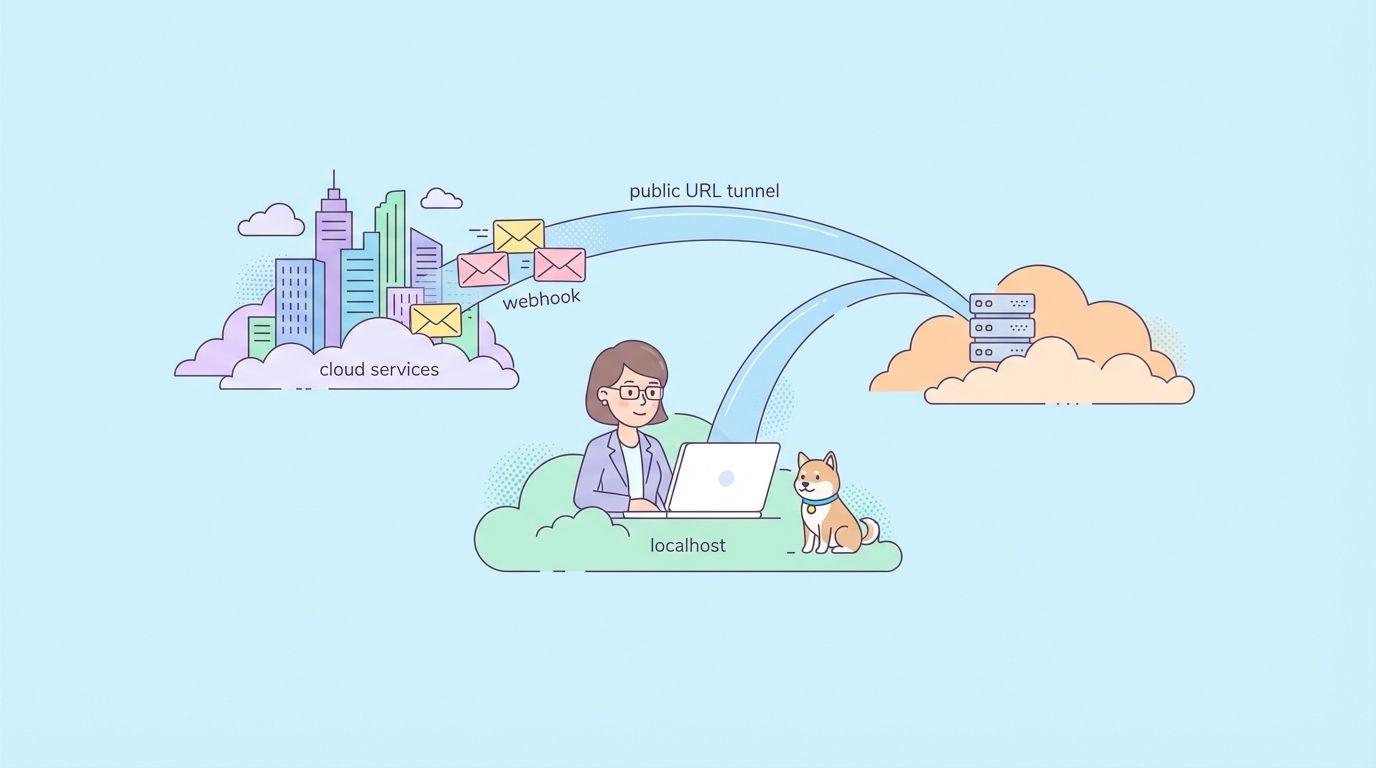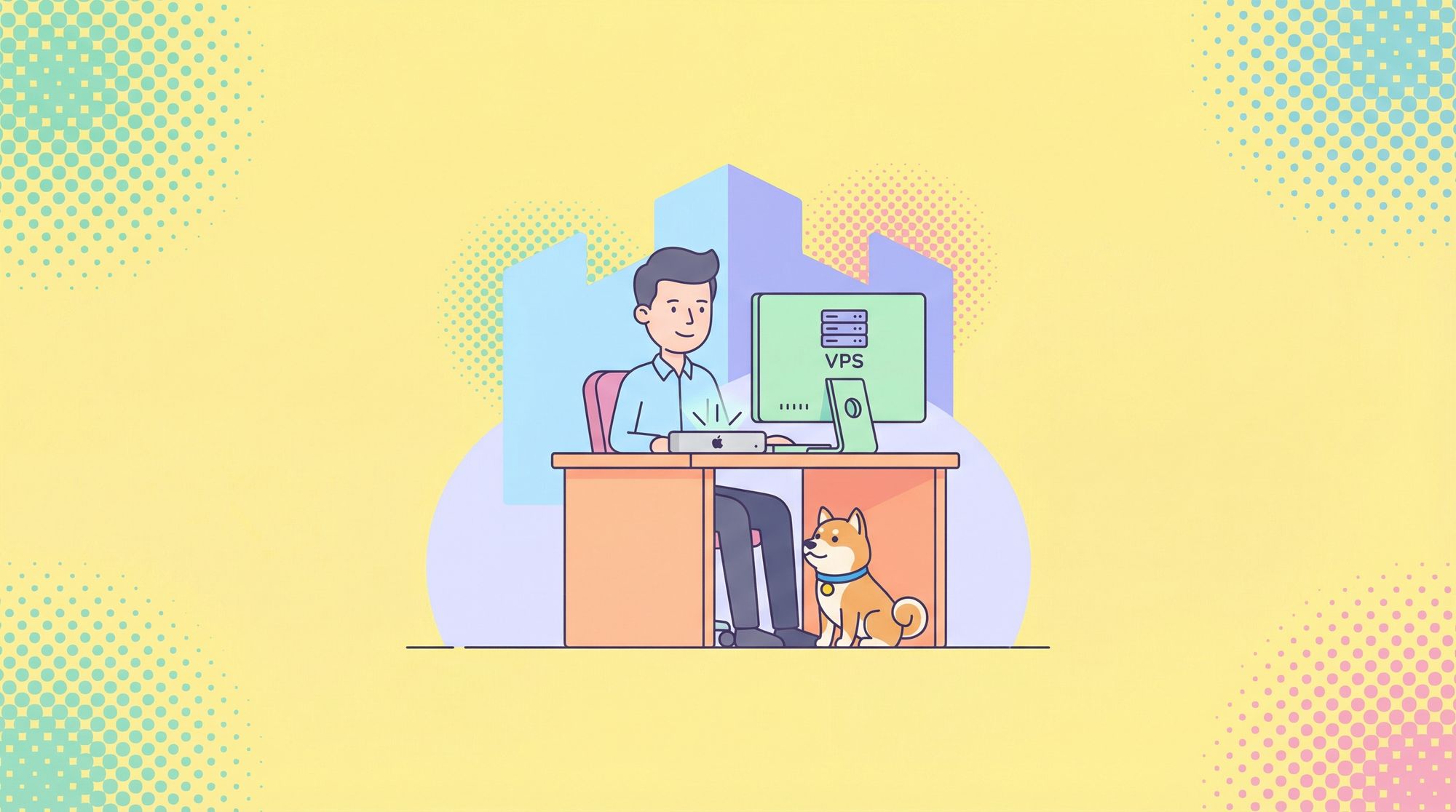Maintaining compatibility across various environments can sometimes be necessary for utilizing specific versions of a development tool like Postman. As the tech world constantly changes and evolves, it is not surprising that newer versions may not support older frameworks.
If you wish to try or learn more about this powerful alternative to Postman, click the button below to begin! 👇

This article serves as a comprehensive guide, outlining the steps involved in downloading and installing older versions of Postman for various operating systems. By following these instructions, developers can ensure they have the optimal Postman version suited to their specific project needs.
What is Postman?

Postman is a software application that functions as an API client. It empowers developers to design, test, document, and manage application programming interfaces (APIs). Postman offers a user-friendly interface for building API requests, inspecting responses, and streamlining the API development lifecycle.
Why Download Older Versions of Postman?
There are several reasons why someone might need to download an older version of Postman:
Compatibility Issues
Newer versions of Postman might introduce changes that break compatibility with existing workflows or integrations. This could be due to changes in the API used by Postman itself, or changes to the user interface that make existing scripts or extensions incompatible.
Dependency on Specific Features
A developer might rely on a feature that has been removed in a newer version of Postman. While Postman strives to introduce new features and improvements, some features might be deprecated or removed entirely over time.
Organizational Policy
Some organizations might have a policy of using specific software versions for security or compliance reasons. This could mean they need to stick with an older version of Postman that has been thoroughly tested and approved for their internal use.
Security Concerns
In rare cases, there might be a security vulnerability discovered in a newer version of Postman. While Postman is diligent about patching security issues, some developers might prefer to wait until a specific version is patched before updating.
Possible Methods to Download Older Versions of Postman
Community Resources
While not officially supported, some developer communities might have archived older versions available. A quick web search for "[download older version postman]" can lead you to forums or repositories where users might share installers for past versions. However, be cautious when downloading from unofficial sources. Make sure the source has a good reputation and thoroughly scan any downloaded files before installation.
System Restore (Windows Only)
If you're on Windows and remember having an older version of Postman installed previously, you can attempt a system restore to a point before it was updated. This approach carries the risk of potentially affecting other software updates made around that timeframe. It's recommended to create a system restore point before proceeding and to back up any important data beforehand.
Important Considerations to Know Before Downloading Older Postman Versions
Security Risks
Using older software versions can introduce security vulnerabilities that have been patched in newer releases. If you choose to proceed with an older version, prioritize finding one with known security patches applied.
Compatibility Issues
Downloaded versions from unofficial sources might not be compatible with your operating system or might have compatibility issues with other software you use.
Guide on Downloading Older Versions of Postman From Community Resources
Visit Postman Community Post With Links
To begin finding the older versions, it is best to try to find the links within the Postman community. Other people are likely fighting the same issues as you with newer versions.
This link will lead you to the community post that contains the links to download the Postman v9.31.30 (the latest version before 10.0)


Then, scroll down to these links. There are links to download Postman on various platforms, so choose the appropriate one based on the operating system your device is running on.
Run the Downloaded File and Follow the Instructions
Similar to installing the latest Postman version, the file will run you through the usual setup for using Postman. Follow these steps.
Disable Automatic Updates

Next, ensure that your Postman will no longer update by itself by disabling this feature. Locate this under the Postman's Settings, under the Update tab, as shown in the image above.
Apidog - Your Platform, Your Choice
Apidog is an API development platform that empowers developers to build, test, mock, and document APIs. With a simple and intuitive user interface, Apidog hopes to promote fast adaptation to a new development environment.


Apidog will notify users whenever a new version is out, however, considering that users may be comfortable with a particular version of such development platforms, a new version may hinder development processes as they have to readjust and learn an entirely new version of the tool. This is why Apidog will never automatically update - the choice will be entirely up to the users of Apidog.
Let's take a look at what Apidog has to offer users.
Building APIs with Apidog
Apidog empowers developers to create APIs based on their vision. Learn how to create your very own APIs within a couple of minutes.

To begin, press the New API button, as shown in the image above.

Next, you can select many of the API's characteristics. On this page, you can:
- Set the HTTP method (GET, POST, PUT, or DELETE)
- Set the API URL (or API endpoint) for client-server interaction
- Include one/multiple parameters to be passed in the API URL
- Provide a description of what functionality the API aims to provide.
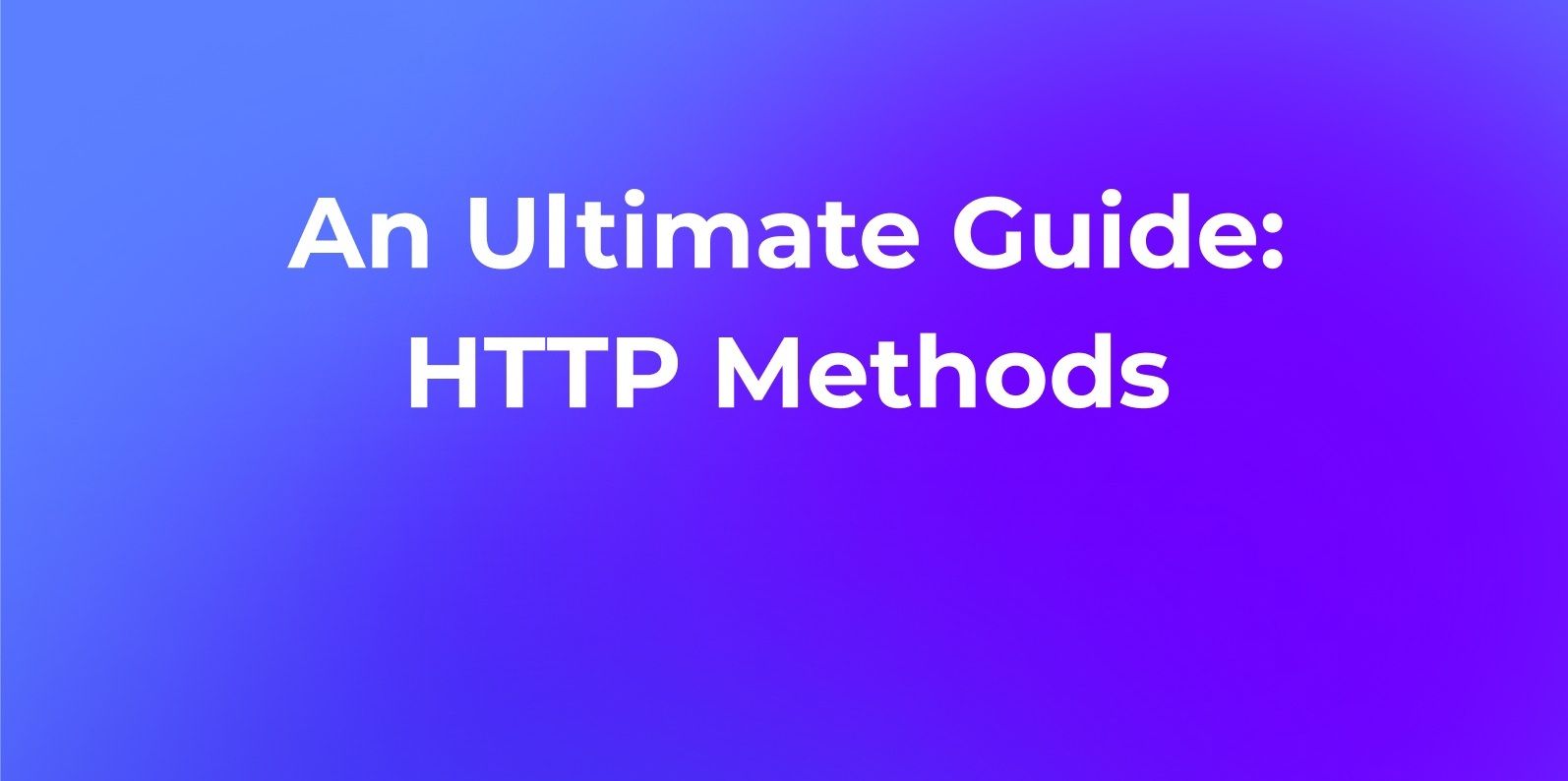
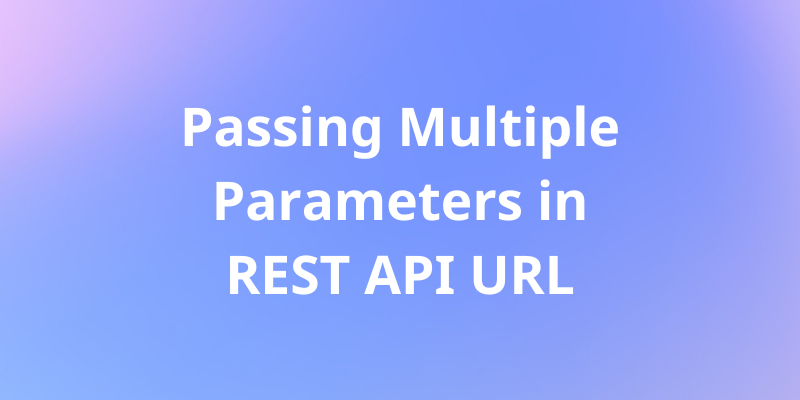
Observing API Responses With Apidog
Apidog provides a sleek and beautiful interface for users to work around with.
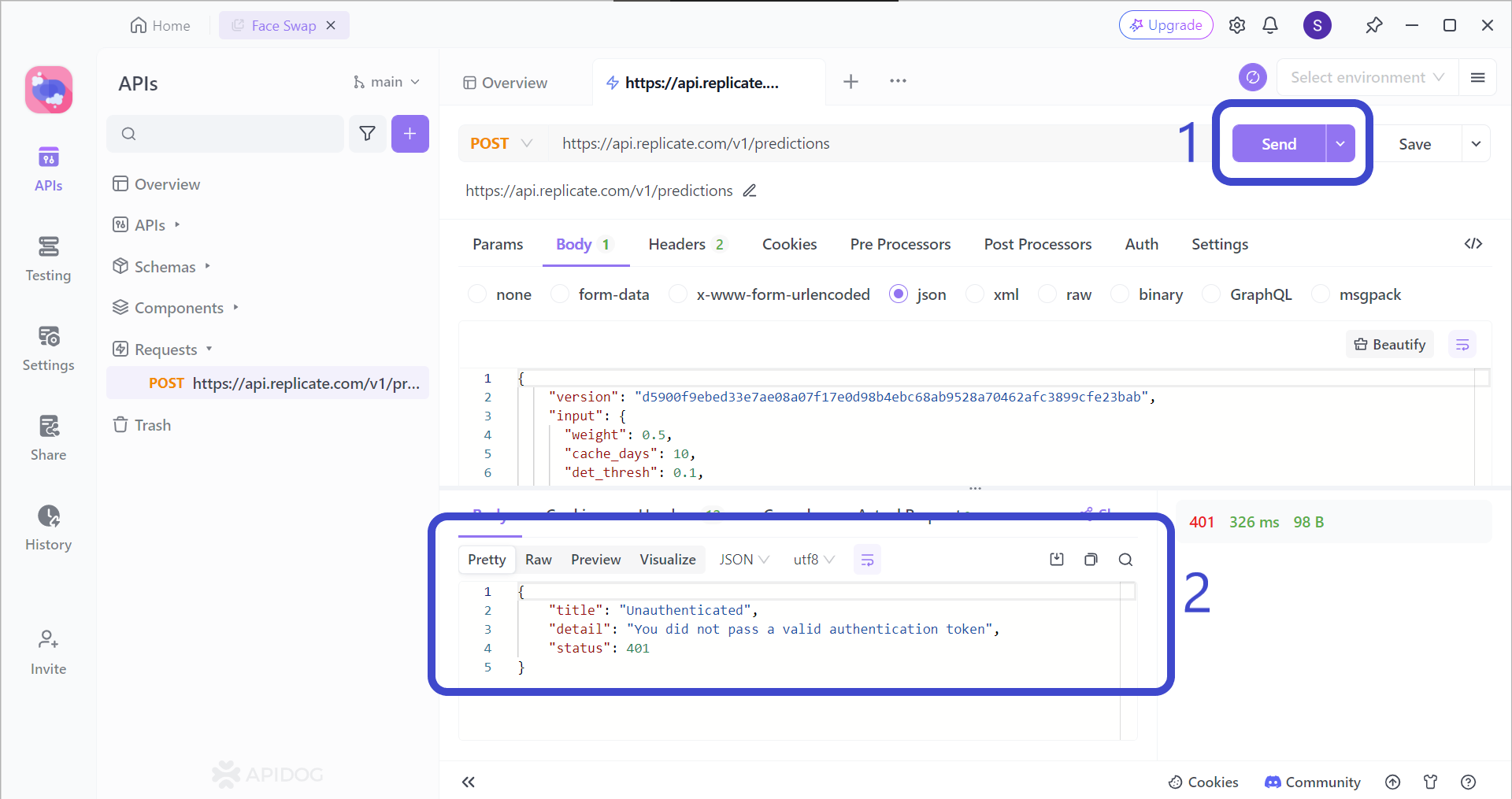
Make the API POST request by pressing the Send button found in the right corner of the Apidog window. Then, you should be able to view the response on the bottom portion of the screen.
Conclusion
Although downloading older versions of Postman might seem straightforward at first glance, official channels for past versions are currently unavailable. We explored alternative methods like utilizing community resources or system restore (for Windows) while emphasizing the importance of security and compatibility checks. It's crucial to weigh the potential risks associated with older software against the specific needs of your project.
For situations where a particular feature or workflow compatibility is vital, consider reaching out to Postman support directly. Their expertise might unveil alternative solutions within the latest version that effectively address your requirements. Remember, staying updated with the newest Postman version offers the most robust functionalities and security measures, so prioritize this approach whenever possible.
![[Solved] How to Download Older Versions of Postman?](https://assets.apidog.com/blog/2024/04/postman-donwload-older-versions-cover.png)