You've spent weeks perfecting your API. Your Postman collection is a masterpiece—carefully organized with requests, examples, and tests. Everything works flawlessly for your development team.
But now, your frontend developers, external partners, or even your future self need clear and accessible documentation. The problem? The idea of manually converting all those endpoints into readable docs makes you want to shut your laptop and take a long walk.
Sound familiar? You’re not alone. For years, developers have struggled with the gap between a working Postman collection and polished API documentation.
The good news: you no longer have to choose between maintaining two separate systems or settling for poor documentation. Modern tools can bridge that gap effortlessly.
If you're tired of copy-pasting, wrestling with static generators, or dealing with half-baked Markdown exports, here's some good news: Apidog makes this whole process easy. And the best part? You can download Apidog for free and start converting your Postman collection into stunning, live documentation in minutes with no coding required.
In this article, we'll explore the best tools for converting Postman collections into API documentation—and take a close look at how Apidog goes beyond the basics, from importing Postman collections to auto-generating complete documentation sites in just a few clicks.
The Problem: The Documentation Gap
Postman collections are fantastic for testing and development, but they fall short as documentation for several reasons:
- They're Not User-Friendly: What makes sense to a backend developer can be overwhelming for a frontend developer or external consumer. The folder structure that works for testing might not be ideal for learning an API.
- They Lack Context: While you can add descriptions in Postman, they're often minimal. Proper documentation needs overviews, authentication guides, error code explanations, and usage examples.
- They're Hard to Share: Sharing a Postman collection means the other person needs Postman installed and configured. Documentation should be accessible to anyone with a web browser.
- Maintenance Overhead: If you keep separate documentation, you'll inevitably face the "documentation drift" problem where the docs don't match the actual API behavior.
The Solution: Apidog
Fortunately, Apidog can transform your Postman collections into proper documentation.
Apidog: The All-in-One API Workspace
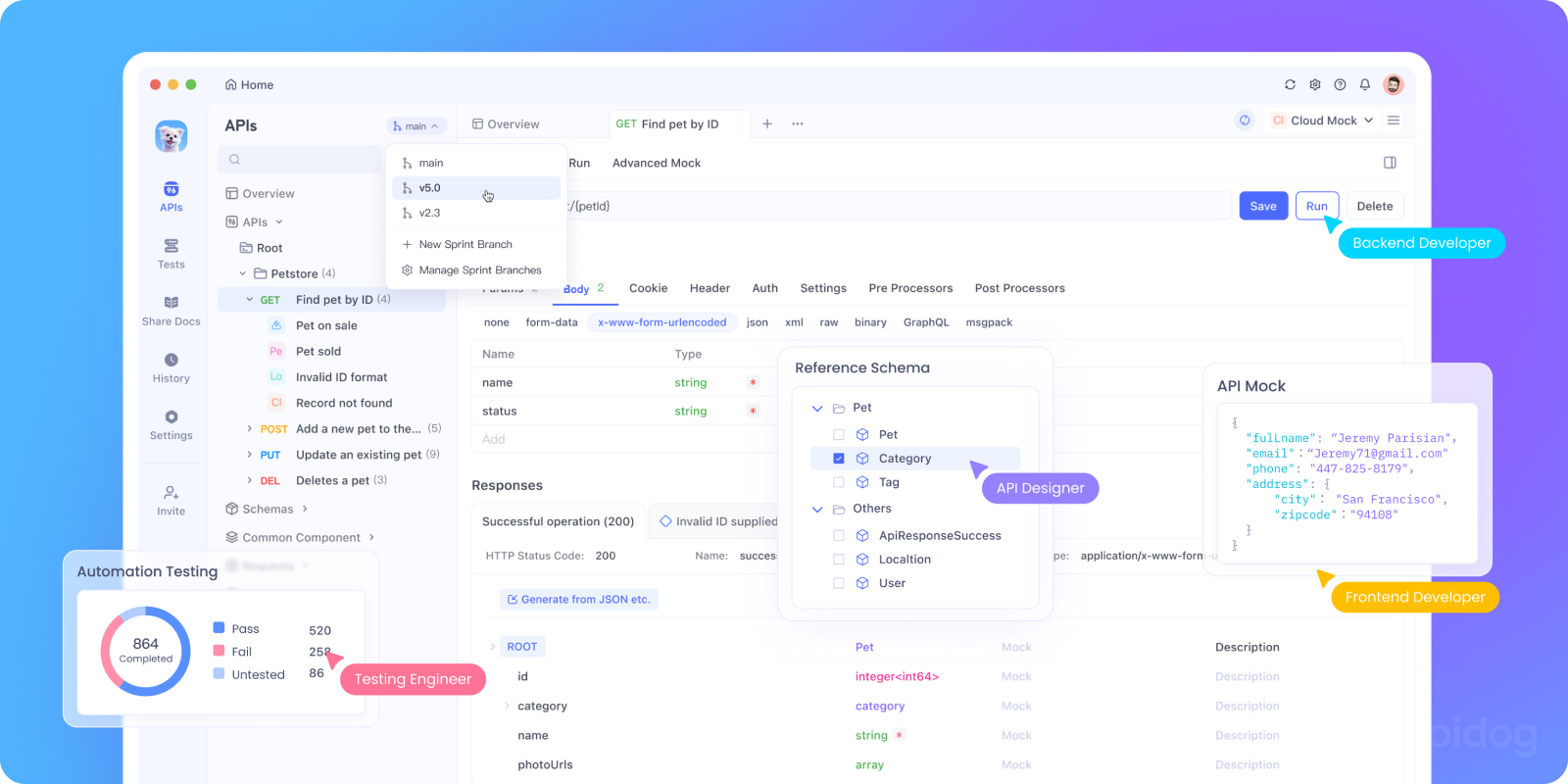
If you're serious about building APIs efficiently, Apidog is your best friend. It's an all-in-one yet lightweight API development platform for API design, mocking, testing, debugging and documentation.
What sets Apidog apart:
- Automatic Documentation Generation: The moment you define an API in Apidog, the documentation is created. No separate publishing step needed.
- Live Synchronization: When you update your API, your documentation updates automatically. No more drift.
- Rich, Interactive Docs: Comes with built-in "Try It" functionality, code examples, and beautiful formatting.
- Customization: You can customize the look and feel to match your brand.
Let's break this down.
How to Import Postman Collections into Apidog
Apidog makes importing your Postman collection ridiculously simple.
According to the official Apidog documentation, here's how it works:
Step 1: Export Your Postman Collection
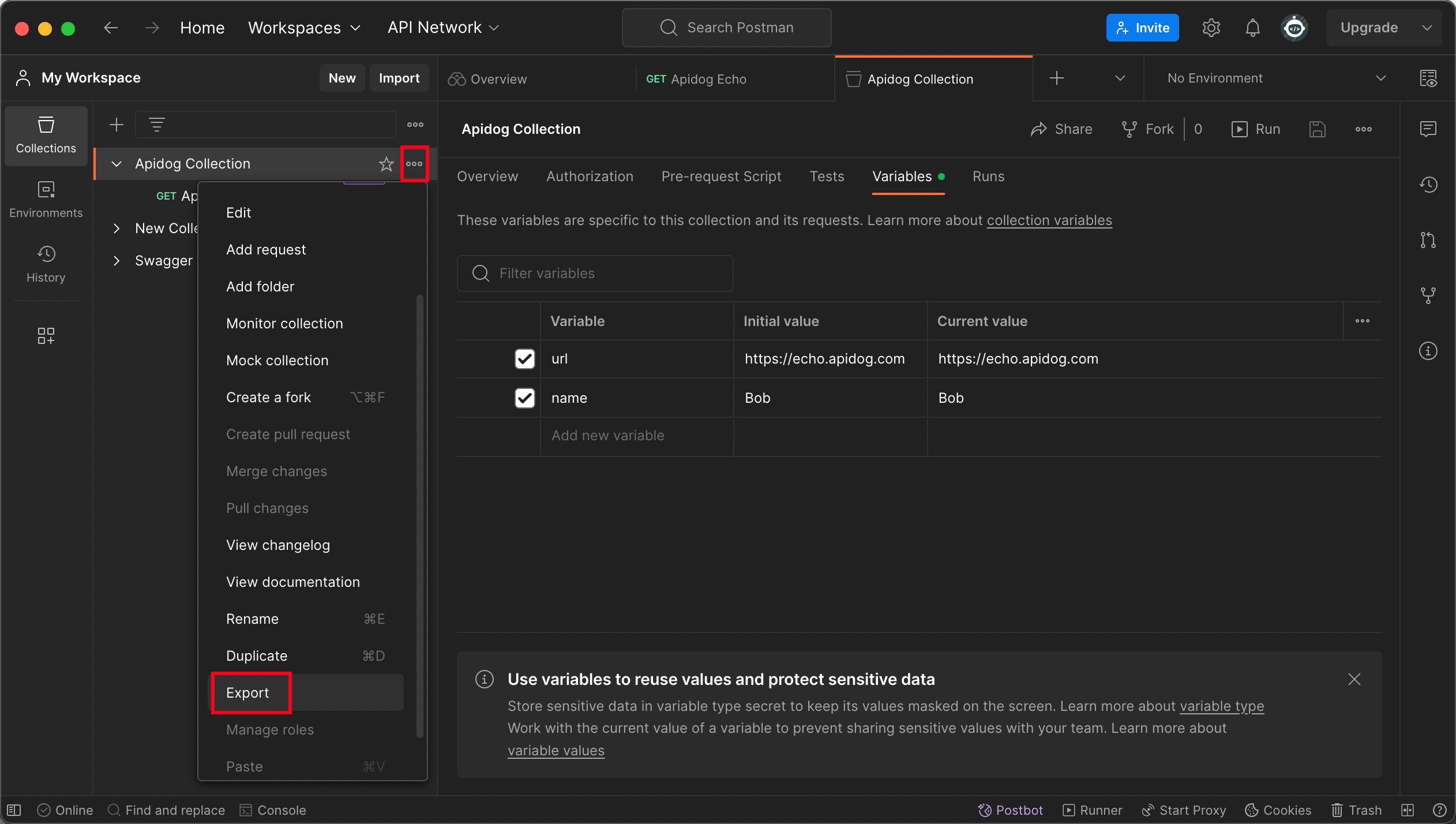
First, you need to get your collection out of Postman:
- Open Postman and navigate to your collection
- Click the three dots (...) next to your collection name
- Select Export
- Choose the Collection v2.1 format (recommended)
- Save the JSON file to your computer
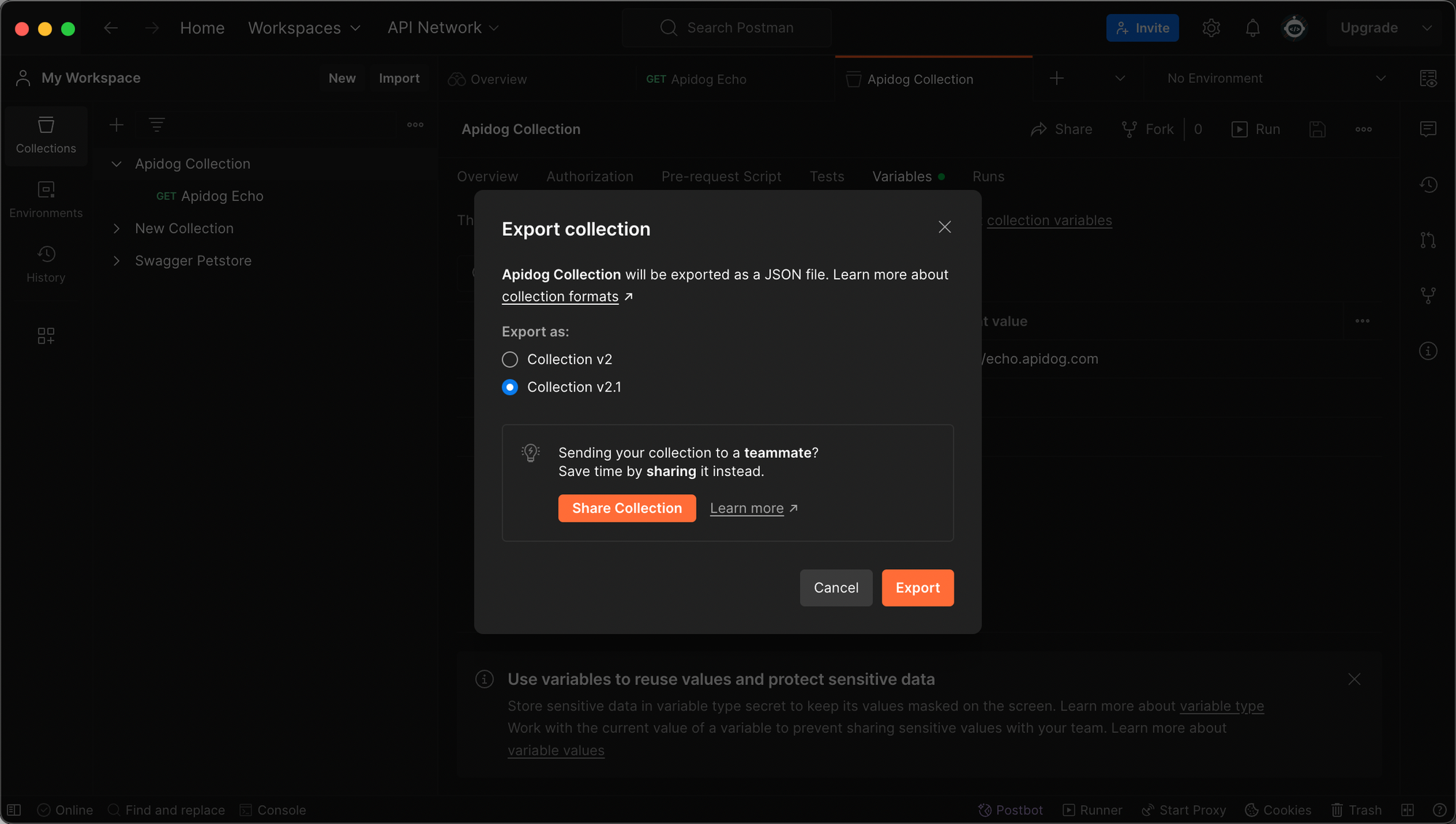
Step 2: Import into Apidog
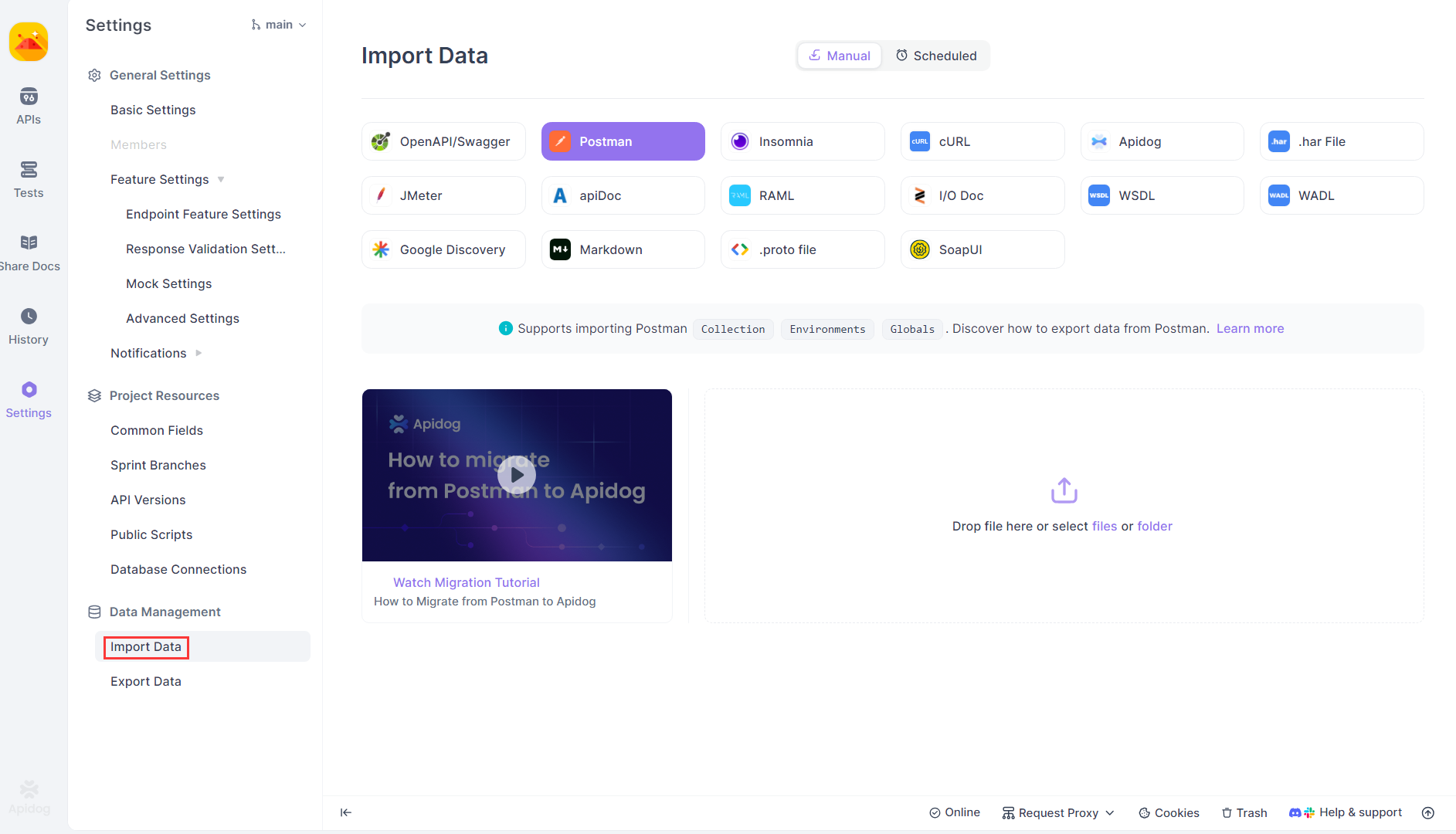
Now, bring that collection into Apidog:
- Open Apidog and go to your project
- Click the Import button
- Select Postman as the import format
- Drag and drop your exported JSON file or browse to select it
- Apidog will process the import and show you a preview
Step 3: Review and Organize
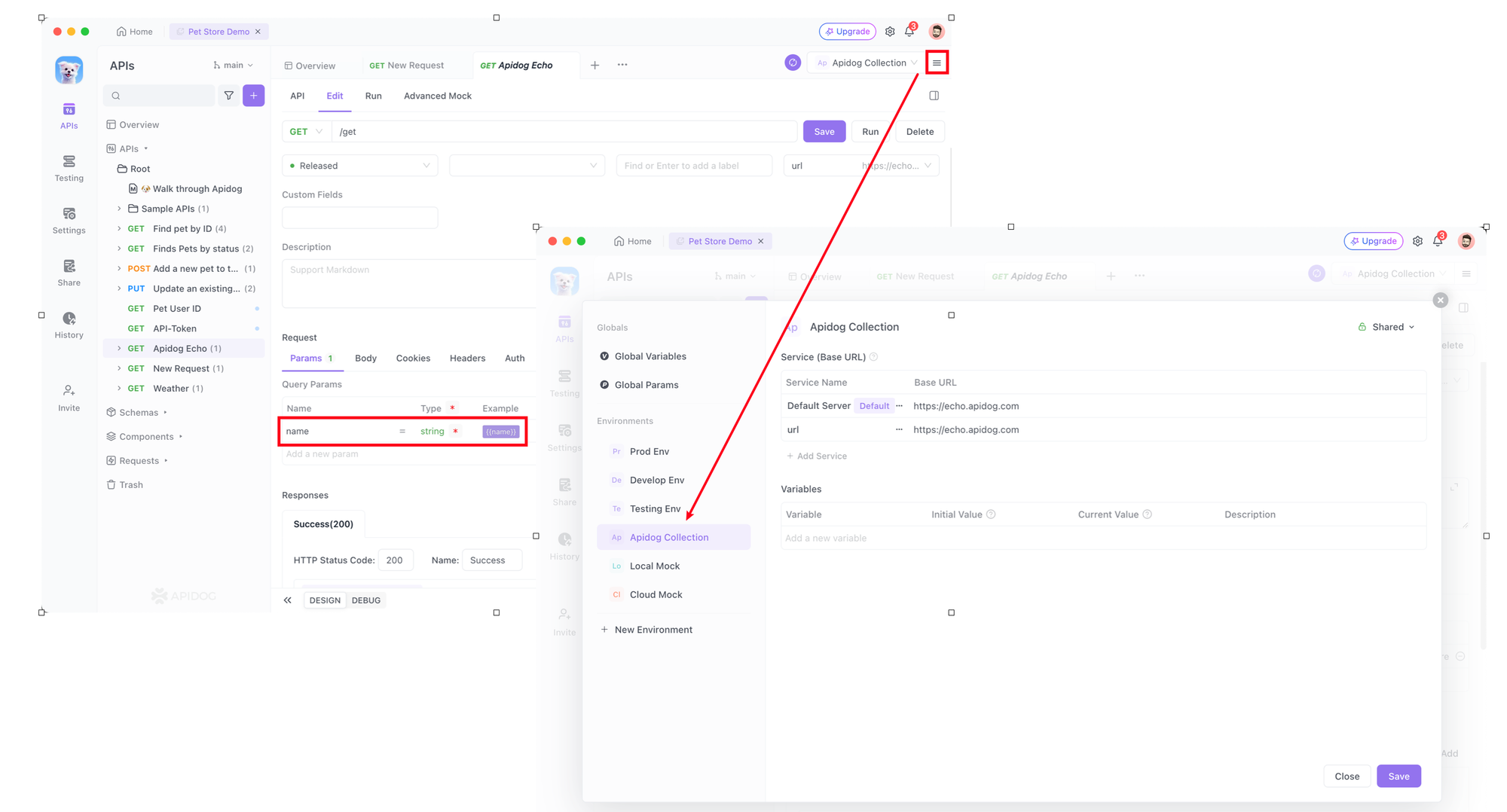
Here's what happens behind the scenes:
- Each endpoint from your collection becomes a structured API doc page.
- Request and response examples are formatted and syntax-highlighted.
- Parameters, headers, and request bodies are displayed clearly.
- The documentation supports live testing directly from the browser with a "Try out" button.
The import process typically takes just minutes, and suddenly you have all your API work in a platform built for creating great documentation — all your endpoints, headers, parameters, and examples appear neatly organized in Apidog's interface.
It's like moving houses without breaking a single plate.
How Apidog Automatically Generates Beautiful Documentation
This is where the magic happens. Once your Postman collection is in Apidog, you get automatic documentation with several powerful features.
Instant Documentation Publishing
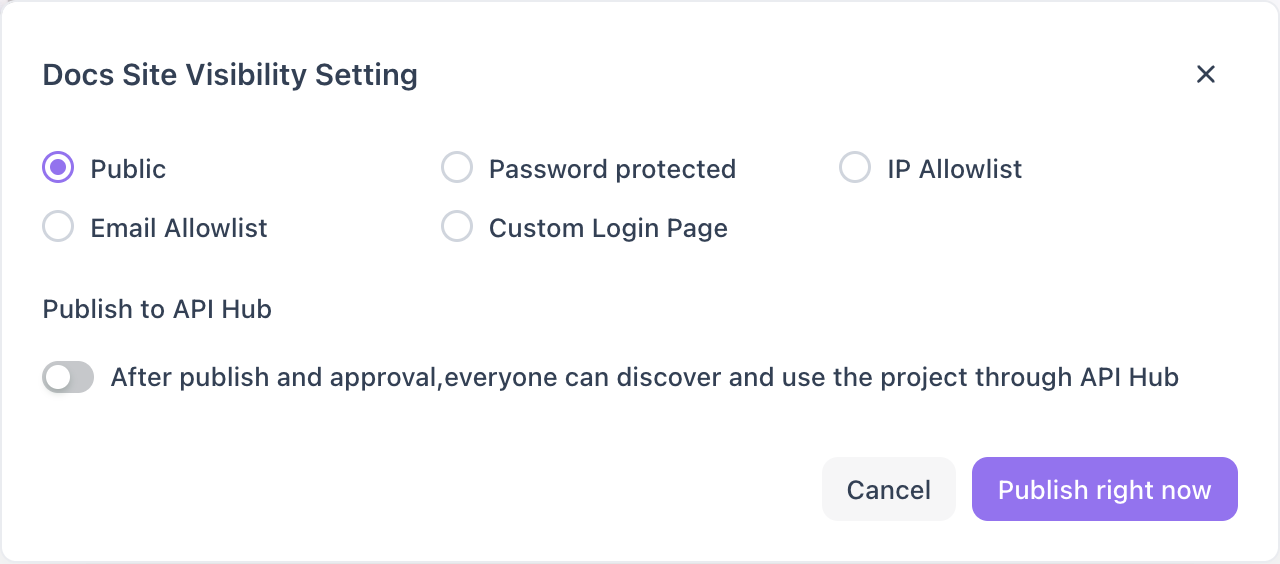
You can share your API documentation with just a few clicks:
- In your Apidog project, go to "Publish Docs"
- Click "Publish"
- Choose your visibility settings (public, private, or password-protected, etc.)
- Apidog generates a unique URL for your documentation site
- Share this URL with your team, partners, or the public

Enhanced Debugging Experience
Apidog's documentation isn't just for reading, but for testing. The platform enhances the online API debugging experience by integrating testing directly into the documentation. Users can:
- Make live API calls from the documentation interface
- See real responses with syntax highlighting
- Test different parameters and authentication methods
- Debug issues without leaving the documentation context
This turns your documentation from a static reference into an interactive learning and testing environment. This means that the same environment you use to document your API can also be used to test and debug it efficiently.
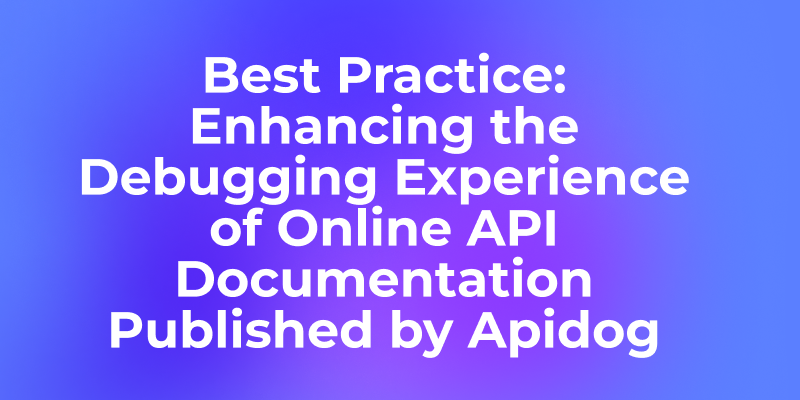
Customizing and Branding
Unlike static docs, Apidog lets you customize the look and feel of your API documentation.
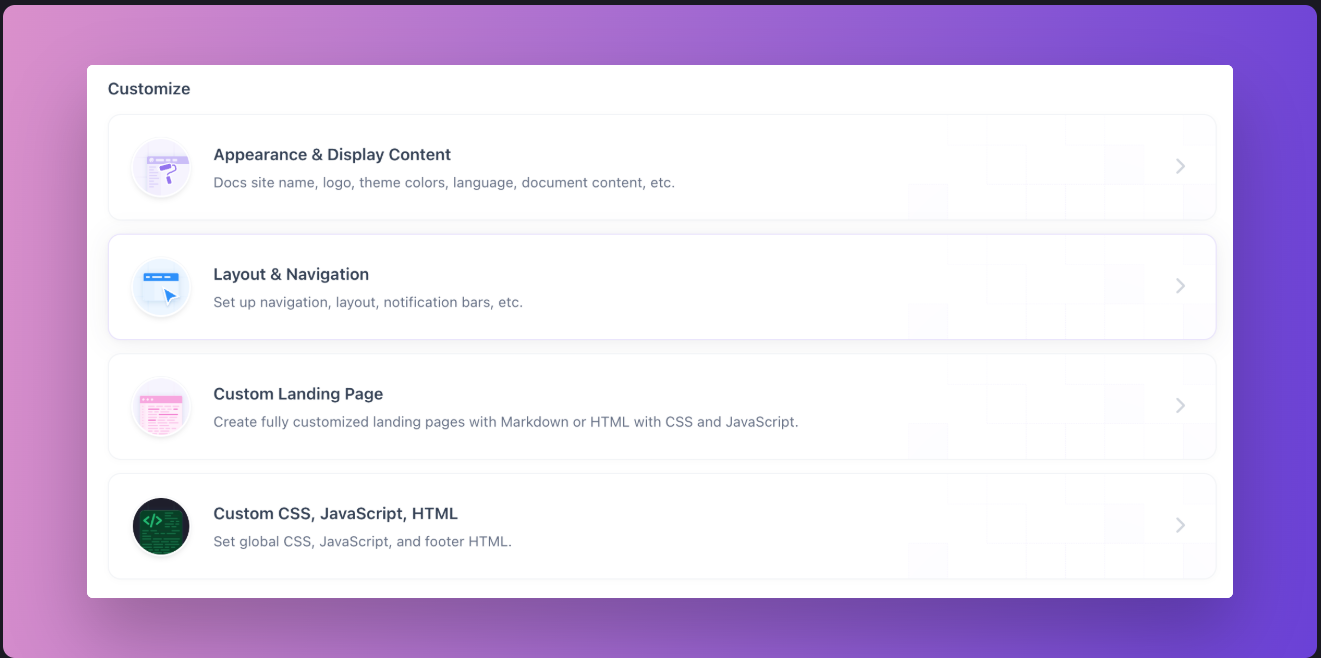
You can add your own HTML, CSS, or JavaScript to make your docs align perfectly with your brand identity.
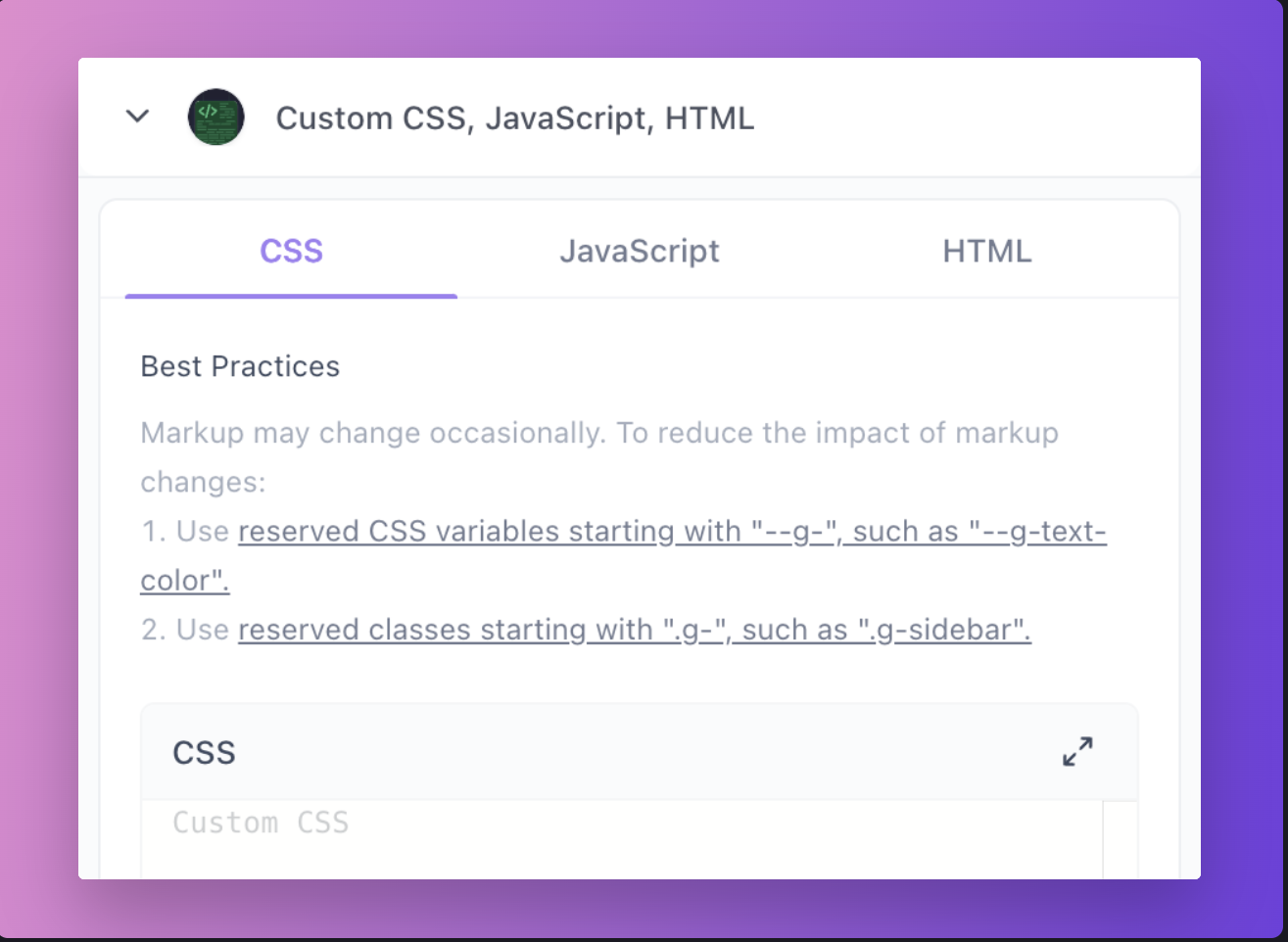
For example, you can:
- Add a custom header or footer.
- Change the color scheme.
- Embed Google Analytics or chat widgets.
This means your API docs don't just work great, but they look great too.
Share or Publish Instantly
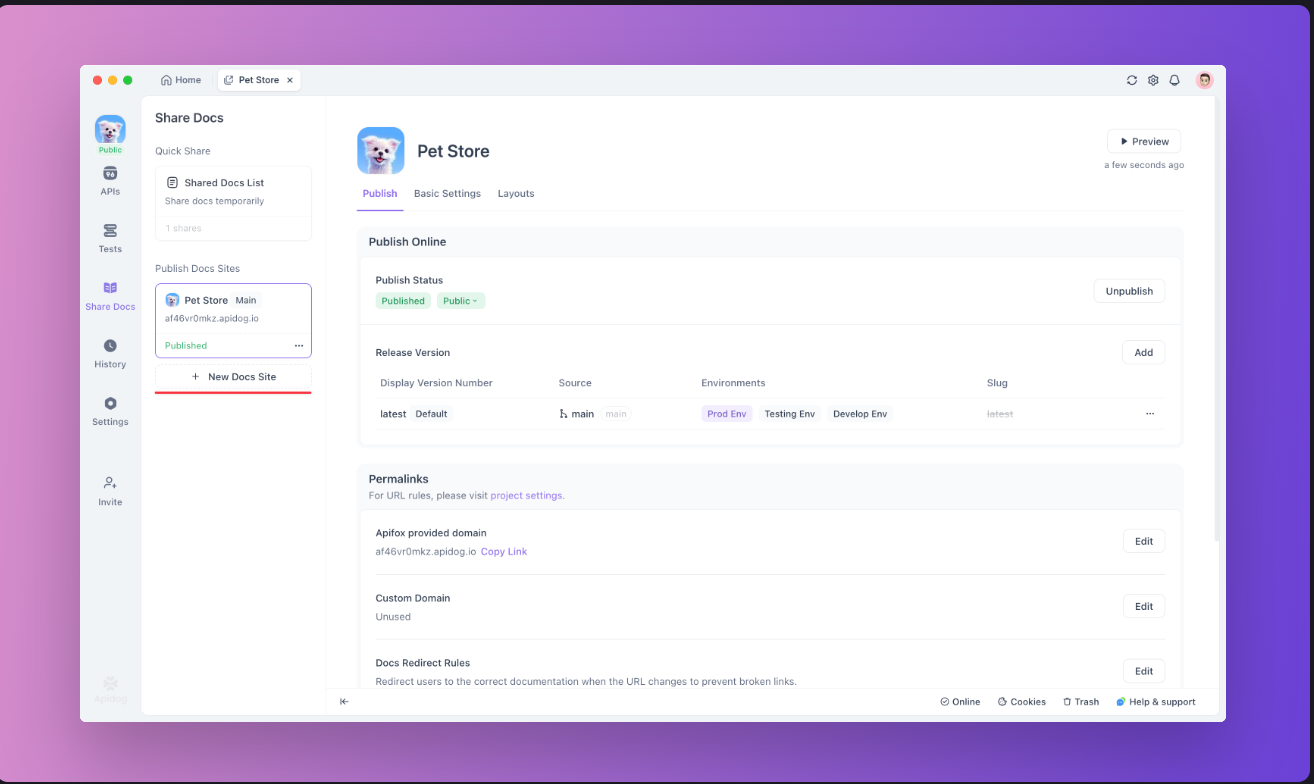
Once your documentation is ready, you can:
- Publish it to a public Apidog-hosted domain.
- Keep it private for internal teams.
- Customize the domain of your API documentation
This is a huge upgrade compared to Postman's default doc export, which often feels limited or hard to style.
With Apidog, your API docs feel like a real product website, not just a list of endpoints.
Best Practices for Postman-to-Docs Conversion
1. Clean Up Your Postman Collection First
Before importing, spend some time organizing your Postman collection:
- Use descriptive names for folders and requests
- Add meaningful descriptions to each endpoint
- Include good examples in your request and response bodies
- Organize with the reader in mind, not just the tester
2. Think About Your Audience
Remember that documentation serves different people than your Postman collection:
- Frontend developers need clear parameter descriptions and response examples
- External partners need authentication guides and overview information
- New team members need getting-started guides and conceptual explanations
3. Maintain Your Documentation
The biggest advantage of tools like Apidog is that documentation maintenance becomes part of your normal workflow:
- Update documentation when you update endpoints
- Use versioning to manage breaking changes
- Gather feedback from documentation users
Conclusion: Documentation as a Product, Not a Chore
The days of treating API documentation as a separate, painful task are over. Modern tools like Apidog have transformed documentation from a maintenance burden into an automatic byproduct of your normal API development workflow.
By importing your existing Postman collections into Apidog, you're not just converting files, but upgrading your entire API development experience. You get beautiful, interactive, always-up-to-date documentation without the manual effort, plus all the other benefits of a modern API platform.
The best part? You can try this transformation yourself. Download Apidog for free, import your Postman collection, and within minutes you'll have professional API documentation that will make your entire team (and your API consumers) happier. It's one of those rare upgrades that saves time while dramatically improving quality.
So if you've been juggling between Postman, Swagger, and Markdown files just to get decent API docs, it's time to simplify.



