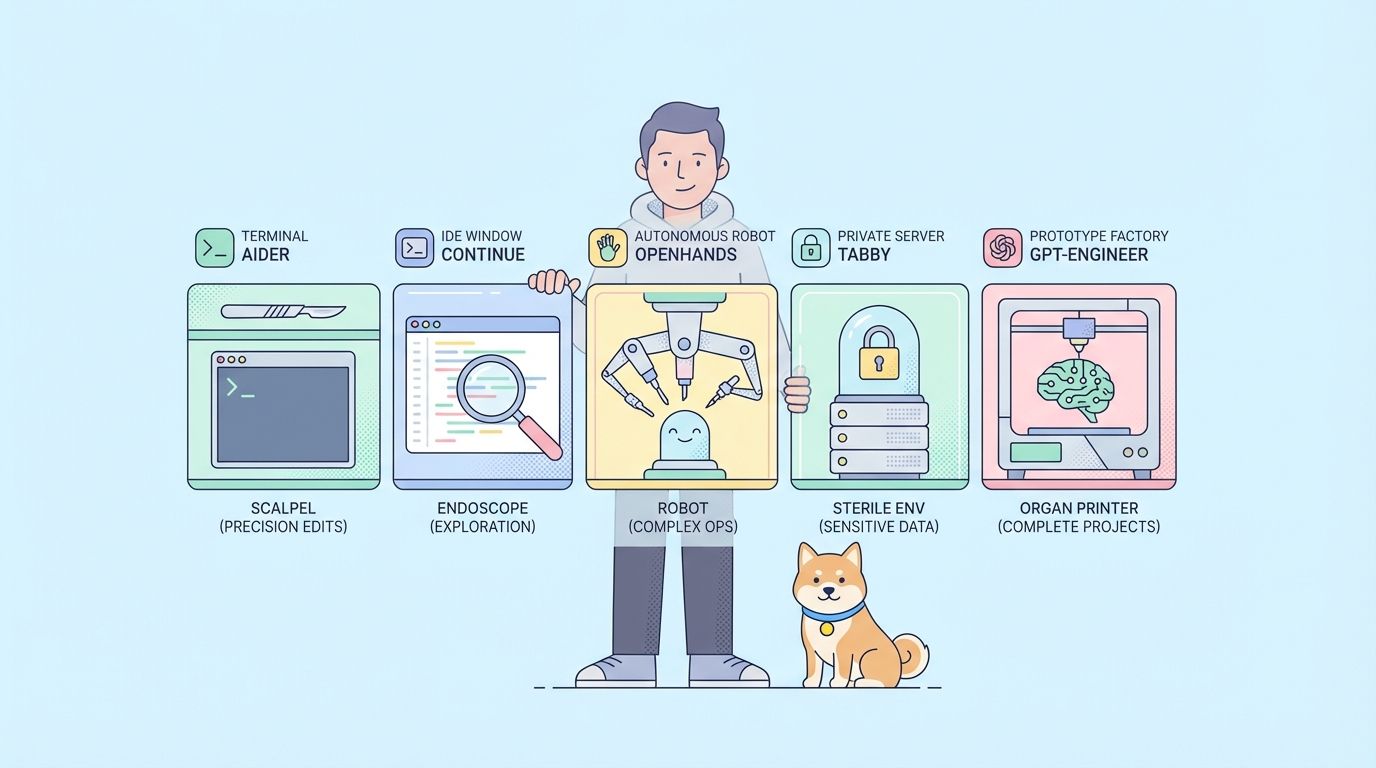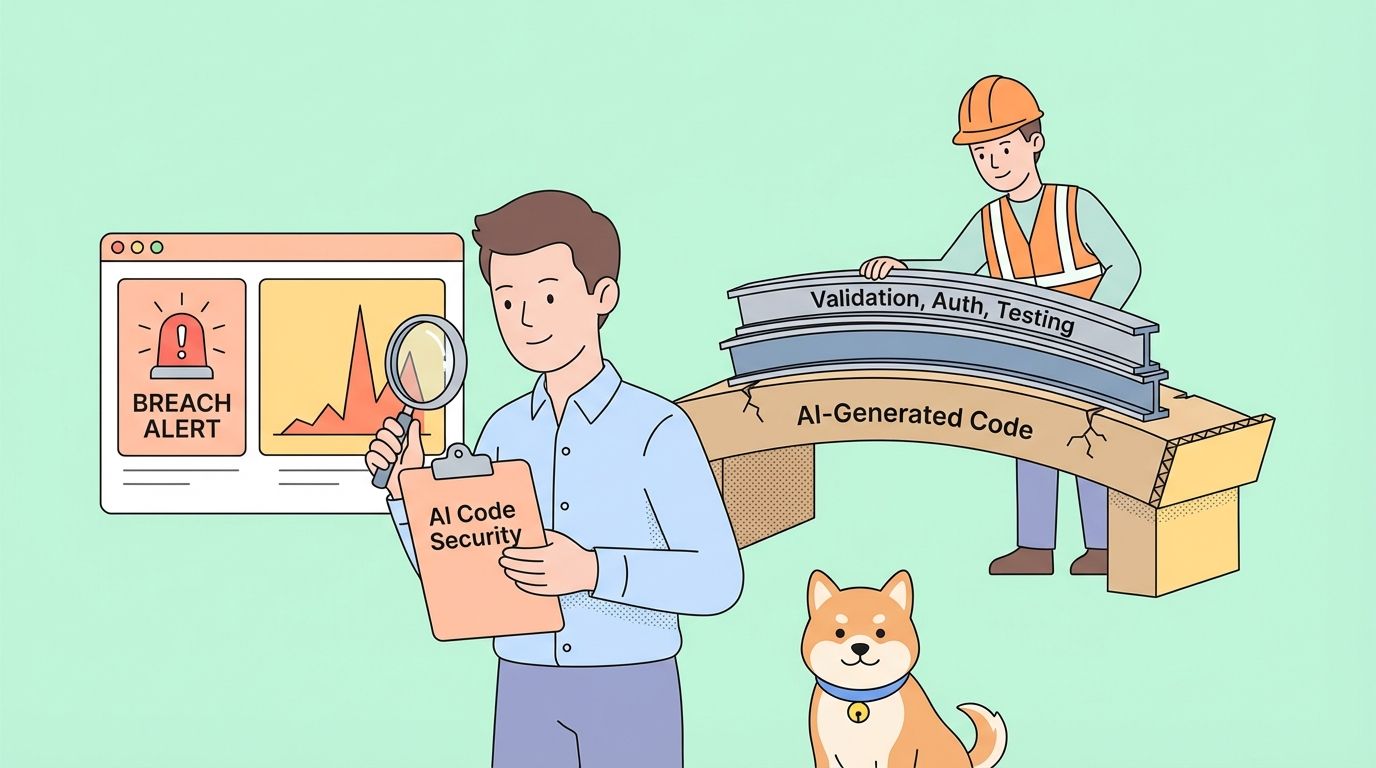Encountering the error message "Client Network Socket Disconnected Before Secure TLS Connection was Established" within Postman can be a frustrating obstacle in your API testing endeavors. This error signifies an interruption during the crucial handshake process required to establish a secure connection with the target server.
Apidog is an all-in-one API development platform set with the latest technologies that users need for building, testing, mocking, and documenting APIs. With Apidog, you can be assured that all the APIs produced will be up to industry level!
If you wish to learn more about what Apidog has to offer, click the button below! 👇
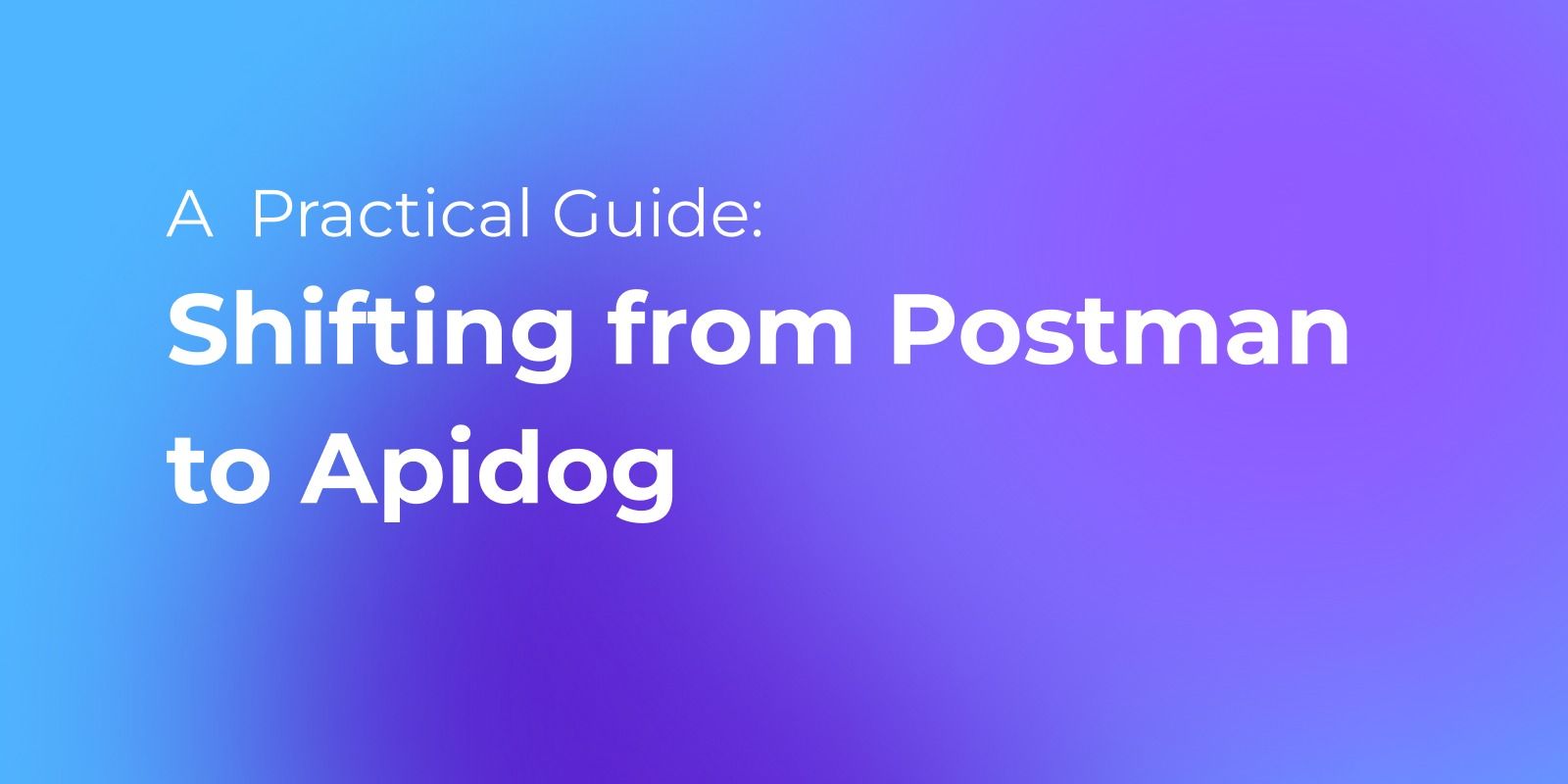
Fortunately, there are several potential causes and solutions you can explore to rectify this issue and resume your work seamlessly. This guide delves into the underlying reasons behind this error, providing a systematic approach to troubleshooting and ultimately achieving a successful connection.
What is Postman?

Postman, a widely adopted platform for application programming interface (API) development, empowers developers with a robust toolkit. This comprehensive suite encompasses functionalities for crafting, testing, and meticulously documenting APIs. By offering a diverse range of features, Postman has become an indispensable resource for developers confronting any challenge related to APIs.

Vital Definitions to Understand Postman Error
In order to fully understand the Postman error that you are encountering, you first need to understand the fundamentals.
Client Network Socket
A client network socket, in the context of Postman and APIs, can be formally defined as:
A software endpoint on a client machine (your computer) designed for communication across a network.
Client network sockets act as a designated point of connection for sending and receiving data packets to and from a server-side network socket. This communication typically utilizes the Transmission Control Protocol (TCP), which ensures reliable and ordered data delivery.
The client network socket plays a crucial role in establishing a secure connection with the server through the Transport Layer Security (TLS) protocol. During the connection process, the client network socket negotiates with the server-side socket to establish encryption parameters, ensuring the safe transmission of data.
Transport Layer Security (TLS)
In the context of secure communication, Transport Layer Security (TLS) can be formally defined as:
A cryptographic protocol that sits atop the Transmission Control Protocol (TCP), providing a secure communication channel between two applications on a network.
It succeeds and improves upon its predecessor, the Secure Sockets Layer (SSL) protocol. The TLS relies on a combination of cryptographic mechanisms to achieve its security objectives:
- Authentication: Ensures the identities of both the client and server are verified, preventing impersonation.
- Confidentiality: Encrypts data in transit, making it unreadable by anyone intercepting the communication.
- Integrity: Detects any tampering with the data during transmission, guaranteeing its accuracy.
The establishment of a TLS connection involves a handshake process, where the client and server negotiate encryption algorithms, exchange cryptographic keys, and authenticate each other's certificates.
By employing TLS, Postman fosters secure communication between your development environment and the target server, protecting sensitive information like login credentials and API data.
Potential Causes to the "Client Network Socket Disconnected Before Secure TLS Connection was Established" Error

The error message "Client Network Socket Disconnected Before Secure TLS Connection was Established" indicates an interruption during the crucial handshake process between Postman and the target server. This handshake is essential for establishing a secure connection using TLS. Here are some potential causes for this error:
Network Connectivity Issues
- Unstable internet connection: A weak or fluctuating internet connection can cause the socket to disconnect before the TLS handshake is complete.
- Firewall restrictions: Firewalls might be configured to block outgoing connections on specific ports, particularly port 443 used for HTTPS communication.
- Proxy server issues: If you're using a proxy server, incorrect configuration or temporary outages can disrupt the connection attempt.
Client-Side Configuration Problems
- Outdated Postman version: Using an older version of Postman might contain bugs or lack compatibility with the server's TLS configuration. Update to the latest version for optimal performance and security.
- Conflicting proxy settings: Improperly configured proxy settings in Postman or your operating system can interfere with the connection establishment.
- Antivirus/security software interference: Certain antivirus or security software might inadvertently block the connection due to overzealous security measures.
Server-Side Issues
- Server overload: If the server is experiencing high traffic or technical difficulties, it might be unable to establish new connections promptly.
- TLS certificate issues: The server's TLS certificate could be expired, invalid, or not trusted by your system, leading to connection failures.
- Server maintenance: Scheduled maintenance on the server side could temporarily disrupt connections.
Code-Related Issues
- Incorrect URL or endpoint: Double-check the URL you're using in Postman. A typo or incorrect endpoint can lead to connection attempts to the wrong server.
- Missing authentication credentials: Some APIs require authentication tokens or headers for access. Ensure they are correctly configured in your request.
Step-by-step Guide to Fix "Client Network Socket Disconnected Before Secure TLS Connection was Established" Error
A method posted online has been proposed, which is to disable the "SSL Certificate Validation" option found within the General Settings of the Postman desktop version.
This section will show how to set up the Postman desktop section.
Step 1 - Create a Postman Account
If you don't already have a Postman account, sign up for a free one. To get the full range of features, download the Postman app to your device – it's more powerful than the web version.
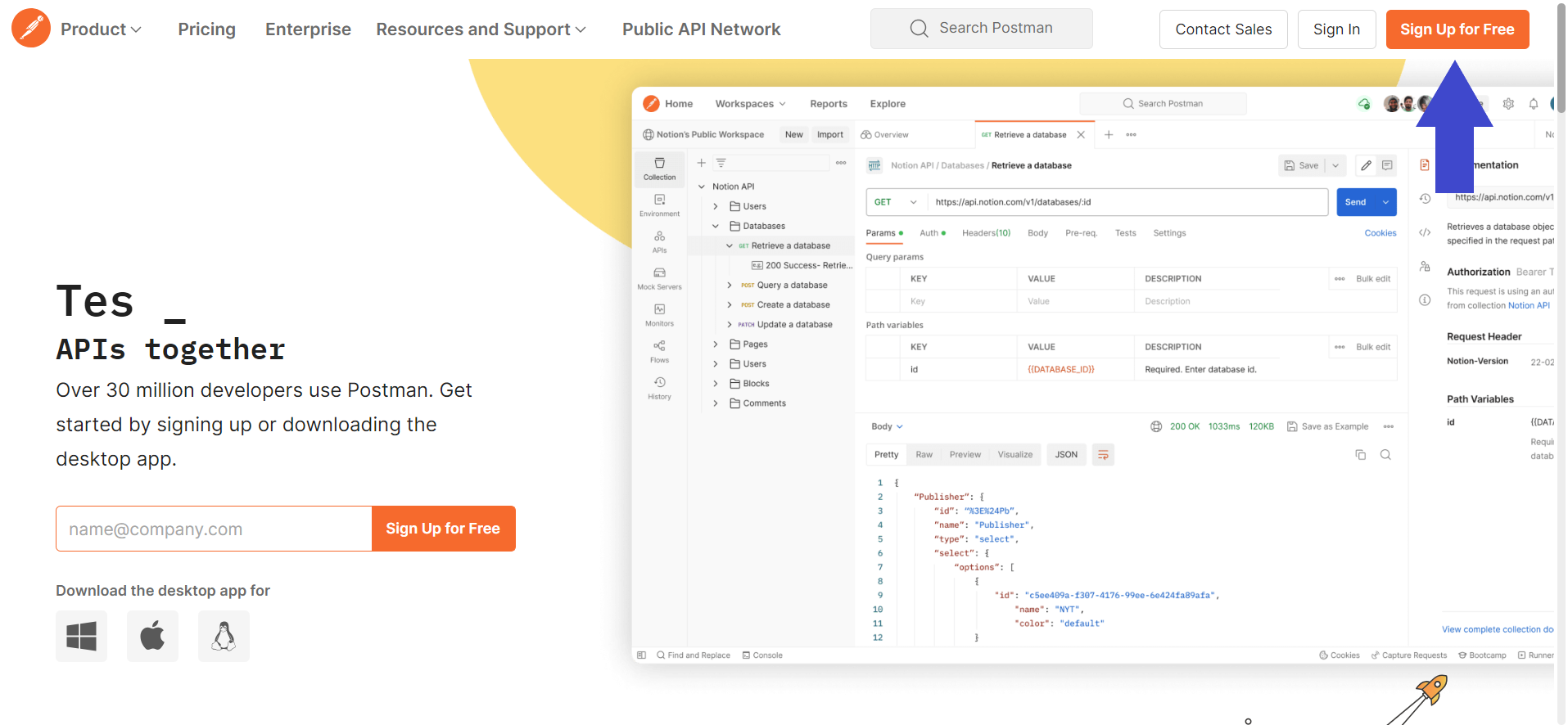
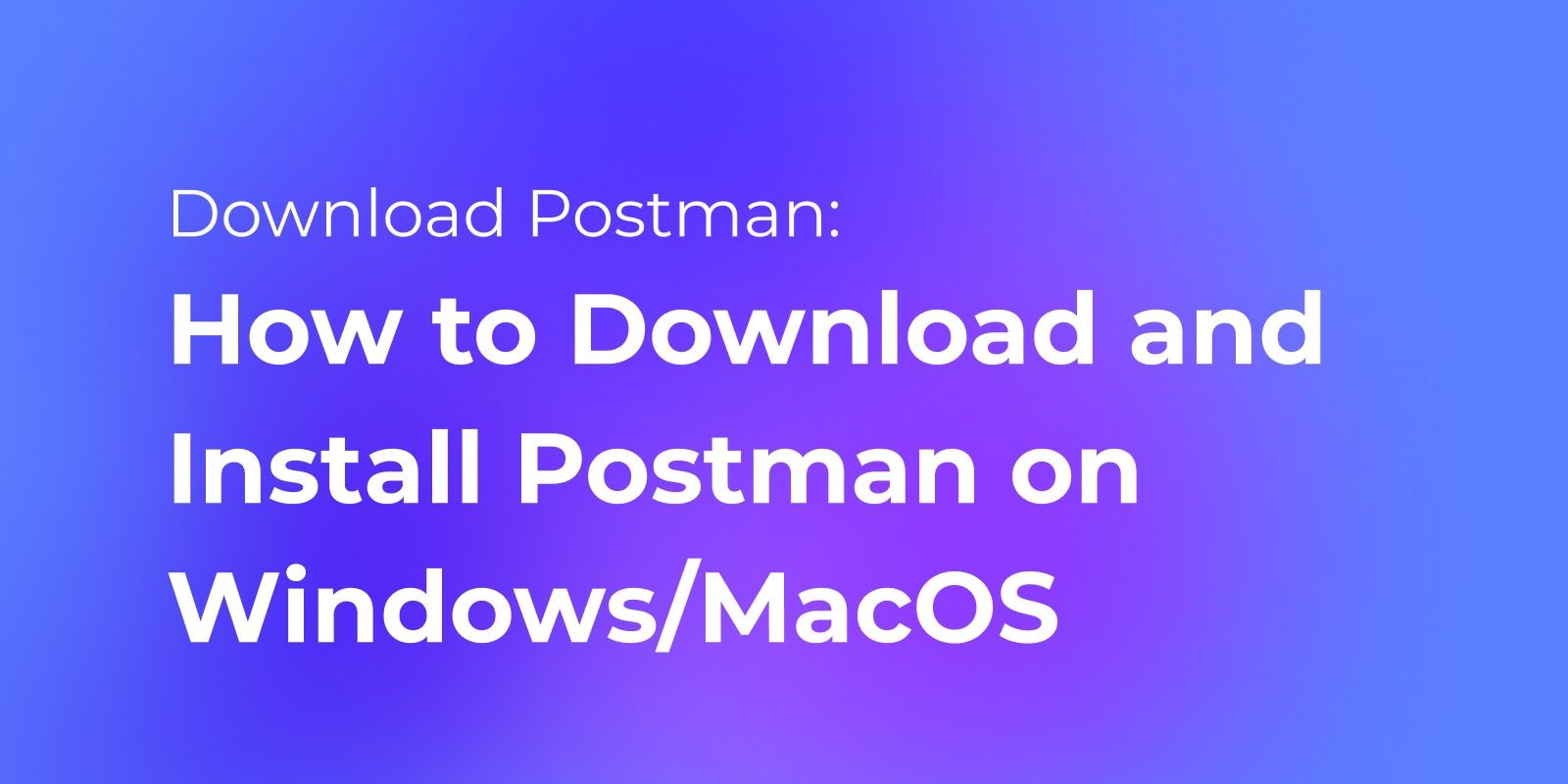
Step 2 - Create a New API Request on Postman
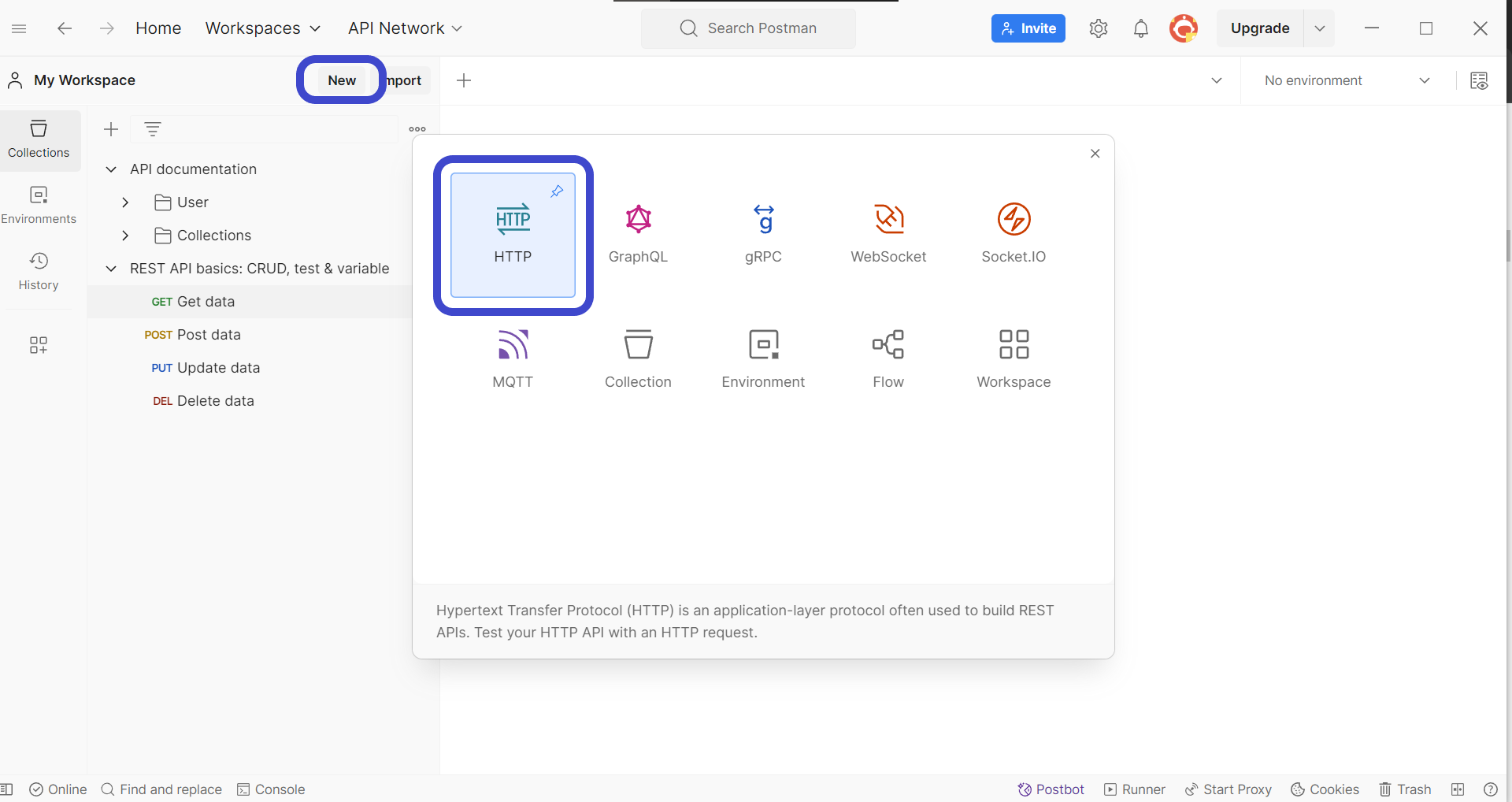
In Postman, after launching it, initiate a new request. Click the New button located in the top left corner. A dropdown menu will appear, choose HTTP Request to begin crafting your request.
Step 3 - Enter API Method and Details
To effectively interact with an API, you must meticulously define the details of your request. This process entails specifying three crucial elements:
- Uniform Resource Locator (URL): This identifies the specific endpoint within the API that you intend to interact with. It essentially functions as the web address that directs your request to the appropriate location.
- HTTP Method: HTTP methods dictate the action you desire to perform on the API's data. Common methods include GET for retrieving data, POST for creating new data, PUT for updating existing data, and DELETE for removing data.
- Optional Parameters: Depending on the specific functionalities of the API, additional information might be required within your request. These parameters, often included within the URL itself, act as filters or identifiers, allowing for the targeted retrieval, creation, or modification of data sets.
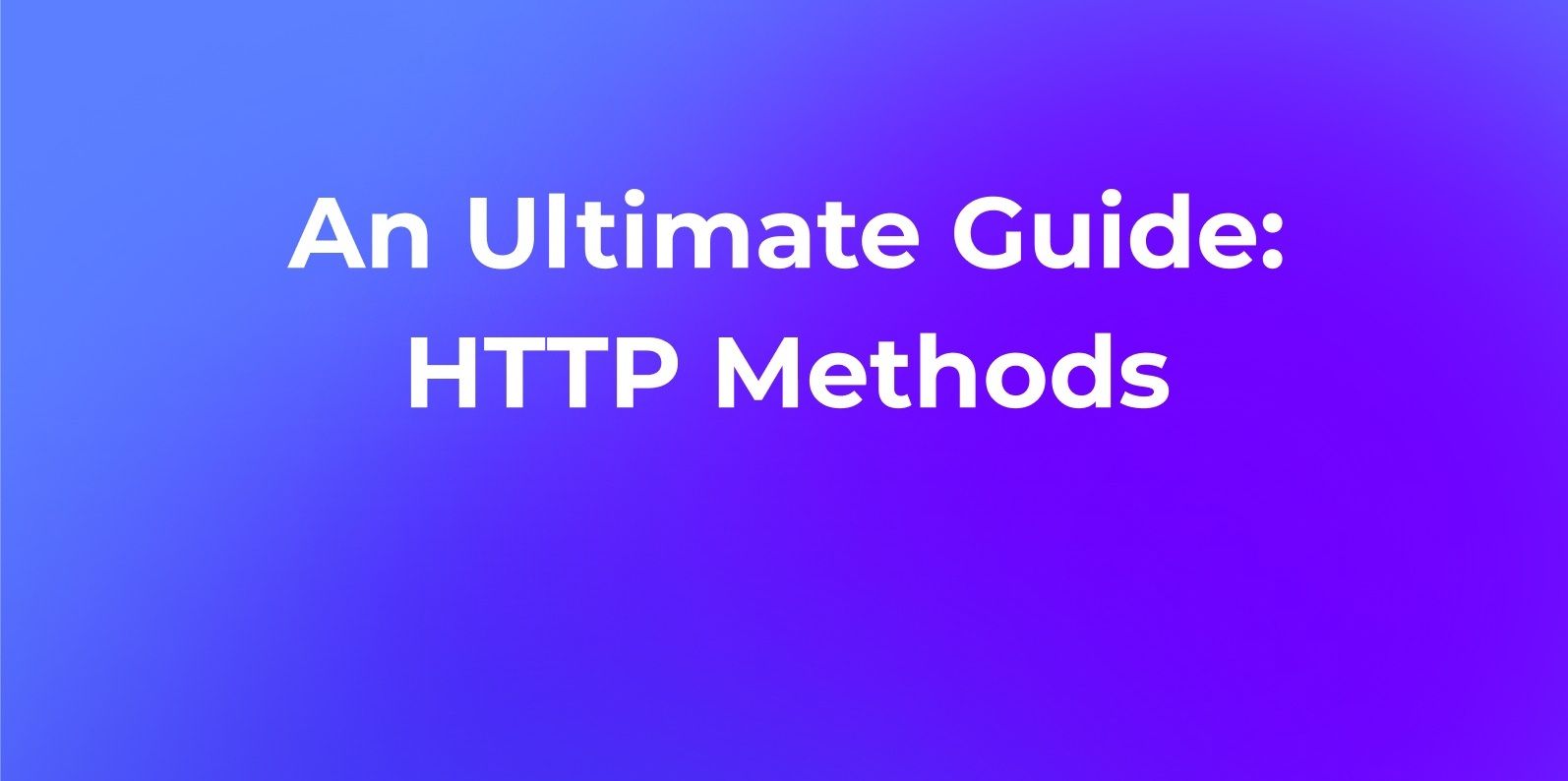
Step 4 - Send API Request
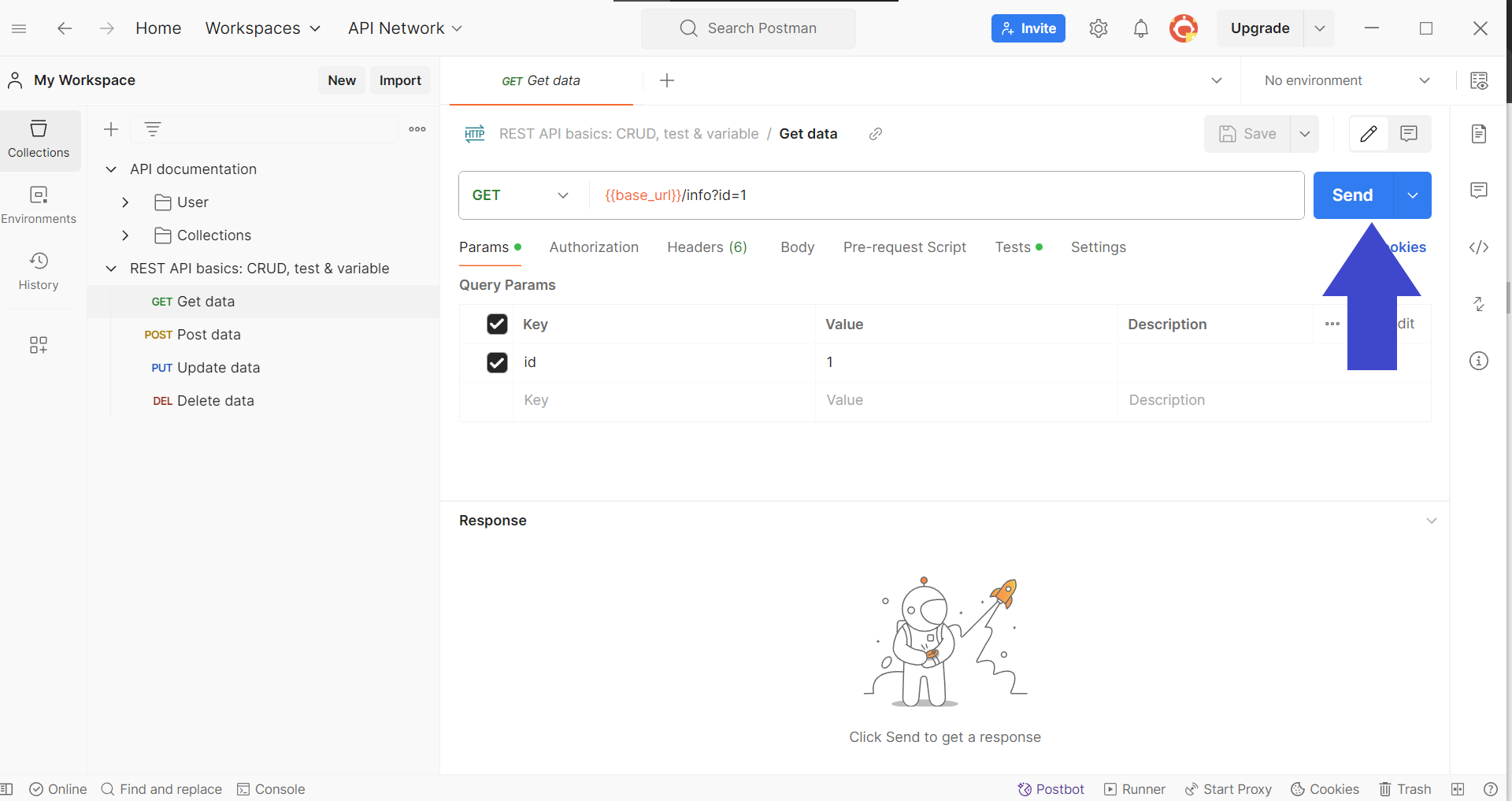
Press the Send button on the top right corner to send the API request in order to receive a response from the back end.
Step 5 - Open Postman Desktop App's Settings

On the horizontal toolbar, locate and press the gear button. This should show a drop-down list with an option Settings. Press this to continue.
Step 6 - Turn Off SSL Certificate Verification

Lastly, under the General section, turn off the SSL certificate verification by clicking on the switch button highlighted in the image above.
Develop APIs the Way You Like With Apidog
Apidog is a comprehensive API tool that allows its users to produce APIs while providing an environment with plenty of customizations. This way, you can have full control over the outcome of you API development!


Set SSL Certification Setting With Apidog
With Apidog, you can customize your API's certification settings to provide the best services for your API's consumers.

Apidog empowers users with the flexibility to manage Secure Socket layer (SSL) certificate verification, including the ability to enable or disable verification entirely.
Additionally, Apidog offers granular control over advanced certificate settings, permitting users to tailor their API's security posture to be aligned with their design vision.

Apidog also allows you to add and manage SSL certificates per domain, and turn it on or off depending on what your requirements are.
Test Your New APIs Using Apidog
Apidog hosts a perfect testing environment to ensure that all your APIs are ready for publication and implementation.
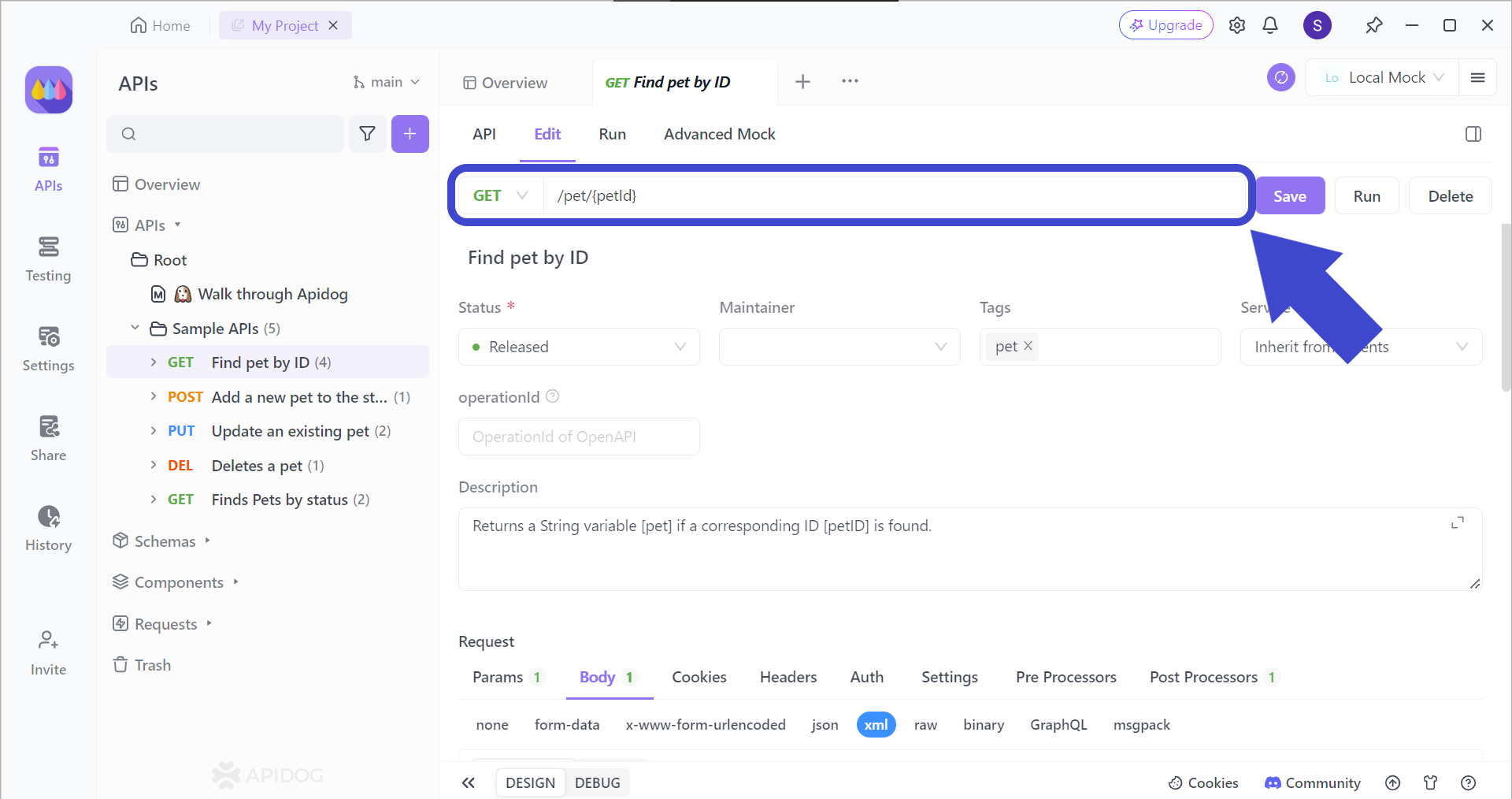
The initial step involves specifying the precise API endpoint you intend to test. It's crucial to accurately define this endpoint, as it determines the specific functionality within the API that you will be interacting with. Additionally, for certain APIs, you might need to include supplementary details within the URL itself. These details, often referred to as parameters, can act as filters or identifiers, allowing for the targeted retrieval, creation, or modification of data sets.
If you require further guidance on incorporating multiple parameters into a URL for efficient resource selection within large datasets, external resources are readily available to assist you.
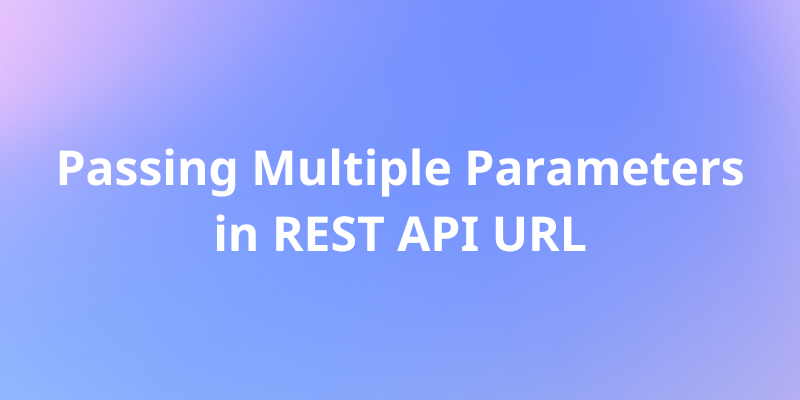
Conclusion
By systematically examining the potential causes outlined in this guide, you should be well-equipped to diagnose the root of the "Client Network Socket Disconnected Before Secure TLS Connection was Established" error in Postman. Once identified, the appropriate solution can be implemented to rectify the issue.
This could involve troubleshooting network connectivity, updating Postman, adjusting proxy settings, or even contacting the server administrator if the problem lies on their end. By following these steps, you can restore secure communication between Postman and the target server, ensuring the successful execution of your API requests.
![[Solved] Could Not Get a Response | Postman Error "Client Network Socket Disconnected Before Secure TLS Connection was Established"](https://assets.apidog.com/blog/2024/05/postman-client-network-socket-disconnected-before-secure-tls-conenction-was-established-cover.png)