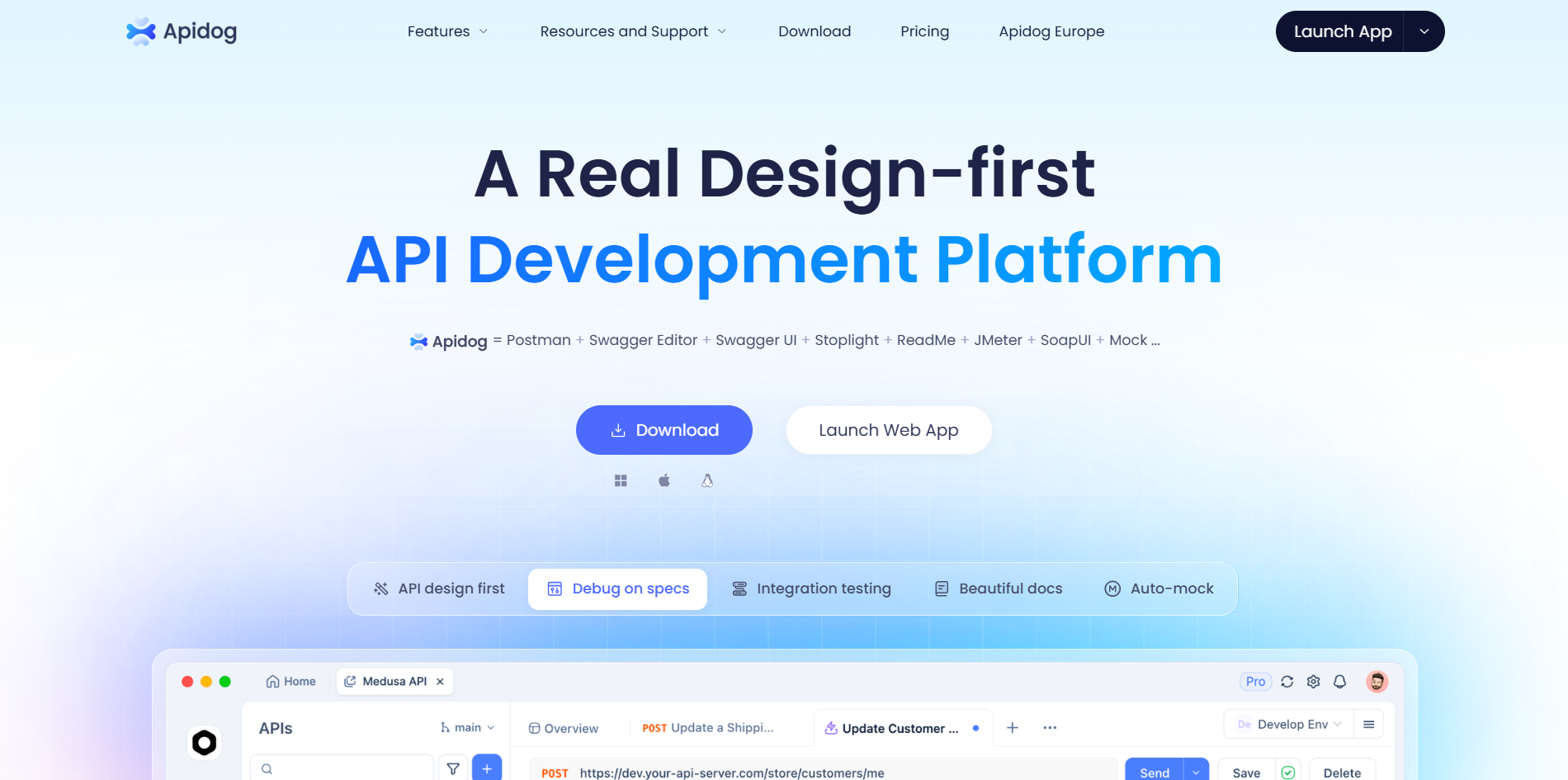In the evolving landscape of decentralized finance, few platforms capture the pulse of global events quite like Polymarket. As we navigate 2025, this blockchain-based prediction market has solidified its position as the world's largest, drawing in users who wager on outcomes ranging from election results to economic indicators. Backed by a recent $2 billion investment from Intercontinental Exchange—valuing the company at $8 billion—Polymarket isn't just a betting site; it's a collective intelligence engine where market prices reflect crowd-sourced probabilities. With over millions in trading volume, it empowers participants to trade shares in yes/no questions about future events, turning speculation into data-driven foresight. Whether you're a trader hedging risks or an analyst gauging sentiment, Polymarket offers a transparent way to engage with real-world uncertainties.
What can you do with it? Beyond placing bets using USDC on the Polygon network, users explore diverse markets—think "Will Bitcoin hit $100K by year-end?" or "US recession in 2025?"—each resolving based on verifiable outcomes from oracles like UMA. Developers and data enthusiasts, however, find deeper value through the Polymarket API, which unlocks programmatic access to this wealth of information. This API lets you fetch live market data, track volumes, and analyze probabilities, enabling everything from custom dashboards to algorithmic trading strategies. In a year marked by geopolitical shifts and crypto volatility, the Polymarket API becomes an essential tool for informed decision-making.
Want an integrated, All-in-One platform for your Developer Team to work together with maximum productivity?
Apidog delivers all your demands, and replaces Postman at a much more affordable price!
What is Polymarket and Why Does It Matter in 2025
Polymarket operates as a decentralized exchange for event contracts, where shares trade between $0.01 and $1.00, representing the market's implied probability of an outcome. A "Yes" share at $0.75, for instance, signals a 75% chance of the event occurring. This mechanism aggregates diverse opinions into a dynamic forecast, often outperforming traditional polls— as seen in its accurate 2024 election predictions.
In 2025, with expansions into sports, climate events, and even cultural milestones, Polymarket's appeal broadens. Traders profit from correct bets, while non-traders glean sentiment from price movements. The platform's non-custodial nature ensures users retain control of funds, fostering trust in a space rife with centralized risks. For developers, the Polymarket API elevates this from passive observation to active integration, allowing you to build apps that visualize trends or alert on arbitrage opportunities. As the platform eyes a native token launch—potentially next year—its API positions early adopters to capitalize on growing liquidity and data richness.
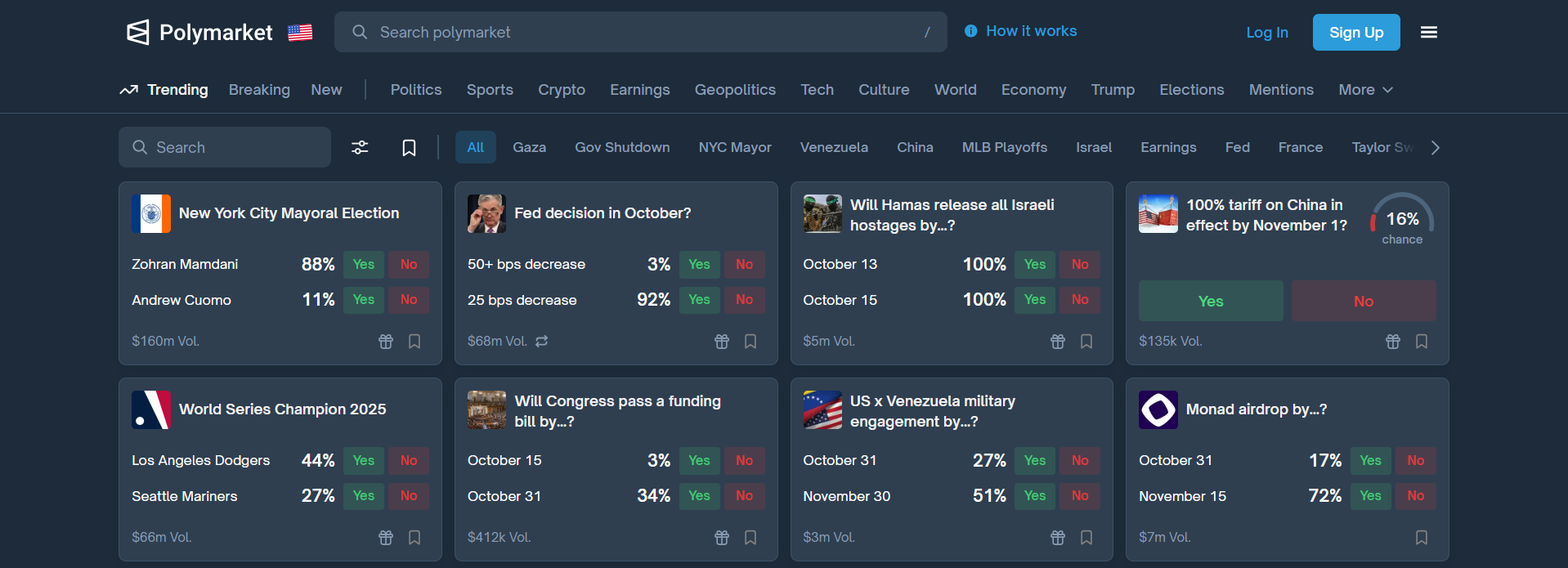
How to Get Access to the Polymarket API
Accessing the Polymarket API is straightforward, designed for developers seeking seamless integration without unnecessary hurdles. First, create a Polymarket account at polymarket.com and fund it with USDC via wallet connection (e.g., MetaMask on Polygon). This step verifies your identity and enables trading, but for API use, you'll need authentication credentials.
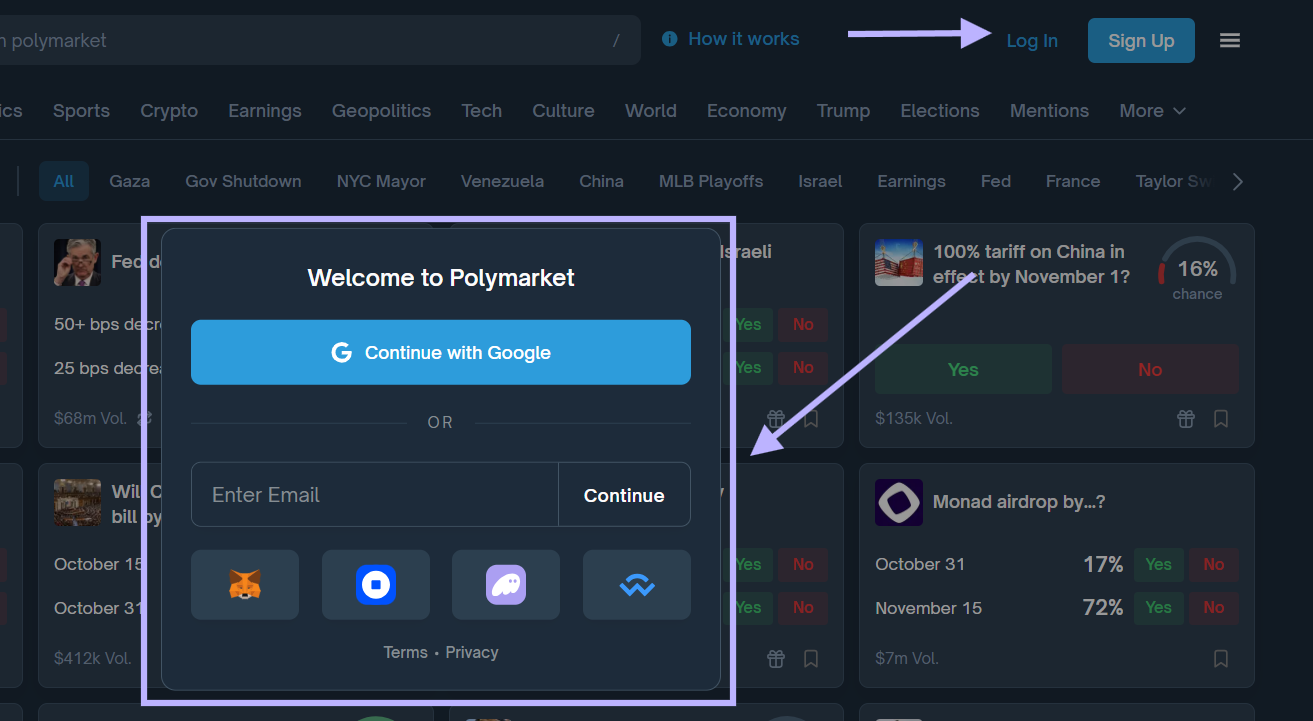
The API relies on API keys derived from your wallet's private key and a nonce for security. Start by exporting your private key: Log in, navigate to "Cash," click the three dots, and select "Export Private Key." With this, use the derivation endpoint to generate keys. As outlined in the documentation, send a GET request to {clob-endpoint}/auth/derive-api-key with your address and nonce, receiving an API key, secret, and passphrase in response. These credentials authenticate WebSocket connections for real-time data or REST calls for historical queries.
For quickstarts, the Polymarket docs provide SDKs in Python and JavaScript, but you can begin with raw HTTP requests using libraries like Axios or Requests. Rate limits apply—typically 100 requests per minute for free tiers—but scale with trading volume. Once set up, the Polymarket API exposes endpoints like /markets for listings, /orders for trades, and /prices for snapshots, all secured via HMAC signatures. This process, taking under 15 minutes, opens the door to programmatic exploration of one of the most vibrant prediction ecosystems.
How to Use the Polymarket API: Analyzing Data and Making Predictions
Diving into practical application, the Polymarket API excels at powering data analysis and predictive modeling. An excellent starting point is the Python tutorial, which demonstrates fetching market data, processing volumes, and deriving insights—ideal for beginners to intermediate users. This notebook leverages the API to pull real-time prices and historical trades, then applies simple analytics to forecast outcomes.
To get started, install dependencies like requests and pandas in your environment (or Colab). Authenticate by generating your keys as above, then use them in headers for API calls. The core function fetches market details:
import requests
import json
def get_markets(api_key, secret, passphrase):
url = "https://clob.polymarket.com/markets"
headers = {
'Authorization': f'Bearer {api_key}',
# Add HMAC signature logic here
}
response = requests.get(url, headers=headers)
return response.json()
This retrieves active markets, including tokens, volumes, and yes/no prices. For analysis, filter by category (e.g., politics) and compute implied probabilities: prob_yes = yes_price * 100. The notebook extends this by aggregating volumes over time, using pandas to create DataFrames:
import pandas as pd
markets = get_markets(api_key, secret, passphrase)
df = pd.DataFrame(markets)
df['implied_prob'] = df['yes_price'] * 100
df.to_csv('market_analysis.csv')
Visualize trends with Matplotlib: Plot probability shifts against trading volume to spot momentum. For predictions, apply basic models like moving averages—e.g., if volume spikes 20% on "Yes," it may signal rising confidence. The notebook includes a prediction script simulating bets: Compare API-derived probs to external data (e.g., polls) for arbitrage signals.
Advanced users can subscribe to WebSockets for live updates:
from websocket import create_connection
ws = create_connection("wss://ws.polymarket.com")
ws.send(json.dumps({"action": "subscribe", "channel": "markets", "keys": [api_key]}))
This streams price changes, enabling real-time dashboards or alert bots. In practice, analysts use the Polymarket API to backtest strategies: Query historical endpoints (/historical/prices?token=abc), correlate with events, and refine models. For instance, during the 2025 recession market, tracking volume surges could predict NBER announcements. This hands-on approach, as shown in the Colab, democratizes quantitative trading, turning raw API data into actionable forecasts without enterprise tools.
Pricing the Polymarket API: Accessibility for All Levels
The Polymarket API maintains an accessible pricing model, aligning with its developer-friendly ethos. Basic access is free, including core endpoints for markets and prices, with generous rate limits (up to 1,000 calls/hour for non-trading queries). For high-volume users—like algo traders—premium tiers start at $99/month, unlocking WebSocket feeds, historical depth beyond 30 days, and priority support. Enterprise plans, customized for institutions, run $500+/month but include dedicated nodes to avoid throttling.
No upfront costs for keys, and trading fees (0.5-1% per transaction) apply only to executed orders via the API. This structure ensures solo developers or small teams can experiment freely, scaling as needs grow— a far cry from gated legacy finance APIs.
Testing the Polymarket API with Apidog
After integrating the Polymarket API into your application, thorough testing ensures reliable data flows and accurate predictions. Apidog, a user-friendly API platform, streamlines this by offering tools for request simulation, response validation, and automated collections—ideal for exploring endpoints like market listings or price queries without custom scripts.
To test the Polymarket API in Apidog, follow these concise steps:
1. Create a New Project and Import Endpoints: Launch Apidog, start a new project, and manually add key endpoints (e.g., GET /markets) or import any available OpenAPI spec from Polymarket's docs. This populates your workspace with routes for authentication and data fetching.
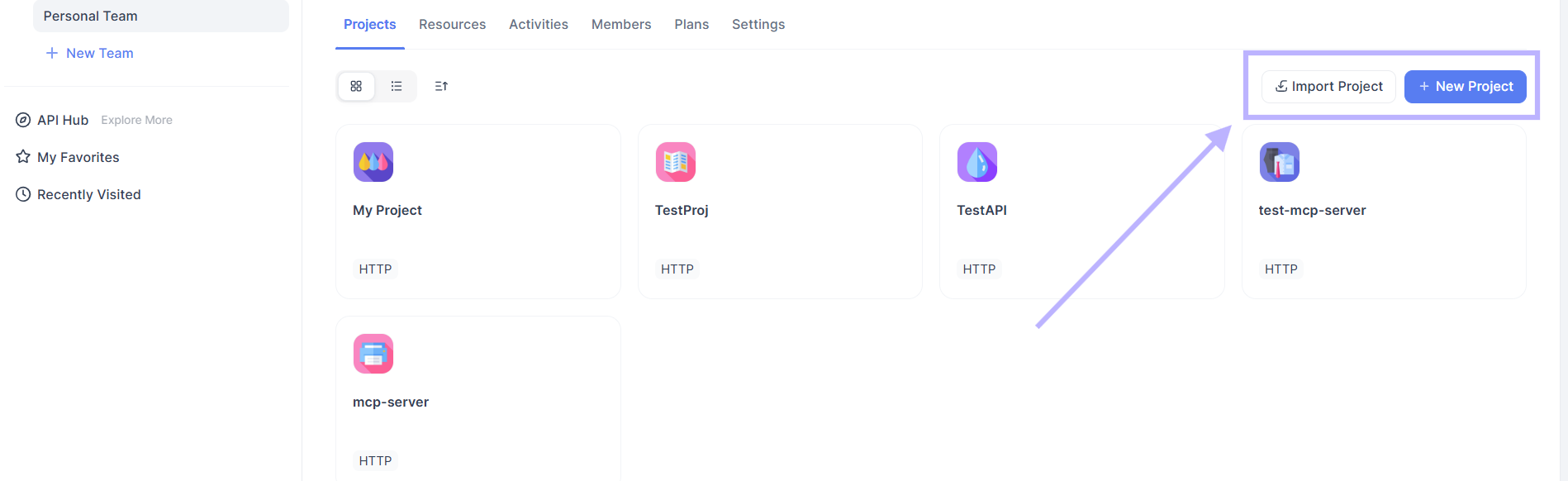
2. Configure Authentication and Environment: Set your base URL to https://clob.polymarket.com and add headers for API keys (e.g., Authorization: Bearer {your_key}). Use environment variables for secrets to mimic production setups securely.
3. Execute Test Requests: Select an endpoint, input parameters (e.g., ?category=politics for markets), and click "Send." Examine the response for JSON structure, probabilities, and volumes—verifying implied odds match your analysis.
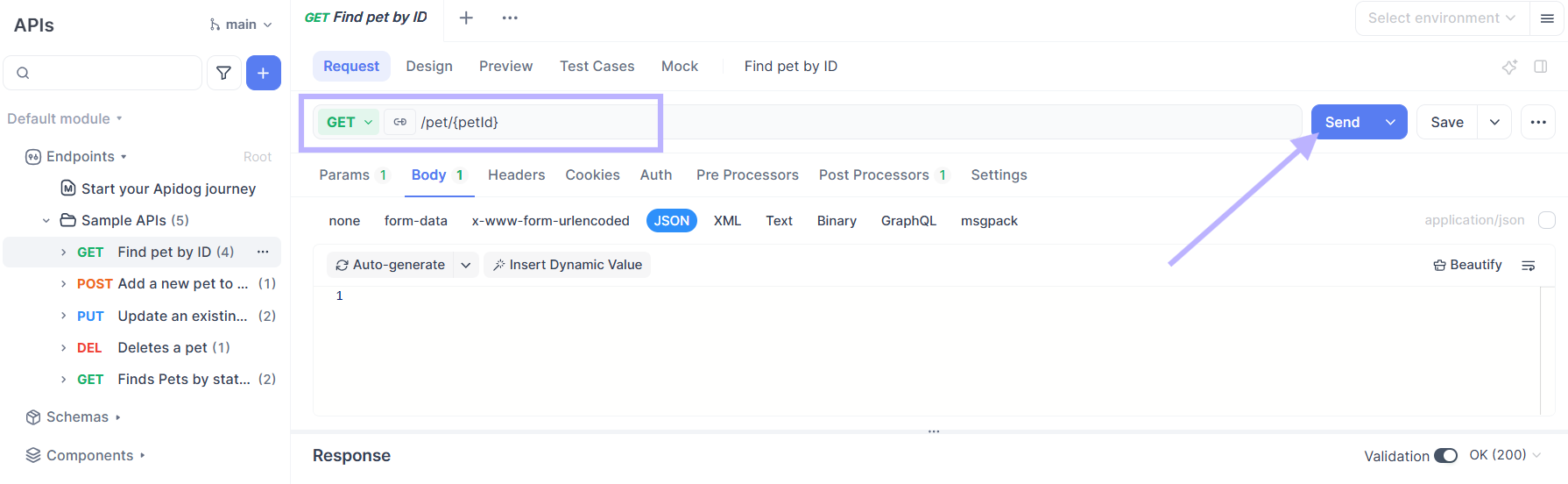
4. Build and Run Collections: Group requests into a collection for end-to-end flows (e.g., fetch markets then subscribe to updates). Add assertions like "response status is 200" or "prices array length > 0" to automate checks and catch discrepancies.
5. Review and Export Insights: Analyze traces for latency or errors, then export reports or share collections with collaborators for joint refinement.
This approach validates your Polymarket API interactions efficiently, bridging code and real-world usage with minimal overhead.
Conclusion: Harnessing the Polymarket API for Smarter Bets
The Polymarket API stands as a gateway to one of the most insightful datasets in crypto, blending event-driven trading with programmable access. From understanding platform basics to deploying analysis scripts via Colab-inspired code, it equips you to navigate 2025's uncertainties with data at your fingertips. As investments pour in and markets expand, now's the time to integrate this tool into your toolkit—whether for casual predictions or sophisticated strategies.