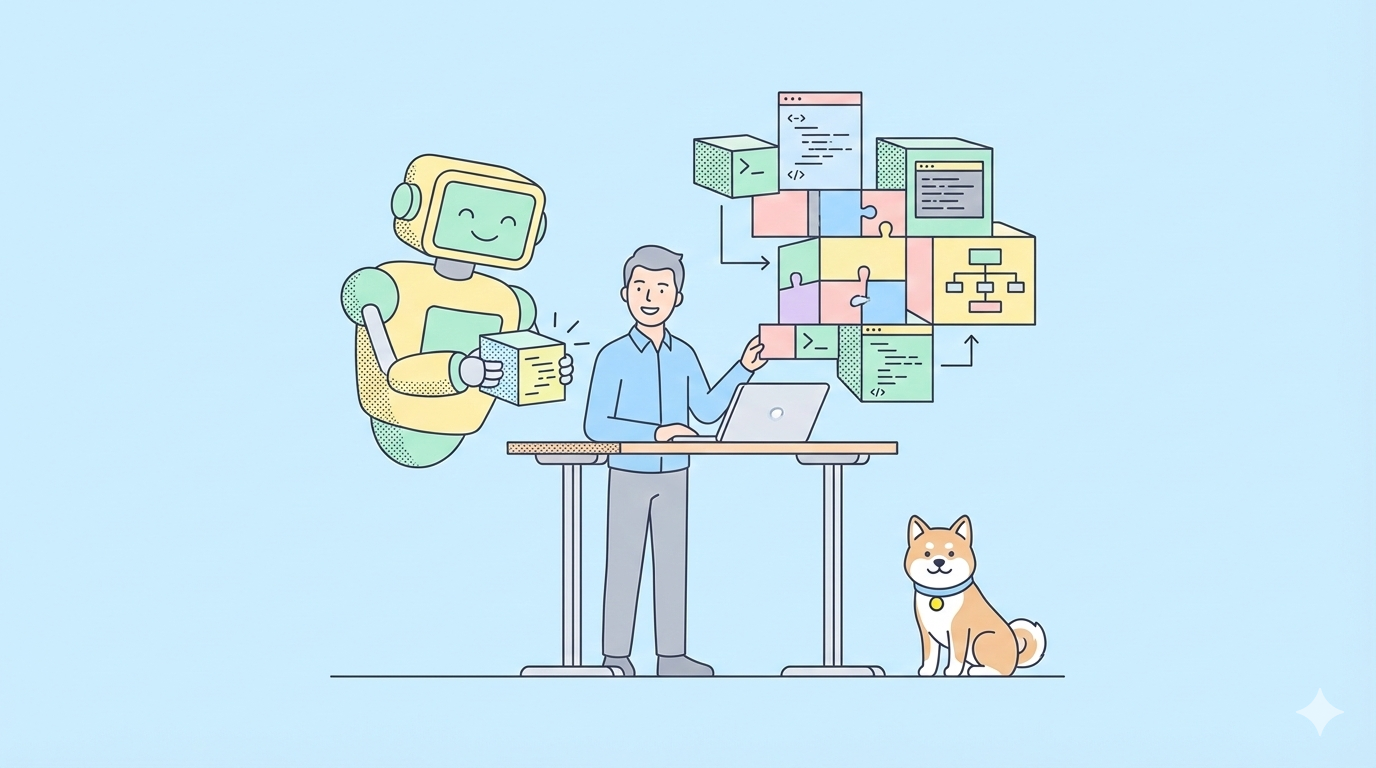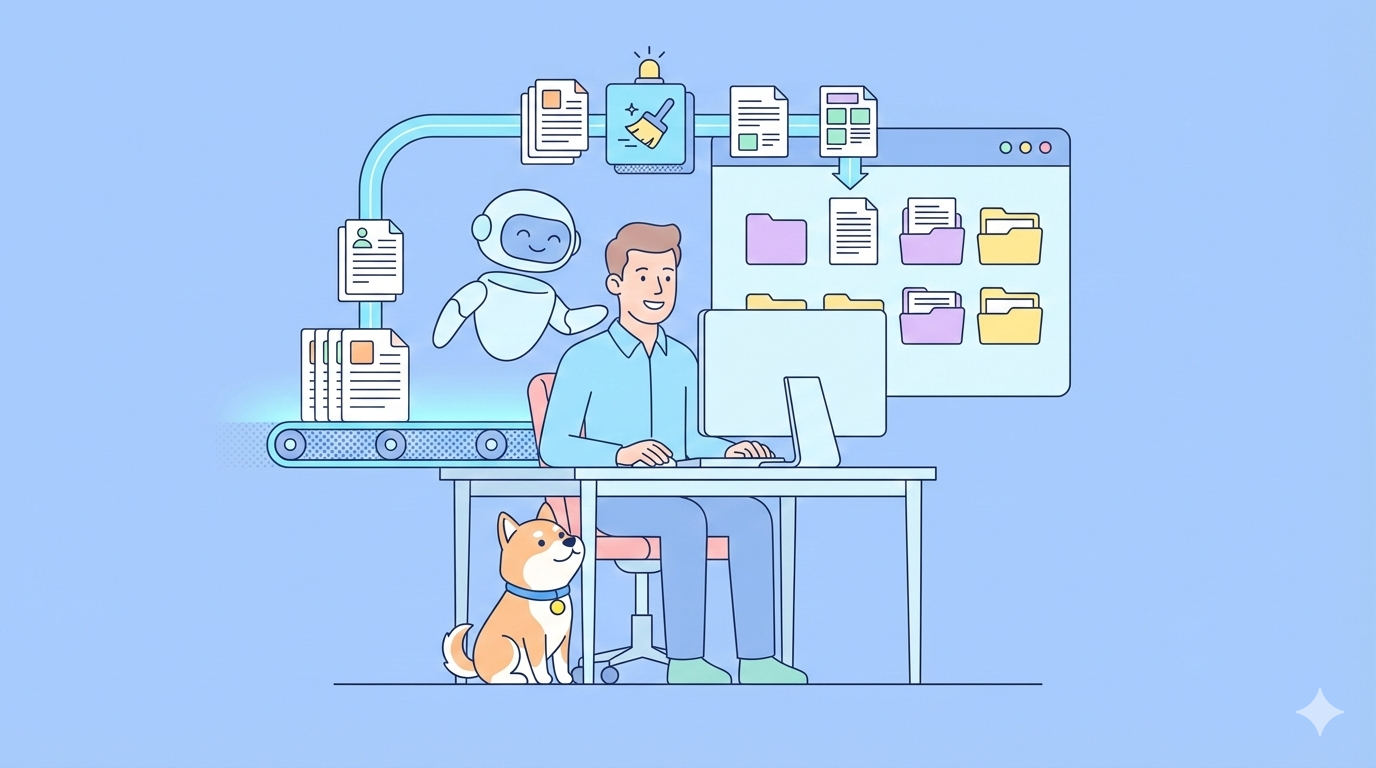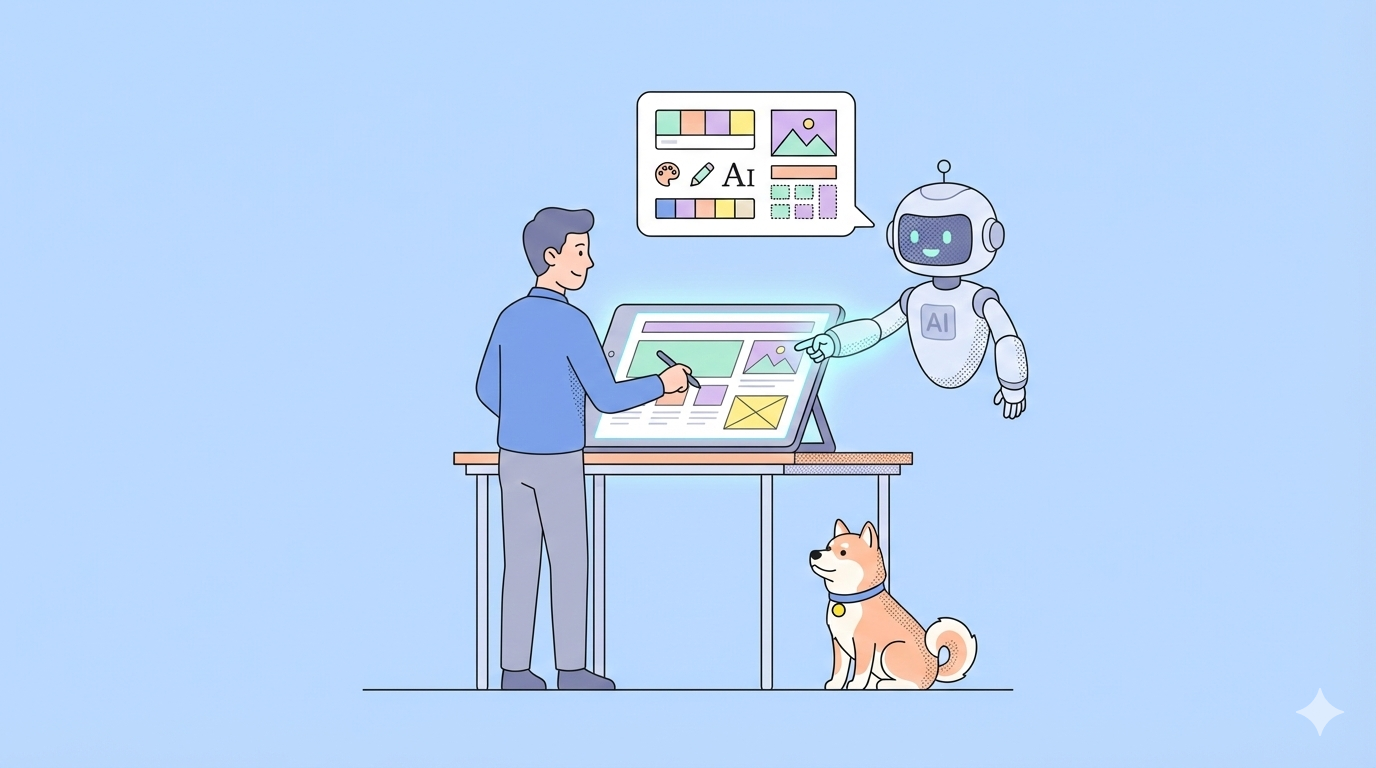The AI development landscape has been energized by OpenAI's recent release of their new reasoning-focused models, o3 and o4-mini. These powerful models are temporarily available for free across several platforms, creating a golden opportunity for developers, businesses, and AI enthusiasts to experiment with cutting-edge capabilities without immediate cost concerns. This article explores where and how you can leverage these models, their technical capabilities, and strategic implementation considerations.
Want an integrated, All-in-One platform for your Developer Team to work together with maximum productivity?
Apidog delivers all your demands, and replaces Postman at a much more affordable price!

Understanding o3 and o4-mini Models
OpenAI o3 and o4 mini are OpenAI's specialized reasoning models designed to solve complex problems through structured thinking processes. Unlike traditional models, the o-series has been engineered specifically for tasks requiring multi-step reasoning, technical problem-solving, and code generation. These models use reinforcement learning techniques to enhance their reasoning capabilities, making them particularly effective for complex analytical tasks.

OpenAI o3 is positioned as the most capable reasoning model in the o-series. It excels at deep coding workflows and complex technical problem-solving tasks. With its sophisticated reasoning abilities, o3 can tackle intricate programming challenges, algorithm development, and technical writing with remarkable precision. Recent benchmarks suggest that o3 outperforms 99.8% of competitive programmers on standardized coding tests, placing it among the elite tier of AI reasoning capabilities.
o3 and o4-mini have absolutely NAILED the vibe check ✅
— Flavio Adamo (@flavioAd) April 16, 2025
This is best result so far! pic.twitter.com/G05kD9zs84
OpenAI o4-mini combines efficiency with capability. It offers low latency with high-quality output, making it ideal for real-time applications where speed and accuracy are both critical. Despite being smaller than o3, it maintains impressive performance levels while consuming fewer resources. The model was specifically optimized to balance performance with response time, addressing one of the key limitations of earlier reasoning models that could be relatively slow to generate responses.
Let's take a deeper dive on the new features of OpenAI's o3 and o4-mini models:
- Context Window: Both models support up to 128,000 tokens in most implementations, with capabilities for up to 200,000 tokens in certain environments. This expansive context window allows these models to analyze large codebases, lengthy documents, or multiple files simultaneously.
- Reasoning: Step-by-step problem-solving with self-correction capabilities is a hallmark feature. The models can break down complex problems, identify potential approaches, evaluate alternatives, and refine their solutions iteratively.
- Function Calling: Advanced tool use and API integration capabilities enable these models to interact with external systems, making them powerful automation agents when properly configured.
- Structured Output: Ability to return information in specific formats (JSON, XML, etc.) makes the models particularly useful for developers building applications that require structured data extraction or transformation.
- Multimodal Support: o4-mini offers support for image inputs alongside text, enabling analysis of diagrams, screenshots, and visual content within the same reasoning framework.
- Performance: According to OpenAI's documentation, o3-mini scores higher on academic benchmarks than previous small models, including GPT-3.5 Turbo, while maintaining faster response times than most models with similar capabilities.

Where to Access o3 and o4-mini Models Now (o4-mini is Free for Limited Time)
1. Use OpenAI's o4-mini for free with Windsurf
Windsurf is offering free unlimited access to o4-mini until April 21, 2025 for all users across all plans, including their free tier. This represents one of the most generous access options currently available.
o4-mini is now available on Windsurf.
— Windsurf (@windsurf_ai) April 16, 2025
Free for all users until 4/21! pic.twitter.com/3Lh2eed4XD
Key Features on Windsurf:
- Seamless integration with their AI-powered editor
- Access to all Windsurf plugins
- In-editor AI chats and command instructions
- Basic context awareness with code from your repositories
- Model Context Protocol (MCP) integration for enhanced context understanding
Getting Started with Windsurf:
- Create a free account or log in at windsurf.com
- Download their editor or use their extensions for popular IDEs
- Access o4-mini through the model selector in the interface
- After April 21, access to o4-mini will remain available through their paid plans
Use Case Optimization:Windsurf's implementation is particularly effective for ongoing development projects where context retention across multiple coding sessions is valuable. The platform excels at maintaining project-wide understanding, making it ideal for complex software development workflows.
2. Use OpenAI o4 mini free with Cursor
Cursor has added support for both o3 and o4-mini models, with different pricing structures:
- o3: Available at $0.30 per request (requires usage-based billing)
- o4-mini: Free for a limited time
o3 and o4-mini are available in Cursor! o4-mini is free for the time being.
— Cursor (@cursor_ai) April 16, 2025
Enjoy!
Key Features on Cursor:
- Support for 128,000 token context window
- Integration with Cursor's highly optimized coding environment
- Access through both Chat and CMD+K interfaces
- Context optimization that intelligently preserves critical code elements
- Advanced indexing of your codebase for improved understanding
Enabling o3 and o4-mini on Cursor:
- Navigate to Settings > Cursor Settings > Models

2. Enable o3 and o4-mini models in cursor. The models should be available without updating.

3. Pick the o3 and o4-mini model for working with Cursor. o4-mini is currently free with cursor

Cursor's implementation allows for fine-tuned control over context management, making it particularly effective for large codebases where selective context retention is essential for performance. Users report that Cursor's optimization techniques help maintain model responsiveness even with extensive code repositories.
Some users are reporting the o4-mini does not work with your current plan or api key. This is due to an issue on Cursor's side, and Cursor devs claimed the issue has been fixed.

3. Use OpenAI o3 and o4-mini with GitHub Copilot

GitHub has integrated these models into their ecosystem for various Copilot plans:
Availability:
- o4-mini: Available across all paid GitHub Copilot plans
- o3: Available to Enterprise and Pro+ plans
Key Features in GitHub Copilot:
- Integration in Visual Studio Code and other supported IDEs
- Available in GitHub Copilot Chat on github.com
- Support for debugging, refactoring, modernizing, and testing workflows
- Enhanced problem-solving for complex coding challenges
- Function calling capabilities for tool-based workflows
Accessing Through GitHub Copilot:
- For Enterprise users, administrators must enable access through Copilot settings
- Select o3 or o4-mini from the model picker in VS Code
- Use the model selector in Copilot Chat on github.com
Integration Benefits:GitHub Copilot's implementation excels in its seamless integration with the broader GitHub ecosystem. The platform's understanding of repository structure, pull request history, and issue tracking provides valuable context that enhances the reasoning models' effectiveness in collaborative development environments.
4. Use OpenAI o3 and o4-mini with Openrouter

Both o3 and o4-mini are available through Openrouter, enabling developers to experiment and build AI-powered features with a unified API interface.
Key Features in Openrouter:
- One unified API for accessing multiple AI models including Claude
- Pay-as-you-go pricing without subscriptions
- Higher availability through distributed infrastructure that routes around provider outages
- OpenAI SDK compatibility works out of the box
- Custom data policies to protect your organization and control which providers receive your data
- Minimal latency (~30ms added between users and inference)
- Wide model selection with access to 300+ models from 50+ providers
Openrouter makes it easy to integrate Claude models like o3 and o4-mini alongside other leading AI models through a single interface, simplifying development and providing flexibility in your AI implementations.
Want an integrated, All-in-One platform for your Developer Team to work together with maximum productivity?
Apidog delivers all your demands, and replaces Postman at a much more affordable price!

Conclusion
OpenAI's o3 and o4-mini models represent a significant advancement in AI reasoning capabilities, temporarily available at no cost across several platforms. This accessibility creates a unique opportunity for developers, researchers, and businesses to explore advanced AI capabilities without immediate financial commitment.
As these models continue to evolve, their impact on technical problem-solving, software development, and analytical workflows is likely to be substantial. Organizations that experiment with these models now will gain valuable insights into their capabilities and limitations, positioning themselves advantageously as reasoning-focused AI becomes