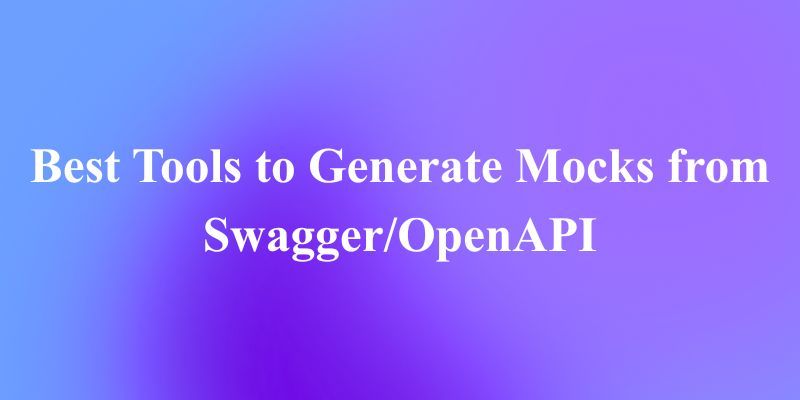You're building a new frontend feature that depends on a backend API. There's just one problem: the backend API doesn't exist yet. Or maybe it does exist, but it's unstable, slow, or still under development. You find yourself stuck, unable to make progress until your backend colleagues finish their work.
This frustrating scenario is exactly why lightweight mock servers were invented. They're the secret weapon that lets frontend and backend teams work in parallel, speeding up development and reducing dependencies.
But with so many options available, how do you choose the right one? What makes a mock server "lightweight," and which tool is the perfect fit for your specific needs?
If you've ever found yourself waiting on API dependencies or needing to test specific scenarios, you're in the right place.
Now, let's explore the world of lightweight mock servers and find the perfect tool for your workflow.
Why Bother with a Lightweight Mock Server Anyway?
Before we get into tools, let’s talk why.
You might be thinking: “Can’t I just hardcode some JSON in my frontend?” Sure, you can. But that approach falls apart fast when:
- Your UI needs to handle different response statuses (404, 500, 429 rate limits).
- You want to simulate delays to test loading states.
- Your app makes multiple interdependent API calls (e.g., login → fetch profile → load dashboard).
- You’re working in a team, and everyone needs the same mock behavior.
A proper mock server solves all this. And when it’s lightweight, it means:
✅ Starts in seconds
✅ Runs locally (or in CI) with minimal resources
✅ Requires little to no configuration
✅ Doesn’t force you into a complex ecosystem
In other words: less friction, more shipping.
What Exactly is a Lightweight Mock Server?
Before we dive into specific tools, let's define what we're looking for. A lightweight mock server is a simple, fast, and easy-to-use tool that simulates a real API server without the overhead of a full backend implementation.
The key characteristics of a lightweight mock server are:
- Quick Setup: You should be up and running in minutes, not hours
- Minimal Dependencies: No complex installation or configuration required
- Fast Performance: Instant responses without database calls or complex logic
- Flexibility: Easy to customize responses for different scenarios
- Zero Maintenance: Works out of the box without ongoing maintenance
These tools are perfect for:
- Frontend development when backend isn't ready
- Testing specific API response scenarios
- Prototyping and demoing applications
- CI/CD pipeline testing
- Documentation examples
1. JSON Server: The Zero-Coding Classic
JSON Server is arguably the most popular lightweight mock server, and for good reason. It turns a simple JSON file into a fully functional REST API in under 30 seconds.
Pros:
- Incredibly simple setup
- Full CRUD operations out of the box
- Relationships and filtering built-in
- Great for prototyping
Cons:
- Limited dynamic behavior
- No authentication simulation
- File-based (not ideal for teams)
Best for: Quick prototyping, simple CRUD applications, and learning REST APIs.
2. Mock Service Worker (MSW): The Interception Powerhouse
Mock Service Worker takes a completely different approach. Instead of running a separate server, it intercepts HTTP requests at the network level using Service Workers.
Pros:
- Intercepts real API calls - no code changes needed
- Works for both REST and GraphQL
- Can be used in tests and development
- No separate server process
Cons:
- More complex setup
- Browser-only (though Node.js version exists)
- Requires understanding of Service Workers
Best for: Frontend development, testing, and applications that make real API calls.
3. Mirage JS: The Full-Featured Simulation
Mirage JS sits between JSON Server and MSW in terms of complexity. It's a client-side server that lets you simulate a complete backend, including databases and relationships.
Pros:
- Rich modeling system
- Database-like relationships
- Excellent for complex data scenarios
- Great documentation
Cons:
- Steeper learning curve
- More setup required
- Client-side only
Best for: Complex frontend applications with rich data relationships.
4. http-server: The Simple Static Server
Sometimes you don't need a dynamic API you just need to serve static JSON files. That's where http-server shines.
Pros:
- Extremely simple
- No dependencies if using npx
- Perfect for static mock data
- Works with any static files
Cons:
- No dynamic behavior
- Read-only
- No REST conventions
Best for: Simple static data, quick demos, and when you just need to serve files.
5. WireMock (Standalone Mode): Lightweight for Advanced Use Cases
Most people think of WireMock as a heavy enterprise tool but in standalone mode, it’s surprisingly lean.
Strengths
- Extremely powerful: simulate timeouts, proxying, fault injection.
- Stateful mocking (e.g., “after 2 requests, return error”).
- RESTful by design everything is managed via HTTP.
Weaknesses
- Requires Java (a dealbreaker for some).
- Steeper learning curve.
- Overkill for simple mocks.
Use WireMock standalone only if you need advanced behavior simulation not just basic REST responses.
6. Beeceptor: Cloud-Based but Lightweight in Spirit
Beeceptor is a cloud-hosted mock server but it feels lightweight because of its simplicity.
How It Works
- Go to Beeceptor.
- Create an endpoint (e.g.,
myapi.free.beeceptor.com). - Define rules: “If path =
/users, return this JSON with 200.” - Call the endpoint from your app.
No install. No setup. Just HTTP.
Pros & Cons
✅ Pros:
- Zero installation.
- Great for mobile or browser testing.
- Free tier available.
❌ Cons:
- Not offline requires internet.
- Limited customization on free plan.
- Data lives in the cloud (not ideal for sensitive specs).
Best for quick demos or spike testing not production-grade workflows.
How to Choose the Right Tool
With all these options, how do you pick the right one? Consider these factors:
Consider Your Use Case
- Frontend Development: MSW or Mirage JS
- Quick Prototyping: JSON Server
- Static Data: http-server
- Testing: MSW
- Complex Data Relationships: Mirage JS
Evaluate Your Technical Comfort
- Beginners: Start with JSON Server
- Intermediate: Try MSW
- Advanced: Mirage JS for complex scenarios
Think About Team Needs
- Solo Developer: Any tool works
- Small Team: JSON Server or MSW
- Large Team: Consider more robust solutions
Advanced Mocking with Apidog

While the tools above are excellent for specific scenarios, sometimes you need a more comprehensive solution. This is where Apidog stands out.
Apidog provides powerful mocking capabilities as part of a complete API platform
Scenario Testing:
- Mock successful responses
- Mock error responses (400, 500 status codes)
- Mock slow responses for loading testing
- Mock different data states
Team Collaboration:
- Shared mock servers
- Version-controlled mock definitions
- Integrated with API documentation
The advantage of using Apidog is that your mocks can evolve with your API design and serve as living documentation for your entire team.
Best Practices for Effective Mocking
Regardless of which tool you choose, follow these practices for better results:
- Keep Mocks Realistic
- Test Edge Cases
Make sure your mocks cover:
- Success responses
- Error responses (400, 401, 403, 500)
- Empty data sets
- Pagination responses
- Loading states (delayed responses)
3. Version Your Mocks
Keep your mock data in version control alongside your code. This ensures everyone on the team has consistent mock data.
4. Document Your Mocks
Clearly document what each mock endpoint represents and when to use it.
Integration with Development Workflow
The real power of mock servers comes from integrating them into your development process:
Development
Use mocks for frontend development when backend isn't ready. Switch between mock and real APIs easily.
Testing
Use the same mocks in your unit and integration tests for consistent behavior.
CI/CD
Run tests against your mock servers in continuous integration to catch issues early.
Demo and Staging
Use mocks for demo environments where real data isn't available or appropriate.
Common Pitfalls to Avoid
1. Mock Drift
When your mocks become too different from the real API. Regular synchronization helps prevent this.
2. Over-Mocking
Don't mock everything. Sometimes it's better to use a real service for complex logic.
3. Ignoring Error Cases
Make sure to mock error responses, not just happy paths.
4. Forgetting About Performance
While mocks are fast, complex mocking logic can sometimes impact performance.
Conclusion: Start Mocking Today
Lightweight mock servers are no longer a luxury they're an essential part of modern web development. They empower teams to work faster, reduce dependencies, and build better-tested applications.
Whether you choose the simplicity of JSON Server, the power of Mock Service Worker, the richness of Mirage JS, or the comprehensive approach of Apidog, the important thing is to start incorporating mocking into your workflow.
The best tool is the one that fits your specific needs and gets out of your way. For quick prototypes, JSON Server is fantastic. For complex applications, MSW or Mirage JS might be better. And for teams wanting an integrated solution, Apidog provides mocking as part of a complete API platform.
So pick a tool, set up your first mock server, and experience the joy of developing without waiting for dependencies. Your future self will thank you!