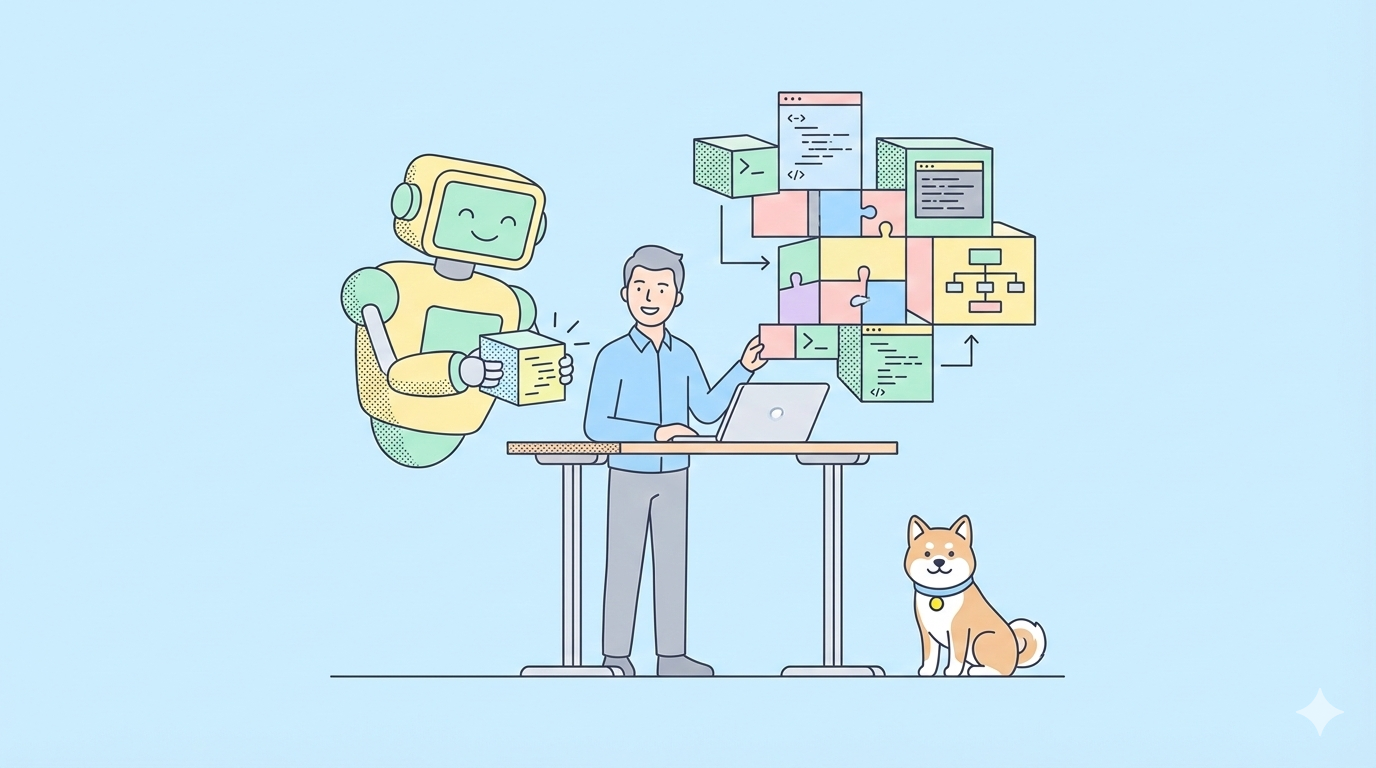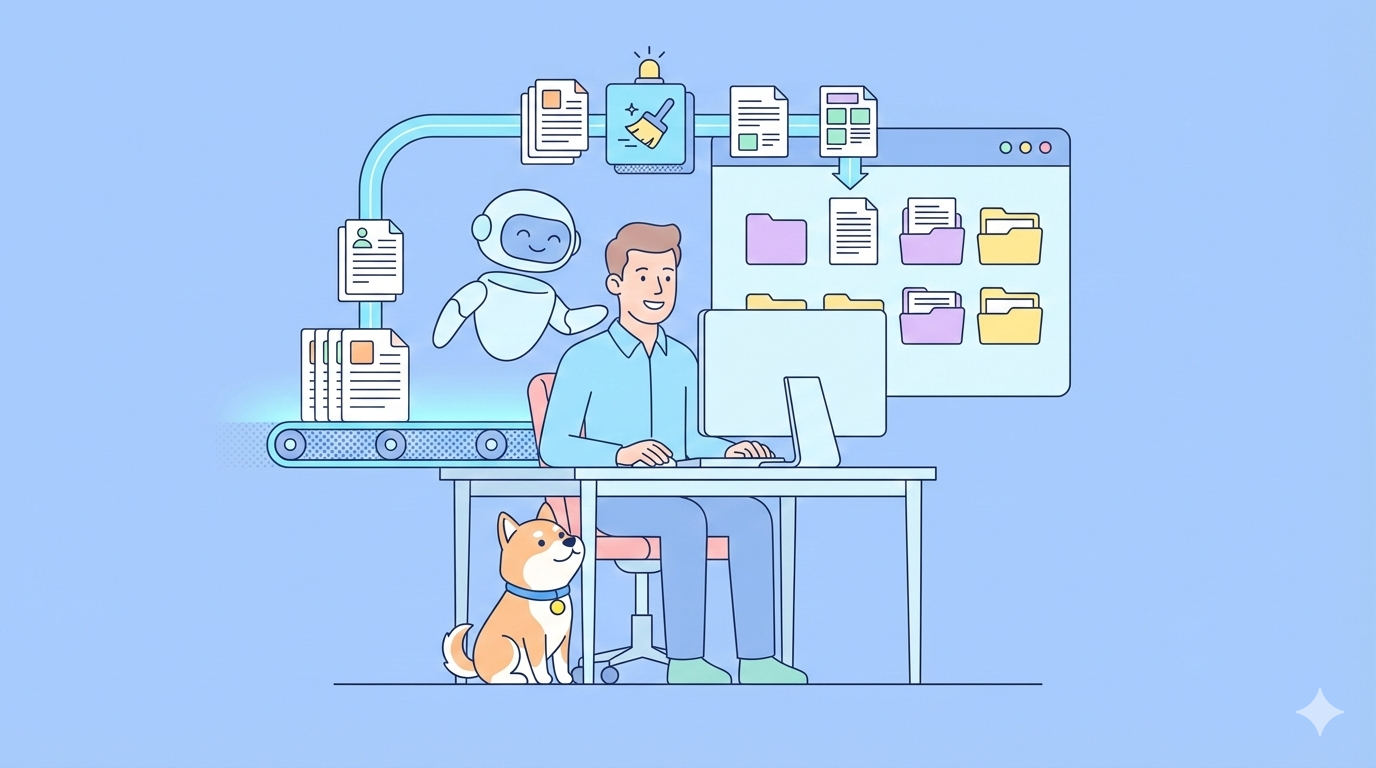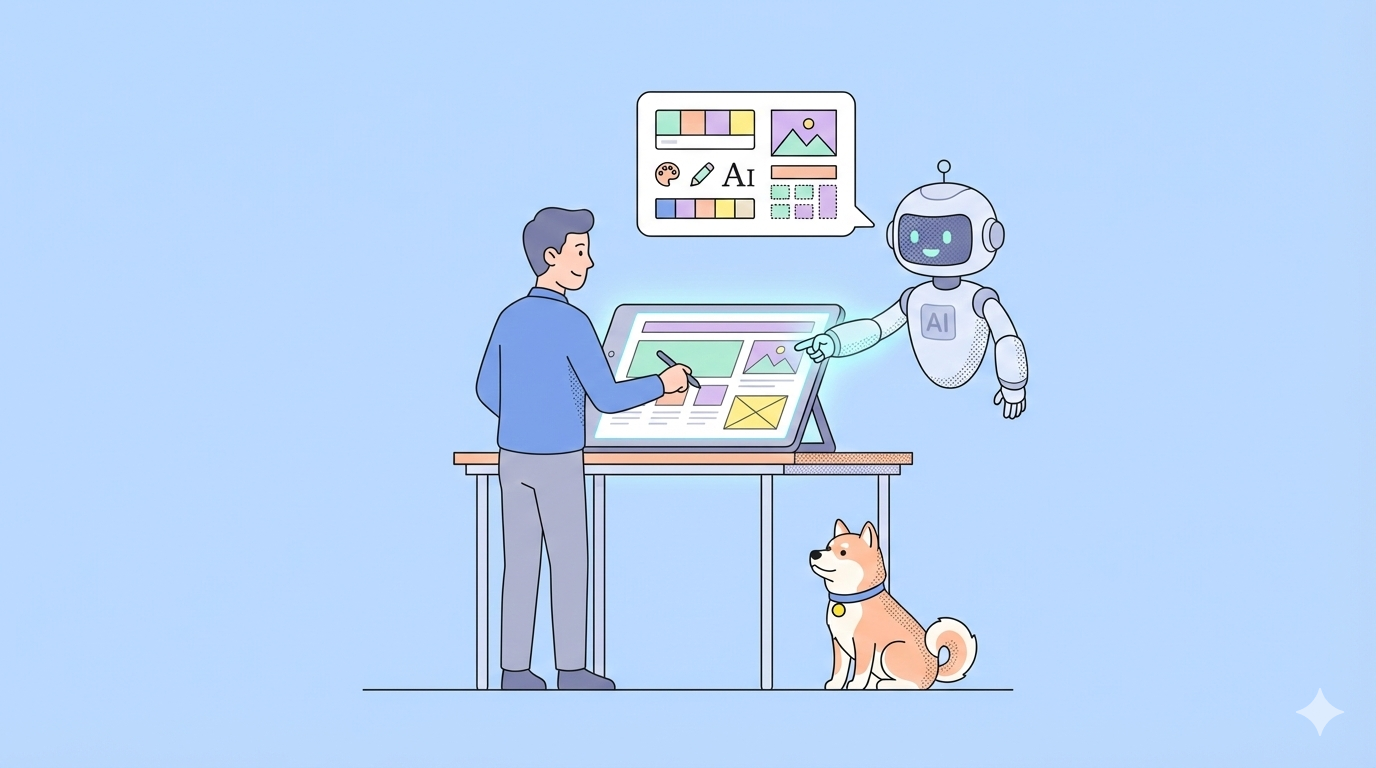Effective utilization of APIs often hinges on efficiently extracting the desired data from their JSON responses. While JSON provides a structured format, navigating complex nested objects can become cumbersome. JSONPath emerges as a powerful solution, offering a concise query language specifically tailored for JSON data.
To learn more about Apidog, make sure to click the button below!

By employing JSONPath expressions, developers can effortlessly traverse JSON structures, pinpoint specific values, and easily filter results. This streamlined approach reduces development time and enhances code readability and maintainability.
What is JSONPath?
JSONPath is a concise query language specifically designed to simplify working with JSON data, particularly in the context of APIs. Similar to XPath for XML, JSONPath offers a structured way to navigate complex JSON structures and extract the specific information you need.
JSONPath Core Functionalities
Traversing Nested Objects
JSON data can be deeply nested with objects within objects. JSONPath expressions allow you to effortlessly traverse these structures, pinpointing the exact data point you require.
Extracting Specific Values
Instead of writing cumbersome code to access specific properties within nested objects, JSONPath expressions provide a direct path to the desired value. This saves development time and improves code clarity.
Filtering Results
JSON responses can contain large amounts of data. JSONPath empowers you to filter results based on specific criteria, allowing you to focus only on the relevant information for your needs.
Basic Syntax of JSONPath Expressions
JSONPath expressions provide a clear and concise way to navigate and extract data from JSON structures.
Root Element Identifier ()
EveryJSONPathexpressionstartswiththedollarsign() symbol. This represents the root element of the JSON data you're working with.
Navigating Child Elements
- Dot Notation (.): Traverse through child objects using the dot (.) notation. For example,
$.store.bookrefers to the "book" object within the "store" property of the root element. - Bracket Notation ([]): Access elements within arrays using square brackets ([ ]) and their index. For instance,
$.products[2]targets the third element (index 2) in the "products" array.
Accessing Properties
Once you've navigated to the desired object using dot or bracket notation, you can access its properties directly. Enclose the property name in either single quotes (') or double quotes ("). For example, $.user['name'] or $.order.details."item_id" retrieve the value of the "name" property within the "user" object or the "item_id" property within the "details" object of the "order" object, respectively.
Examples of JSONPath Expressions
Simple Expressions
Accessing a specific property: $.book.title - This retrieves the value of the "title" property within the "book" object at the root level.
Extracting all elements from an array: $.products[*] - This selects all elements (identified by *) within the "products" array.
Filtering results by property value: $.customers[?(@.active == true)] - This filters the "customers" array to include only objects where the "active" property is set to "true".
Intermediate Expressions
Navigating nested objects: $.order.shipping.address - This accesses the "address" property within the nested "shipping" object of the "order" object.
Combining dot and bracket notation: $.items[0].details['price'] - This retrieves the "price" property (using bracket notation) from the details object within the first element (index 0) of the "items" array.
Accessing properties by case-insensitive matching: $.data[?(@.name =~ /user/i)] - This filters the "data" array to include objects where the "name" property (case-insensitive, denoted by i flag) contains the string "user".
Advanced Expressions
Using functions: $.products.length - This utilizes the length function to get the total number of elements within the "products" array.
Complex filtering: $.orders[?(@.total > 100 && @.status == 'shipped')] - This filters the "orders" array to include only orders with a total amount greater than 100 and "shipped" status.
Benefits of Using JSONPath with APIs
Enhanced Developer Efficiency
JSONPath expressions are concise and easy to write, drastically reducing the amount of code needed to extract specific data from JSON responses. This translates to faster development times and less maintenance overhead.
Improved Code Readability and Maintainability
Compared to cumbersome code blocks, JSONPath expressions provide a clear and well-defined way to navigate JSON structures. This makes code easier to understand for both you and your colleagues, promoting better code maintainability in the long run.
Greater Flexibility for Handling Complex Data
JSONPath expressions can handle even the most intricate JSON structures with nested objects and arrays. This flexibility empowers you to effortlessly extract data from any level of complexity within an API response.
Reduced Risk of Errors
By using a dedicated query language, JSONPath minimizes the chance of errors that might arise from writing custom parsing logic. This leads to more reliable and robust code.
Simplified Data Filtering
Filtering specific data points becomes a breeze with JSONPath. You can easily filter results based on property values, allowing you to focus on the information that truly matters for your application.
Increased Developer Productivity
With the time saved on data extraction and improved code maintainability, JSONPath empowers developers to focus on more strategic tasks, ultimately boosting their overall productivity.
Practical Applications of JSONPath with APIs
Extracting User Information from an API Response
Imagine an API that returns user details in a JSON response. You can leverage JSONPath to efficiently extract specific user data points you need, such as:
$.user.name- Retrieves the user's name.$.user.contact.email- Extracts the email address from the nested "contact" object.$.users[?(@.isActive == true)].id- Filters active users and retrieves their IDs from the "users" array.
Parsing Product Data from an E-commerce API
An e-commerce API might return product information. JSONPath expressions can help you target specific product details:
$.products[*].name- Retrieves a list of all product names within the "products" array.$.product.details.price- Extracts the price from the "details" object of a specific product.$.products[?(@.category == 'electronics')].inStock- Filters electronic products and checks their stock availability using the "inStock" property.
Analyzing Order Data from a Payment Gateway API
A payment gateway API response might contain order details. JSONPath can help you pinpoint crucial information:
$.order.id- Retrieves the order ID.$.order.items[*].quantity- Gets a list of all item quantities within the "items" array of the order.$.orders[?(@.status == 'paid')].total- Filters paid orders and extract their total amount.
Simplifying API
JSONPath expressions can be used within API testing tools to validate specific data points in API responses. This allows for concise and focused assertions, improving test maintainability.
Apidog - Streamline API Workflow Today
Developers around the world have been scrambling to find a solution for smoother, more efficient API development. Today we have it.

Introducing to you Apidog - a one-stop solution to all API problems. With a design-first approach to API development, developers are provided a simple yet beautiful user interface, along with complete tools to tackle the entire API lifecycle.
Generate JSONPath Expressions with Apidog

Apidog has a JSONPath generator that allows developers to exclusively target certain variables within API JSON responses. Developers no longer have to spend time thinking about complicated expressions!
Generate Client Code Instantaneously With Apidog
Apidog supports both new and experienced developers with client code generation.
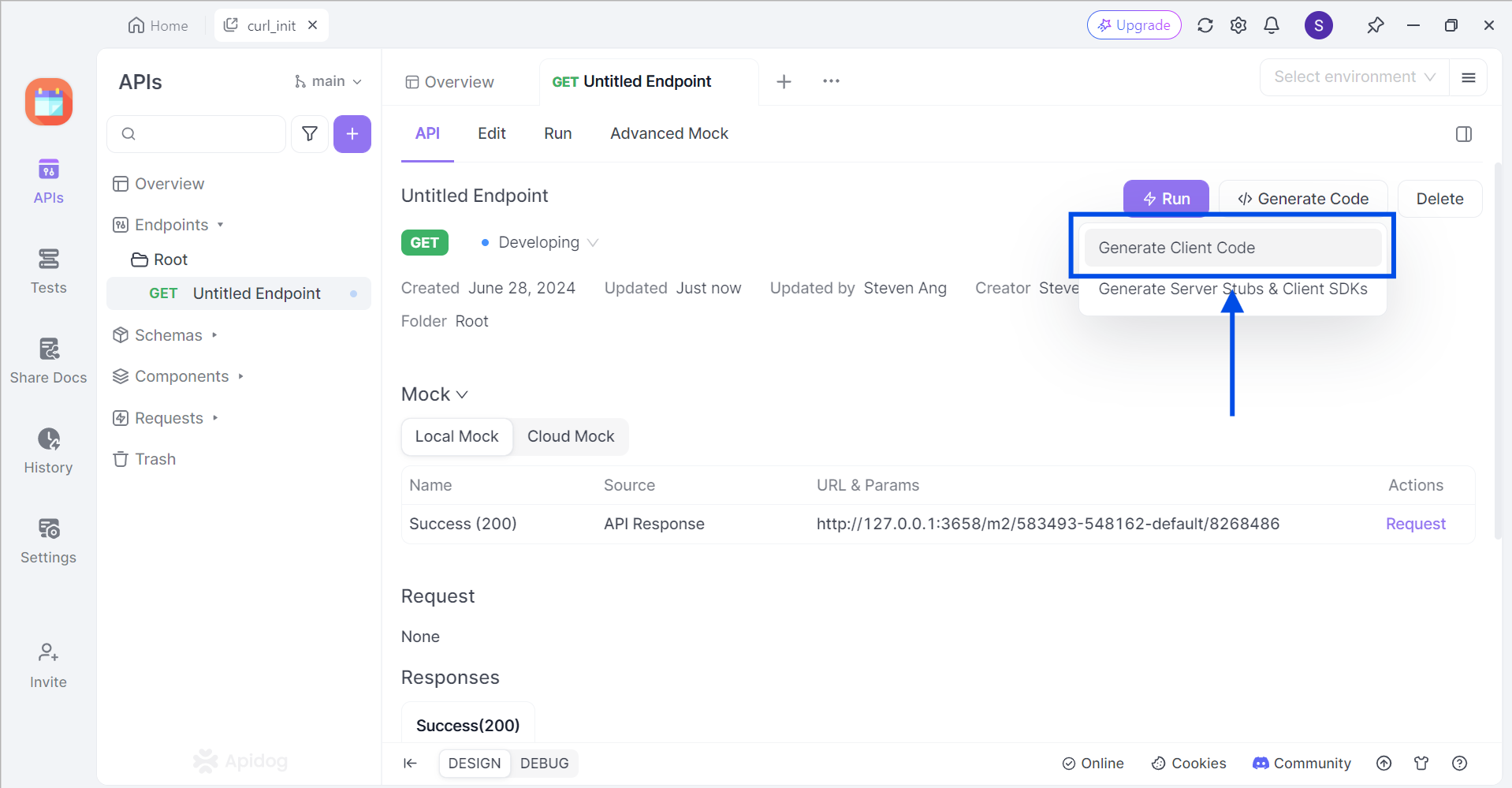
First, locate the </> Generate Code button on any API or request, and select Generate Client Code on the drop-down list.
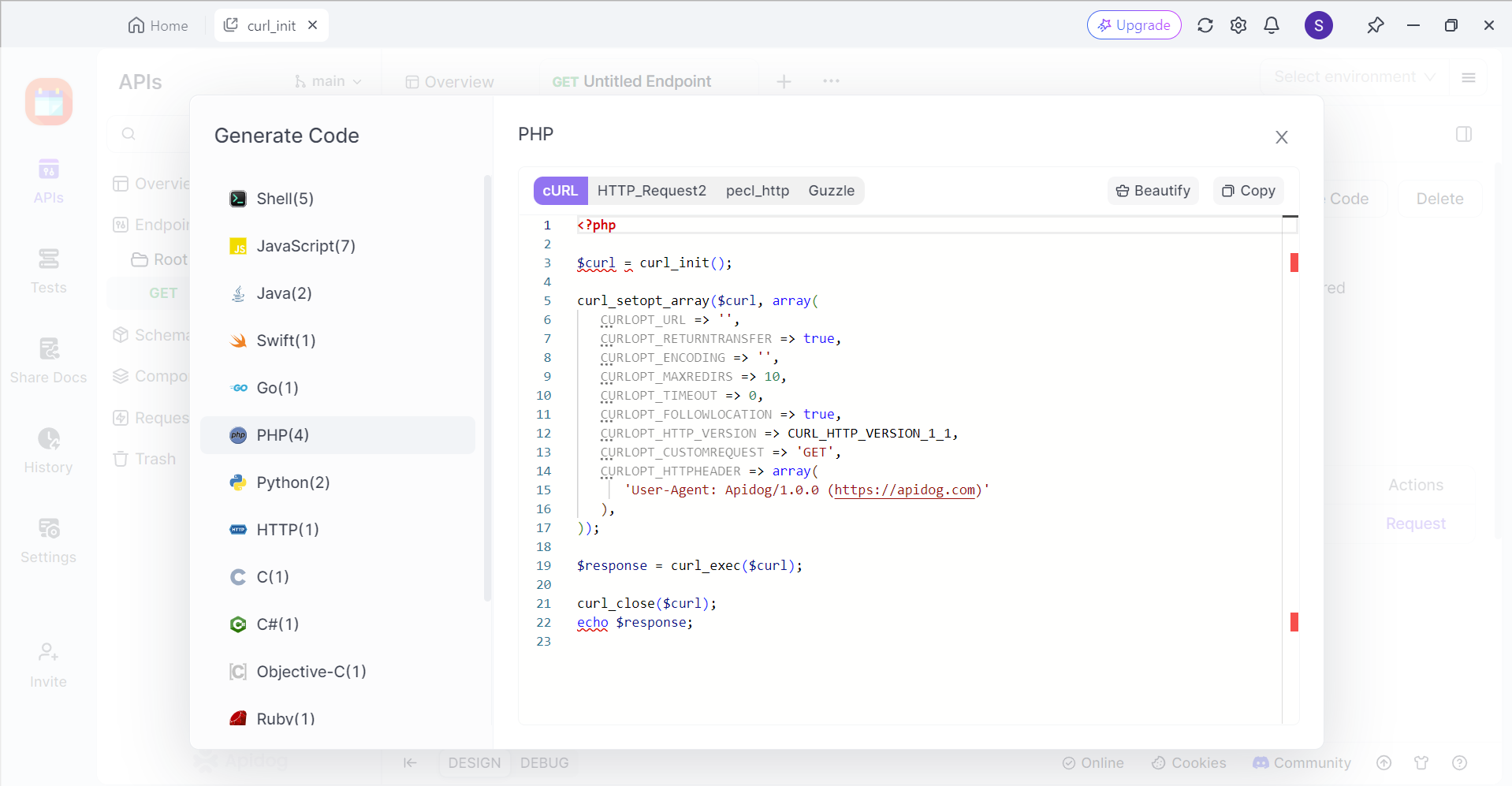
The picture above shows an example of PHP cURL code generation. From the window above, the PHP cURL code is ready for copy-and-pasting into your IDE (Integrated Development Environment).
Conclusion
JSONPath emerges as an indispensable tool for developers working with JSON data in APIs. Its ability to navigate complex structures, pinpoint specific values, and filter results with ease streamlines data extraction and manipulation.
This translates to faster development cycles, cleaner code, and ultimately, a more productive development experience. As you explore the vast world of APIs, consider embracing JSONPath as your trusty companion for conquering the intricacies of JSON data.