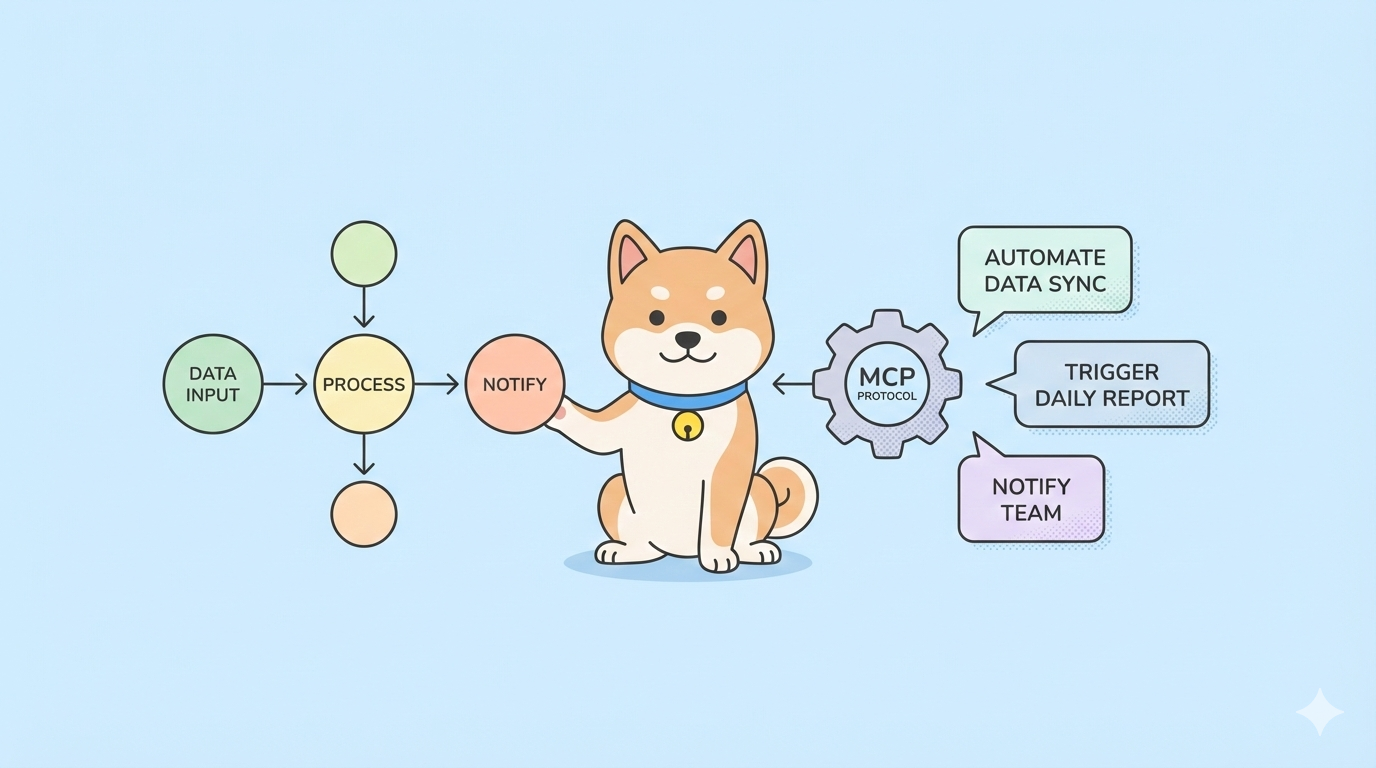JSON has become the universal data format for modern APIs. Yet when payloads grow—nested arrays, optional fields, and dynamic structures—finding the exact value you need can feel like searching for a needle in a haystack. This is where a JSONPath Finder shines. JSONPath is a query language for JSON, similar to XPath for XML. A JSONPath Finder is any tool or feature that helps you compose, evaluate, and reuse JSONPath expressions to locate values quickly and reliably.
Put simply, JSONPath lets you describe the path to a value in plain, compact expressions. The root symbol $ represents the whole document. From there, you can use dot notation or bracket notation to traverse objects and arrays—for example, $.store.book[0].title selects the first book's title. A JSONPath Finder helps you generate such expressions visually or evaluate them in real time, so you can validate requests and write assertions with confidence.
Why this matters for teams:
- JSONPath in API development: quickly prototype against realistic payloads and confirm contract assumptions
- JSONPath in API testing: extract variables, write assertions, chain endpoints in scenarios, and automate regression checks
- JSONPath in API debugging: inspect tricky responses, isolate failing fields, and verify fixes without guesswork
Where JSONPath Finder fits in the lifecycle:
- During design, it validates that your schema and examples are consistent
- During implementation, it helps you locate fields to map, transform, or persist
- During testing, it powers variable extraction and pass/fail rules
- During monitoring, it lets you check correctness on live or recorded traffic
Modern JSONPath in API testing tools and JSONPath in API development tools include visual pickers, one‑click path generation, and instant evaluation. When combined with CI/CD and reporting, JSONPath becomes more than a convenience—it's a reliability layer for your entire API.
How JSONPath Finder Works and Core Syntaxes
A short primer helps you get productive fast. JSONPath expressions are built from simple pieces:
- Root:
$(the whole JSON document) - Dot notation:
$.store.book(object navigation) - Bracket notation:
$['store']['book'](useful for keys with spaces or symbols) - Array index:
$.store.book[0] - Wildcard:
*(any key or any index) →$.store.book[*].title - Recursive descent:
..(search any level below) →$..price - Unions:
[0,2]or['name','price'] - Slices (implementation‑specific):
[0:3] - Filters (implementation‑specific):
?()with boolean conditions, for example$..book[?(@.price > 10)]
Typical JSON example:
{
"store": {
"book": [
{ "category": "reference", "title": "Sayings of the Century", "price": 8.95 },
{ "category": "fiction", "title": "Sword of Honour", "price": 12.99 }
],
"bicycle": { "color": "red", "price": 19.95 }
}
}Queries you’ll use often:
- All book titles:
$.store.book[*].title - All prices anywhere:
$..price - First book:
$.store.book[0] - Books priced over 10:
$.store.book[?(@.price > 10)]
Tips for reliable JSONPath in API development:
- Prefer explicit paths when structures are stable; use wildcards when versions vary
- Keep filters simple and readable; resist deeply nested logic
- Store common JSONPaths in one place so your team reuses the same definitions
- Validate paths against real payloads (not just ideal examples)
A capable JSONPath Finder provides:
- Visual navigation and one‑click path generation
- Real‑time evaluation against sample payloads
- Copy‑to‑clipboard for test scripts and docs
- Formatting/pretty‑print for large payloads
When you standardize on JSONPath across JSONPath in API testing tools and JSONPath in API debugging tools, your team gains a shared language to talk about data—reducing ambiguity and speeding up delivery.
Practical examples: JSONPath in API testing and debugging
Let’s indulge in concrete scenarios you can reuse today.
Scenario 1 — Extracting IDs for chained requests (classic e‑commerce flow)
- Response from Create Order contains
{ "order": { "id": "A123", "status": "NEW" } } - Extract with JSONPath:
$.order.idand save to a variableorderId - Use
{{orderId}}in the next request (Pay Order) body or URL - Add an assertion:
$.order.statusequalsNEW
Scenario 2 — Validating lists and filtering
- Response returns products
$.data[*]with fieldssku,price,inStock - Ensure at least one
inStockitem:$.data[?(@.inStock == true)]exists - Check all prices are positive: iterate
$.data[*].priceand assert> 0
Scenario 3 — Defensive testing for optional fields
- Some responses include
$.meta.requestId - Assert "Exists" when present, but keep tests resilient when field is absent by gating assertions conditionally
Scenario 4 — Debugging regressions fast
- Compare yesterday’s and today’s responses for
$.totals.* - If a field goes missing, your JSONPath assertions fail early with clear pointers
Scenario 5 — Monitoring critical contracts
- In scheduled tests, assert
$.statusin["OK","SUCCESS"] - Alert when filters like
$..errors[?(@.severity=="HIGH")]return results
Checklist for teams using JSONPath in API testing tools:
- Define a small, reusable library of JSONPaths per API
- Keep JSONPath names human‑readable in documentation
- Pair extraction with assertions (Exists/Equals/Matches)
- Export reports that show both the path and the value for clarity
The pay‑off is simple: once your JSONPath in API debugging tools is wired into test cases and pipelines, you discover problems earlier, explain them faster, and fix them with less back‑and‑forth.
JSONPath in Apidog: visual extraction, variables, and assertions
Apidog, a powerful all-in-one API testing platform, integrates JSONPath directly into its Pre/Post Processors, using JSONPath Plus under the hood. This powers variable extraction and assertions across your API debugging and automated test scenarios—without writing custom parsers.
What you can do with JSONPath in Apidog:
- Use the visual JSONPath Extraction tool to click and capture paths from a response
- Extract values from Response JSON with expressions like
$.data.id, store them as variables - Assert conditions using visual rules such as Exists/Equals/Contains
- Pass extracted variables between endpoints in test scenarios (create → pay → fetch)
- Combine with data‑driven tests (CSV) and performance tests for full coverage
- Run everything in CI/CD using Apidog’s runners, then publish clear reports
Why teams prefer JSONPath in Apidog over DIY scripts:
- Faster authoring with visual pickers and instant evaluation
- Fewer errors thanks to consistent JSONPath across teams
- Richer context in reports (path, value, assertion) for quick triage
- Seamless link between design (spec), debug (requests), test (scenarios), and docs (live)
Example workflows from QA teams:
- Extract
$.data.id, assert it Exists, and reuse in the next endpoint - Validate
$.items[*].priceare numbers and greater than zero - Gate optional fields to reduce flaky tests
Apidog turns JSONPath in API development tools into a superpower: you design, debug, and test in one place—with JSONPath powering the connective tissue between steps.
Helpful JSONPath Finder resources and tools
If you want to explore beyond your project payloads, these JSONPath Finder resources help you practice and verify expressions:
- JSONPath & Evaluator tools: instant evaluation against pasted JSON
- Tree viewers: browse payloads and generate paths with a click
- Beautify/minify: make large payloads readable and easier to navigate.
Conclusion: Master JSONPath Finder and accelerate the entire API lifecycle
In the rapidly changing API landscape, JSONPath is more than a handy trick—it's a shared language for teams to understand complex payloads, write robust tests, and debug faster. A solid JSONPath Finder helps you compose reliable expressions, validate them against real responses, and reuse them across development, testing, and monitoring.
To get real leverage, bring JSONPath into your daily tools. With JSONPath in Apidog, you don't just evaluate expressions—you automate them. Click to extract, store as variables, write visual assertions, chain calls, and ship with confidence.
If you're ready to reduce manual effort, eliminate flaky tests, and catch regressions earlier, start using JSONPath the way high‑performing teams do: in context, in pipelines, and connected to specs. Try Apidog today—build faster, test deeper, and debug with clarity.