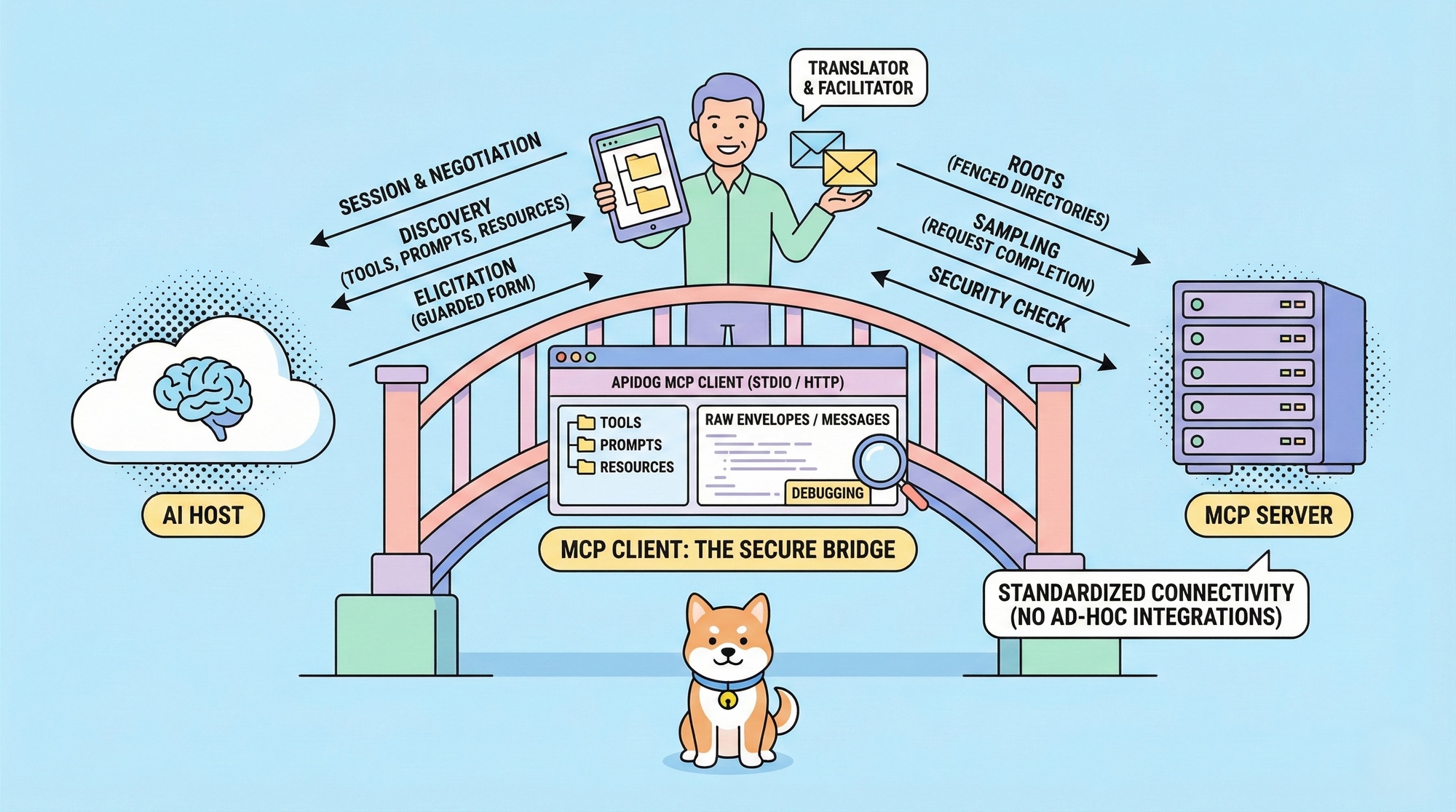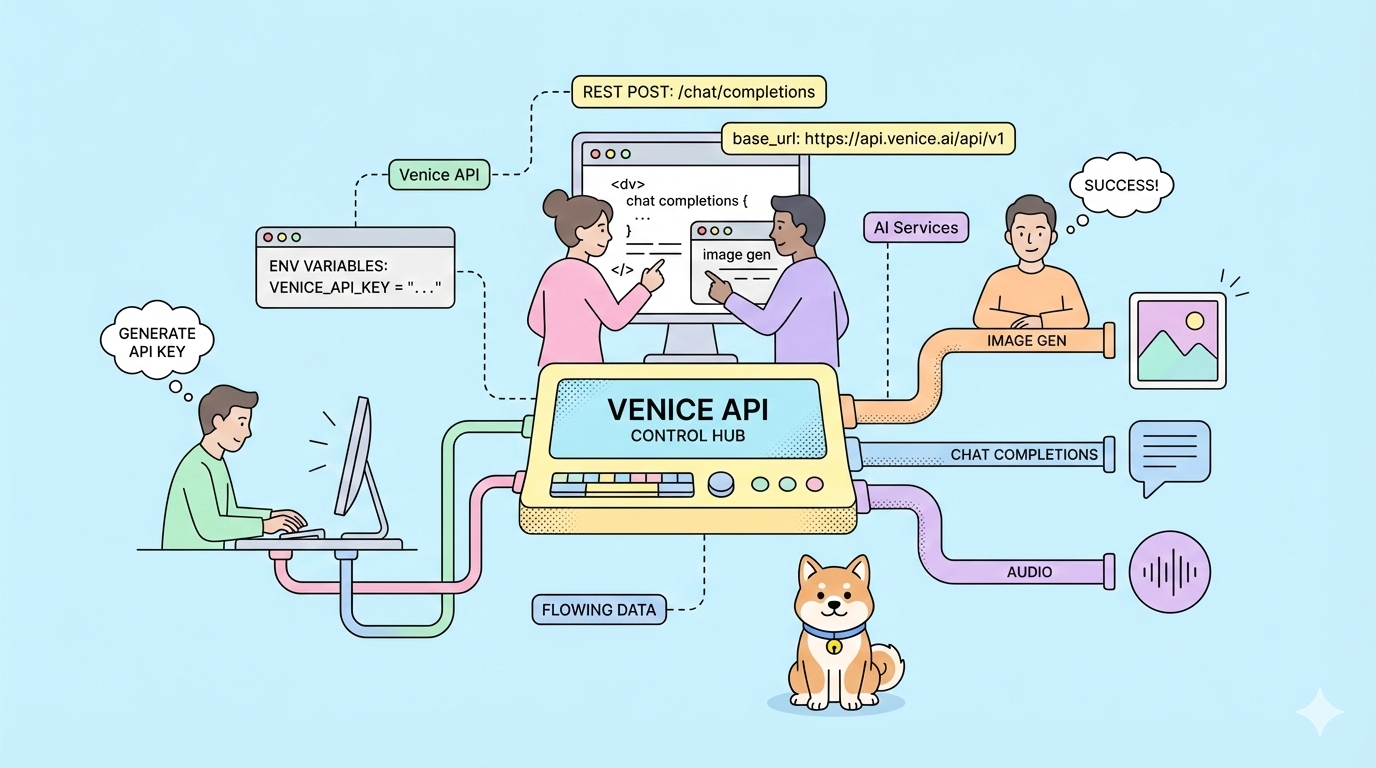In the realm of API communication, HTTP DELETE requests play a crucial role in data management and resource deletion. This article delves into the nuances of utilizing HTTP DELETE and introduces the user-friendly Apidog tool to enhance the experience.
What is an HTTP DELETE Request?
An HTTP DELETE request is a method used in the Hypertext Transfer Protocol (HTTP) to request that a resource be removed or deleted on the server. When a client sends an HTTP DELETE request to a server, it asks the server to delete the specified resource, such as a file or a database record.
The HTTP DELETE method is idempotent, meaning that making multiple identical requests should have the same effect as making a single request. However, it's important to note that the actual deletion of a resource depends on the server's implementation and policies.
Typically, the DELETE request includes a URI (Uniform Resource Identifier) that identifies the resource to be deleted. Upon receiving the DELETE request, the server processes it and removes the specified resource if it exists, returning a status code to indicate the success or failure of the operation.
What is the Code for a DELETE Request?
When you send a DELETE request to a server using a tool like cURL or through programming languages with HTTP libraries, you typically include the method, URI, and any necessary headers or request body.
For example, using cURL:
curl -X DELETE http://example.com/resource/path
In this command, -X DELETE specifies the HTTP method as DELETE, and the URL http://example.com/resource/path is the resource to be deleted.

DELETE API Response Codes
When an HTTP DELETE request is made to a server, the server responds with an HTTP status code to indicate the result of the operation. Here are some common HTTP status codes that can be returned in response to a DELETE request:
- 200 OK: The DELETE request was successful, and the resource has been deleted. The server may also include additional information in the response body.
- 204 No Content: The DELETE request was successful, and there is no additional information to send in the response body. This status code is often used when the server successfully deletes a resource but does not need to return any content.
- 202 Accepted: The server has accepted the deletion request, but the actual deletion may not have been completed yet. This status is often used in asynchronous processing scenarios.
- 404 Not Found: The resource specified in the DELETE request could not be found on the server. This indicates that the resource does not exist or has already been deleted.
The Power of Apidog in HTTP DELETE:
Enter Apidog, an intuitive API tool that simplifies the process of crafting and executing HTTP DELETE requests. Apidog's user-friendly interface and feature-rich environment make it a standout choice for developers seeking efficiency and ease in their API workflows.

Making HTTP DELETE Requests with Apidog:
Let's embark on a journey of making HTTP DELETE requests using Apidog. With Apidog, the process becomes a breeze, allowing you to seamlessly manage resource deletion without the complexities often associated with manual request creation.
- Open Apidog: Begin by navigating to Apidog's user interface.
2. Creating a New Project: Organize your API requests by creating a new project in Apidog. This step ensures a structured approach to managing your HTTP DELETE requests, fostering clarity and ease of access.

3. Crafting the DELETE Request:Within your project, proceed to create a new HTTP DELETE request. Apidog's intuitive interface allows you to input the target URI and any necessary parameters effortlessly.

4. Adding Headers and Authentication:Enhance your HTTP DELETE request by seamlessly adding headers and authentication details through Apidog's straightforward options.
Benefits of Apidog in HTTP DELETE Workflows:
- Efficiency and Simplicity:Apidog streamlines the process of crafting HTTP DELETE requests, reducing the time and effort traditionally associated with manual API interactions.
- Visual Representation:Apidog provides a visual representation of your HTTP DELETE request, making it easier to understand and modify as needed.
- Collaboration and Documentation:Leverage Apidog's collaboration and documentation tools to enhance teamwork and document the details of your HTTP DELETE requests seamlessly.
Conclusion
In conclusion, mastering HTTP DELETE requests is a fundamental skill in API management, and Apidog serves as a valuable companion in simplifying this process. With Apidog's user-friendly features and intuitive interface, developers can navigate the intricacies of HTTP DELETE requests effortlessly, fostering a more efficient and enjoyable API management experience.