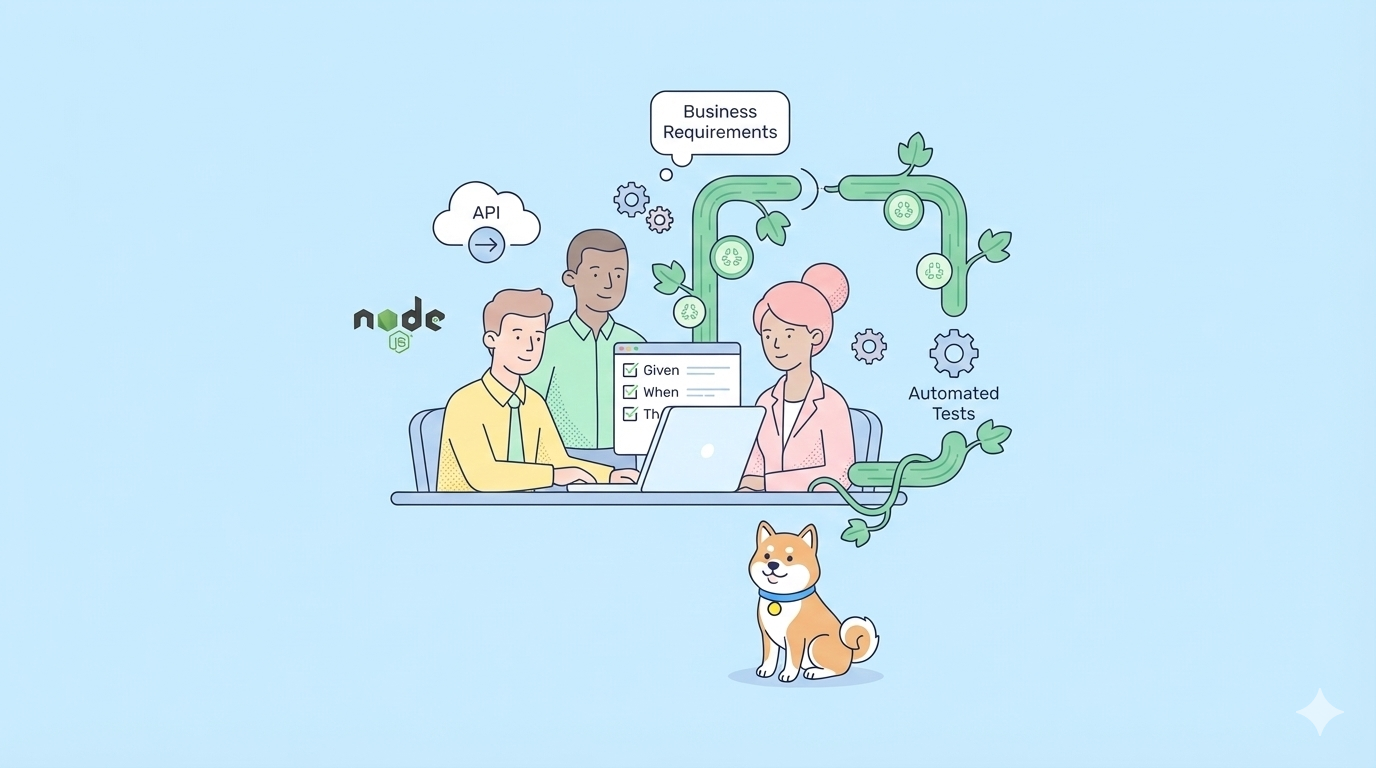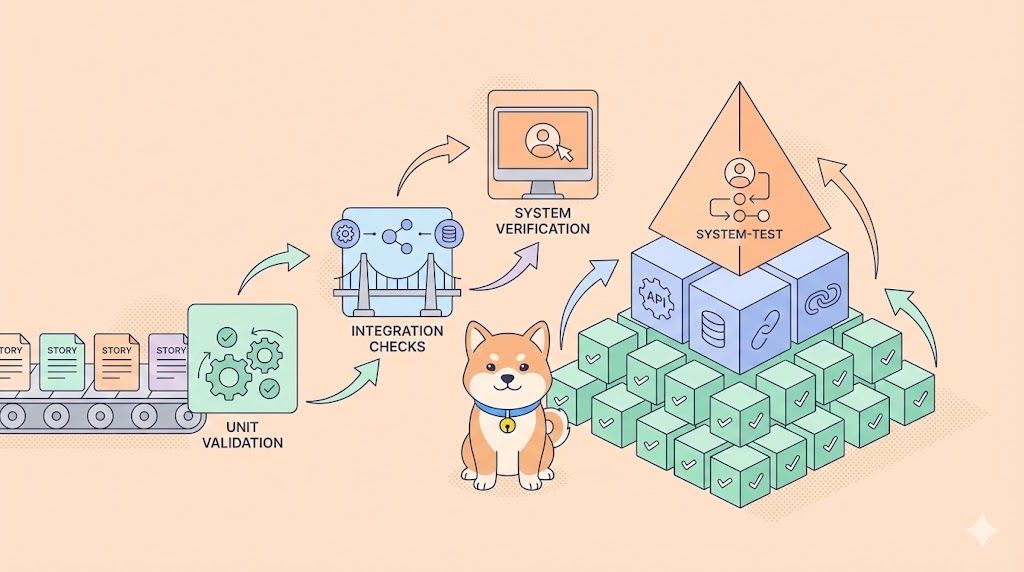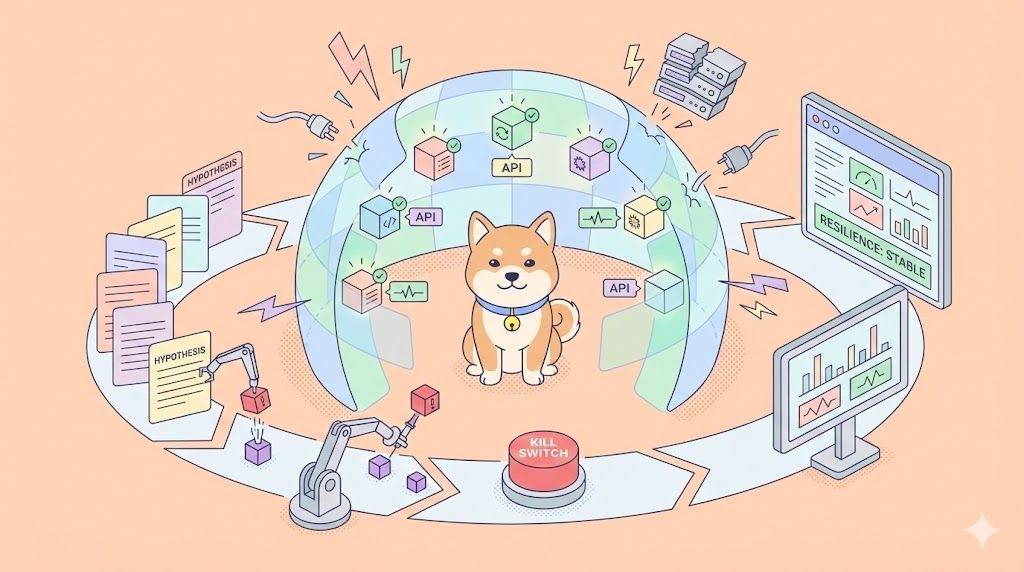It's a frustration familiar to many users of cutting-edge AI: you're deep in a productive workflow with Anthropic's Claude, crafting the perfect prompt, only to be met with the abrupt and unhelpful message: "Due to unexpected capacity constraints, Claude is unable to respond to your message. Please try again soon." This digital roadblock can halt creativity and productivity in their tracks, leaving users wondering what went wrong and how to get back on course. This comprehensive guide will delve into the root causes of this common error and provide a detailed, step-by-step approach to resolving it, empowering you to navigate these digital hiccups and continue your work seamlessly.
Want an integrated, All-in-One platform for your Developer Team to work together with maximum productivity?
Apidog delivers all your demands, and replaces Postman at a much more affordable price!
Understanding the "Capacity Constraints" Error: What's Happening Behind the Scenes?
At its core, the "unexpected capacity constraints" error is a simple case of supply and demand. Anthropic's Claude models, like all large language models (LLMs), require immense computational power to function. These models run on powerful servers, and when the number of users attempting to access the service simultaneously exceeds the available server resources, some requests have to be temporarily denied. This is akin to a popular restaurant with a limited number of tables; during peak hours, some would-be diners are asked to wait.

Several factors can contribute to these capacity bottlenecks:
- Peak Usage Times: Just like rush hour traffic, there are times of the day when more people are using Claude. During these peak periods, typically during business hours in North America and Europe, the servers are under the most strain, increasing the likelihood of encountering the capacity error.
- Rapidly Growing User Base: The popularity of advanced AI models like Claude has exploded. As more users flock to the platform, the demand for computational resources can sometimes outpace the rate at which Anthropic can expand its server infrastructure.
- New Model Releases: When a new, more powerful version of Claude is released, it naturally attracts a surge of users eager to test its capabilities. This sudden influx of traffic can overwhelm the servers, leading to temporary capacity issues.
- Free vs. Paid Tiers: Anthropic offers both free and paid plans for Claude. To ensure a stable experience for paying customers, who have a higher service level agreement, the free tier is often the first to experience throttling when server loads are high. Free users have lower priority access to resources, making them more susceptible to the capacity error during busy periods.
- Lengthy or Complex Prompts: A long and complex prompt, especially one that involves analyzing large documents or engaging in a very long conversation, requires more computational resources to process. Submitting such a prompt during a high-traffic period can increase your chances of being temporarily locked out.
- Widespread Service Outages: While less common, there are occasions when Anthropic's services may experience a partial or full outage. In such cases, the "capacity constraints" message might be a symptom of a larger technical issue on their end.
Immediate Fixes: Your First Line of Defense
When you encounter the capacity error, don't despair. Often, a few simple, immediate actions can resolve the issue and get you back to work within minutes.
The Virtue of Patience: Wait and Retry: The most straightforward solution is often the most effective. The error message itself suggests trying again soon. In many cases, the capacity crunch is temporary, and waiting a few minutes before resubmitting your prompt will be enough for the server load to ease.
The Classic Refresh: A simple browser refresh can sometimes work wonders. Pressing Ctrl+R (or Cmd+R on a Mac) or clicking the refresh button in your browser will reload the page and re-establish your connection to Claude's servers, potentially placing you in a less congested queue.
Clear Your Browser's Cache and Cookies: Over time, your browser accumulates cached data and cookies that can sometimes interfere with web applications. Clearing your browser's cache can resolve these conflicts and provide a fresh connection to Claude. Here's how to do it on popular browsers:
- Google Chrome: Go to
Settings > Privacy and security > Clear Browse data. Select "Cached images and files" and "Cookies and other site data," then click "Clear data." - Mozilla Firefox: Go to
Settings > Privacy & Security. Under "Cookies and Site Data," click "Clear Data." - Microsoft Edge: Go to
Settings > Privacy, search, and services. Under "Clear Browse data," click "Choose what to clear."
The Incognito Solution: Opening a new incognito or private Browse window can also be a quick way to bypass issues related to your browser's cache and extensions. These windows don't use your existing cookies or cache, offering a clean slate for your session with Claude.
Check for Official Service Outages: Before you spend too much time troubleshooting on your end, it's always a good idea to check if the problem is more widespread. Anthropic maintains an official status page that provides real-time information on any ongoing incidents or outages. A quick visit to this page can save you a lot of time and frustration. You can typically find this page by searching for "Anthropic status page."
Strategic Approaches for Long-Term Relief
If you find yourself consistently battling the "capacity constraints" error, it may be time to consider more strategic, long-term solutions that can provide a more stable and reliable experience with Claude.
Upgrade to a Paid Plan (Claude Pro): This is often the most effective long-term solution for frequent users. Subscribers to Claude Pro are given priority access to server resources, significantly reducing the likelihood of encountering capacity-related errors, even during peak usage times. While there are still usage limits with the Pro plan, they are substantially higher than the free tier, and the prioritized access is a key benefit for those who rely on Claude for professional or academic work.
Leverage the Power of the API: For developers and businesses that integrate Claude into their own applications and workflows, using the Claude API can offer a more stable and predictable experience. API access often has different capacity allocations and can be a more robust solution for high-volume usage.7 While this requires some technical expertise, it provides a level of control and reliability that the public web interface may not always guarantee.
Experiment with Different Claude Models: Anthropic offers a suite of Claude models with varying capabilities and resource requirements.8 If you're encountering capacity issues with the latest and most powerful model, consider switching to a slightly older or less resource-intensive version for less critical tasks. These models are often less congested and can provide a smoother experience when the flagship model is under heavy load.
Optimize Your Prompts: Being mindful of the complexity and length of your prompts can also help. If you have a very long document to analyze, consider breaking it down into smaller chunks. If your conversation history is extensive, starting a new chat can sometimes alleviate the computational burden on the model.
Time Your Usage Strategically: If upgrading to a paid plan isn't an option, try to schedule your most intensive work with Claude for off-peak hours. Early mornings, late evenings, and weekends generally see lower traffic, which can translate to a more responsive and error-free experience.
Explore Alternative AI Services: While Claude is an exceptional tool, it's not the only one available. If you're consistently hitting a wall with capacity issues and need to get work done, consider having a backup AI assistant. Services like Google's Gemini or OpenAI's ChatGPT can be viable alternatives when Claude is temporarily unavailable.
A Final Word: Patience and Strategy are Key
The "Due to unexpected capacity constraints" error in Claude is a sign of the platform's immense popularity and the cutting-edge nature of the technology. As Anthropic continues to scale its infrastructure to meet the ever-growing demand, these instances are likely to become less frequent. In the meantime, by understanding the underlying causes and equipping yourself with a range of troubleshooting techniques—from simple, immediate fixes to more strategic, long-term solutions—you can minimize disruptions and maintain your productivity. The key is a combination of patience during peak times and a strategic approach to your usage. With these tools in hand, you'll be well-prepared to navigate the occasional digital hiccup and continue to unlock the full potential of this powerful AI assistant.
Want an integrated, All-in-One platform for your Developer Team to work together with maximum productivity?
Apidog delivers all your demands, and replaces Postman at a much more affordable price!