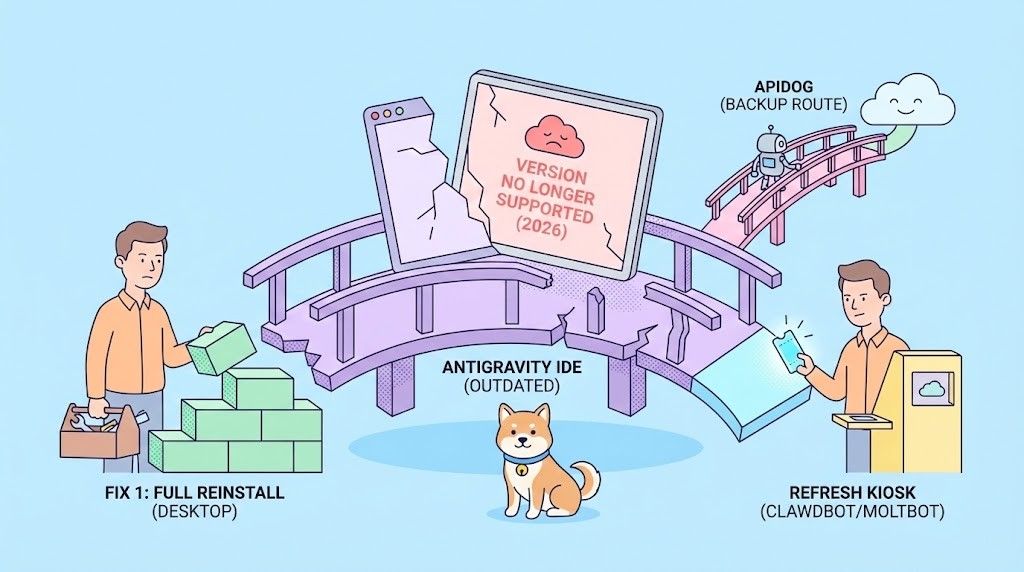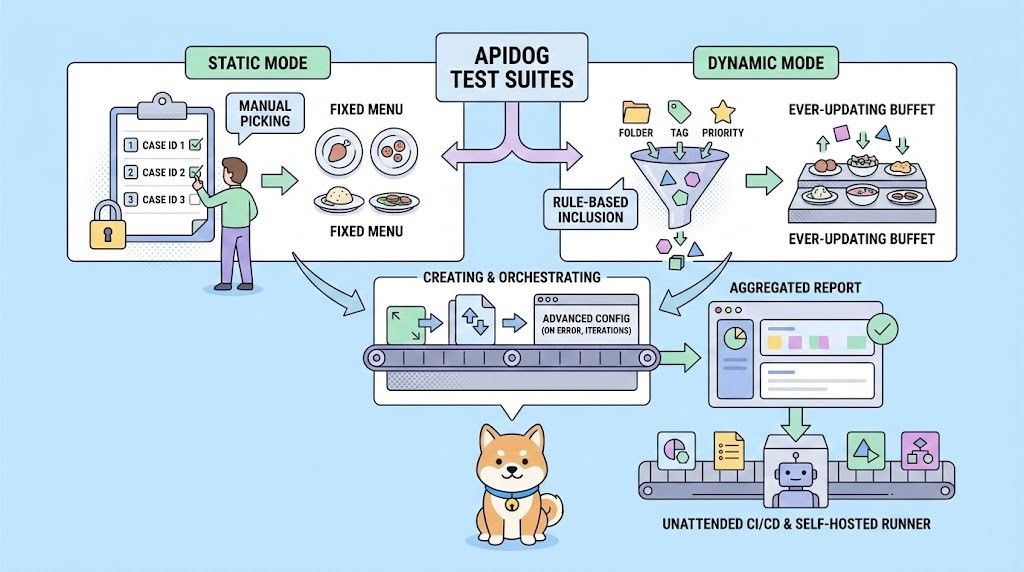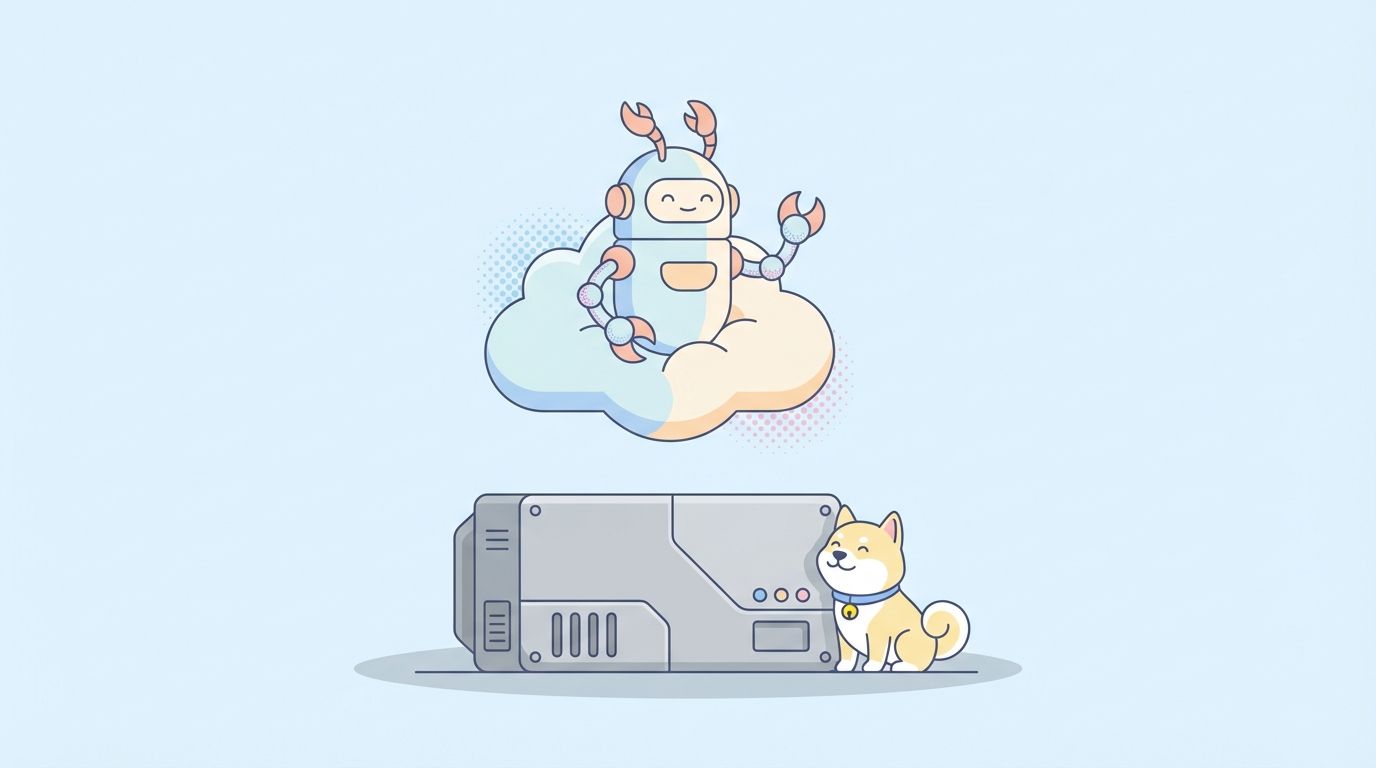The field of web development is wide and deep, and it is common to stumble upon something that you are unfamiliar with. If the title of this article is what you are trying to understand, make sure to continue reading.
Apidog also supports importing WSDL files for further testing and debugging processes, so if you are looking for an API platform that provides these services, give Apidog a shot today!

However, if you have landed on this article, you may be confused with a few terminologies. These terms will be explained with clarity in this article.
What is a WSDL File?
A WSDL file, which stands for Web Services Description Language, is a type of document used to describe the functionality of a web service, particularly those based on SOAP (Simple Object Access Protocol), but also can be adapted to describe RESTful APIs if needed.
A WSDL file can also be referred to as an instruction manual written in XML (eXtensible Mark that explains the interactions that encompass the SOAP API.
Features of a WSDL File
- Defines SOAP API operations: WSDL files are expected to specify the available functions or "operations" that the web service offers, similar to methods in an object-oriented program.
- Describes API messages: It outlines the format and structure of the data exchanged between the client application and the web service, both for requests and responses. This usually includes data types and possible values.
- Details protocols and bindings: It specifies the communication protocols supported by the service (e.g., HTTP) and how messages are encoded and transported (e.g., SOAP bindings).
- Provides location information: It specifies the web service's location often in the form of a URL, so clients can send requests to the correct address.
Advantages of Using WSDL Files:
- Standardization: WSDL is an industry-standard format, allowing different software tools and platforms to interoperate seamlessly with web services.
- Interoperability: By following the WSDL contract, developers can easily build client applications that interact with any compliant web service.
- Maintainability: WSDL files provide a clear and documented interface. It allows developers to understand and maintain the files.
- Discoverability: Some WSDL files are publicly available, so as long as developers search the right terms on search engines, developers can discover and integrate useful web services into their applications.
What is XML?
XML, also known as Extensible Markup Language, is a tool for storing, transmitting, and reconstructing data. Developers use XML as a standardized way to organize information that is both human and machine-readable.
Key Features of XML
- Markup language: XML is similar to HTML, where they both use tags to define and structure data. However, unlike HTML with predefined tags, XML allows you to create custom tags to fit your specific needs.
- Flexible: XML's customizability makes XML perfect for storing all sorts of data, from simple documents to complex product catalogs or financial transactions.
- Machine-readable: Though human-readable, the structured format makes it easy for computers to parse and understand the data, enabling efficient processing and exchange.
- Self-describing: XML documents include information about their structure within the tags, making them independent of external definitions.
- Platform-independent: As a text-based format, XML files can be opened and processed by various software and systems regardless of platform.
- Open standard: The core specification is freely available and maintained by the World Wide Web Consortium (W3C), ensuring XML is easily adopted.
Common Scenarios Where XML Can be Seen
- Data exchange: XML is a popular format for exchanging data between different applications and systems for its interoperability.
- Configuration files: Many software programs use XML files to store configuration settings, making them easy to edit and manage.
- Content management systems: XML is often used behind the scenes in content management systems (CMS) to manage website content and structure. You can therefore find XML files more often for web services that benefit back-end development.
- Web services: WSDL files are written in XML, so you will see them if you are working with web services, especially if they are SOAP APIs.
No Conversion is Needed for the WSDL File to XML!
Now that you know that WSDL files are already written in XML, the article seems a little misleading, right? This article will elaborate on how to extract the XML code from WSDL files, using the help of Apidog - an all-in-one API platform for any API lifecycle process you need!
Apidog - Complete API Lifecycle Tool
Apidog is a powerful and easy-to-use tool that provides functionalities for each step of an API's lifecycle. They support various features such as mock servers, code generation, online collaboration, and testing scenario setups for developers to use with their APIs!
If you would to extract the XML portion from a WSDL file, you will first need an interface that can display the code. Apidog can be a perfect choice for it as it supports WSDL file imports, and you can even edit the XML that comes with the SOAP API!
Using Apidog to Test SOAP API Imported from WSDL Files
Other API platforms can import WSDL files, but not many provide such an intuitive design for their users. Let's get started on how to import WSDl so you can see the corresponding XML!
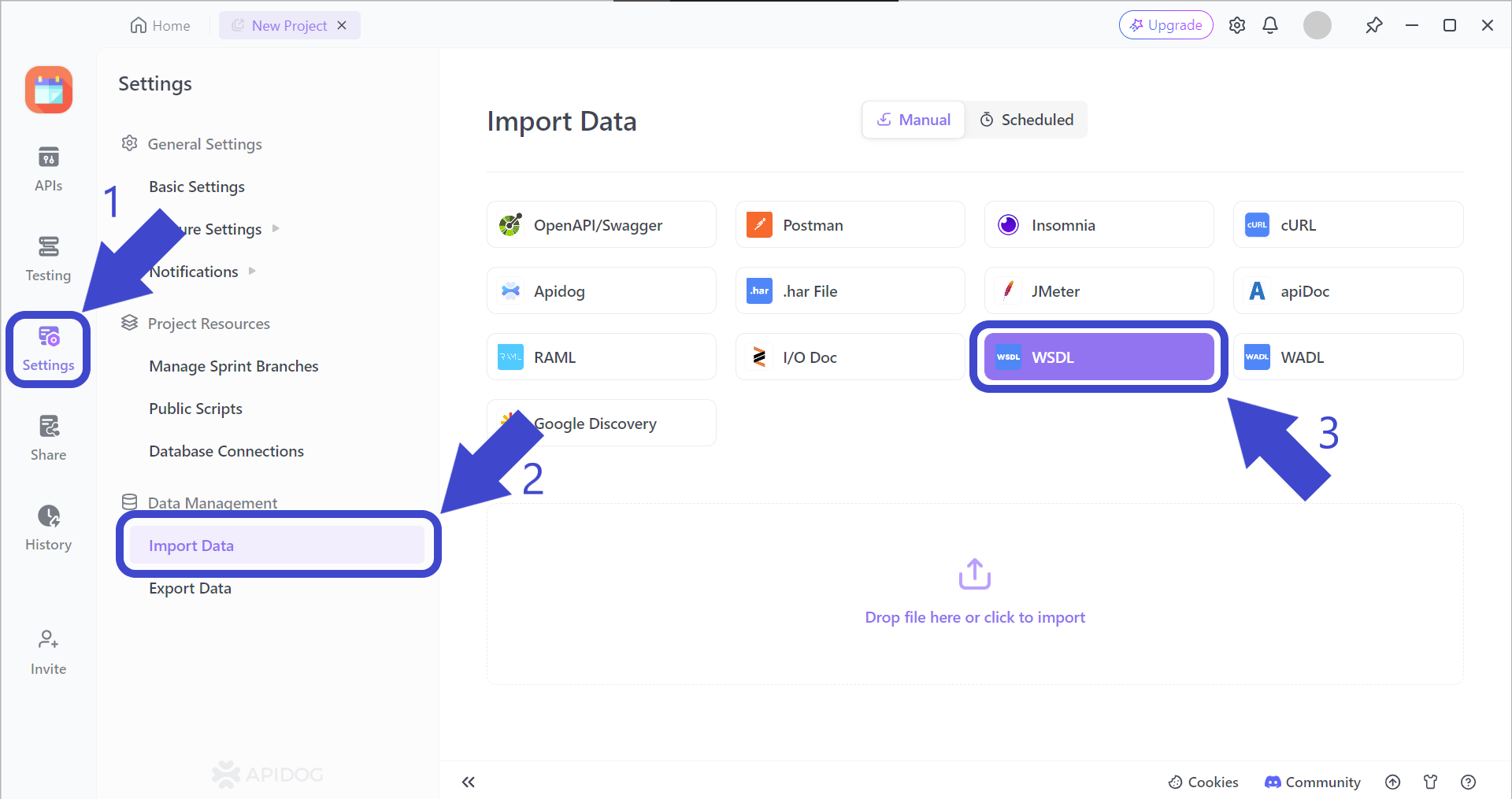
Step 1 - Click the "Settings" button found on the left side of the vertical bar.
Step 2 - Click on "Import Data", which can be found under the "Data Management" section.
Step 3 - Select "WSDL" to specify that you are about to import a WSDL file onto Apidog.
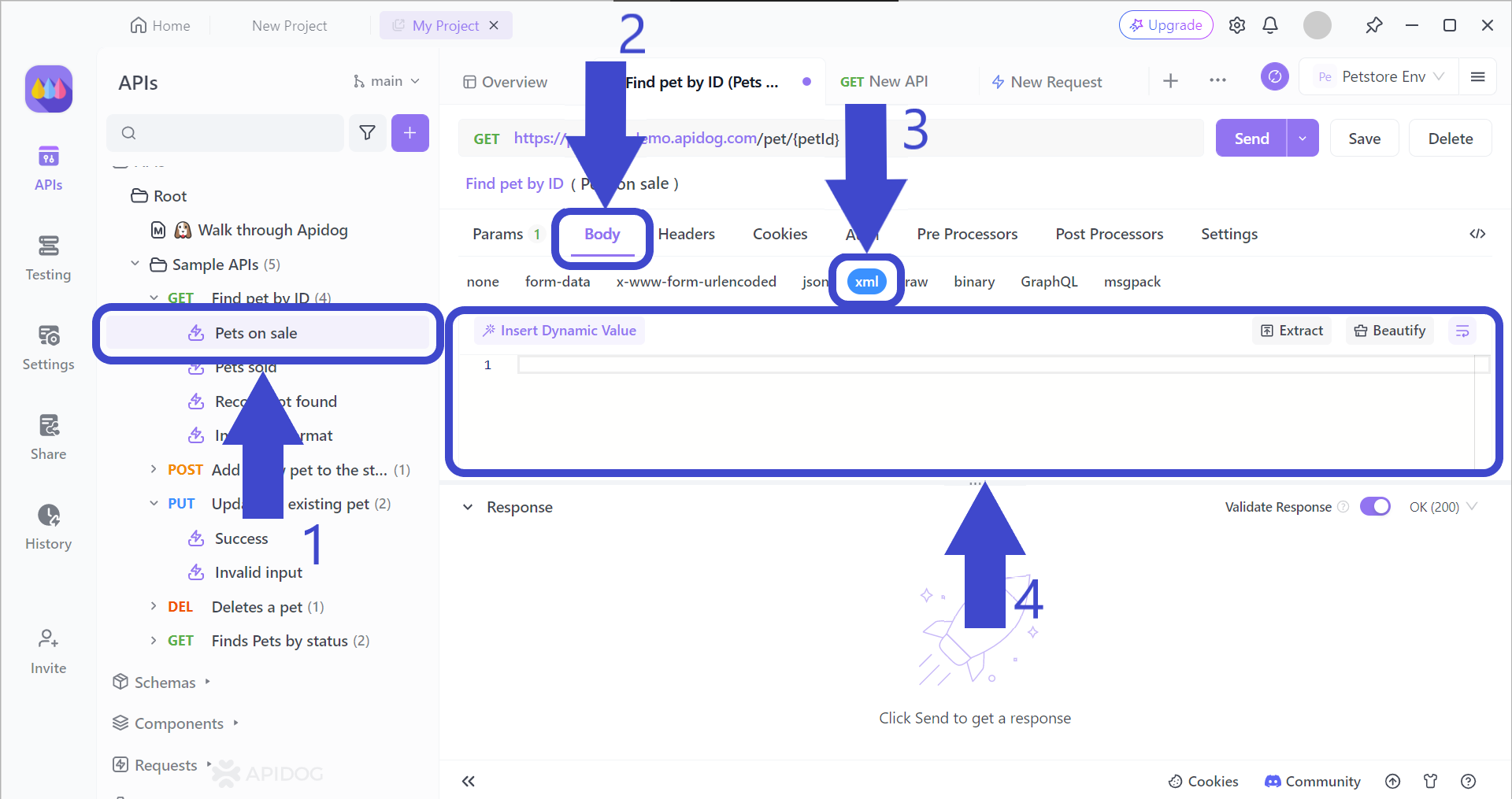
If the WSDL file has been successfully imported, you will find the associated SOAP API requests on the left, as shown in the image pointed out by Arrow 1. You can then click the numbered arrows to start editing.
Once you have your WSDL file imported and debugged, you can start testing it on Apidog for any more errors. If you are still unsure whether your WSDL file is right or wrong, check out WSDL file examples for more details.
Locating XML Code From WSDL File Import on Apidog

Under the edit section for a certain operation that the SOAP API has, you can observe what the corresponding XML code will look like. Make sure to select the correct sections, as shown in the image above.
If you were to scroll down further, you can find the XML code corresponding to the response received.
Conclusion
You do not need any additional conversion tools to obtain XML from a WSDL file! be careful of viruses or malware if you have downloaded a WSDL-XML converter, as WSDL files are already written in XML!
If you would like to observe the XML structure of SOAP APIs in more detail, Apidog is an excellent choice if you are looking for an API platform for it. Apidog can provide can view of the XML code associated with the SOAP API, and allow you to edit it if you need to debug it!