Testing SOAP APIs may initially seem intimidating, but once you know the mechanics behind it, it's easy!
Before diving deep into testing SOAP APIs, let's review the basics of what SOAP APIs are.
What is SOAP API?
SOAP (Simple Object Access Protocol) is a protocol for exchanging structured information in web services. It relies on XML as its message format and operates over standard internet protocols such as HTTP and SMTP.
SOAP APIs can be typically found as a WSDL (Web Service Description Language) file. Although they come together almost every time, they are not the same thing, so do not get confused.
SOAP is well known for its strict standards and is often used in enterprise-level applications where reliability and security are crucial. It facilitates communication between different software systems over a network, enabling seamless integration and data exchange.
So when SOAP is used to describe an API (hence SOAP API), it refers to the API (Application Programming Interface) conforming to the Simple Object Access Protocol.
There are many examples of SOAP APIs today, so take your time to familiarize yourself with the different faces of SOAP APIs.
Why Test SOAP APIs?
Whenever an API has finished the development stage, it is necessary to ensure that it can function normally for web service users to utilize it. If they cannot work in the first place, then why should other people use it, right?
Here are key reasons why rest SOAP APIs are so important for web service providers and users:
Interoperability
SOAP APIs are often used in scenarios where different systems and technologies need to communicate seamlessly. API testing ensures that the SOAP services are compatible with various platforms, programming languages, and frameworks.
Data Integrity and Validation
Consistency and integrity of the data exchanged between two systems are vital in SOAP APIs. Testing SOAP APIs will allow web service providers to ensure and validate that data is correctly formatted, detecting and addressing issues such as missing or incorrect data.
Security Assurance
SOAP APIs may be involved with exchanging personal or sensitive information. This requires the data exchange to be cyber-secured.
By testing the SOAP API, web service providers can identify and address potential vulnerabilities, ensuring that only authorized users or systems can access sensitive information.
Regression Testing
The tech and e-commerce industry is a fast-paced industry, where change is inevitable and quick.
As software evolves, changes may be needed in the API, either due to updates or bug fixes. Testing SOAP API allows web service providers to ensure the API can still run on newer versions of software, preventing the regression of the API.
If the SOAP API fails the test scenarios, it indicates that updates and changes are required for the SOAP API to function properly in its newer environment.
Compliance with Standards
SOAP APIs are designed to adhere to specific standards. Perhaps one day, the SOAP API standard will change. If this change were to happen, testing the SOAP API would be necessary to guarantee the SOAP API's compliance with the new industry standard.
How to Test SOAP APIs?
In the case that you already have a developed SOAP API and have a concrete understanding of the available operations, data structures, and endpoints involved, there are a couple of steps ahead that you can take next:
Set Up a Testing Environment
You need to install a SOAP testing tool. This can be done by finding an API platform that provides such a service.
Once you have chosen an API platform, you can import your SOAP API and begin creating test cases.
Create Test Cases or Scenarios
Once you have your SOAP API on the API platform, you can start creating test cases (or test scenarios).
Good test cases should include positive and negative scenarios. This means that it should be realistic, where your API can both succeed and fail when met with different circumstances.
Create SOAP Requests for Testing
Now that a test environment is available, you can now begin creating SOAP API requests. These requests should also include parameters, authentication tokens, and other necessary details required in a typical SOAP request.
Run Test and Cross-Check the Results
With your SOAP requests ready, get ready to run them and observe the responses you receive! In this step, you should verify that the SOAP requests are sent successfully and that the responses you receive match your expectations.
Using Apidog to Test SOAP APIs
Apidog is a modern and powerful API platform that allows users to develop, document, and also test APIs. Apidog provides the usual API request-and-response test scenarios, as well as more advanced testing scenarios that provide details about the API's response.
Before we begin testing the SOAP API with Apidog, we need to download and install the app, as well as import the WSDL file that is usually associated with the SOAP API. Click on the button below to begin downloading Apidog!
Importing SOAP API Onto Apidog

Once you have downloaded and logged into an account, start a new project and locate the "Settings" button on the vertical toolbar, found on the left side of the Apidog app window. On the image, it can be seen pointed out by Arrow 1.
Then, continue by pressing the buttons that are pointed out by the arrows in ascending order. This would be "Import Data" under the Data Management section pointed out by Arrow 2, and then clicking the "WSDL" section pointed out by Arrow 3.
Testing SOAP API by Sending a Request
Once you have successfully imported the WSDL file, you should be able to see the existing requests that the SOAP API has contained. You should be able to see your screen with something similar to the image below:
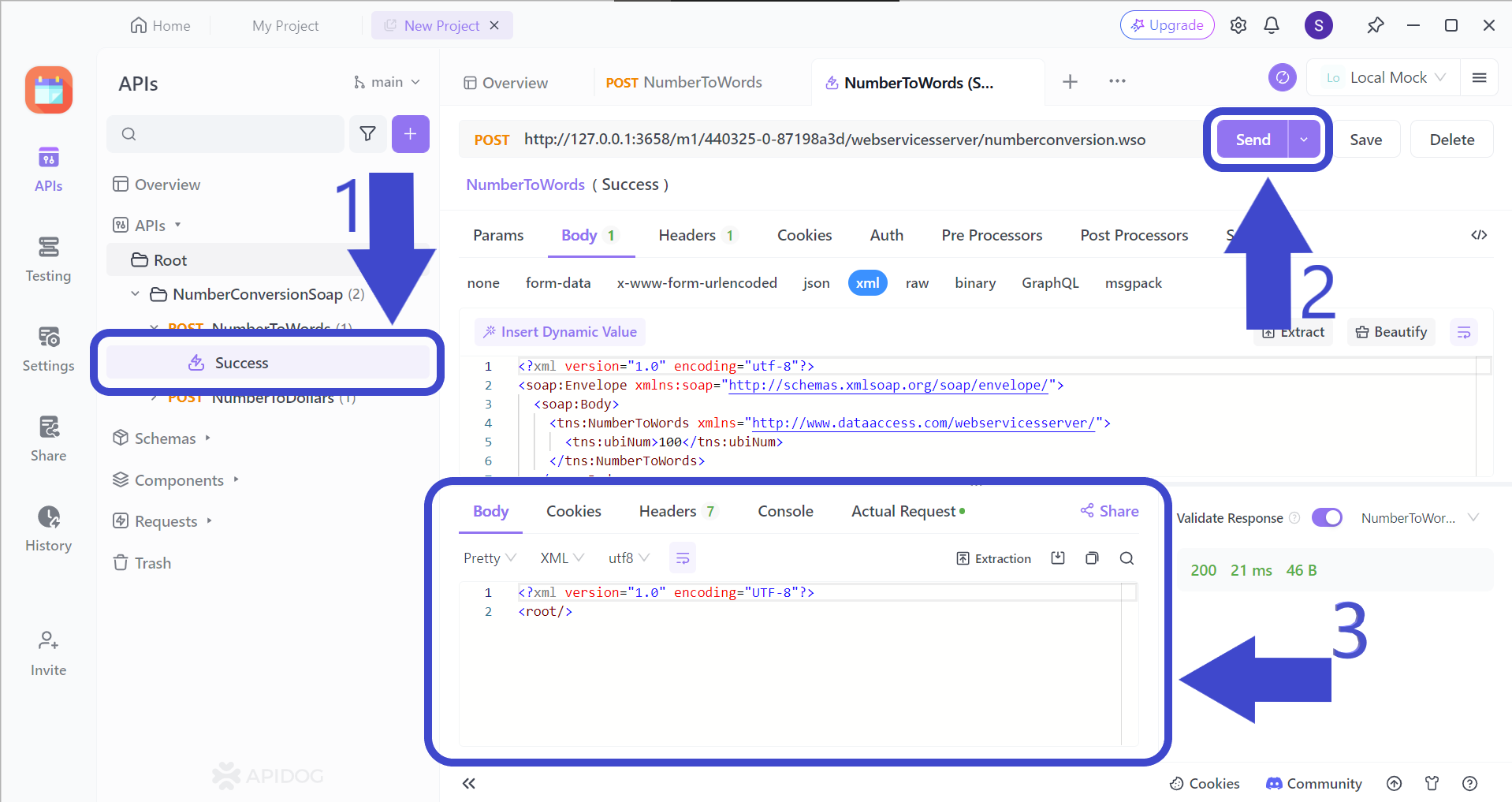
Select one of the SOAP API requests available on the right side of the screen, as shown by Arrow 1.
Then, send the request by clicking on the button pointed out by Arrow 2, but ensure that you have either selected the right environment or included the correct request URL.
Finally, head to the response section to see the response received after sending the request, and check if it is the same as what is expected.
Creating Test Scenarios for Imported SOAP APIs from WSDL Files
Every web service developer needs to test whether their product works after changes are made. Thankfully, Apidog allows developers to create test scenarios for their APIs. Here is a step-by-step guide.
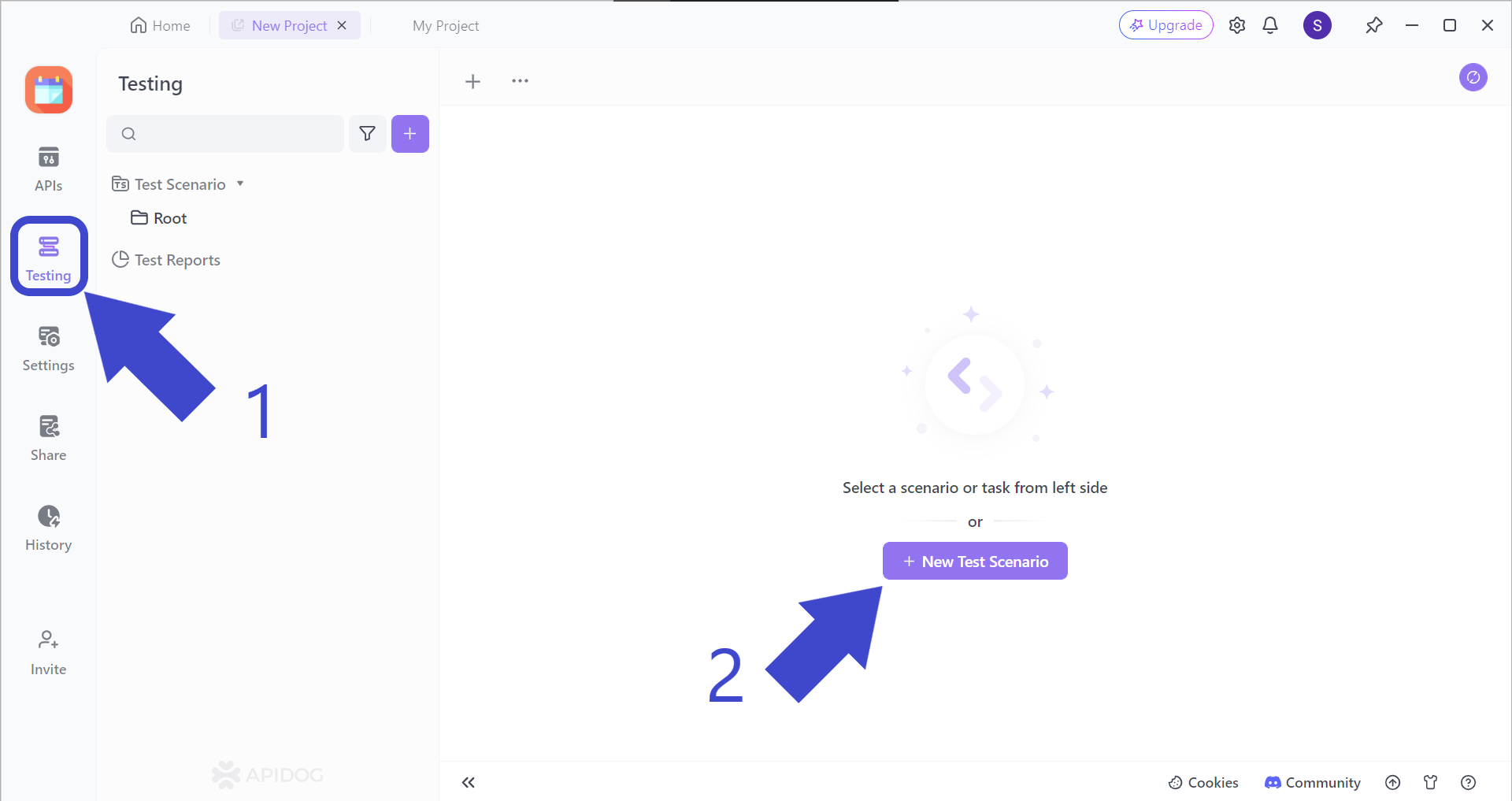
Firstly, locate the "Testing" button pointed out by Arrow 1 in the image above. You should then see "New Test Scenario", pointed out by Arrow 2.
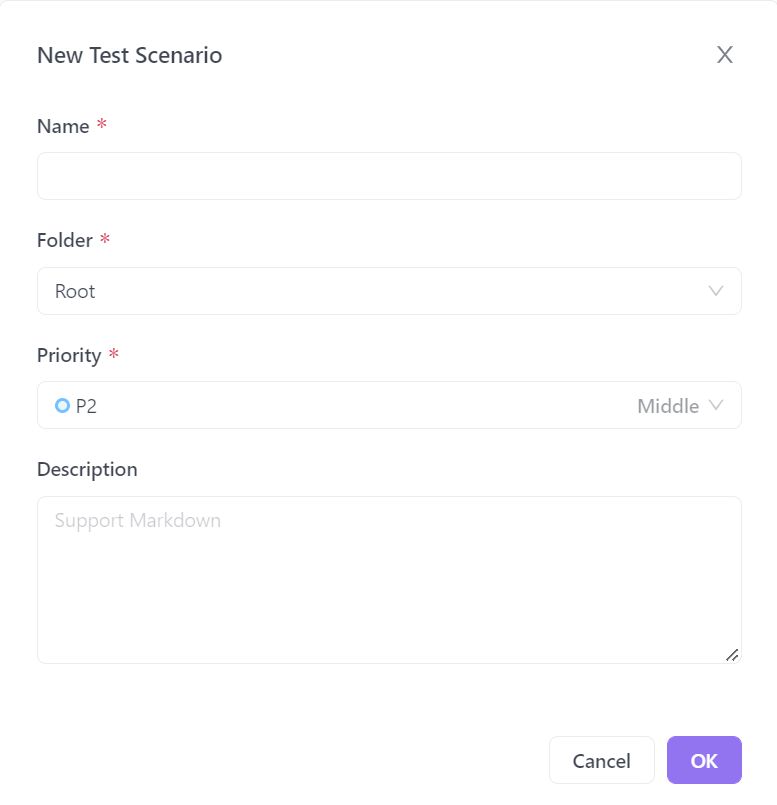
You should then be prompted with this pop-up window, asking you to input a few details about your new test scenario. Once you have filled it out, you can hit the "OK" button on the bottom right corner, or just "Enter" on your keyboard.
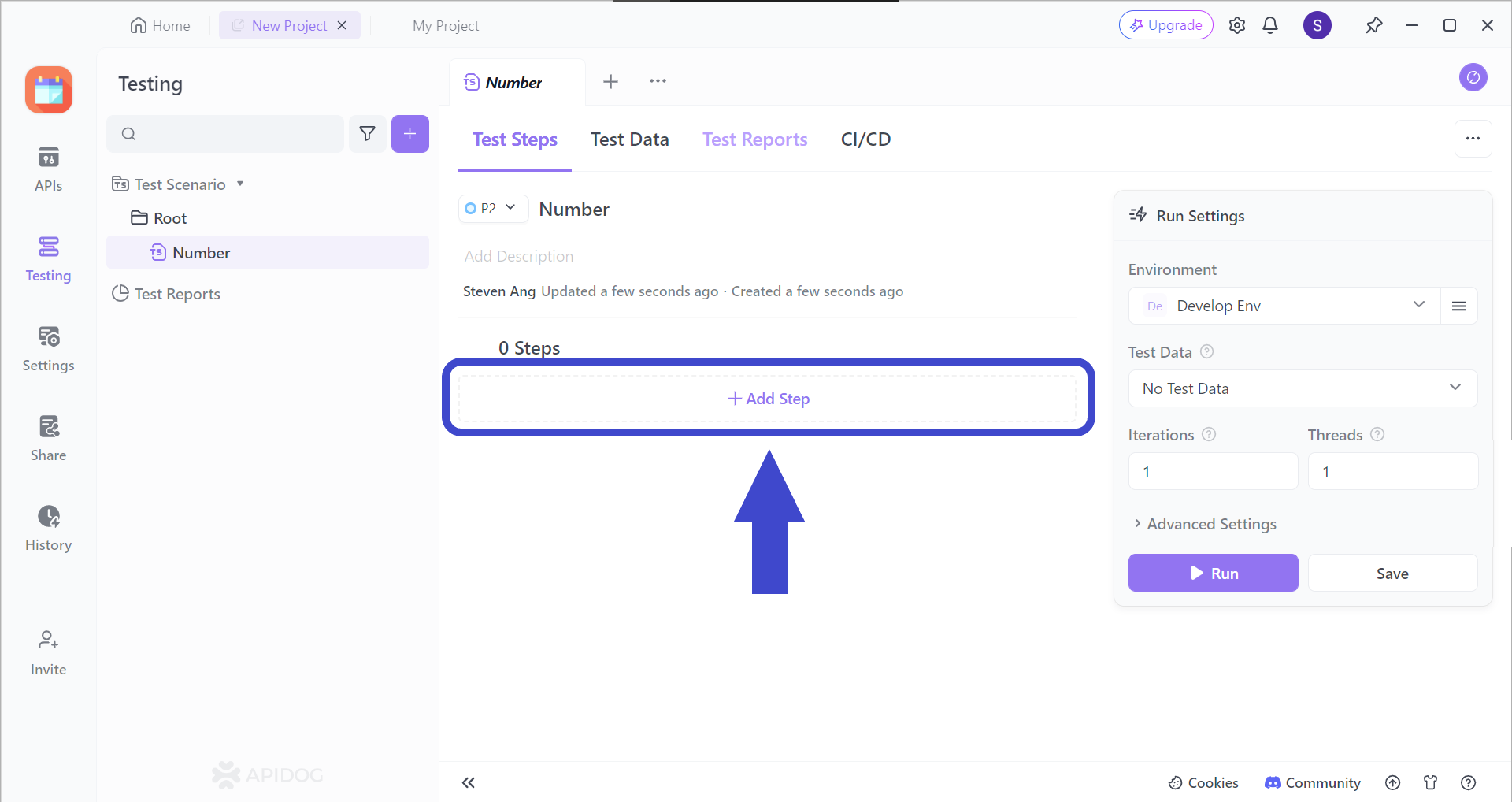
Add a step (or many more steps) to your test scenarios by clicking on the "Add Step" section. You should be able to see the image below.
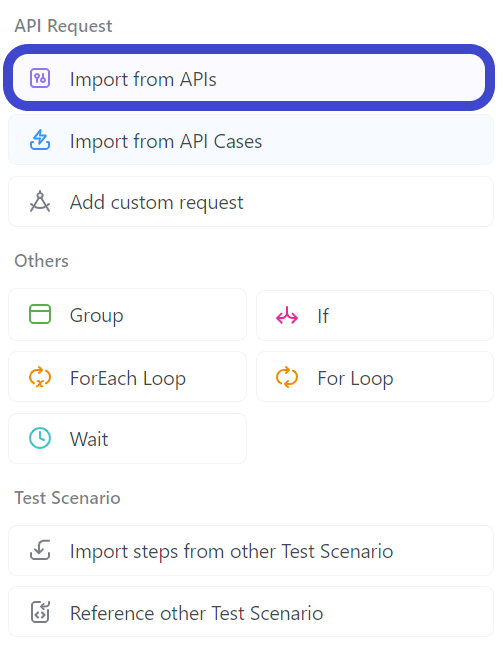
Select "Import from API" from the drop-down menu.
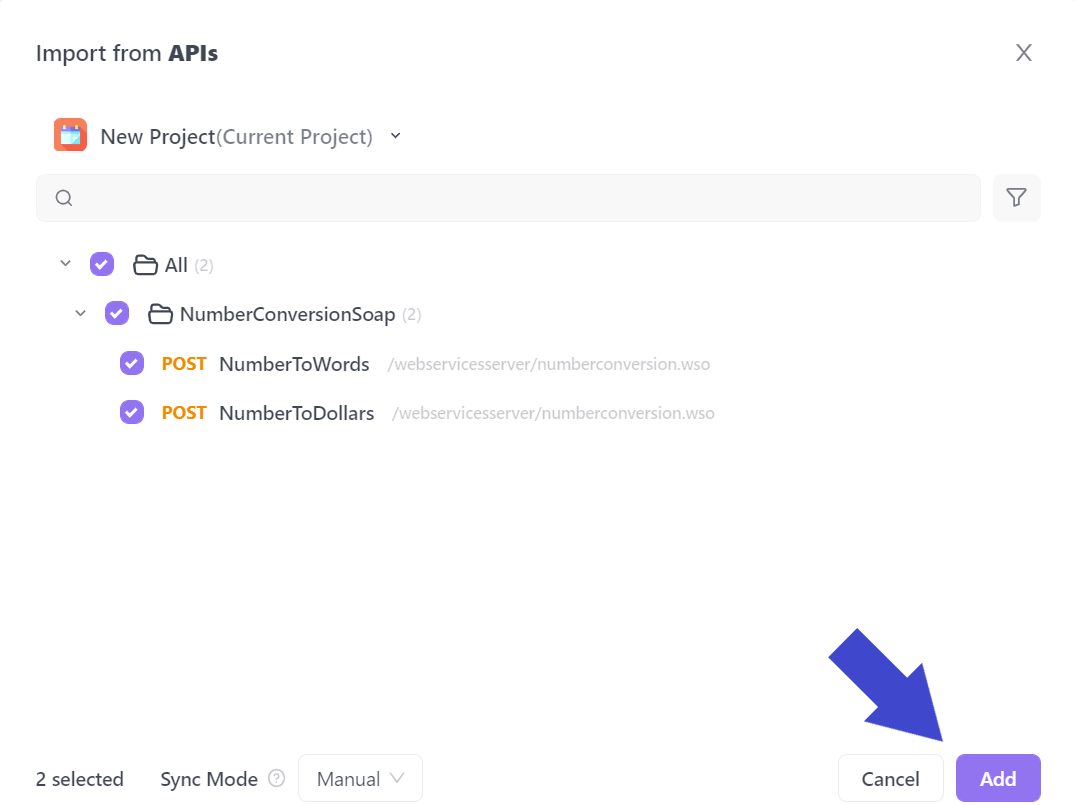
Select all the APIs you would like to include in your test scenario. In the example above, the API called NumberConversionSOAP has been included.
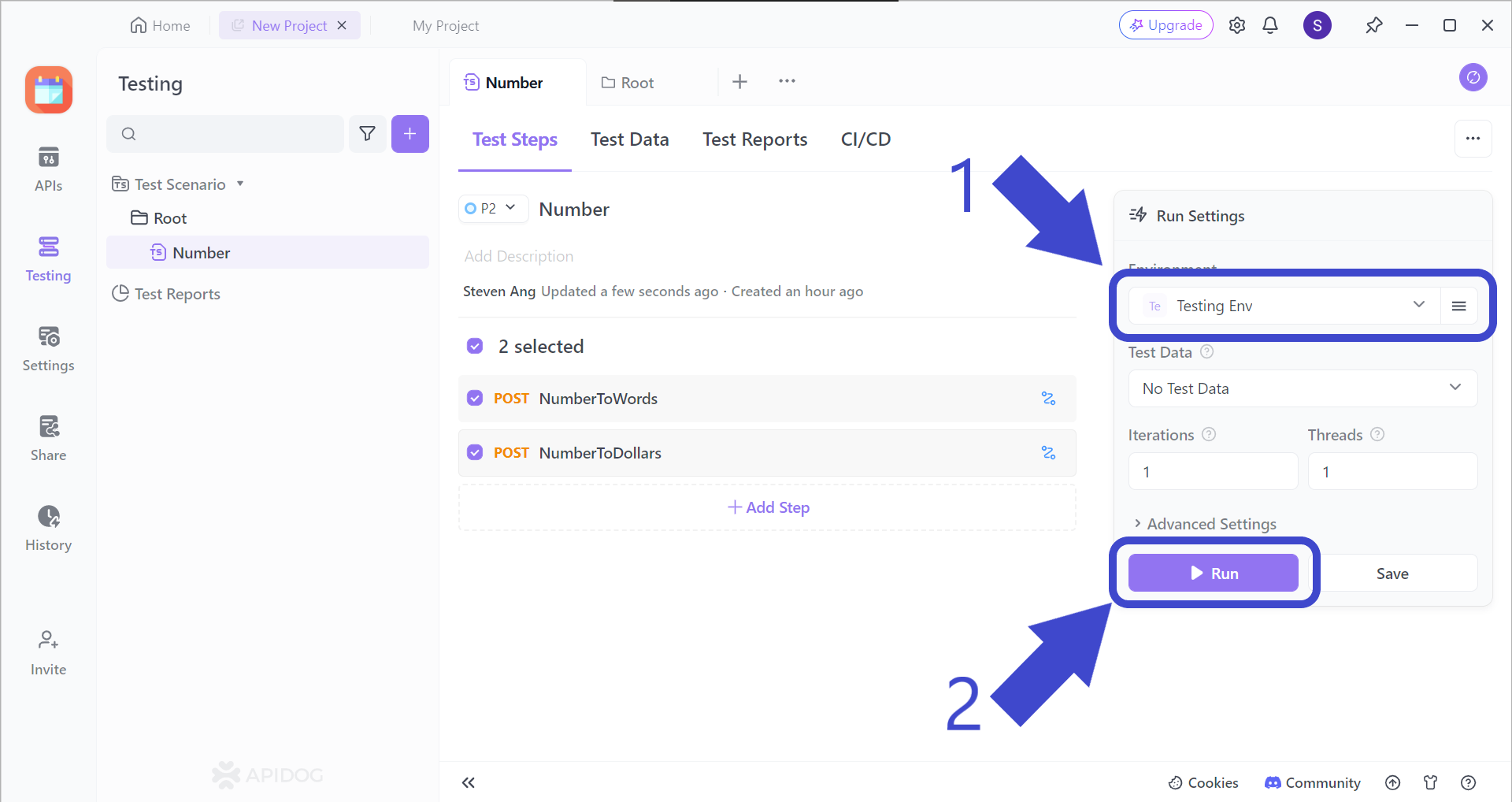
Before hitting the "Run" button to start your test scenario, make sure to change the test scenario environment, which should be "Testing Env", as pointed out by Arrow 1.
Give it a try, and you can see whether your API can meet all your requirements!
Conclusion
Before attempting to test a SOAP API, it is necessary to have a very good understanding of what operations and parameters your SOAP API can do. This will ensure that as web service providers and users, you will be able to validate and troubleshoot your API if there are any problems.



