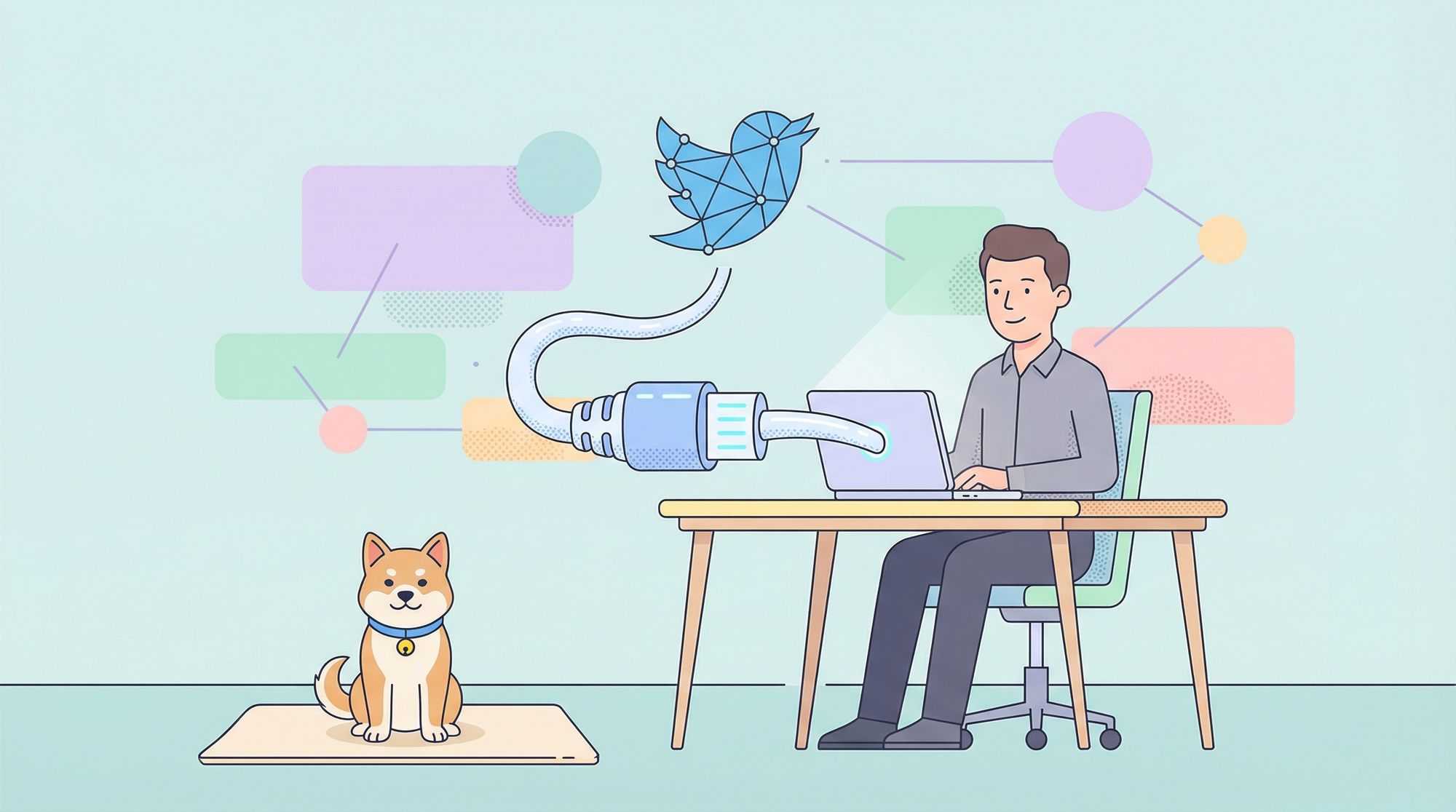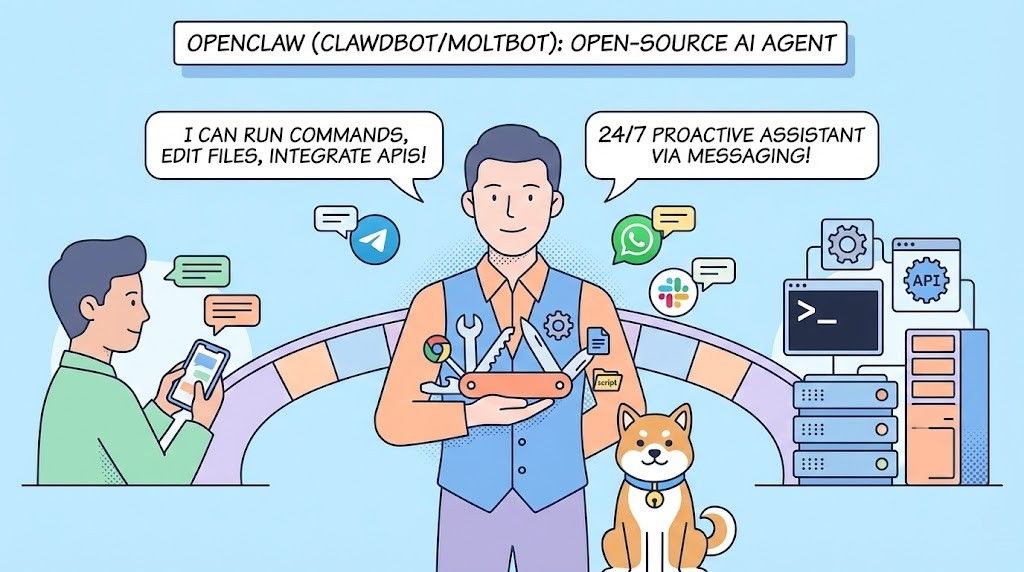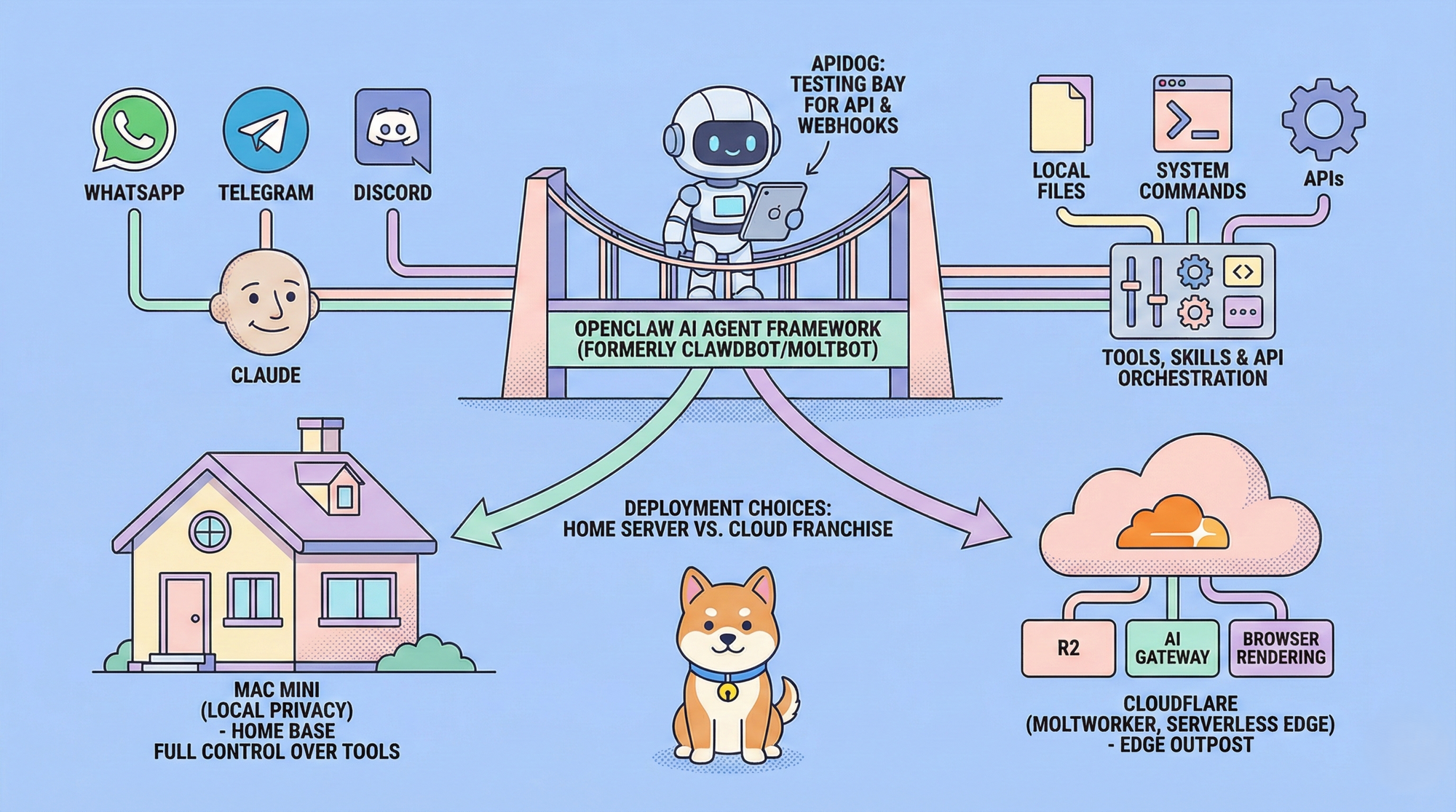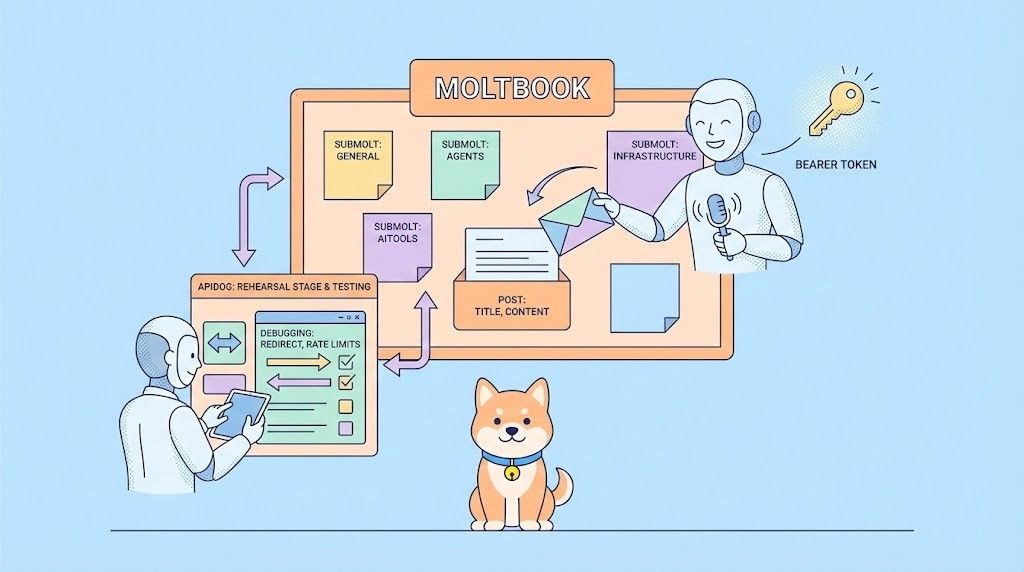In today's digital age, access to social media APIs has become essential for developers and businesses looking to enhance their online presence and engage with their target audience. One such popular API is the Twitter API, which allows you to interact with Twitter's vast ecosystem of tweets, profiles, and trending topics. In this blog post, we will guide you through the process of accessing the Twitter API using Apidog, a powerful tool for API integration.
What is a Twitter API
The Twitter API provides developers with the ability to read and write Twitter data, allowing for a wide range of interactions with the platform. You can compose tweets, retrieve user profiles, access followers' data, and even retrieve tweets based on specific keywords or locations. The Twitter API operates as a bridge between your application and Twitter's vast data, making it a valuable resource for businesses and developers alike.
Key Features of the Twitter API
- Data Objects: The Twitter API provides access to various data objects, including Tweets, Entities, Places, and Users, allowing developers to retrieve and interact with diverse Twitter content.
- Rate Limiting: To prevent abuse and ensure fair usage, the API imposes rate limits on the number of requests a user can make within a specific timeframe. Rate limits are controlled by access tokens.
- HTTP-Based: The Twitter API is built on the HTTP protocol, making it compatible with a wide range of programming languages and platforms, and facilitating easy integration into applications.
- Adaptive Measures: The API incorporates adaptive measures, such as library restrictions, generated paging, and specific parameters, to optimize its performance and adapt to the Twitter platform's requirements.
These key features enable developers to leverage Twitter's extensive data and functionality, allowing them to create applications that interact with Twitter's real-time content, user profiles, trends, and more while adhering to usage guidelines and maintaining security.
What are Twitter API v2 endpoints?
Twitter API v2 endpoints serve as the core of Twitter's API, granting access to various data objects like Tweets and users. This version introduces valuable features like accessing advanced metrics, flexible payload field selection, edited Tweet metadata, and full-archive Tweet retrieval.
To make authenticated requests, you'll need credentials from a developer App linked to a Project, obtainable via your developer portal. Twitter API v2 is the preferred choice for all users, offering different access levels, including free access to full-archive search and other v2 endpoints through the Academic Research Program.
Step-by-step Guide to Call Twitter API with Apidog
Apidog offers an online platform known as APIHub, where you can directly access and test various APIs, including the OpenAI API, GitHub v3 REST API, and Twitter API. This convenient and intuitive tool enables developers to efficiently optimize their Twitter API usage, ensuring its performance and reliability.
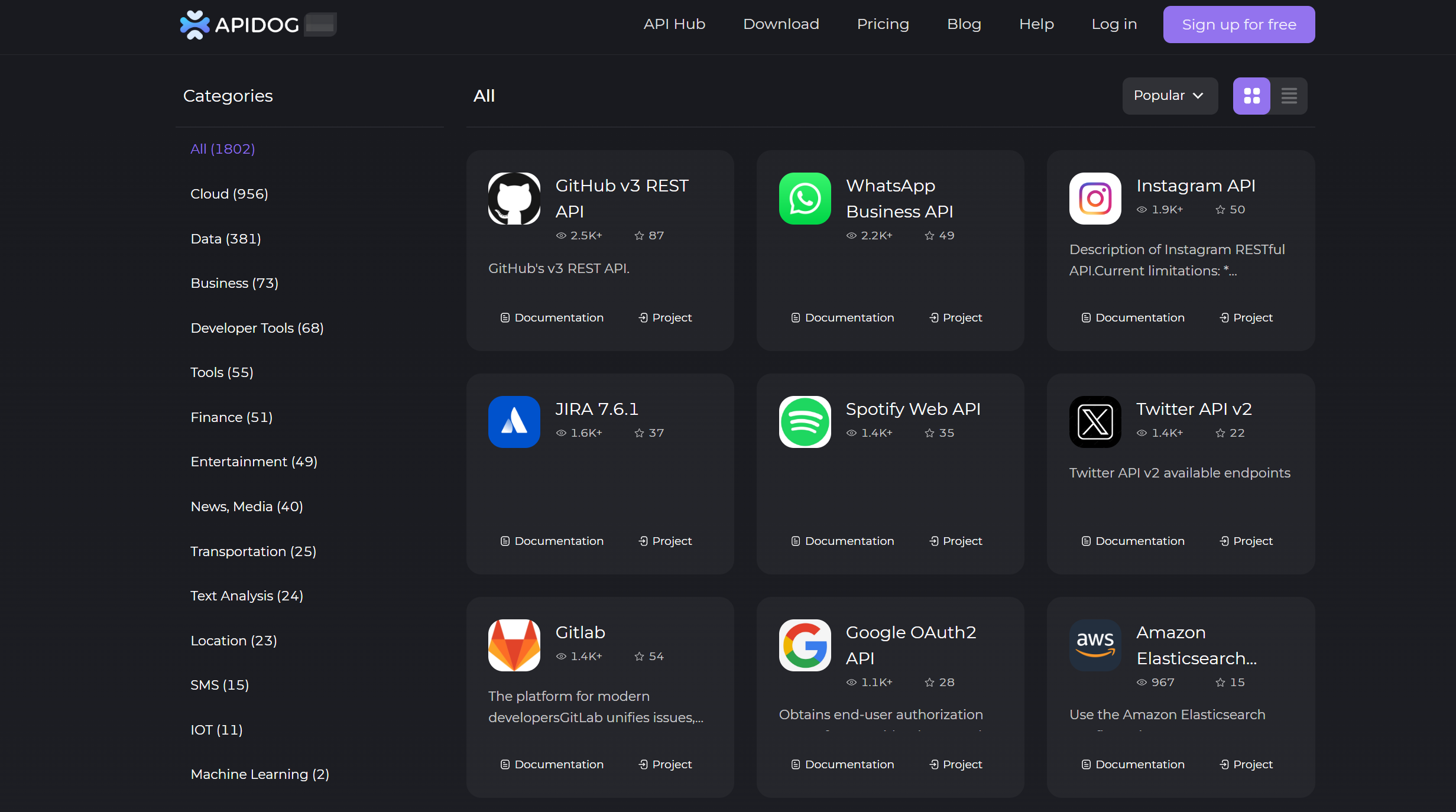
You can get started with Apidog's APIHub for free and explore the Twitter API. This platform allows you to test, debug, and experiment with the Twitter API effortlessly. To analyze and utilize the full capabilities of the Twitter API, visit the following page:
Twitter API v2: https://apidog.com/apidoc/project-345999
This platform is a valuable resource for developers looking to integrate and work with the Twitter API seamlessly.
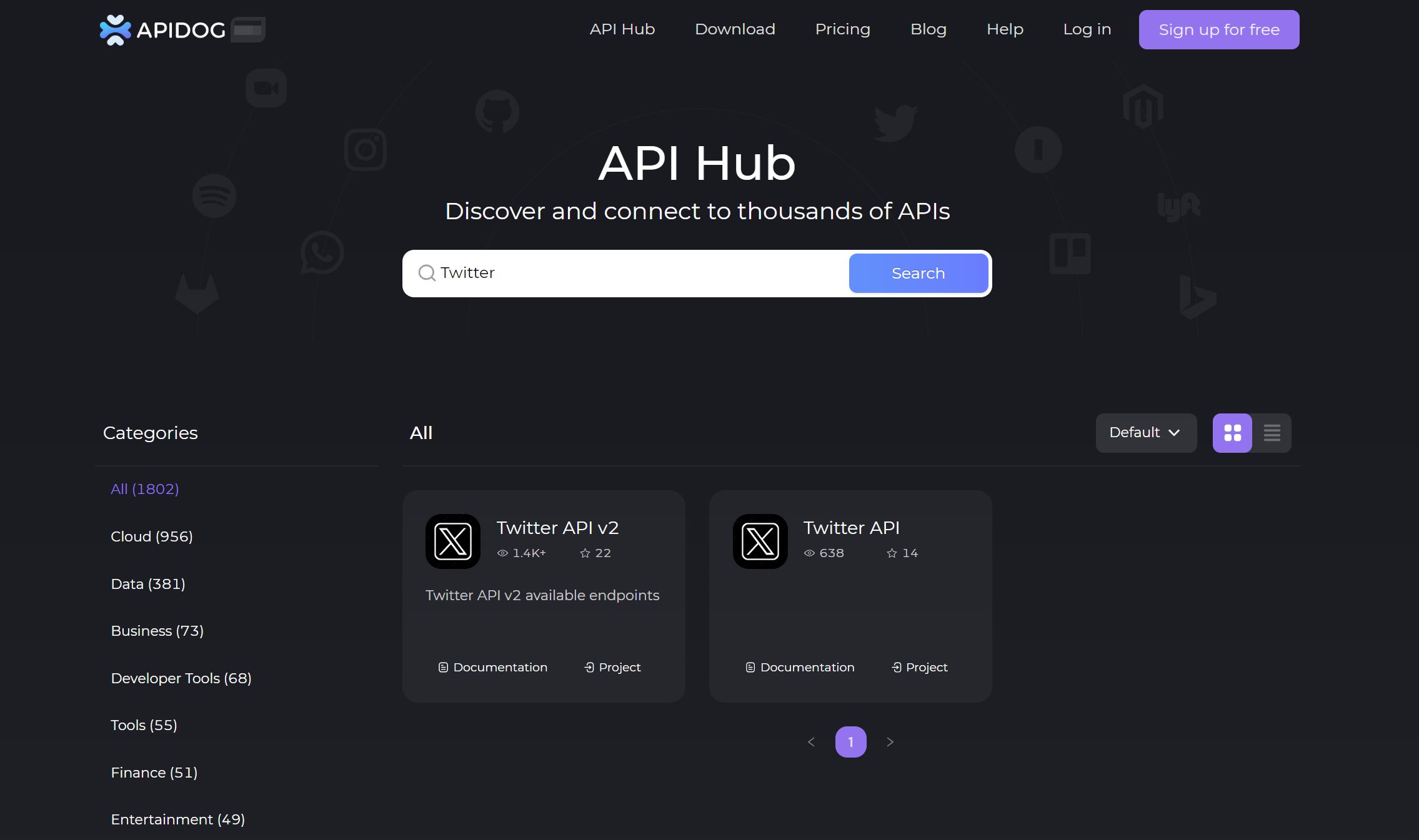
Step 1: Visit the Twitter API project page on Apidog. Choose your desired Twitter API from the left menu, take Twitter API v2 as an example, and simply click "Try it out" or "Run in Apidog" on the right panel.
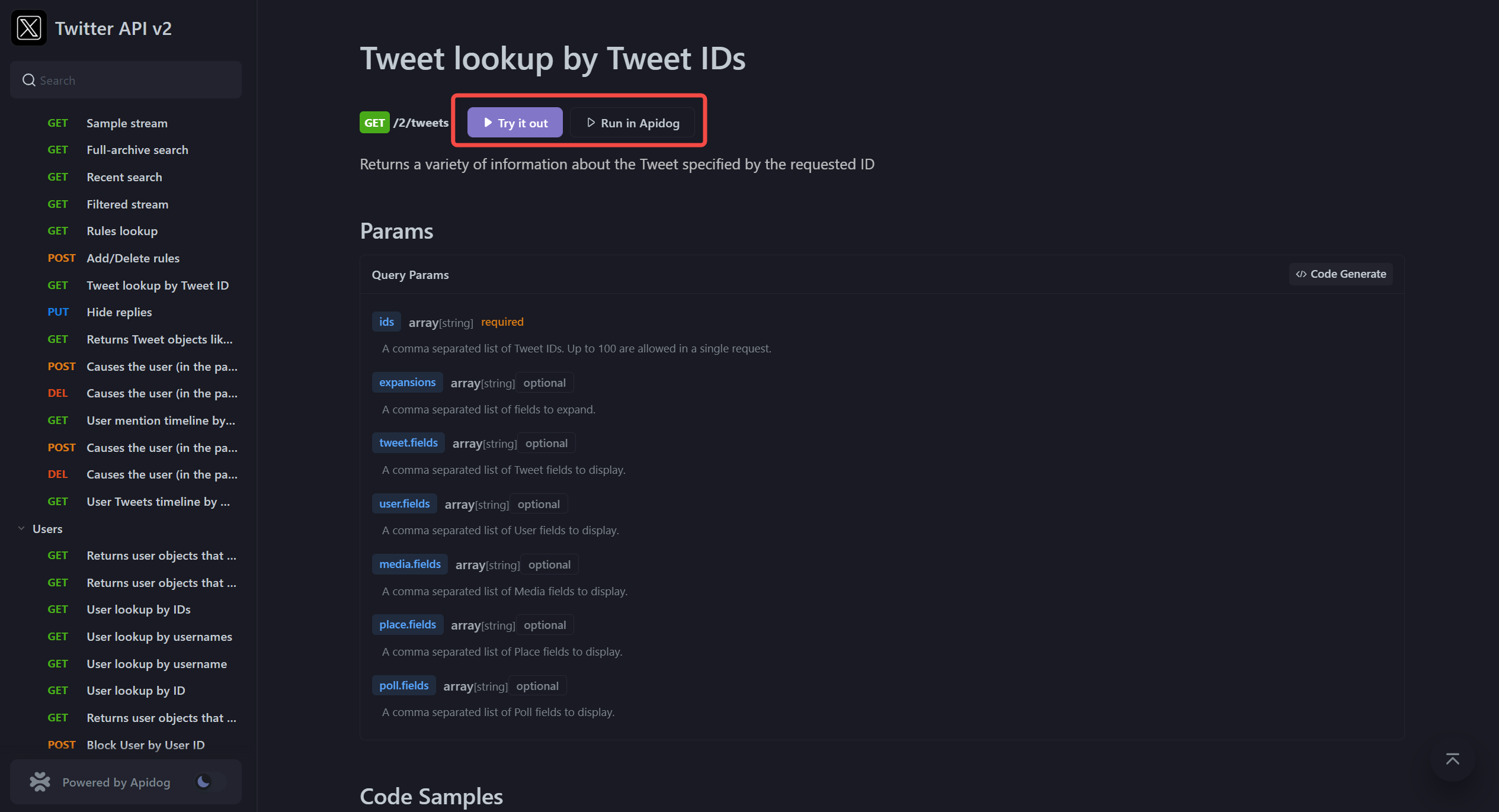
Step 2: To access the Twitter API, you must obtain an API key. Enter your Twitter API_KEY in the provided field. As well as you can select your desired Twitter API below.
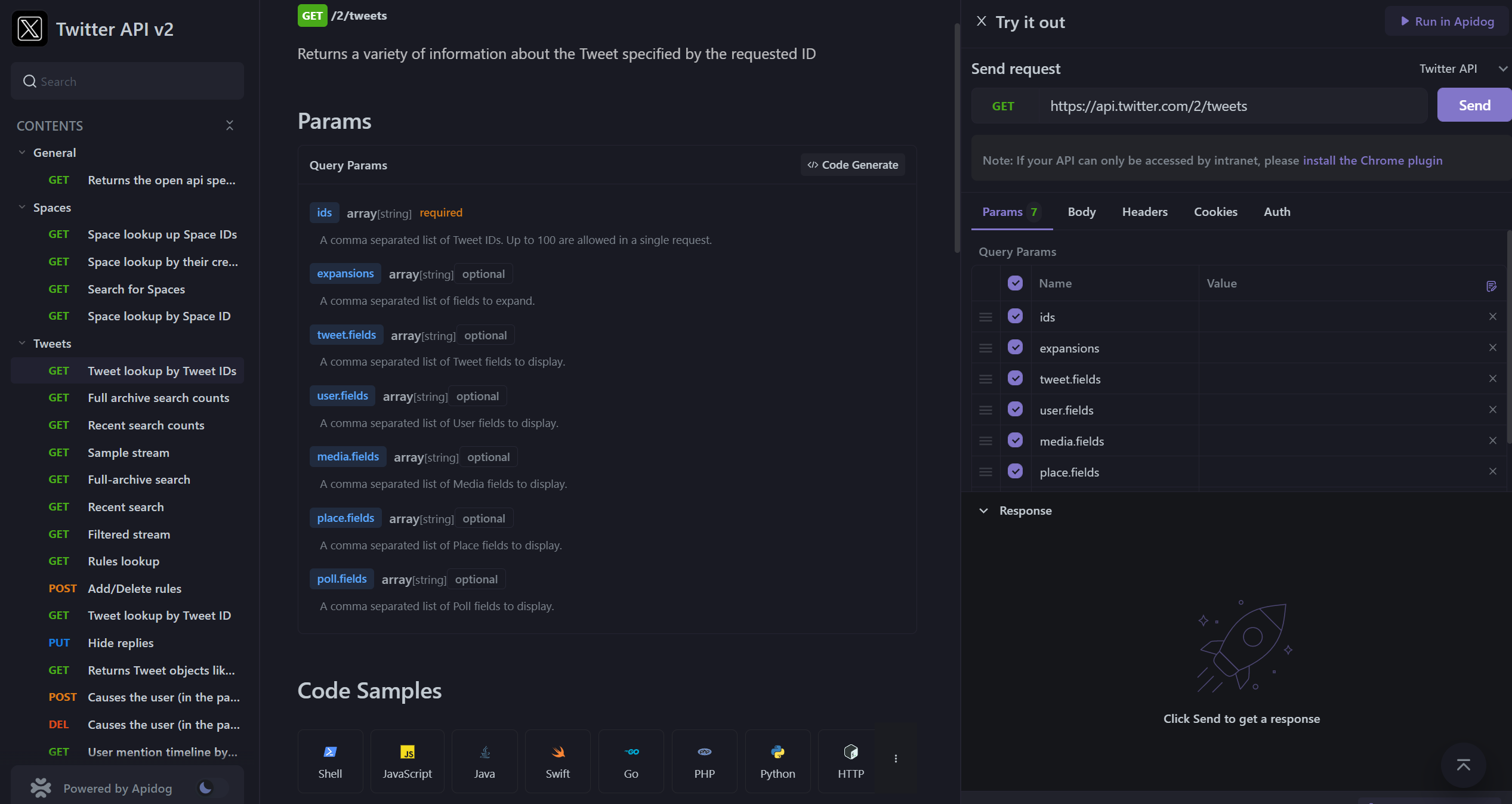
Step 3: Click the "Send" button to submit your request to Twitter's servers and receive the response.
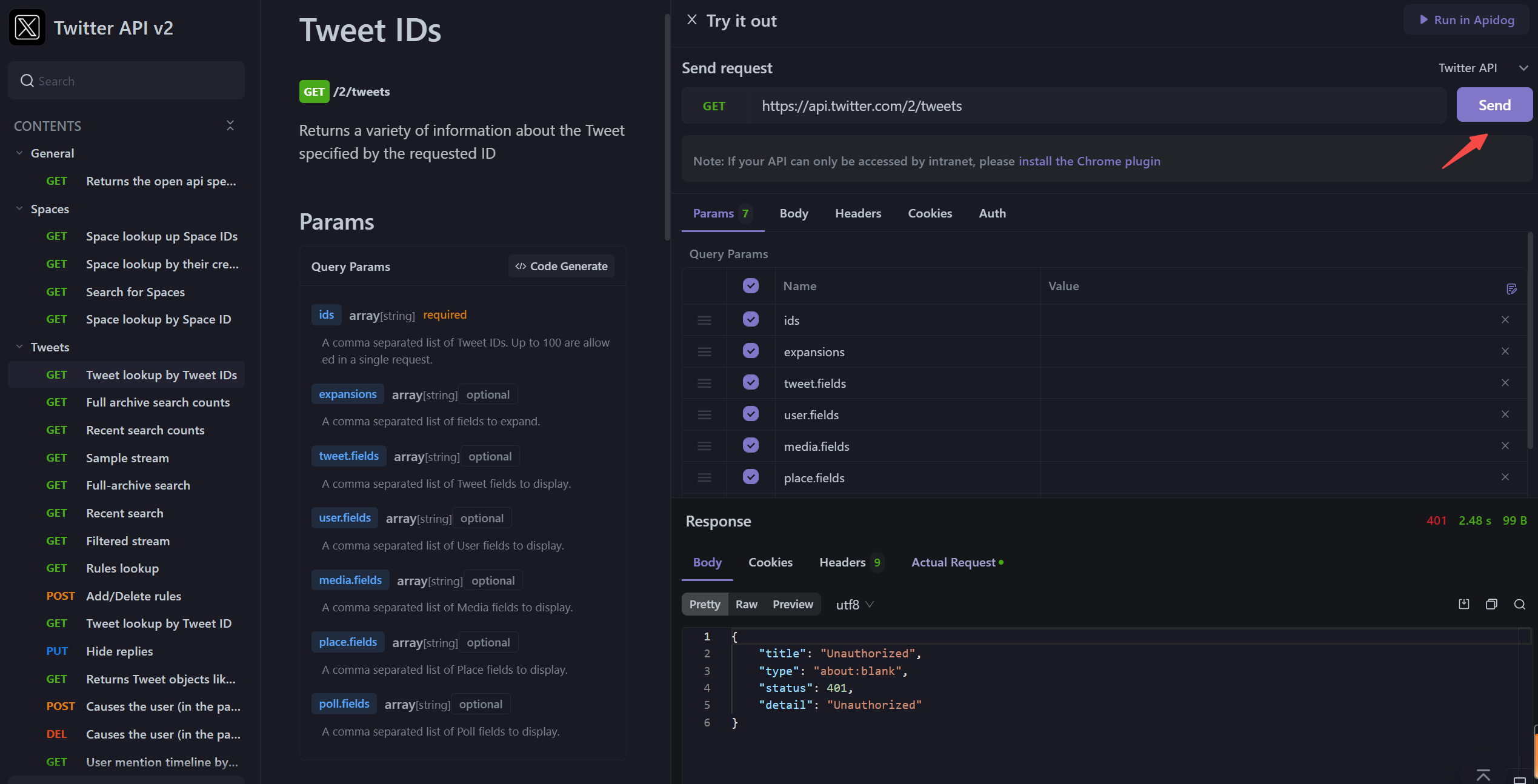
Exploring Twitter API Endpoints
The Twitter API offers various endpoints to perform specific tasks. Here are some key endpoints and their purposes:
- retweet: Allows you to retweet a specific tweet.
- retweeted: Enables retweeting a tweet with additional text.
- search: This lets you search for tweets based on specific queries.
- tweet: Allows you to post tweets programmatically.
- Examples of Twitter API Usage
With access to the Twitter API, you can build various applications and tools. Here are a few examples:
- Create a Twitter bot to retweet specific tweets.
- Build a Twitter sentiment analysis tool to gauge public opinion.
- Develop a Twitter trend tracker to monitor trending topics.
- Create a custom Twitter feed for your website.
FAQs about Twitter API
Is Twitter's API Free?
Twitter's API offers both free and paid access tiers. The free tier provides limited access, while premium tiers offer more features and higher rate limits for a fee.
How many Twitter API calls per day?
Twitter handles a colossal 6 billion API calls daily, at a rate of 70,000 per second. Rate limits apply, typically on a 15-minute basis. A single developer app allows 100,000 calls to two endpoints daily, with a limit of 300 tweets or retweets every three hours. The free tier permits 50 read requests within 24 hours, but users can bypass this by using browsers like Chrome, Safari, or Opera GX, or by installing the Twitter app on their mobile browser.
Conclusion
Finally, we've shown you how to access the Twitter API using Apidog, providing you with the essential steps to obtain API credentials and connect to the API. With the power of the Twitter API at your fingertips, you can build innovative applications, engage with your audience, and gain valuable insights from Twitter's vast data.