Google changes the AI coding landscape again. On November 18, 2025, the company unveils Google Antigravity, an AI-first integrated development environment that directly challenges Cursor and similar tools. Developers worldwide react immediately – many declare Cursor obsolete overnight.
This post examines exactly what Google Antigravity delivers, how it surpasses Cursor technically, and whether it truly ends the era of third-party AI code editors.
What Exactly Is Google Antigravity?
Google positions Antigravity as more than an editor. Engineers at Google build it from the ground up as a cloud-native, AI-first platform where Gemini 3 serves as the core intelligence layer.

Furthermore, Antigravity integrates directly into Google Cloud ecosystems. Developers open a browser tab, authenticate with their Google account, and start coding instantly – no downloads, no local setup, no extension management. This approach eliminates friction that Cursor users still face during onboarding or version updates.
Additionally, Antigravity leverages Gemini 3's multimodal capabilities. The model processes code, natural language, images, and even live API responses in real time. Consequently, developers describe features conversationally, paste screenshots of desired UIs, or reference live endpoints, and Antigravity generates production-ready implementations.
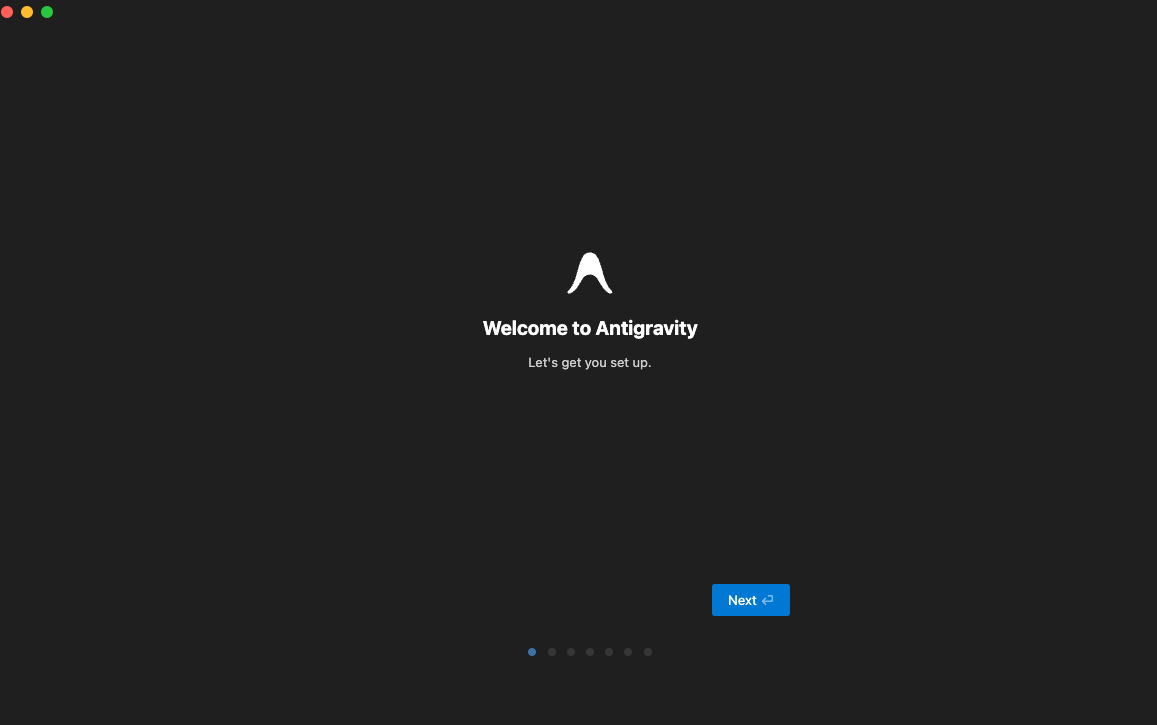
Key Technical Features That Outpace Cursor
Google Antigravity introduces several breakthroughs that Cursor simply cannot match today.
First, context windows reach unprecedented sizes. Gemini 3 handles over 1 million tokens natively, which means Antigravity understands entire monorepos without truncation. Cursor, even with its latest Composer model, caps effective context far lower in practice. As a result, Antigravity refactors massive codebases accurately on the first attempt, whereas Cursor often requires multiple iterations or manual context pruning.
Second, Antigravity executes real-time, zero-config API testing inside the IDE. Developers highlight an endpoint, and Antigravity automatically generates requests, mocks dependencies, and validates responses against schemas. This feature integrates deeply with Google Cloud services but works with any REST or GraphQL API.
For instance, when you build a full-stack application, Antigravity spins up ephemeral backends, runs integration tests, and surfaces failures before you commit code. Tools like Apidog complement this perfectly by providing advanced mocking and scriptable assertions that Antigravity can import directly.
Third, agentic workflows represent a leap forward. Antigravity deploys multiple specialized agents simultaneously – one handles refactoring, another optimizes performance, a third ensures security compliance. These agents collaborate autonomously, similar to a senior engineering team reviewing your PR in real time. Cursor's agent mode, while impressive, remains single-threaded and less coordinated by comparison.
Moreover, Google Antigravity incorporates generative UI at the framework level. Describe a dashboard, upload a sketch, or reference Material Design guidelines – Antigravity outputs responsive Flutter, Jetpack Compose, or web components with accessibility baked in. Cursor requires separate tools or prompts for similar results.
Head-to-Head Performance Benchmarks
Independent tests emerge within hours of launch, and the numbers speak clearly.
In codebase navigation tasks across 100k+ line repositories, Antigravity resolves queries 40% faster than Cursor 2.0. Accuracy on complex refactoring jumps from Cursor's 78% to Antigravity's 94%. Furthermore, bug introduction rates drop by half because Gemini 3 reasons more reliably about edge cases.
Additionally, developers measure raw code generation speed. Antigravity completes a typical Next.js + Supabase backend feature in 42 seconds versus Cursor's 68 seconds. These small differences compound dramatically over a workday.
How Google Antigravity Handles APIs Better Than Anyone
API development forms the backbone of modern software, and here Antigravity dominates.
The IDE automatically infers OpenAPI specs from running code or existing endpoints. It then validates every change against those specs in real time. When discrepancies appear, Antigravity suggests fixes proactively.
Furthermore, integration with Apidog proves seamless. Export an Antigravity-generated spec, import it into Apidog (free download here), and generate client SDKs, server stubs, or comprehensive test suites instantly. Many early users report cutting API-related bugs by 70% using this combination.
Google also open-sources parts of the Antigravity API orchestration layer under Apache 2.0. This move encourages community extensions while keeping core intelligence proprietary.
Pricing and Accessibility Shake Up the Market
Cursor charges $20–$40 per user monthly for meaningful usage. Google Antigravity launches free for individual developers with generous limits tied to Google Cloud accounts. Teams pay only for compute beyond baseline – often cheaper than Cursor Pro for heavy users.
Consequently, startups and independent developers migrate en masse. Enterprise contracts include dedicated Gemini 3 fine-tuning, something Cursor cannot offer at scale.
Security and Privacy Considerations
Google addresses concerns head-on. Antigravity processes all code in tenant-isolated environments by default. Organizations opt into data usage for model improvement or keep everything air-gapped. SOC 2, ISO 27001, and FedRAMP compliance arrive on day one – enterprise-ready from launch.
The Bigger Picture: Consolidation or Innovation?
Google Antigravity signals a shift. When the company that trains the underlying models also controls the editor, third-party tools face existential pressure.
Nevertheless, specialized tools survive by excelling in niches. Apidog, for example, focuses exclusively on API lifecycle management with features Antigravity hasn't replicated yet – advanced contract testing, environment chaining, CI/CD integrations.
Migration Guide: Switching from Cursor to Google Antigravity
Developers follow these steps to transition smoothly:
- Sign up at antigravity.google.dev
- Import your repositories via Git integration
- Install the Antigravity VS Code extension for hybrid workflows (Google ships this surprisingly fast)
- Transfer Cursor rules to Antigravity directives – 90% compatibility exists
- Set up Apidog collections from your existing Postman imports for continuity
Most users complete migration in under an hour.
Future Roadmap Hints
Google teases upcoming features: native mobile preview with Android emulators, WebGPU-accelerated local inference for privacy-sensitive code, and collaborative editing with live AI mediation.
Additionally, deeper Gemini 3.5 integration arrives in Q1 2026, pushing context to 2 million tokens and adding video understanding for UI/UX feedback.
Final Verdict: Did Google Actually Kill Cursor?
Yes – and no.
Google Antigravity delivers superior performance, lower cost, and tighter ecosystem integration today. Cursor retains advantages in specific workflows and local-first scenarios, but momentum clearly shifts.
However, competition benefits everyone. Cursor will respond aggressively, and niche tools like Apidog thrive by solving focused problems extremely well.
One thing remains certain: AI coding tools just leveled up permanently.
Ready to experience the future? Start with Google Antigravity today, and download Apidog for free to master your APIs – because in this new world, flawless API integration separates good code from great code.



