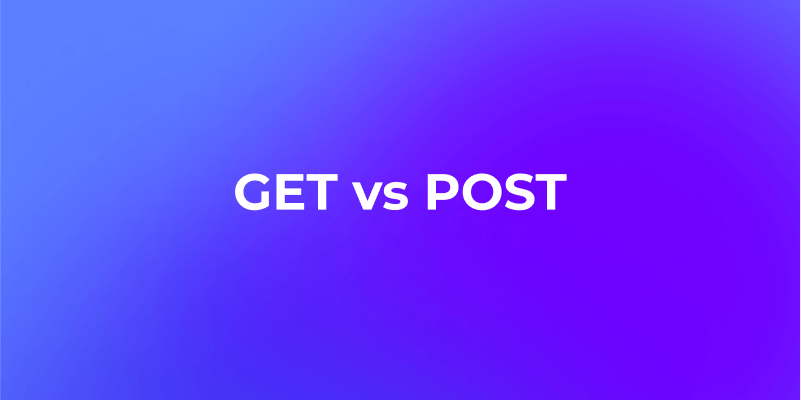GET and POST are the common HTTP requests in developers. Some beginners may not be clear about the difference between these HTTP methods. Despite their basic functionalities, understanding the nuances between GET and POST requests is crucial for web developers.
Each method carries distinct characteristics, constraints, and implications that significantly impact web applications' functionality, performance, and security.
This tutorial will comprehensively explore the fundamental differences between GET and POST requests, and you can send GET, POST, and other HTTP requests with a visual interface in Apidog.
What is the Difference Between GET and POST?
GET and POST are two fundamental HTTP request methods used for communication between clients (like web browsers) and servers. While they may seem similar at first glance, they have several crucial differences that every web developer should understand and consider when designing and implementing web applications and APIs.
Definition:
- GET request is a type of HTTP request method used to request data from a specified resource. GET requests are commonly used to retrieve information from a server. They are designed for querying, searching, or fetching information without modifying any resources on the server. GET method example:
GET /example.php?id=123&name=John
- POST requests are used to pass and submit data to be processed by the server. They are commonly used for creating, updating, or deleting resources, such as creating a new user account or updating some forms. POST method example:
POST /submit-form.php
Body: id=123&name=John
Request Body:
- GET requests include all required data in the URL itself, appended as query parameters. For example:
https://example.com/products?category=electronics&sort=price. - POST requests carry the data in the request body, separate from the URL. This allows for larger amounts of data to be transmitted, including binary data like files or complex data structures like JSON or XML. For example, when submitting a form, the form data would be sent in the request body of a POST request.
Common Usage:
- GET requests are commonly used for retrieving data from a server or resource, where the requested data is passed as query parameters in the URL.
- POST requests are commonly used for submitting HTML forms on web pages, file uploads, and for making complex API requests where the data being sent is not easily represented in a URL.
Data Visibility:
- In GET requests, the data is visible in the URL, which can be seen in browser history, server logs, and potentially by others on the network. This can be a security concern if sensitive data is transmitted. For example, if you need to pass a user's password as a parameter, using a GET request would expose it in the URL.
- In POST requests, the data is not visible in the URL, providing a higher level of privacy and security. The data is instead included in the request body, which is not visible to others.
Data Types:
- GET requests can only send text data (ASCII characters) due to the limitations of the URL structure and the way query parameters are encoded.
- POST requests can transmit data of any type, including binary files, JSON, XML, and more, making them more versatile for handling complex data payloads. For example, when uploading a profile picture, the image file would be sent in the request body of a POST request.
Length Limitations:
- The amount of data that can be sent with a GET request is limited by the maximum length of a URL. This limitation can vary between browsers and servers. If large amounts of data need to be sent, other HTTP methods like POST may be more appropriate.
- While GET requests are limited by the maximum length of a URL, POST requests typically have a much higher limit on the amount of data that can be sent. This makes POST suitable for sending large amounts of data, such as file uploads.
Idempotence:
- GET requests are considered idempotent, meaning that making the same request multiple times should have the same effect as making it once. In other words, repeating a GET request should not have any additional side effects on the server or the requested resource.
- POST requests are not considered idempotent, meaning that making the same request multiple times may have different effects each time. For example, submitting a form twice might result in two different records being created on the server.
API Security:
- GET API Security:
- Use HTTPS to encrypt data in transit, protecting parameters passed in URLs.
- Avoid sensitive data in URLs to prevent exposure through server logs or browser history.
- Validate input to defend against SQL injection and other injection attacks.
- Implement rate limiting to protect against DoS attacks and abuse.
- Be cautious with caching, ensuring sensitive information isn't stored or exposed.
- POST API Security:
- Enforce HTTPS for secure data transmission.
- Use token-based authentication (like JWT or OAuth) for secure access control.
- Validate and sanitize input to prevent XSS, SQL Injection, and other vulnerabilities.
- Protect against CSRF attacks by using anti-CSRF tokens.
- Validate Content-Type to ensure the API handles only expected data formats.
After the detailed explanation of GET and POST request, if you also want to know the difference between PUT and POST request, recommend to read this article:

Conclusion
In summary, use GET when you want to retrieve data and use POST when you want to submit data. GET is often used for simple data retrieval, like fetching a web page, while POST is used for more complex operations, such as submitting a form or uploading a file. Apidog is an all-in-one API tool. With Apidog, you can easily create and manage API projects, collaborate with team members, generate documentation, and monitor API performance, all from a single interface.